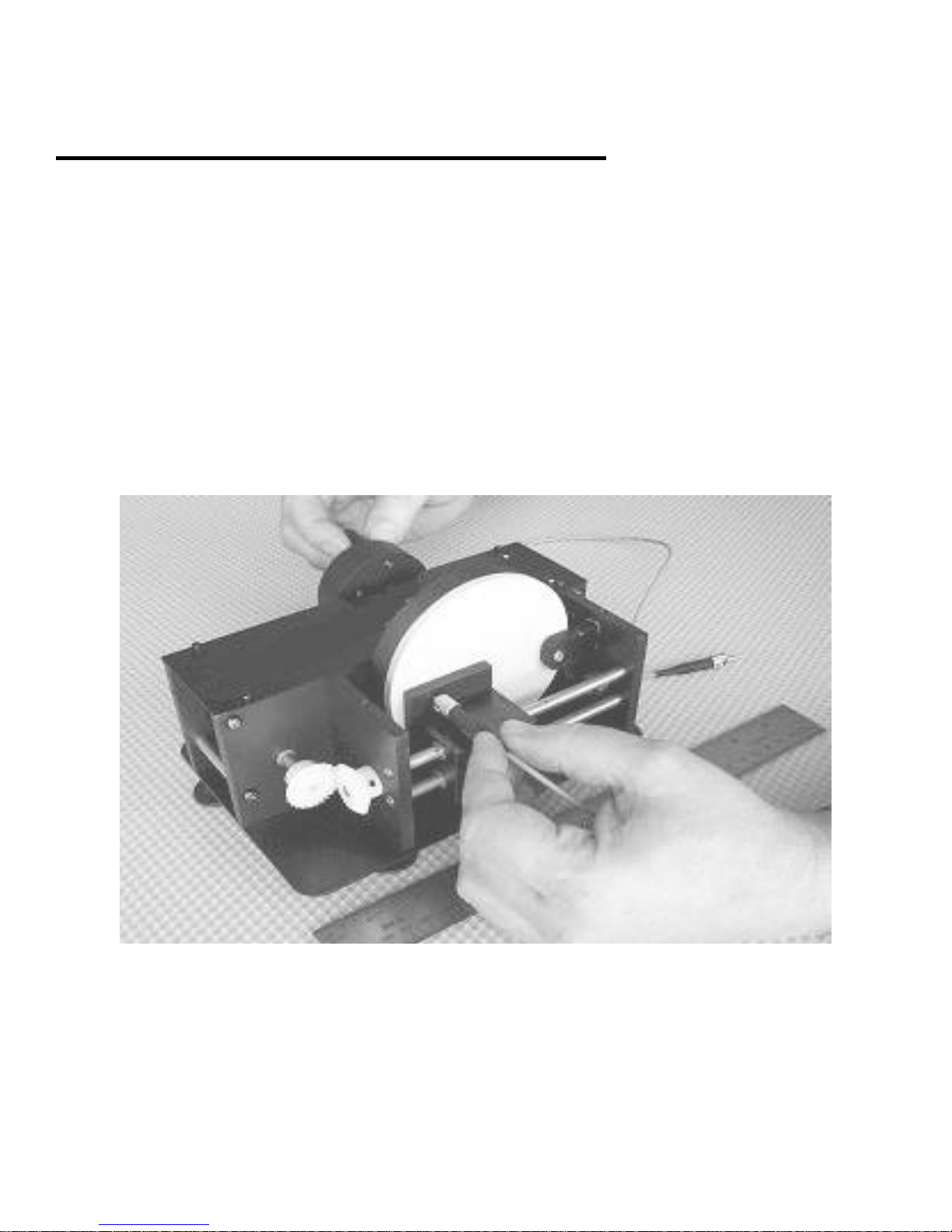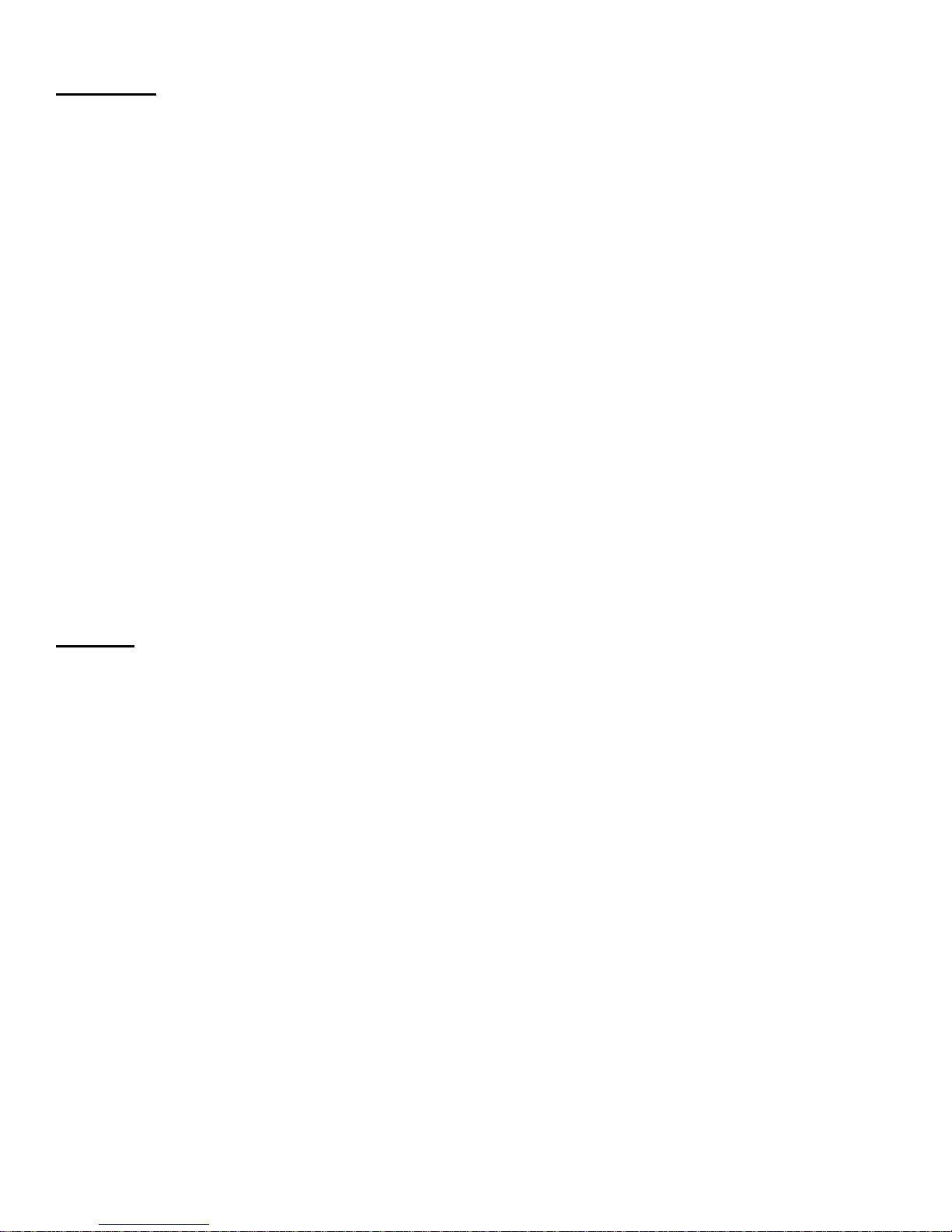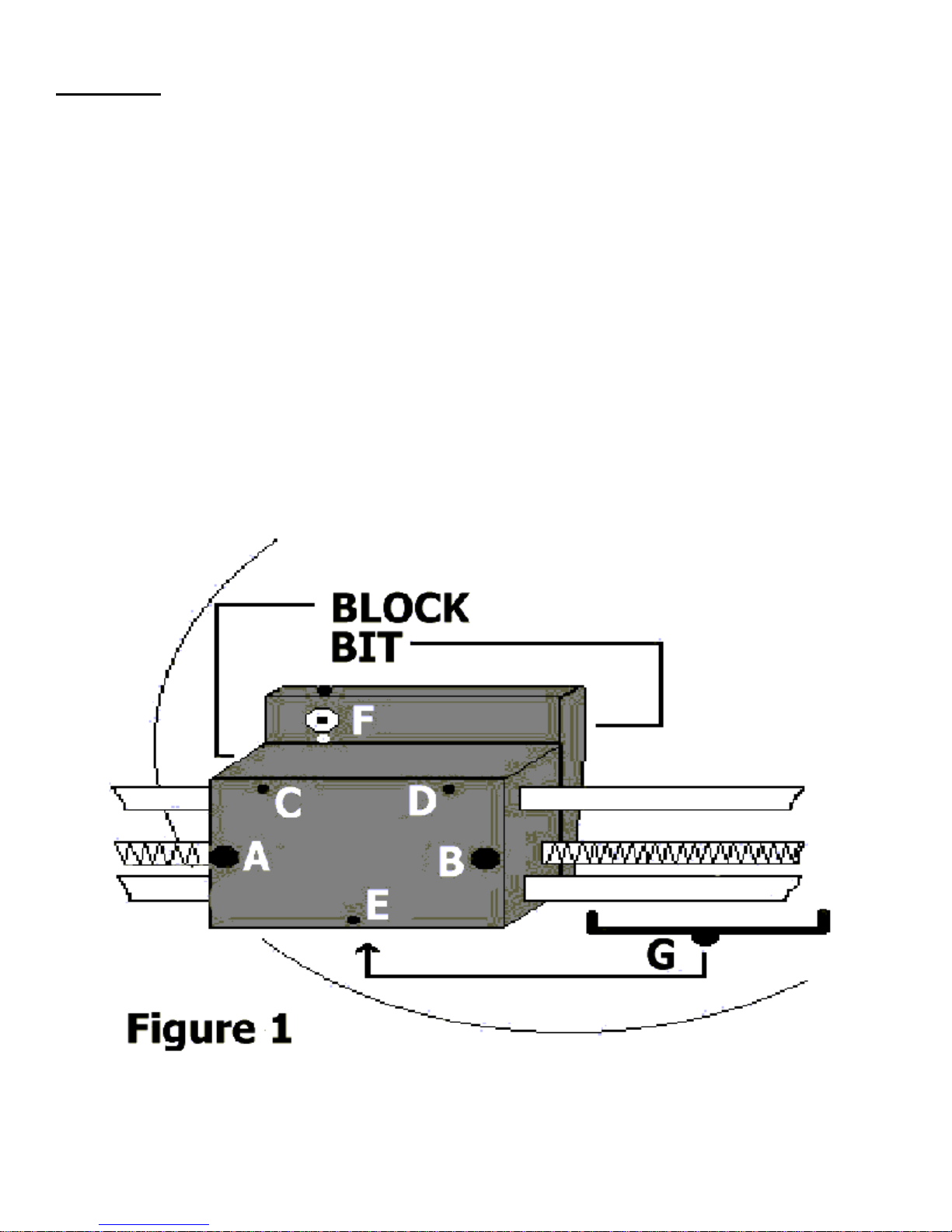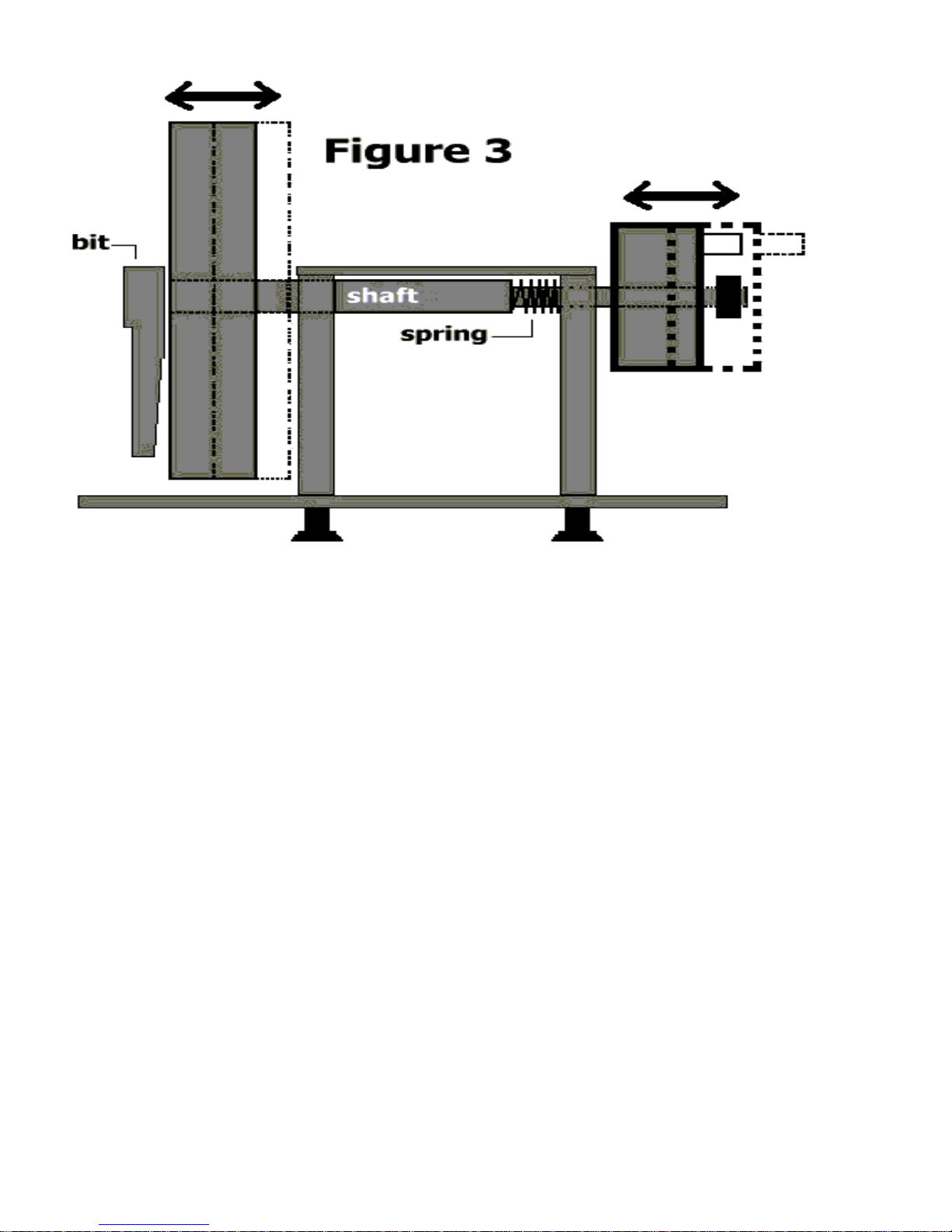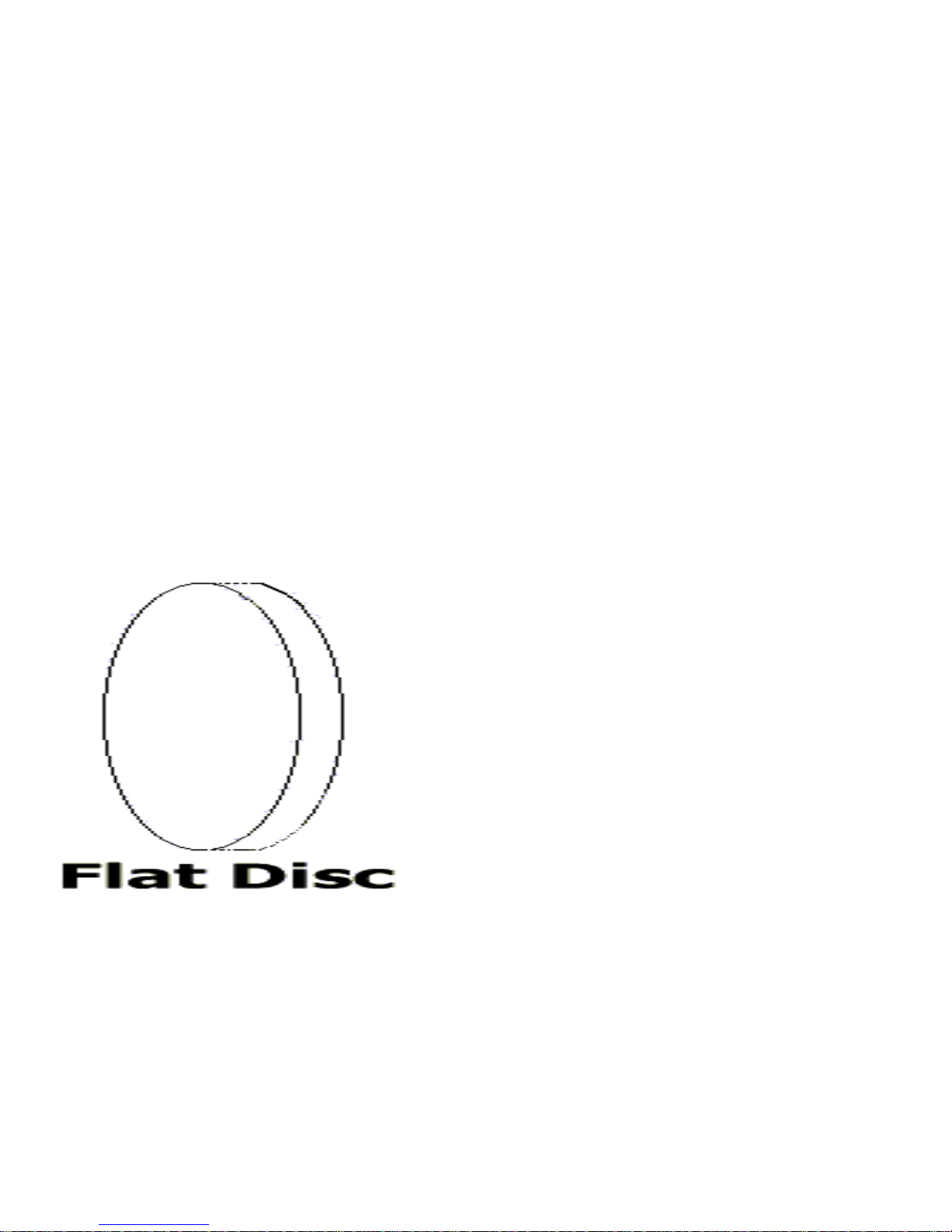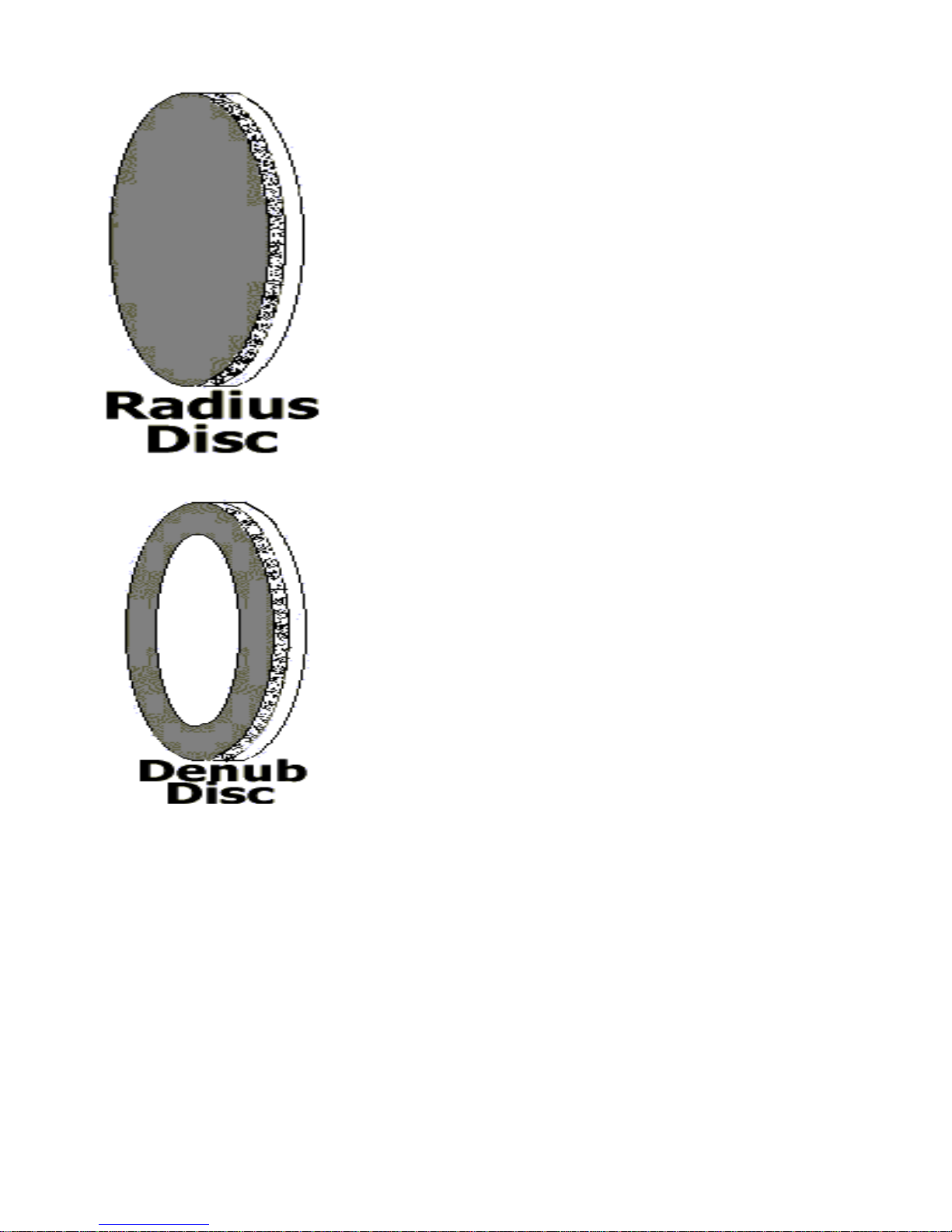block and depress the button. Keeping the button depressed, slide the
block to its new position and then release the button. Turn the hand wheel
three or four rotations to make sure the screw drive threads are reseated.
Spacing the Bit From the Polishing Disc
Maintaining proper spacing between the bit and polishing film disc is
necessary for efficient operation. Your unit's spacing should have already
been set properly at the factory. If there is no spacing, the polishing
medium will contact the surface of the bit causing unnecessary wear on
both bit and polishing medium. If the spacing is to great, there may be
insufficient contact between fiber/ferrule and polishing medium.
A simple way to adjust the
spacing between bit and
polishing disc is as follows:
Loosen the 3/32 allen
setscrew as shown in figure
2. This setscrew prevents
the hand wheel from
spinning on the drive shaft.
Select a solid construction
polishing disc . If you are
flat polishing primarily,
select the glass disc. If you
are polishing pre-radiused
ferrules primarily, use the
solid disc with rubber surface. Mount the selected polishing disc on the
polishing wheel with the bit of your choice previously installed and
squared. Loosen the tensioning nut until the polishing medium contacts the
bit. Pull the hand wheel back until a gap exists between bit and polishing
medium. Place an ordinary piece of typing paper between the bit and the
polishing paper and then release the hand wheel so that the paper is caught
between the bit and the polishing medium.
7