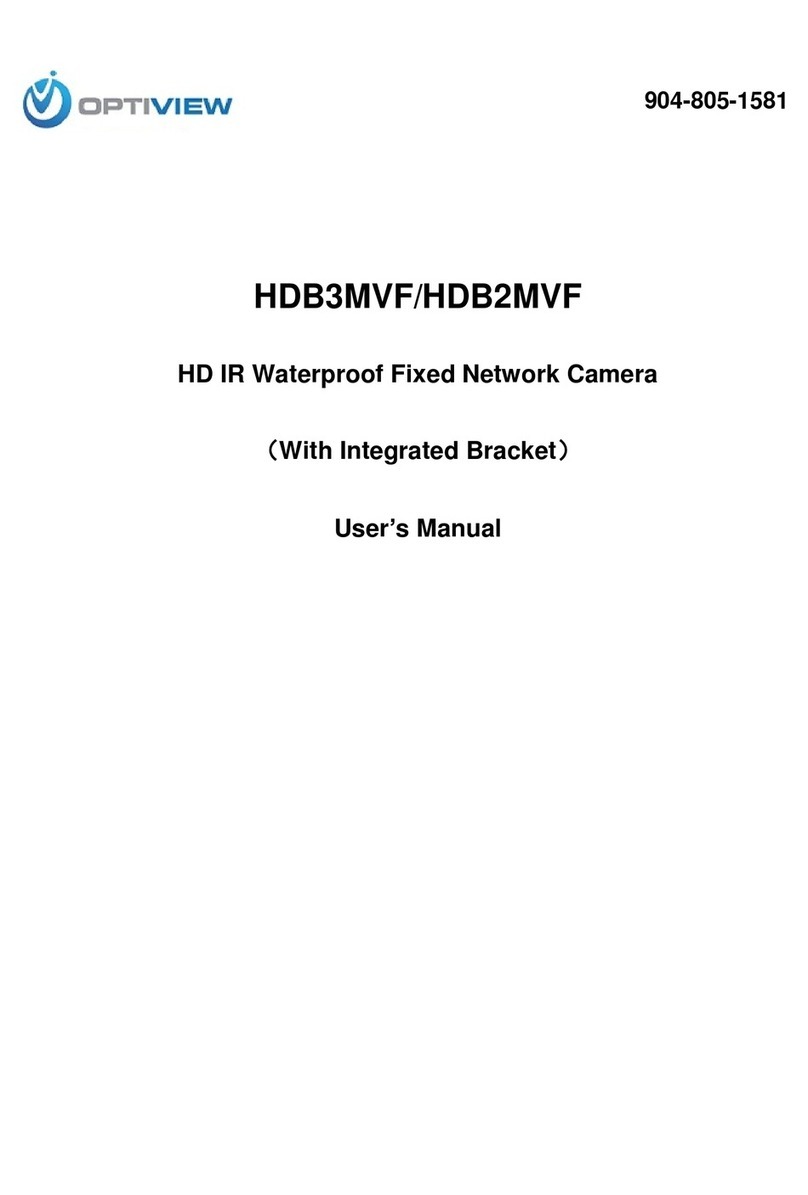Optiview 30XSPD User manual
Other Optiview Security Camera manuals
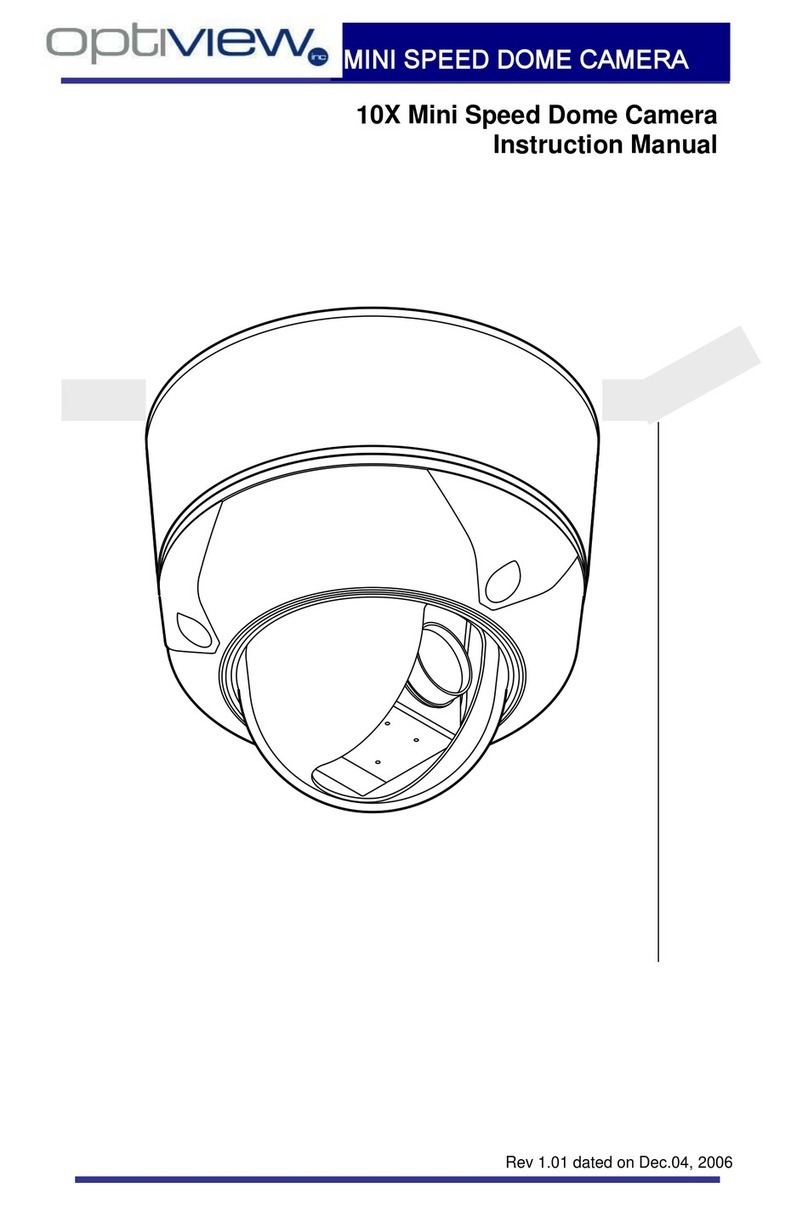
Optiview
Optiview Mini Speed Dome Camera User manual
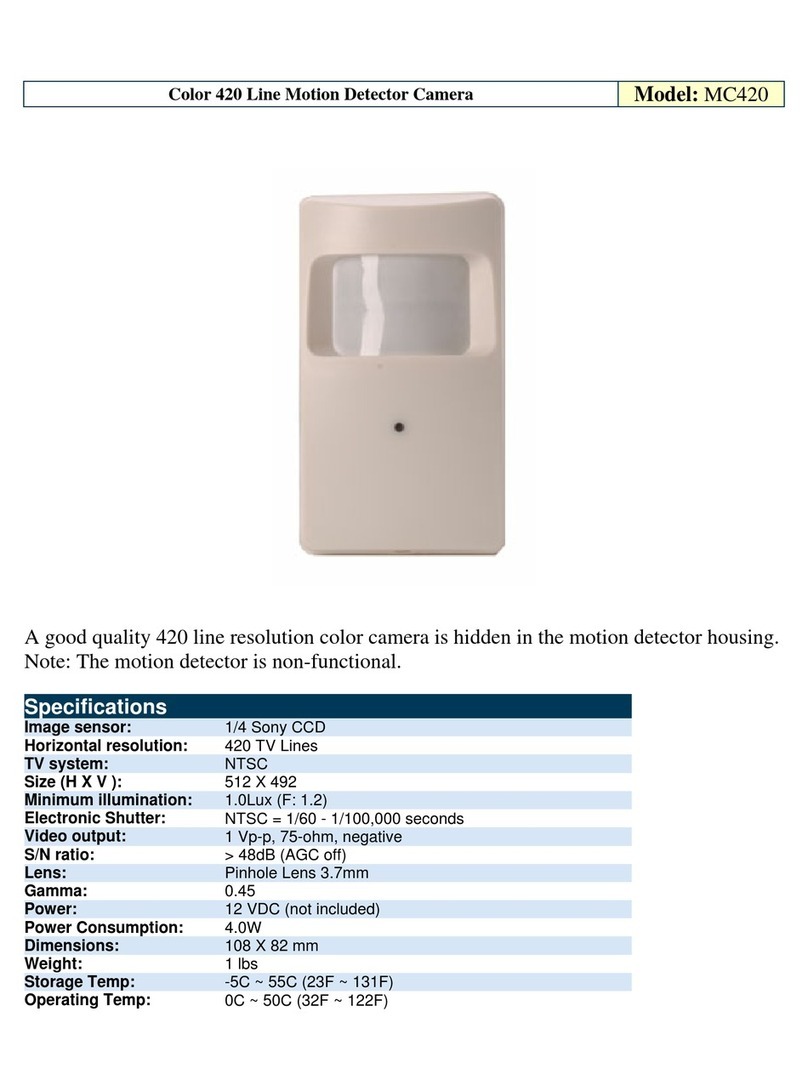
Optiview
Optiview Motion Detector Camera MC420 User manual
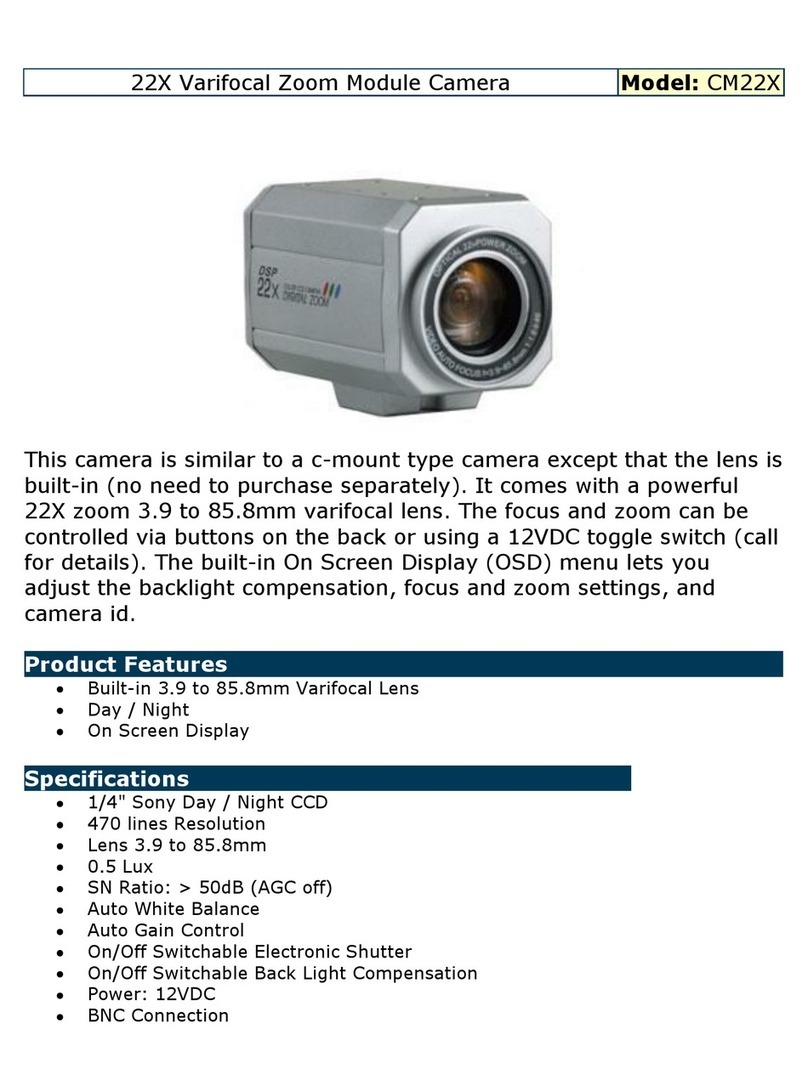
Optiview
Optiview CM22X User manual
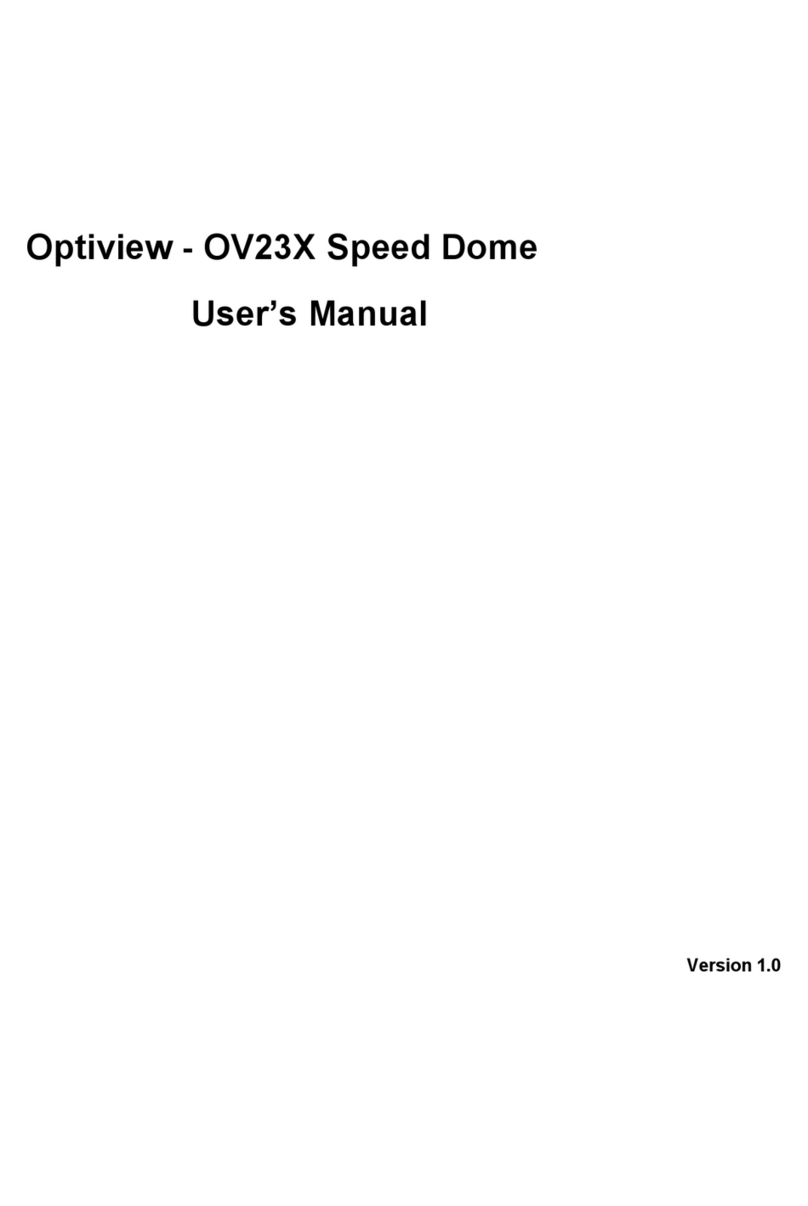
Optiview
Optiview OV23X User manual
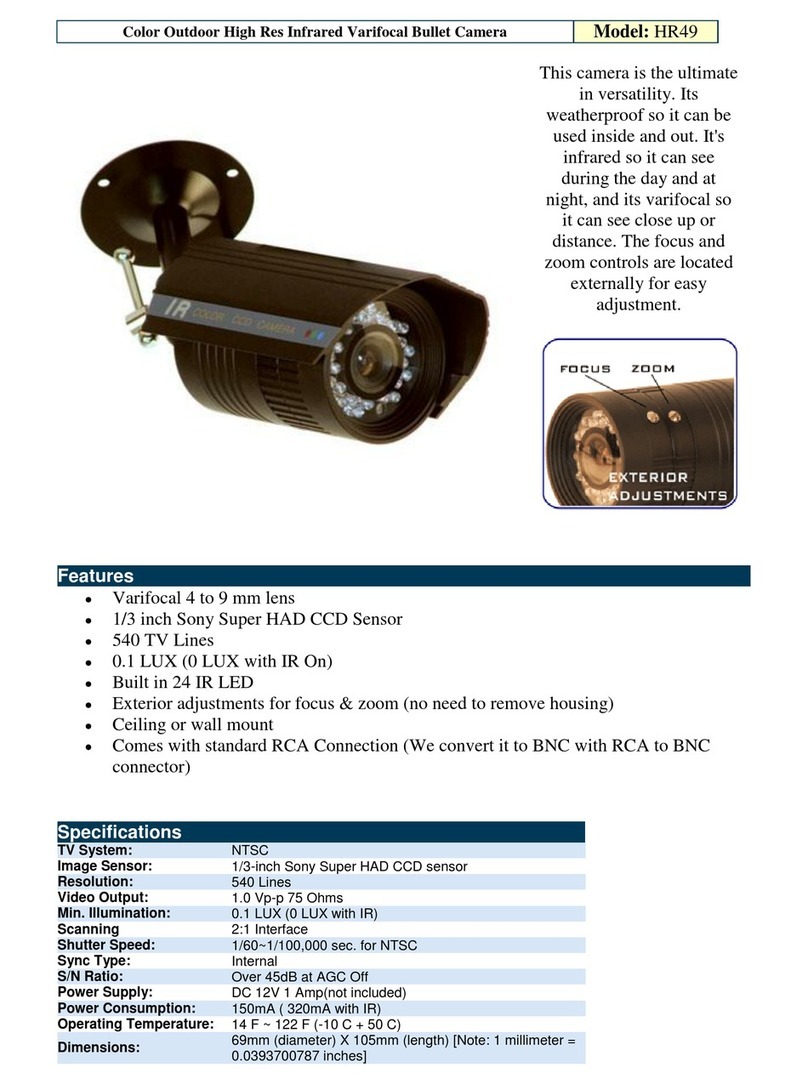
Optiview
Optiview Color Outdoor Bullet Camera HR49 User manual

Optiview
Optiview Vandal Proof Mini Speed Dome Camera VPTZ User manual

Optiview
Optiview 22XSPD User manual

Optiview
Optiview LPRHD2M-550M User manual
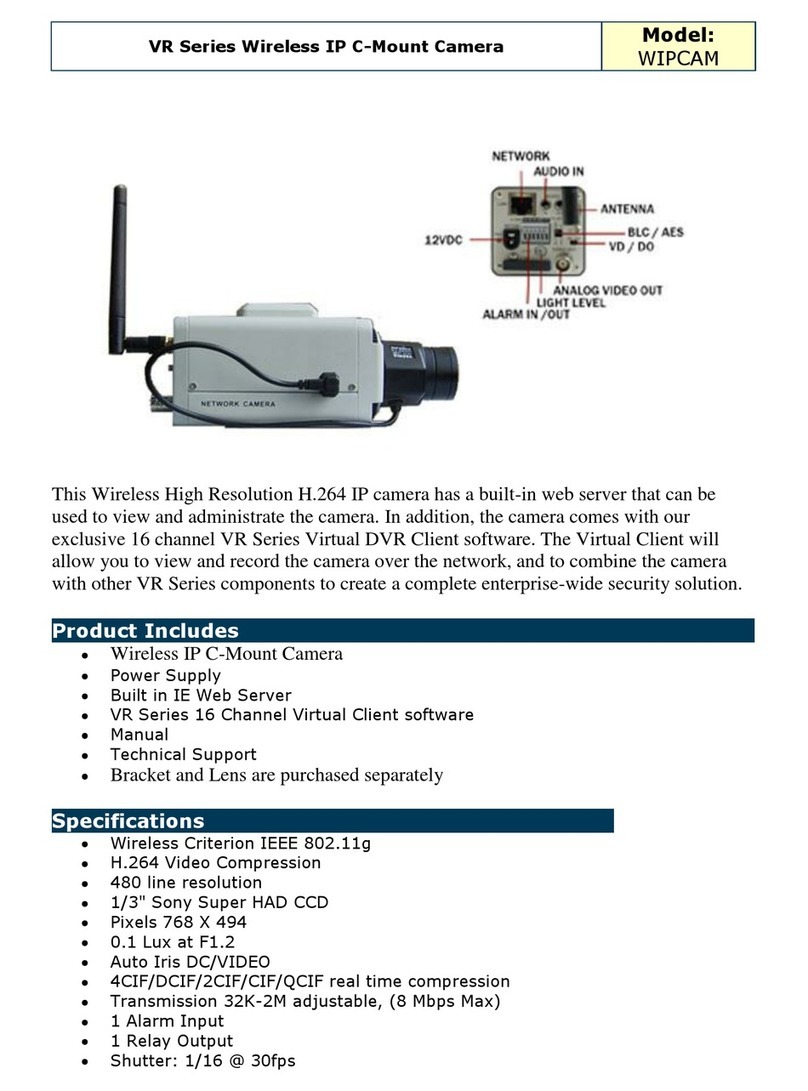
Optiview
Optiview VR Series Wireless IP C-Mount Camera WIPCAM User manual
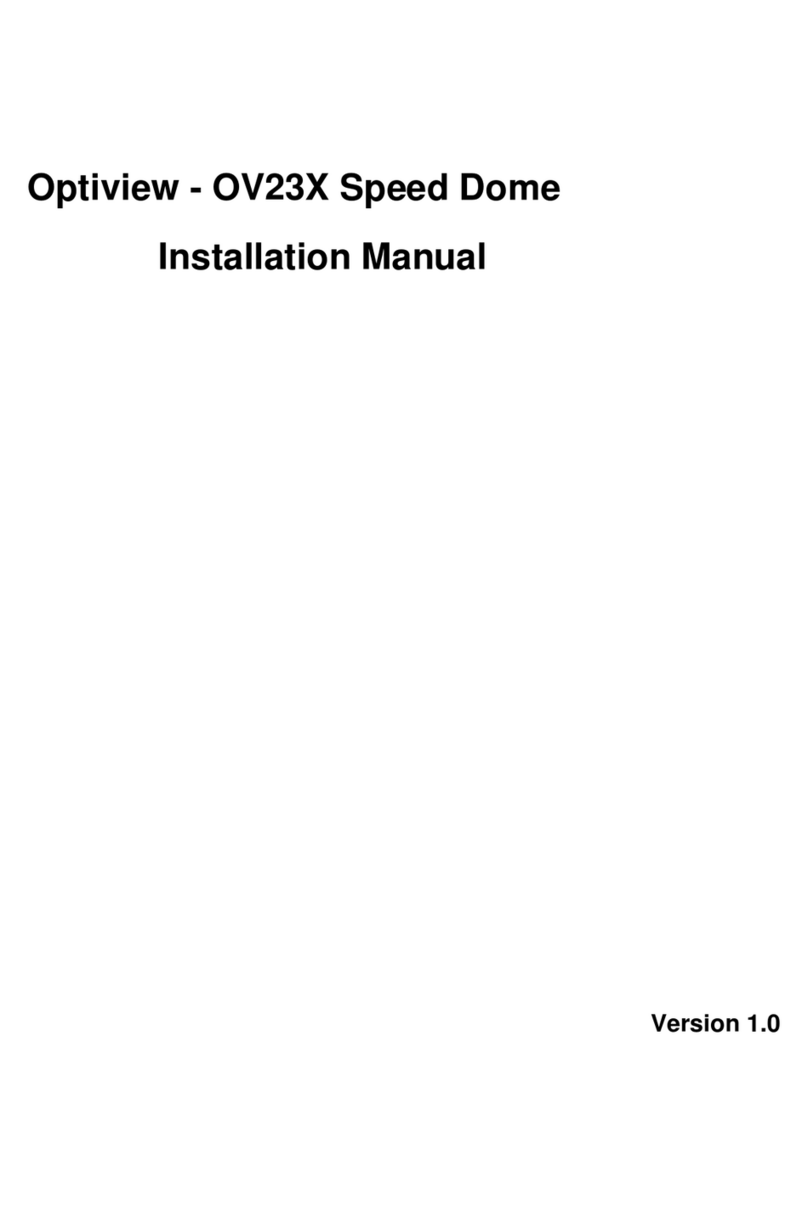
Optiview
Optiview OV23X User manual
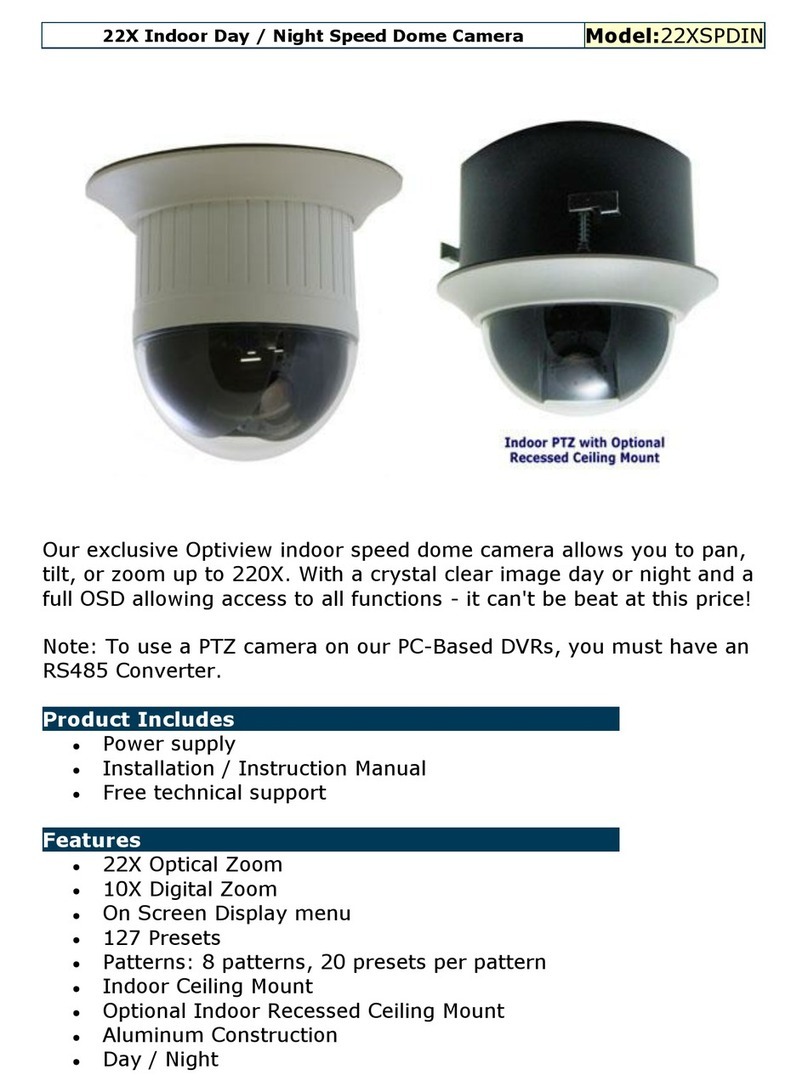
Optiview
Optiview 22XSPDIN User manual
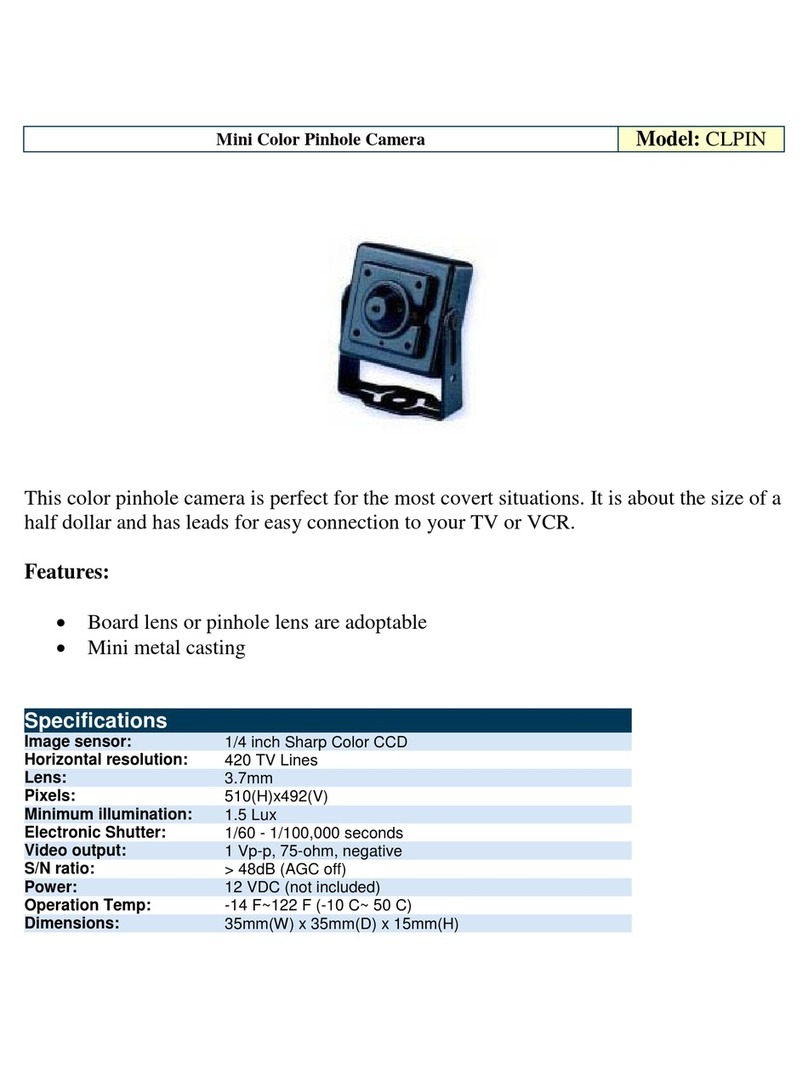
Optiview
Optiview Mini Color Pinhole Camera CLPIN User manual

Optiview
Optiview IRPTZ22 User manual

Optiview
Optiview 22XSPD User manual
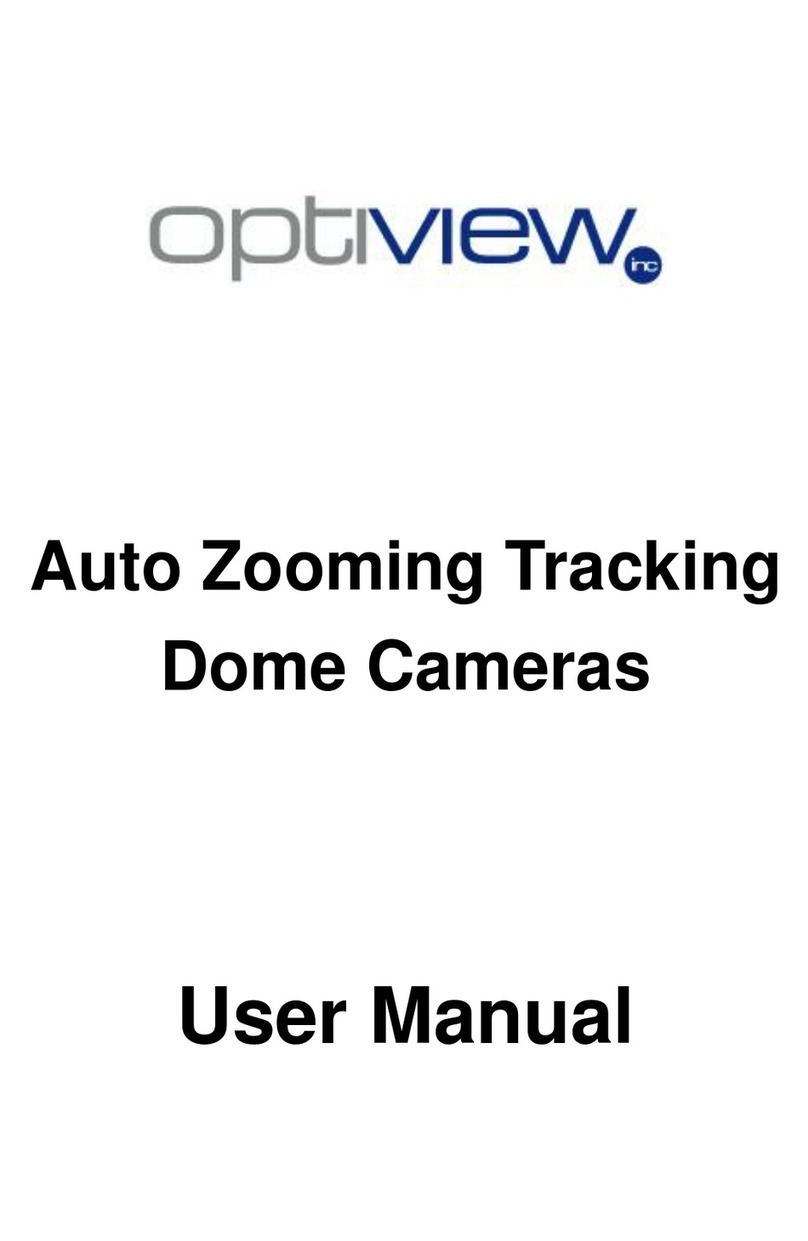
Optiview
Optiview TRKPTZ-18NX User manual
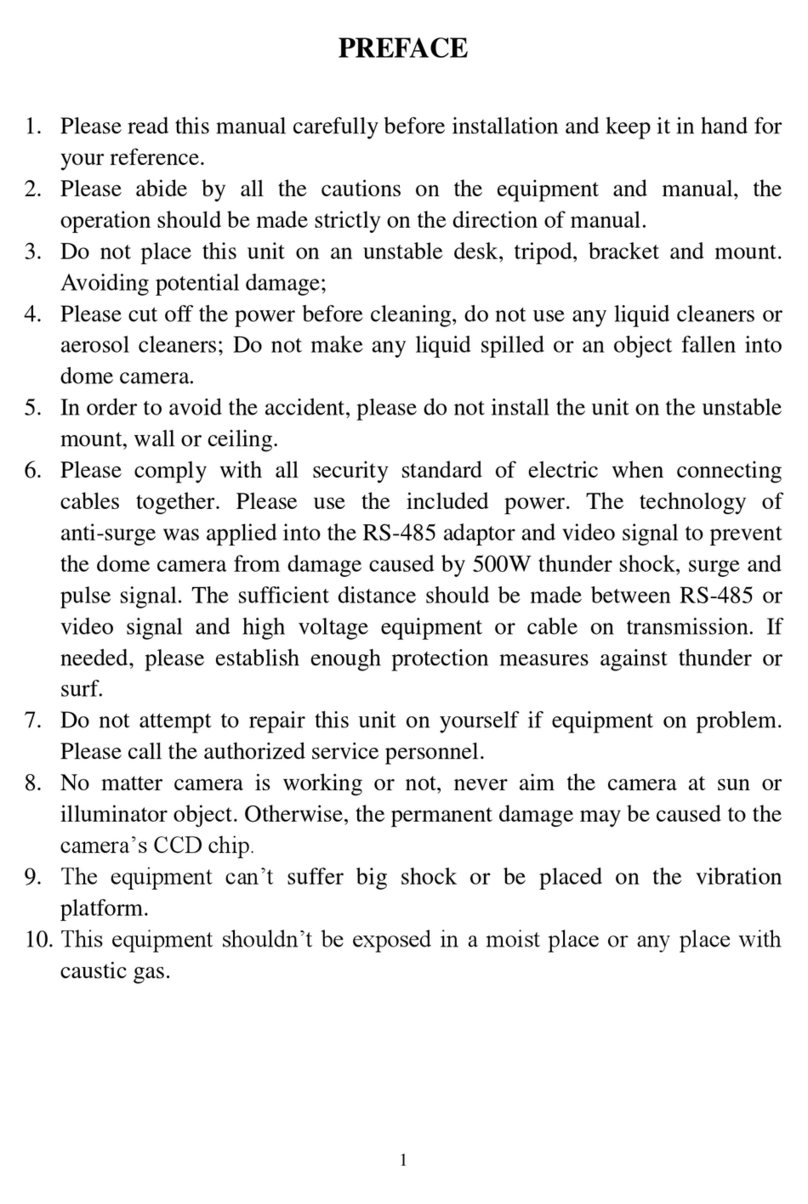
Optiview
Optiview dome camera User manual
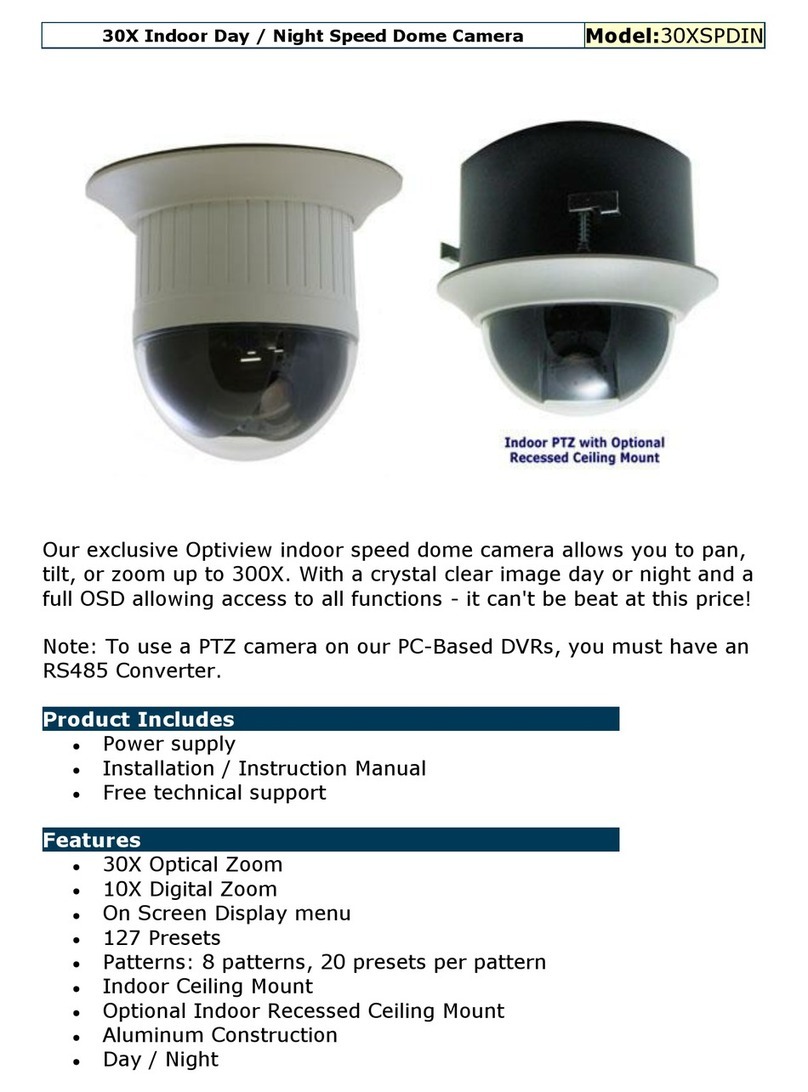
Optiview
Optiview 30XSPDIN User manual
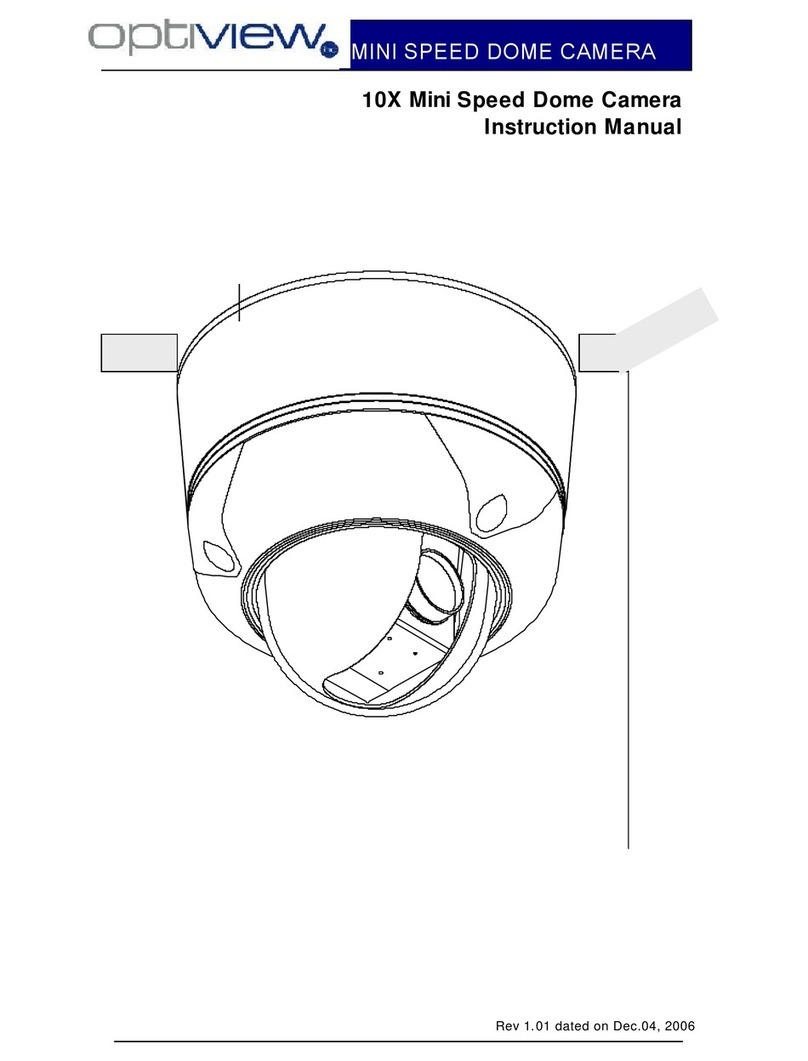
Optiview
Optiview 10X Mini Speed Dome Camera User manual
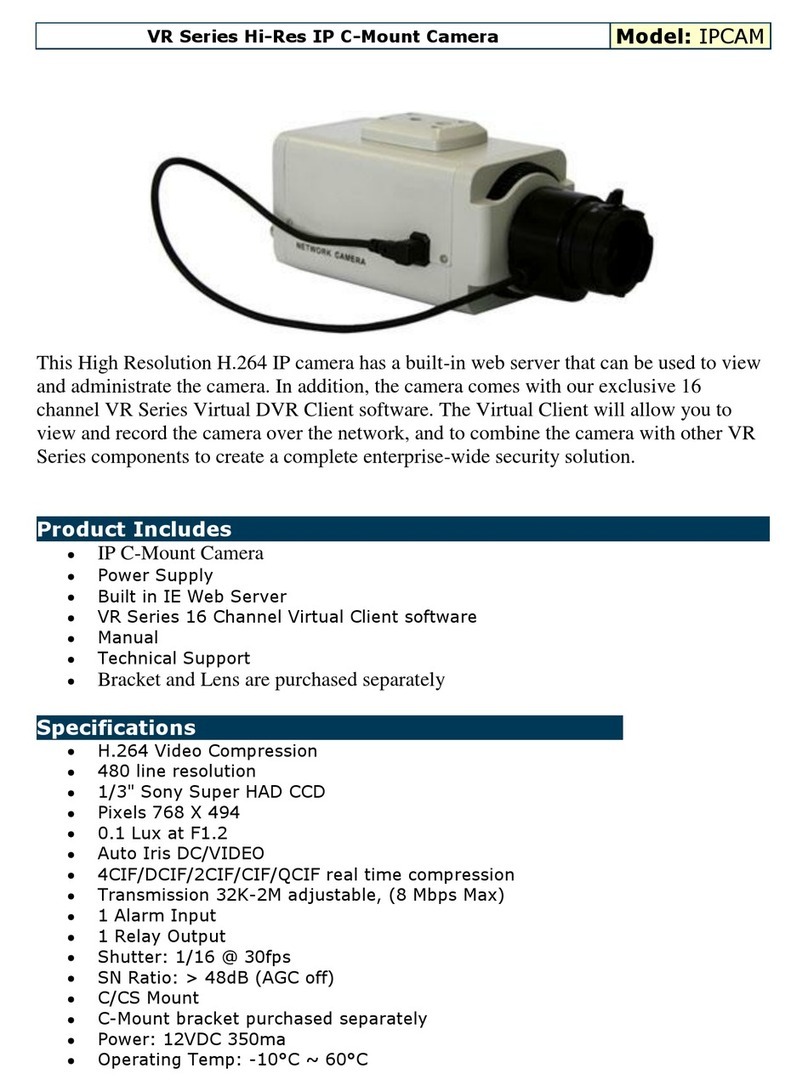
Optiview
Optiview VR Series Hi-Res IP C-Mount Camera IPCAM User manual

Optiview
Optiview High Res Outdoor Infrared Varifocal Dome Camera... User manual