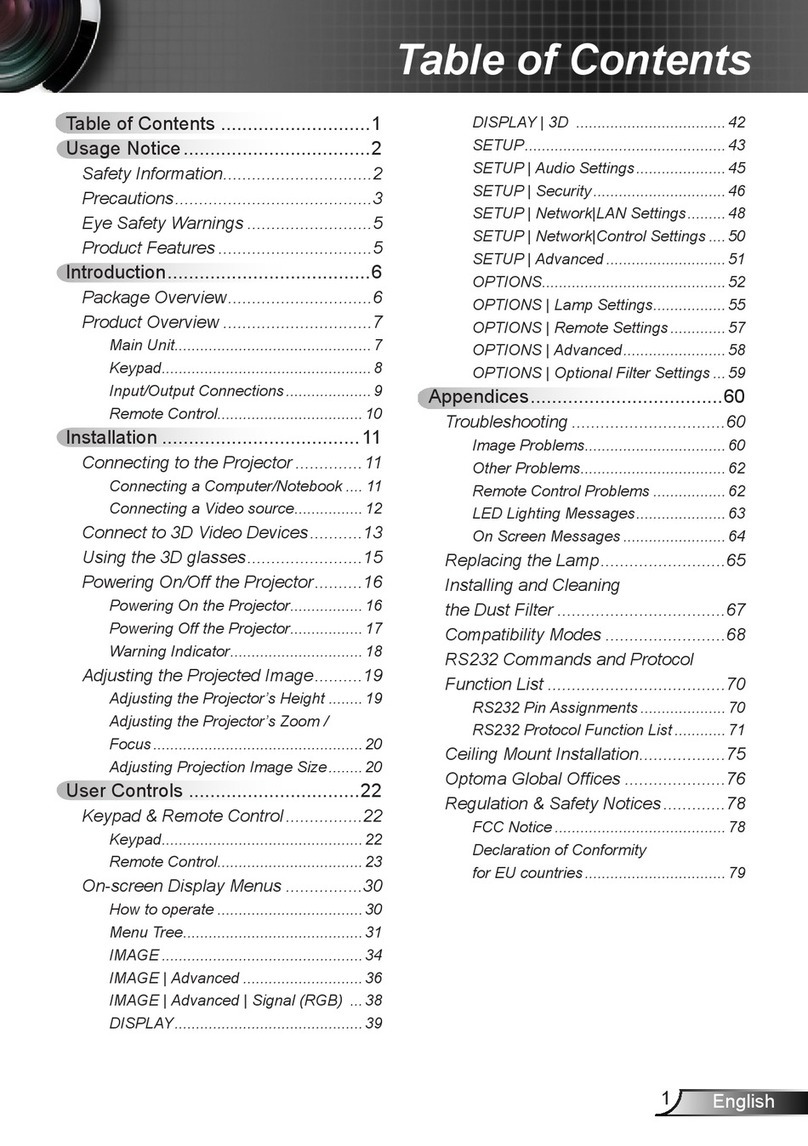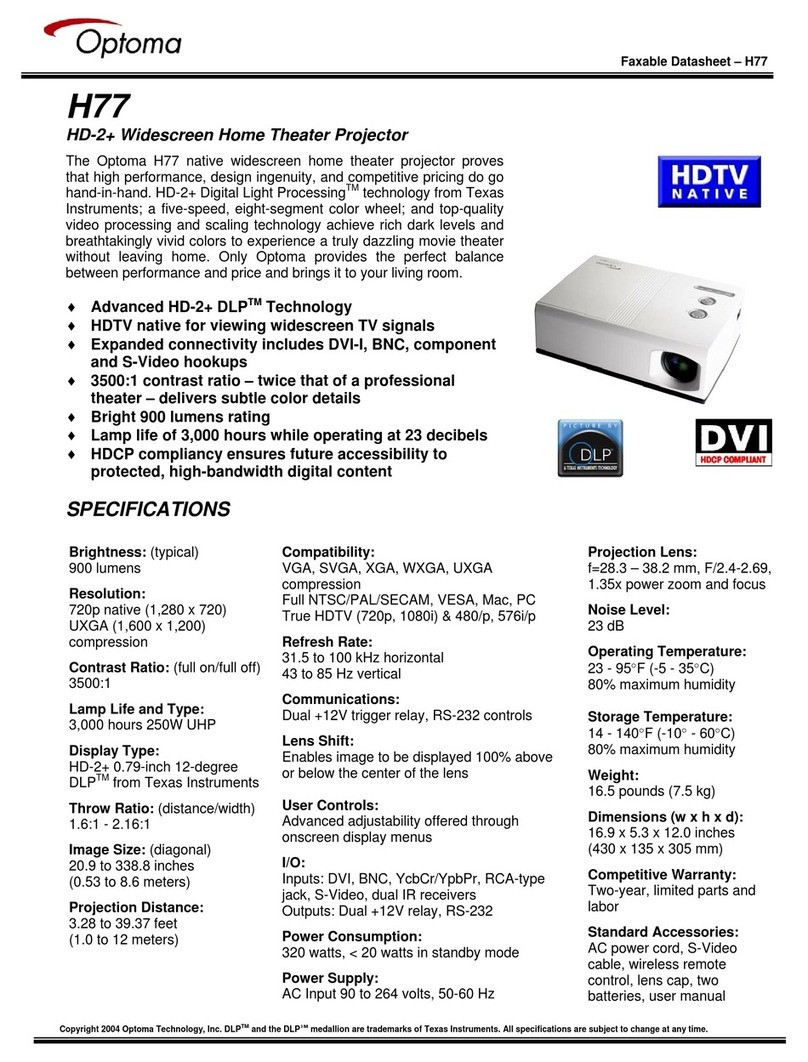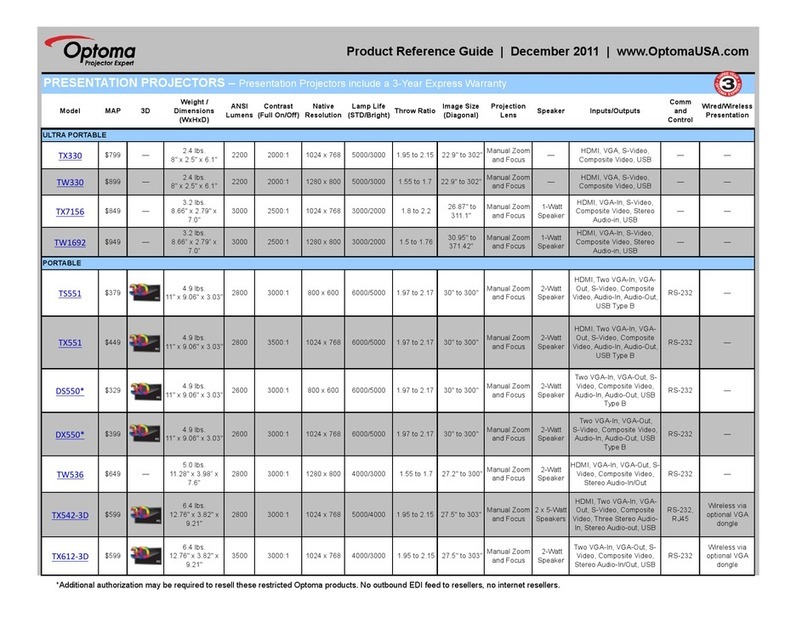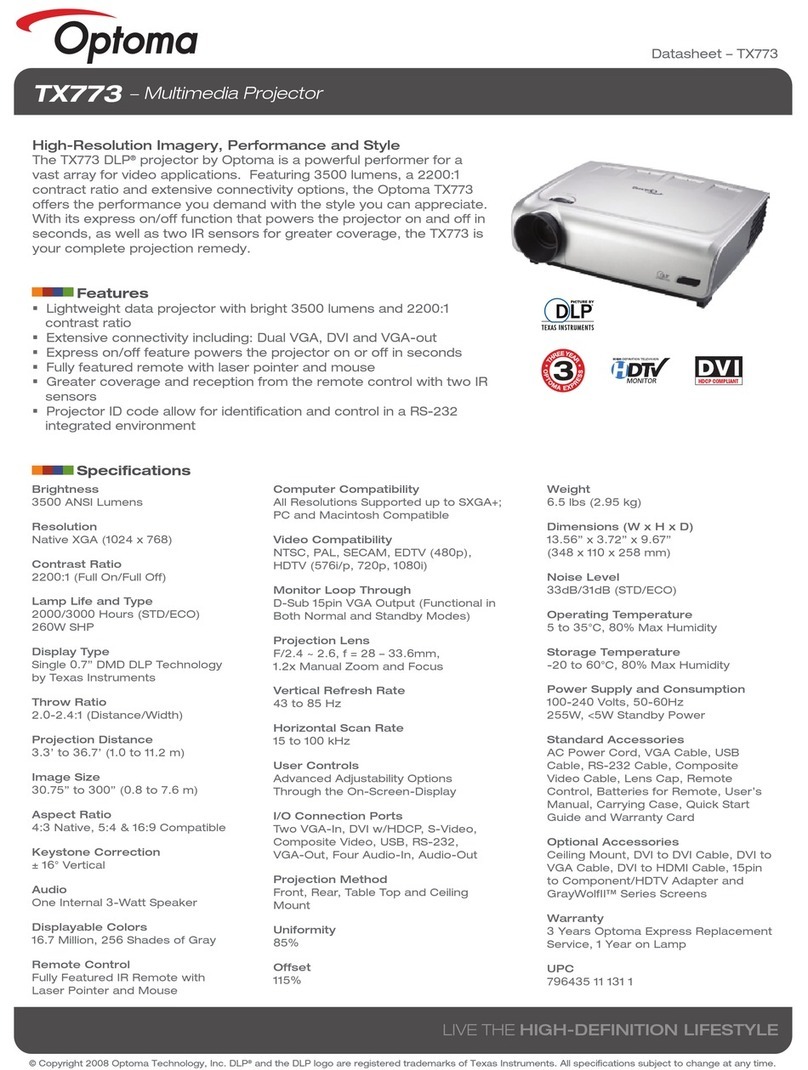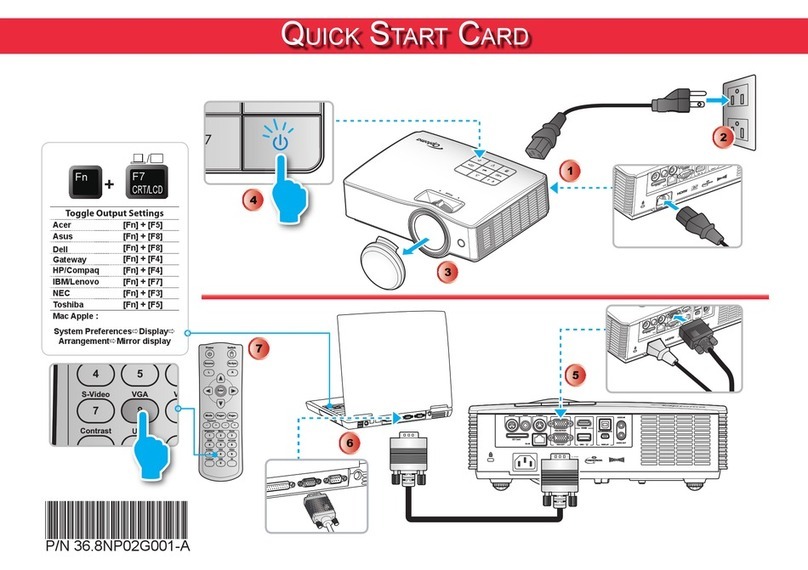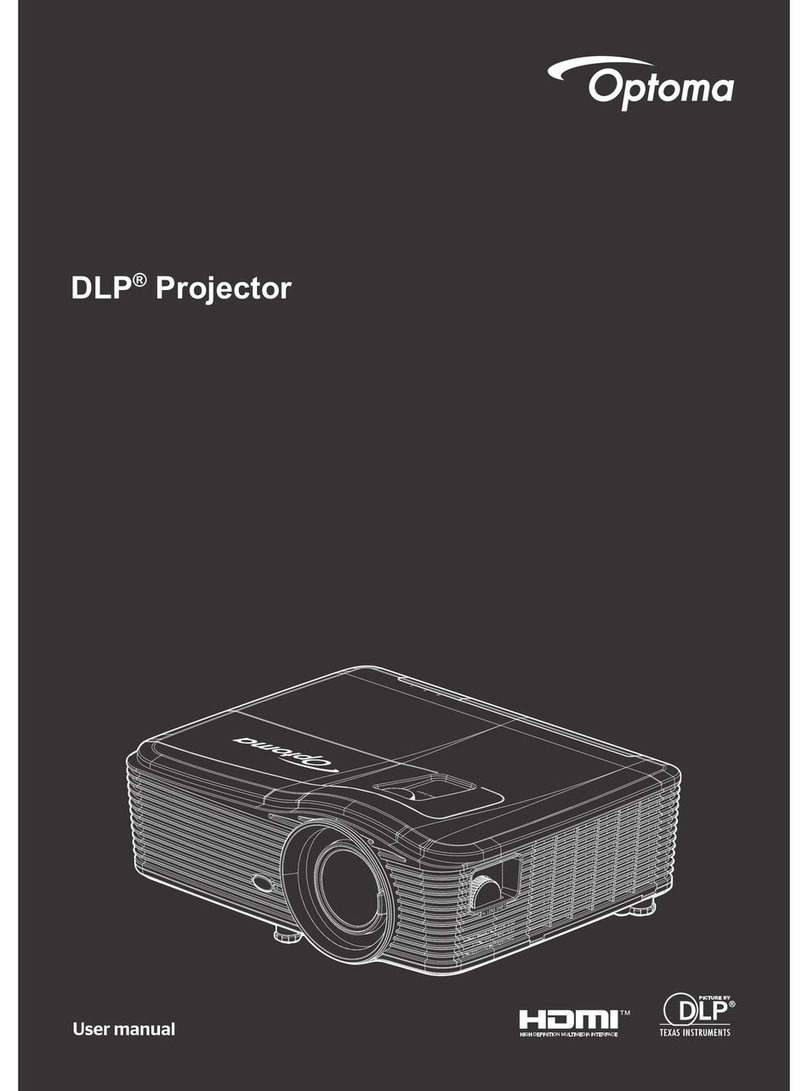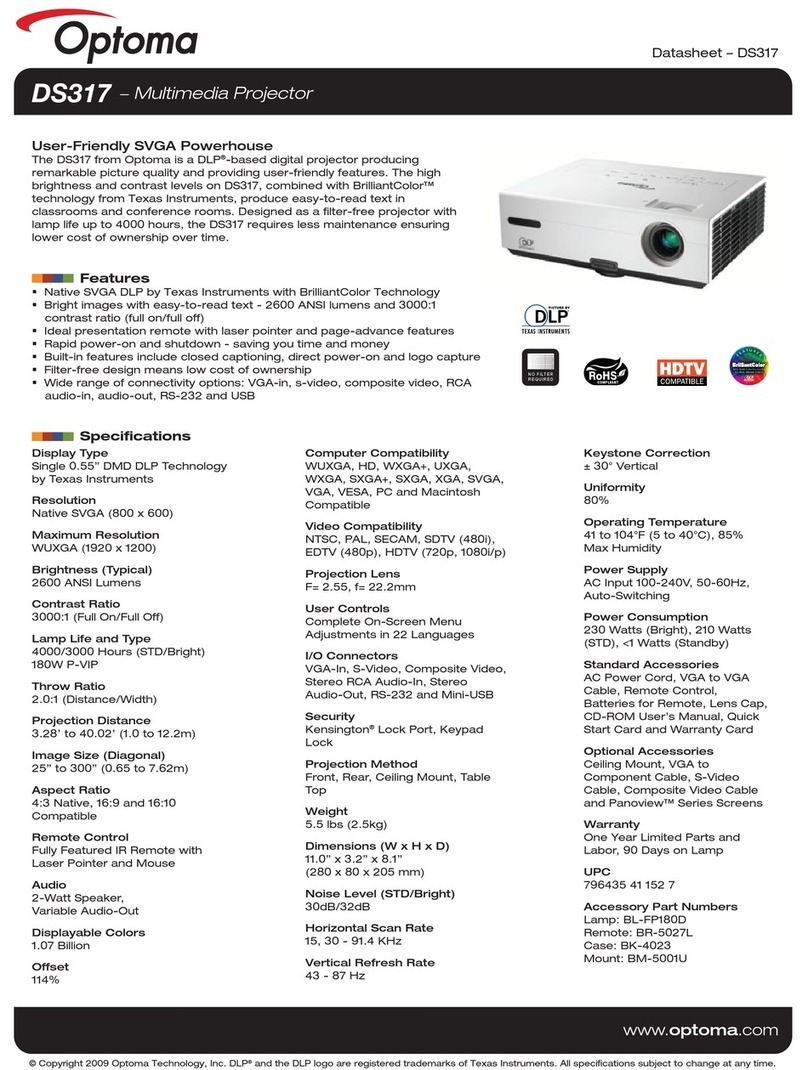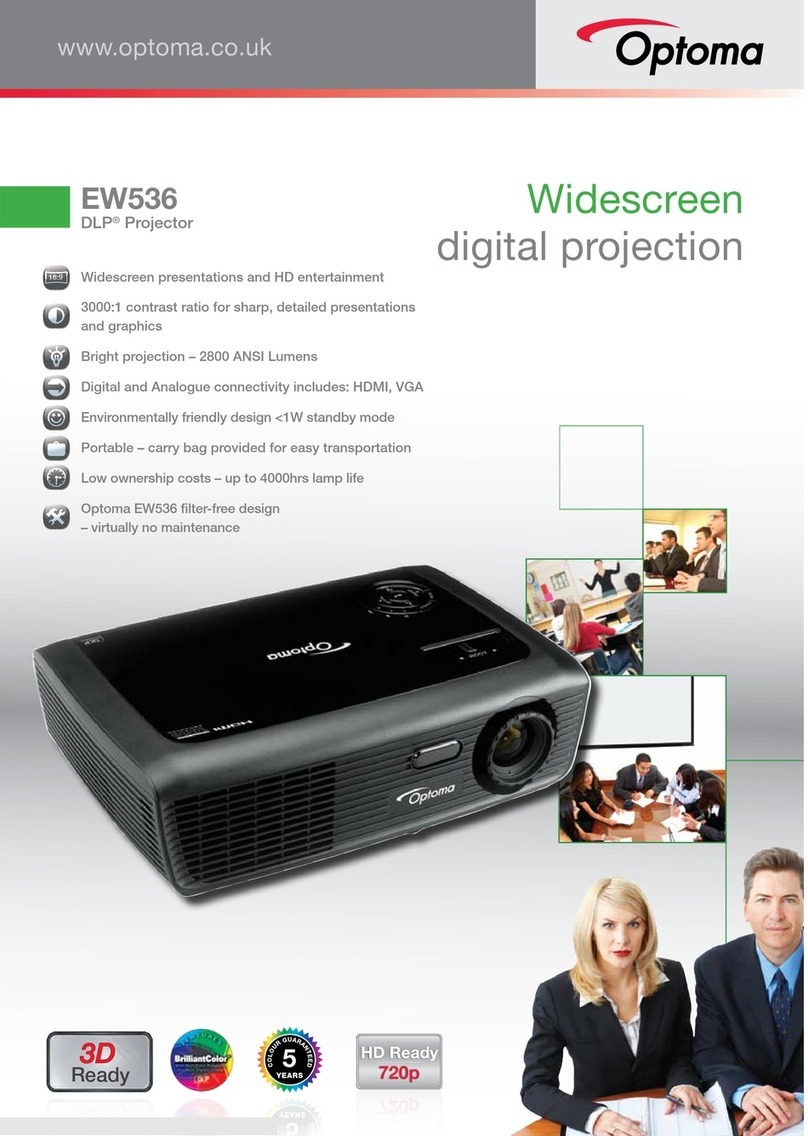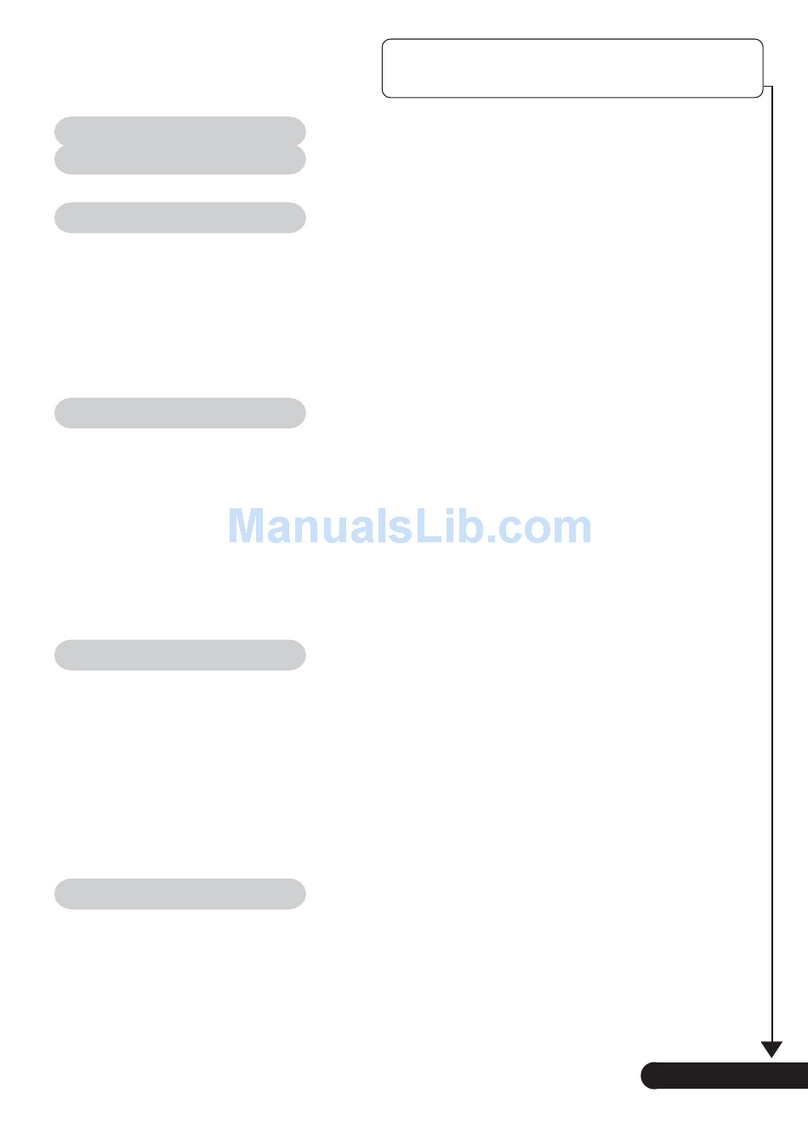All Specifications are subject to change without notice. ©2010 Optoma Technology, Inc. DLP®and the DLP logo are
registered trademarks of Texas Instraments. All other names mentioned herein are property of their respective owners.
Data-DS551
Specifications
Display Technology
Resolution
Maximum Resolution
Brightness
Contrast Ratio
Lamp Life and Type
Throw Ratio
Projection Distance
Image Size (Diagonal)
Aspect Ratio
Remote Control
Keystone Correction
Displayable Colors
Offset
Computer Compatibility
Video Input Compatibility
3D Compatibility
Uniformity
Projection Lens
Loop Through
User Controls
I/O Connectors
Security
Projection Method
Weight
Dimensions
Audio
Noise Level
Horizontal Scan Rate
Vertical Refresh Rate
Operating Temperature
Power Supply
Power Consumption
Standard Accessories
Optional Accessories
Warranty
UPC
Single 0.55" DC3 DMD DLP® Technology by Texas Instruments
Native SVGA (800 x 600)
UXGA (1600 x 1200), 1080p (1920 x 1080)
2800 ANSI Lumens
3500:1 (Full On/Full Off)
Lamp Life and Type
1.97 to 2.17 (Distance/Width)
3.94' to 39.4' (1.2 to 12m)
30" to 300" (0.76 to 7.62m)
4:3 Native, 16:9 and 16:10 Compatible
IR Remote
±40° Vertical
1.07 Billion
115% ±5%
UXGA, WXGA, SXGA+, SXGA, XGA, SVGA, VGA Resized, VESA, PC and
Macintosh Compatible
NTSC, PAL, SECAM, SDTV (480i), EDTV (480p), HDTV (720p, 1080i/p)
120Hz Frame Sequential 3D for Resolutions Up to 720p, 60Hz Field
Sequential 3D for Resolutions Up to 480i
85%
F= 2.4-2.66, f= 18.2-21.8mm, 1.1x Manual Zoom and Focus
Monitor: D-Sub 15-Pin VGA Output Audio: Stereo Mini-Jack Output
(Functional in Both Normal and Standby Modes)
Complete On-Screen Menu Adjustments in 23 Languages
HDMI, Two VGA-In, VGA-Out, S-Video, Composite Video, Audio-In,
Audio-Out, RS-232 and USB Type B
Kensington® Lock, Security Bar and Keypad Lock
Front, Rear, Ceiling Mount, Table Top
4.9 lbs (2.2kg)
(W x H x D) 11” x 9.06” x 3.03” (279 x 230 x 76.96 mm)
2-Watt Stereo Speaker
28dB/30dB
15.3 to 91.1 KHz
24-85Hz, 120 Hz
41 to 104°F (5 to 40°C), 80% Max Humidity
AC Input 100-240V, 50-60Hz, Auto-Switching
255 Watts (Normal), 230 Watts (ECO), <0.5 Watt (Standby-Eco)
AC Power Cord, VGA to VGA Cable, Remote Control, Batteries for Remote,
USB Cable, Carrying Case, Lens Cap, CD-ROM User’s Manual, Quick Start
Card and Warranty Card
Ceiling Mount, VGA to Component Cable, S-Video Cable, Composite Video
Cable, RS-232 Cable and Panoview™ Series Screens Remote Control with
Laser Pointer, DLP Link 3D Glasses
2 Years Limited Parts and Labor, 1 Year on Lamp
796435 81 129 7
Optional Accessories
Lamp
Remote
VGA Cable (1.8m)
Power Cord (1m)
Power Cord (11m)
Composite Cable (1.8m)
VGA to Component Adapter
Ceiling Mount
Carrying Case
84" 4:3 Manual Screen
BL-FP180F
BR-3057L
BC-VGVGXX02
BC-PUPIXY01
BC-PUPIXY11
BC-COCOXX02
BC-VGCRXY00
BM-5001U
BK-4018
DS-3084PMG+
Projection Distance
(Feet)
6
8
10
12
14
16
18
Maximum Diagonal
(Feet)
46
61
76
91
107
122
137
Minimum Diagonal
(Feet)
41
55
69
83
97
111
124
Projection Distance/Image Size
DS551 | Multimedia Projector