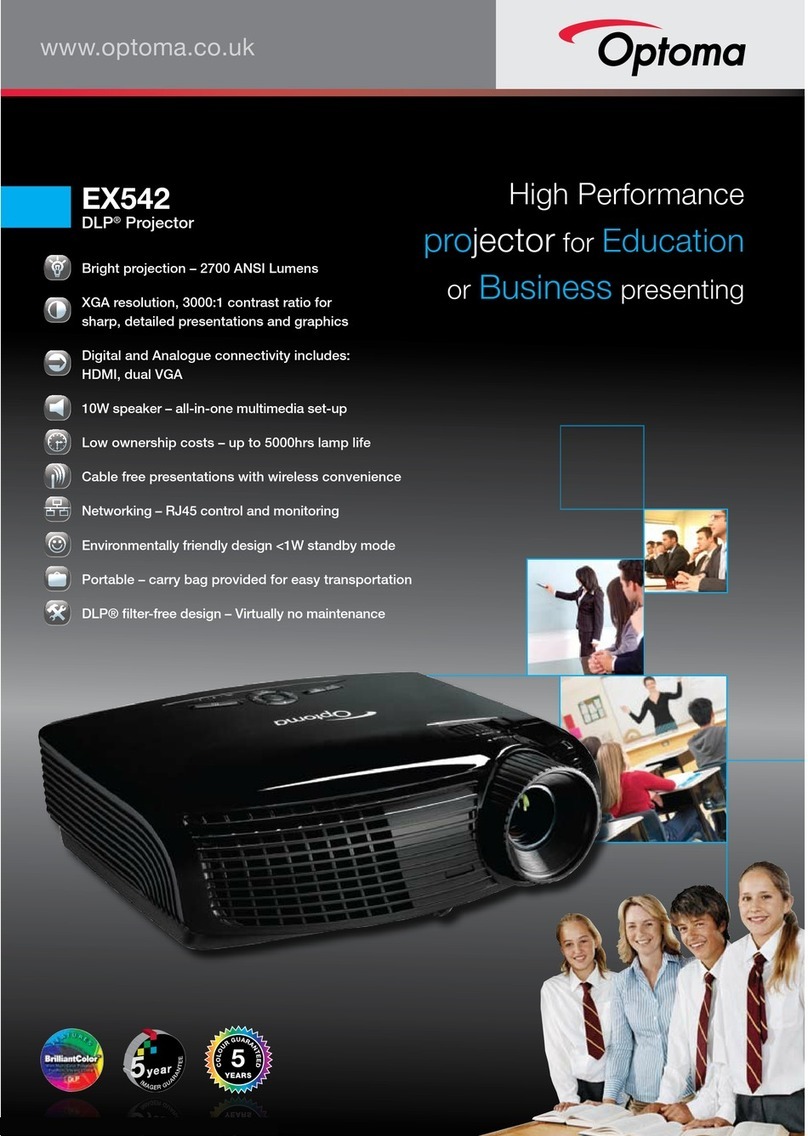Optoma DV20 Instruction manual
Other Optoma Projector manuals

Optoma
Optoma EW766 User manual
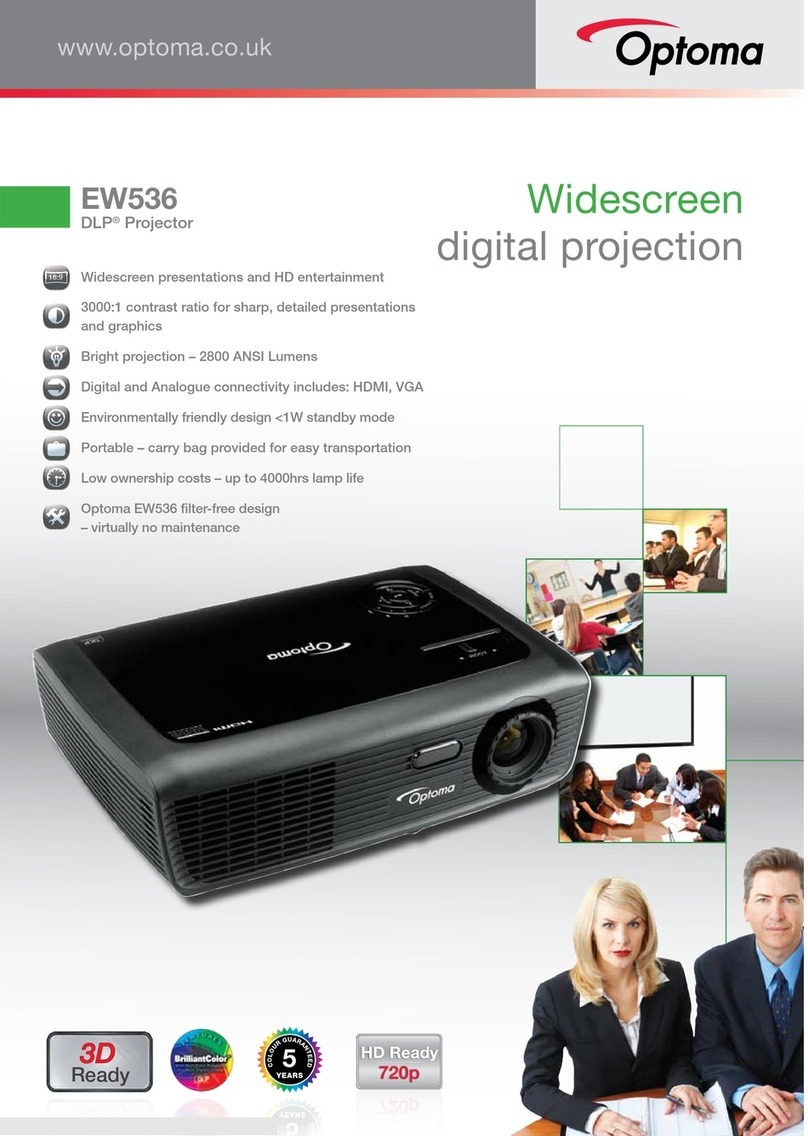
Optoma
Optoma EW536 User manual

Optoma
Optoma ES523ST Instruction manual

Optoma
Optoma TW775 User manual

Optoma
Optoma PT100 User manual
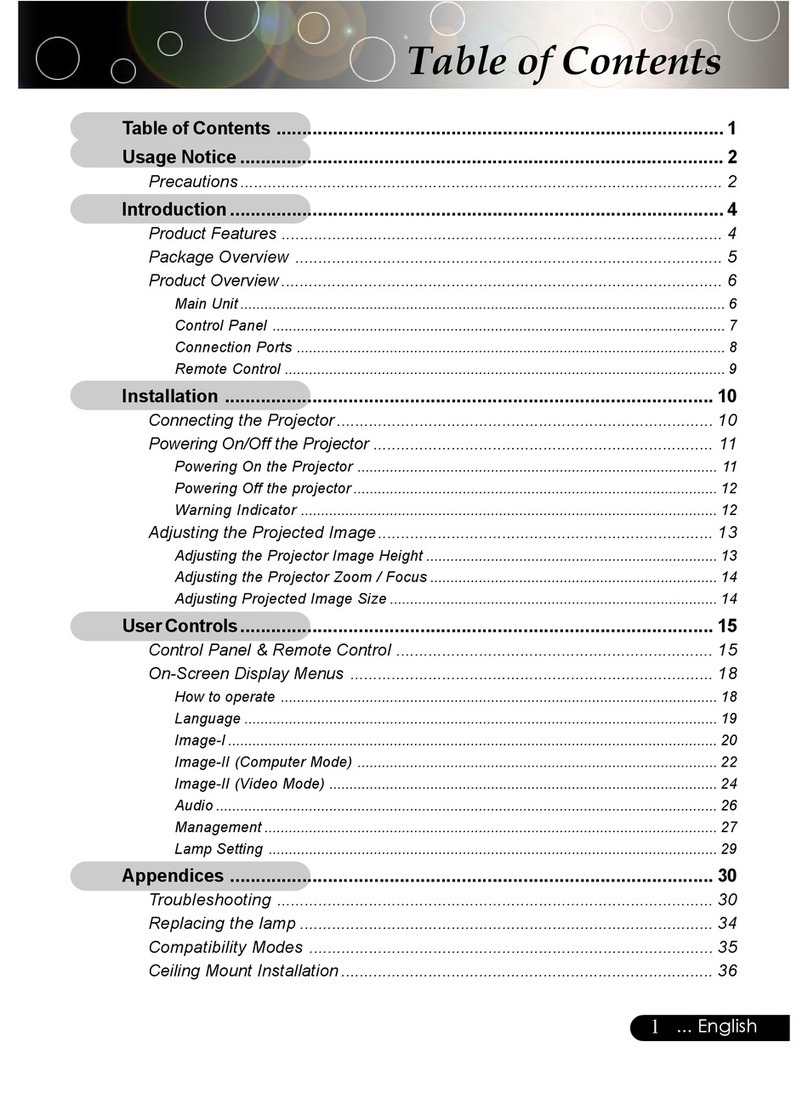
Optoma
Optoma EP745 User manual

Optoma
Optoma Theme Scene HD82 User manual

Optoma
Optoma EX615 User manual
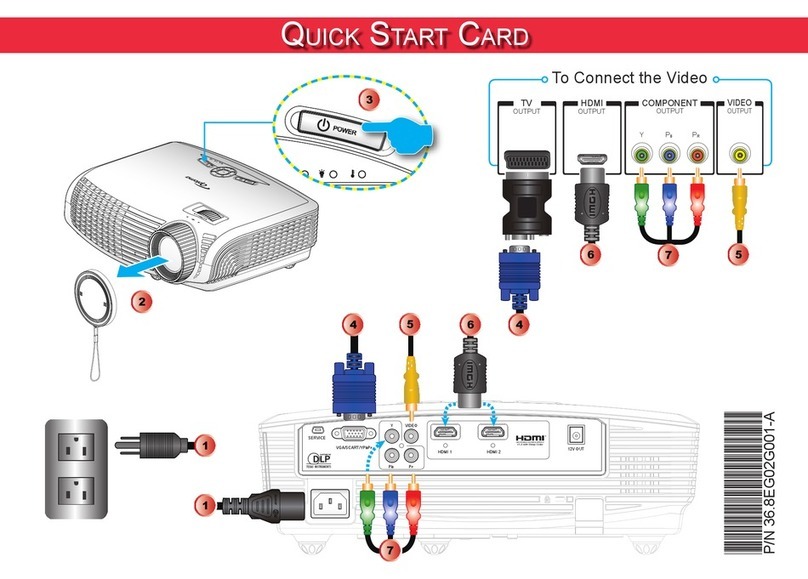
Optoma
Optoma HD20 Technical manual

Optoma
Optoma Optoma DX606V User manual
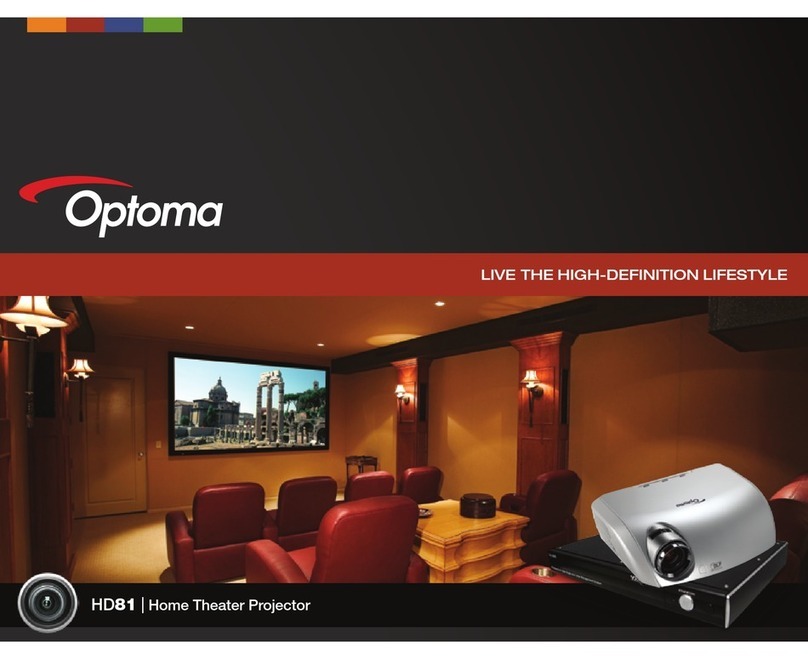
Optoma
Optoma HD81 User manual

Optoma
Optoma CinemaX Pro Use and care manual
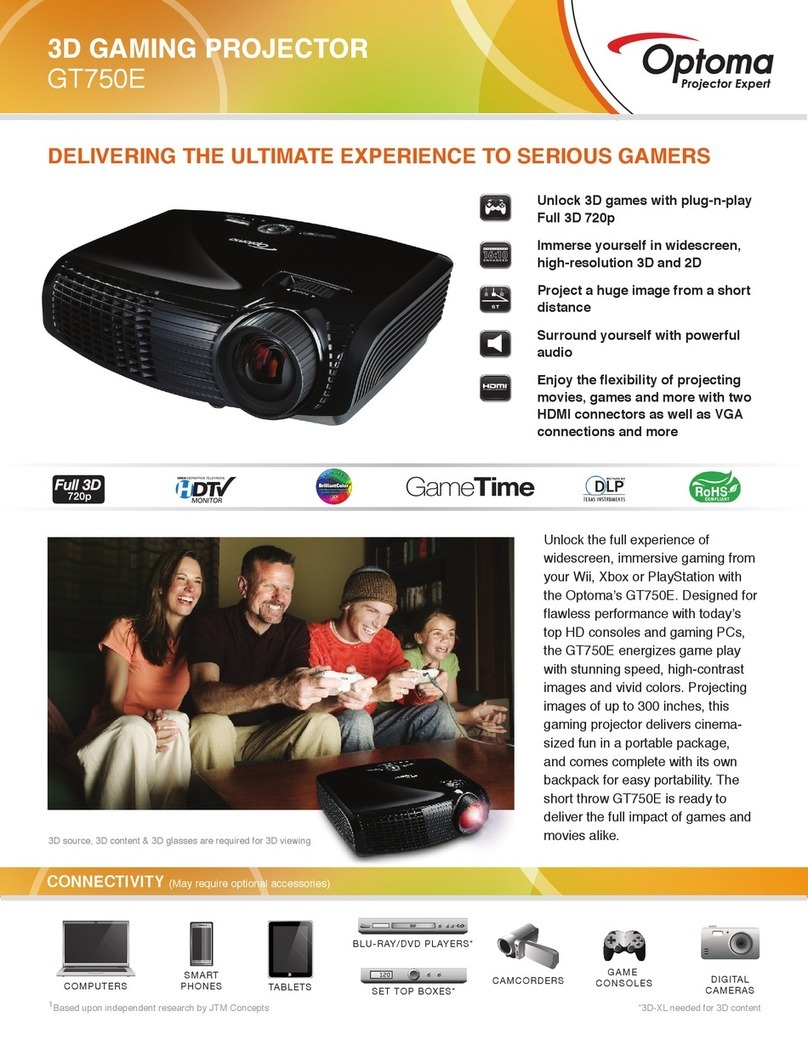
Optoma
Optoma GT750E User manual

Optoma
Optoma EX765 User manual

Optoma
Optoma ZW400usti User manual

Optoma
Optoma HD2200 User manual

Optoma
Optoma TS400 User manual
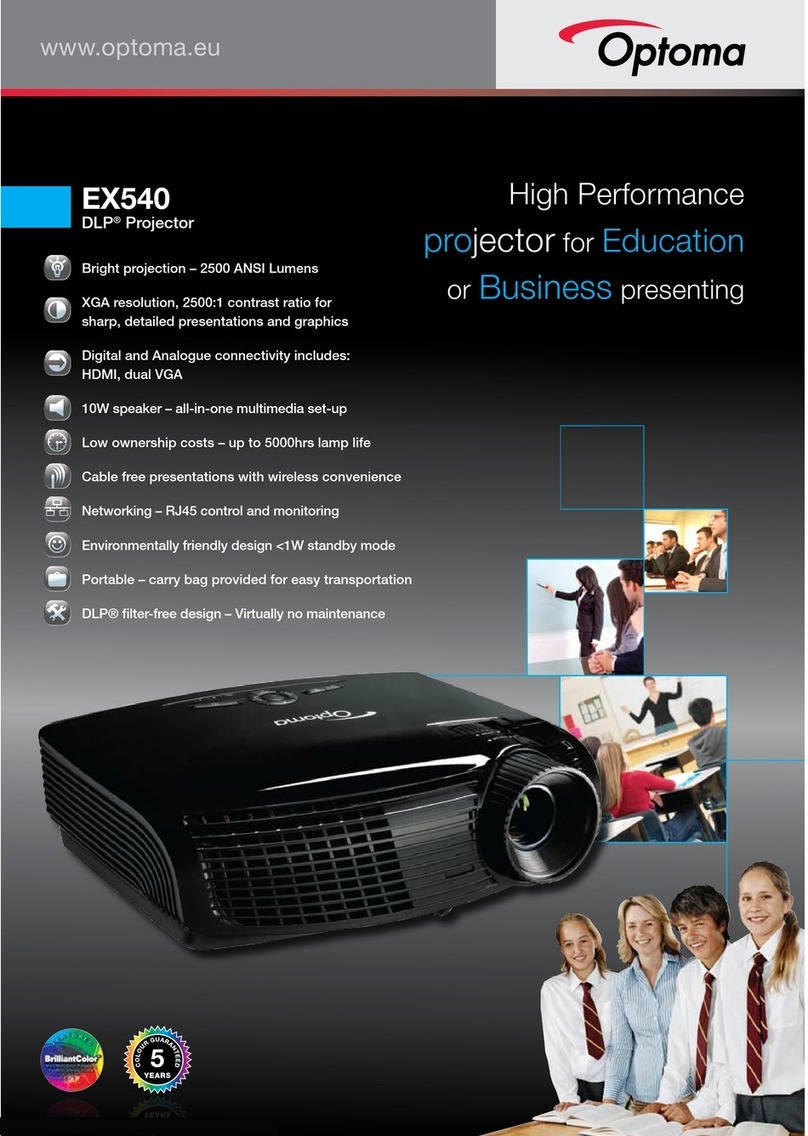
Optoma
Optoma EX540 User manual
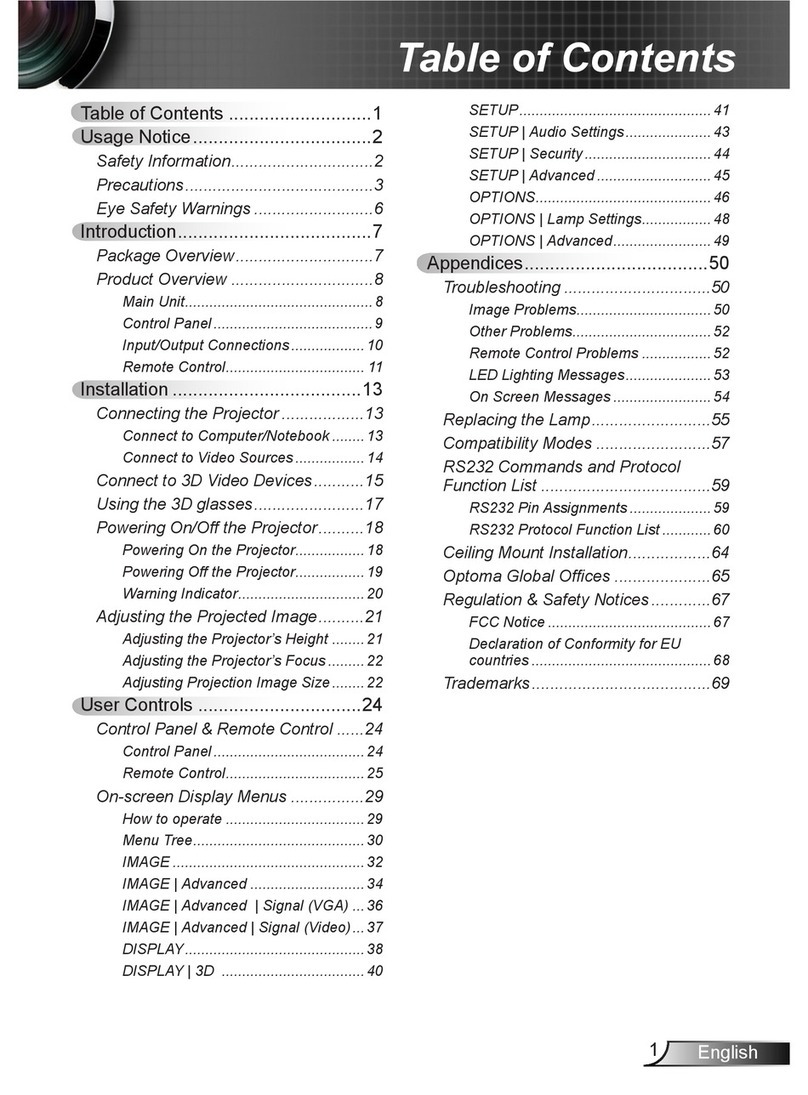
Optoma
Optoma Projector User manual

Optoma
Optoma EX762 User manual