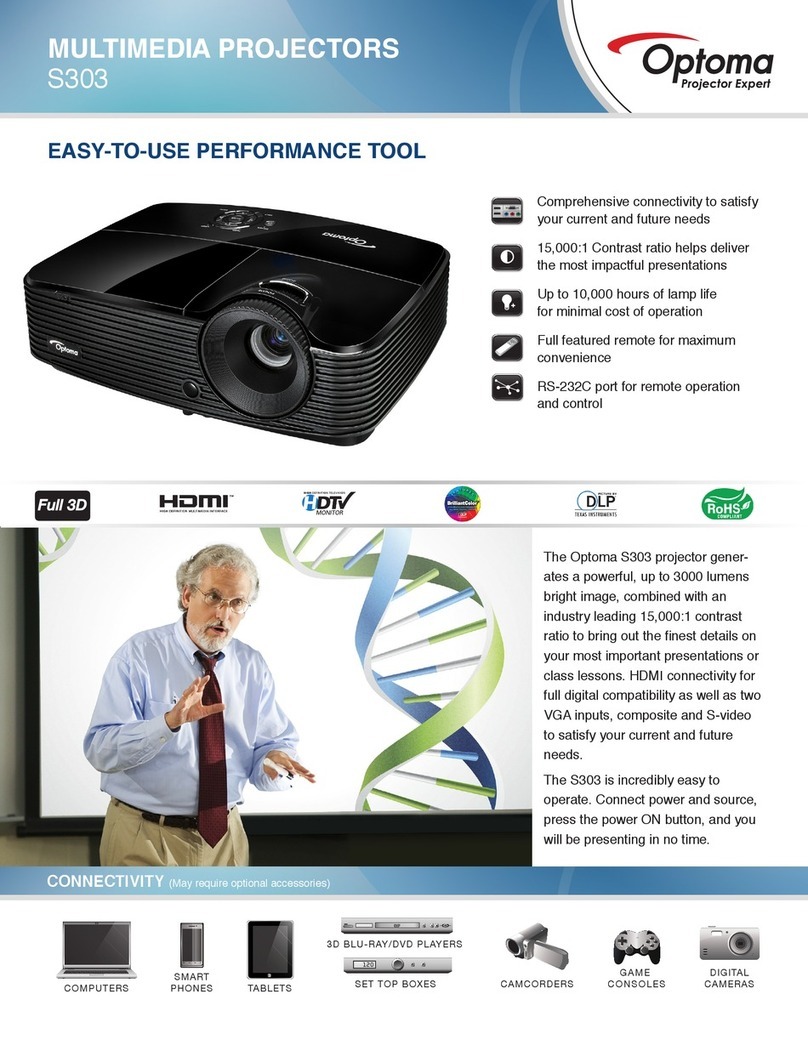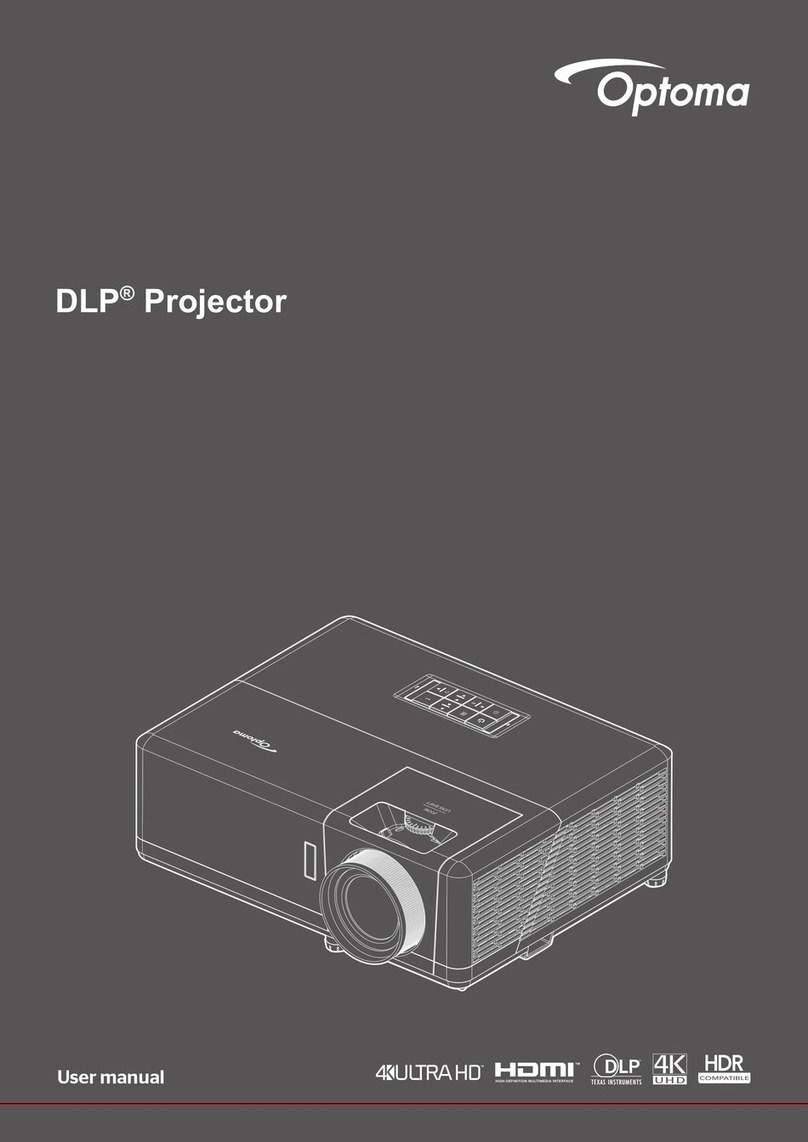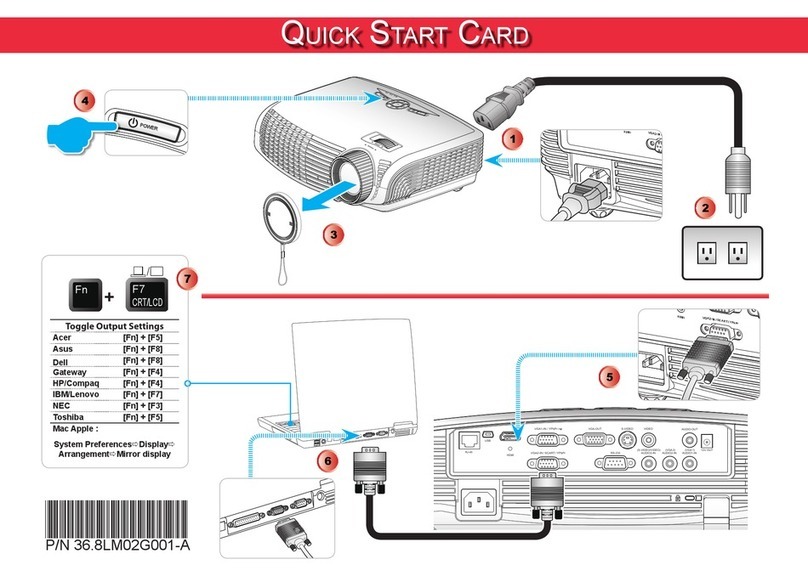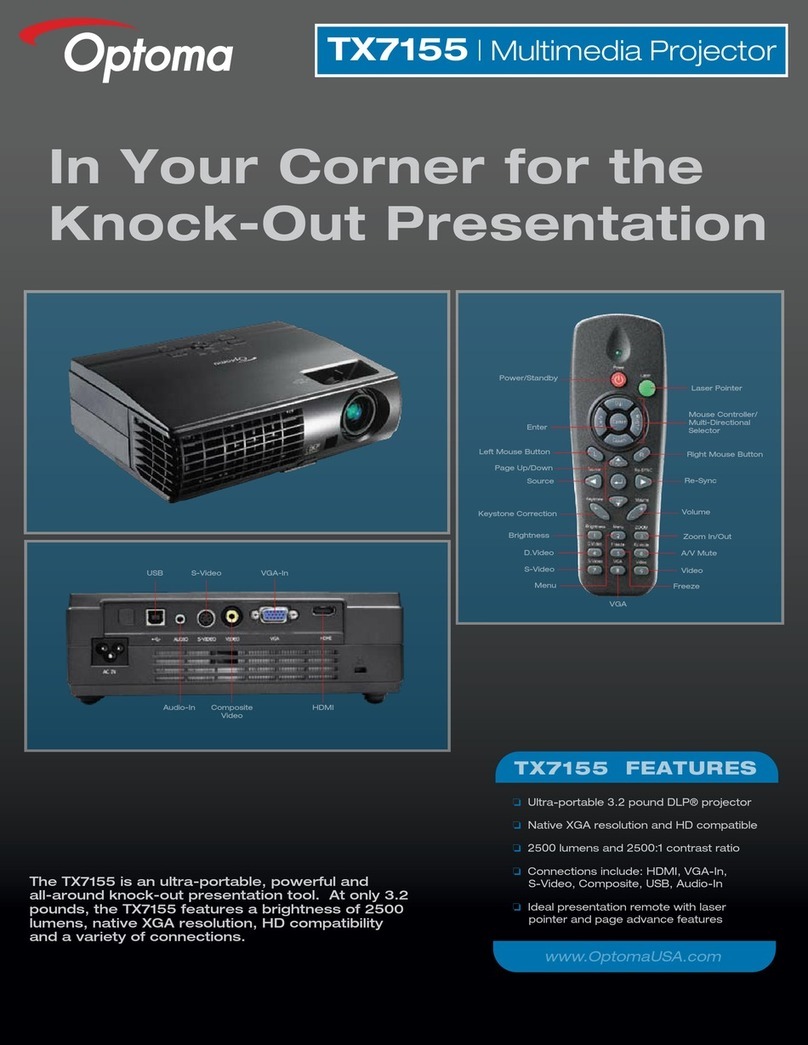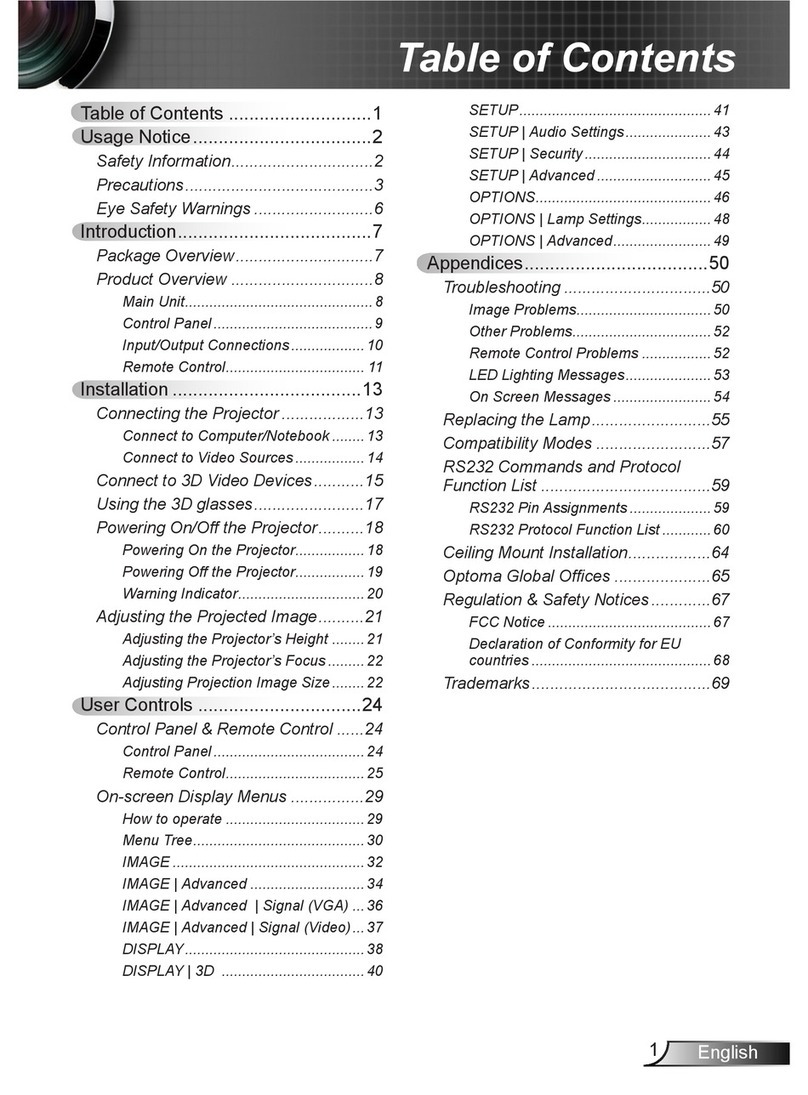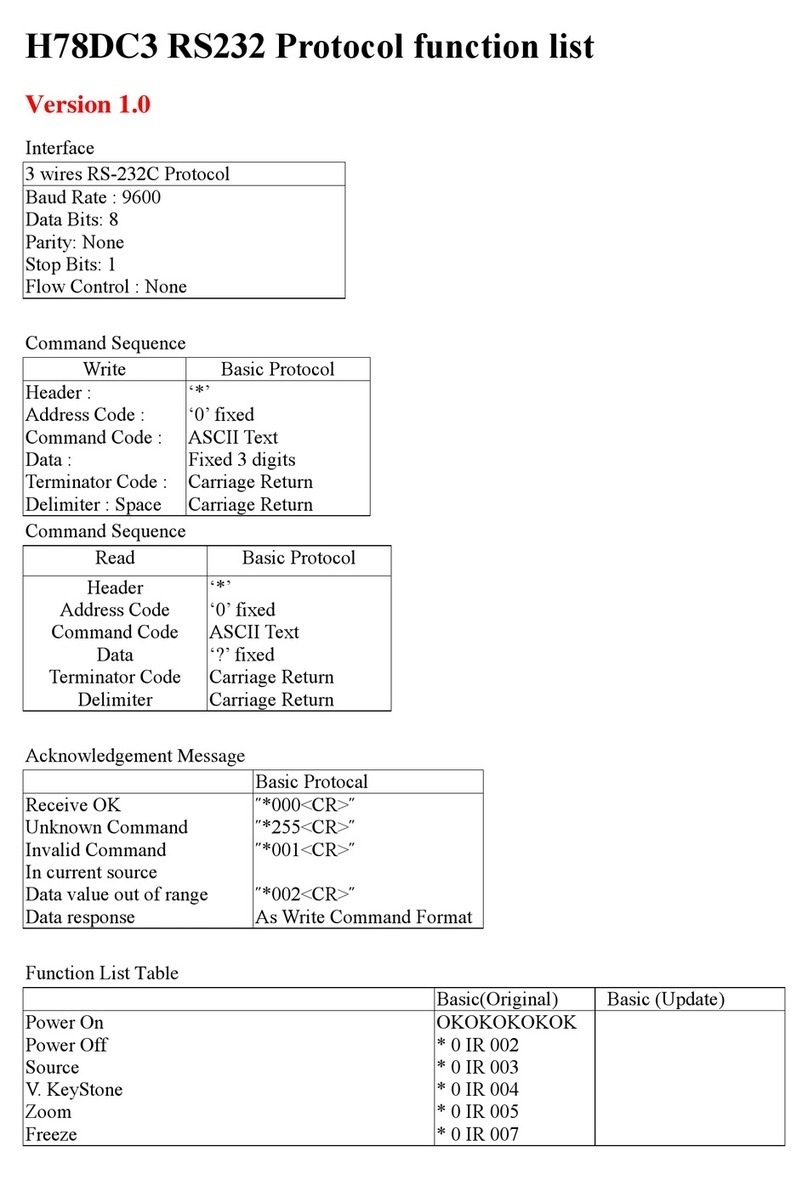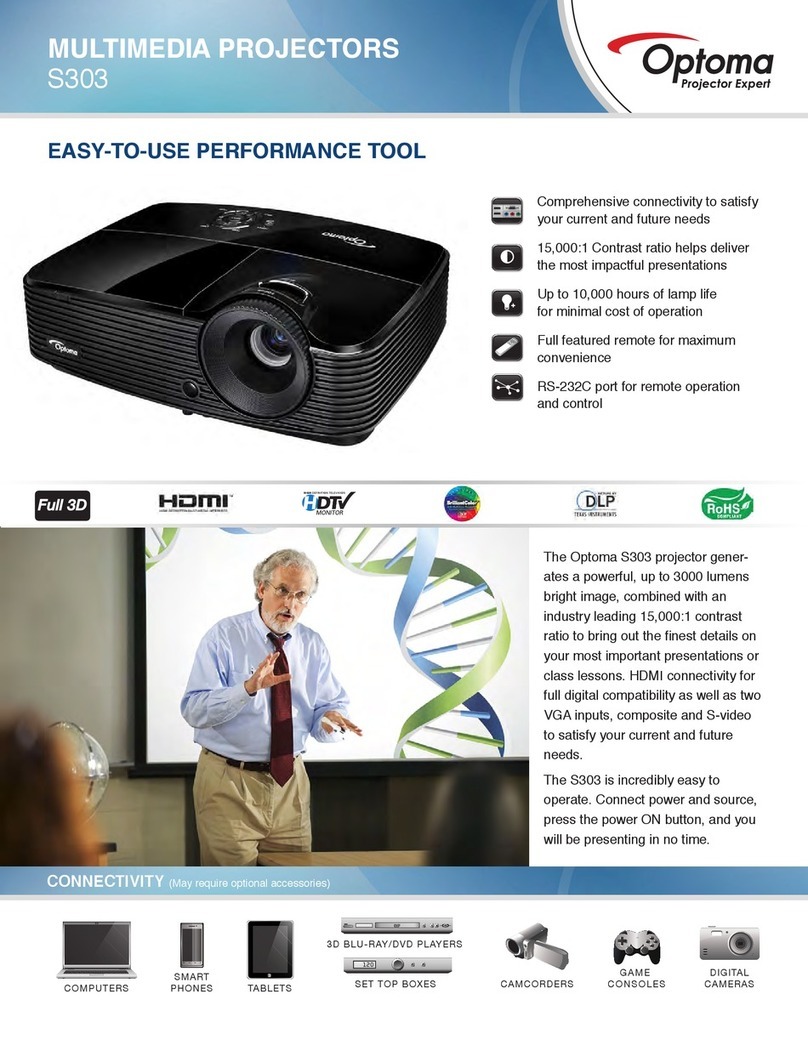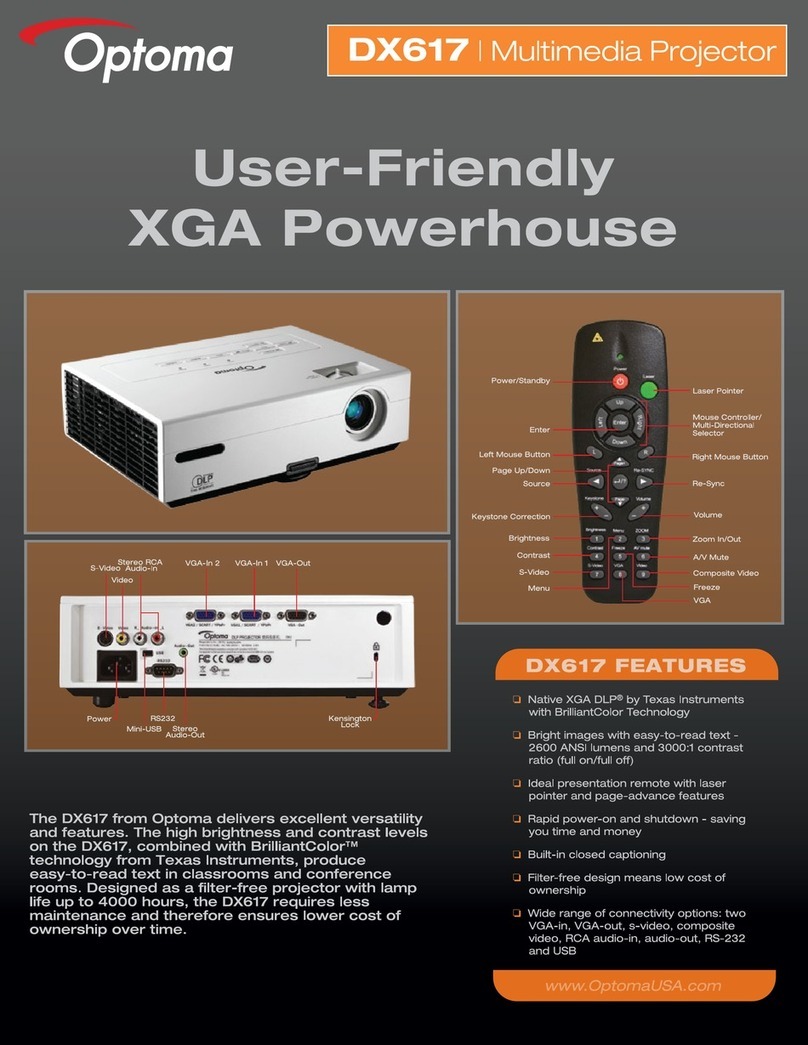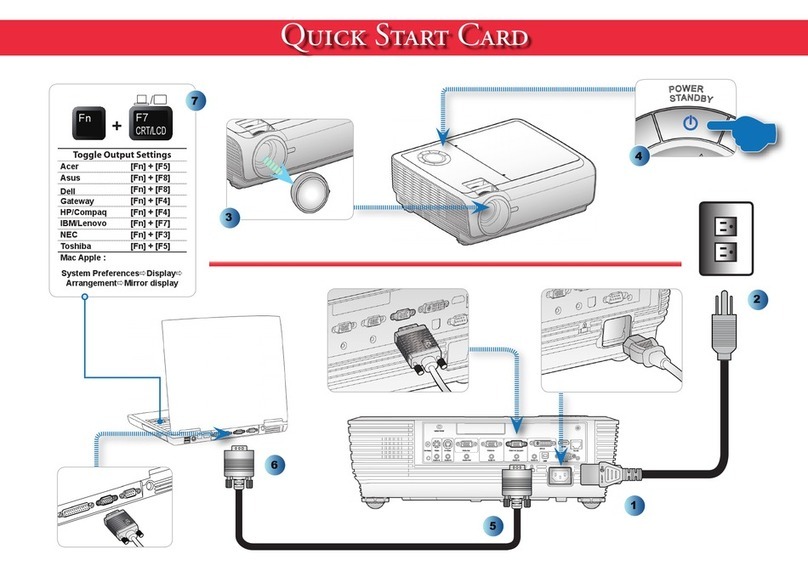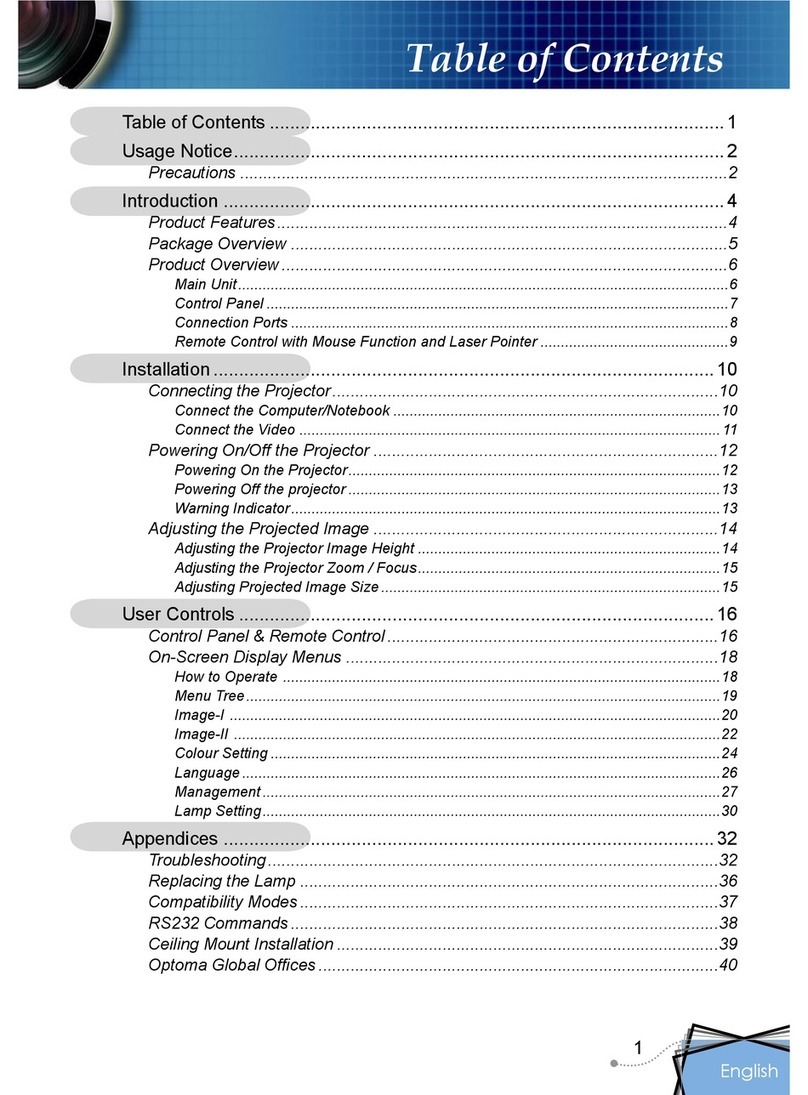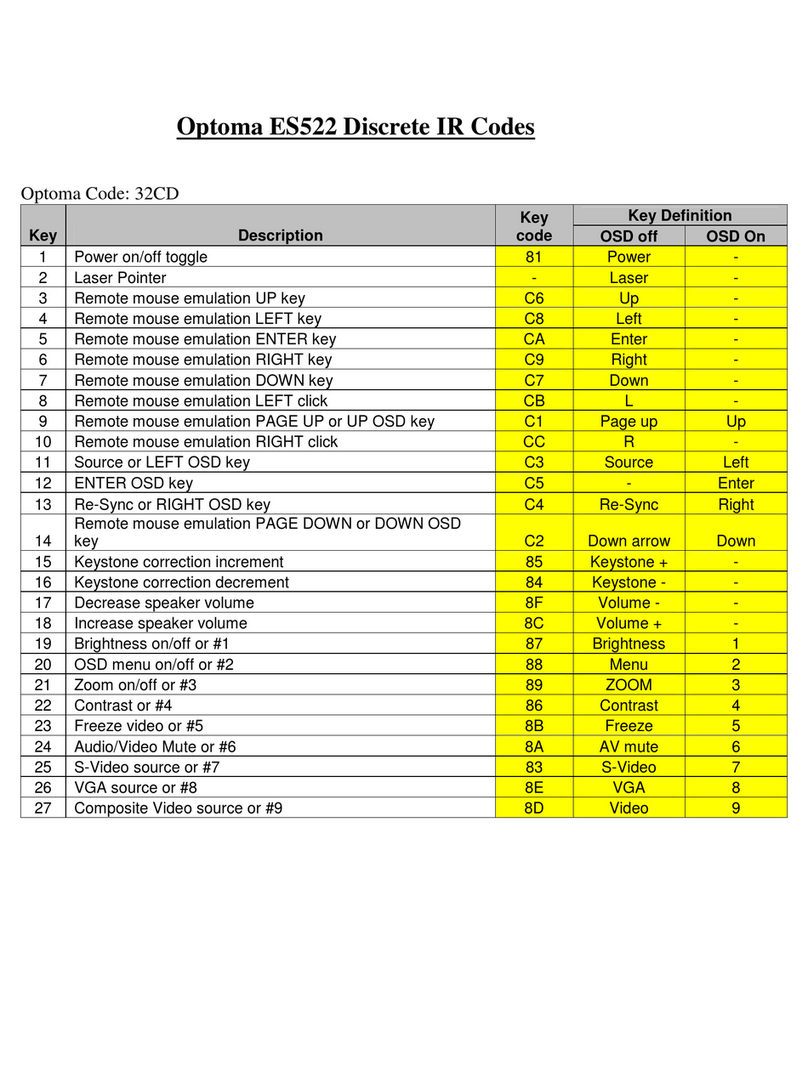NO Name Description
10 Input signal spec. Video Signal RGB (PC)
- Analog RGB 0.7 Vp-p, 75 ohms, Separate TTL H&V
Sync
- Analog RGB 1.0 Vp-p, 75 ohms, Sync on Green
- Analog RGB 0.7 Vp-p, 75 ohms, Composite TTL Sync
Video
- Composite video 1Vp-p, 75 ohm
- S-video Luminance 0.714Vp-p, 75 ohm
- Chrominance 0.286Vp-p, 75 ohm
11 System Controller - TI DDP3020
12 Video compatibility - NTSC : M(3.58MHz),4.43 MHz, 480i
- PAL : B, D, G, H, I, M, N; 60Hz
- SECAM : B, D, G, K, K1, L
- HDTV : 480p, 576i/p, 720p 50 & 60 Hz,
1080i/p 50 & 60Hz
13 UXGA/SXGA Compres-
sion
- UXGA/SXGA images will be compressed into XGA
display by DDP3020
14 Projector control key-
pad
- Menu
- Up / keystone
- Down / keystone
- Left / source
- Right / re-sync
- Enter
- Power
15 Keystone correction +- 16% vertical and horizontal keystone compensation
16 Brightness - 3350 ANSI Lumens(Typical)
- 2850 ANSI Lumens (Minimum)
17 Contrast ratio - 2500 : 1 full on/full off (Typical)
- 1700 : 1 full on/full off (minimum)
18 Uniformity - 65% minimum
19 Projection lens - 1.2 x zoom lens, 2.0 to 2.4 throw ratio with thread to
attach long throw and short throw lens
20 Throw distance - 1.2~10m (Optical Performance)
- 1.0~12.2m (Mechanical travel)
21 Aspect ratio - 4:3 with support for 5:4, 16:9 and 2.35:1.
(Vertical po sition adjustment for all letterbox
- can’t support the 5:4 & 2.35:1 ratio)
22 LED indicator Power LED
- Red : Standby (Projector off)
- Green : Normal (Projector on)
- Flash Green : Warm up (Go to Normal mode)
- Flash Red : Cooling down (Go to Standby mode)