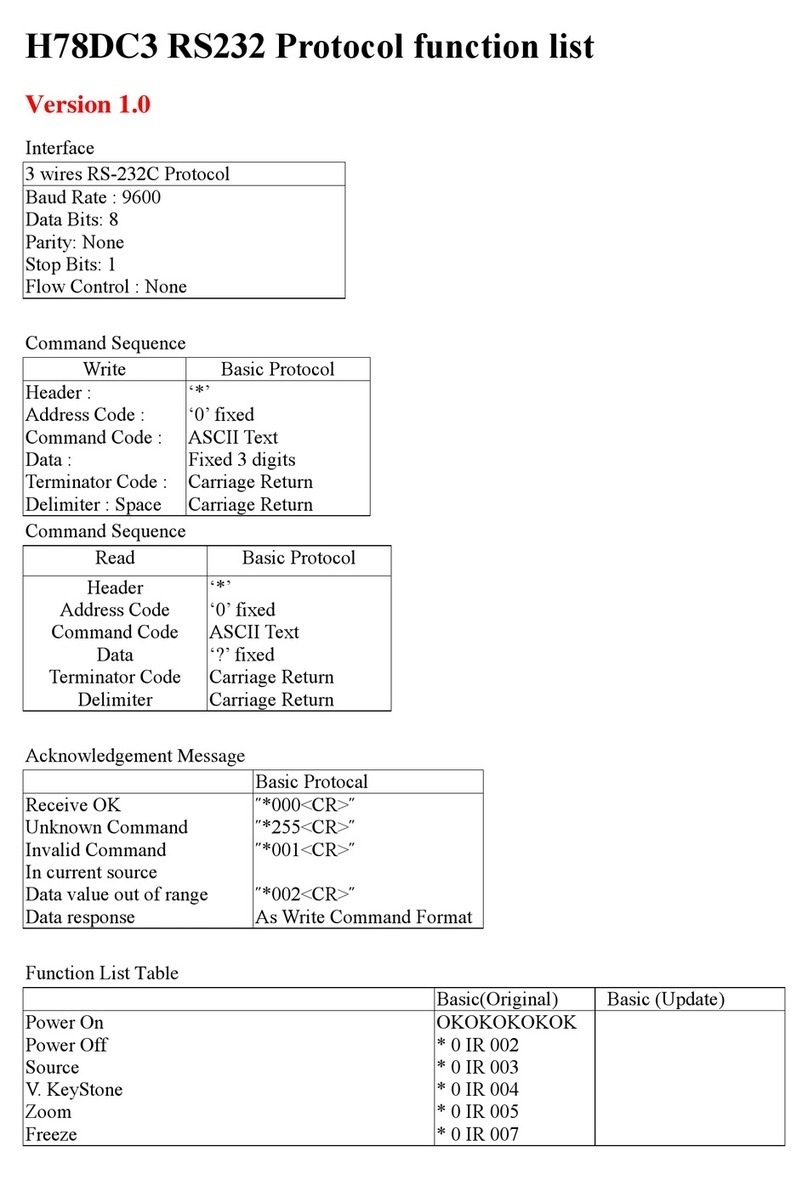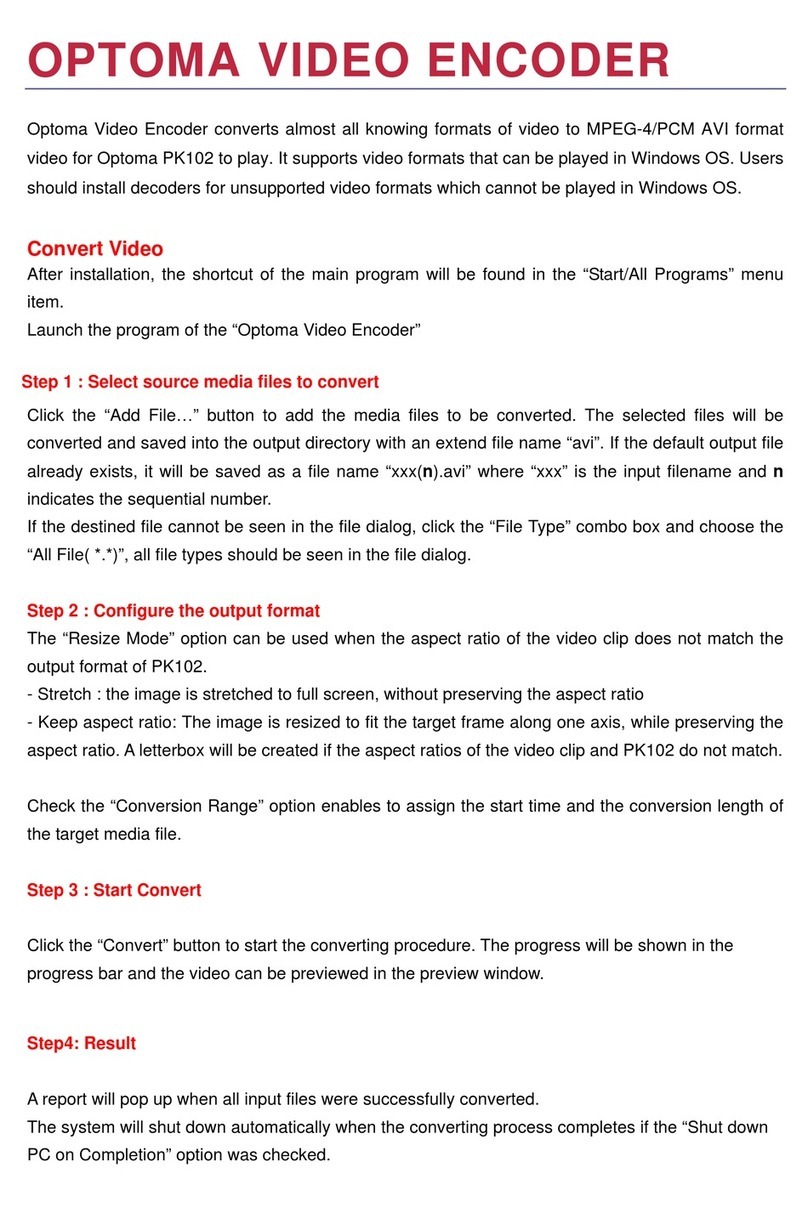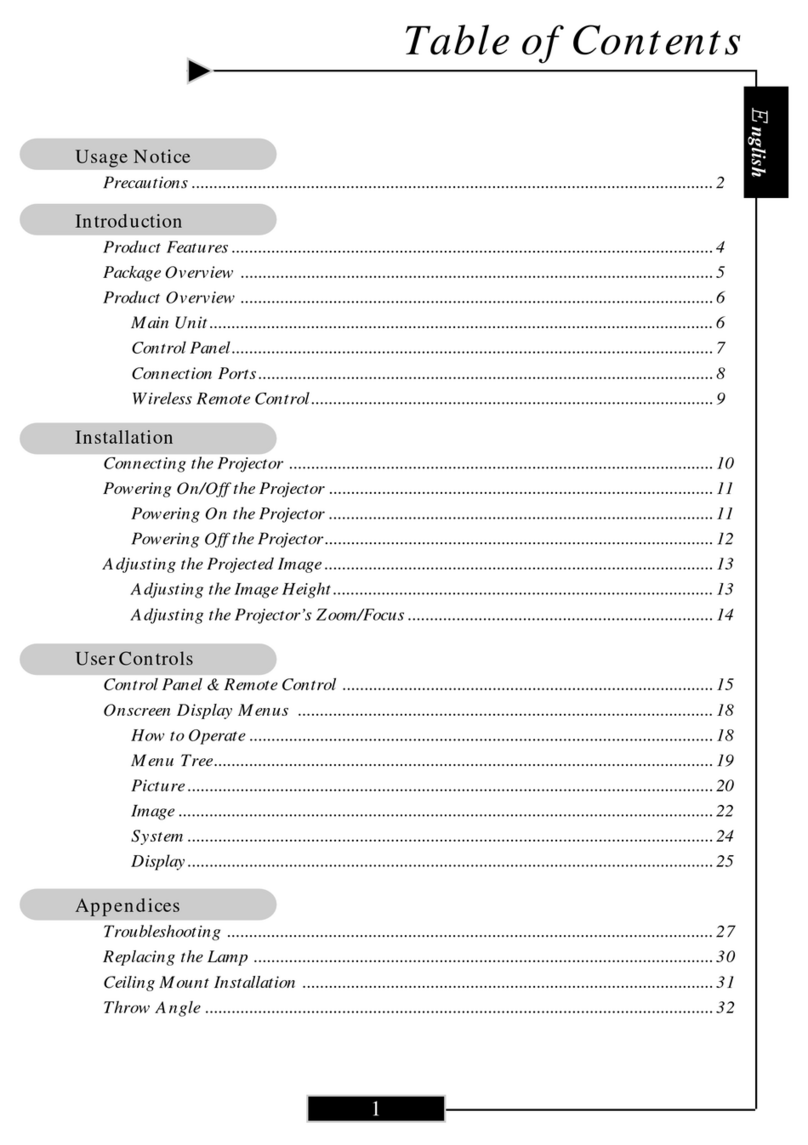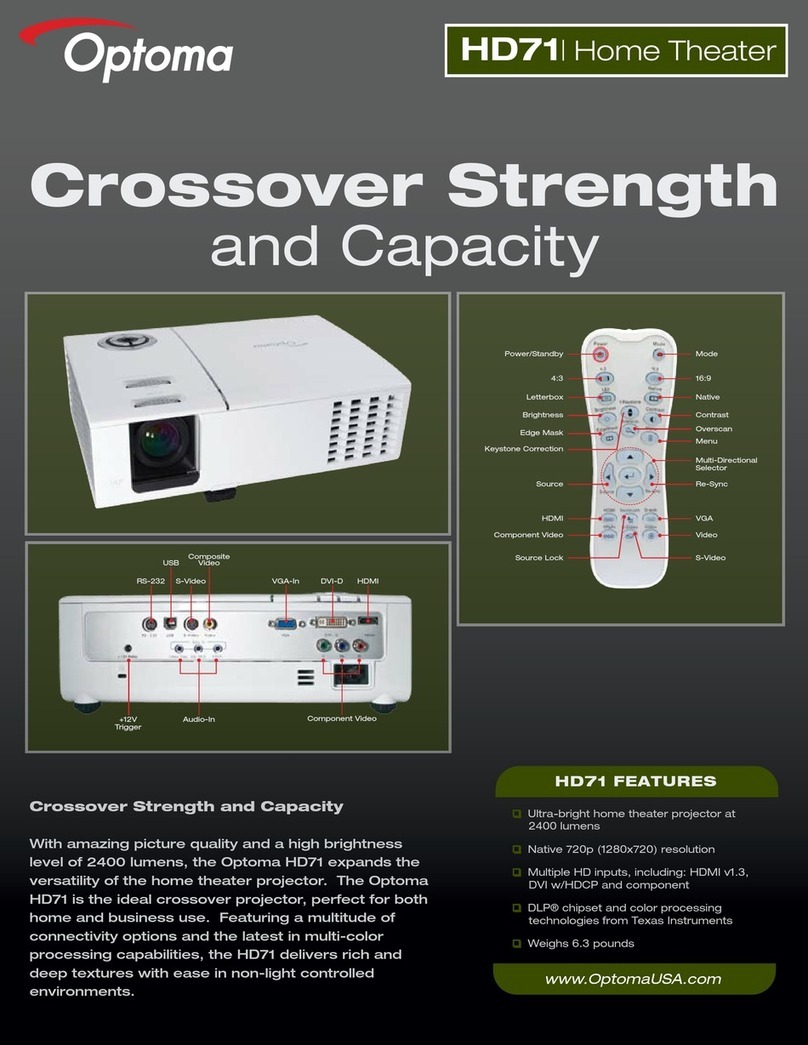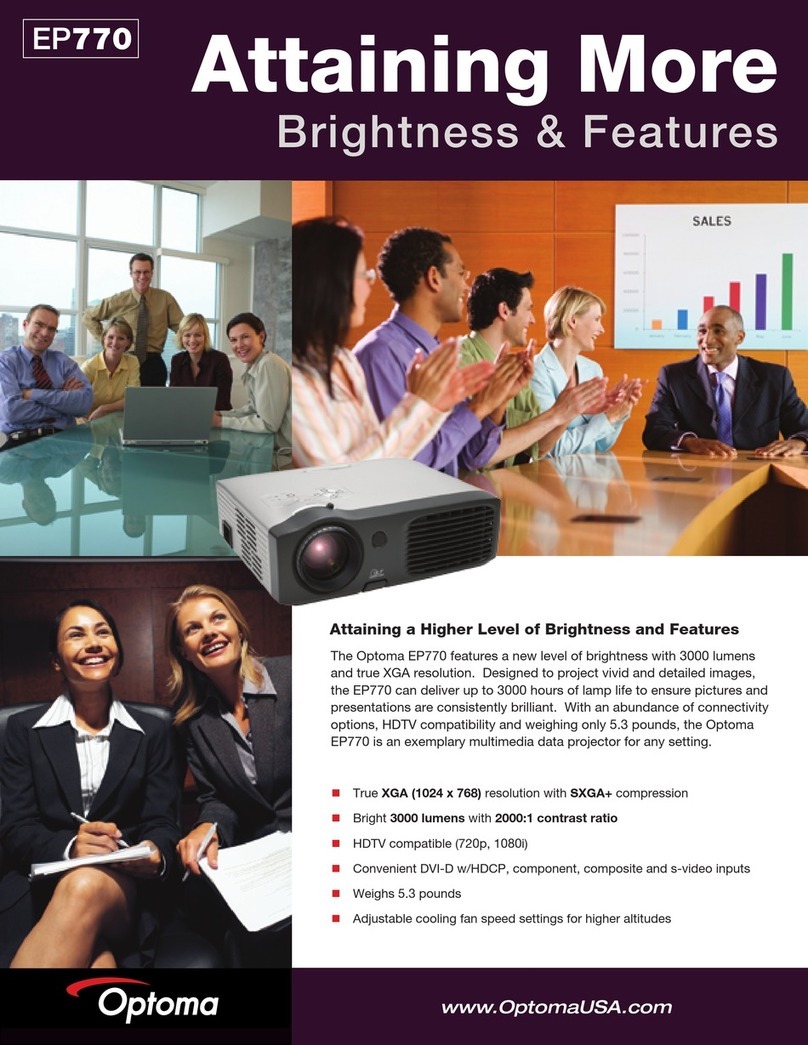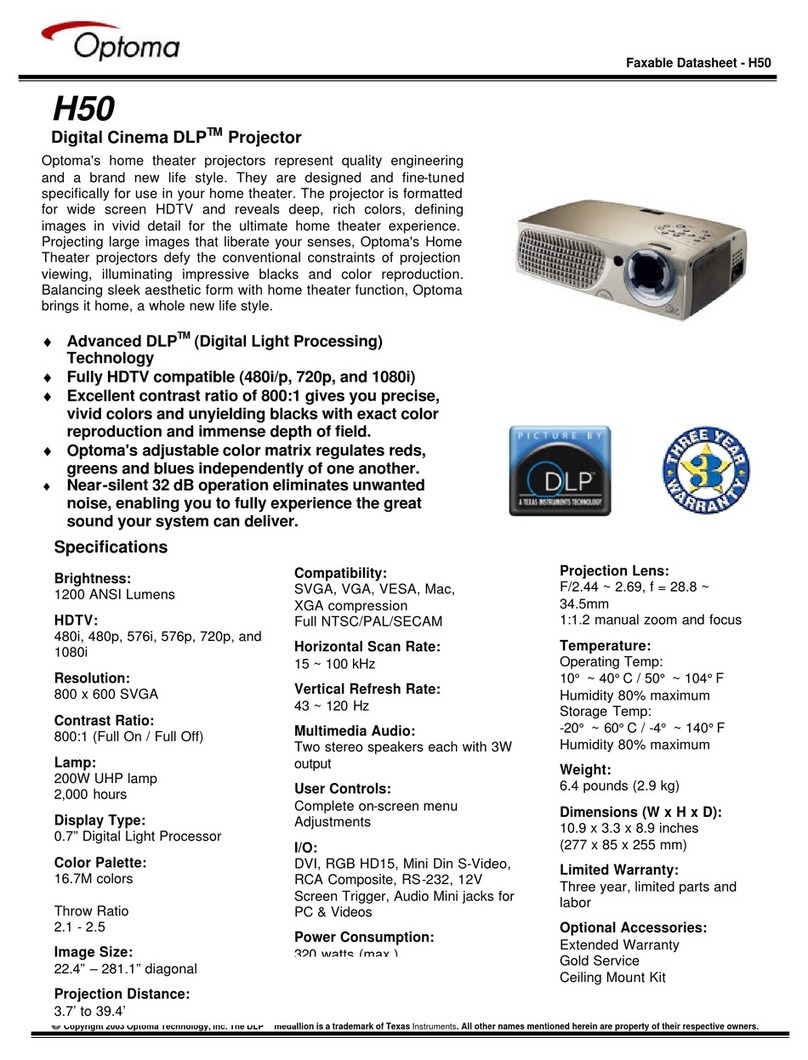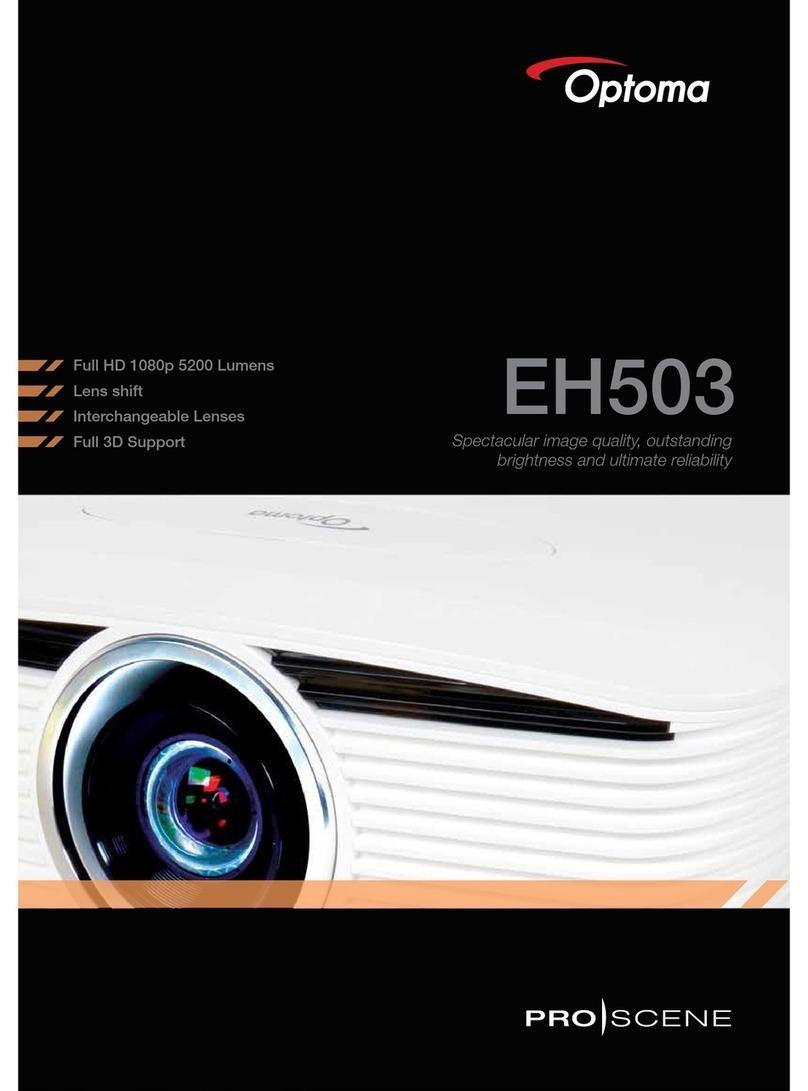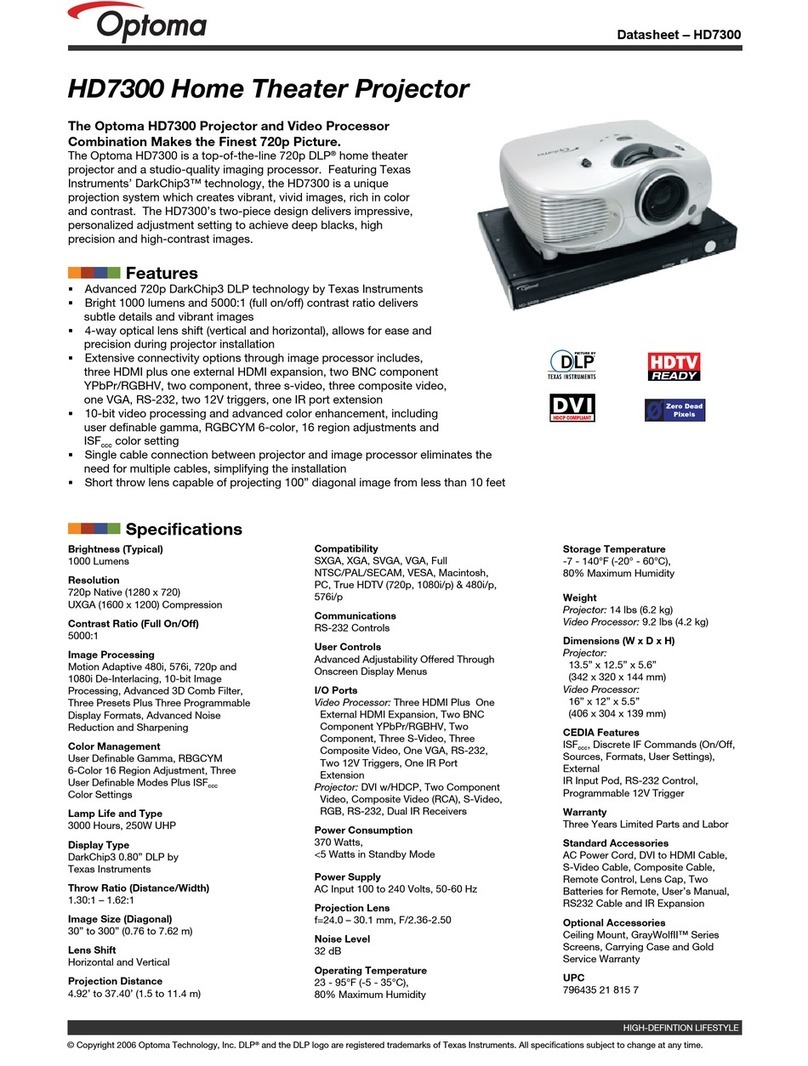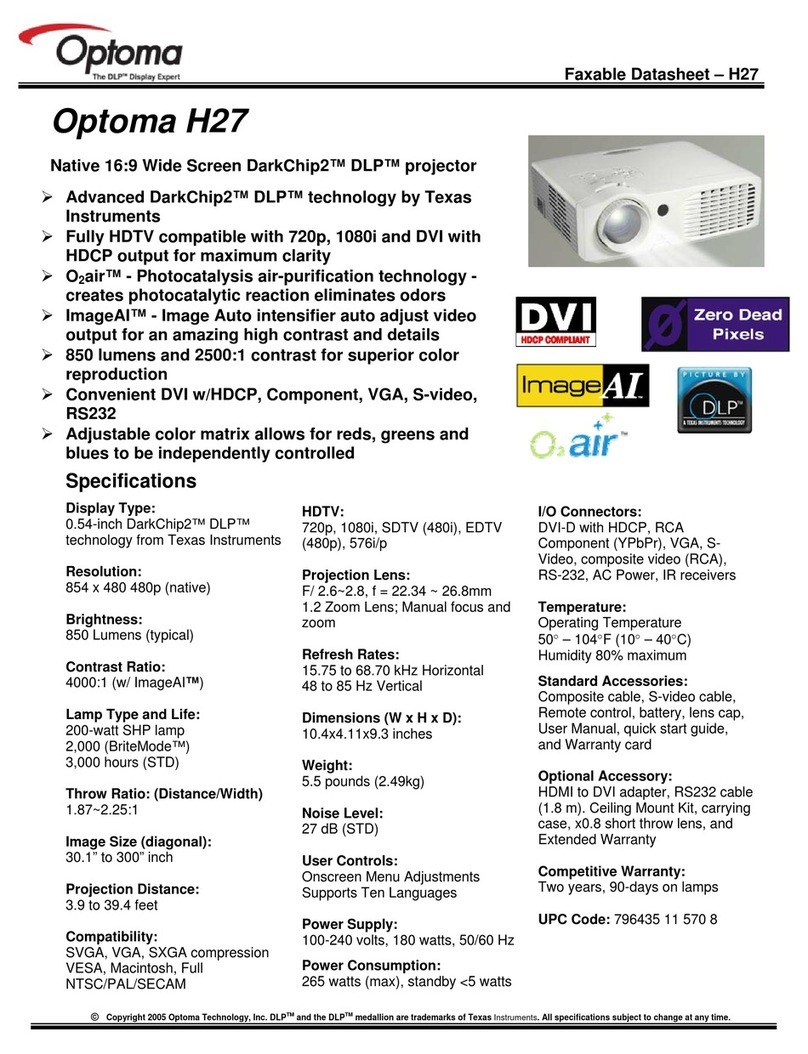DX602S
Digital DLP®Projector
Optoma recommends Panoview screens
www.panoview.eu
DX602S Projection Distance 1.2 - 12m (4:3 Aspect Ratio)
Projection Max. Horizontal Min. Horizontal Max.Screen Min. Screen Max. Diagonal Max.Diagonal Max Image
Distance (m) Image size (m) Image size (m) Height (m) Height (m) Image Size (m) Size (inch) Offset (m)
1.20 0.62 0.56 0.47 0.42 0.78 30.63 0.07
2.00 1.04 0.94 0.78 0.71 1.30 51.04 0.12
2.50 1.30 1.17 0.97 0.88 1.62 63.80 0.15
3.00 1.55 1.41 1.17 1.06 1.94 76.57 0.18
4.00 2.07 1.88 1.56 1.41 2.59 102.09 0.23
5.00 2.59 2.35 1.95 1.76 3.24 127.61 0.29
6.00 3.11 2.82 2.34 2.12 3.89 153.13 0.35
7.00 3.63 3.29 2.73 2.47 4.54 178.65 0.41
8.00 4.15 3.76 3.12 2.82 5.19 204.17 0.47
9.00 4.66 4.23 3.51 3.18 5.83 229.70 0.53
10.00 5.18 4.69 3.90 3.53 6.48 255.22 0.58
11.00 5.70 5.16 4.29 3.88 7.13 280.74 0.64
12.00 6.22 5.63 4.67 4.24 7.78 306.26 0.70
DX602S is capable of 16:9 aspect ratio projection. When projecting a 16:9 image the image sizes,
screen height and offset information will differ to that of above.
230 mm
210 mm
95 mm
S-Video
Composite
Video
VGA in/SCART
RS232
DVI-D
Optoma Europe Ltd.
42 Caxton Way, Watford Business Park,Watford, Hertfordshire, UK. WD18 8QZ
www.optomaeurope.com
*Typical lamp life achieved through testing. Will vary according to operational use and environment conditions.
Copyright © 2006, Optoma Europe Ltd. All other product names and company names used herein are for identifications purposes only and may be trademarks or registered trademarks of their respective owners.
Errors and omissions excepted, all specifications are subject to change without notice. DLP®and the DLP logo are registered trademarks of Texas Instruments.
Preset Modes – The best performance
for all Occasions
Presentation: For computer or notebook
Bright: For brightness optimization
Movie: For home theatre
sRGB: Best colour reproduction
User: Memorises user’s settings
Specifications
Display Technology 0.55” Double Data Rate (DDR) XGA DLP®TechnologyTexas Instruments
Weight 1.9 Kg
Resolution Native: XGA 1024 x 768 up to 1400 x 1050 SXGA+ compressed
Brightness 1800 ANSI Lumens
Contrast Ratio 2200:1
Dimensions (W x H x D) 230 x 95 x 210mm
Lamp Life* 3000 hours
Noise Level 27dB
INPUTS DVI-D HDCP Digital RGB (HDMI via adaptor)
15 Pin D-Sub VGA (SCART and Component via adaptor)
S-Video 4 Pin Mini Din
Composite RCA Jack
CONTROL RS232
Aspect Ratio 4:3 Native,16:9 compatible
Keystone Correction ± 16° degrees Vertical
On Screen Display 13 Languages: English,German, French,Italian, Spanish,Portuguese,
Polish, Dutch, Russian,Finnish, Swedish,Norwegian and Danish
Video Compatibility PAL SECAM 625/576i\p,NTSC 525/480i\p, HD 720p/1080i
Uniformity 85%
Displayable Colours 16.7 Million
Projection Lens f=21.83 ~ 23.81mm, F/2.35 ~ 2.47,1.1x Manual Focus
Throw Ratio 1.93 ~ 2.13:1 (Projection Distance : ImageWidth)
Projection Distance 1.2 - 12m
Image Size 0.78 - 7.78m (31” to 306”) Diagonal 4:3
Horizontal Scan Rate 31.5 - 68.7 kHz
Vertical Scan Rate 56 - 85 Hz
Power Supply 100 - 240 V,50 - 60 Hz
Power Consumption 260 W Maximum,Standby Mode < 12W
Operating Conditions Operating: 5 - 35˚ C,80% Humidity (Max), 3000mAltitude (Max)
Remote Control Infra-Red with direct Source selecting
Security One Kensington Lock Port
StandardAccessories Lens Cover,AC Power Cord,VGA Cable,Composite Video Cable, Infra-Red
Remote,Batteries x 2, Quick Start Guide, CD User Manual,Warranty Card,
WEEE Card
RoHS Compliant
Lamp Warranty 6 months or 1000 hours – whichever is soonest
Warranty Warranty may vary by country. Please see www.optomaeurope.com or ask
your local supplier for details
For guide purposes only
Kensington™
Lock