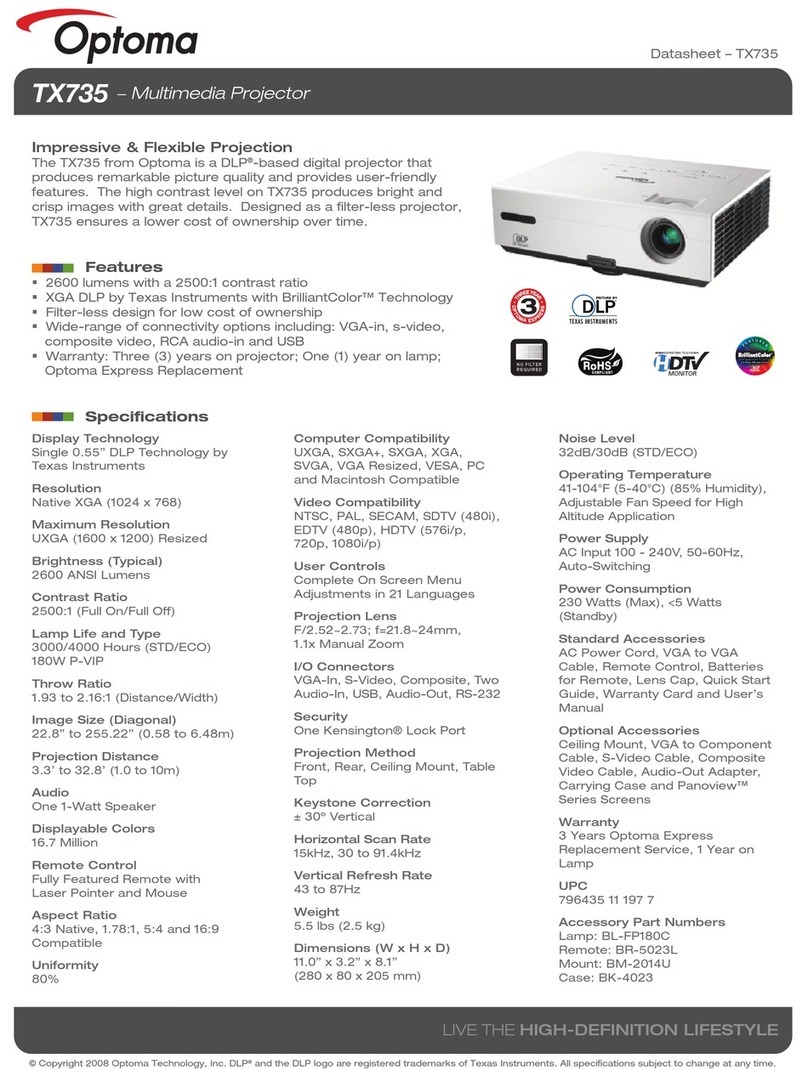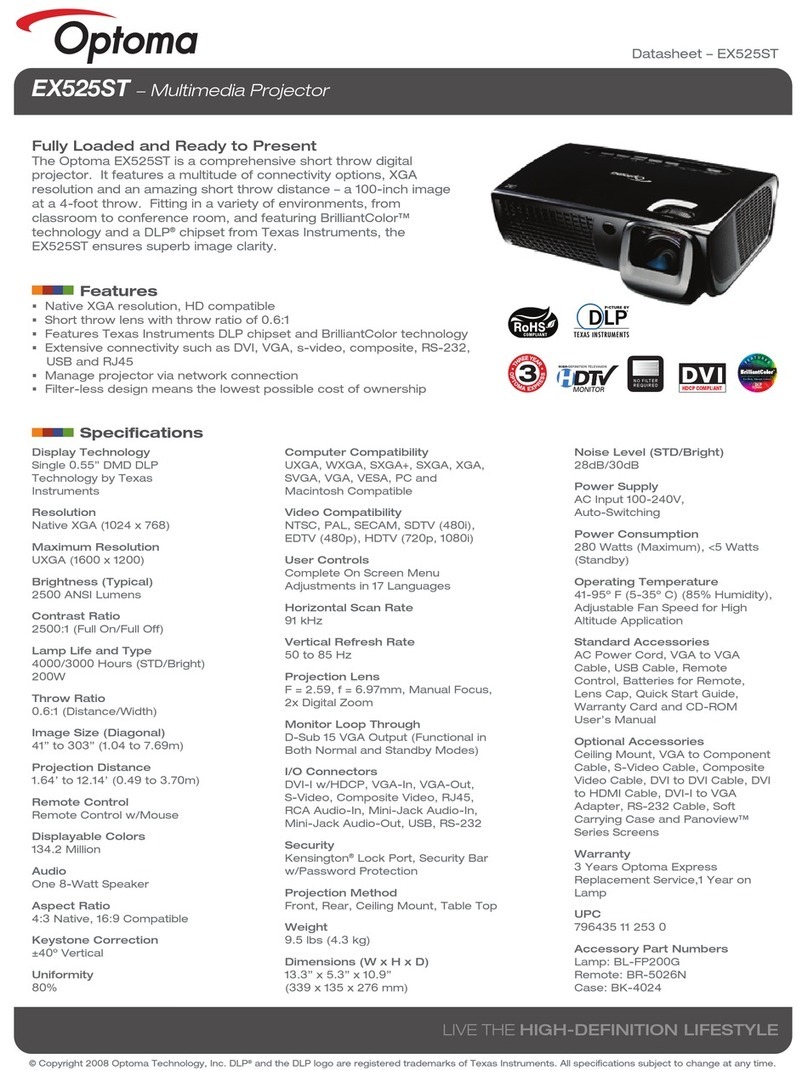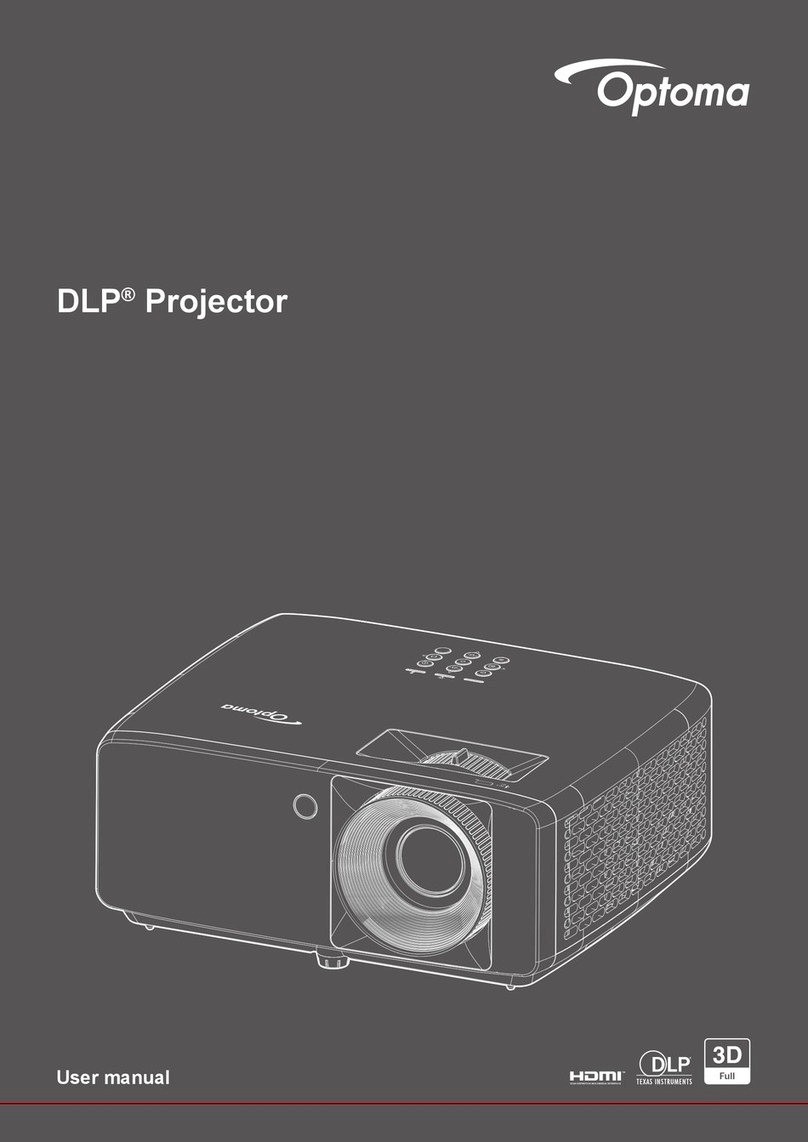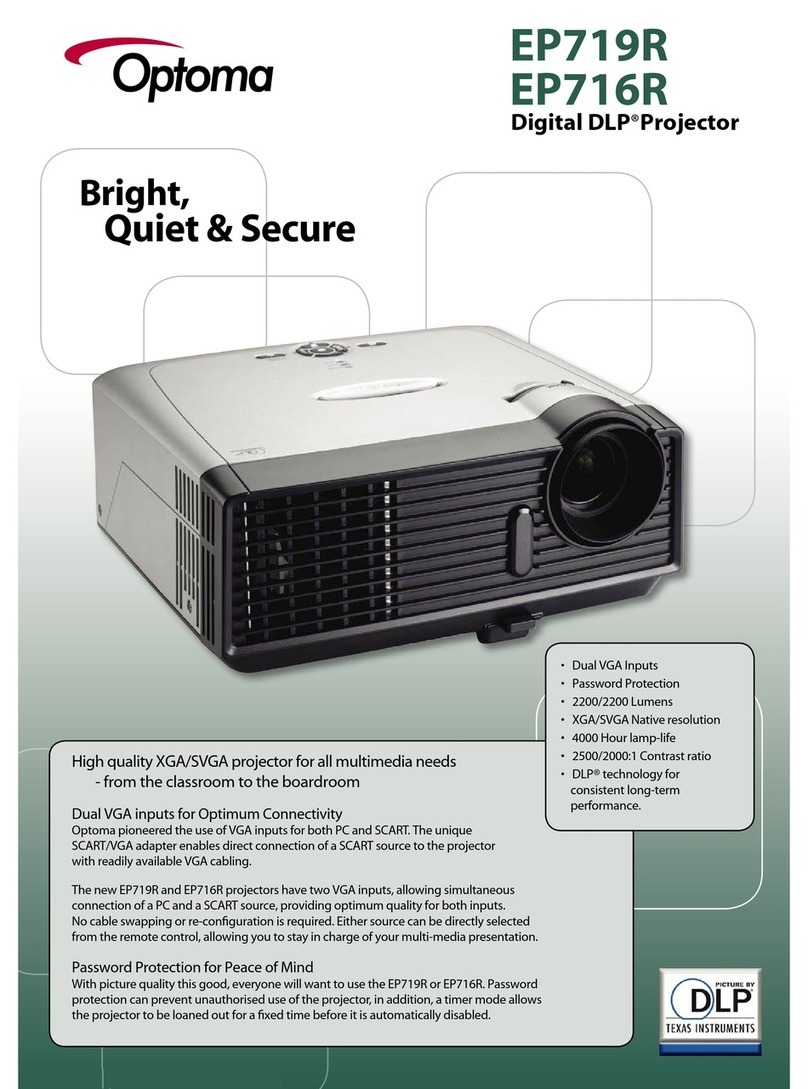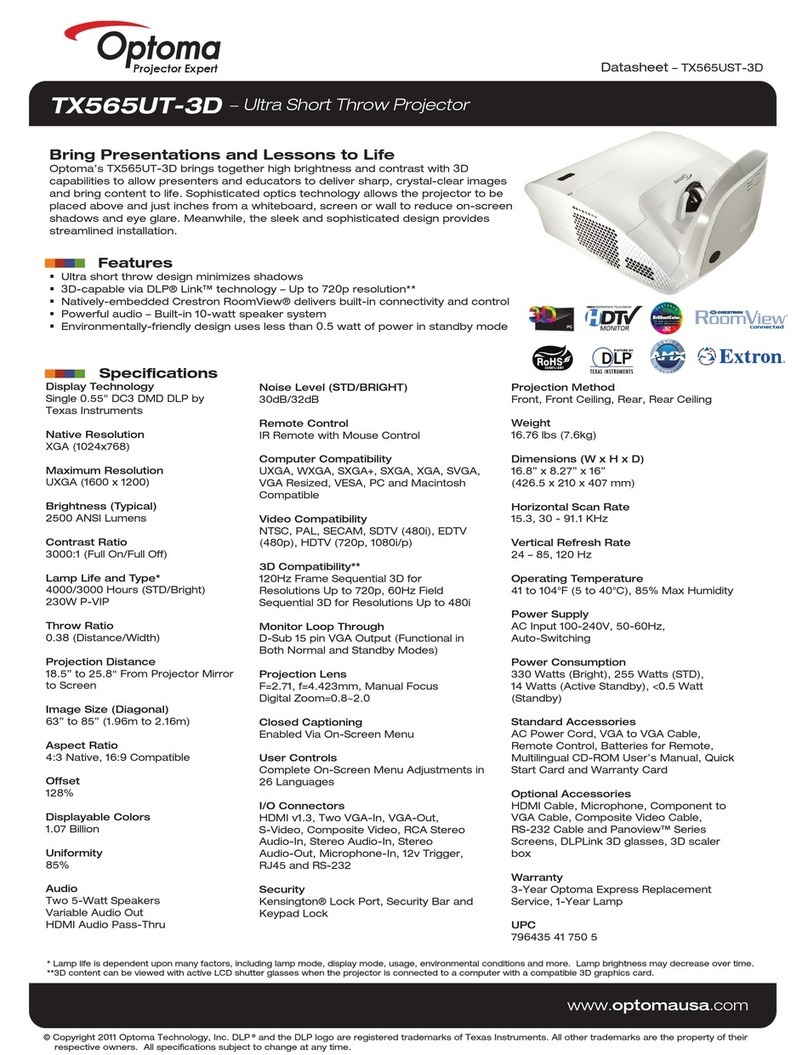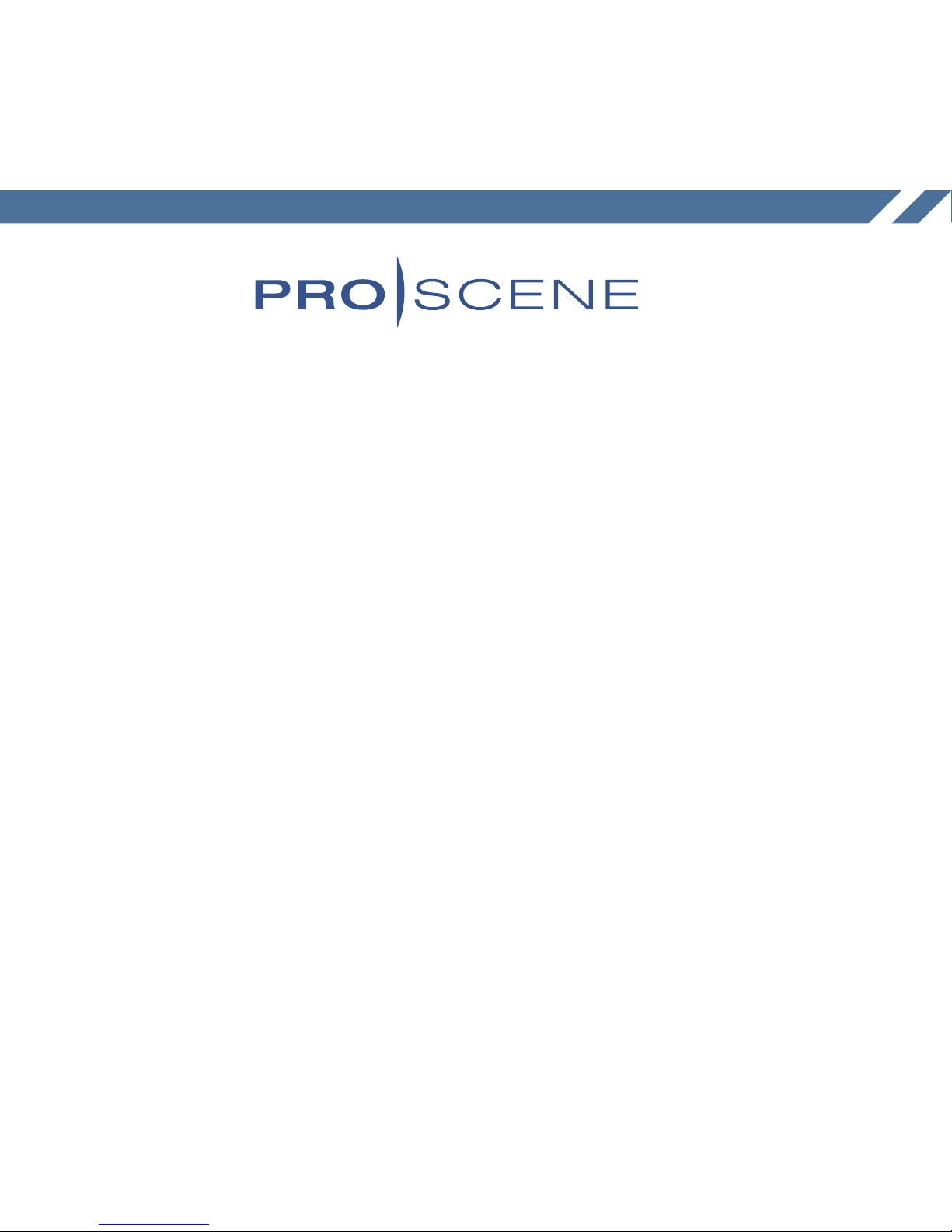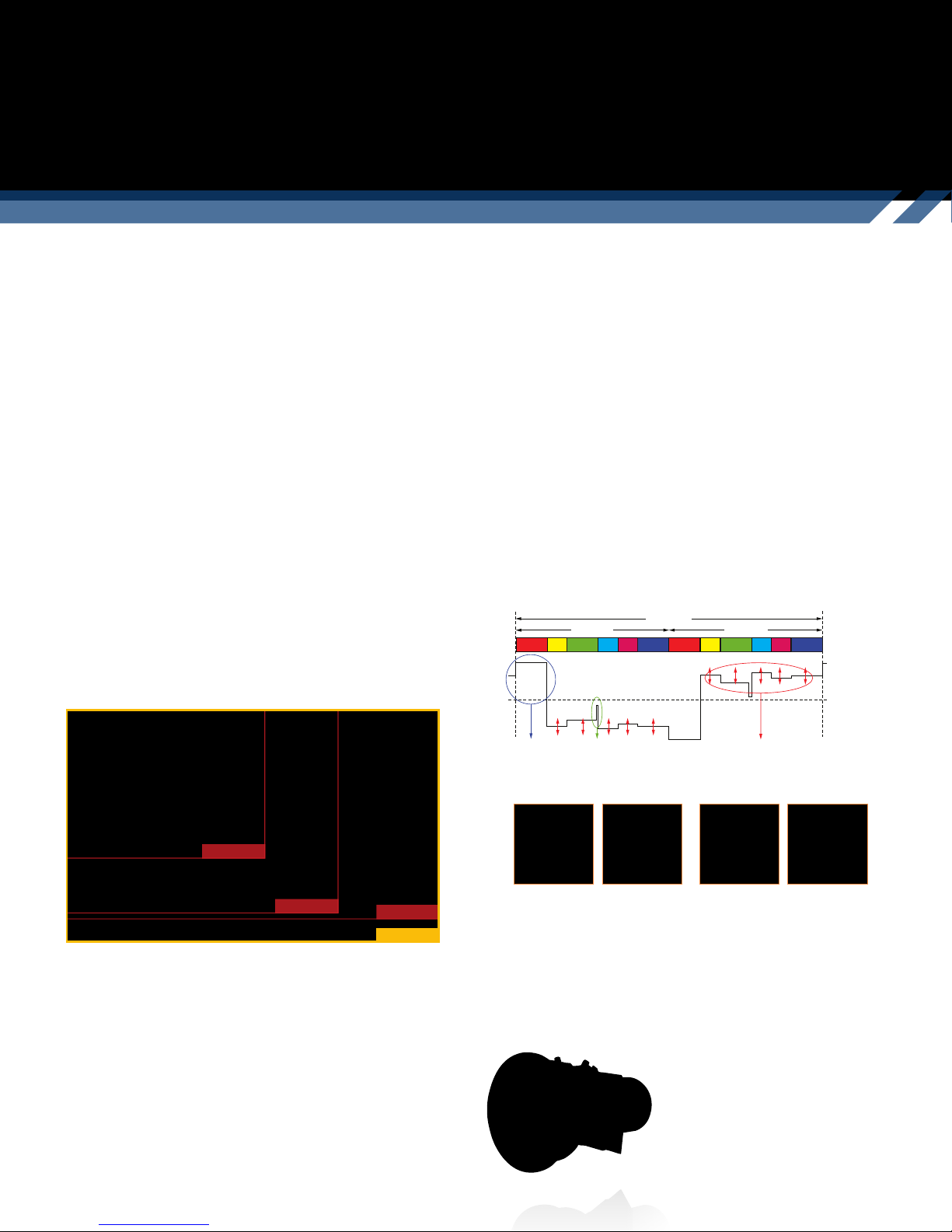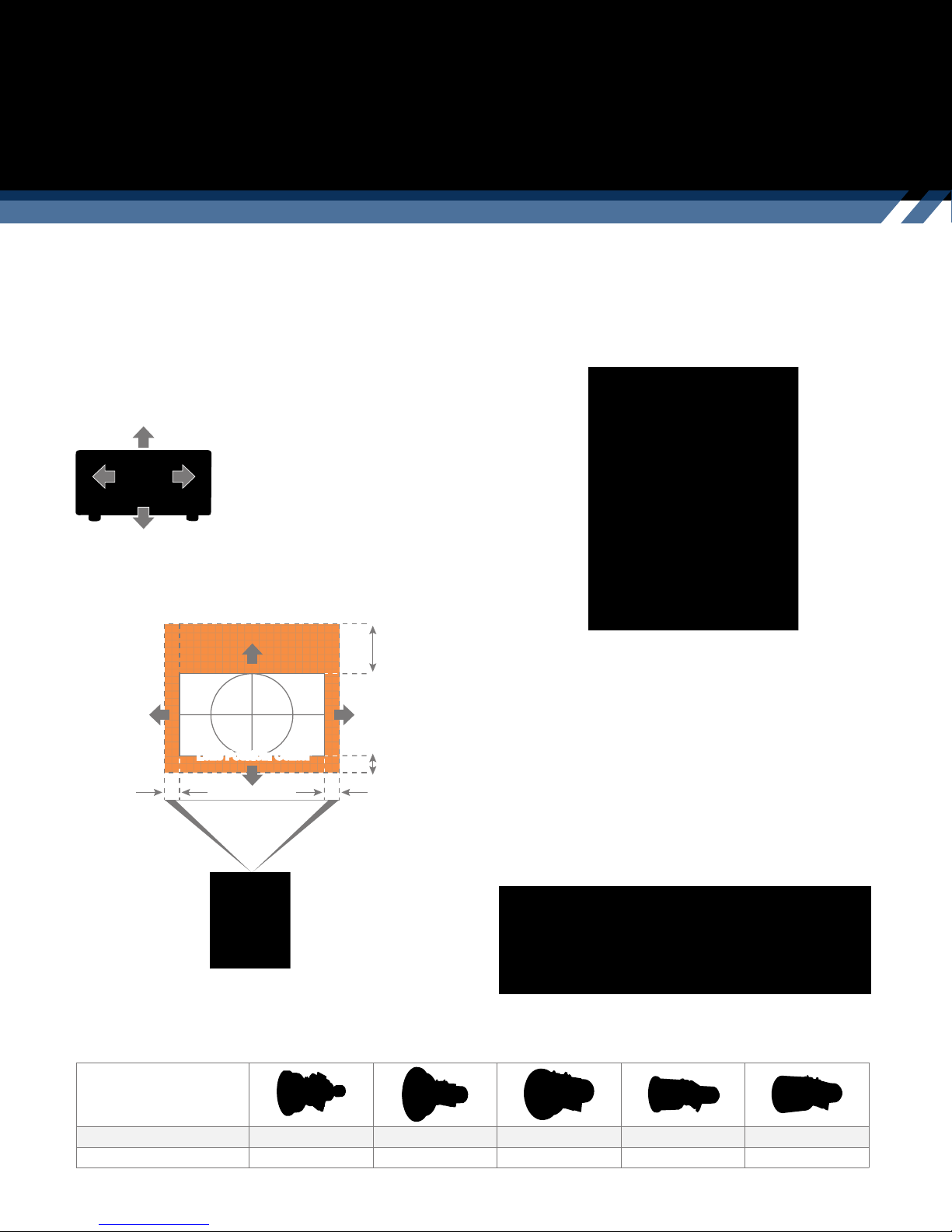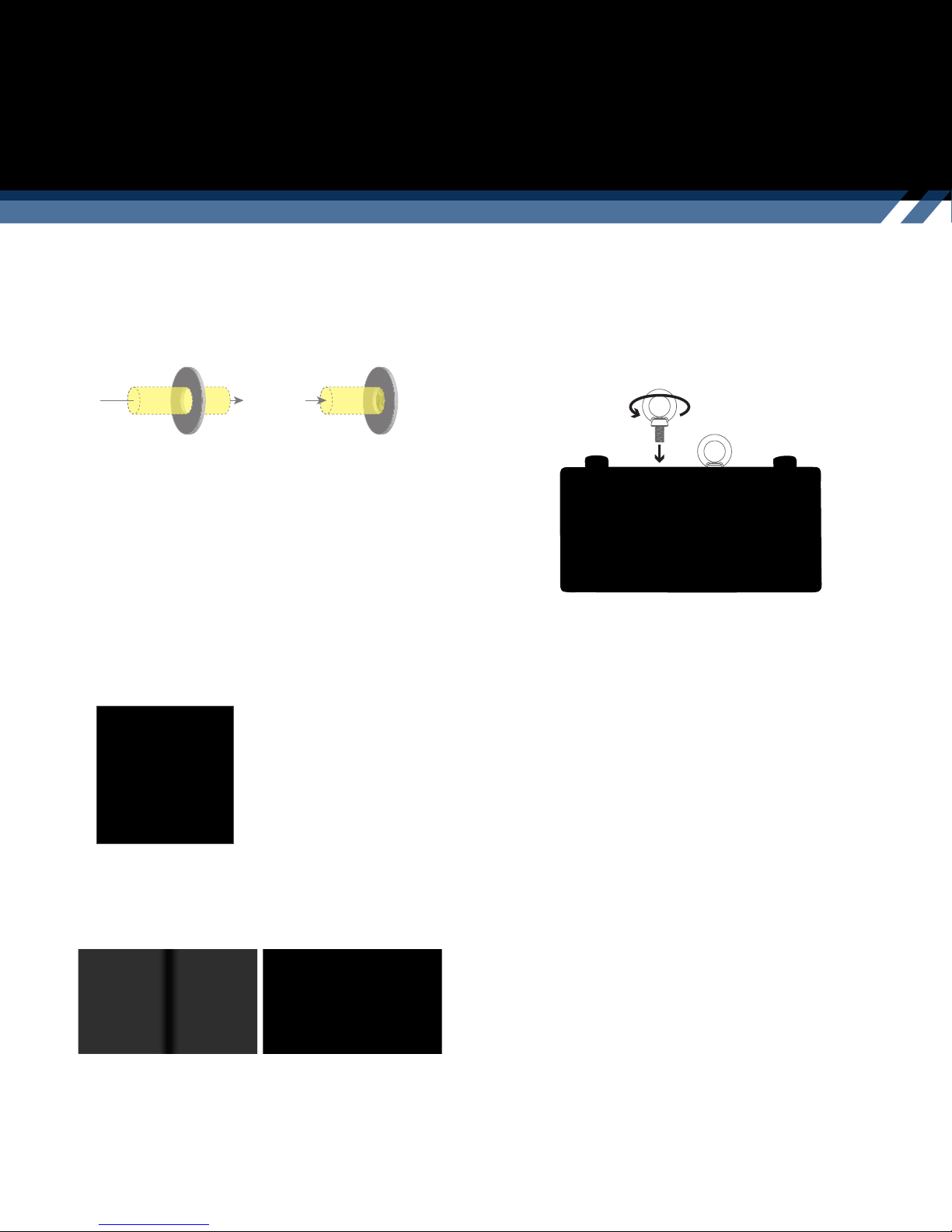P-VIP lamps
The dual Osram 350W P-VIP lamps in the Optoma EH7700 provide
the highest possible luminance, the essential prerequisite of all highly-
efcient projectors. These lamps stay brighter for longer, provide a long
operating life and a low loss of luminous ux throughout that life. In
addition, the lamp drivers are specically tuned for the lamps, ensuring
not only optimum operating conditions for every situation, but also
provide sophisticated lamp pulsing modes and the assurance that color
can be ne tuned according to the application.
Image color and size control
XGA
SXGA+ 1080p
WUXGA
Where detail really matters, the full WUXGA (1920 x 1200) resolution
offers 15% more pixels than 1080p and 60% more than SXGA+.
This enables unscaled Full HD video and extra detail. Time Code
information can be displayed onscreen at the same time, perfect
for soundtrack recording & video editing where precise timing can
be critical.
Lamp Pulsing Technology
Advanced lamp-pulsing technologies enable color performance
to be ne tuned directly from the lamp. This unprecedented control
helps create vibrant, perfectly saturated colors across the whole light
spectrum and produces stunningly natural, life-like images.
RYGCMB RYGCMB
Brilliant Pulse Dark Pulse Tuned Plateau
Lamp Current
Rotation 2Rotation 1
I video frame
With Without With Without
Amazing Color
The EH7700 incorporates BrilliantColor™ technology to produce
stunningly bright images with perfectly balanced life-like colors.
Precision Optics
Aspherical optical elements and the use of Low Dispersion (LD) glass
maintain optimum sharpness and focus uniformity
over the entire image. The ProScene
insistence on uncompromising optical
quality ensures extremely low color are
and chromatic aberration resulting in a
crystal clear, high contrast image.
Superb image quality is at the heart of every Optoma ProScene product design. At every step, starting from the incredibly reliable,
high resolution WUXGA DLP® chip, where the image is initially created, via the P-VIP lamp pulsing technology that ne tunes the
color to exacting standards, through to the precision optics to focus the image on a screen, accuracy and integrity of the image are
paramount.
Optoma ProScene chose DLP® technology for its image quality and unmatched reliability. The reective nature of DLP®micro-mirror
technology provides highly efcient bright images with great contrast while maintaining precise color accuracy and natural, real-
world color reproduction. For demanding professional applications, the proven reliability of DLP®technology makes it the obvious
choice.
Image Quality