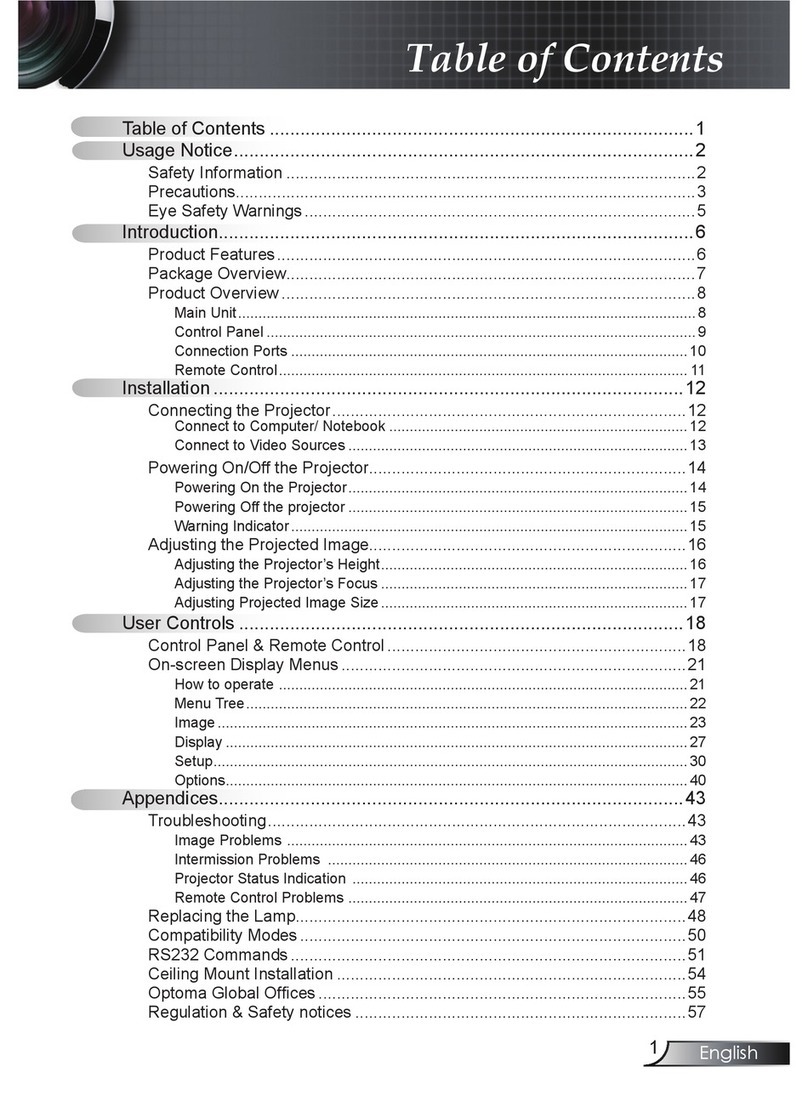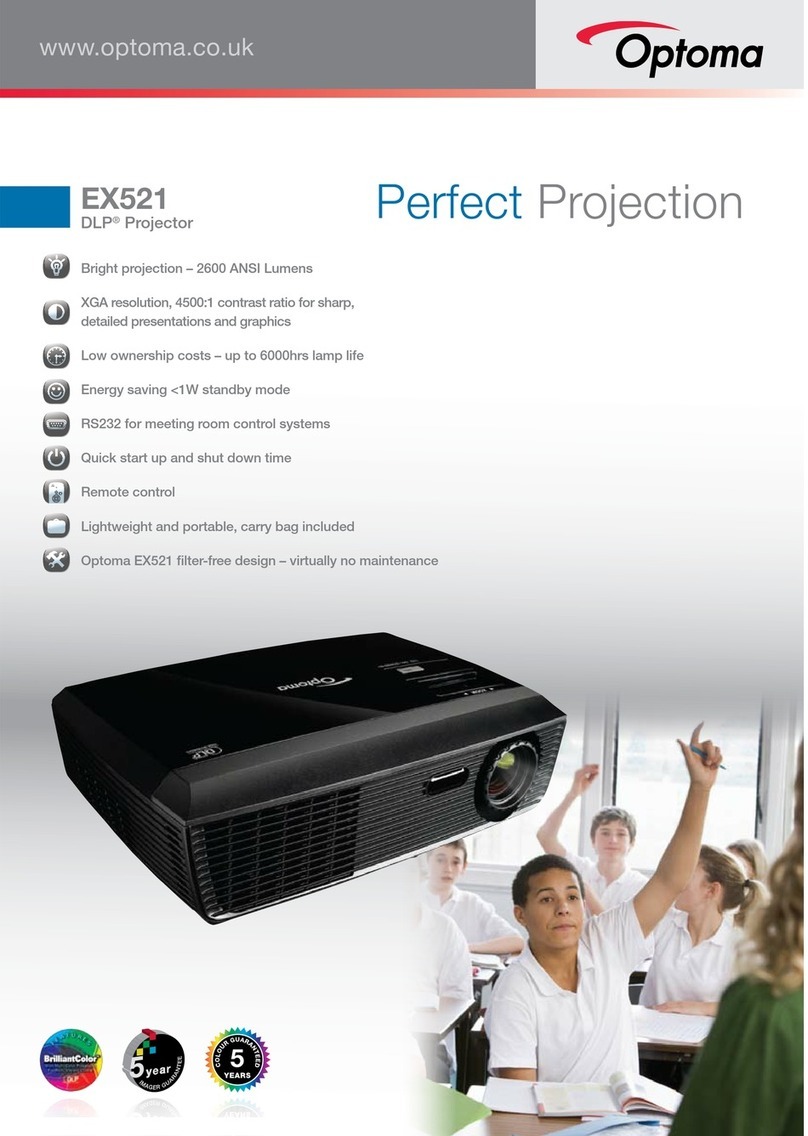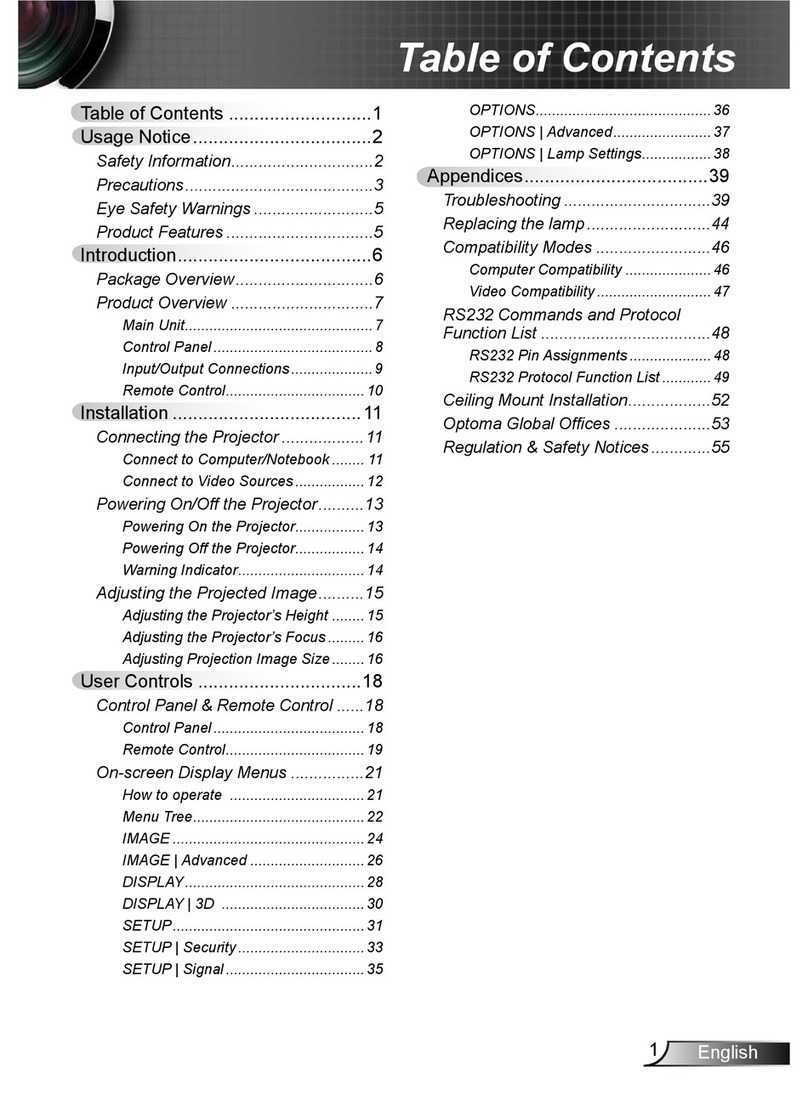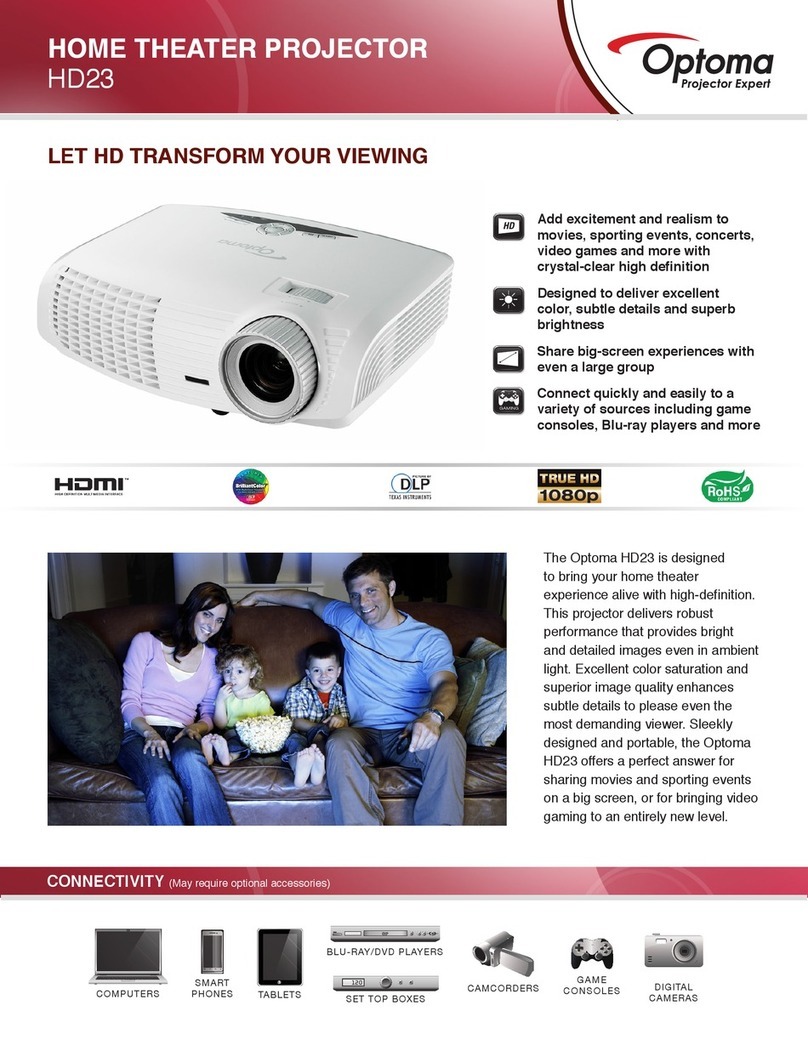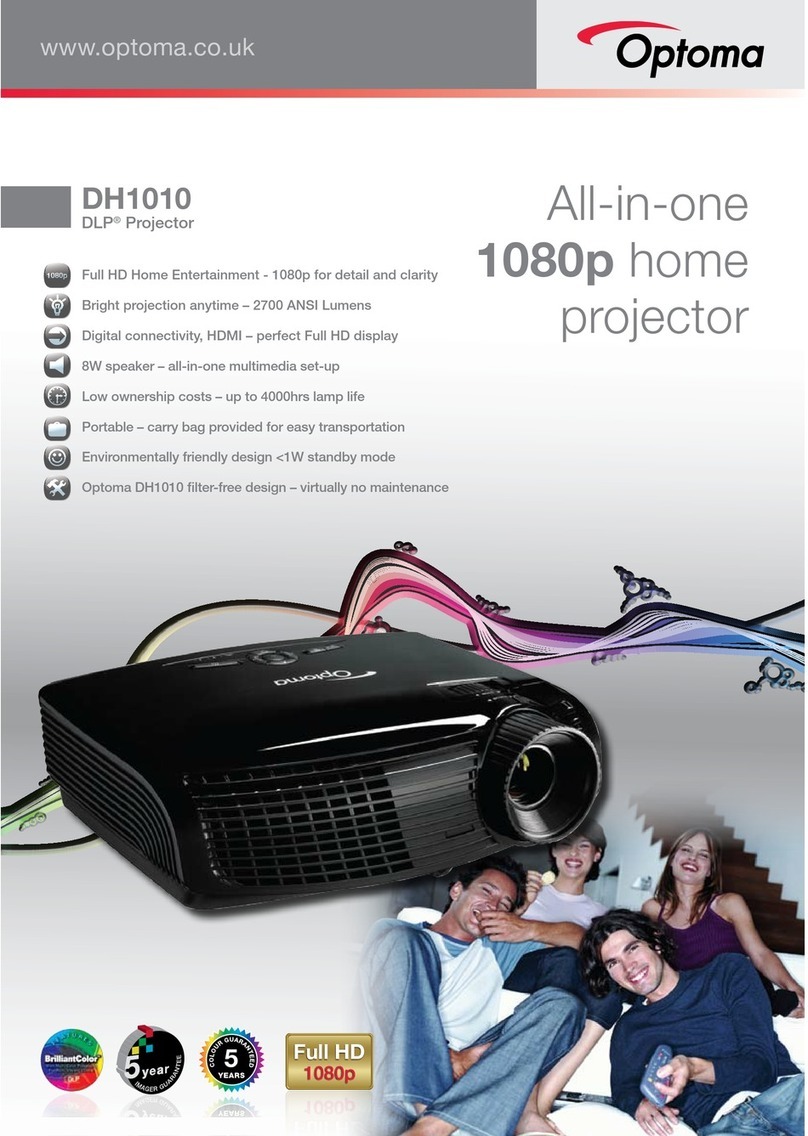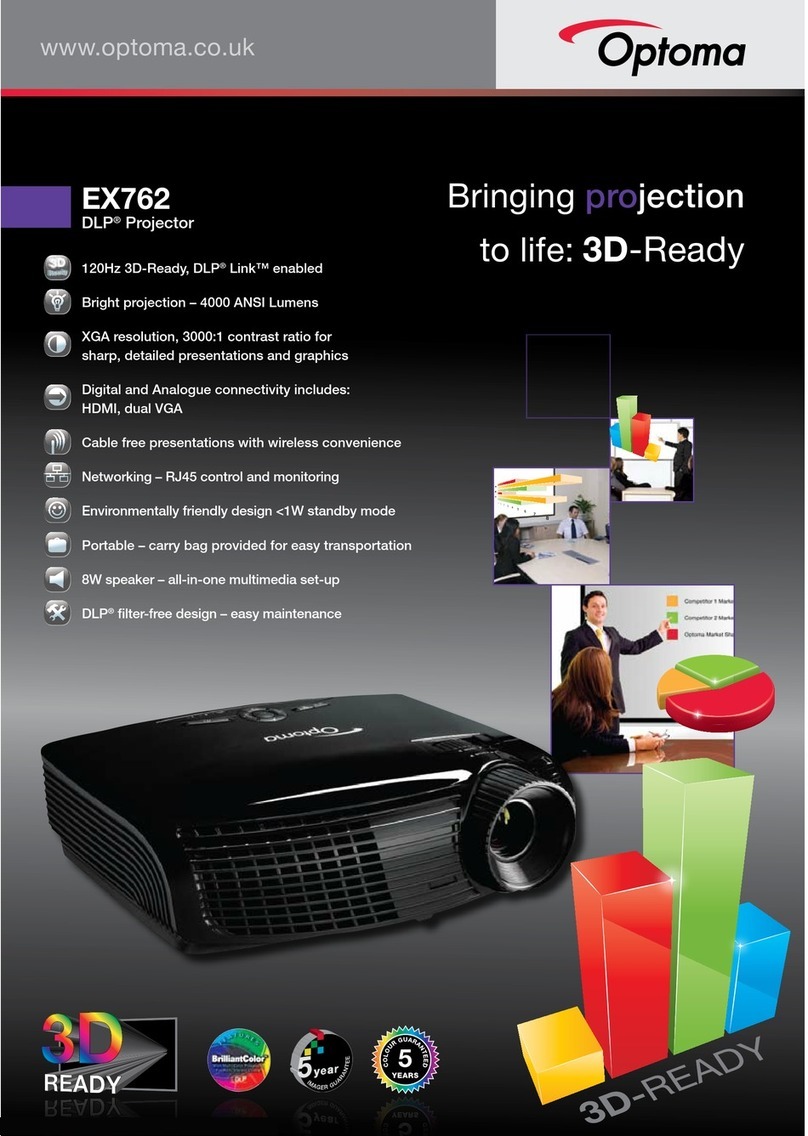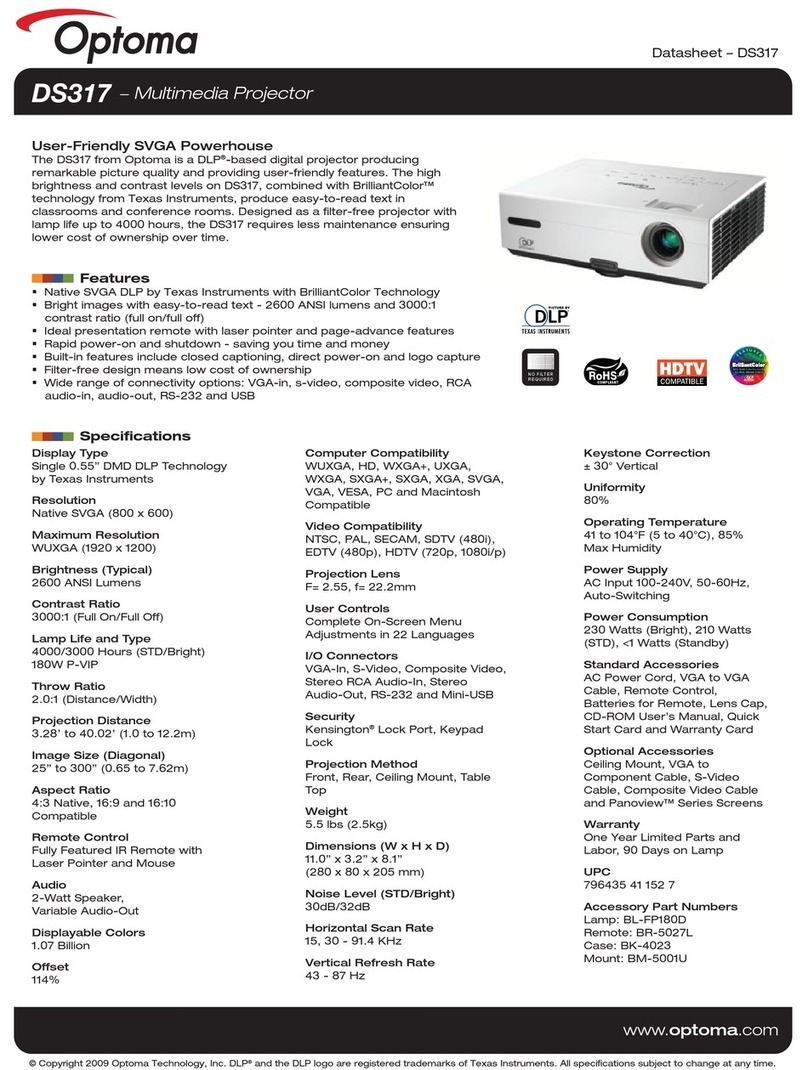1.50
2.00
2.50
3.00
4.00
5.00
6.00
7.00
8.00
9.00
10.00
0.775
1.033
1.291
1.549
2.065
2.582
3.098
3.614
4.131
4.647
5.163
0.704
0.939
1.174
1.409
1.878
2.348
2.818
3.287
3.757
4.227
4.696
Projection
Distance(m)
Minimum
Image Width(m)
Maximum
Image Width(m)
Projection Distance/Image Width
y
l
no s
es
op
r
u
p e
d
i
u
g
r
o
F
• Wide Connectivity to include:
2 x VGA plus component, SCART
RGB, composite & S-video
with auto source recognition
• Quiet Operation - 28dB
• Ultra Light - 2kg
2 x VGA Inputs
3.5mm Audio In
S-Video
Composite Video
VGA Output
IR Remote Sensor
Digital DLP®
Projector
EP719R
EP716R
Copyright © 2005, Optoma Europe Ltd. All other product names and company names used herein are for identifications purposes only and may be trademarks or registered trademarks of their respective owners.
Errors and omissions excepted, all specifications are subject to change without notice. DLP® and the DLP logo are registered trademarks of Texas Instruments.
*Typical lamp life achieved through testing. Will vary according to operational use and enviromental conditions.
Optoma Europe Ltd.
42 Caxton Way, Watford Business Park,
Watford, Hertfordshire, UK, WD18 8QZ
www.optomaeurope.com
Preset Modes
With 5 standard preset modes:
PC - for maximum brightness.
Movie - High contrast & colour accuracy.
Game - Bright vivid colours.
sRGB - Standardised accurate colour
User - Precise control for power users, you
are guaranteed the best possible picture in
any application.
m
m59
m
m
0
3
2
m
m
0
3
2
Specification EP719R EP716R
Native Resolution XGA (1024 x 768) SVGA (800 x 600)
Compressed Resolution SXGA+ (1400 x 1050) SXGA (1280 x 1024)
Brightness 2200 ANSI Lumens 2200 ANSI Lumens
Contrast Ratio 2500:1 2000:1
Audible Noise 28dB (ECO Mode)
Long Lamp Life* 4000 Hrs (ECO mode)
Weight 2 kg
Security Password Protection at Start Up / 1 Kensington Lock Port
Preset Modes PC - Maximum brightness
Movie - Maximum contrast and colour accuracy
sRGB - Standardised accurate colour
Game - Bright vivid colours
User - Precise control for power users
Display Technology 0.55” Double Data Rate DLP® Technology Texas Instruments
Aspect Ratio 4:3 Native, 16:9 Compatible
Lamp Type 200 W User Replaceable UHP Lamp
Computer Compatibility H.Sync 31.5 - 100kHz V.Sync 50 - 85Hz
Video Compatibility PAL (B, D, G, H, I, M, N), NTSC (M, 4.43/3.58 MHz),
SECAM (B, D, G, K, K1, L) 480i/p, 576 i/p, HDTV (1080i & 720p)
Uniformity 85%
Projection Lens F / 2.7 ~ 3, f = 22 ~ 24 mm, Manual Focus
Throw Ratio 1.9 ~ 2.1:1 (Projection Distance:Image Width)
Zoom Type Manual. Zoom Factor 1.1.1x
Projection Distance 1.2m - 12m
Image Size 0.78 - 7.78m(31" to 306") Diagonal 4:3
Keystone Correction Vertical ±15 degrees
Projection Types Front, Front ceiling mounted, Rear, Rear ceiling mounted
Dimensions 230 x 95 x 230 mm W x H x D
Power Supply 100-240V, 50-60 Hz with PFC Power Supply
Power Consumption 265 W Standby mode < 15 watts
Operating Conditions 5°C - 35°C, Max. humidity 80%, Max. Altitude 3000m
Inputs
15 Pin D-Sub 1 PC VGA, RGB SCART (supplied adapter), Component (optional adapter)
15 Pin D-Sub 2 PC VGA, Component (optional adapter)
4 Pin Mini Din S-Video
RCA Composite Video
3.5mm Jack Stereo Audio
Outputs
15 Pin D-Sub PC VGA Monitor loop-through
Audio 1 x 2w Speaker
Warranty Warranty may vary by country. Please see www.optomaeurope.com
or ask your local supplier for details.
Lamp Warranty 6 months or 1000 hours whichever is the sooner
Supplied Accessories Lens Cover, AC Power Cord, VGA – VGA Cable, Composite Video Cable
(RCA to RCA), Infra Red Remote Control, VGA/SCART Adapter, AAA Type
Batteries x 2, Quick Start Card CD User Manual, Warranty Card, Soft Carry Case
Optional Accessories Ceiling Mount Kit
Menu Languages English, French, German, Italian, Spanish, Portuguese, Dutch,
Polish, Russian, Finnish, Japanese, Korean, Chinese
EAN Number 5060059040605 / 5060059040612
• RS-232
RS-232
RS-232