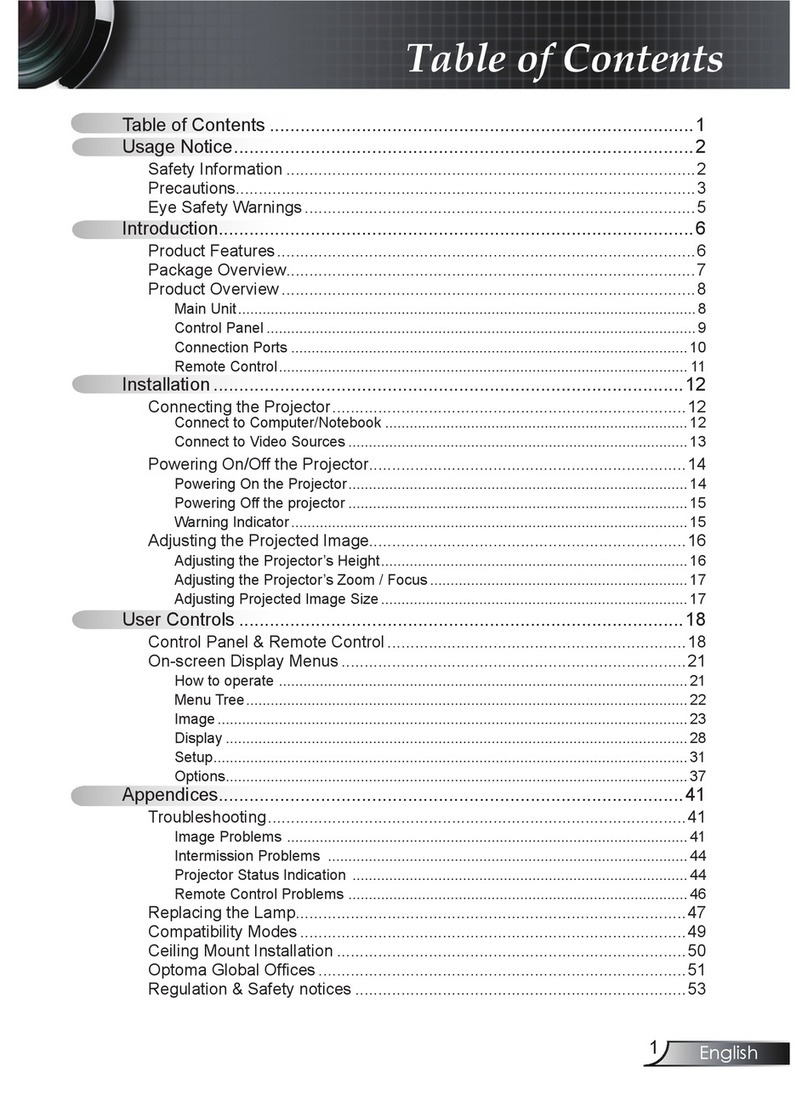Optoma EP680 User manual
Other Optoma Projector manuals
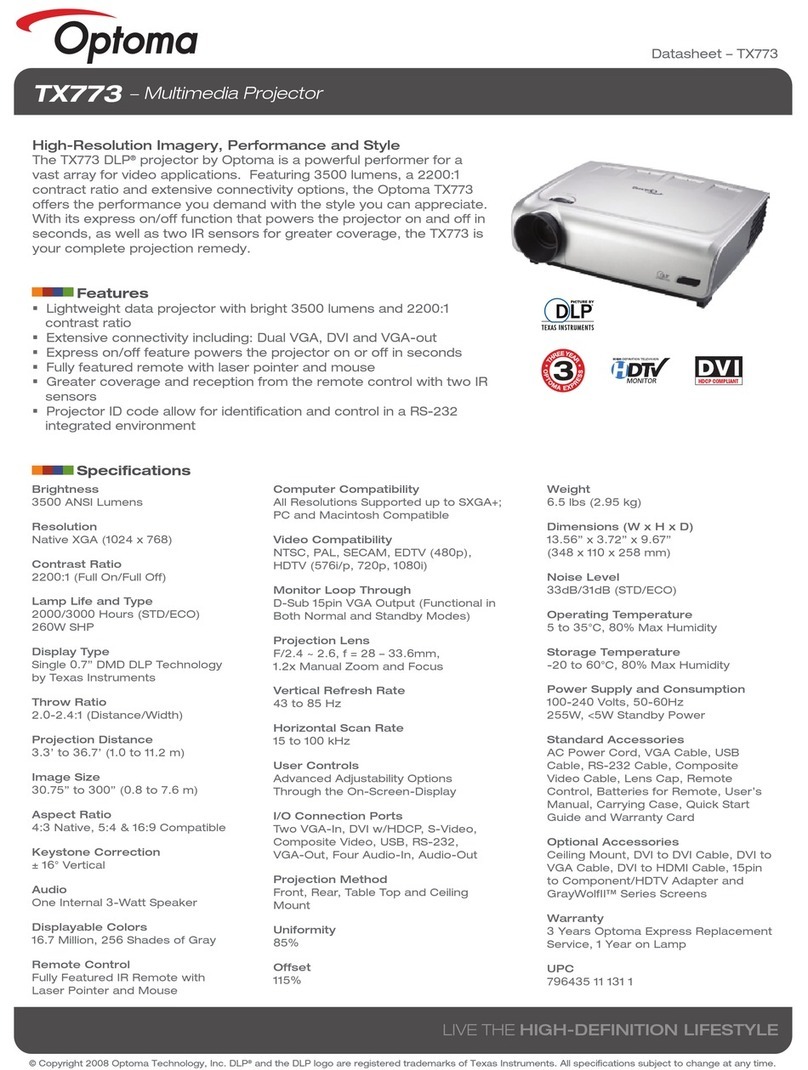
Optoma
Optoma TX773 User manual
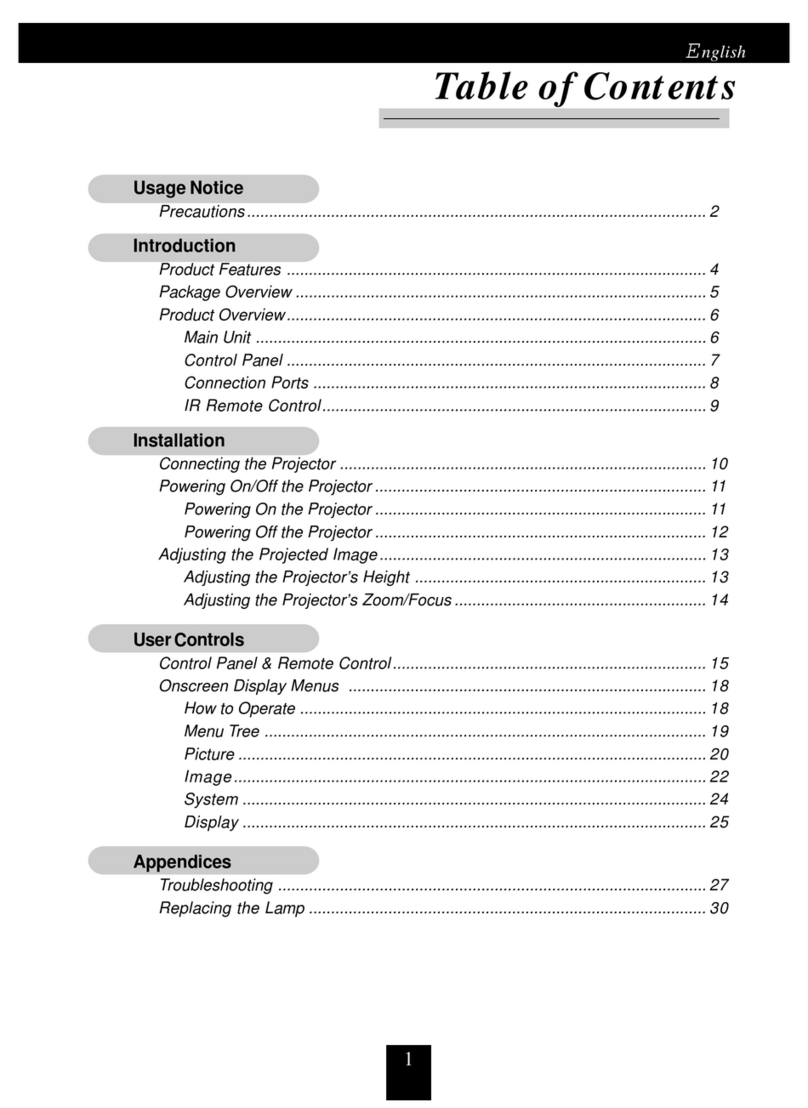
Optoma
Optoma H76 User manual

Optoma
Optoma 4K500 User manual

Optoma
Optoma EH320USTi User manual

Optoma
Optoma DS305 User manual

Optoma
Optoma Digital DVD Projector User manual
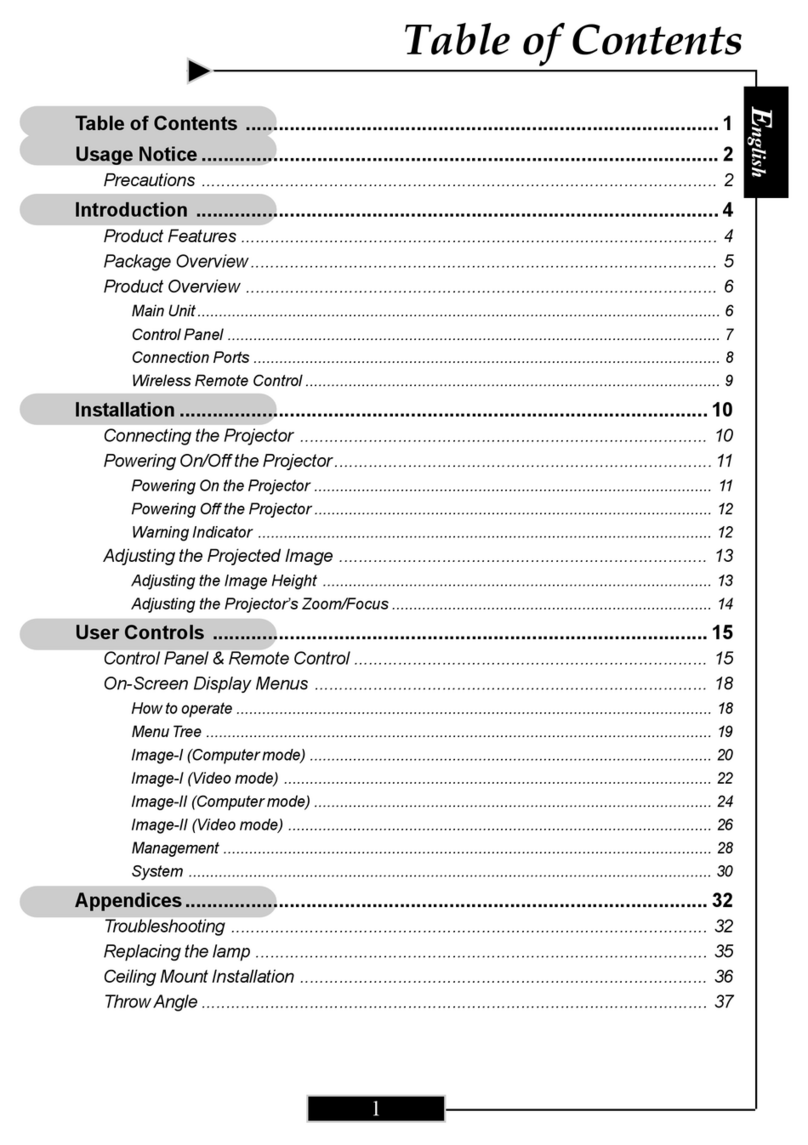
Optoma
Optoma H27 User manual

Optoma
Optoma EW330 User manual

Optoma
Optoma Optoma EP727 User manual

Optoma
Optoma TX785 User manual

Optoma
Optoma EP706 User manual

Optoma
Optoma DS325 User manual

Optoma
Optoma TX763 User manual

Optoma
Optoma W515T User manual
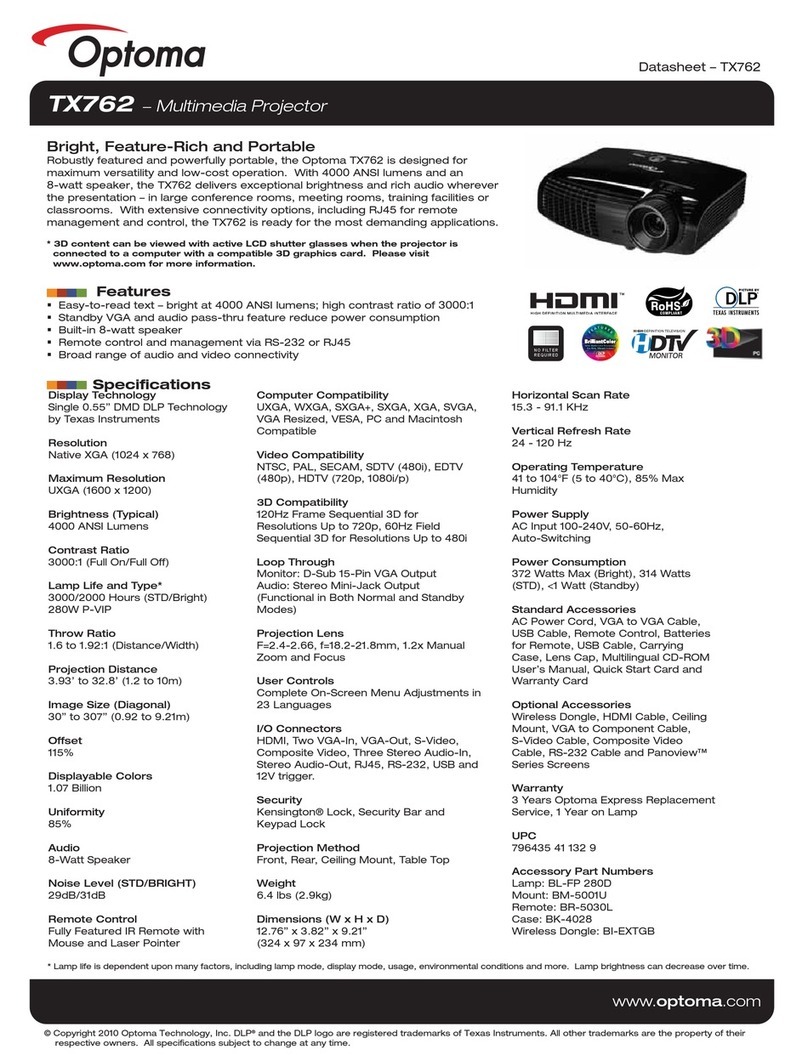
Optoma
Optoma TX762 User manual

Optoma
Optoma HD6720 User manual
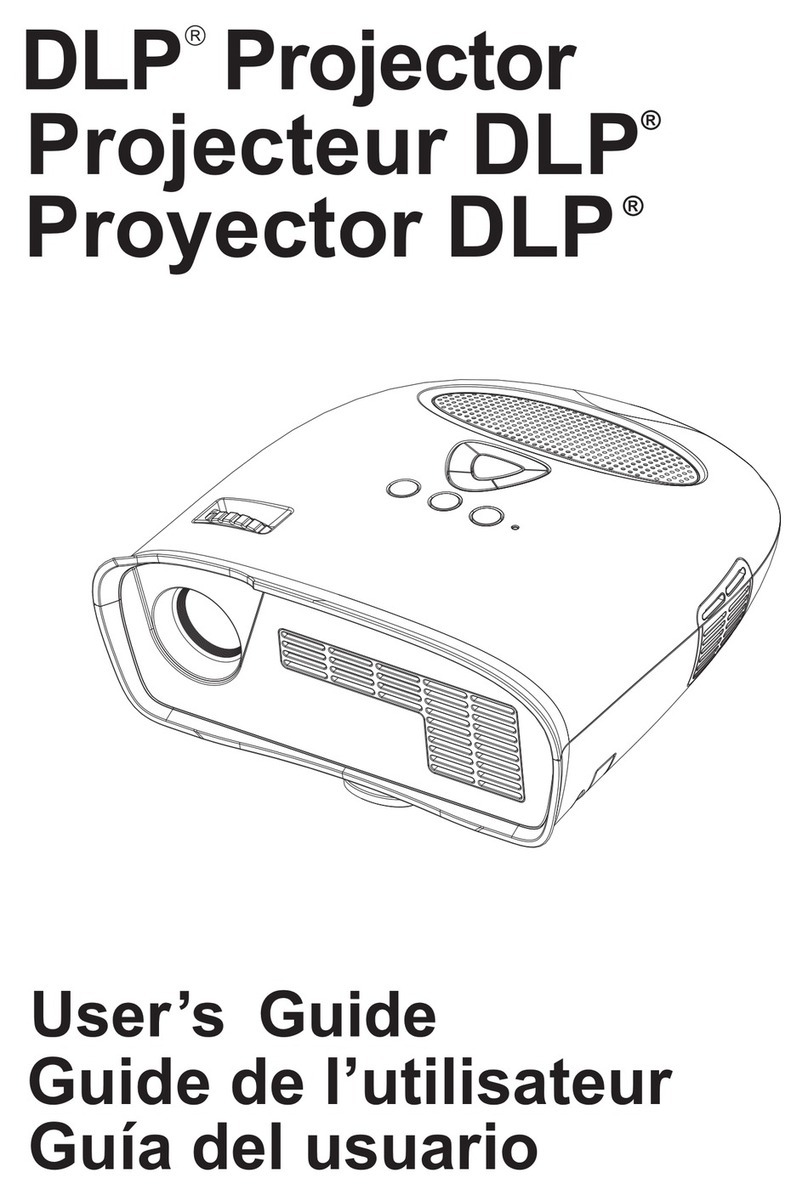
Optoma
Optoma PlayTime PT110 User manual
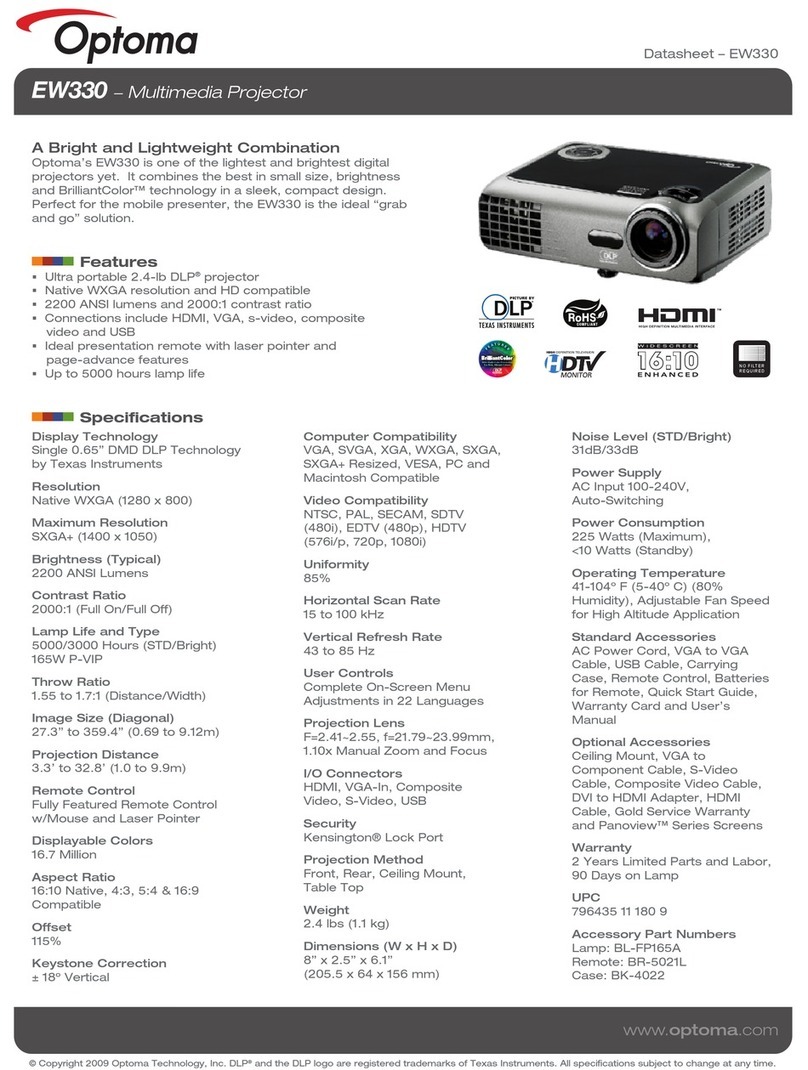
Optoma
Optoma EW330 User manual

Optoma
Optoma MovieTime DV11 User manual
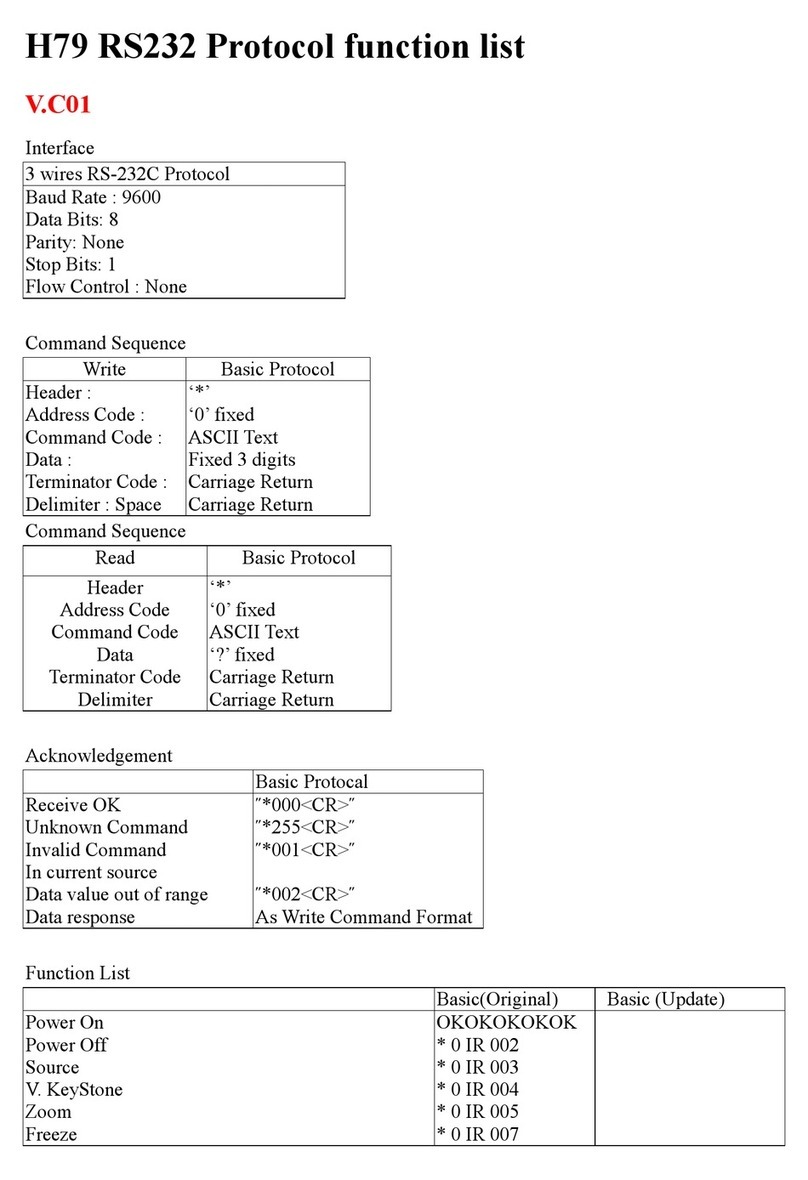
Optoma
Optoma H79 Installation manual