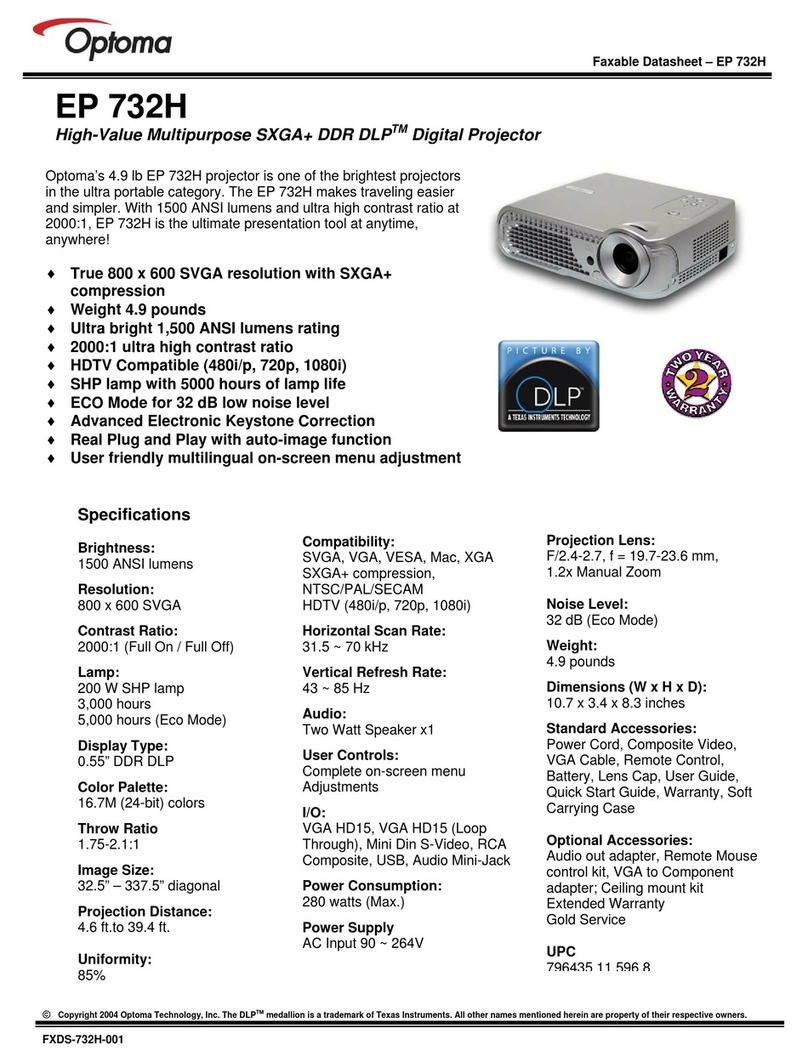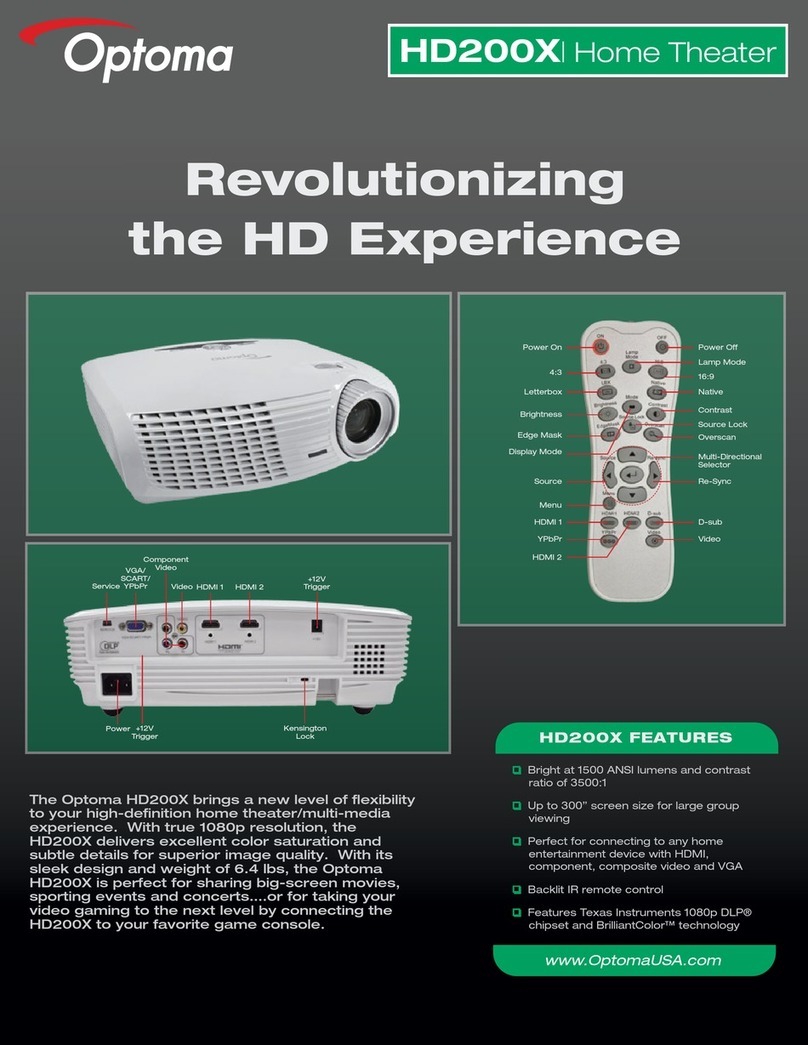Optoma H79 Installation manual
Other Optoma Projector manuals

Optoma
Optoma GT750 User manual

Optoma
Optoma HD20 User manual

Optoma
Optoma EP910 SXGA+ User manual

Optoma
Optoma X416 User manual
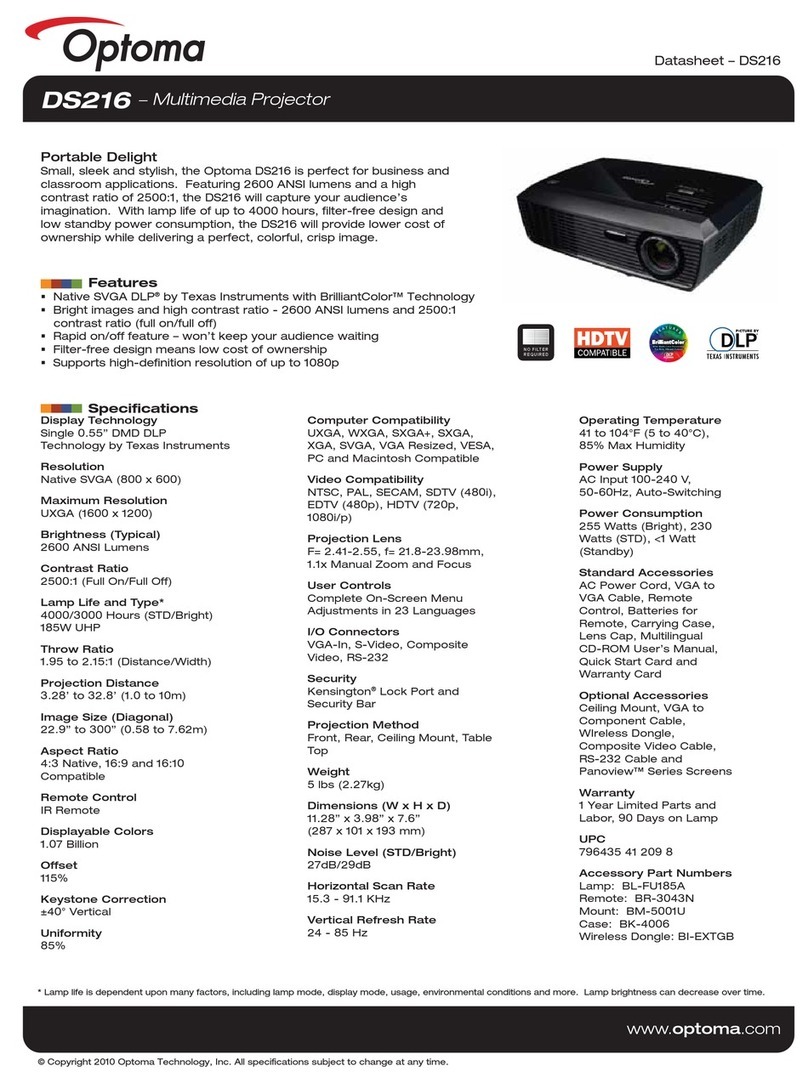
Optoma
Optoma DS216 User manual
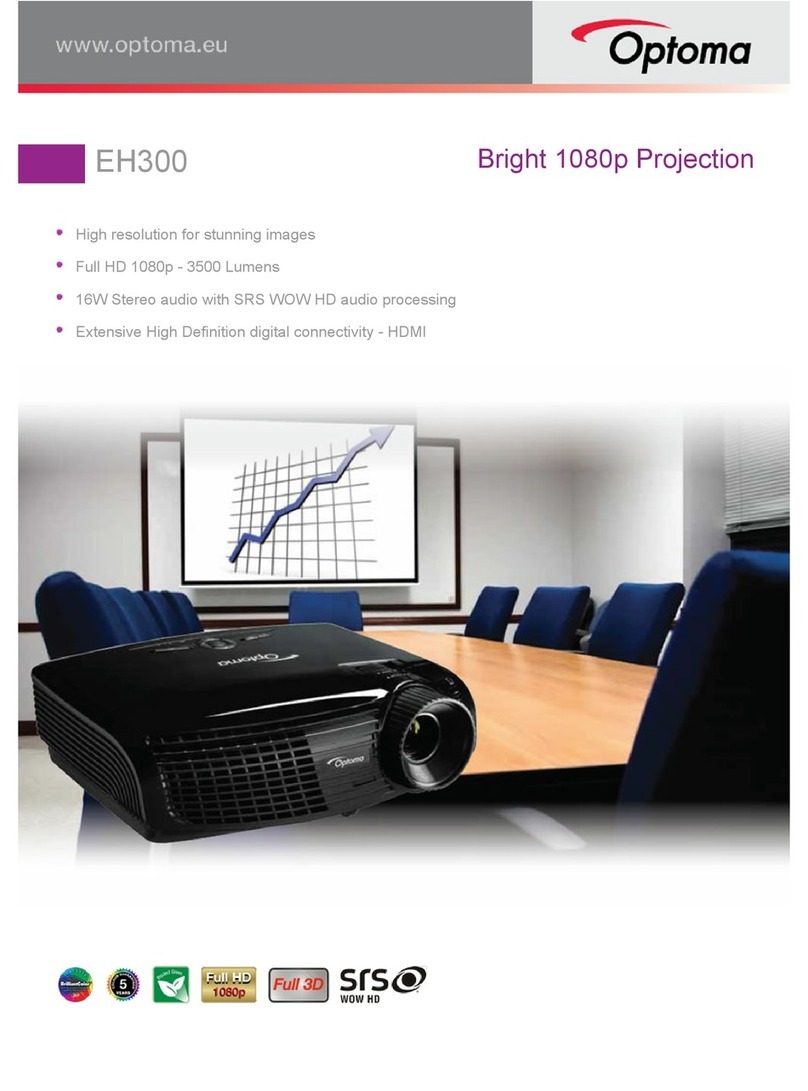
Optoma
Optoma EH300 User manual

Optoma
Optoma EP720i User manual

Optoma
Optoma EH320USTi User manual

Optoma
Optoma DX626 User manual
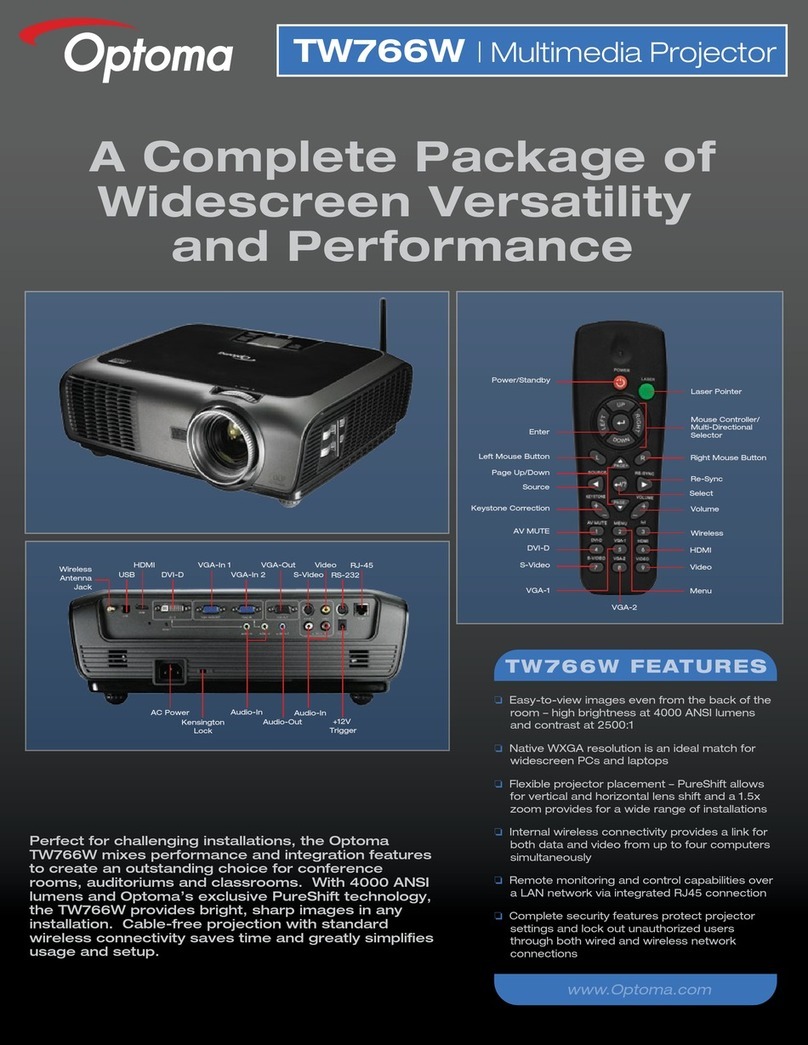
Optoma
Optoma TW766W User manual
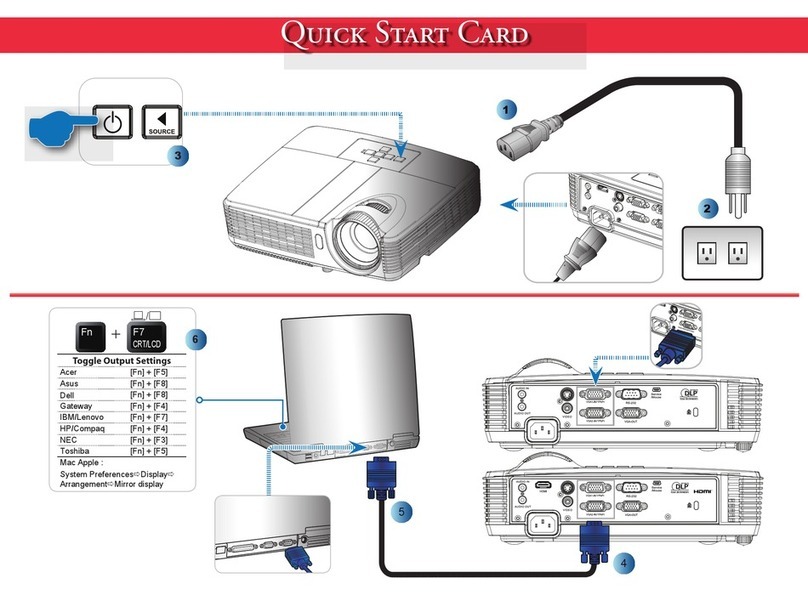
Optoma
Optoma DS550 User manual
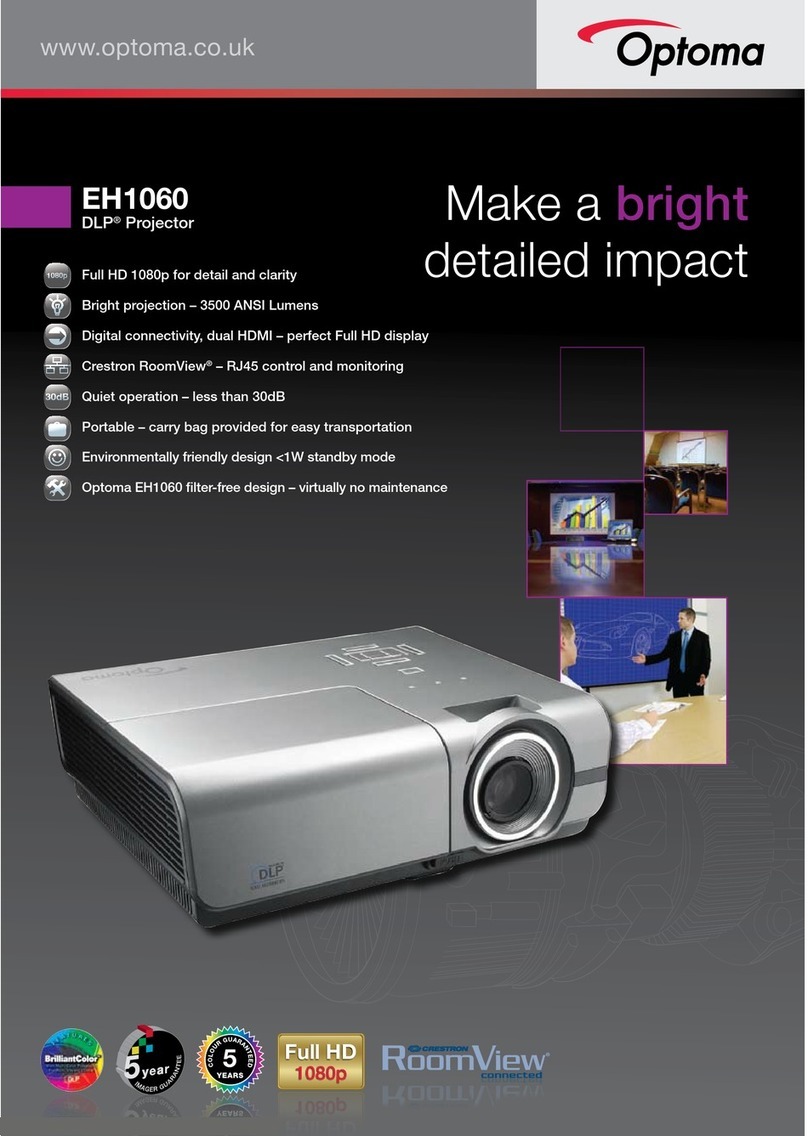
Optoma
Optoma EH1060 User manual
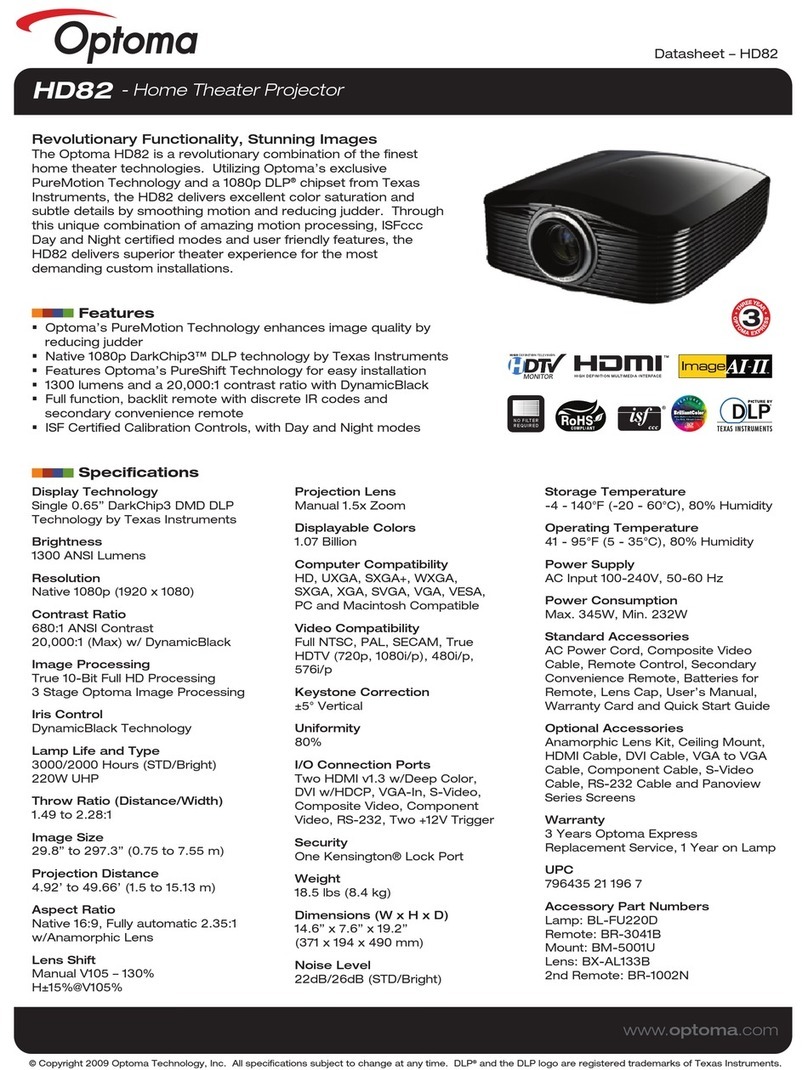
Optoma
Optoma Theme Scene HD82 User manual
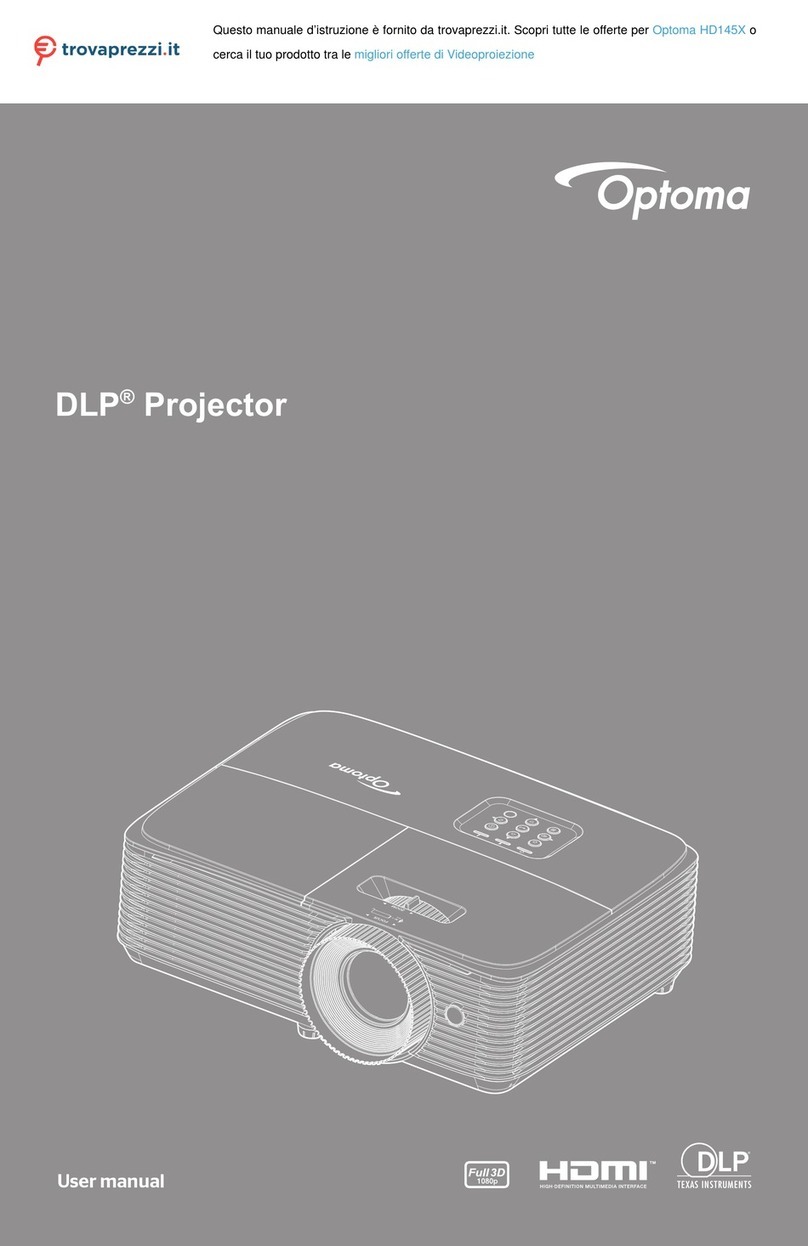
Optoma
Optoma HD145X User manual
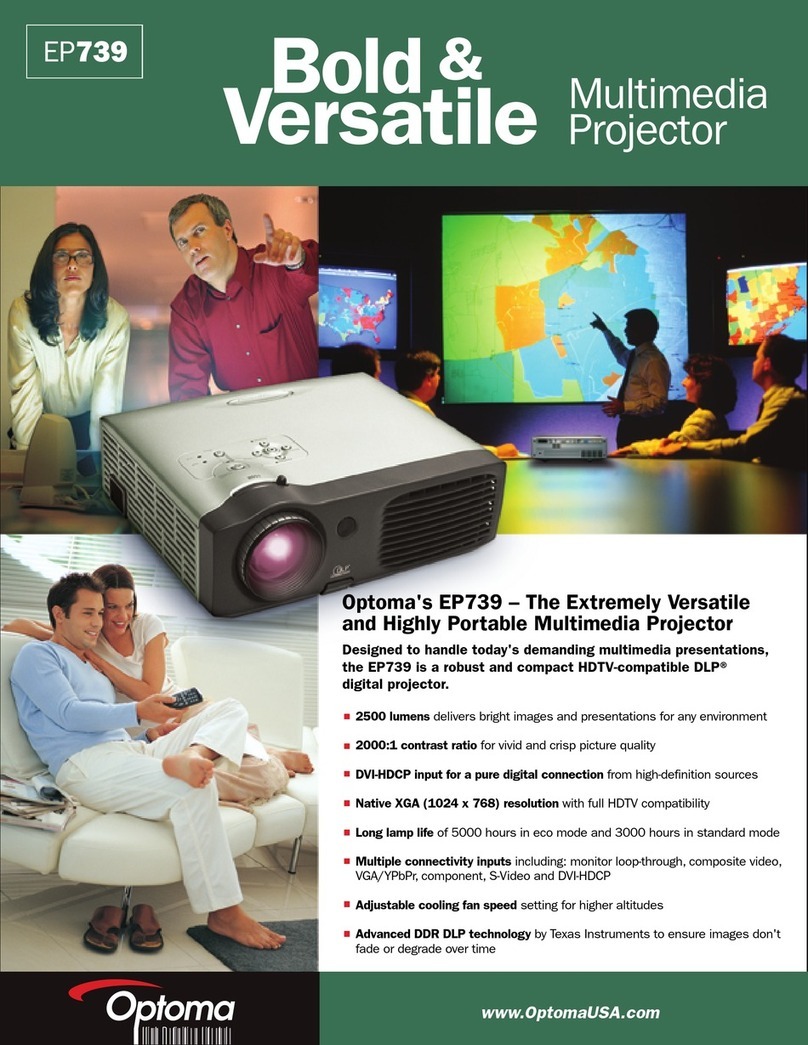
Optoma
Optoma EP739 User manual
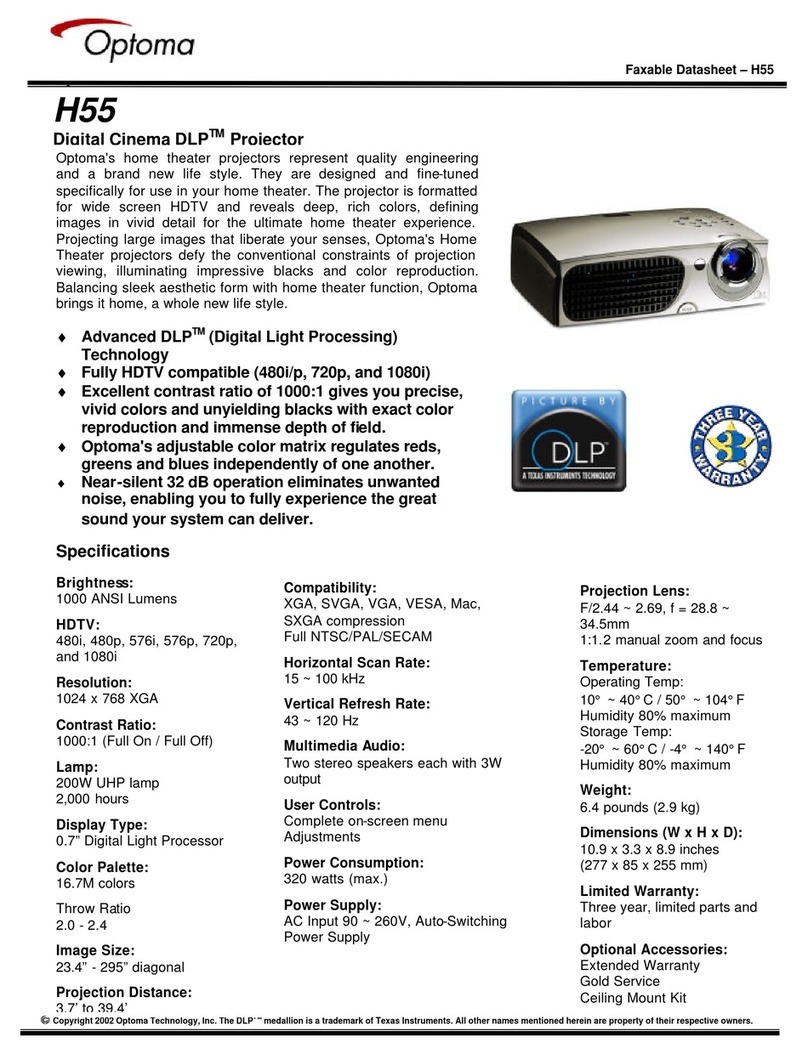
Optoma
Optoma H55 User manual

Optoma
Optoma HD600X-LV User manual

Optoma
Optoma EP709 User manual

Optoma
Optoma HD20 User manual

Optoma
Optoma Optoma EP750 User manual