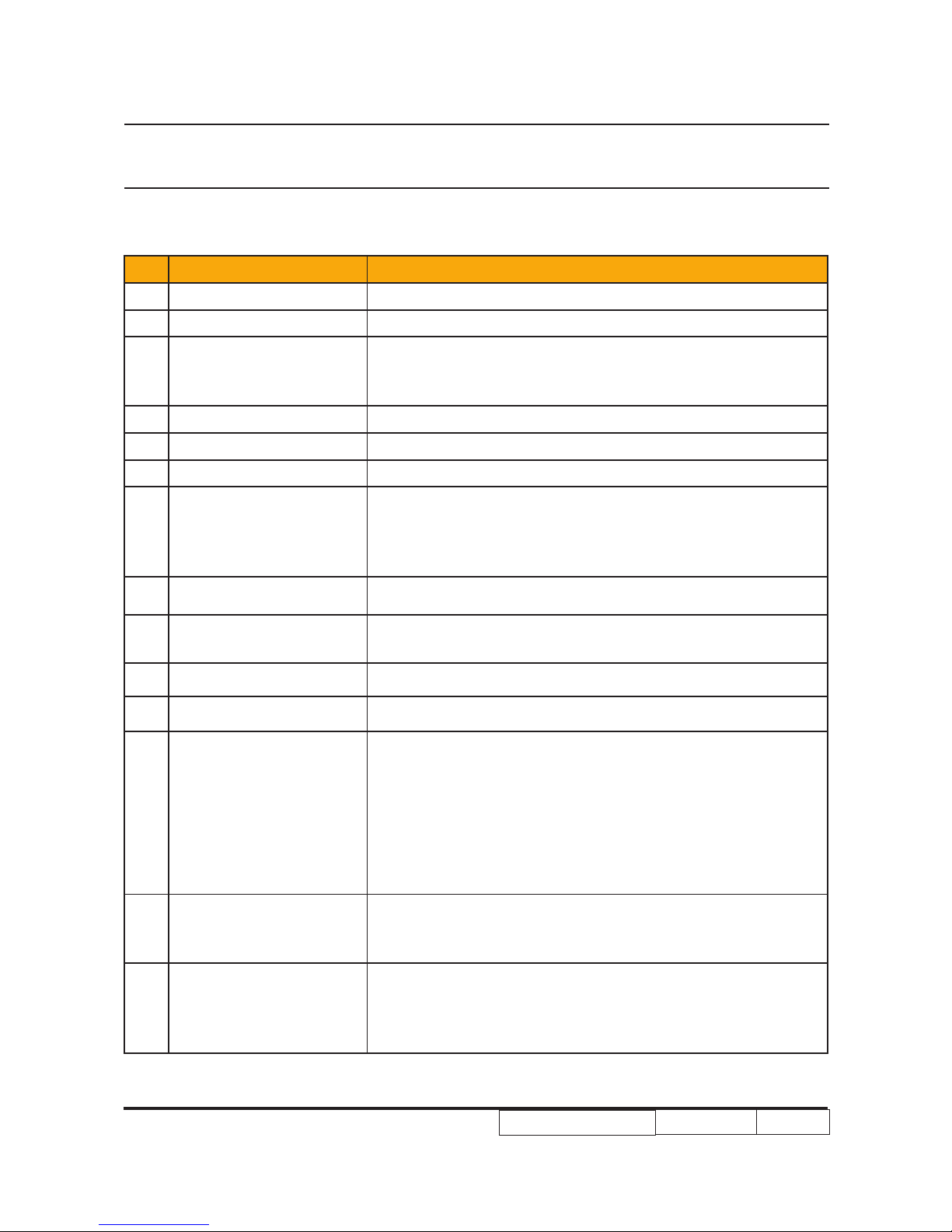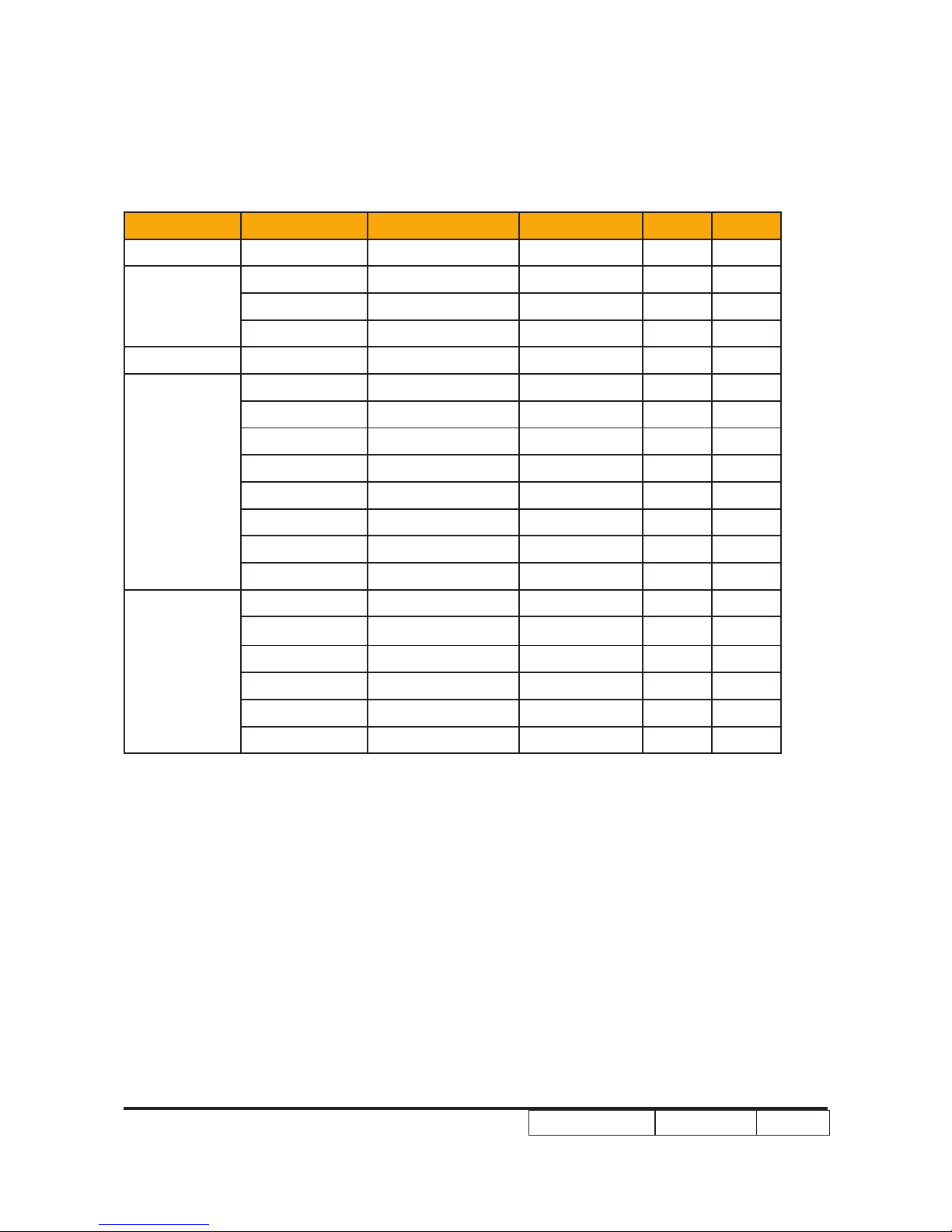Optoma HD83 User manual
Other Optoma Projector manuals

Optoma
Optoma ML1080 User manual

Optoma
Optoma HD20 User manual
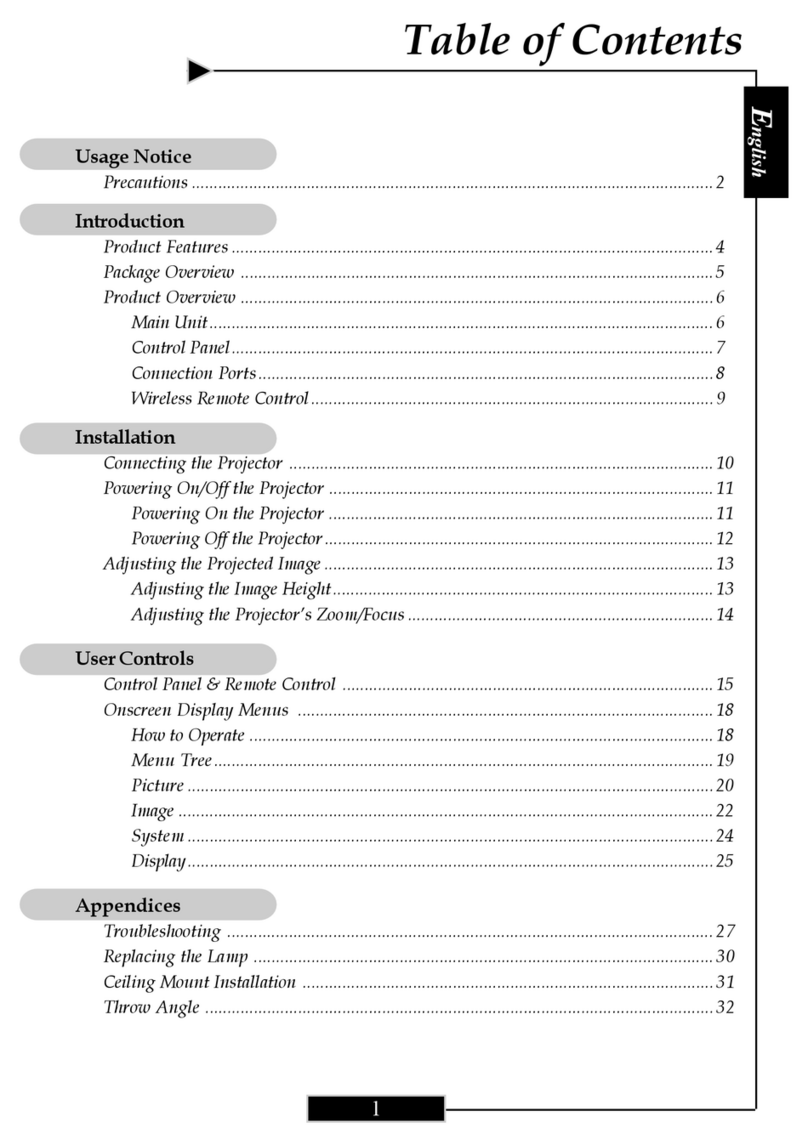
Optoma
Optoma WVGA single chip DLP User manual

Optoma
Optoma DV20 User manual

Optoma
Optoma X305ST User manual

Optoma
Optoma UDH60 Installation guide

Optoma
Optoma EP 732H User manual
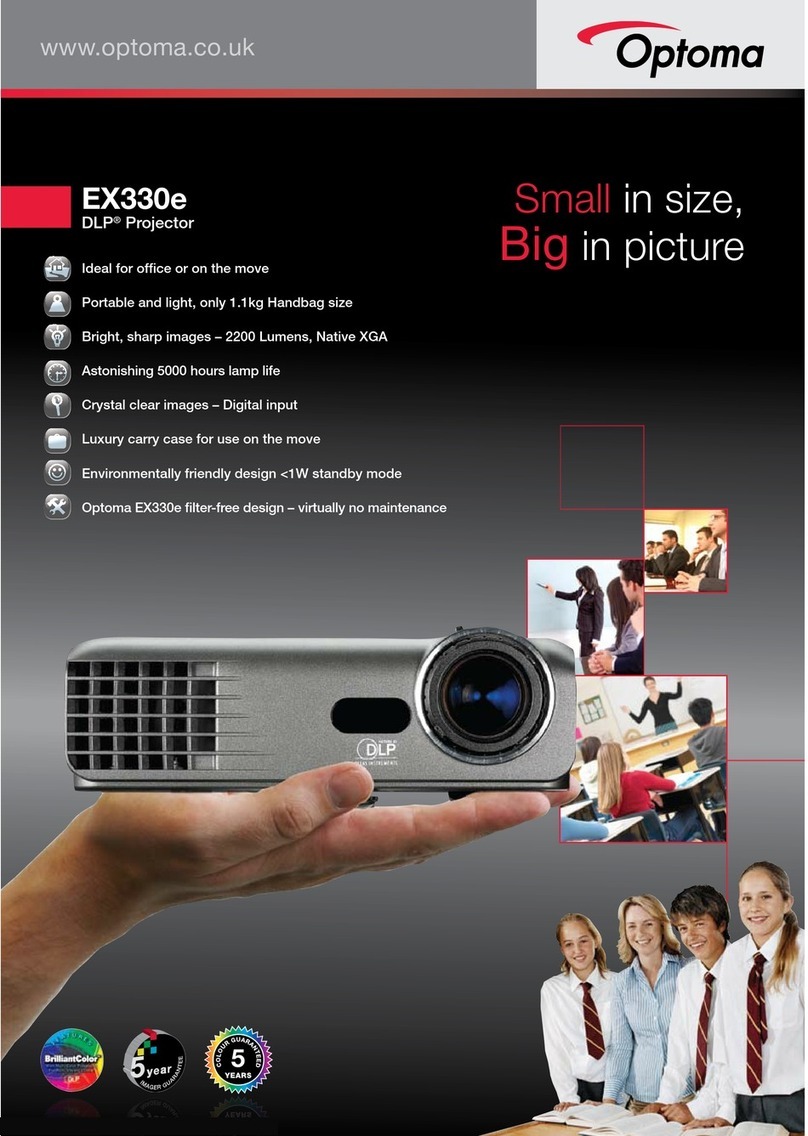
Optoma
Optoma EX330e User manual
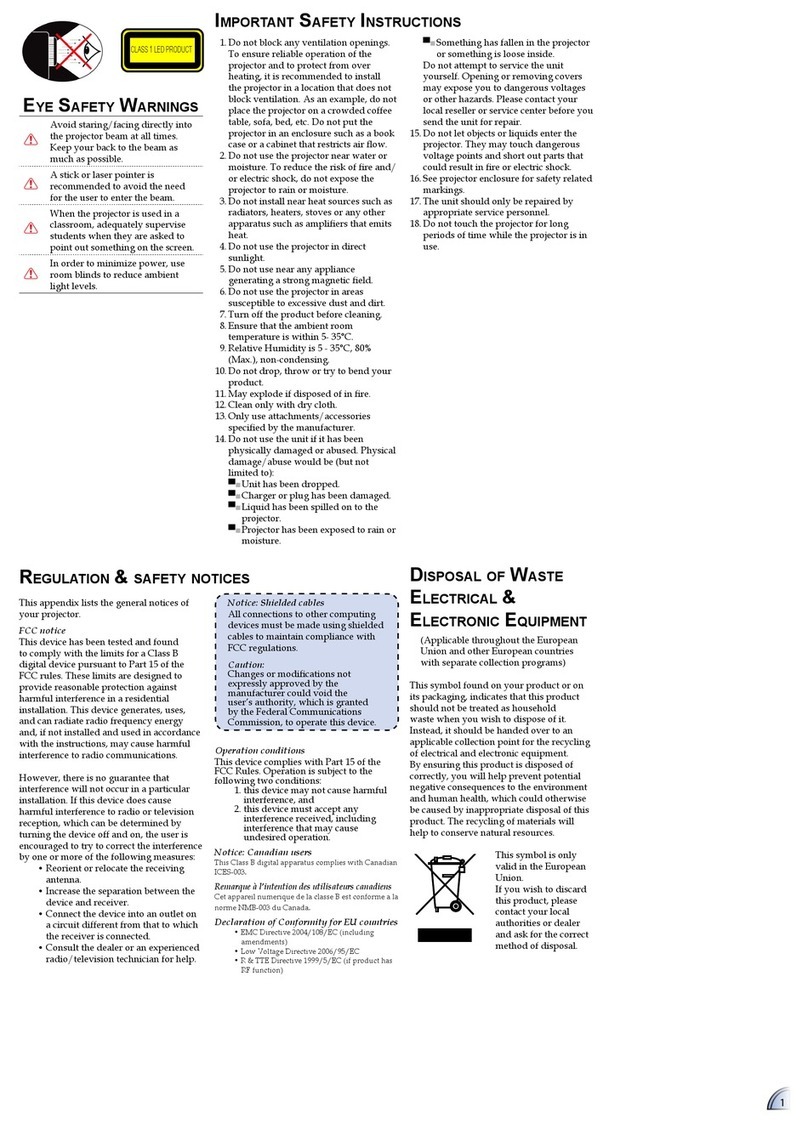
Optoma
Optoma GT200 User manual

Optoma
Optoma EH501 User manual

Optoma
Optoma EX542i User manual

Optoma
Optoma EcoBright ZW210ST User manual

Optoma
Optoma EP770 User manual

Optoma
Optoma HD806-ISF User manual

Optoma
Optoma Optoma EP771 User manual
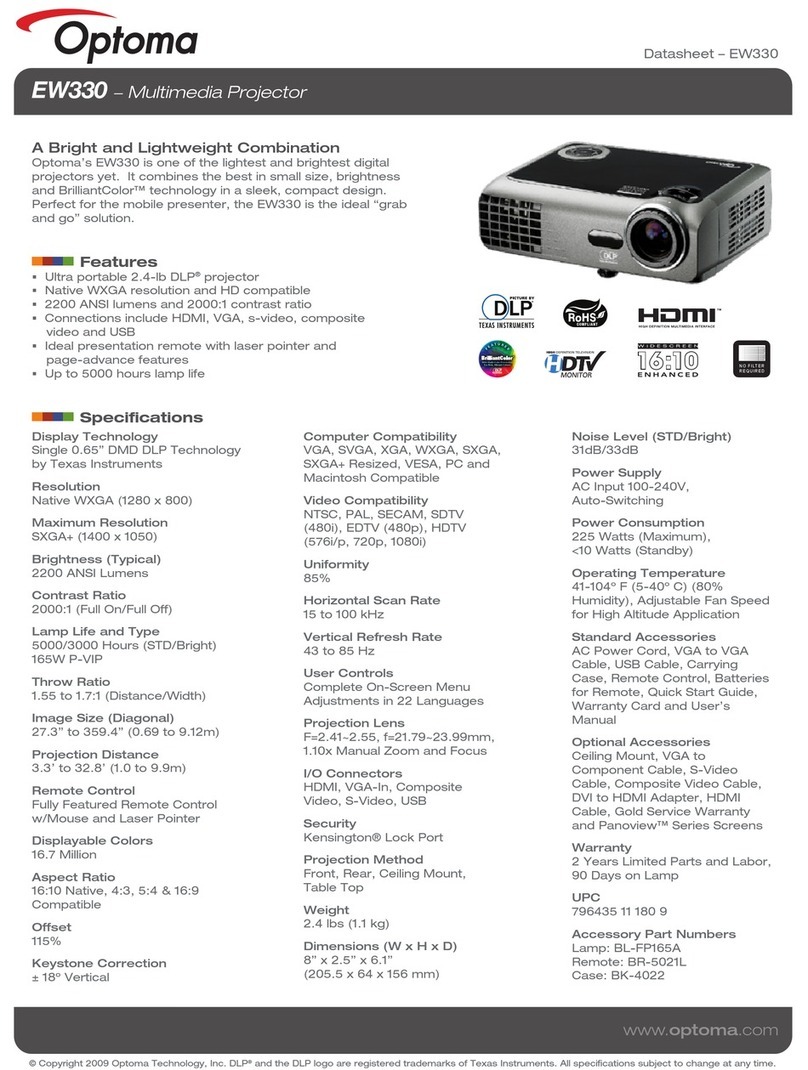
Optoma
Optoma EW330 User manual

Optoma
Optoma EP774 User manual

Optoma
Optoma HD600X-LV User manual

Optoma
Optoma ZU720TST User manual

Optoma
Optoma EH1020 User manual