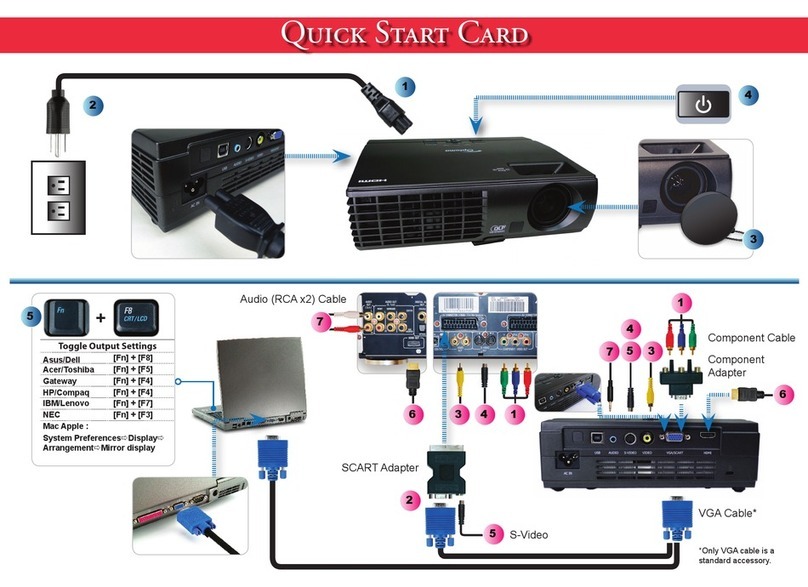Optoma H56 Installation manual
Other Optoma Projector manuals
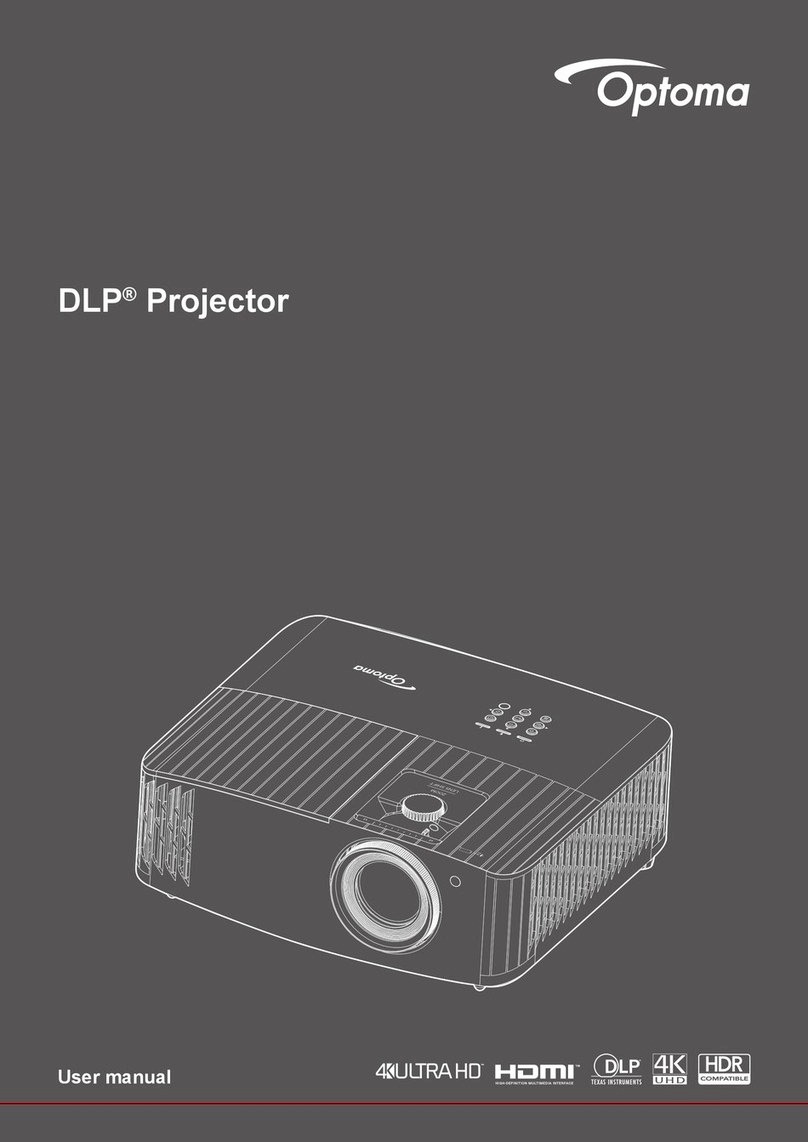
Optoma
Optoma DLP User manual

Optoma
Optoma EX765 User manual
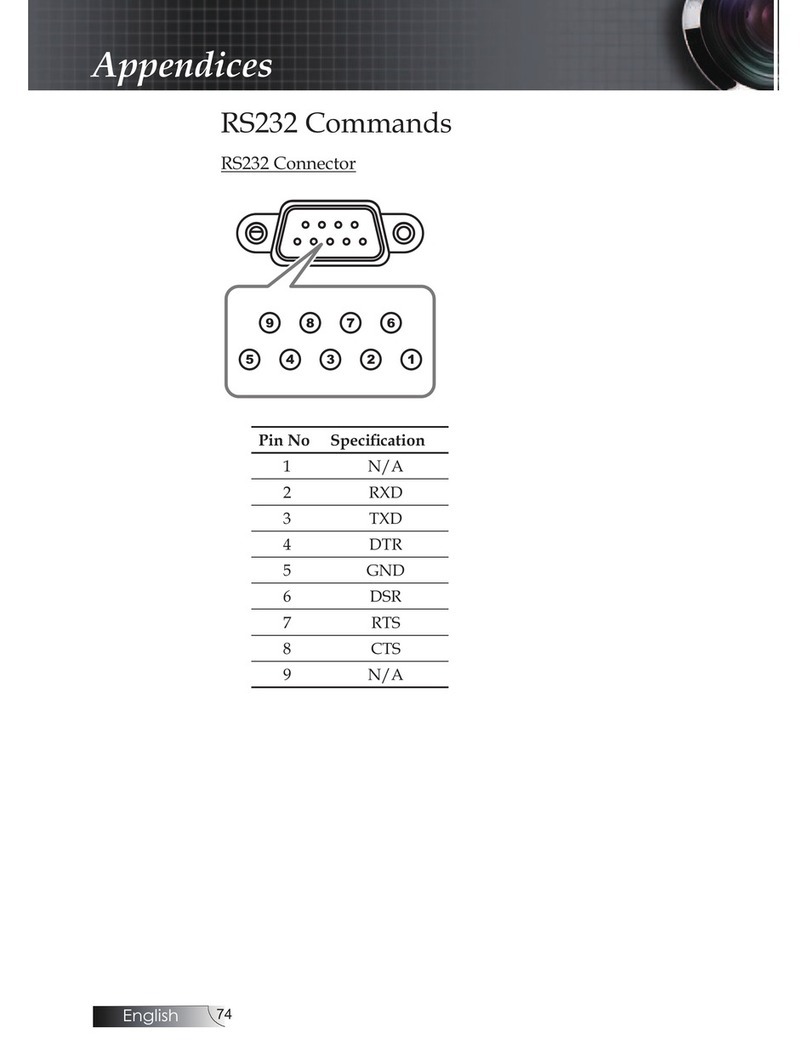
Optoma
Optoma TW6000 Installation instructions

Optoma
Optoma EW605ST User manual

Optoma
Optoma DS329 User manual
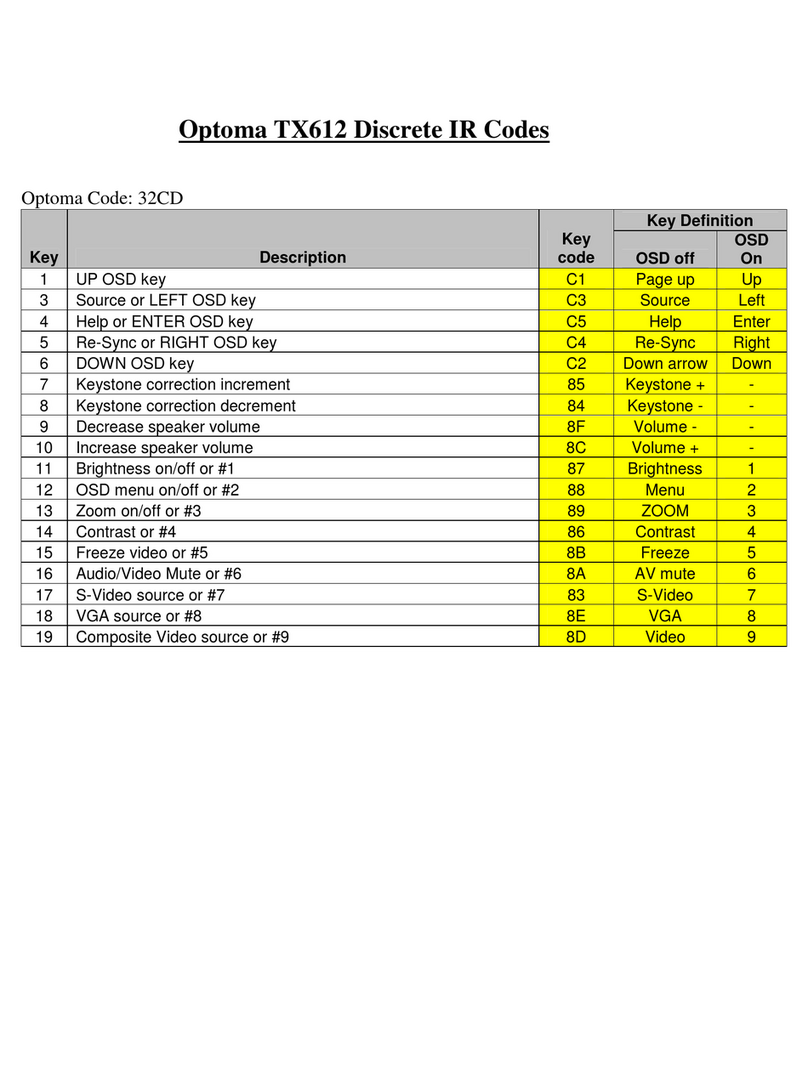
Optoma
Optoma Optoma TX612 Administrator guide

Optoma
Optoma W401 User manual

Optoma
Optoma HD81 User manual

Optoma
Optoma EX631 User manual

Optoma
Optoma GT1090hdr User manual

Optoma
Optoma EX784 User manual
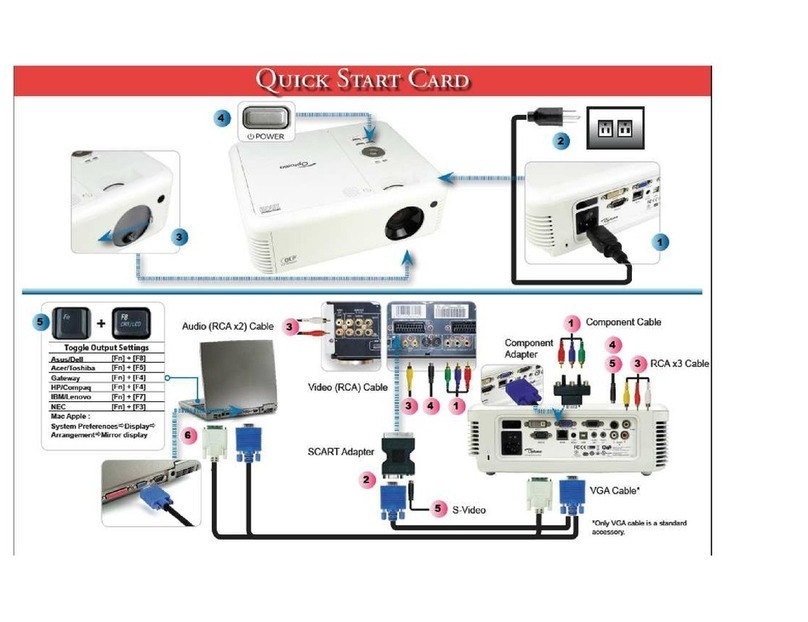
Optoma
Optoma TWR1693 Technical manual

Optoma
Optoma EcoBright TL30W User manual

Optoma
Optoma TS526 User manual
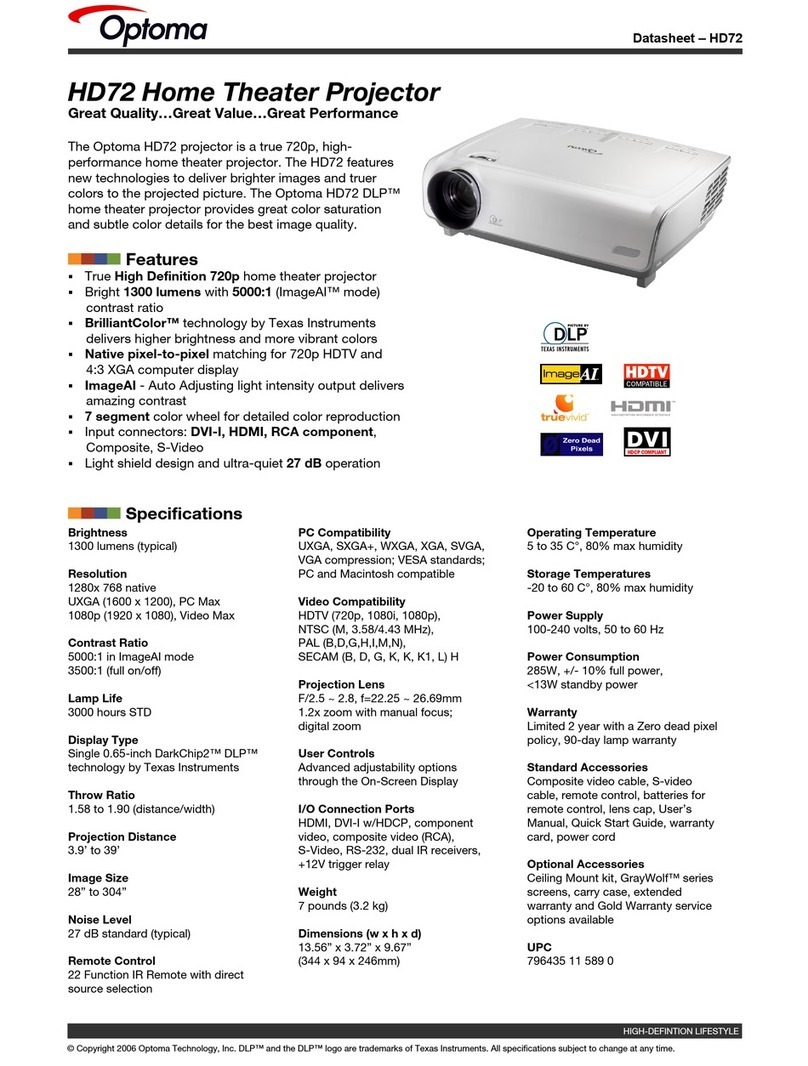
Optoma
Optoma HD72 User manual

Optoma
Optoma EW610ST User manual

Optoma
Optoma HD7000 User manual

Optoma
Optoma W309ST User manual

Optoma
Optoma TW695UTi-3D User manual
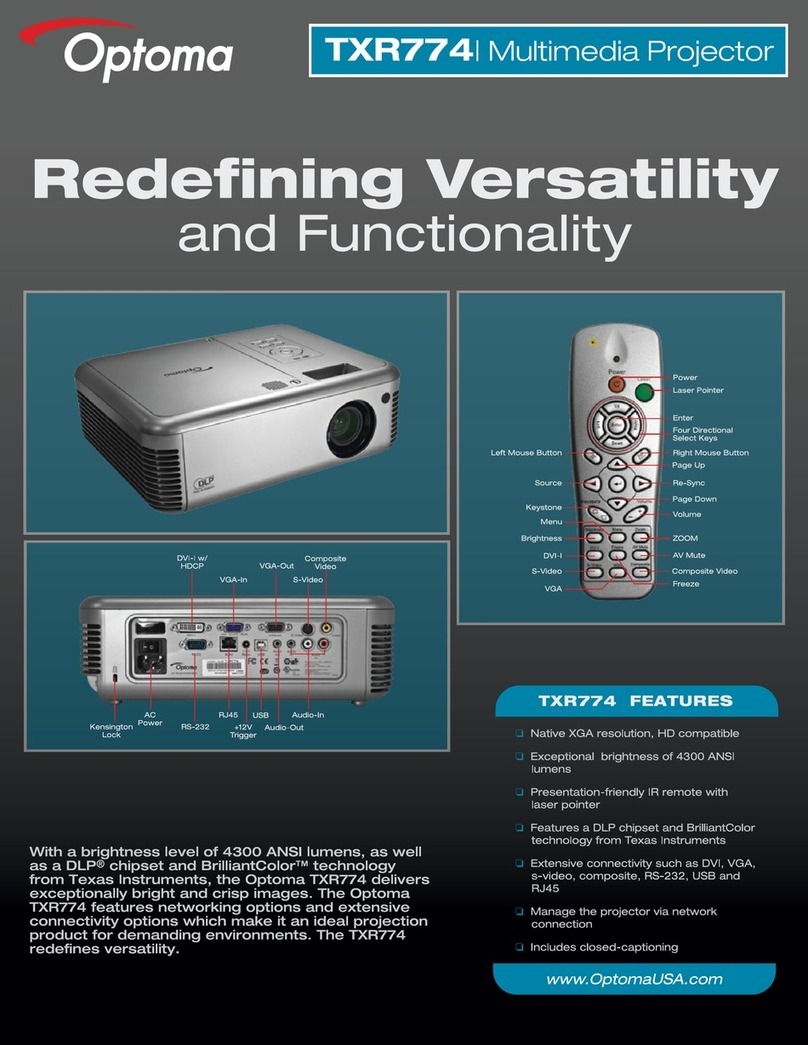
Optoma
Optoma Optoma TXR774 User manual