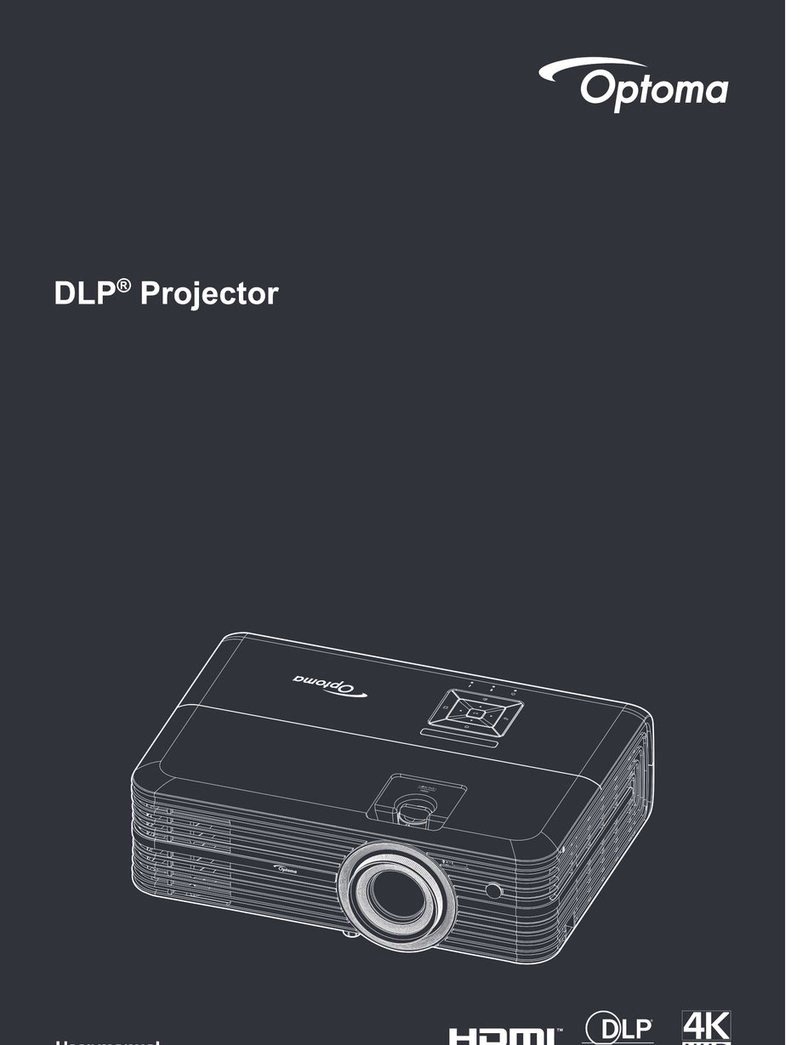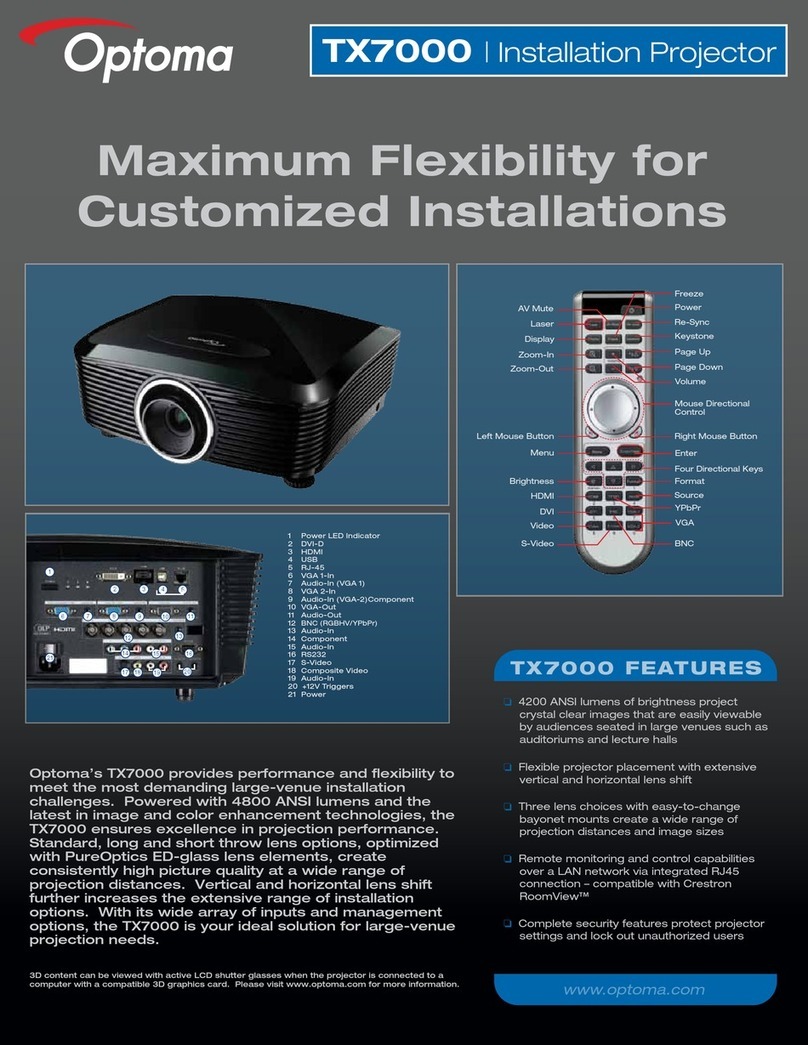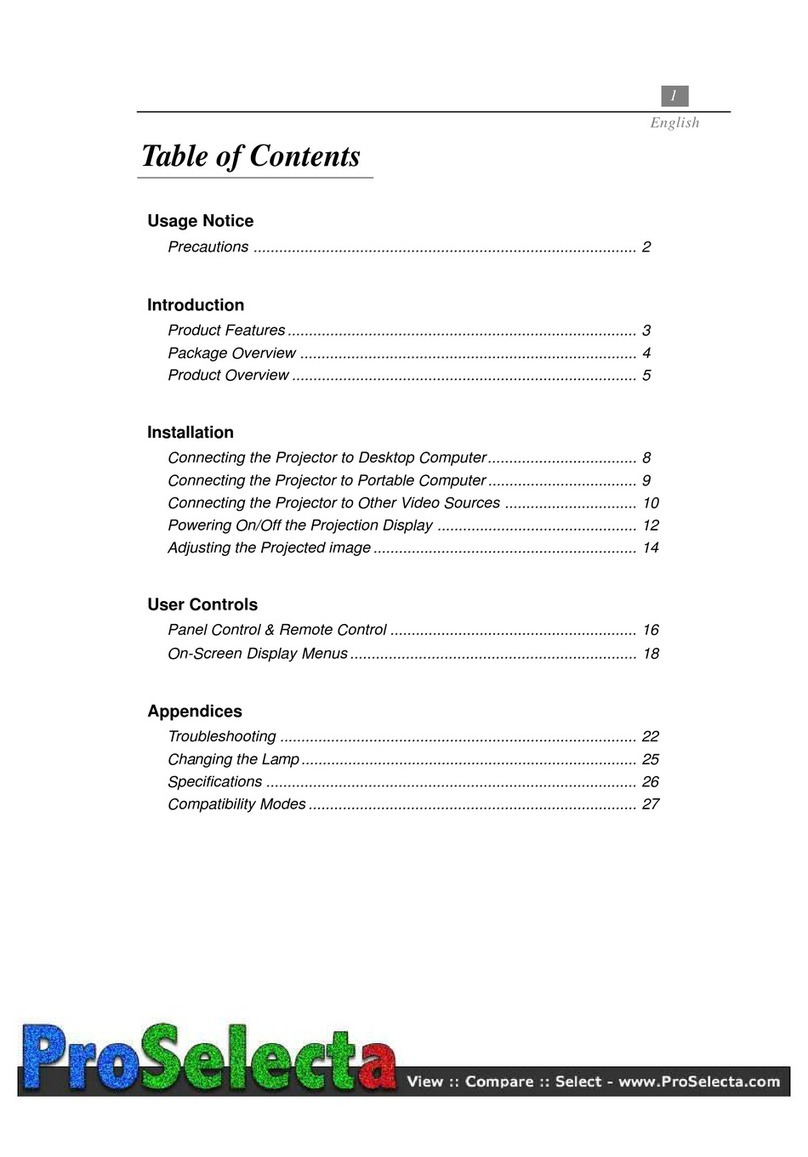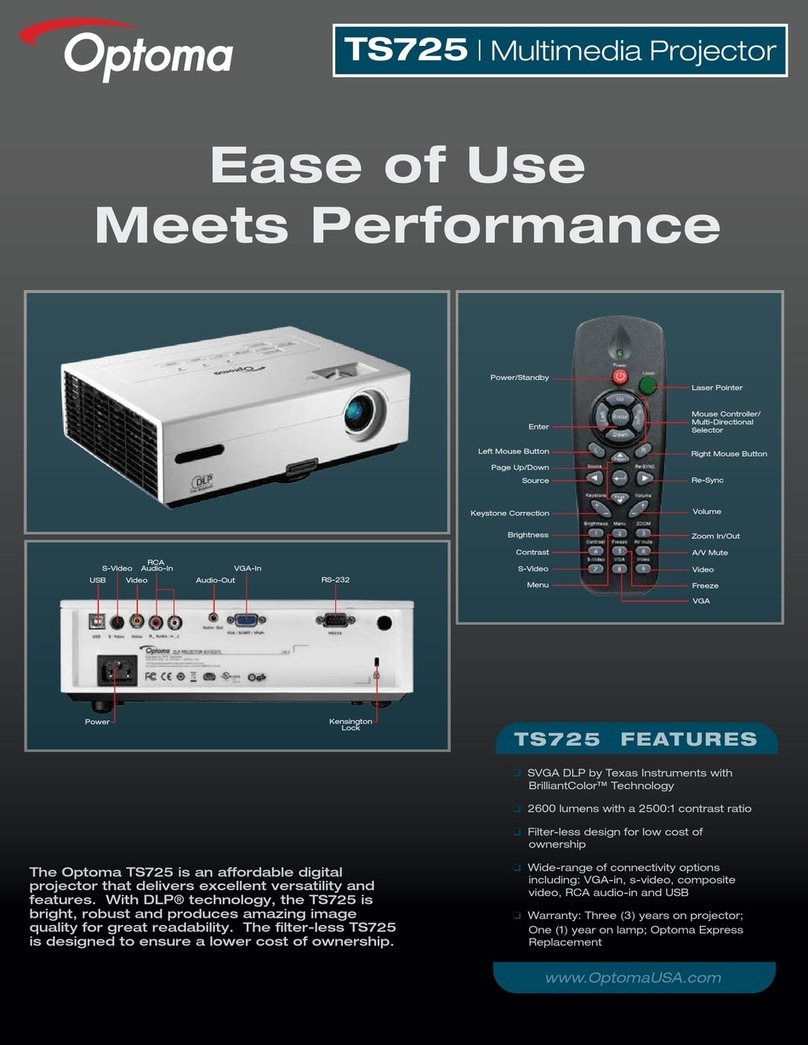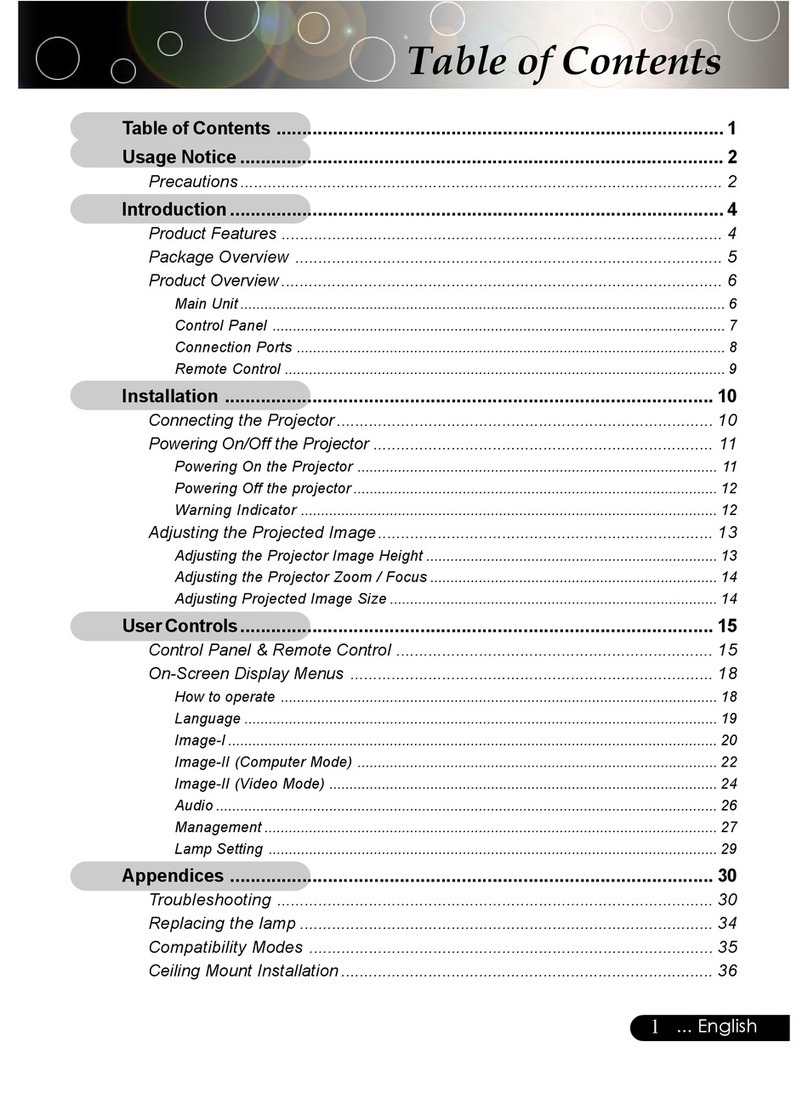HD230X
HD230X Specifications Highlights
Full HD Native 1080p (1920 x1080)
ANSI Contrast** 400:1 ANSI
Dynamic Contrast 4000:1
Audible Noise 29dB
Brightness12300 ANSI Lumens
Throw Ratio 1.5 ~ 1.8
Lamp Life2(ECO) 4000 Hours
Inputs 2 x HDMI, Component, VGA (PC\SCART),
Composite
Output 12V OUT for screen triggering
Video Compatibility 1080p, 1080i 720p, PAL, NTSC, SECAM
Dimensions 324 x 234 x 97mm
Weight 2.9 kg
Warranty Warranty may vary by country. Please see
or ask your local supplier for details
EAN Number 5060059046119
For full specifications please visit the website at: www.optoma.co.uk
24P
Most movies are shot at 24 frames per second.
To preserve the purity of the original image the
HD230X can accept High Definition sources
at 24 frames per second and so to display movies
exactly as the director intended.
BrilliantColor™
The HD230X incorporates BrilliantColor™
multi-colour processing technology to bring
stunning, vibrant colour to your screen. Using six
separate primary and secondary colours to produce
a new level of colour performance and control;
BrilliantColor™ increases colour brightness by up
to 50% over other technologies to create accurate
true to life images.
Projection
Distance (m)
Min Diagonal
Image Size (m)
Max Diagonal
Image Size (m)
Max Diagonal
Image Size (inch)
2.00 1.27 1.53 60.23
3.00 1.91 2.29 90.34
4.00 2.55 3.06 120.46
5.00 3.19 3.82 150.57
6.00 3.82 4.59 180.68
Into the light...
The staggering brightness of the HD230X enables two exciting prospects:
Bring your projector out of the dark – Ultra Brightness means•
the HD230X can be used in environments where the light
is not completely controlled, for a lights-on, full HD 1080p Home
Cinema experience.
Bigger is better – Ultra brightness means your screen can
•
be huge. The HD230X can deliver SMPTE standard brightness†
on screen sizes of up to nearly 5m - making it suitable for small
auditoriums or events with a large audience.
†
Calculated with the Society of Motion Picture and Television Engineers recommendations of a minimum image brightness of 16 Foot Lamberts. Data used: 2300 Lumens flat white field, 16:9 screen diagonal with a gain of 1.0
1Brightness and lamp lifetime will vary depending on selected projector mode, environmental conditions and usage. As is common with all lamp based projectors, brightness will decrease over the lamp lifetime. 2Typical lamp life achieved through testing. Will vary according to operational use and environmental
conditions. ** “ANSI Contrast” is a recognised contrast measurement technique as described in the standard IEC 61947-1. DLP®, and the DLP logo are registered trademarks of Texas Instruments. All other product names and company names used herein are for identifications purposes only and may be
trademarks or registered trademarks of their respective owners. All images have been simulated. Errors and omissions excepted, all specifications are subject to change without notice. Copyright © 2011, Optoma Europe Ltd.
V2 - 11/01/12