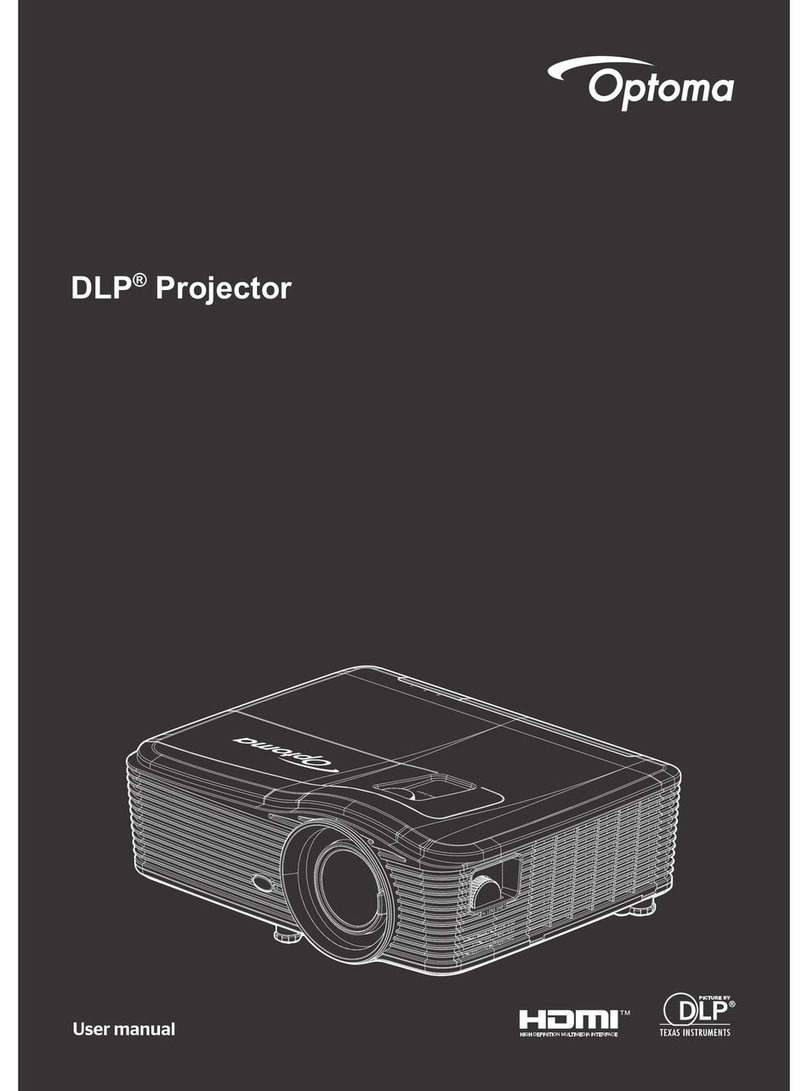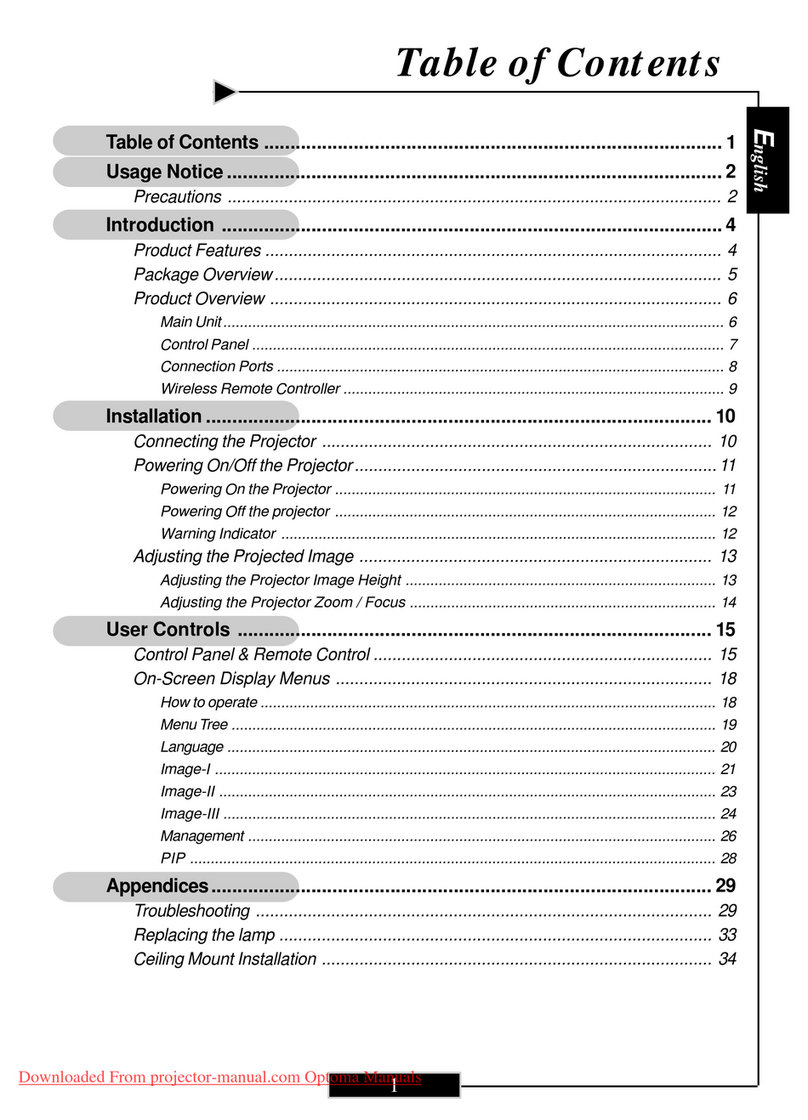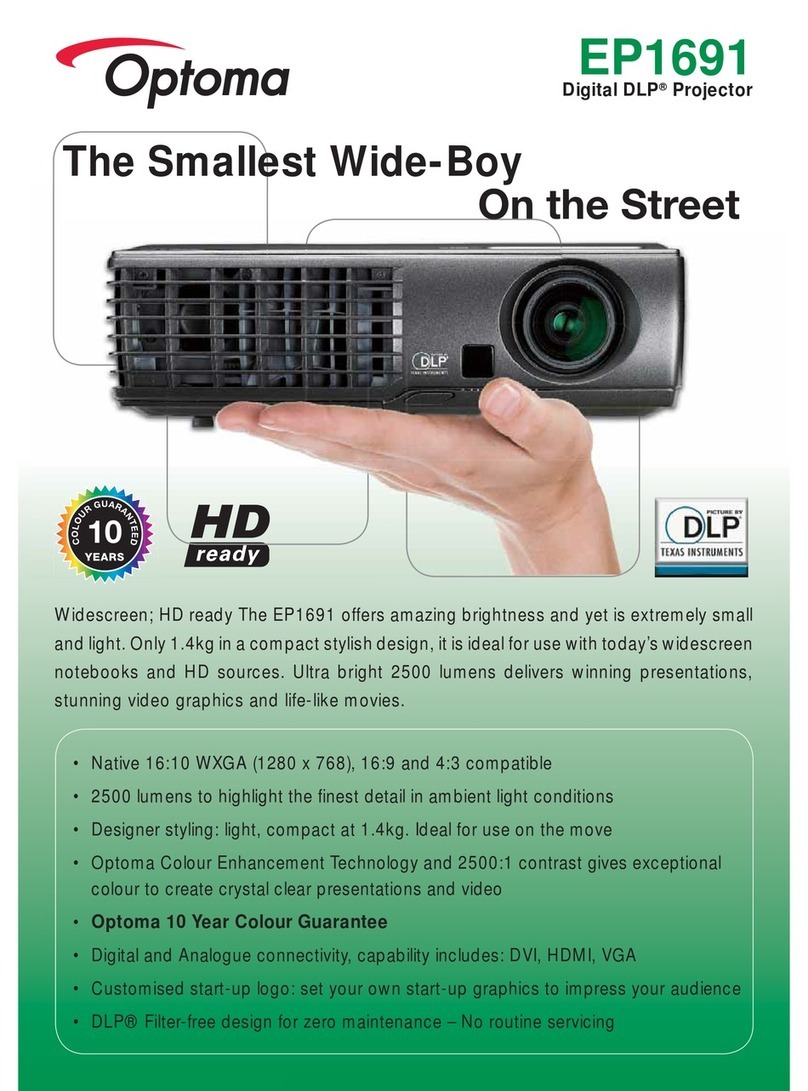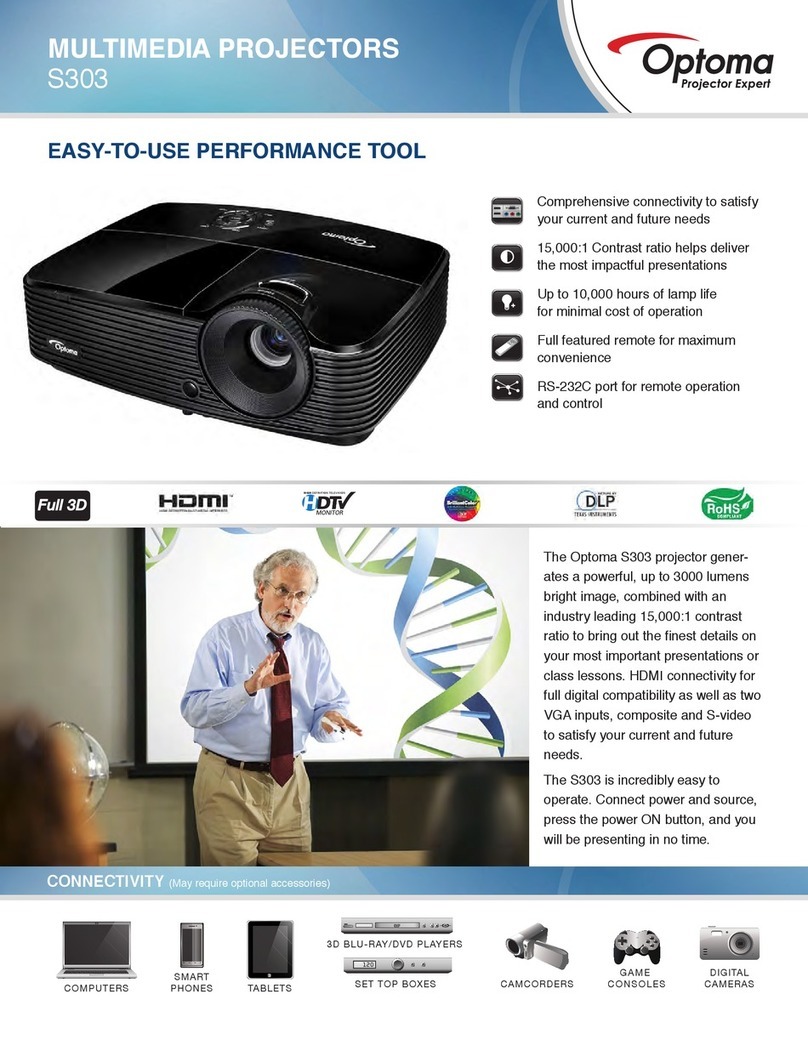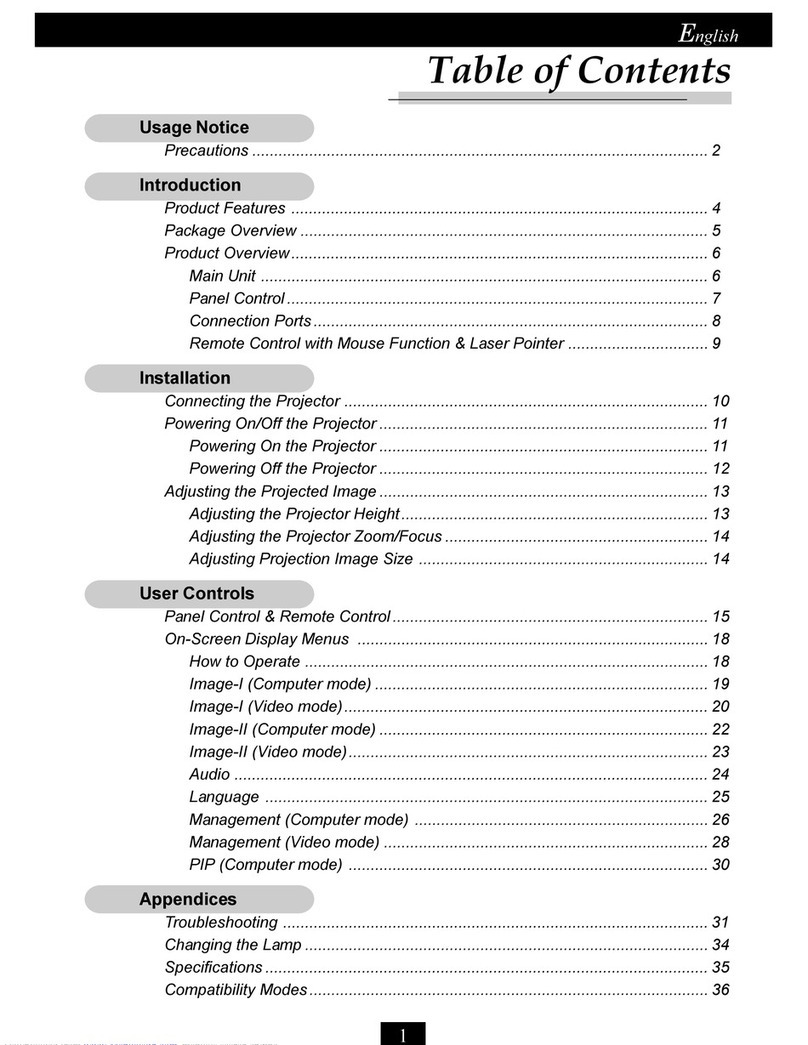© Copyright 2008 Optoma Technology, Inc. DLP®and the DLP logo are registered trademarks of Texas Instruments. All specifications subject to change at any time.
LIVE THE HIGH-DEFINITION LIFESTYLE
Datasheet – TS350
Brightness
2000 Lumens
Resolution
Native SVGA (800 x 600)
Contrast Ratio
2000:1
Lamp Life and Type
2000/3000 Hours (STD/ECO)
180W UHP
Display Type
Single 0.55” DDR DMD™ DLP®
Technology by Texas
Instruments
Throw Ratio
1.94 - 2.13:1 (Distance/Width)
Projection Distance
3.9’ to 39’ (1.2 to 11.9 m)
Image Size
34” to 306” (0.9 to 7.8 m)
Aspect Ratio
4:3 Native, 16:9 & 5:4
Compatible
Vertical Refresh Rate
56 to 85 Hz
Keystone Correction
± 16° Vertical
Displayable Colors
16.7 Million, 256 Shades of Gray
Remote Control
Full Function IR Remote
Computer Compatibility
All Resolutions Supported up to
SXGA+; PC and Macintosh
Compatible
Video Compatibility
NTSC, PAL, SECAM, HDTV (480p,
576p, 720p, 1080i)
Projection Lens
F= 2.7~3.0, f = 21.83~23.81 mm,
1:10X Manual Zoom and Focus
User Controls
Advanced Adjustability Options
Through the On-Screen Display
I/O Connection Ports
VGA-In, S-Video, Composite RCA
Video, RS-232
Projection Method
Front, Rear, Table Top and Ceiling
Mount
Uniformity
85%
Weight
4.5 lbs
Dimensions (W x H x D)
9” x 3.74” x 8.26”
(230 x 95 x 210mm)
Noise Level
32dB (ECO)
Power Supply
100-240 Volts, 50 to 60 Hz
Operating Temperature
5 to 35°C, 80% Max Humidity
Storage Temperature
-20 to 60°C, 80% Max Humidity
Power Consumption
190W, <10W Standby Power
Warranty
Three Years Optoma Express
Replacement Service,
One Year on Lamp
Standard Accessories
AC Power Cord, VGA to VGA
Cable, Lens Cap, Remote
Control, Batteries for Remote,
Carrying Case, CD-ROM User’s
Manual, Quick Start Guide and
Warranty Card
Optional Accessories
15-pin to 3 RCA
Component-HDTV Adapter,
S-Video Cable, Composite Video
Cable, RS-232 Cable and
GrayWolfII™ Series Screens
UPC
796435 11 311 7
TS350
− Multimedia Projector
Delivering the Big Picture
The Optoma TS350 data projector offers a balance
between price and performance. The TS350 comes with
the features and functionality to deliver a comprehensive
presentation solution. Compact, lightweight and
practical, the TS350 fits today’s demanding applications
and environments.
Features
Native SVGA (800 x 600) resolution professional projector
2000 lumens of bightness for dazzling images in any
environment
2000:1 contrast ratio
User password security locking system
HDTV compatible (720p, 1080i)
Specifications