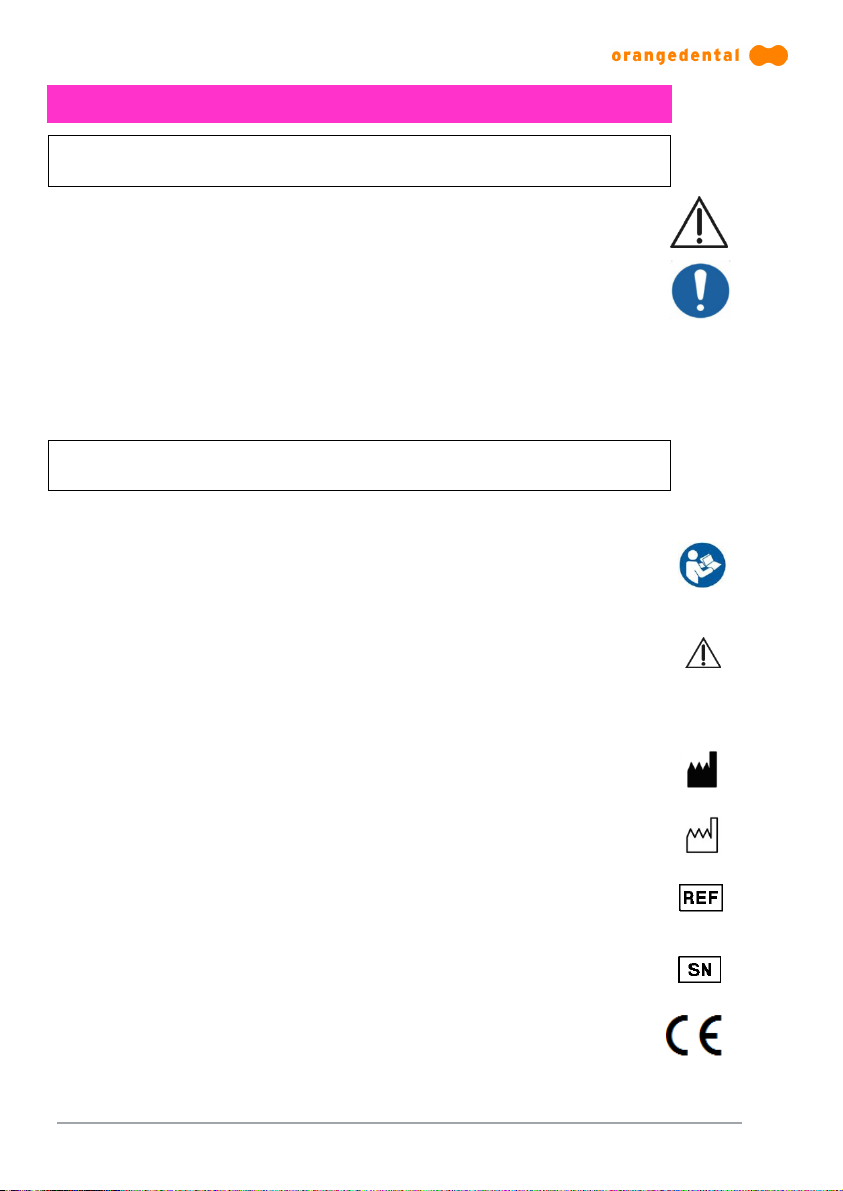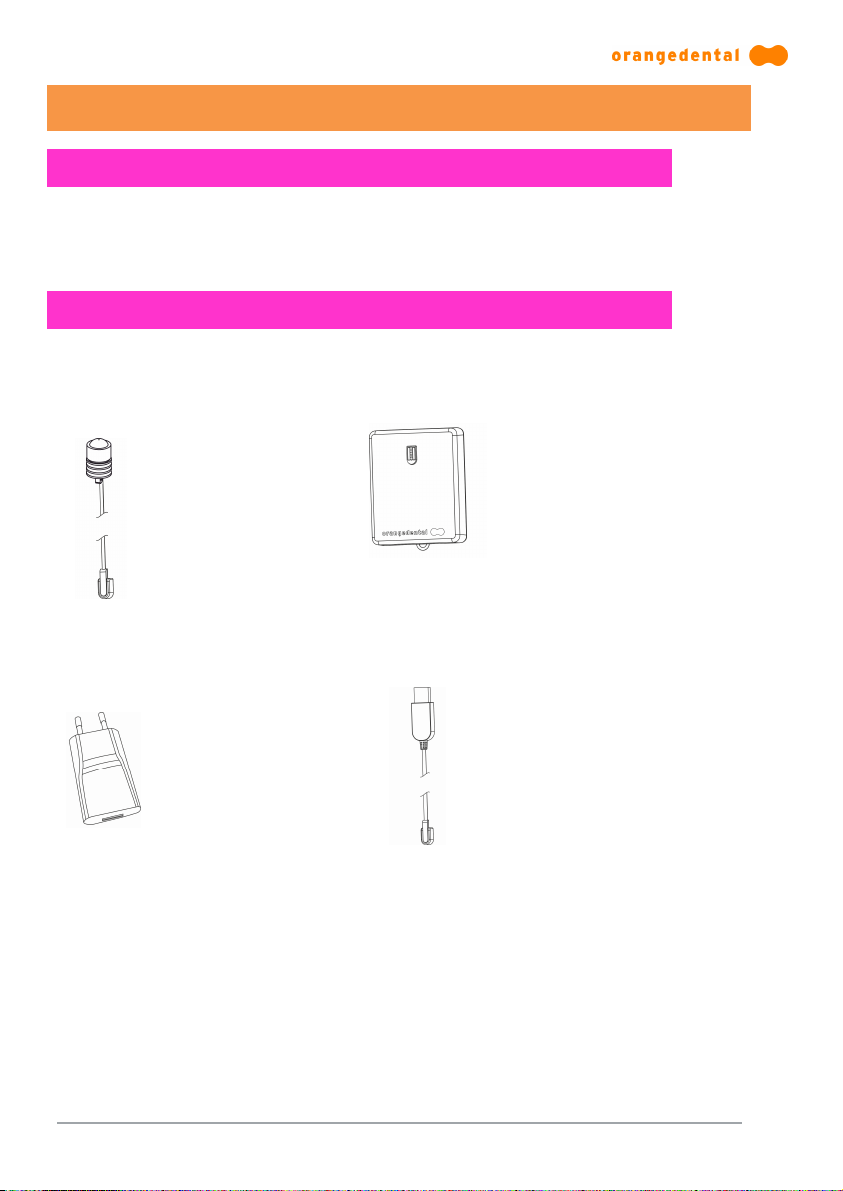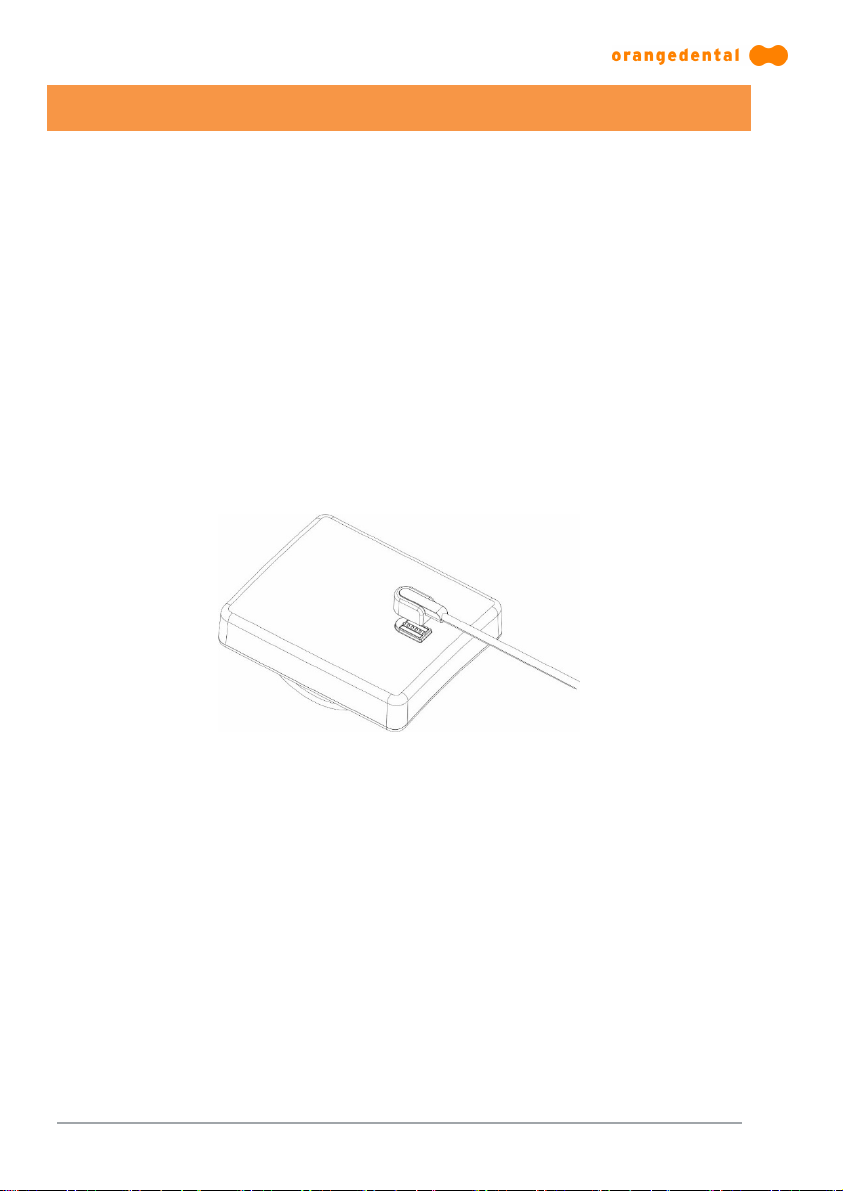Instructions for Use | spot–on
nxt
00.005.444-07 | EN Date: 24.09.2018 Page 3 of 24
1.2. Content
1.
De r Customer .............................................................................................. 1
1.1.
Prologue .......................................................................................................... 1
1.1.1.
Copyrights and rademarks ....................................................................... 1
1.1.2.
Responsibility of the Manufacturer ............................................................ 1
1.1.3.
Responsibility of the Operator ................................................................... 2
1.2.
Content ............................................................................................................ 3
1.3.
Conventions, Symbols Used ............................................................................ 4
2.
About the Product ......................................................................................... 6
2.1.
Intended Use ................................................................................................... 6
2.2.
Delivery scope ................................................................................................. 6
2.3.
Spare Parts and Accessories ........................................................................... 7
3.
Inst ll tion ..................................................................................................... 8
4.
Us ge ............................................................................................................ 10
5.
Assembly of Sp re P rts nd Accessories ............................................... 12
5.1.
Mounting the orange filter ............................................................................. 12
6.
S fety, H ndling nd M inten nce ........................................................... 13
6.1.
General .......................................................................................................... 13
6.2.
Hygiene ......................................................................................................... 13
6.2.1.
Cleaning ................................................................................................... 14
6.2.2.
Disinfection.............................................................................................. 14
6.2.3.
Disinfection Agents for the spot-on
nxt
...................................................... 14
6.3.
Servicing and Maintenance ........................................................................... 15
6.4.
Disposal ......................................................................................................... 15
7.
Specific tions, Conformity ......................................................................... 16
7.1.
Requirements for the Environment of Use .................................................... 16
7.2.
Product labeling............................................................................................. 16
7.3.
echnical Data ............................................................................................... 16
7.3.1.
Dimensions .............................................................................................. 16
7.3.2.
Electrical Characteristics ......................................................................... 17
7.3.3.
Optical Characteristics ............................................................................ 17
7.3.4.
Working Life ............................................................................................. 17
7.3.5.
Conformity with Standards ...................................................................... 17
7.3.6.
Ambient Conditions ................................................................................. 18
7.3.7.
EMC-Classification ................................................................................... 19
7.3.8.
Electromagnetic Compatibility ................................................................. 19