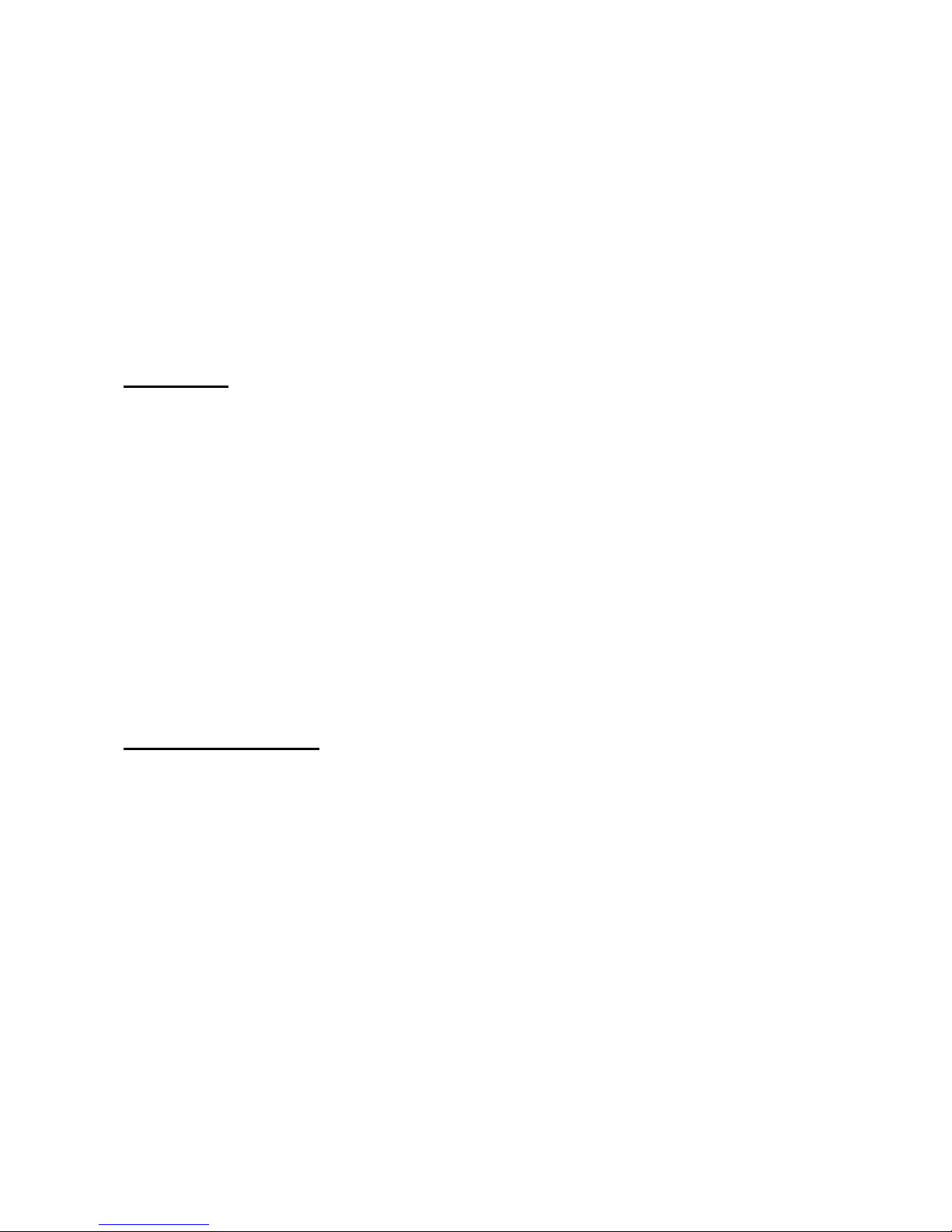Specifications
General
Frequency Range(Option) ------- 462.562MHz ~ 467.7125MHz
Distance Range ------------------- 3Km avg
Step -------------------------------- 12.5KHz
T-SQ Channel -------------------- 38 Tones
Voltage Operation ---------------- DC 4.8V ~ 6V
Temperature ---------------------- -10C ~ 50C
Transmitter ----------------------- CRYSTAL CONTROLLED PLL SYNTHESIZER
Receiver -------------------------- SUPERHETERODYNE SYSTEM
Dimension ------------------------ H-94mm, W-47mm, D-30.5mm
Weight ---------------------------- 98g(Battery Excluded)
Power Supply -------------------- AAA size(1.5V) 4pcs
Transmitter
OUTPUT POWER--------------- 500mW
Frequency Stability ------------- 2.5PPm
Modulation ----------------------- F3E
Deviation Maximum------------- 2.5KHz
Distortion ------------------------- 5%
CTCSS Modulation ------------- 0.5KHz
Receiver
Sensitivity --------------------------- 0.25μV
Selectivity --------------------------- -60dB
Adjacent Channel ------------------ -60dB
Signal & Noise --------------------- -40dB
PSC(Power Saving Current) ----- 15mA under
Distortion --------------------------- 5%
Audio Output ----------------------- 250mW
Spurious Response ---------------- -55dB