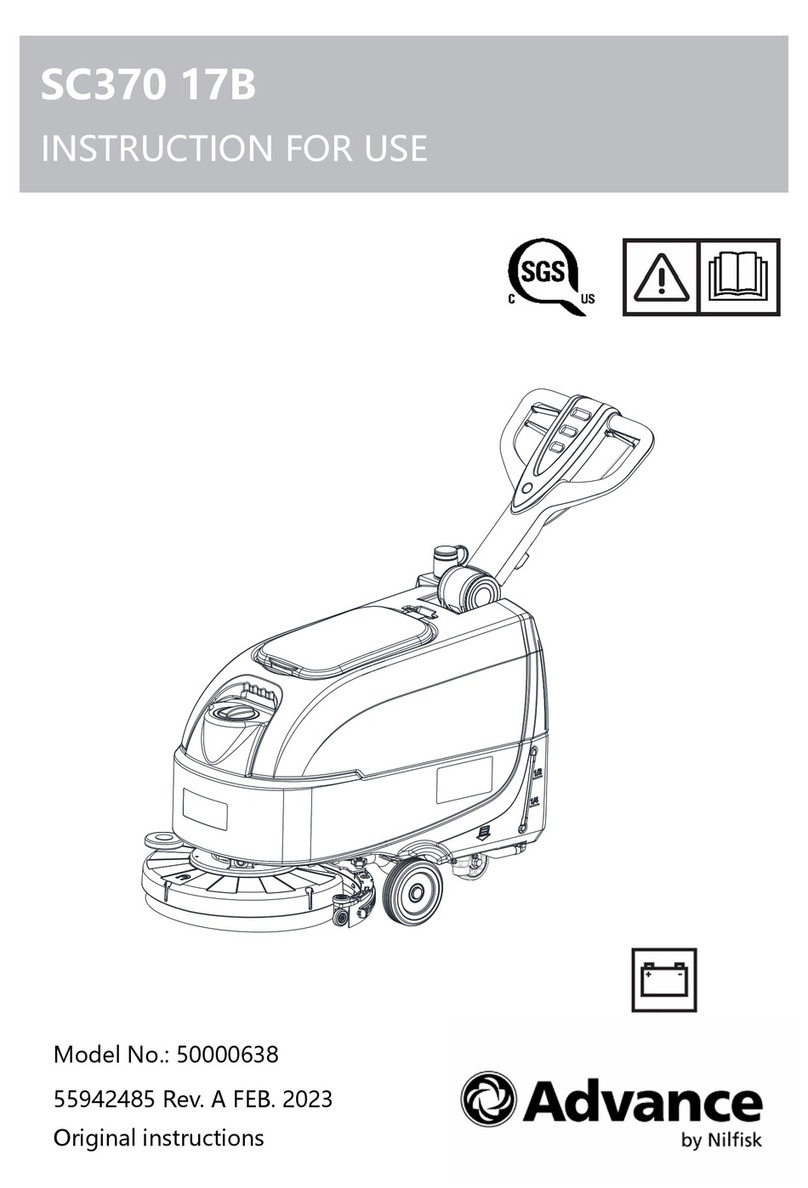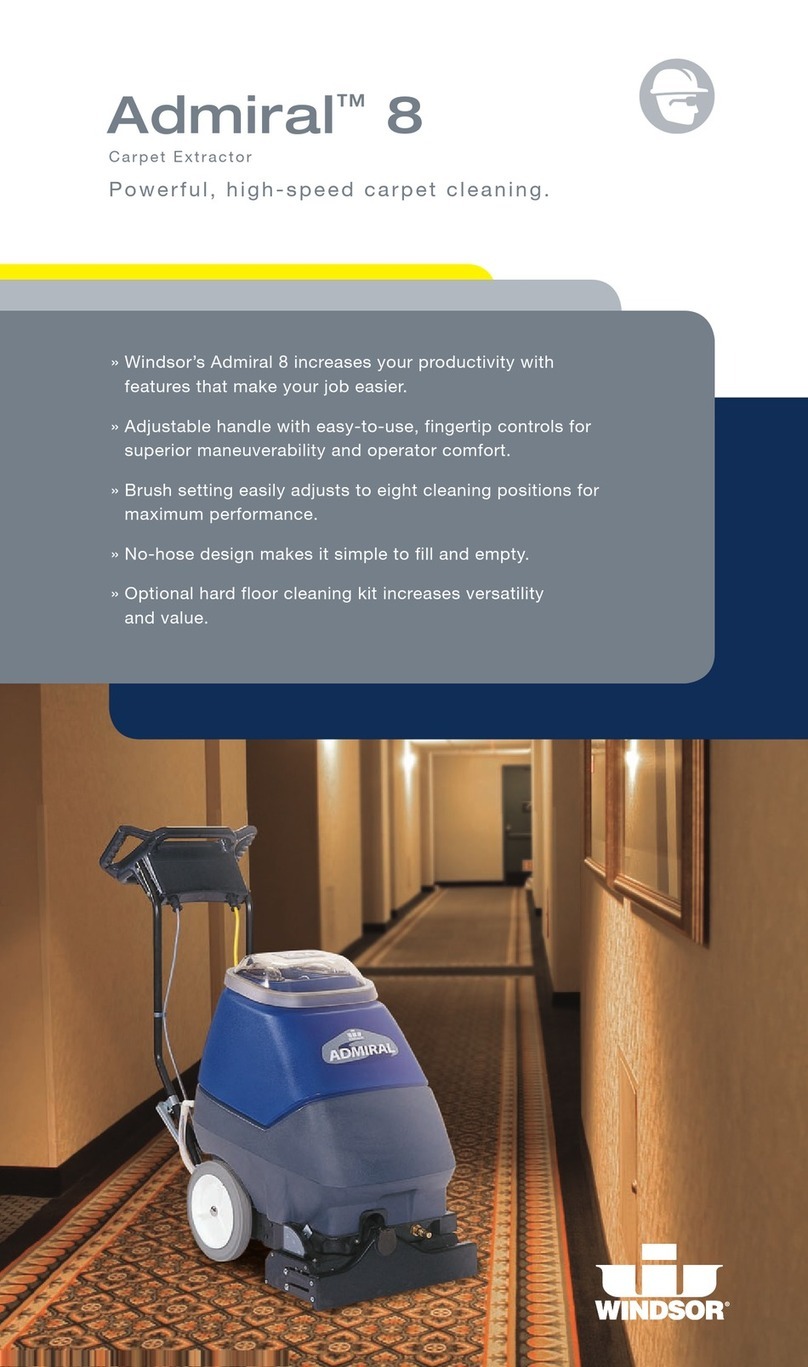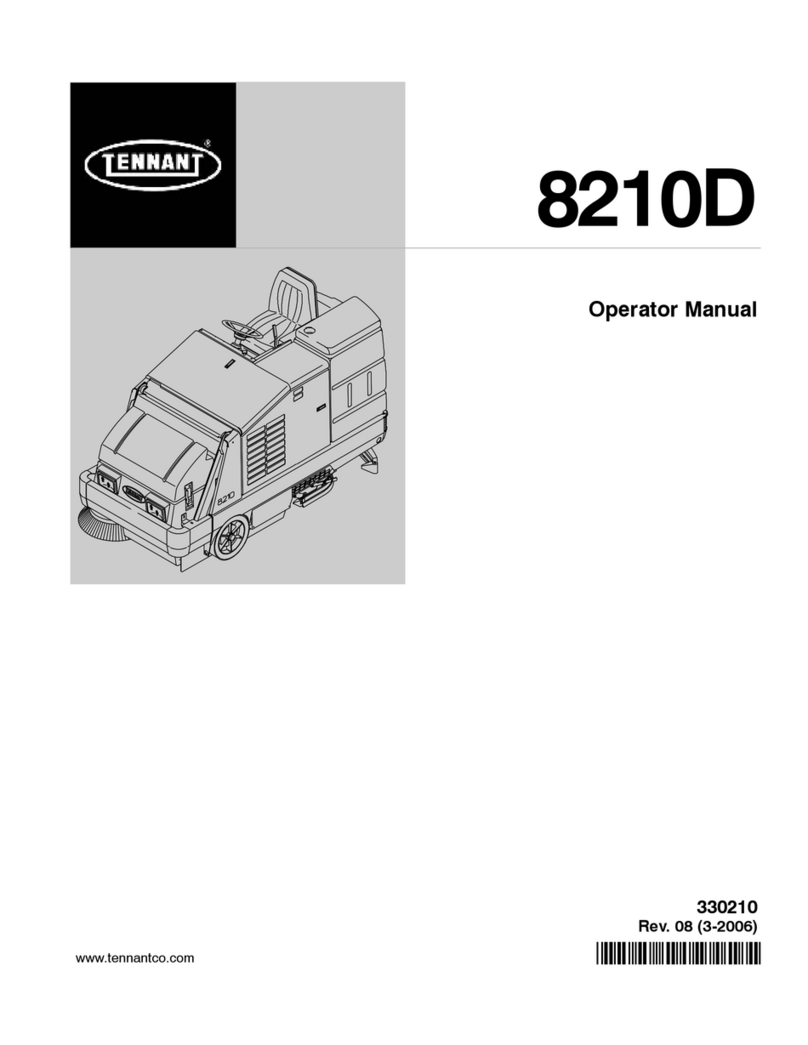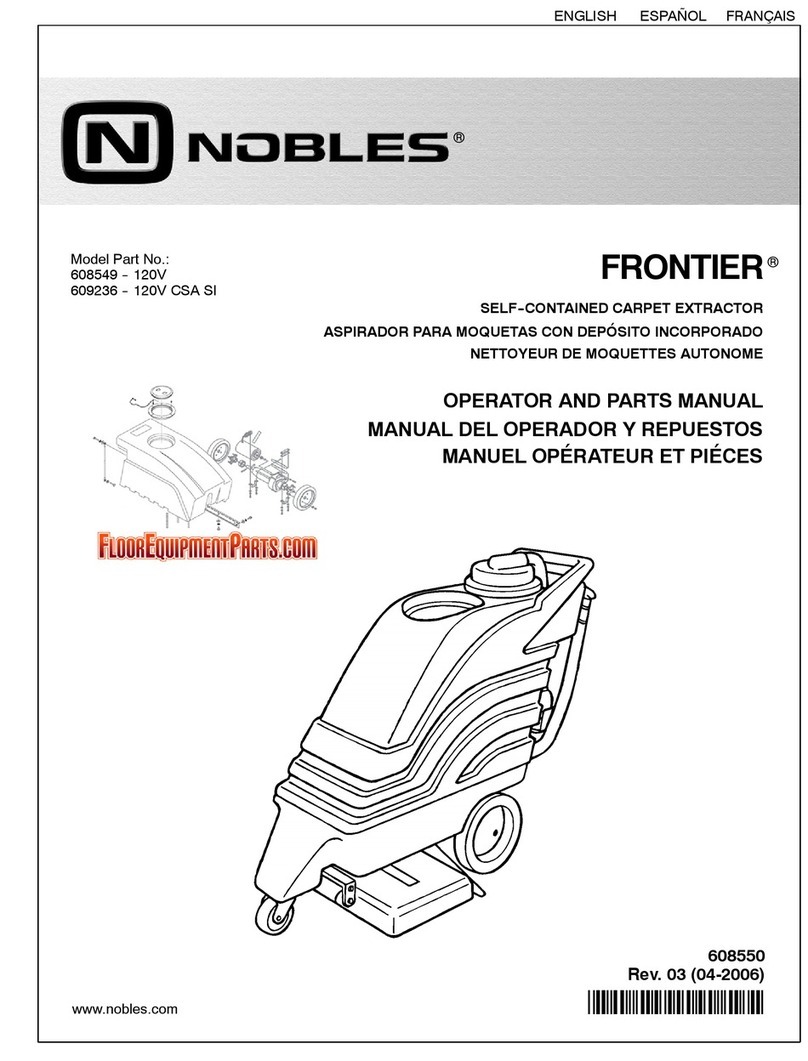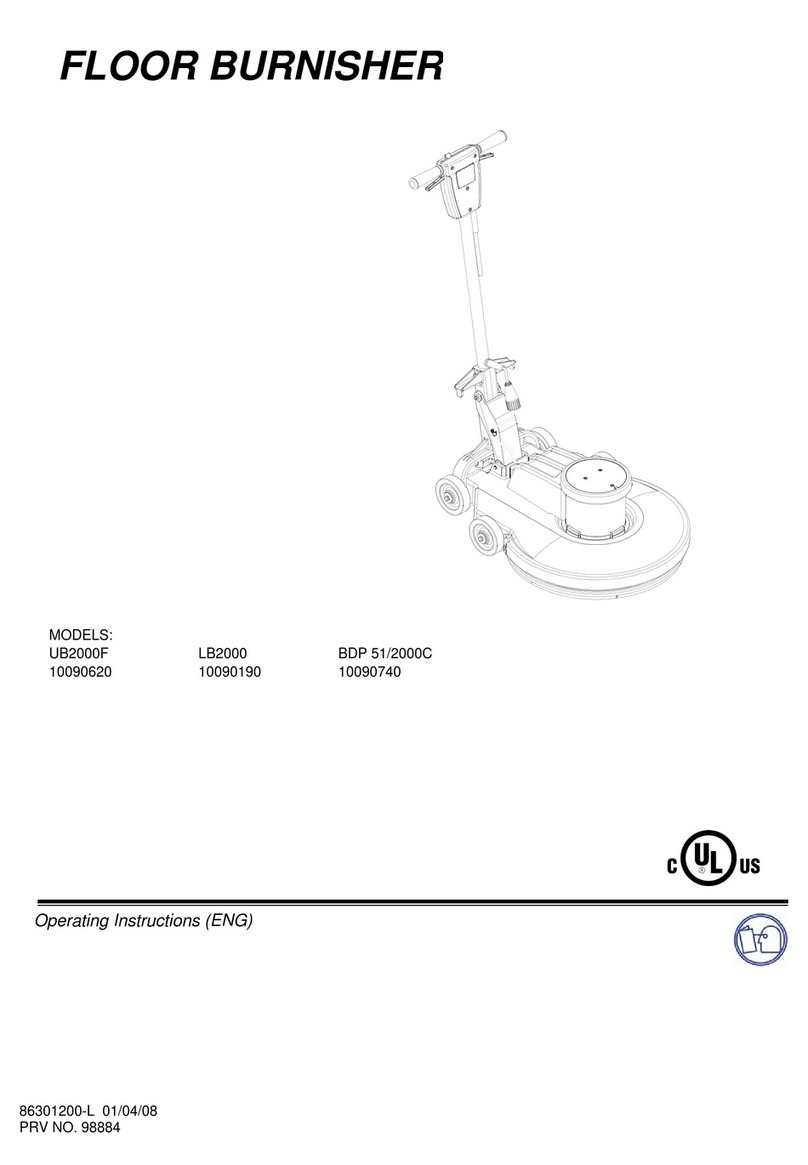Oreck ELEVATE Conquer UK30300PC Operating instructions
Other Oreck Floor Machine manuals

Oreck
Oreck XL SIMPLYAMAZING LB8005 User manual

Oreck
Oreck ORBITER ORB480 User manual

Oreck
Oreck XL PRO FMH Series User manual

Oreck
Oreck ORBITER ORB480 User manual

Oreck
Oreck XL SIMPLYAMAZING LB8000 User manual
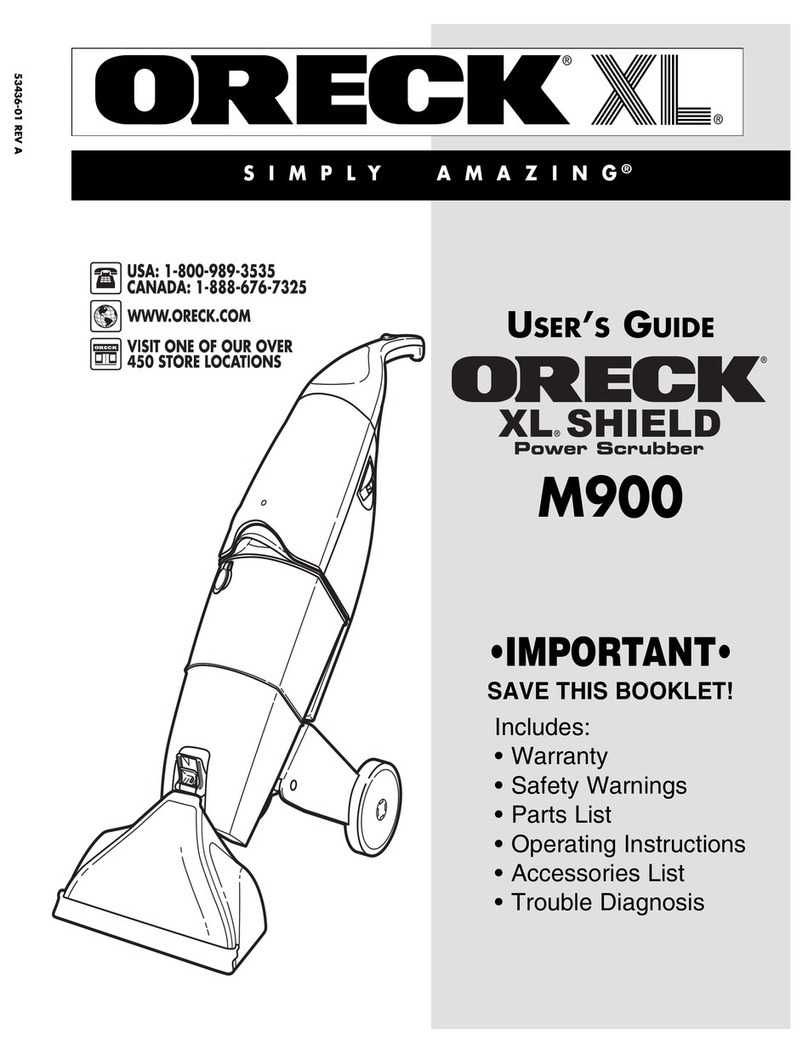
Oreck
Oreck XL Shield Power User manual
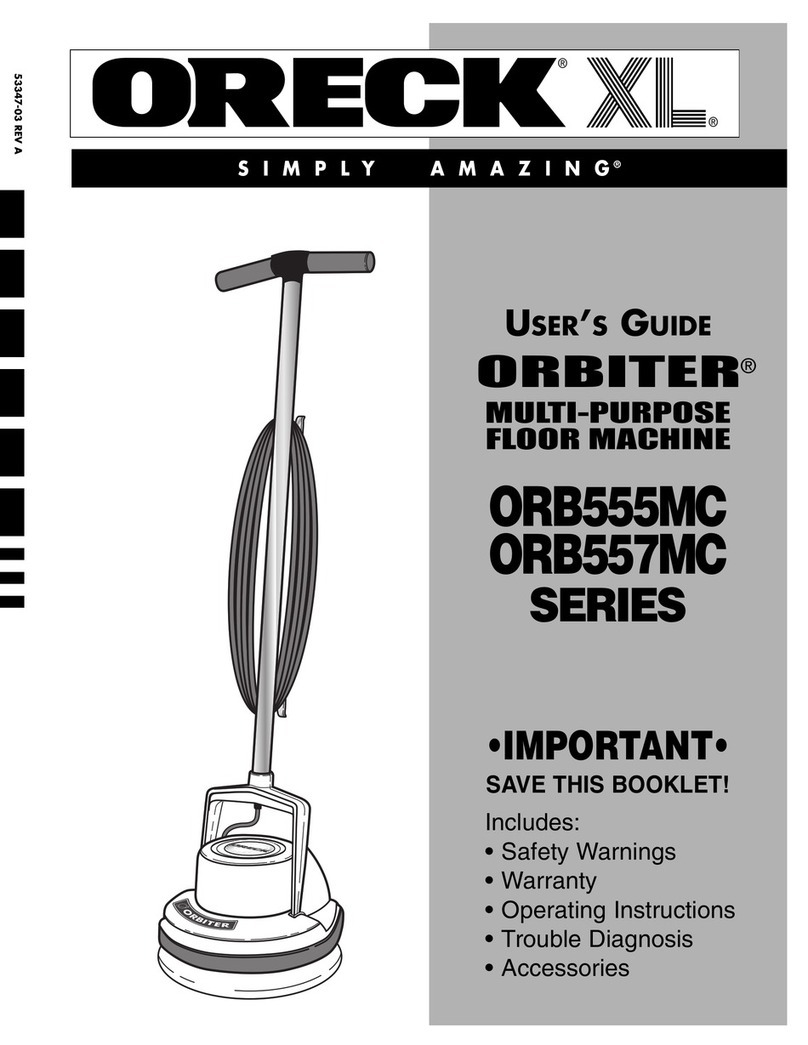
Oreck
Oreck Orbiter Multi-Purpose Floor Machine ORB555MC... User manual

Oreck
Oreck XL SIMPLY AMAZING Orbiter RORB400 Series User manual

Oreck
Oreck ORBITER 550 Series User manual