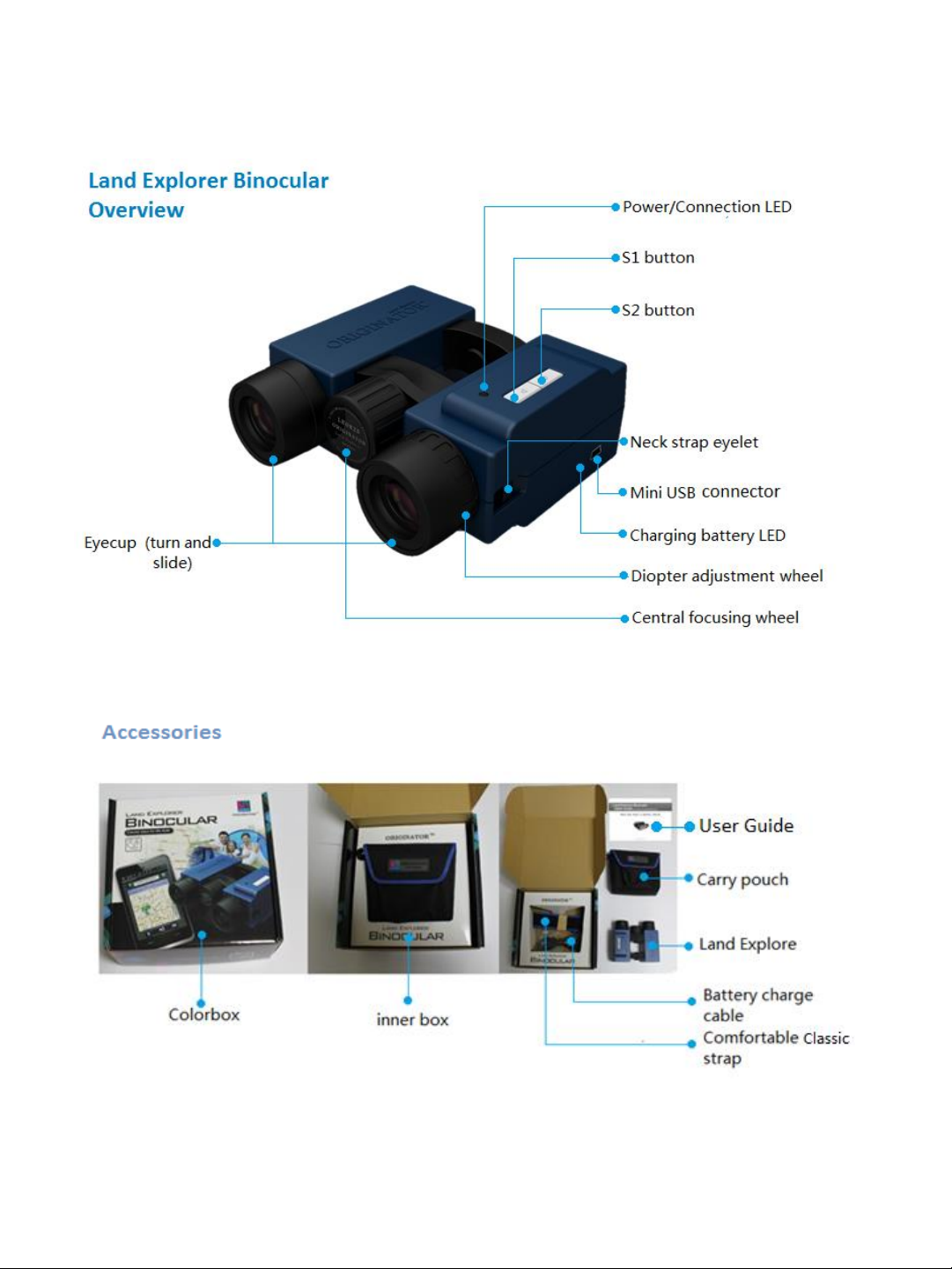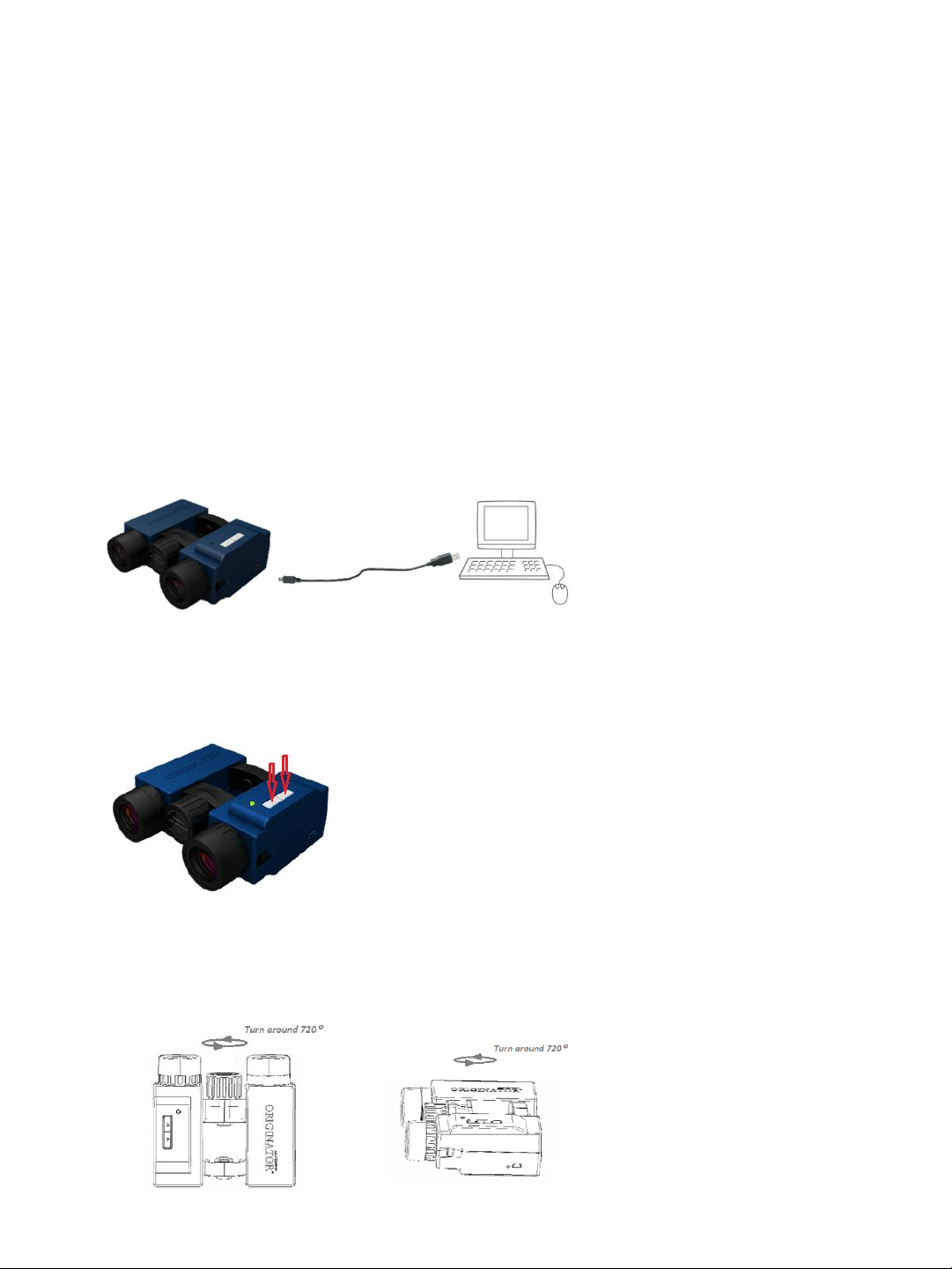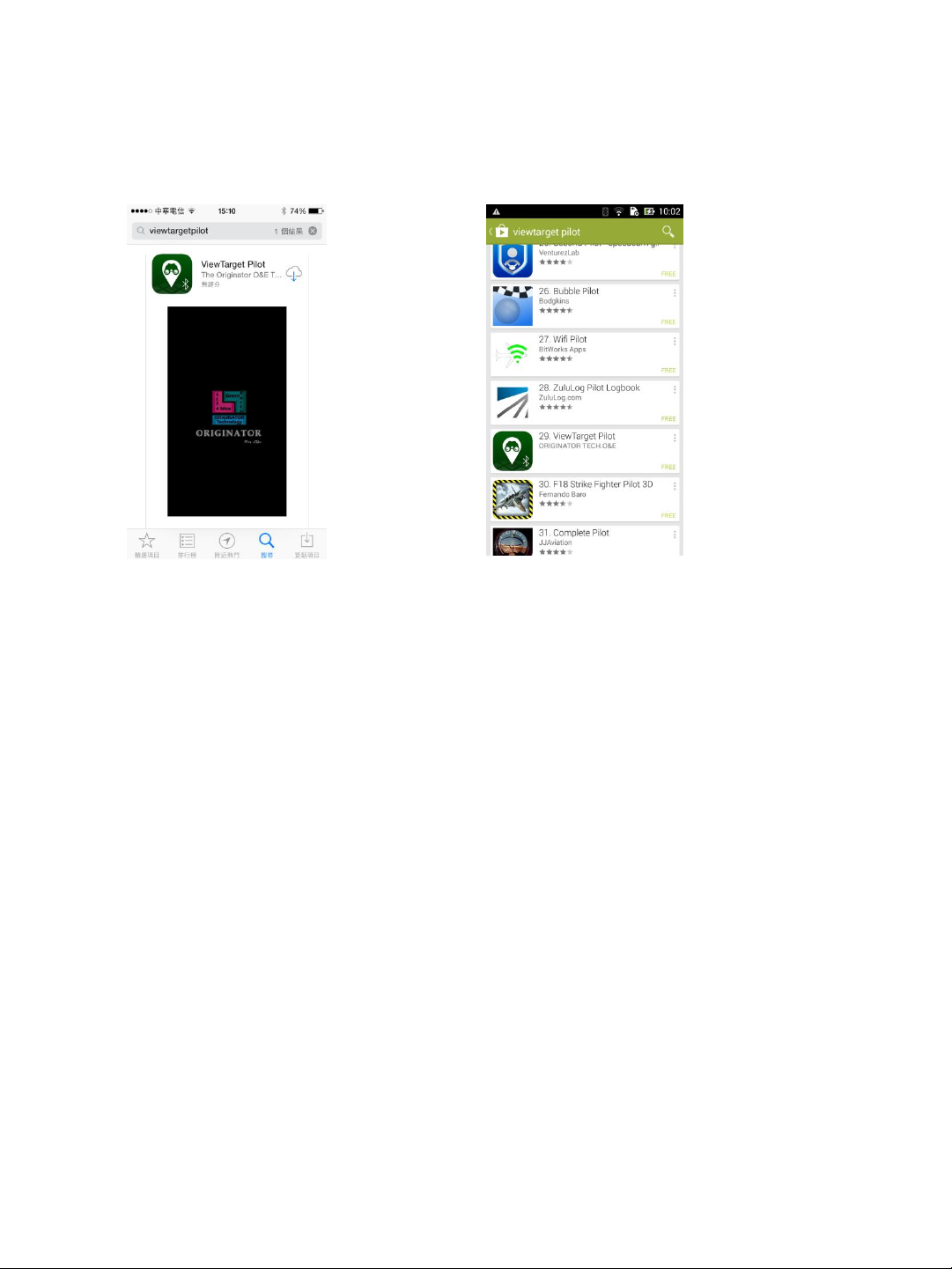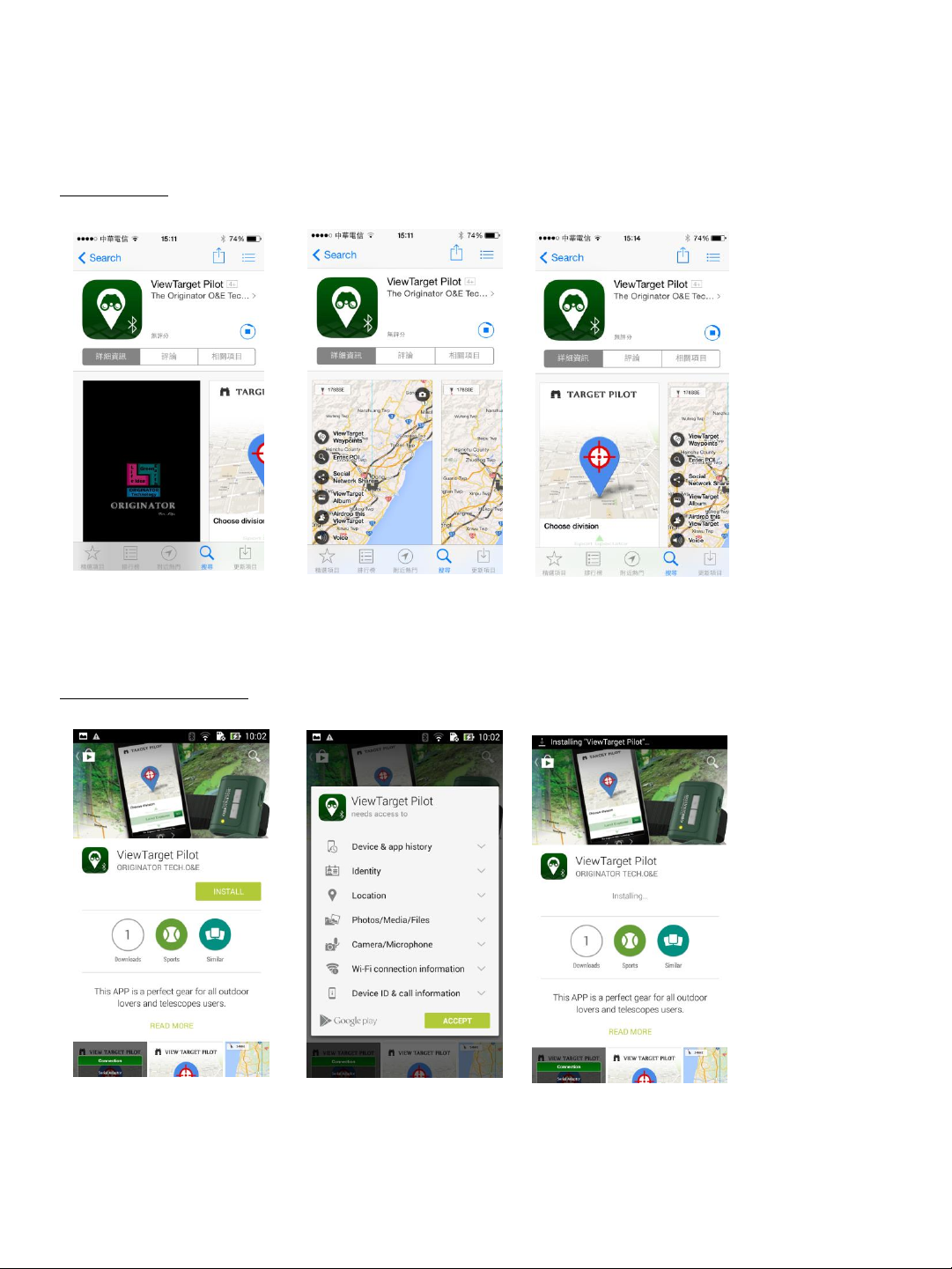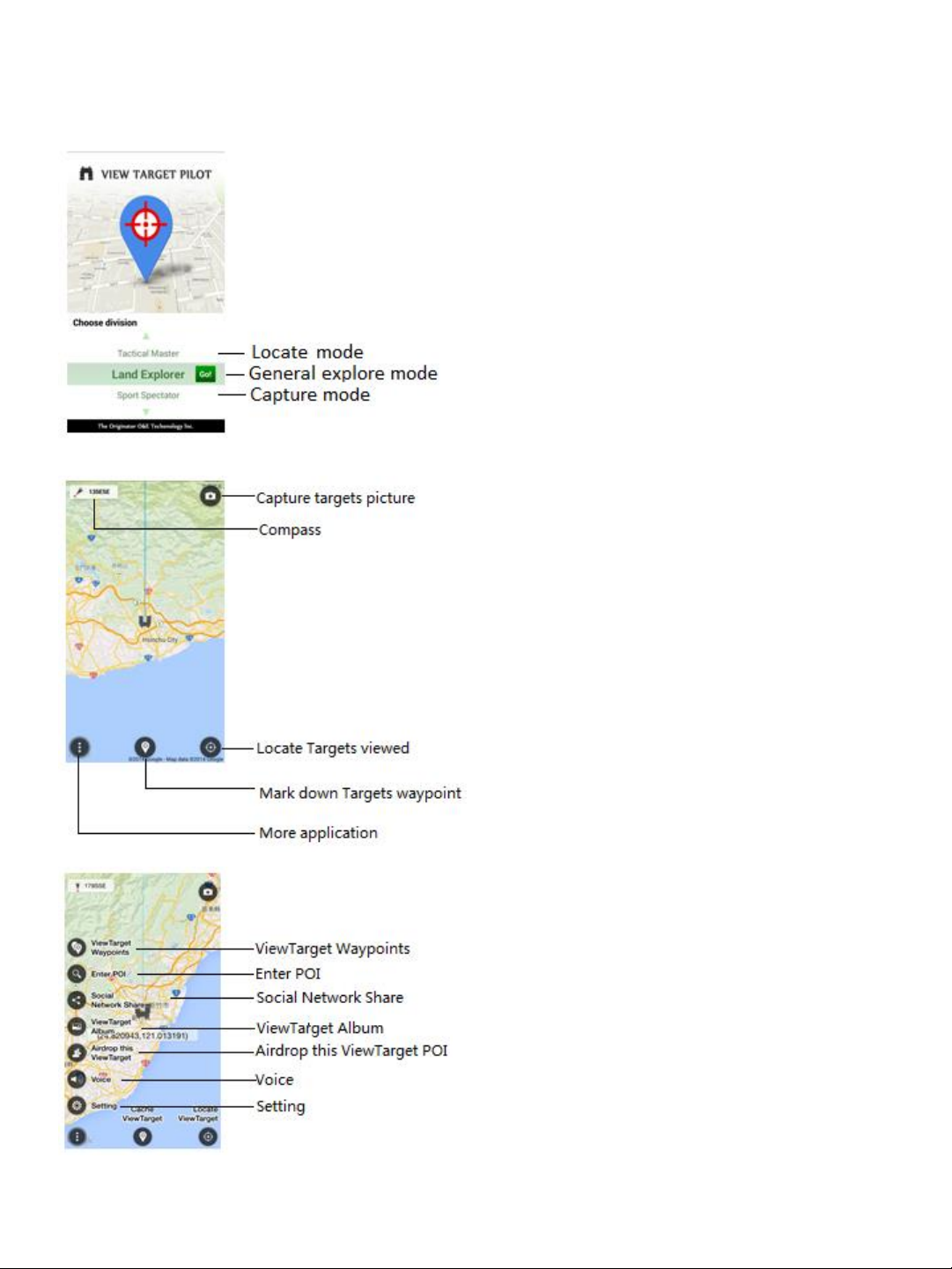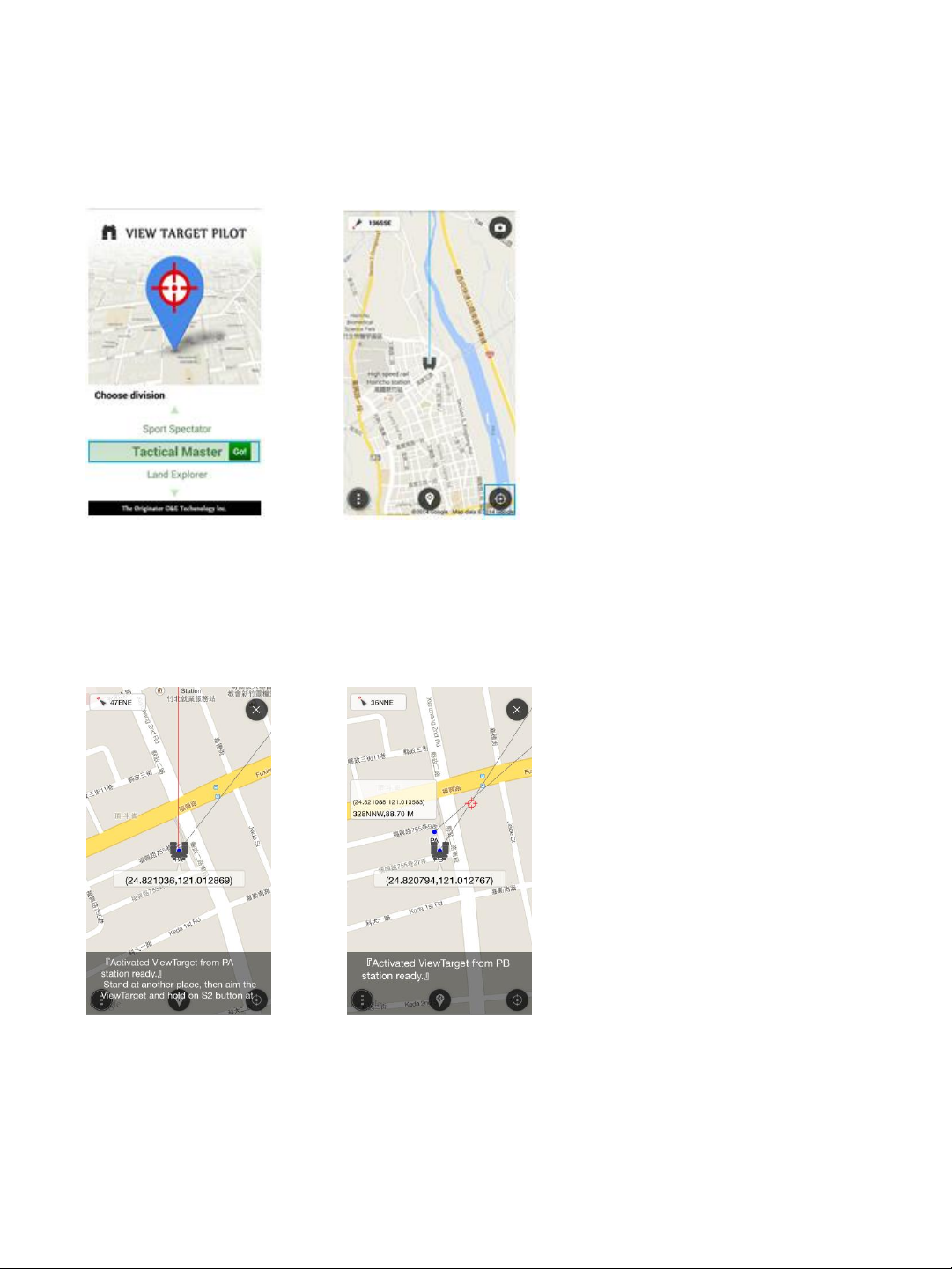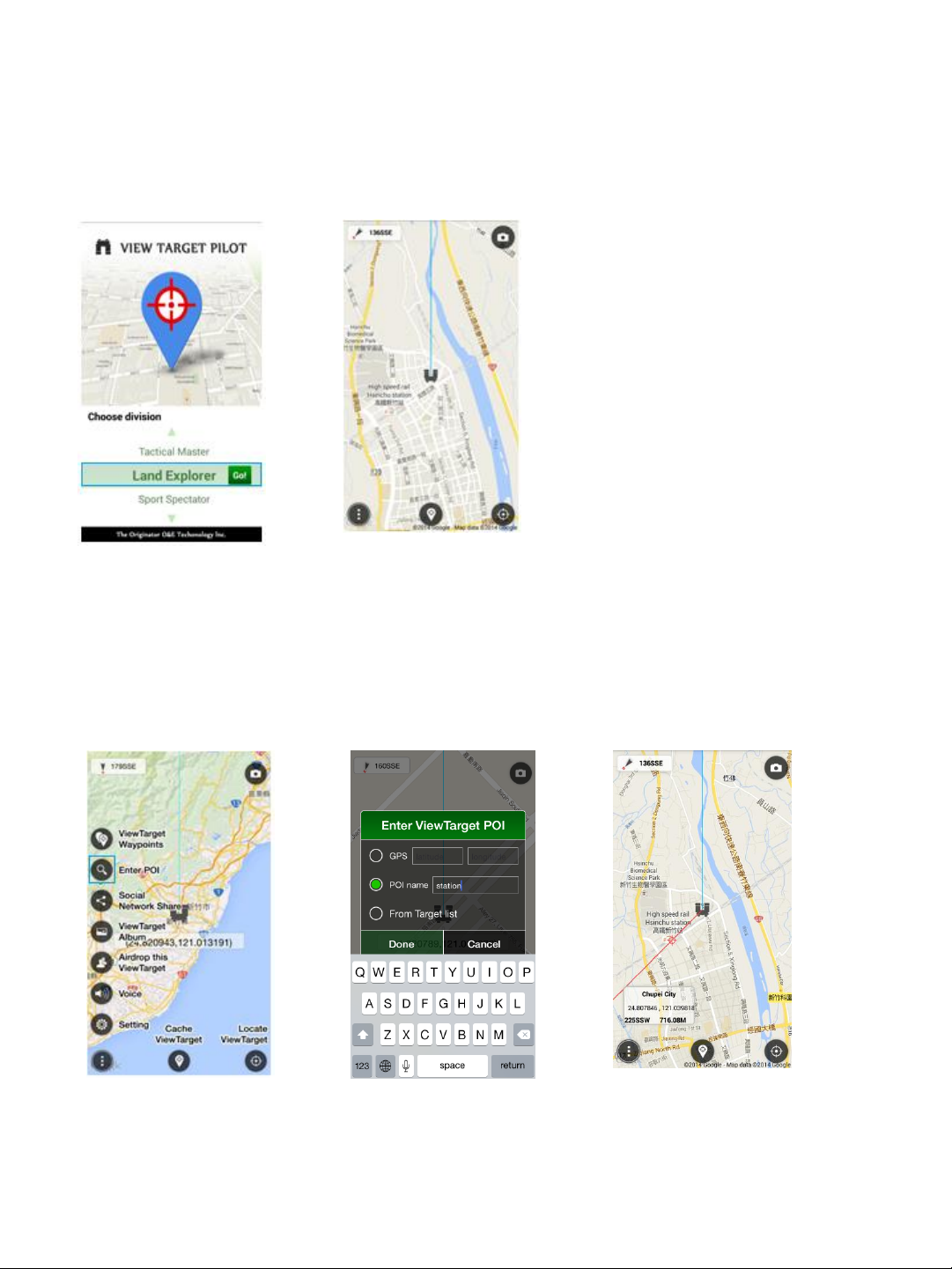CALIBRATION SENSORS
Step 1: To ensure directional accuracy, hold both the S1 and S2
buttons for 5 seconds, then release, the Green LED will light.
Step 2: Put the LEB upright in a horizontal position and turn the
LEB 720o in two motions.
Buttons
S1 button: Power on/Power off by press 5 seconds.
Press with S2 button together for calibration sensors.
S2 button: Press 5 seconds for locating Targets.
Press 1 click for mobile speak out the distance of Targets.
Press with S1 button together for calibration sensors.
Battery recharge
For the first time use , the binocular should be charge battery till the charging
Battery LED turn off. When “Low Battery” mark shown on connection mobile,
then connect with PC or USB adapter for charging battery.