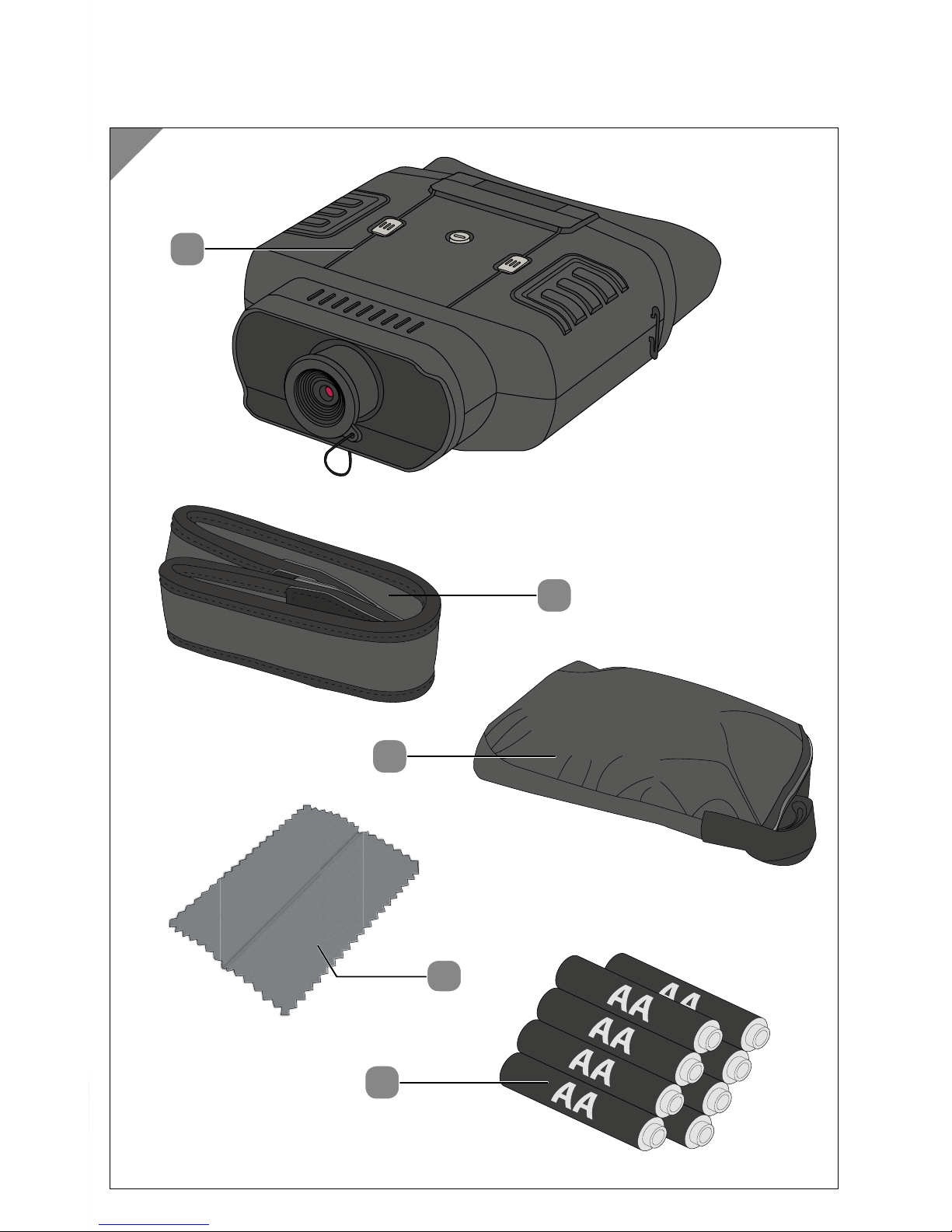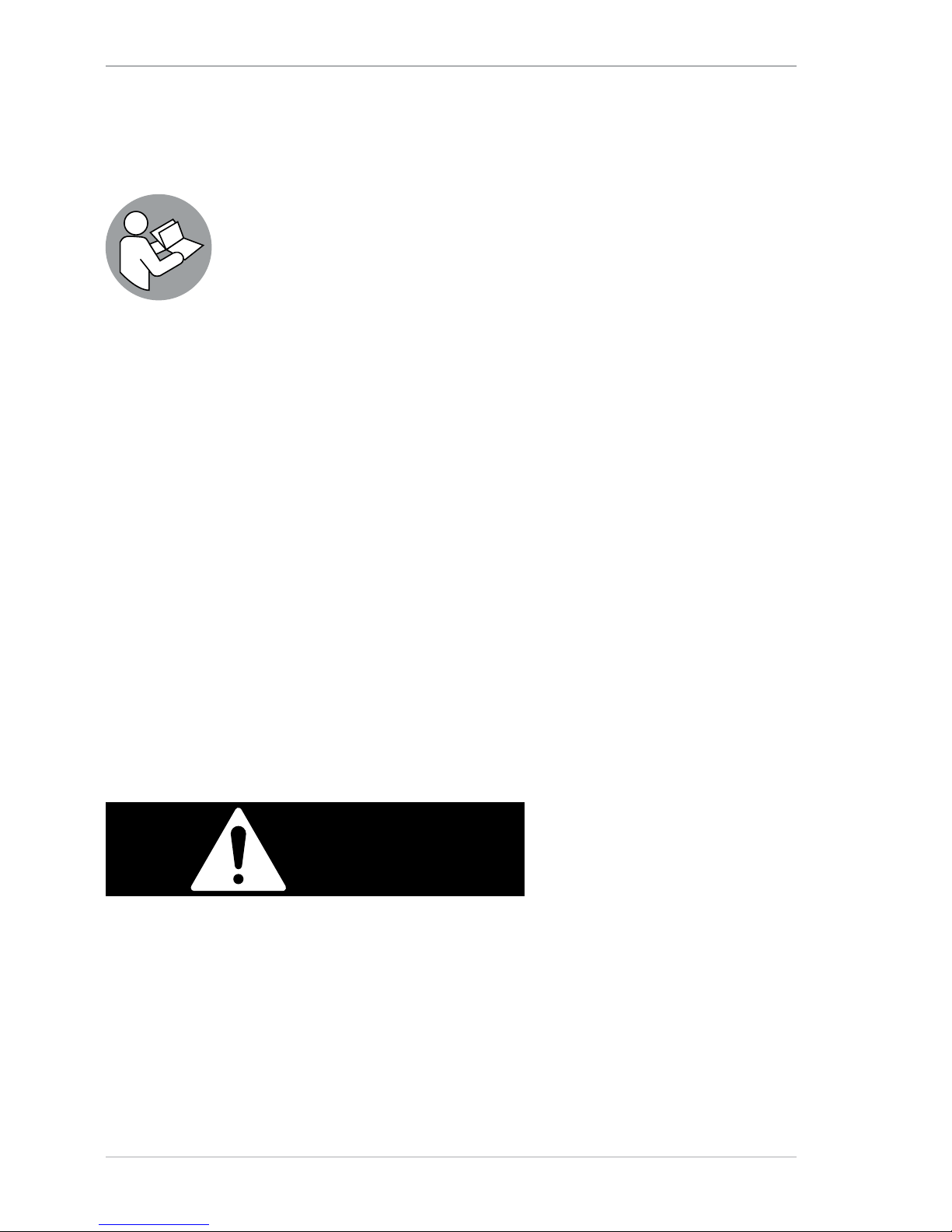Dok./Rev.-Nr. Cover NVB 60 AUS-211216
Contents
Overview ............................................................................. 3
Use........................................................................................ 4
Package contents/device parts ......................................... 5
Preface..................................................................................7
General information ........................................................... 8
Reading and storing the user manual................................8
Explanation of symbols .........................................................8
Safety..................................................................................10
Proper use.............................................................................. 10
Safety instructions................................................................ 10
Use.......................................................................................15
Checking the package contents .........................................15
Basic cleaning.........................................................................15
Insert batteries.......................................................................16
Button settings.......................................................................16
Lid use on day & night...........................................................17
Digital zoom........................................................................... 19
Display information.............................................................. 19
Cleaning ............................................................................ 20
Storage ................................................................................... 22
Troubleshooting ................................................................22
Technical data ....................................................................22
Declaration of conformity ................................................ 23
Disposal ............................................................................. 24
Disposing of the packaging................................................24
Disposing of the Night Vision Device.................................24
Warranty Details................................................................ 25
Refurbished Goods or Parts Notice.................................. 26