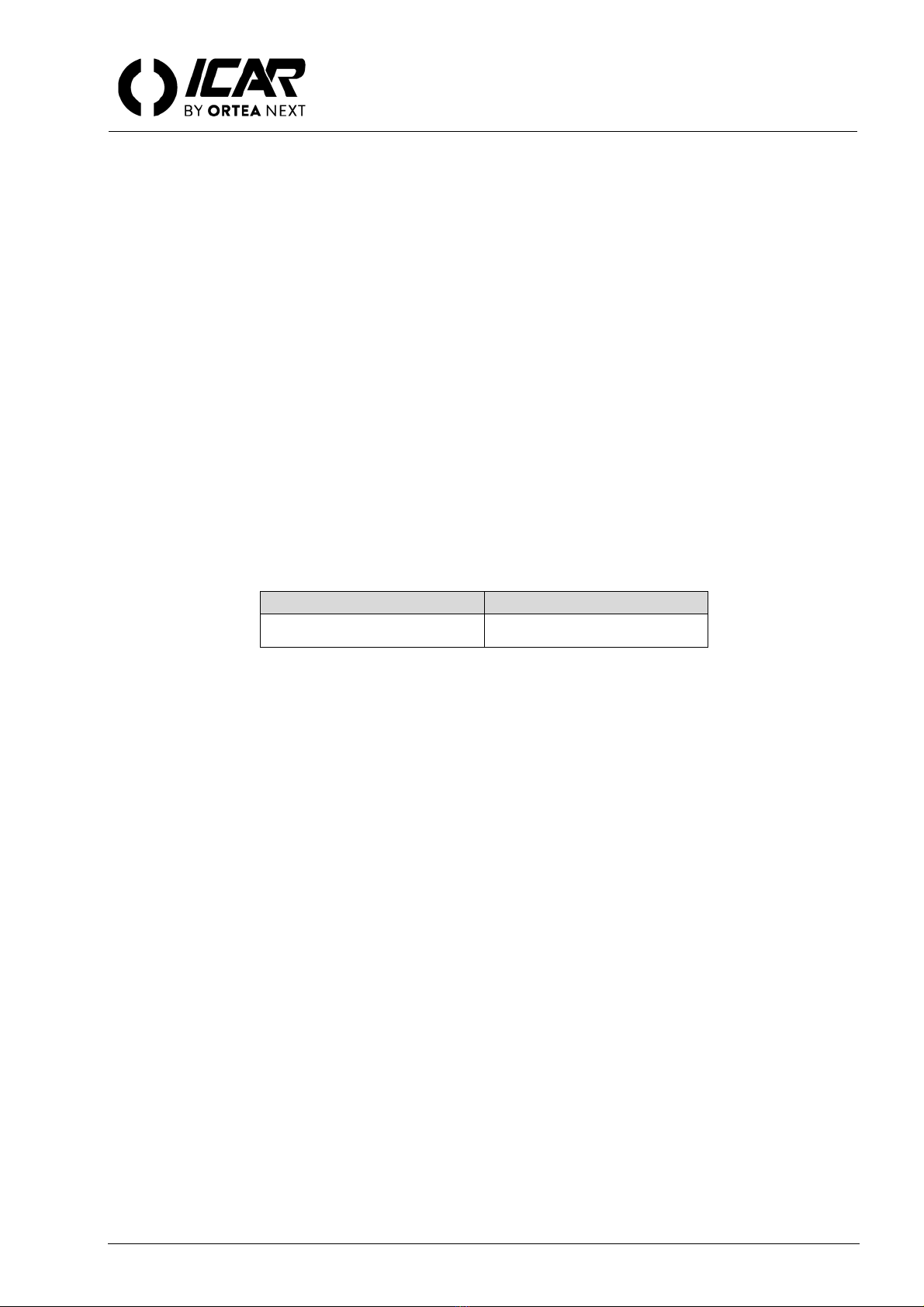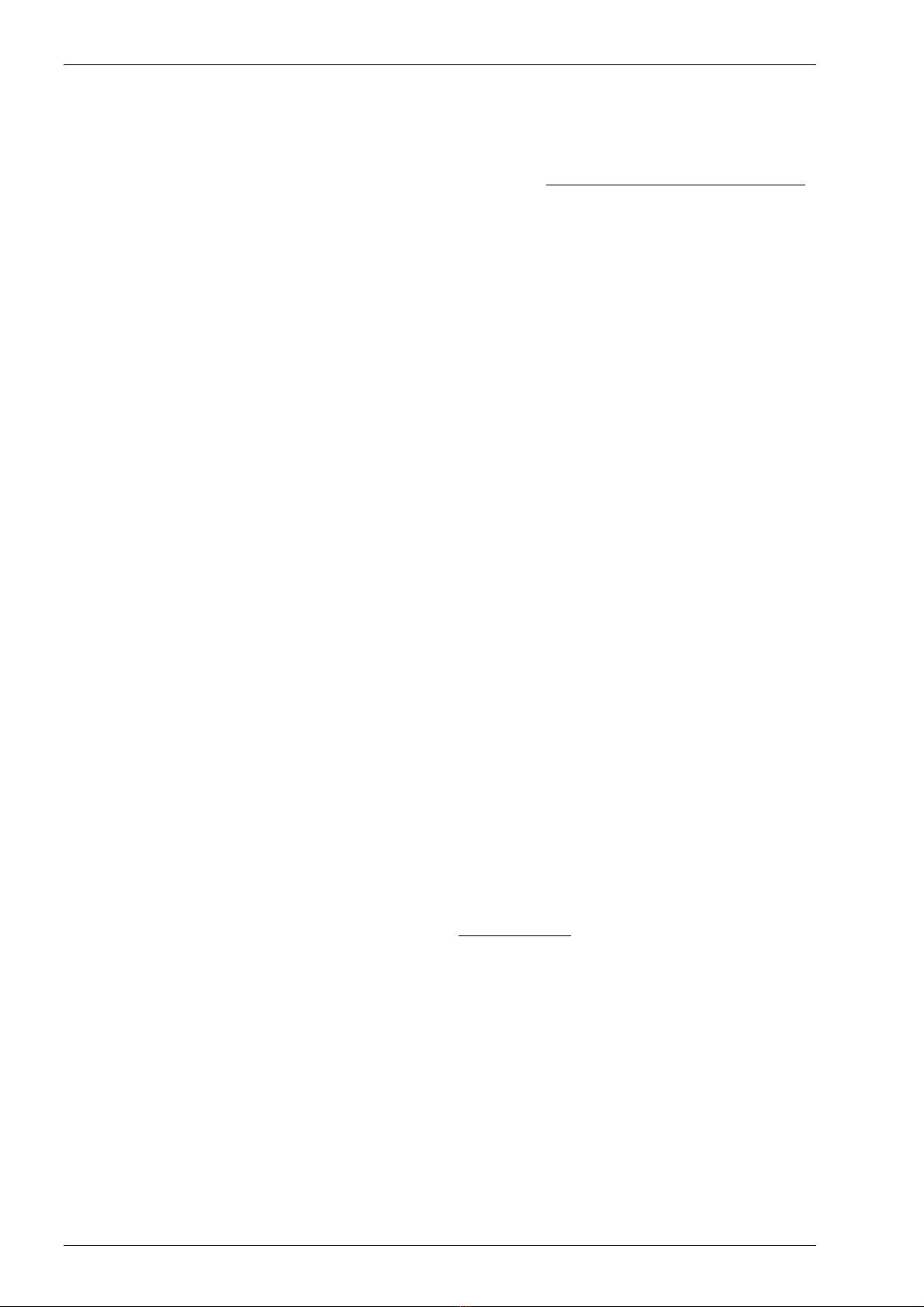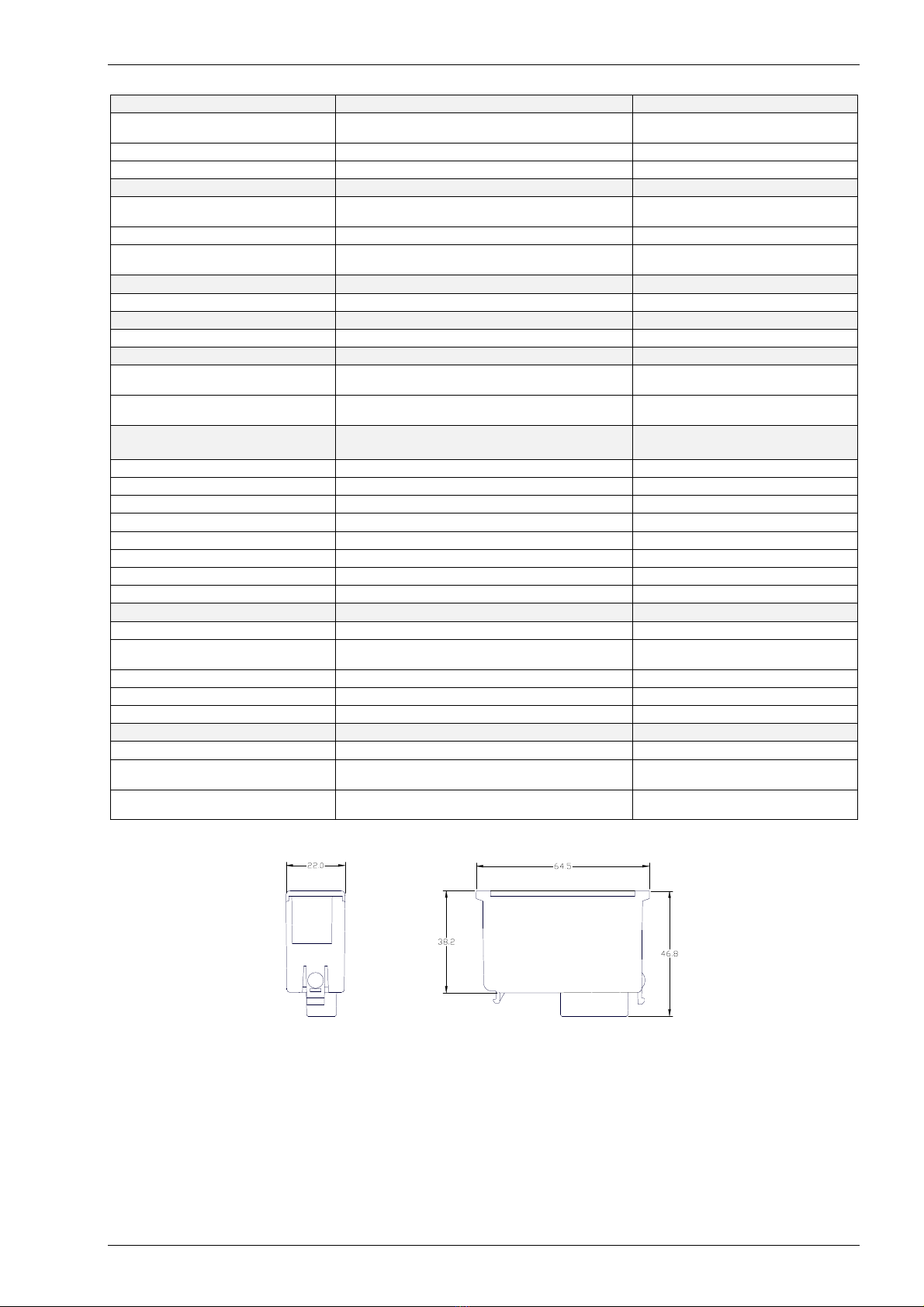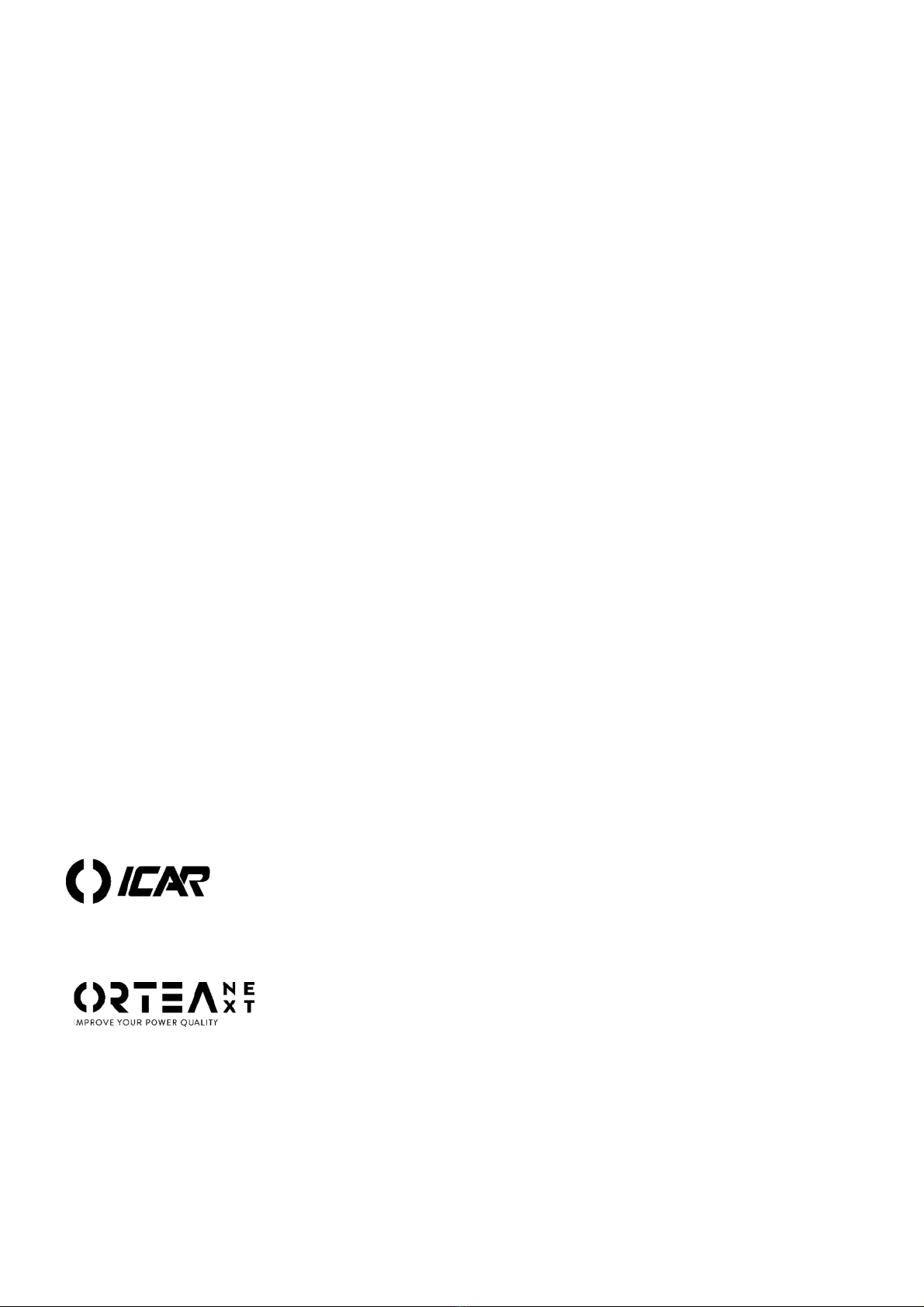ICAR by ORTEA NEXT ALL83 mar19
5 / 8
WEBSERVER
The web server function makes the main measurements of a RPC 8BGA viewable through the web or intranet,
if the device is equipped with an ethernet interface module WEB ETH. This is possible without the necessity of
installing any application software on the PC (web client).
Note The access to the device through the web server is for only one user at a time; the application requires
Java functions (Version 6 or higher), so the browser must support Java. If not already installed on the PC, the
runtime Java libraries can be downloaded from Internet (http://java.com/it/download/index.jsp) free of charge
at the first access. Some PC protection systems like antivirus or firewalls could prevent the application from
working correctly.
Accessing webserver from outside of the local network (internet)
Using web server from outside the local network (typically through the internet) requires setting up properly the
local router network configuration. For this configuration, we strongly recommend to ask for the assistance of
the network IT manager. In the example below:
The PC with address 194.135.4.47 is any computer that wants to access the RPC 8BGA. Its IP address is
not relevant to the network configuration, but it is indicated only as an example. It is possible to access the
device from any PC connected to the Internet, provided that only one connection at a time is established.
The router has static and public address 132.43.84.220, visible from the internet. This is the address that
must be entered in the browser of external PC when the status of the RPC 8BGA needs to be read.
The IP address 10.52.0.452 is the local address of the router. Not relevant for the configuration.
The regulator RPC 8BGA has the local address 10.52.0.69. This must be programmed in the parameters
of the COMMUNICATION menu of the device. This address is used when the device must be accessed
from a PC belonging to the local network.
The PC with address 10.52.0.100 is an example of a PC belonging to the local network. Its address is not
relevant for the configuration. If the device must be accessed from this PC, the browser must be set to
10.52.0.69
IP Address
The router has an IP address relevant to the local network, but it also has an external IP, used when interacting
with devices outside the local network. To access the regulator from outside the local network, use this “external
IP”. In the example 132.43.84.220. When the local network is accessed externally, the local router’s external IP
address must be known. This can be easily found from someone inside the network by visiting whatismyip.com.
Port forwarding
Webserver uses three IP ports to work:
Port 80 for http connection
Port 30718 (WEB ETH configuration reading)
The port set in the RPC 8BGA configuration (M16 COMMUNICATION menu: parameter P16.01.08 TCP-IP
PORT, which is port 1001 in the example).
Therefore, it is necessary to configure the local router so that it can forward the incoming requests through to
these ports to the local WEB ETH IP address (10.52.0.69).
The router can be set also to change port. In the example above, there are two servers using both port 80. When
accessing the network via port 80, the router send the requests to 10.52.0.100, which will respond accordingly.
When the router receives requests via 10000, it will forward them to 10.52.0.69, also changing port 80. In this
way, other servers can be present in the local network without having to change their configuration.
Note: using not standard ports may trigger antivirus or firewall software, so it may be necessary adding
security exceptions on the local computers to allow outside access to the web server ports. In some
circumstances, this could constitute a security risk for the computer. It is strongly recommended to manage
these configurations very carefully and by taking the necessary precautions.