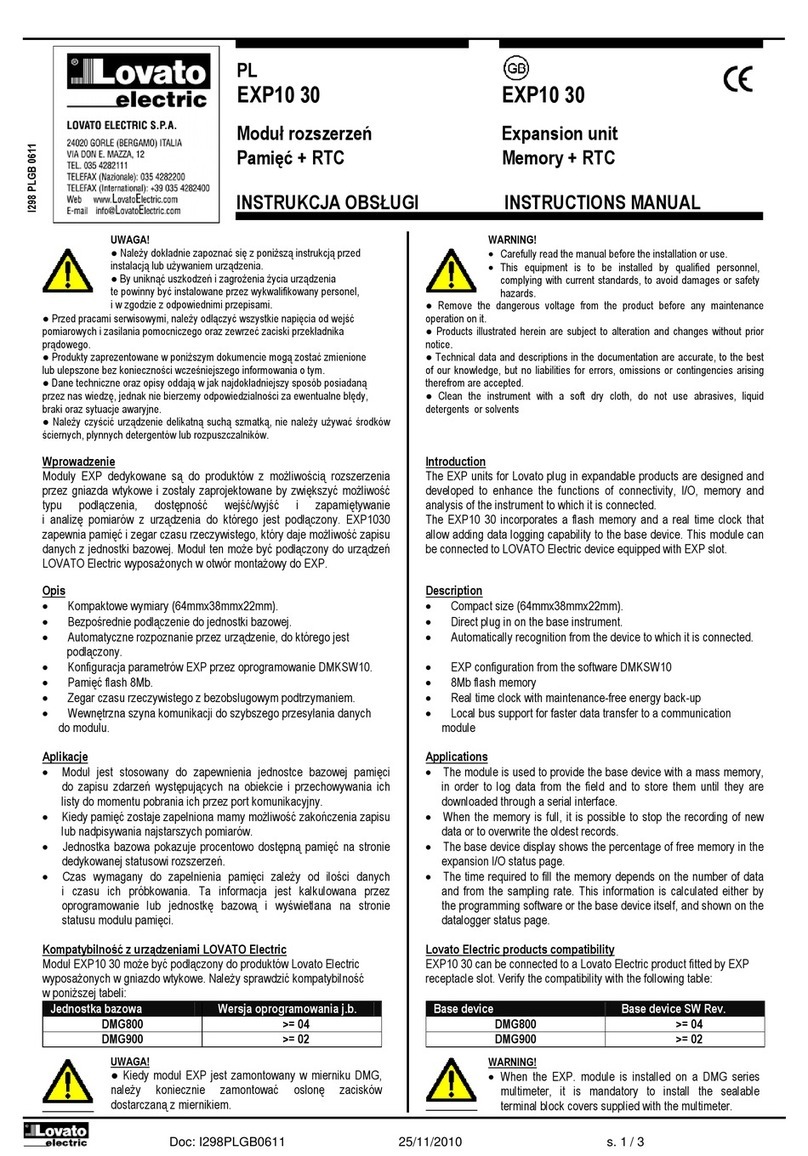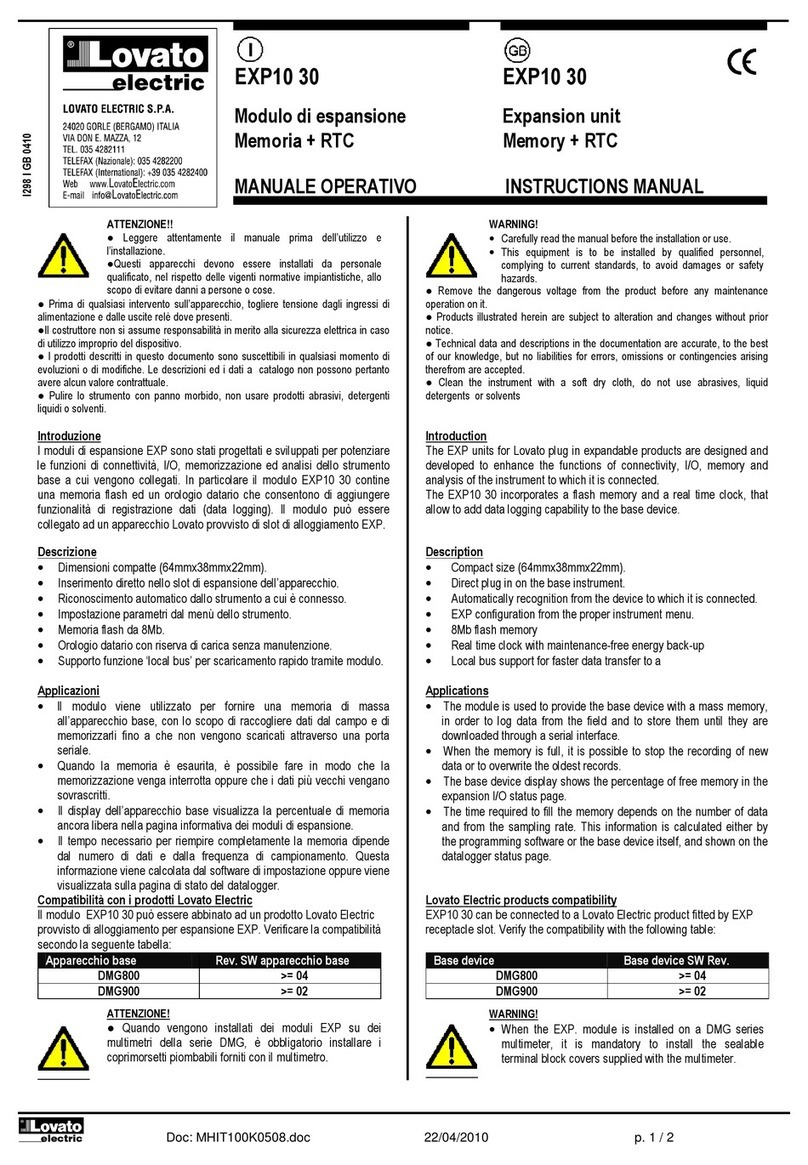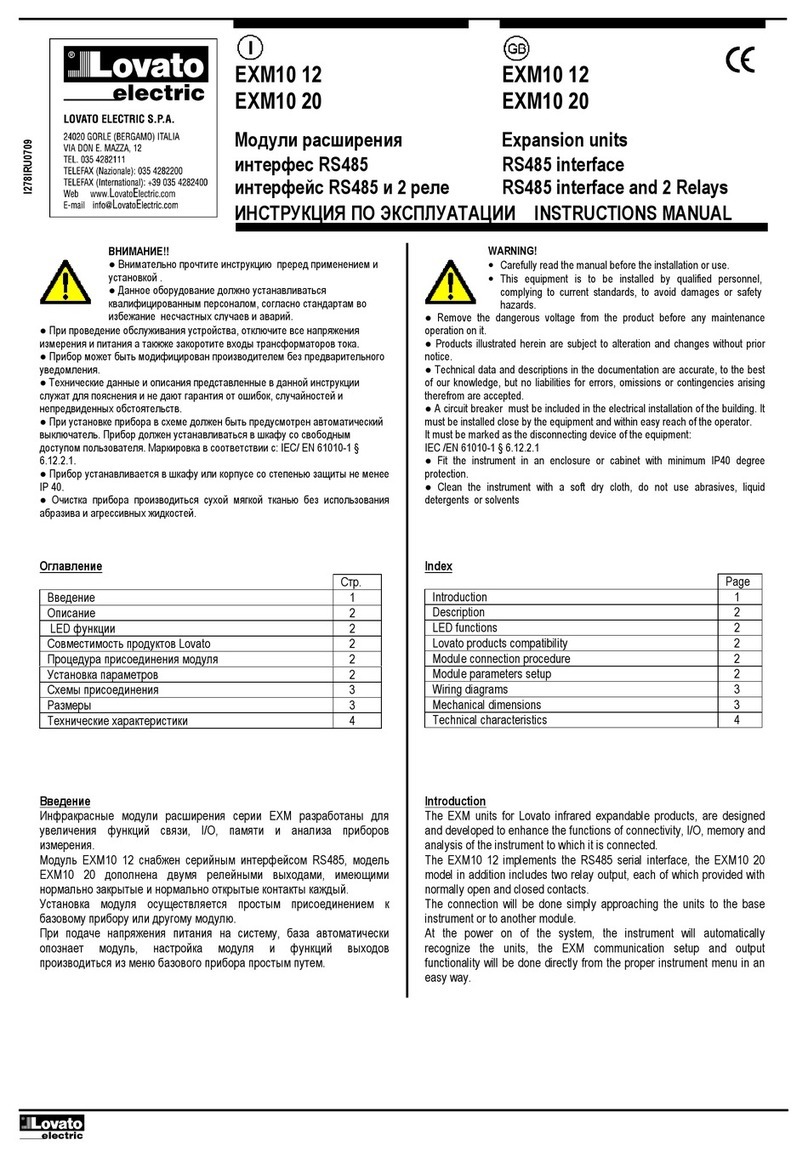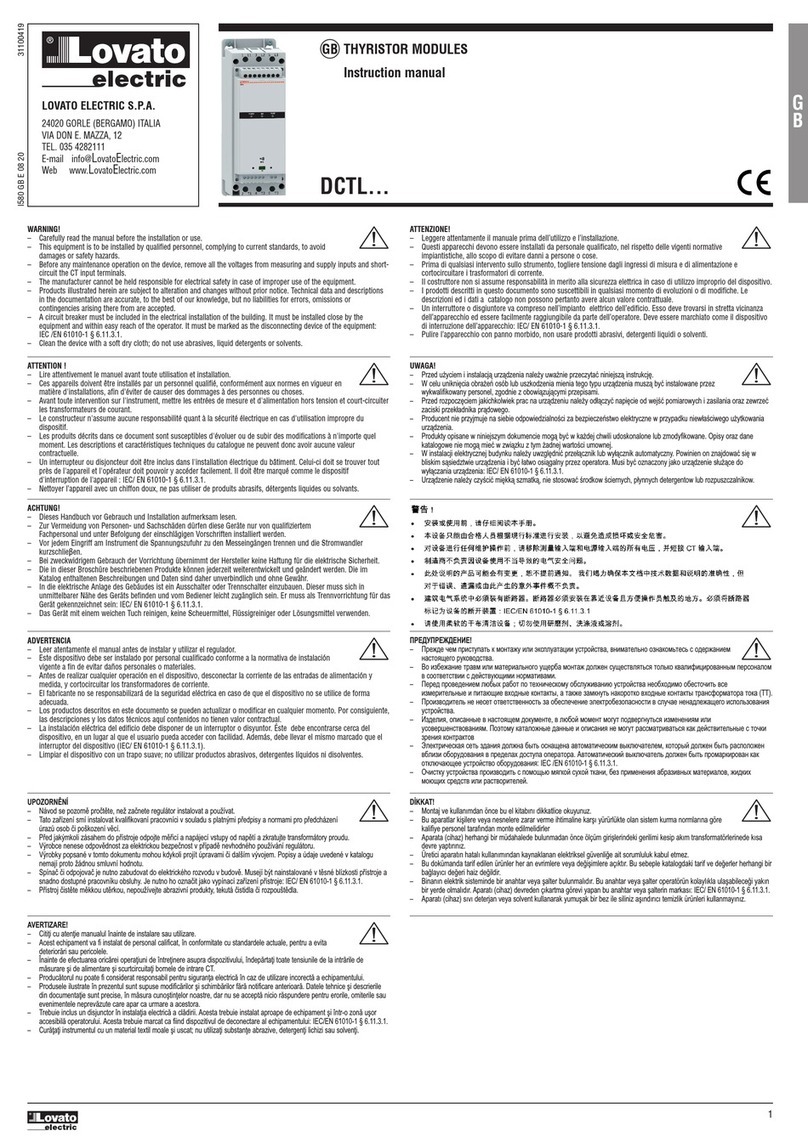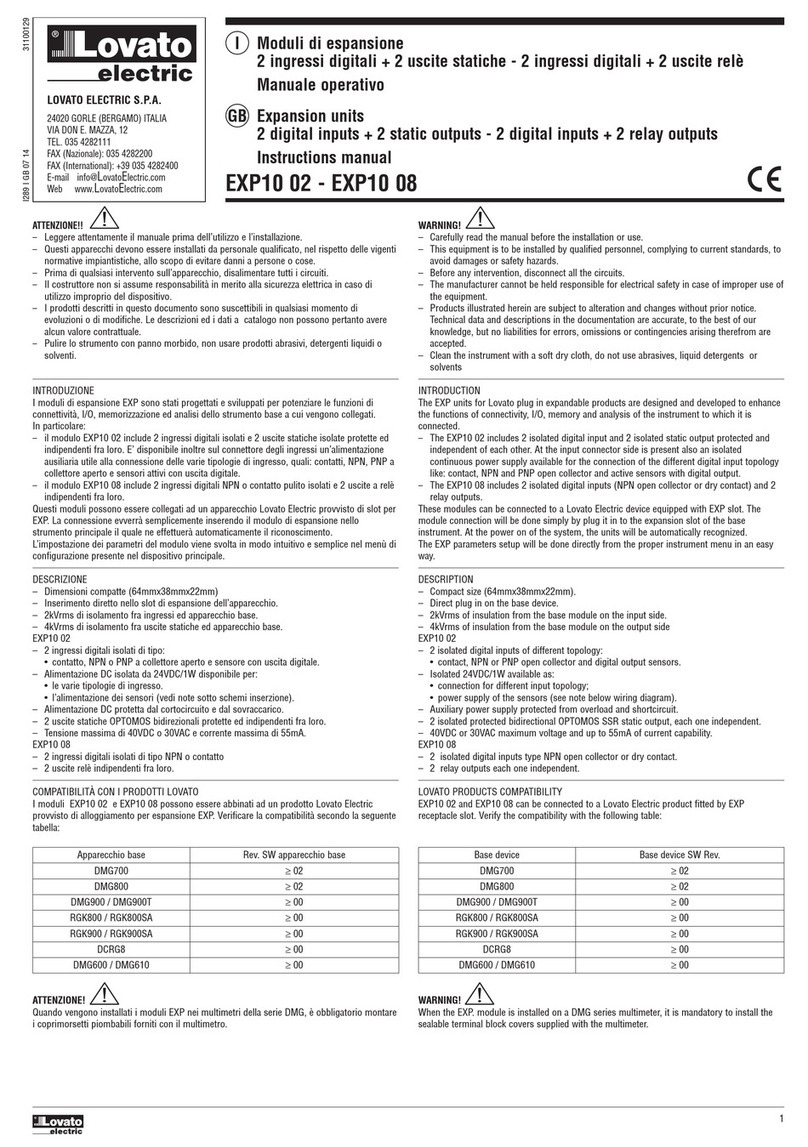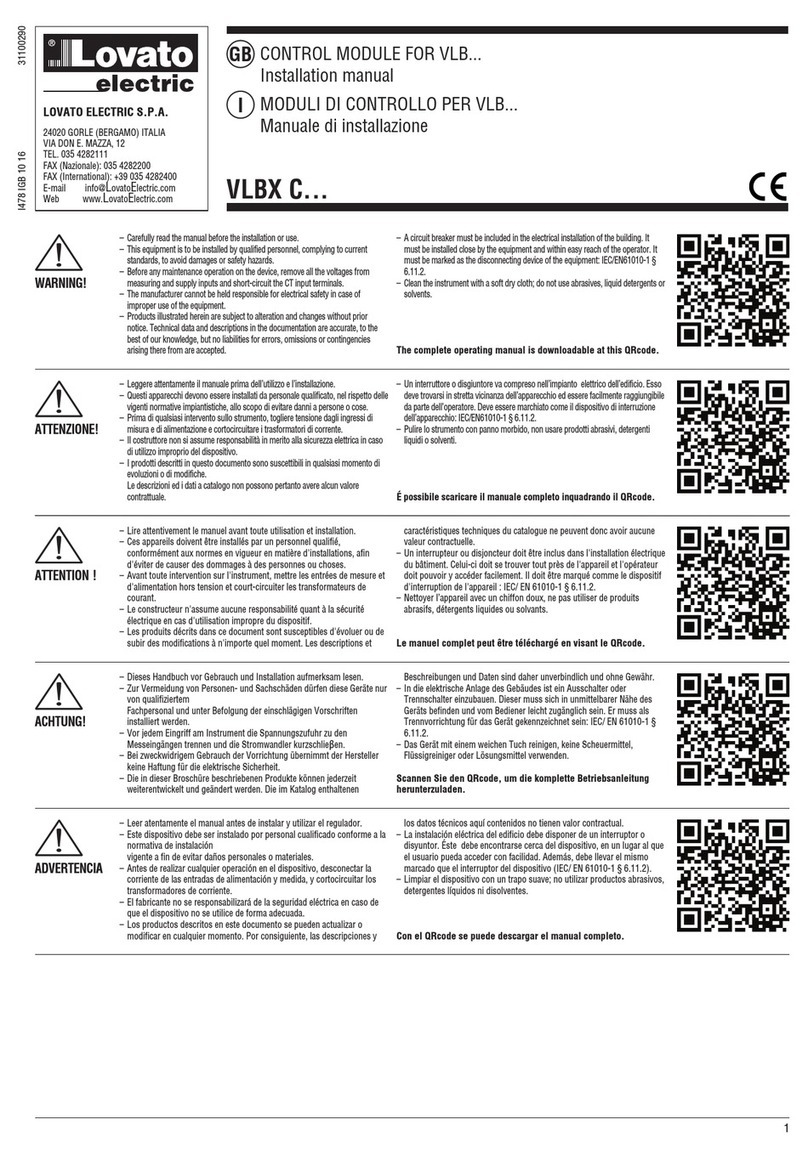p. 1 / 3
EXP10 13 EXP10 13
Модуль расширения Expansion module
интерфейс ETHERNET Isolated ETHERNET interface
ИНСТРУКЦИЯ ПО ЭКСПЛУАТУЦИИ INSTRUCTIONS MANUAL
● При проведение обслуживания устройства, отключите все напряжения
измерения и питания а такжже закоротите входы трансформаторов тока.
● Прибор может быть модифицирован производителем без предварительного
уведомления.
● Технические данные иописания представленные вданной инструкции
служат для пояснения ине дают гарантия от ошибок, случайностей и
непредвиденных обстоятельств.
● Очистка прибора производиться сухой мягкой тканью без использования
абразива иагрессивных жидкостей.
● Remove the dangerous voltage from the product before any maintenance
operation on it.
●Products illustrated herein are subject to alteration and changes without prior
notice.
● Technical data and descriptions in the documentation are accurate, to the best
of our knowledge, but no liabilities for errors, omissions or contingencies arising
therefrom are accepted.
● Clean the instrument with a soft dry cloth, do not use abrasives, liquid
detergents or solvents
Совместимость продуктов Lovato
Процедура присоединения модуля
Функции LED присоединения RJ45 ETHERNET
Технические характеристики
Lovato products compatibility
Module connection procedure
RJ45 connector ETHERNET LED functions
Technical characteristics
Введение
Модули расширения серии EXP разработаны для увеличения функций
связи, I/O, памяти ианализа приборов измерения.
Модуль EXP10 1 снабжен изолированным серийным интерфейсом
ETHERNET и может присоединяться к базовому прибору путем
установки в разъем. При подаче напряжения питания на систему, база
автоматически опознает модуль, настройка модуля EXP
производиться из меню базового прибора простым путем.
Introduction
The EXP units for Lovato plug in expandable products are designed and
developed to enhance the functions of connectivity, I/O, memory and
analysis of the instrument to which it is connected.
The EXP10 13 implements the isolated ETHERNET serial interface and
its connection will be done simply by plug it in to the expansion slot of the
base instrument. At the power on of the system, the instrument will
automatically recognize the units and the EXP parameters setup will be
done directly from the proper instrument menu in an easy way.
Описание
Компактный размер (64mmx38mmx22mm)
Прямая установка на базовый прибор.
Изоляция 2kVrms при 1минуте от базы.
Интерфейс ETHERNET 10/100Mbit.
Протокол TCP/IP.
2 режима двухцветных LED для определения режима
присоединения RJ45 ETHERNET.
Автоматическое опознание базовым прибором
EMP конфигурация через меню базового прибора
Description
Compact size (64mmx38mmx22mm).
Direct plug in on the base instrument.
2KVrms for 1 minute of insulation from the base module.
10/100 Mbps ETHERNET .
TCP/IP protocol.
2 status duble-color LED on the RJ45 connector for the
ETHERNET status.
Automatically recognition by the instrument to which is connected
EXP configuration from the proper instrument menu.
Совместимость продуктов Lovato
Модули расширения EXP10 10 может присоединяться кдругим
продуктам Lovato снабженными EXP разъемом. Проверьте
совместимость согласно следующей таблице:
EXP 10 13
Версия SW баз. устройства
Lovato products compatibility
EXP10 13 expansion unit can be connected to a Lovato product fitted by
EXP plug in receptacle slot. Verify the compatibility with the following
table:
EXP 10 13
Процедура присоединения модулей
Module connection procedure
I296 RU GB 1109
ВНИМАНИЕ!!
●Внимательно прочтите инструкцию преред применением и
установкой .
●Данное оборудование должно устанавливаться
квалифицированным персоналом, согласно стандартам во
избежание несчастных случаев и аварий.
WARNING!
Carefully read the manual before the installation or use.
This equipment is to be installed by qualified personnel,
complying to current standards, to avoid damages or safety
hazards.