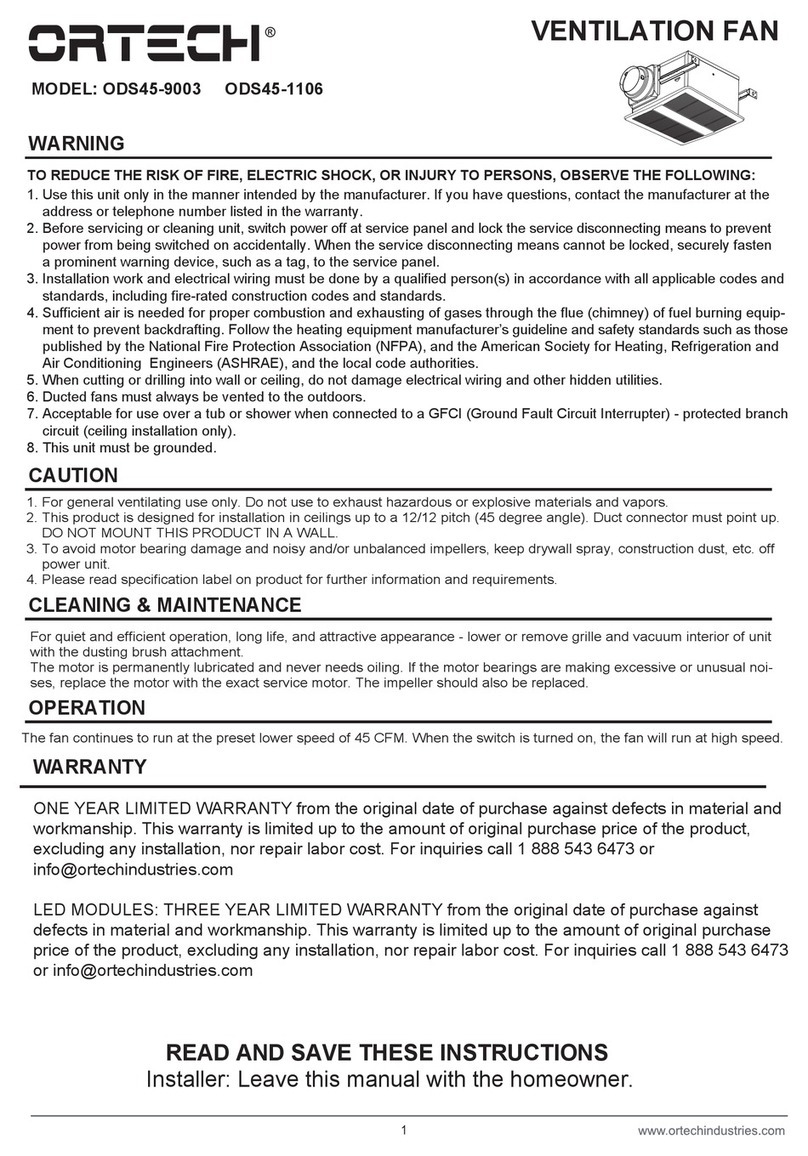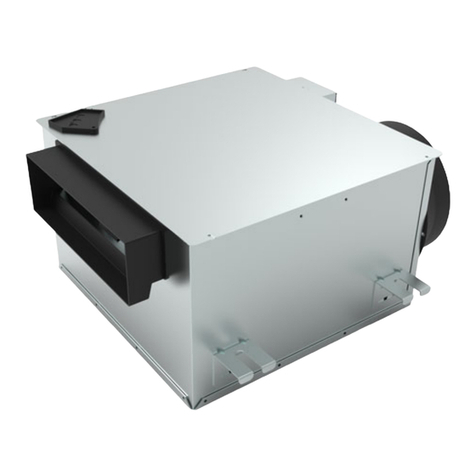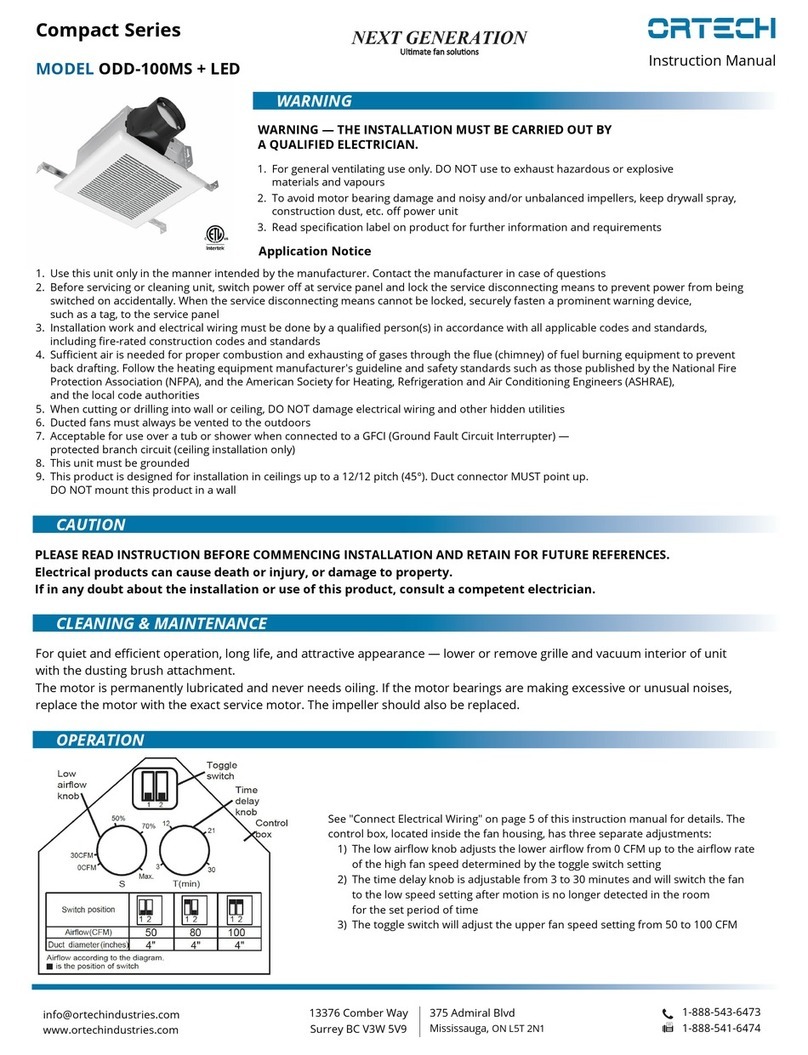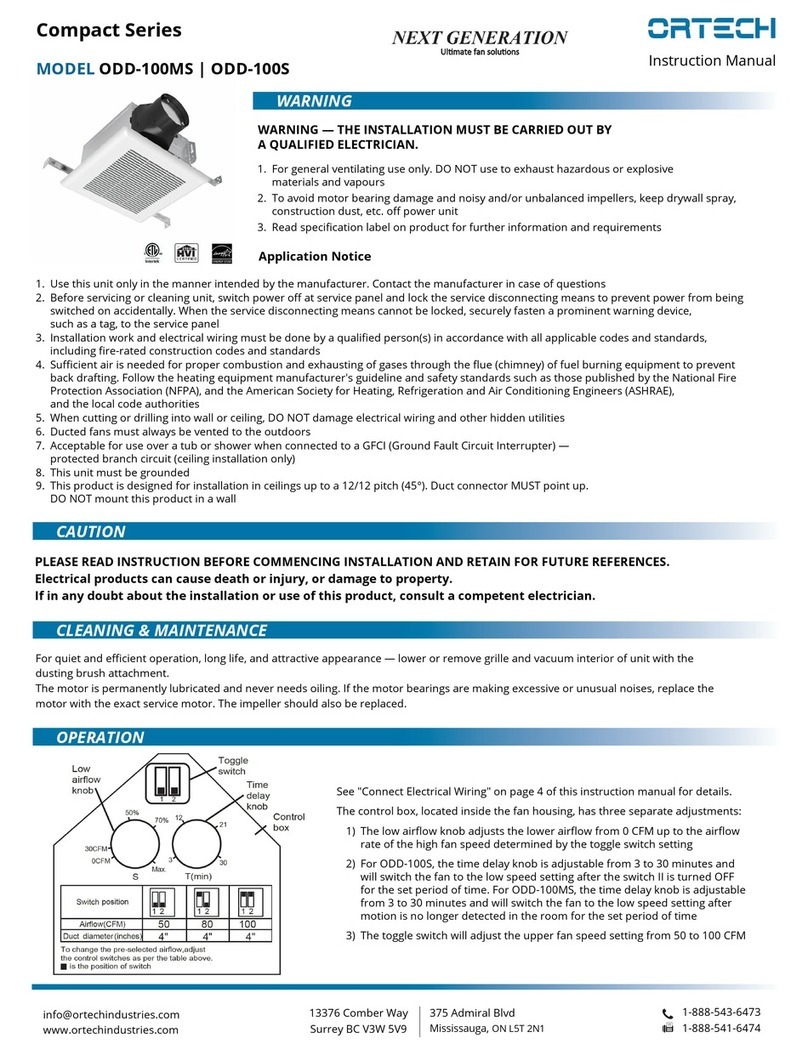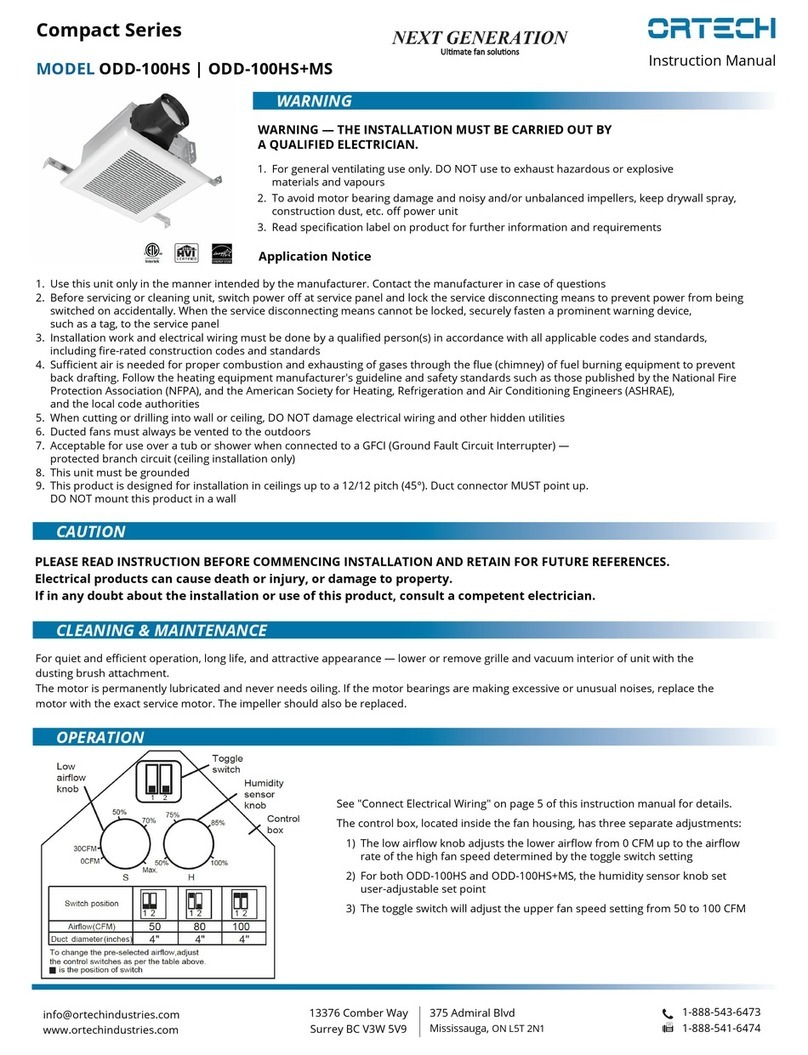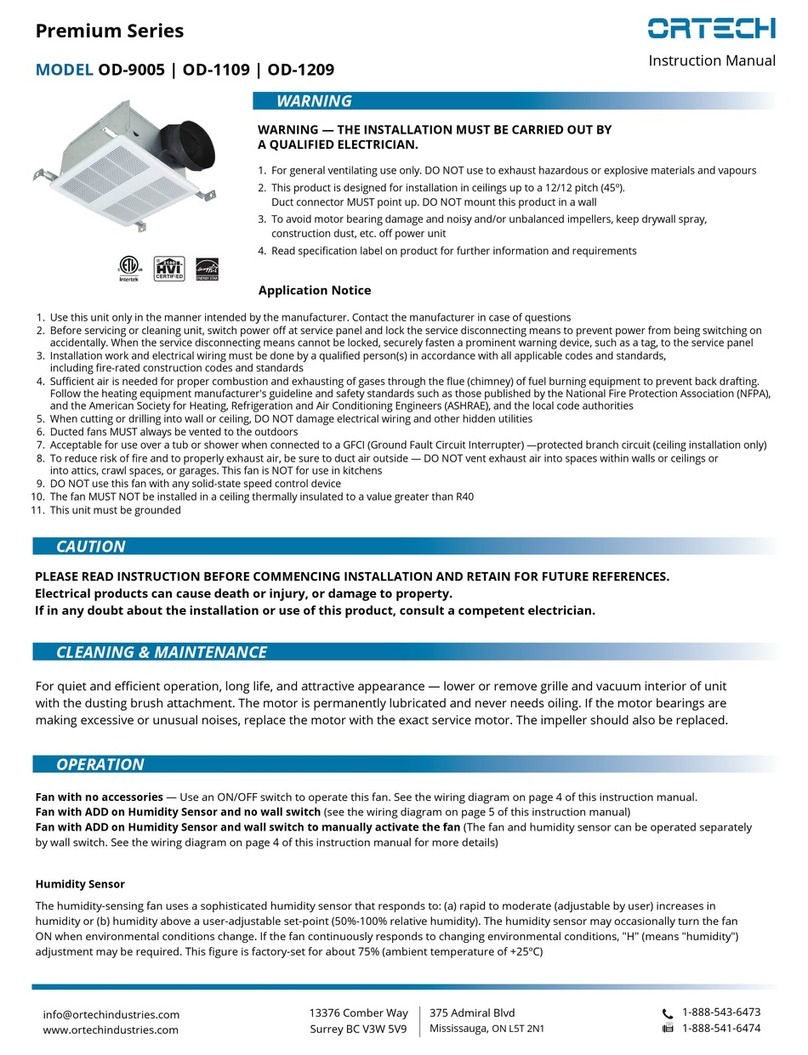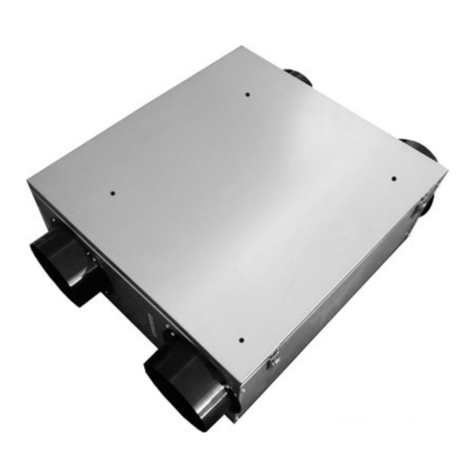Optional: Grille
WARNING
Universal Series Fans
MODEL ODDIN-110
TO REDUCE THE RISK OF FIRE, ELECTRIC SHOCK, OR INJURY TO PERSONS,
OBSERVE THE FOLLOWING:
1. Use this unit only in the manner intended by the manufacturer. If you have
questions, contact the manufacturer at the address or telephone number
listed in the warranty
2. Before servicing or cleaning unit, switch power off at service panel and lock the
service disconnecting means to prevent power from being switched on accidentally.
When the service disconnecting means cannot be locked, securely fasten a
prominent warning device, such as a tag, to the service panel
Instruction Manual
1. For general ventilating use only. Do not use to exhaust hazardous or explosive materials and vapours
2. This product is designed for installation in ceilings up to a 12/12 pitch (45°). Duct connector must point up.
DO NOT MOUNT THIS PRODUCT IN A WALL
3. To avoid motor bearing damage and noisy and/or unbalanced impellers, keep drywall spray, construction dust
etc. off power unit
4. Please read specification label on product for further information and requirements
CLEANING & MAINTENANCE
1-888-543-6473
1-888-541-6474
13376 Comber Way
Surrey BC V3W 5V9
www.ortechindustries.com
375 Admiral Blvd
Missisauga, ON L5T 2N1
3. Installation work and electrical wiring must be done by a qualified person(s) in accordance with all applicable codes and standards
4. Sufficient air is needed for proper combustion and exhausting of gases through the flue (chimney) of fuel burning equipment to prevent
backdrafting. Follow the heating equipment manufacturer's guideline and safety standards such as those published by the National Fire
Protection Association (NFPA), and the American Society for Heating, Refrigeration and Air Conditioning Engineers (ASHRAE), and the local
code authorities
5. When cutting or drilling into wall or ceiling, do not damage electrical wiring and other hidden utillities
6. Ducted fans must always be vented to the outdoors
7. Acceptable for use over a tub or shower when connected to a GFCI (Ground Fault Circuit Interrupter) — protected branch circuit
(ceiling installation only)
8. This unit must be grounded
For quiet and efficient operation, long life, and attractive appearance — remove the plate and vacuum interior of unit with the
dusting brush attachment. The motor is permanently lubricated and never needs oiling. If the motor bearings are making
excessive or unusual noises, replace the motor with the exact service motor. The impeller should also be replaced.
CAUTION
OPERATION
Use an on/off switch to operate this fan. See "Connect Wiring" for details.
User Setting
The control box, located inside the fan housing, has 3 separate adjustments:
1) The low airflow knob adjusts the lower airflow from 30CFM up to the airflow
rate of the high fan speed determined by the toggle switch setting
2) The time delay knob is adjusted from 3 to 30 minutes and will switch the fan to
the low speed setting after the switch II is turned off for the set period of time
3) The toggle switch will adjust the upper fan speed setting from 80 to 140
To Turn Fan ON
Turn the switch I (according to the following "CONNECT ELECTRICAL WIRING") ON.
• Fan will run at the certified airflow rate if the switch II is ON
• Fan will run at the user-adjustable airflow rate if the switch II is OFF