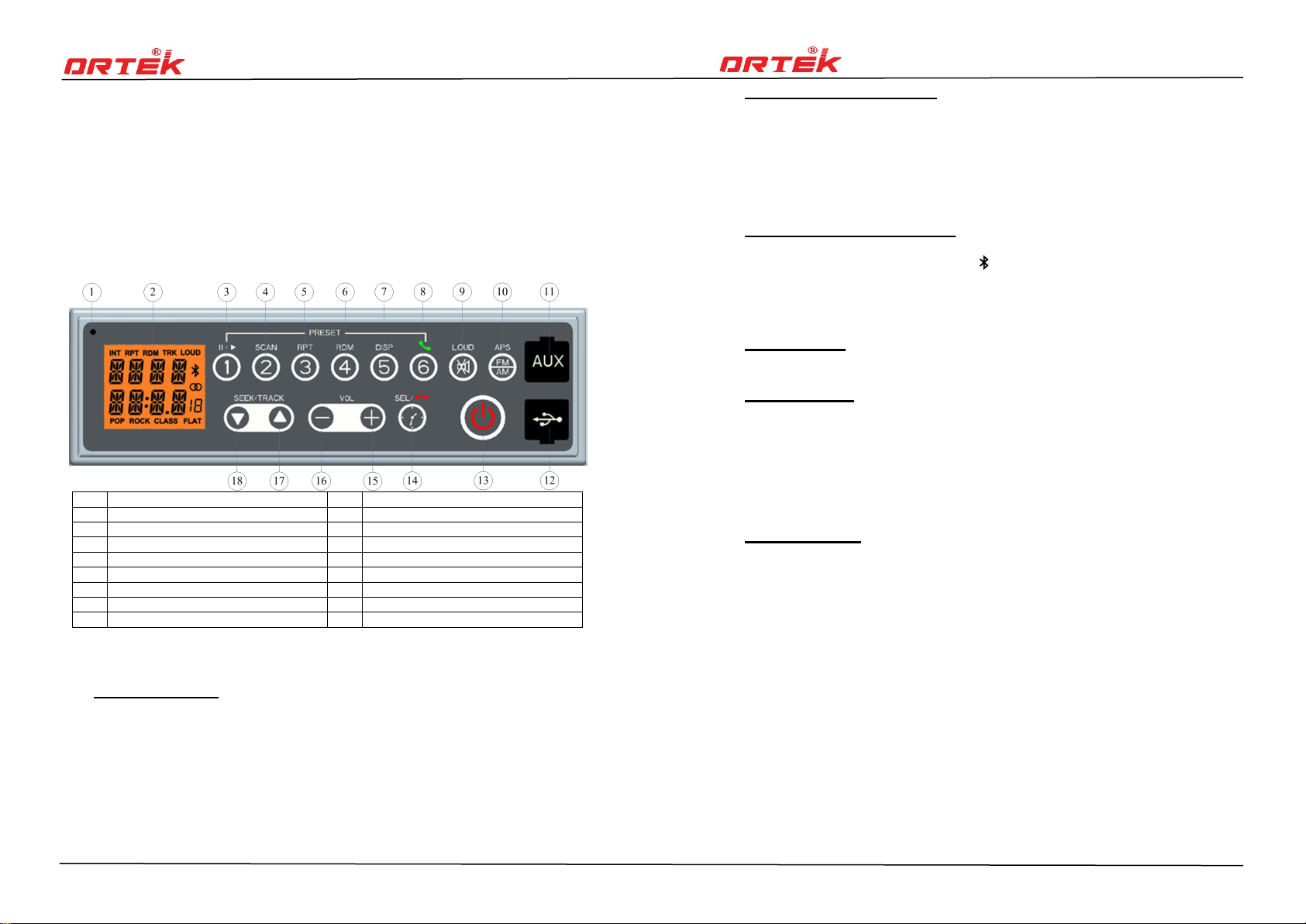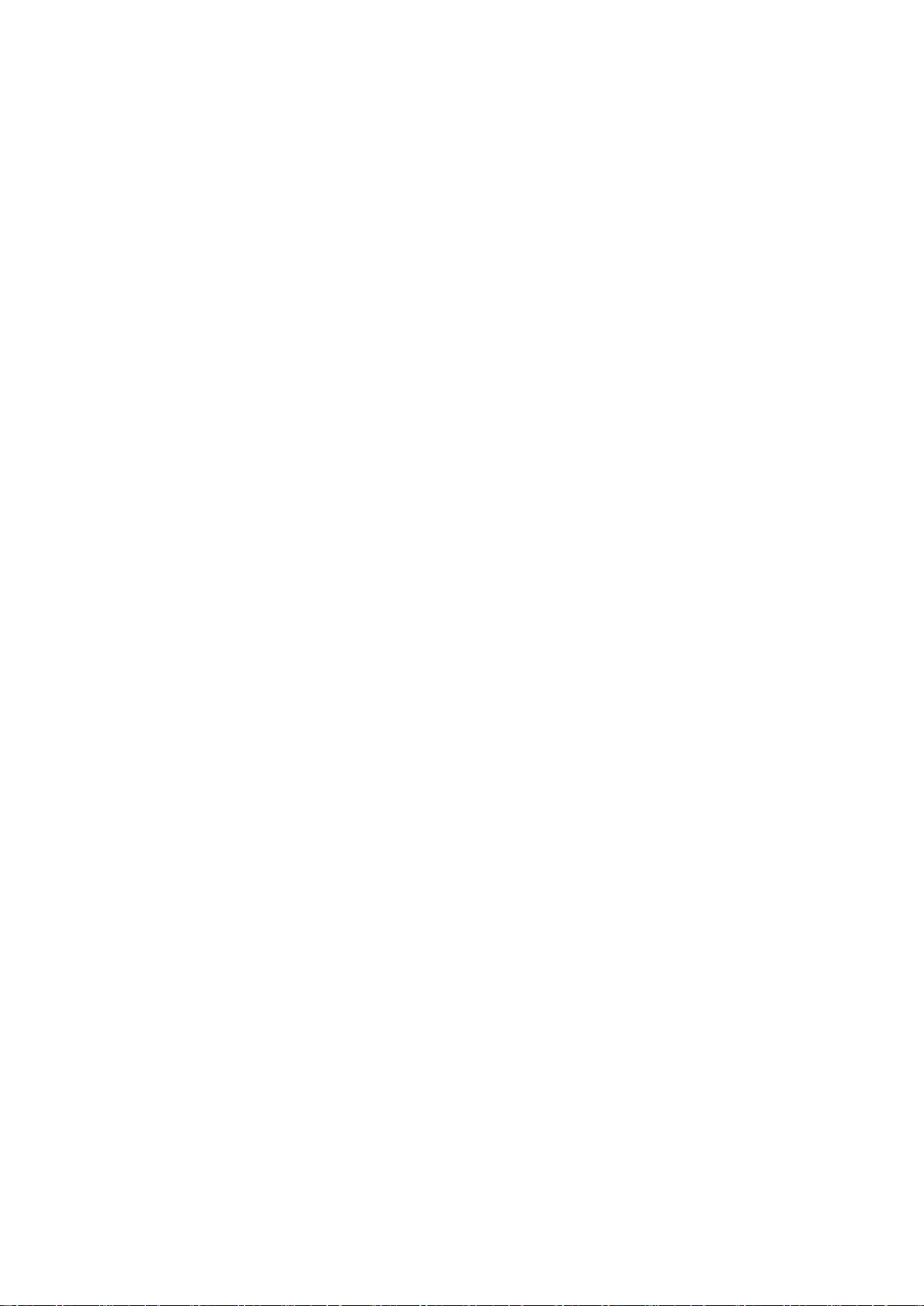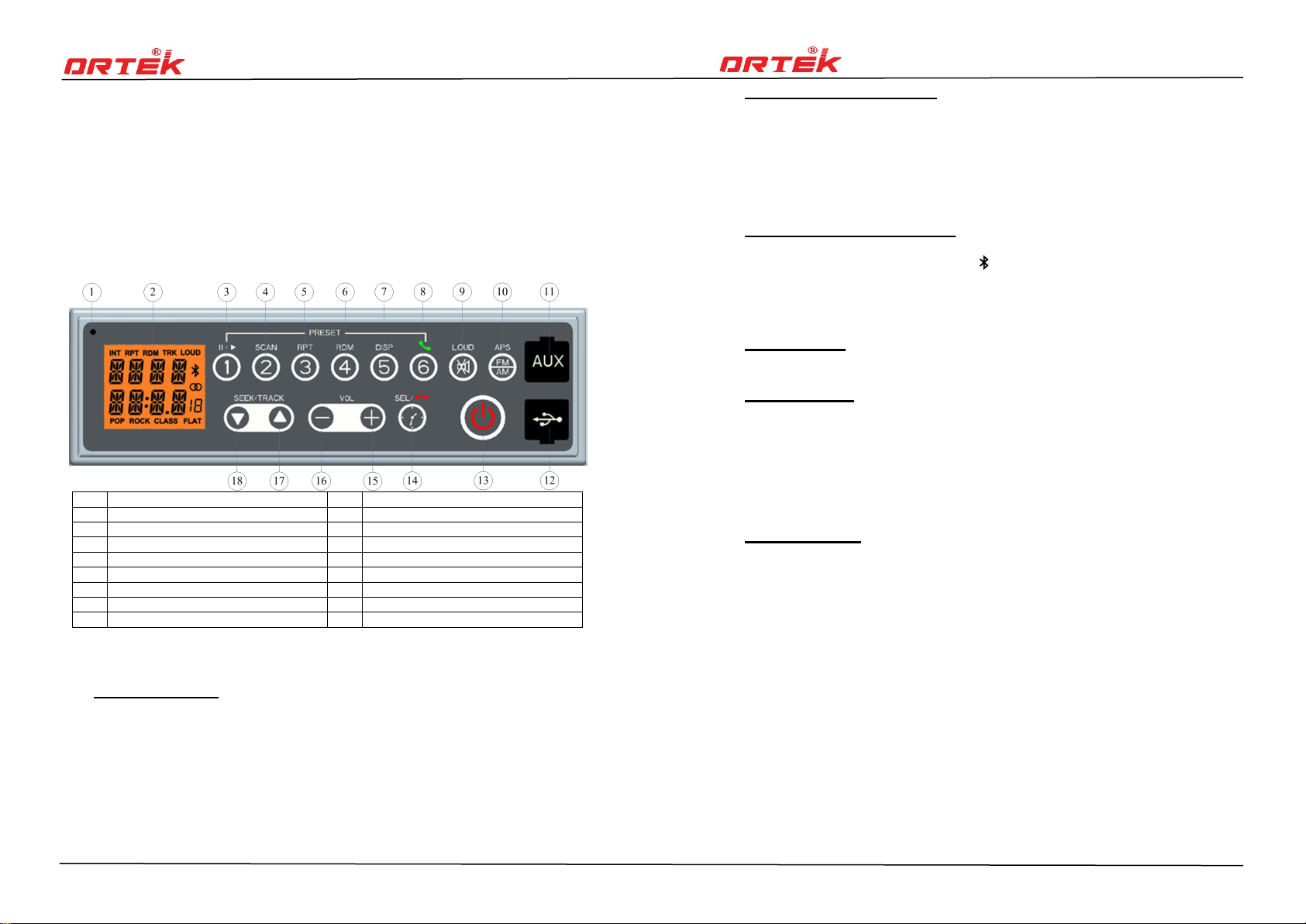
TD-68 TD-68
SHANGHAI ORTEK ELECTRONICS CO. , LTD P0068X04D8 SHANGHAI ORTEK ELECTRONICS CO. , LTD P0068X04D8
FEATURE
TD-68 is a flat-designed car stereo. Features of TD-68 include FM/AM tuner, MP3 player, AUXin,
Bluetooth functions, Clock setting & Equalizer setting.
Main feature: Digital FM/AM Radio Tuner, USB-MP3 Player, Clock display, AUXin,
Bluetooth function
Tuner: Support FM tuning (87,5 ~ 108MHz), AM tuning (522~1620KHz)
MP3 player: Support MP3 format in USB drives
Auxin: Support sound source from external devices through Auxin cable
Bluetooth: A2DP, AVRCP, HFP
Clock display: Support 24-hour format and clock memory (when only ACC supply is
disconnected)
FUNCTION KEYS
Preset Station 1 or Play / Pause
Preset Station 3 or Repeat
Preset Station 4 or Random
Preset Station 5 or Display Info
Preset Station 6 or Phone answer
Band switch or Auto save stations
Clock / Sel / Phone hang up
Seek ascending / Next song
Seek descending / Previous song
OPERATION (Click – less than 2sec; Press – more than 2 sec)
1. FM Tuner Mode
1.1 Power On and Mode switching
i. Click POWER to enter FM Tuner Mode. Press POWER to turn off the device. Click
POWER to switch between RADIO, AUX IN, BT PLAY, USB modes
1.2 Tuning
i. Click “FM/AM/APS” button to reach designated band
ii. Click ▼/▲to seek in descending or ascending order to next significant station
automatically. Click either ▼/▲will interrupt the seek
iii.Press “FM/AM/APS” button to play preset stations
iv.Press any of 1, 2, 3, 4, 5, 6 button to save current station in to corresponding preset
stations
2. MP3 (USB) Player Mode
2.1 Insert USB device or SD Card and TD-68 will enter MP3 Player Mode automatically
2.2 Switching Songs
i. Click ▼/▲to play previous / next MP3 in the memory drive
ii. Press ▼/▲to fast backward / forward of the current MP3 songs
2.3 Volume Control
i. Click VOL - / + so that the volume will decrease or increase correspondingly
ii. Press VOL - / + so that the volume will decrease or increase continuously until
releasing the button
3. BLUETOOTH Player Mode
3.1 Connect TD-68 with your phone device through Bluetooth
3.2 When the connection is succeeded, will be shown on the LCD screen
3.3 After Bluetooth connection, click POWER and switch to “BT PLAY mode” so that you
can play music from your phone device
3.4 Bluetooth functions may vary due to different phone. It is recommended to contact
manufacturer AS department if you find any difficulties
4. AUXin Mode
4.1 Click POWER to switch to AUXin Mode when an AUX cable is inserted
4.2 By 3.5mm AUX cable, TD-68 is able to play external sound sources in other devices
5. Clock Setting
5.1 Click SEL to display current Time
5.2 Press SEL when Time is displayed, it enters Clock Setting Mode.
5.3 When entering Clock Setting Mode, hour digit will be flashing at first. Click VOL - / +
to change the hour digit
5.4 Press CLOCK again so that minute digit will be flashing. Click VOL - / + to change the
minute digit
5.5 Click CLOCK again so the Clock Setting Mode is terminated. The clock has memory
function unless BATTERY wire of TD-68 is disconnected
6. Mute Function
6.1 Click “MUTE/LOUD” button to activate/inactivate MUTE function
6.2 Press “MUTE/LOUD” button to activate/inactivate LOUD function