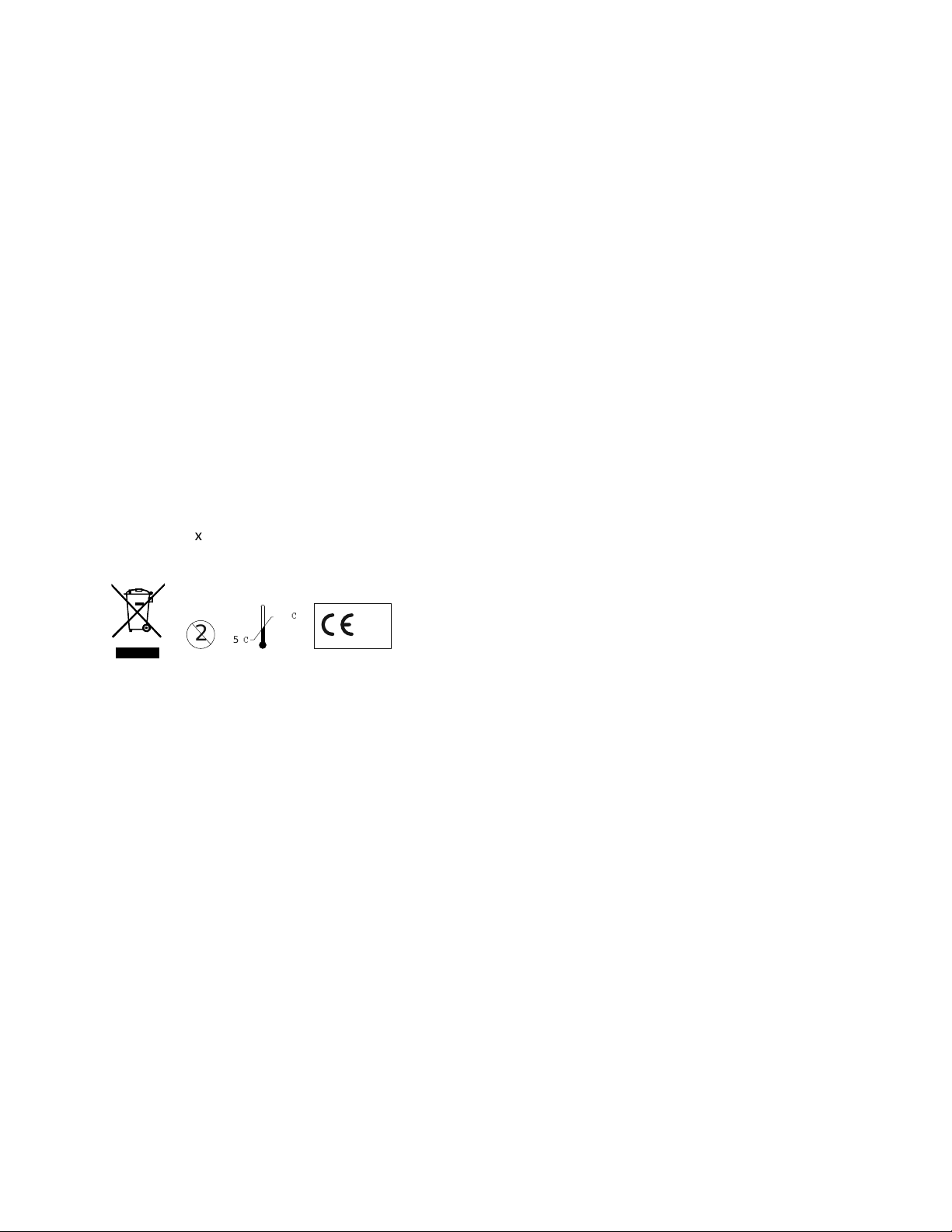7Introduction
Your orthodontist is your best resource for
information about your care and AcceleDent.
If you need assistance with any aspect of your
orthodontic care, ask your orthodontist. Or-
thoAccel is not authorized to make any repre-
sentations related to your specic treatment, or
to provide any form of orthodontic treatment
advice or consultation.
Use this handy reference guide to keep track of
your information:
Oce Name: ___________________________
Orthodontist: ___________________________
Address: _______________________________
City, State, Postal Code: ____________________
Telephone Number: ______________________
Emergency Tel. Number: __________________
Treatment Start Date (Yr/Mo): ______________
Talk with Your Orthodontist