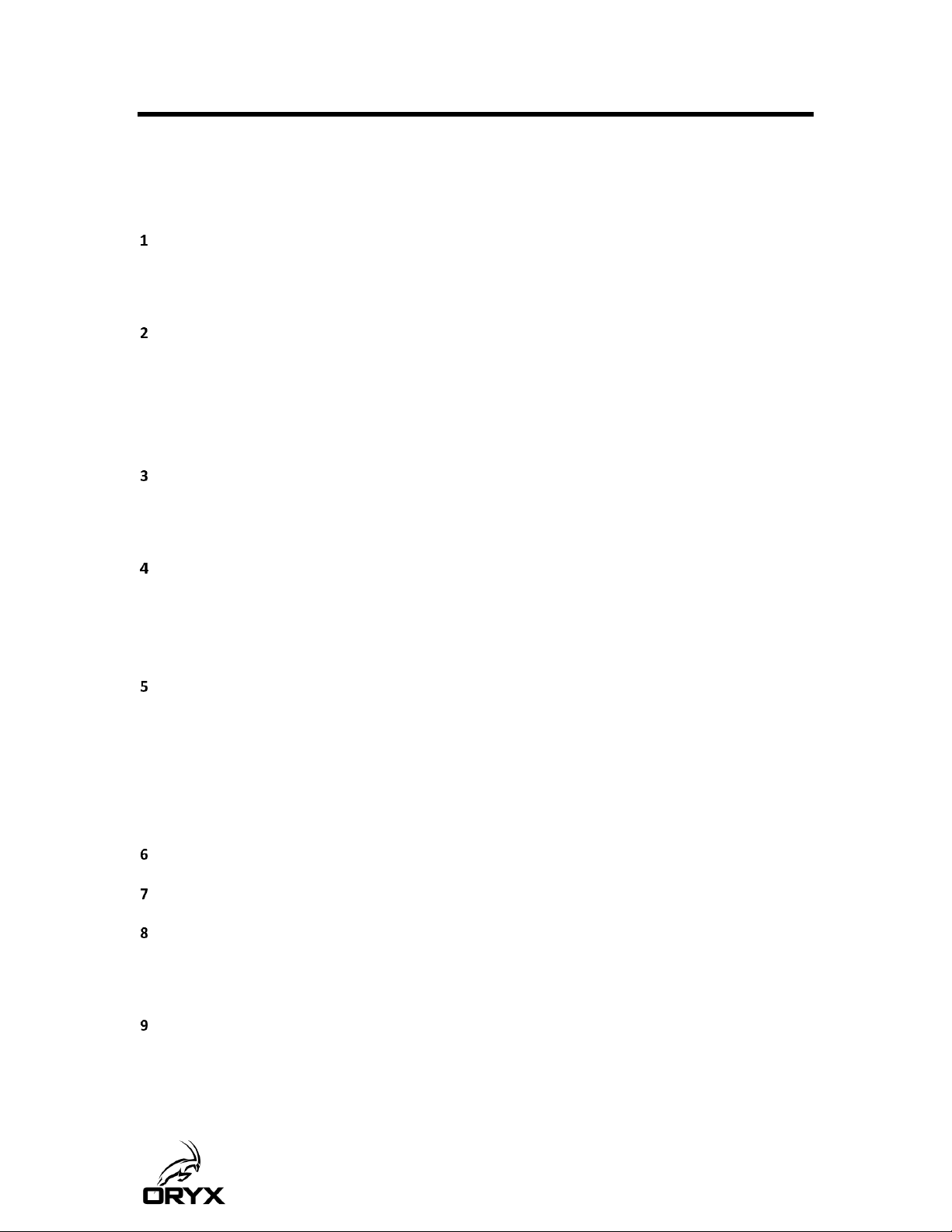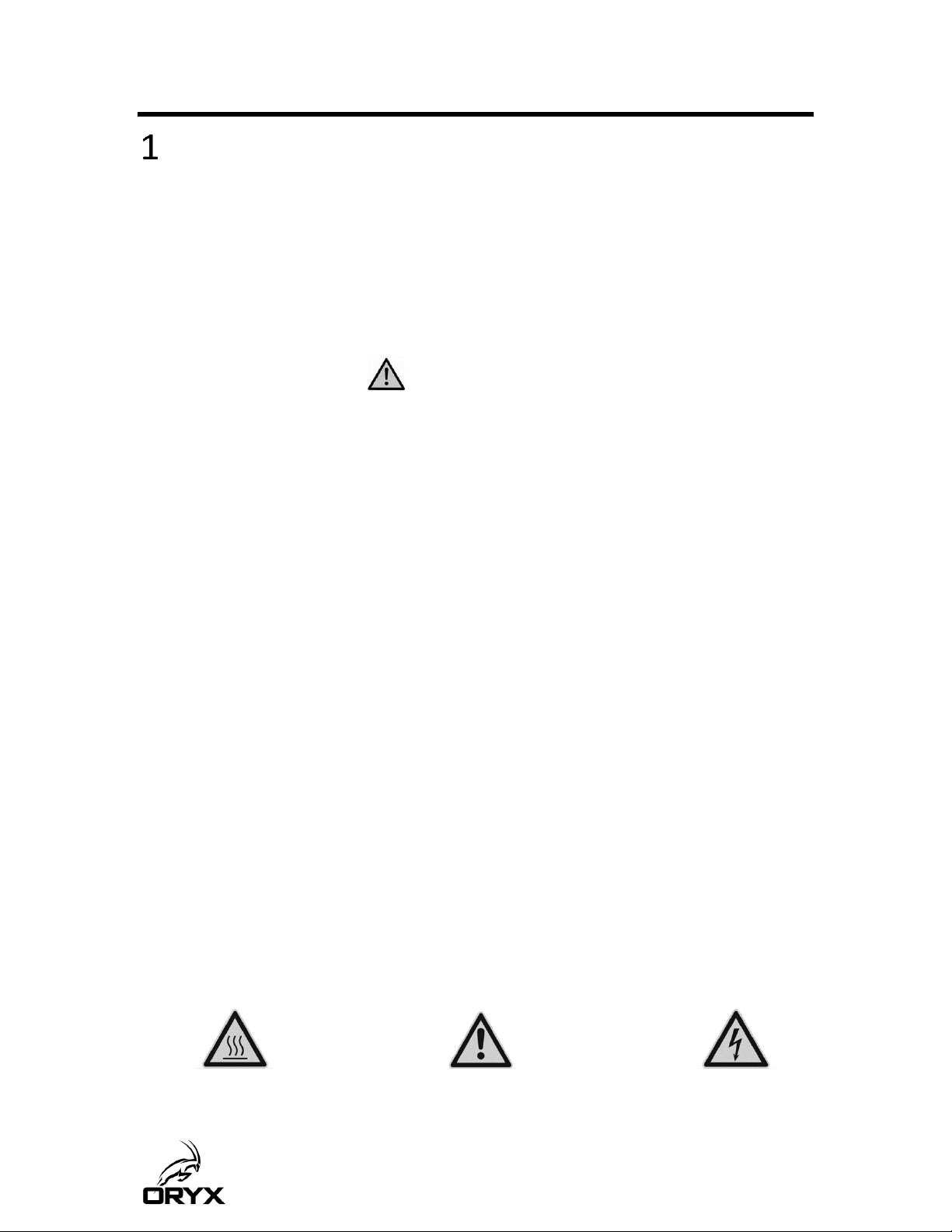3
Table of Contents
Table of Contents..................................................................................................................................... 3
Introduction .................................................................................................................................... 4
How to use this guide.................................................................................................................... 4
Safety precautions ...................................................................................................................... 4
Overview ......................................................................................................................................... 6
How it works.................................................................................................................................. 6
Package contents .......................................................................................................................... 6
Major components........................................................................................................................ 6
Control panel................................................................................................................................. 9
Setup............................................................................................................................................. 10
Locating the SCA.......................................................................................................................... 10
Preparations for draining and disposal ....................................................................................... 10
Operation ...................................................................................................................................... 11
Filling and setup .......................................................................................................................... 11
Preheating and starting the cleaning cycle ................................................................................. 12
Completing the cleaning process ................................................................................................ 15
Maintenance ................................................................................................................................. 16
Draining the tank......................................................................................................................... 16
Disposing of solution................................................................................................................... 16
Cleaning the SCA ......................................................................................................................... 17
Moving the SCA ........................................................................................................................... 18
Replacement Parts ...................................................................................................................... 19
Troubleshooting ............................................................................................................................ 20
Specifications ................................................................................................................................ 24
Customer Support ......................................................................................................................... 25
Contact support........................................................................................................................... 25
Regulatory Compliance Documents ............................................................................................ 25
Supplemental Information............................................................................................................. 26
SCA 1200ht Support Cleaning Apparatus Limited Warranty....................................................... 26