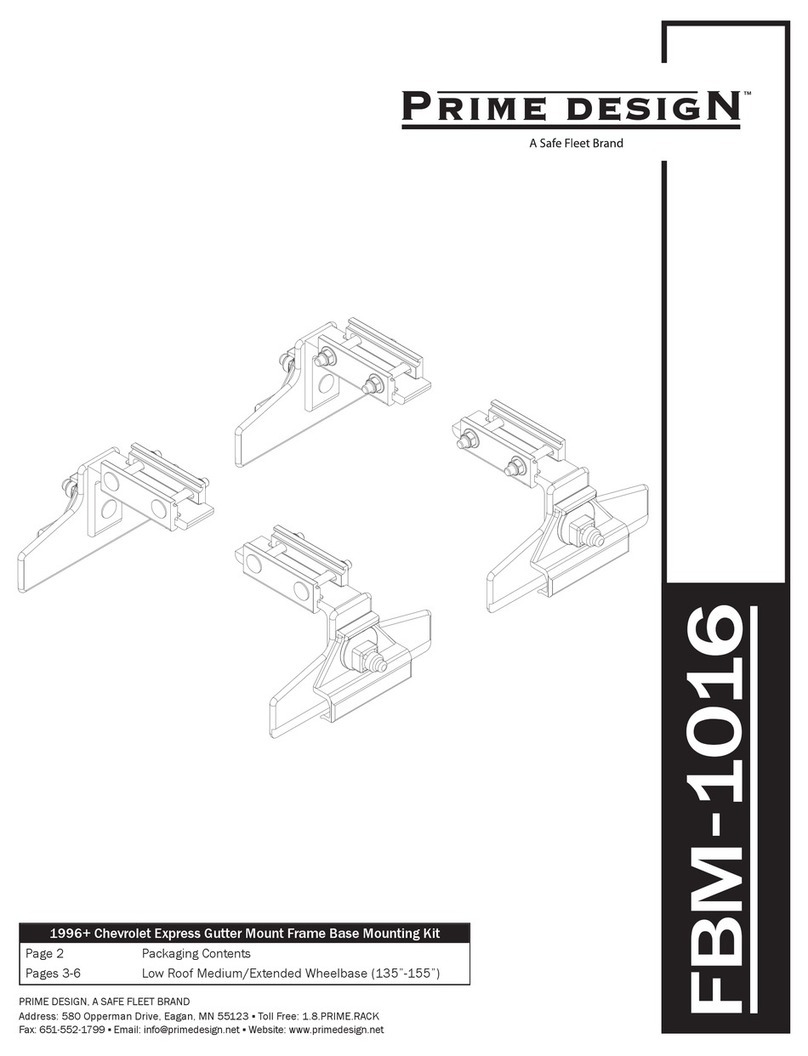Orzly Multi-Point Visor User manual

Orzly Multi-Point Visor Car Kit
Getting started with the Multi-point
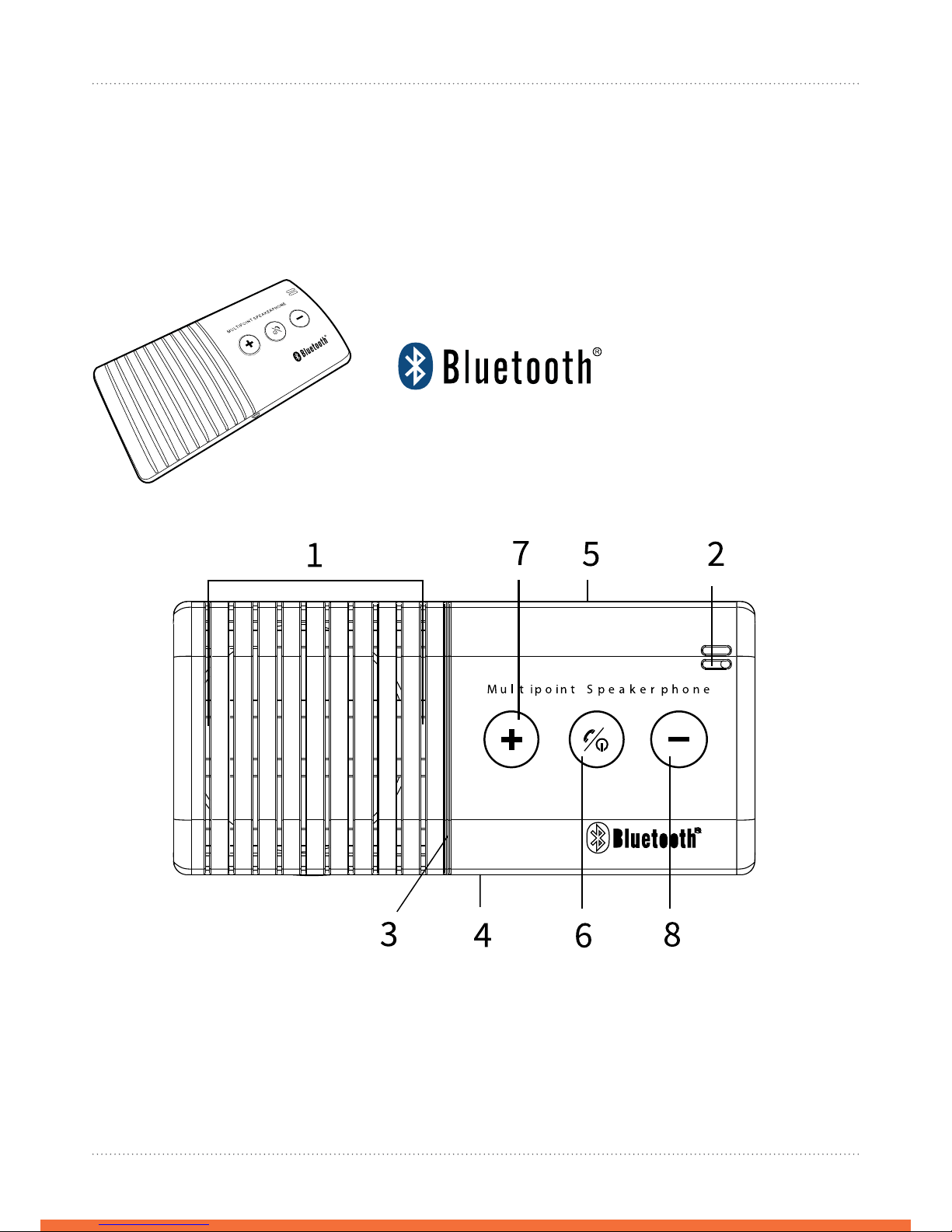
1
User Guide - Multi-Point Visor Car Kit
Orzly Clip ‘N’ Talk Multi-Point Visor
Getting started with the Multi-Point Visor
Appearance and button layout
This versatile Bluetooth speakerphone is specially designed for the user to enjoy convenience and wireless
communication on the move. The device can be used as a loudspeaker and speakerphone during a conference
call or in-car as a Hands-free car kit. Advanced built-in microphone with D.S.P. technology eliminates echo
and enhances noise suppression that give you impeccable and full duplex sound quality.
(1) Speaker
(2) Microphone
(3) LED
(4) Charging Socket (5-pin USB)
(5) Mute Button
(6) MFB Button (Multi-Function Button)
(7) Volume Increase (V+)
(8) Volume Decrease (V-)

2
User Guide - Multi-Point Visor Car Kit
Charging your Multi-Point Visor
Turning the Speakerphone ON/OFF
Pairing
Connection/Link between the Speakerphone and Device
The Multi-Point comes with a rechargeable battery. Prior to using the Multi-Point, it is recommended to charge
the battery fully for the first time. Normal full charge time is 3 hrs. (approx.)
(1) Charging indication will be delayed for a few minutes if the speakerphone
has not been used for a long time or the battery is drained.
(2) To prolong longevity of the battery, it is recommended to charge the speakerphone whenever low battery is encountered.
When the battery becomes low the LED will flash red every 3 seconds. If the Multi Point is continuously at low battery it
will eventually decrease the durability of the battery as well as standby time and can cause a longer charge time than the
normal 3 hours.
(3) The red LED will flash when charging and will turn o when charging is complete.
(1) Place the speakerphone and mobile phone no more than 1 metre apart.
(2) Ensure the speakerphone is in the OFF state.
(3) Press and hold the “MFB” button for 6 seconds until the LED flashes red and blue alternatively, it is now ready for pairing.
(4) Activate the Bluetooth function on your mobile device. (Please refer to your device user manual for instructions on how to
activate Bluetooth)
(5) Search and select the “SD Multipoint Visor” from the list of discoverable devices.
(6) Enter the pre-programmed code “0000” and press “OK” to pair the speakerphone and the phone. When pairing is completed,
the blue and red LED will stop flashing, the blue LED will then flash once every three seconds to indicate it is in standby mode.
Your device is now ready to use.
Note: If the pairing cannot be completed within 2 minutes aer the pairing mode is activated, the speakerphone will power o automatically. Please
repeat steps on page 3 to pair the speakerphone and mobile phone again.
Power On: When the Multi Point is in the o state, press and hold the “MFB” for 4 seconds until you hear a short beep. The blue LED
will flash for 3 seconds. The speakerphone will automatically connect to the last connected device.
Power O: When in standby mode, press and hold the “MFB’ button for 4 seconds until you hear a short beep. The red LED will flash
for 3 seconds before the Multi-Point turns o.
Prior to using the speakerphone for the first time, you must pair it with a Bluetooth-enabled mobile device. The steps below describe
pairing instructions for a typical Bluetooth-enabled mobile device.
Aer pairing is completed, the speakerphone will remain in standby mode.
Before you place or answer a call, if the headset icon is not showing on the device screen, please follow the steps below to activate
the Bluetooth connection/link through your device or speakerphone until the headset icon appears on your device screen.
(1) On phone: Select the “SD Multipoint Visor” from the paired list on your phone screen.
(2) On speakerphone: Short press “MFB” and select “Accept” on phone screen to accept connection.

3
User Guide - Multi-Point Visor Car Kit
Disconnecting the link
Using the Speakerphone
Multipoint Connection
When you need to connect your speakerphone with another Bluetooth enabled mobile device, please follow
the steps below to disconnect the speakerphone with the currently paired device.
Note: When losing the connection/link, the speakerphone will automatically power o in 15 minutes. The blue
LED will flash twice every 3 seconds when the speakerphone is not connected with a mobile phone.
(1) Power o the speakerphone.
(2) Select “Disconnect” on the Bluetooth device list on your mobile device to remove the connection.
(1) Answering a Call
When receiving a phone call, short press the “MFB” button to answer the
incoming call.
(2) Ending a Call Short press the “MFB” button to end a call.
(3) Reject a Call When you hear the ringing tone, press and hold the “MFB” button for 2 seconds to reject the call.
(1) Activate Multipoint Connection
The default setting of the speakerphone’s multipoint function is OFF.
You can activate the multipoint function for connecting 2 mobile phones at the same time.
a. Multipoint ON: Under standby mode, press and hold “V+” button for 3 seconds until you hear a beep.
b. Multipoint OFF: Under standby mode, press and hold the “V-” button for 3 seconds until you hear a beep. The speakerphone will
turn o the multipoint function and power o automatically. When the Multi Point is powered on again, it will only connect to the
last connected Bluetooth device.
(2) Multipoint Pairing
a. First mobile phone: Pair the speakerphone with one of the Bluetooth-enabled mobile phones.
b. Second mobile phone: Power OFF the speakerphone. Press and
hold the “MFB” button for 5 seconds to enter pairing mode again to pair and connect with the second mobile phone.
c. Connect with the first paired mobile phone to the speakerphone.
(3) Multipoint Connection/Link with 2 Mobile Phones
Aer the multipoint function is activated, please follow the steps below to connect with 2 Bluetooth enabled mobile phones at the
same time.
When powered on the speakerphone will automatically search and connect the last 2 mobile phones that have been connected
before.
(4) Voice Dial
If your mobile phone supports voice dialling, in standby mode, short press the “MFB” button and say the name of the person you
wish to call aer you hear a beep.
Note: Please make sure to record a voice tag into the mobile phone before using voice dial function. Functionality varies depending
on the mobile phone models. Please refer to your mobile phone user guide for details.
(5) Last Number Re-Dialling
In standby mode, short press the “MFB” button twice to redial the last dialled number.
(6) Adjusting the Volume
During a call, press the “V+” or “V-” buttons repeatedly until you reach the desired volume level.
(7) Mute & Un-Mute
a: Mute: During a call, short press the “MUTE” button to mute the speakerphone. The red LED will flash on during mute mode.
b: Un-Mute: Short press the “MUTE” button during mute mode to unmute the speakerphone.
(8) Transferring Calls
a: Speakerphone to Mobile Phone: During a call, press both of “V+” and “V-” buttons, the call will then be transferred to your mobile
b: Mobile Phone to Speakerphone: Press both of “V+” and “V-” buttons to transfer the call to the speakerphone.

4
User Guide - Multi-Point Visor Car Kit
(4) Answer the Second Call during a Call (3 way call or two link function) When receiving a second call, press “MFB” button twice to
hold the first call on line and answer the second call.
(5) Reject the Second Call during a Call (3 way call or two link function) When receiving a second call, press and hold the “MFB”
button for 3 seconds to reject the second mobile phone call.
Please follow the steps below to reset the speakerphone to its original setting and remove all the previous paired devices.
(1) Ensure the Multi Point is in standby mode.
(2) Press and hold both of “V+” and “V-” buttons for 10 seconds until the blue and red LED flash 5 times, the Multi Point will then
resume to standby mode. Please follow the Pairing steps to pair a new device.
Note: If the Multi Point is connected with a mobile phone prior to being reset, the Multi Point will automatically enter pairing mode aer
it has been restored. If the Speakerphone is not connected with the mobile device before being reset, it will be in standby mode aer it
has been restored.
(6) Switch between 2 Phone Calls (3 way call or two link function)
a. When having 2 calls on the line, press “MFB” button twice to switch between these 2 phone calls.
b. When having 2 calls on the line, short press the “MFB” button once to end the current call and stay with the other call.
Low Voltage Protection of Battery
LED Indication
Restore to Default Setting
When the voltage of battery decreases to 3.3V, the red LED will flash once every 3 seconds, the Multi Point will then power o
automatically when the voltage drops below 3.0V.
Table of contents
Popular Automobile Accessories manuals by other brands
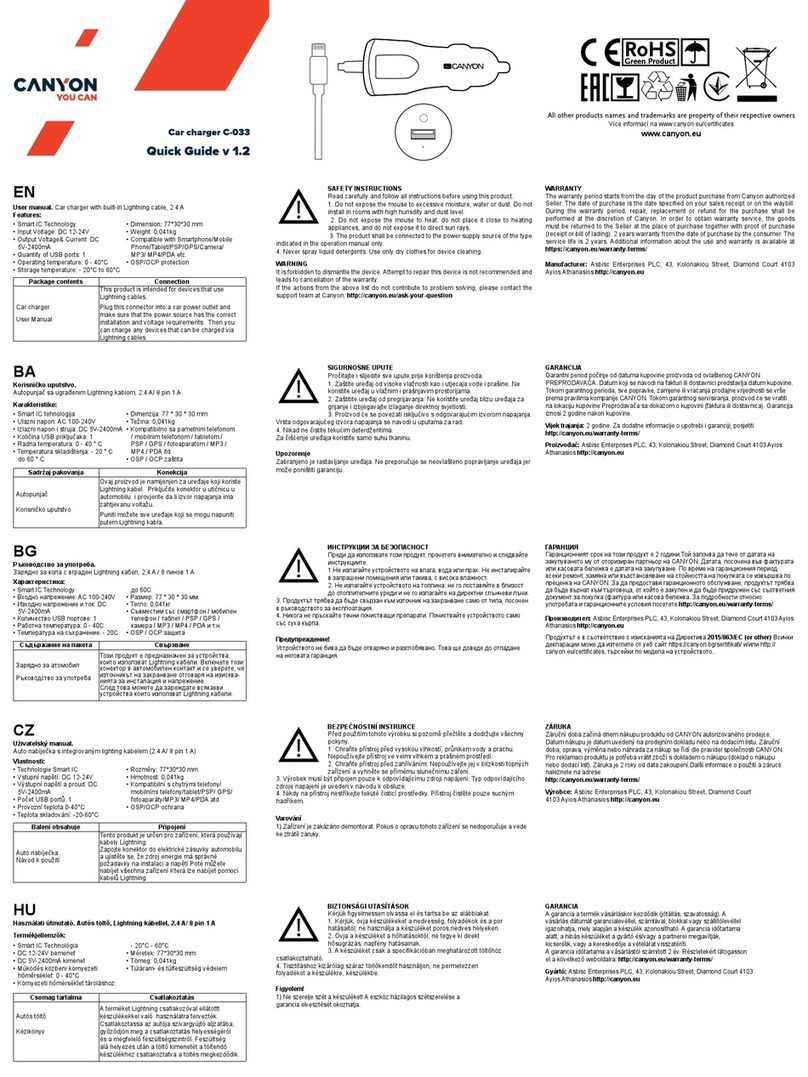
Canyon
Canyon C-033 quick guide
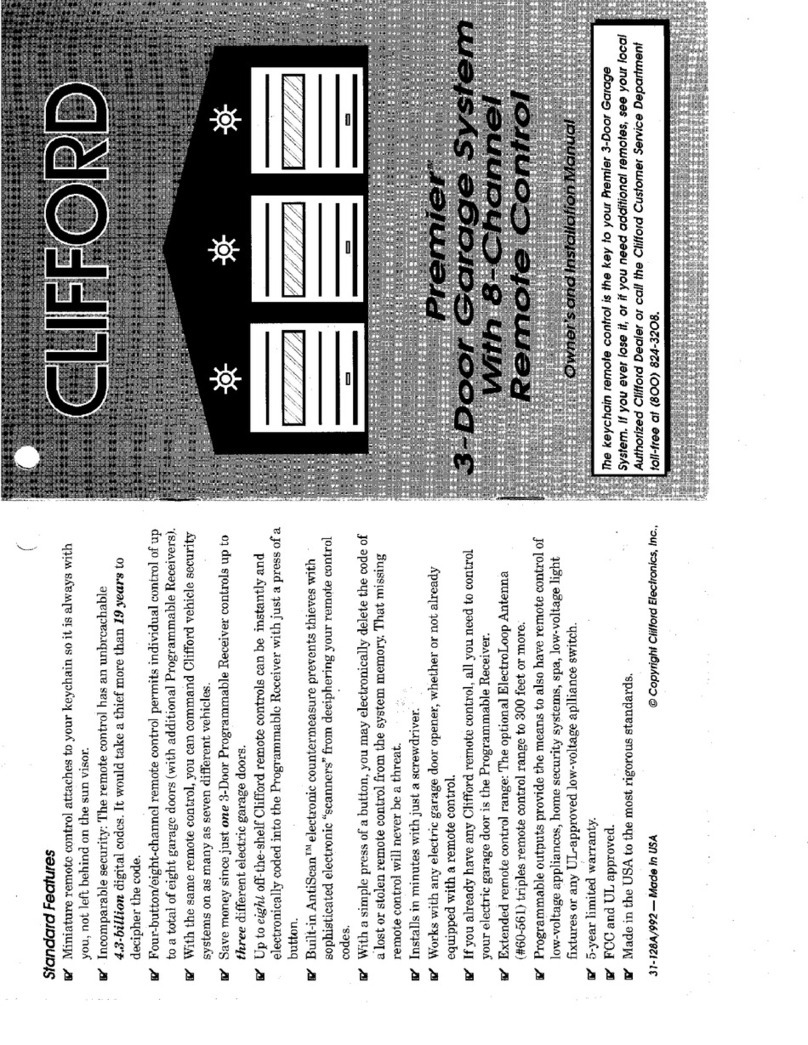
Clifford
Clifford Garage Door Receiver Premier owner's guide
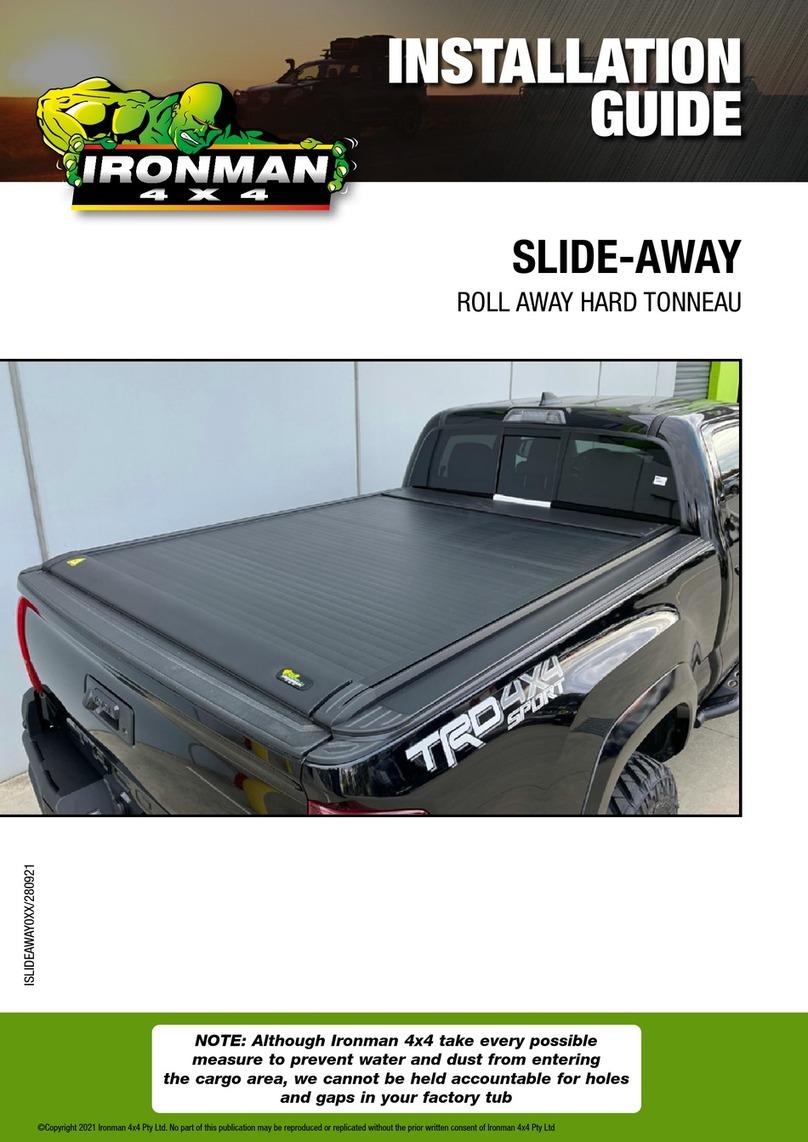
Ironman4x4
Ironman4x4 SLIDE-AWAY installation guide

Car Solutions
Car Solutions RGB-LE-V3.1 Specifications & installation

rough country
rough country 47120580 manual

Blaupunkt
Blaupunkt BT DRIVE FREE 112 OPERATING AND INSTALLATION Manual