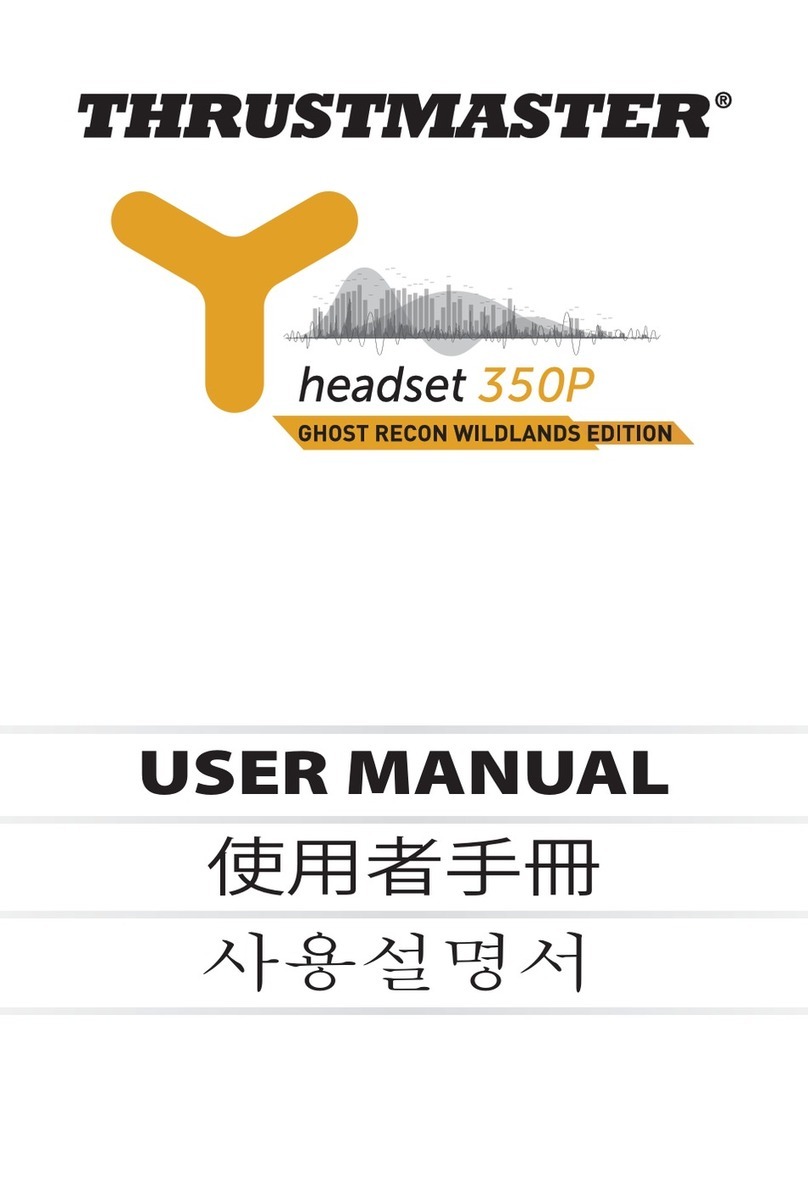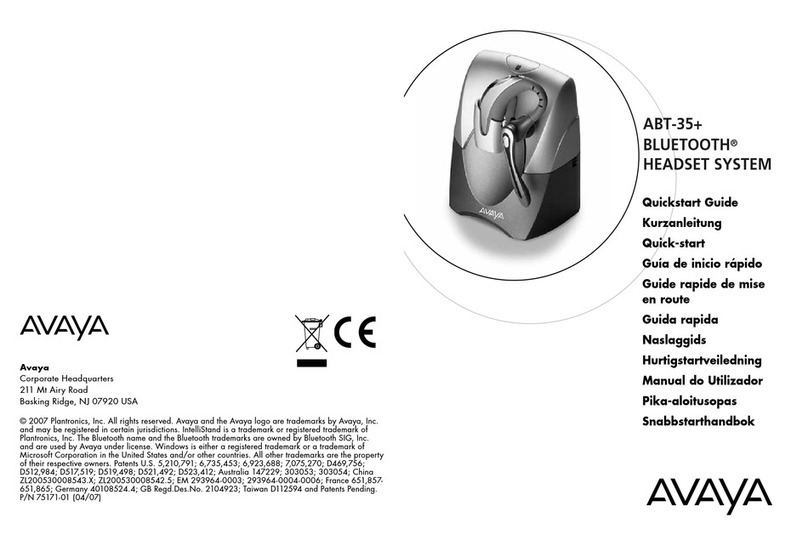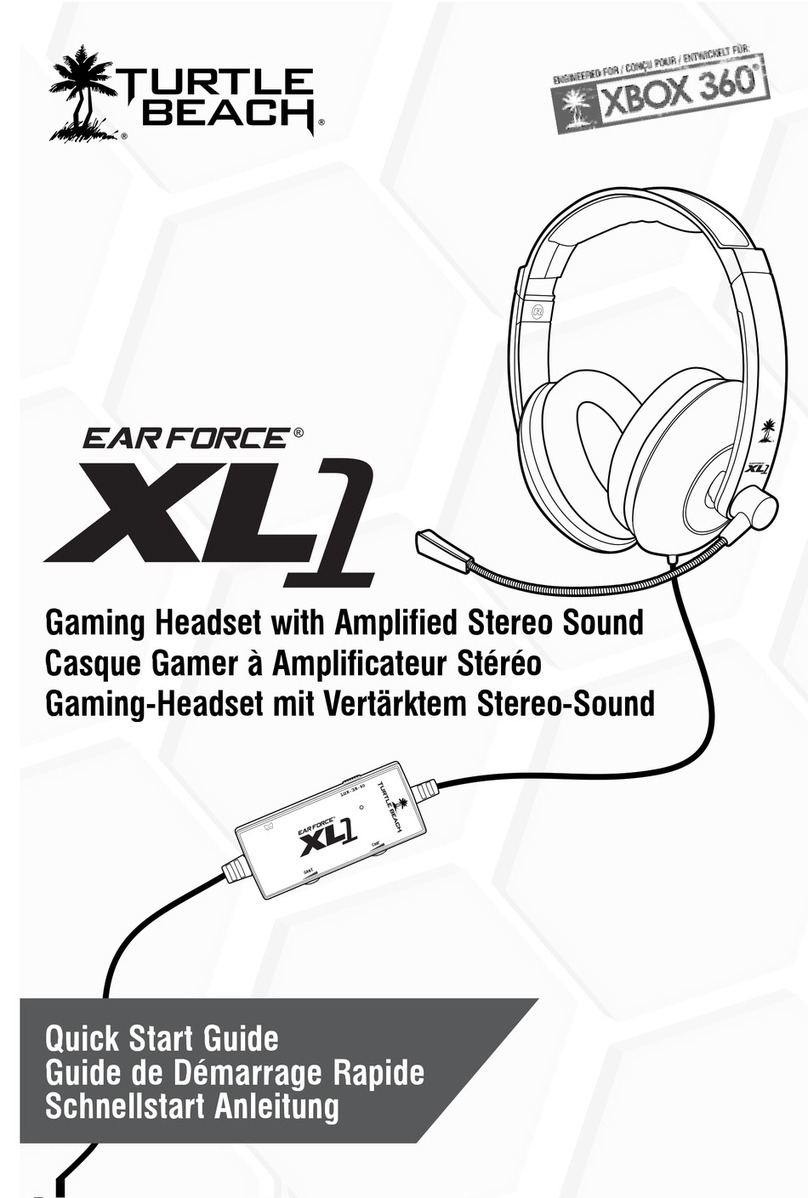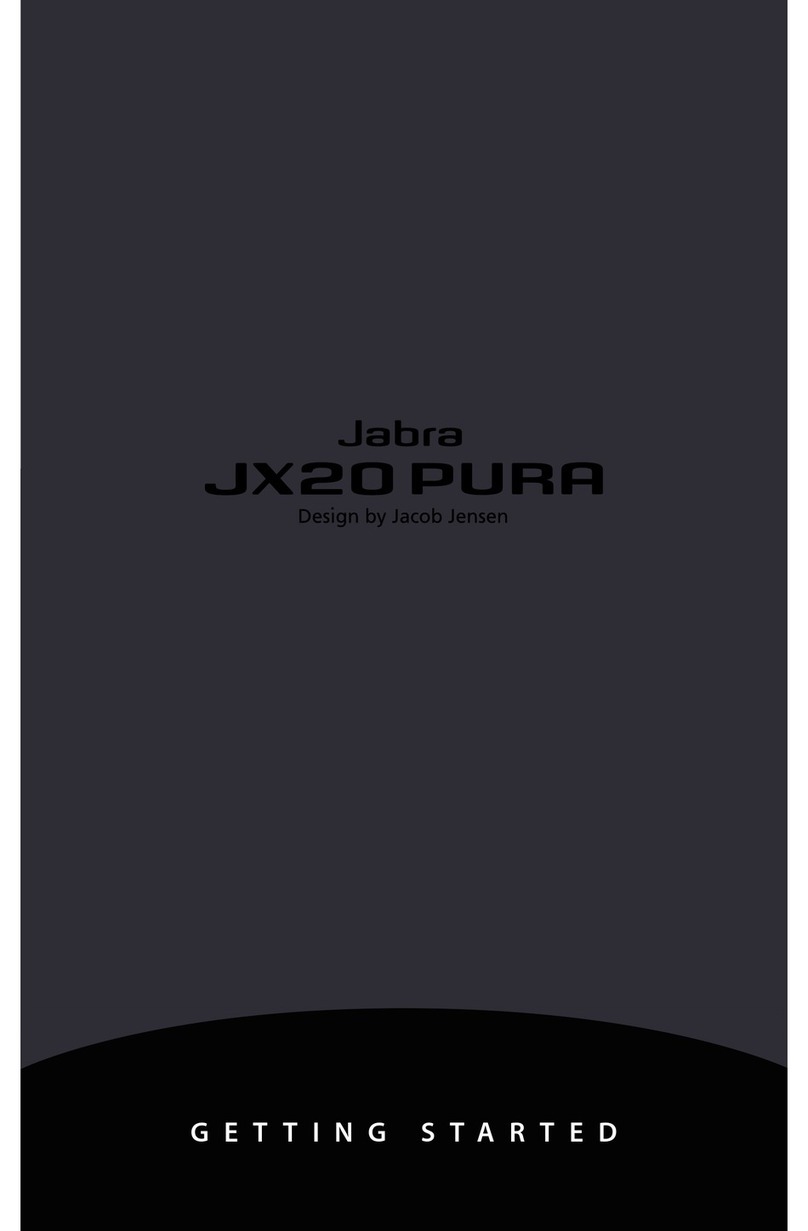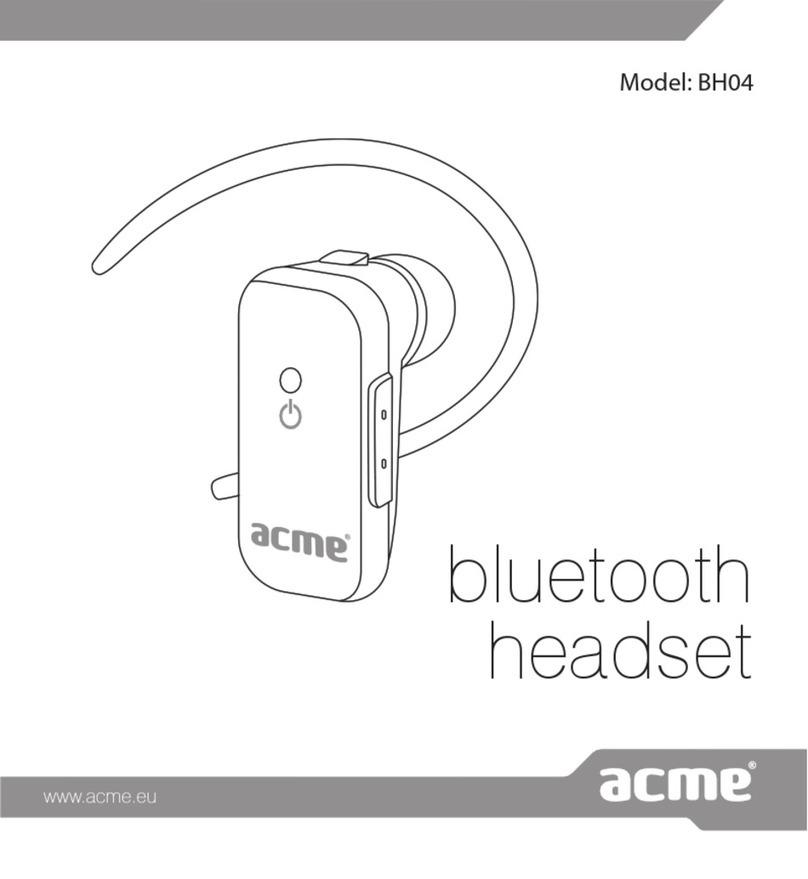Orzly SD10 User manual

Orzly SD10 Bluetooth Headset
Getting started with your SD10
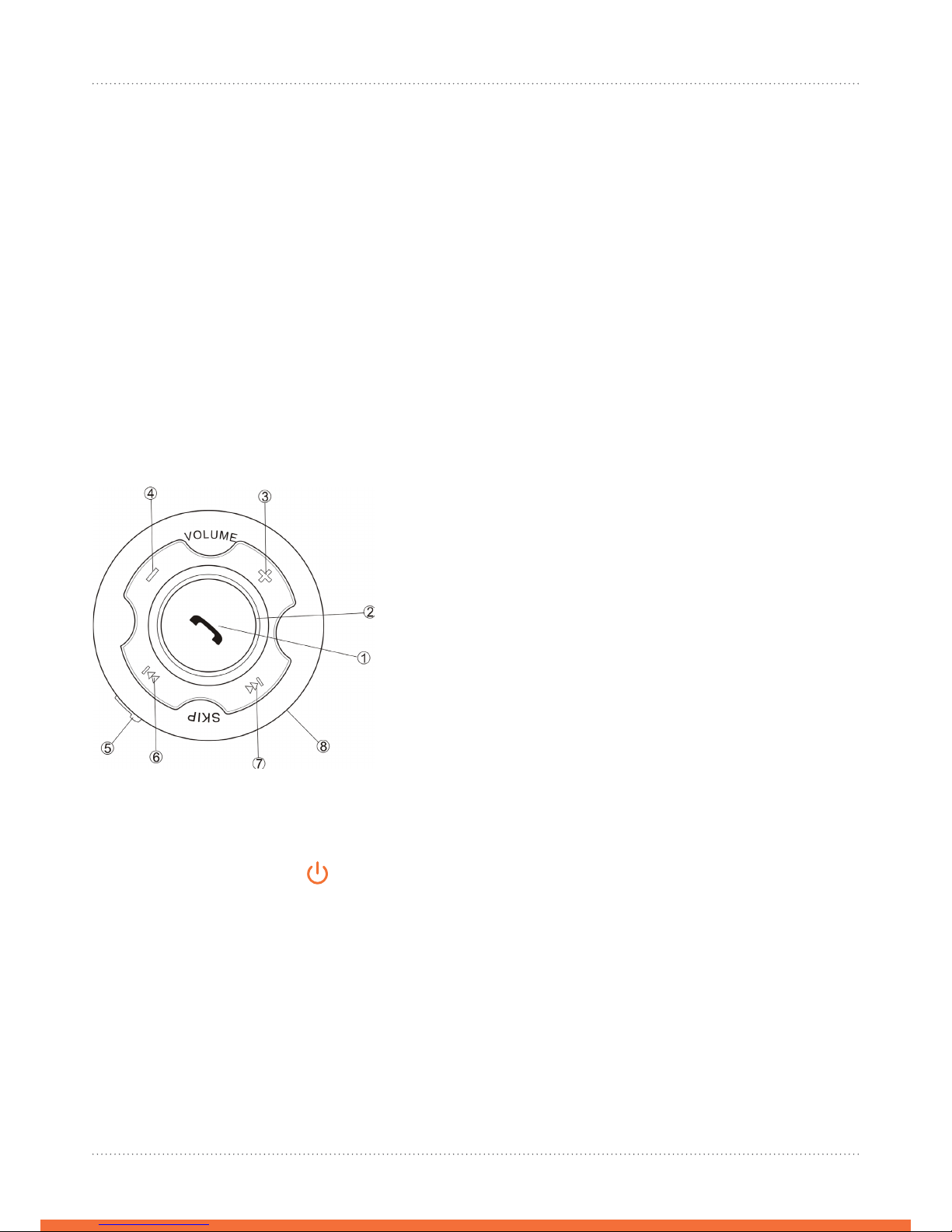
1
User Guide - Orzly SD10 Bluetooth Stereo Headset
Orzly SD10 Bluetooth Stereo Headset
Getting started with your SD10
Appearance and button layout
How to use the SD10
Turn on the headset
Turn o the headset
Designed for an active lifestyle, the SD10 Bluetooth Stereo Headset combines stylish design and comfort,
whilst producing rich sound quality and deep bass.
With Bluetooth wireless technology, the SD10 gives you a convenient and wireless way to enjoy your music
transmitted from Bluetooth (A2DP*1 Source) devices such as a MP3 players, Smart Phones, PCs, laptops or
PDAs in the available range (distance).
You can also use the SD10 as a remote to control the music playing functions on your Bluetooth device (if it
supports Bluetooth AVRCP*2).
The SD10 also allows you to answer or make calls with Bluetooth-enabled mobile phones*3 whilst listening
to music. Aer you end the call, the music will follow on at the point it was last paused*4. Besides the wireless
stereo and mobile hands-free applications, you can also use the SD10 with a Bluetooth-enabled PC/laptop*5
with Internet messengers such as Skype and Yahoo! Messenger.
1 Multifunction button
2 LED indicator
3 Volume +
4 Volume -
5 Mini USB charging port
6 Forward
7 Backward
8 Microphone
The picture is for reference only. Please check
the product for more detail.
When the headset is o, press and hold the multifunction button for 3 seconds until the blue LED turns on for
3 seconds.
When the headset is on, press and hold the multifunction button for 3 seconds until the red LED turns on for
3 seconds.

2
User Guide - Orzly SD10 Bluetooth Stereo Headset
Pairing
Making a call
Voice dialling (dialling a number by saying a name)
Answering A Call
Step-1: While o, press and hold multifunction key for about 7 seconds until the LED flashes red and blue
sequentially.
Step-2: Follow the operating instructions of your Bluetooth mobile phone to start the pairing process. Typically,
this is done by going to a ”Connect” or “Setup” menu and then selecting the option to search for the SD10.
Step-3: The mobile Bluetooth device will then find the SD10 headset and ask whether you want to connect
your mobile with the headset. Press “Yes” or “Confirm” to confirm this action.
Step-4: The mobile phone’s display should then prompt you for a passkey or PIN. Enter 0000 (a sequence of
four zeros) and then the display should prompt the pairing result.
(If the connection is successful, the blue LED on the headset will flash 3 times, then the blue LED will flash once
every 7 seconds. If the pairing is unsuccessful, please turn o the headset and turn it on again. Then return to
Step-1 and repeat the pairing procedure).
Step-1: Use the mobile phone’s keypad to dial the phone number.
Step-2: Press the mobile phone’s “Call” or “Dial” key. The mobile phone then initiates the call and transfers
the call from the mobile phone to the SD10 headset.
It is possible to make a call directly from the SD10 using voice recognition. To use this voice dialling function,
your mobile phone must have this option and corresponding voice samples must have been recorded for it
to work.
Step-1: Enable the voice recognition function on your mobile and set the mobile to hands-free mode.
Step-2: Double press the multifunction button on the headset; you will hear a beep to prompt you.
Step-3: Say the name of the person you wish to call.
Step-1: If there is an incoming call while you are listening to your music, you will hear a beep from the headset.
Step-2: Press the multifunction button on the headset once to transfer the call from your mobile phone to the
SD10 Bluetooth Headset.

3
User Guide - Orzly SD10 Bluetooth Stereo Headset
Ending A Call
Refusing A Call
Redial The Last Dialled Number
Adjusting The Volume
Play/Pause The Music
Previous/Next Song
Switching The Call Between Mobile And Headset
Troubleshooting
Use either of the following methods to end a call.
Method-1: Press the multifunction button once to end a call from the headset.
Method-2: End a call from the mobile phone’s keypad.
While on a call, the headset will switch the connection from the music player (A2DP) to the mobile phone (HSP
or HFP); and the streaming music will be paused. Aer you have ended the call, the music will start again from
where it was last paused.
When there is an incoming call, press and hold the multifunction button for about 2 seconds until you hear a
tone from the headset and the call will be rejected.
Press and hold down the multifunction button for about 2 seconds to redial the last dialled number.
In call mode or music mode, press volume +/- button to adjust the volume. One short press will adjust one
level. When the headset reaches maximum or minimum volume, an indication tone will sound.
In the idle state, press the multifunction button once to play or pause the music.
When music is playing, press the “forward” button to play the next song and the “backward” button to play the
previous song.
While on a call, press and hold the multifunction button for about 2 seconds until there is a prompt from the
headset. The call will then be switched from headset to your device
or vice versa.
If disconnection occurs, please check the following factors:
1) Ensure that the headset has enough power, is turned on and has been successfully paired to your device.
2) The Bluetooth function of your device is enabled.
3) Check whether the range between the headset and your device is no more than 10 metres (about 30 feet.)
Also check if there is a wall, other disturbances or electrical devices between the headset and your device.
Note: When you press the multifunction button to answer or end a call, please press once. Do not press and hold.

4
User Guide - Orzly SD10 Bluetooth Stereo Headset
Battery and Charging notice
We use rechargeable batteries for the SD10. Please make sure the battery has been fully charged for the first
three uses for optimal battery performance.
Always use the supplied USB cable to charge the SD10. Using an incorrect power supply device will cause
damage and void the warranty.
Aer the headset has finished charging, please pull out the cable from the SD10 and remove the adaptor
from the electrical outlet. Do not leave the SD10 in charging mode for a prolonged period of time, as this will
shorten the lifetime of the battery.
Do not use the SD10 in too hot or too cold conditions. It is recommended that the headset should be used in
temperatures of between 15 and 25.
Do not install, place or use the SD10 near any source of heat such as a stove, radiator, oven, toaster, coee
makers, including microwave ovens or any other appliances that give o heat.
Table of contents