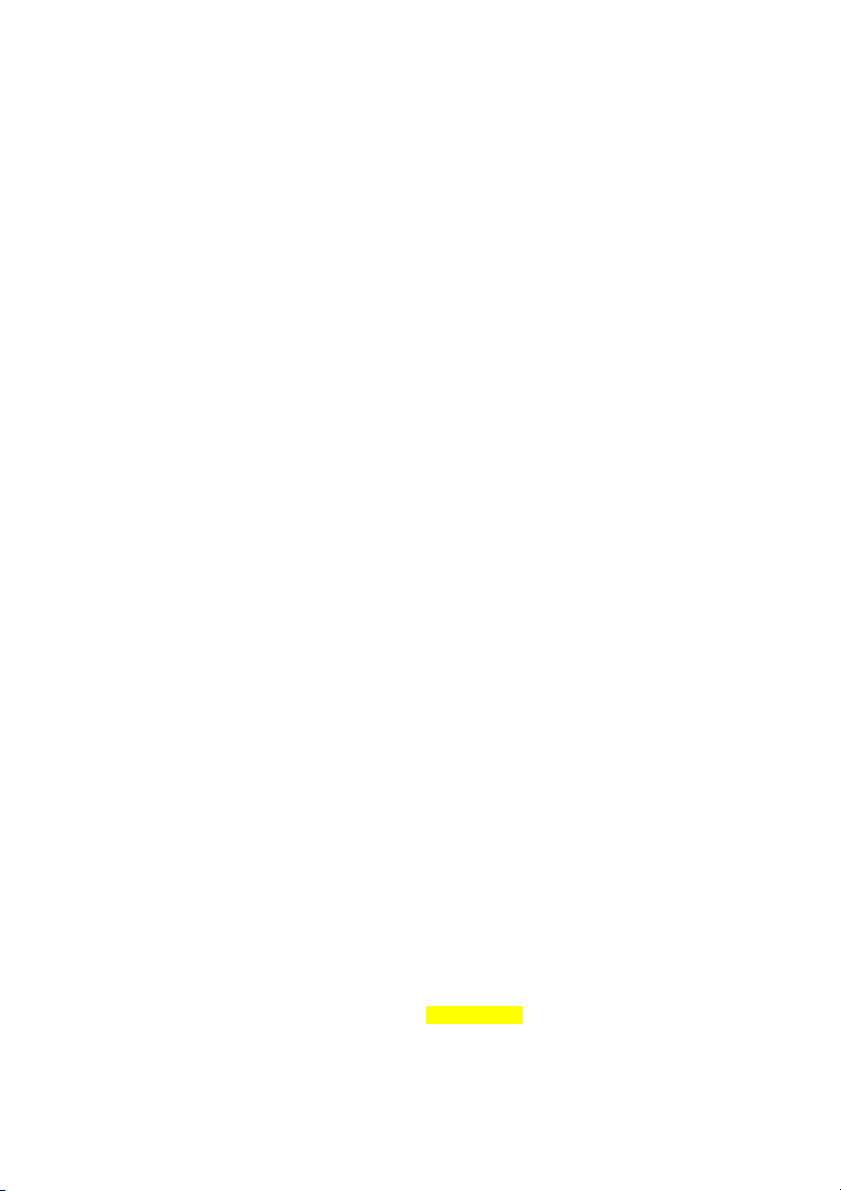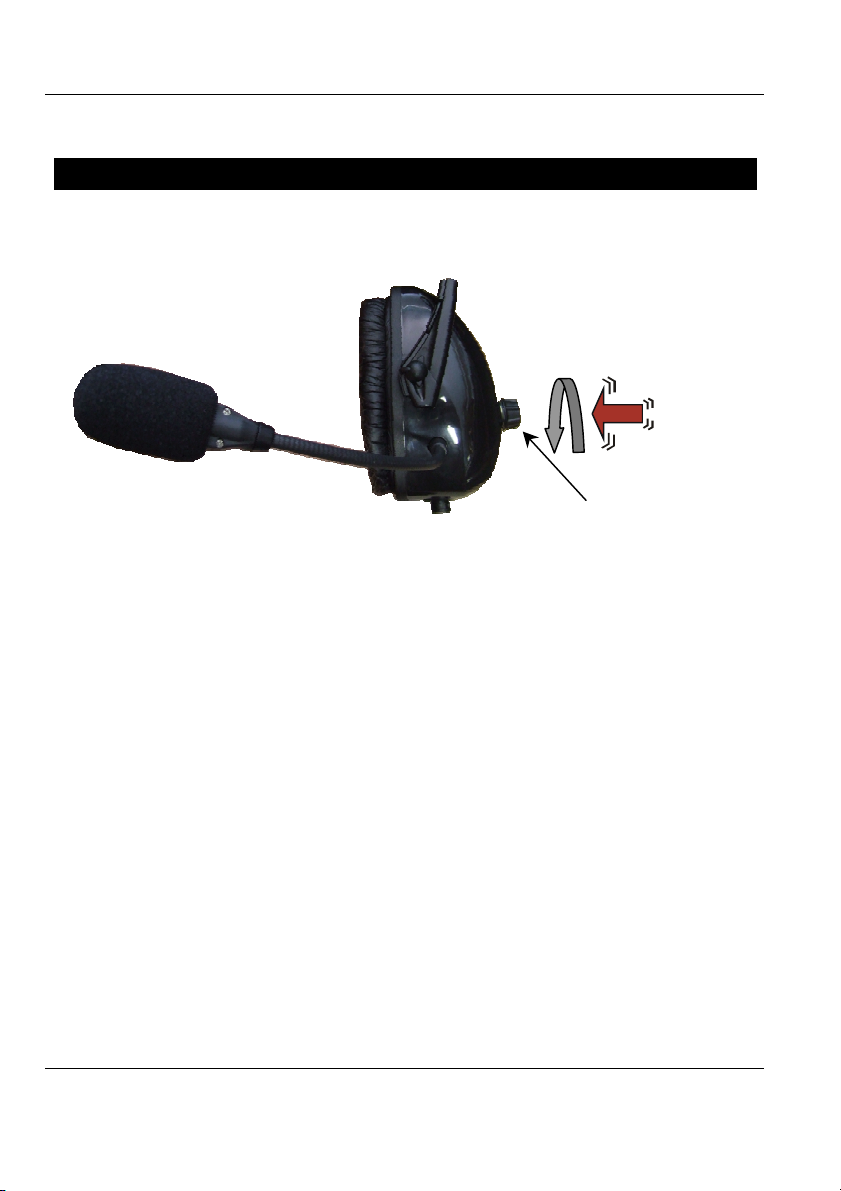Manual Title
Lysar Industries Contents 1
CONTENTS
1.
Introduction ........................................................................................... 1
1.1.
About This Manual ........................................................................... 1
1.2.
Glossary of Terms ............................................................................ 1
2.
Functional Overview ............................................................................. 2
2.1.
System Features .............................................................................. 3
3.
Basic Operation .................................................................................... 4
3.1.
Turning ON and OFF........................................................................4
3.2.
Volume Adjustment .......................................................................... 5
3.3.
VOX Adjustment............................................................................... 6
4.
Advanced Operation............................................................................. 7
4.1.
Headset Type ................................................................................... 7
4.2.
Base Programming (optional)........................................................... 8
5.
System functions .................................................................................. 9
5.1.
Base Controller................................................................................. 9
5.2.
Remote Wireless PTT ...................................................................... 9
5.3.
Wired PTT ...................................................................................... 10
5.4.
MP3 or Cell Phone Interface .......................................................... 10
6.
Installation........................................................................................... 11
7.
Headset charging................................................................................ 12
8.
Hints and Tips on Operation...............................................................13
9.
Push Button Programming..................................................................14
10.
Pin outs-Base Controller..................................................................... 15
11.
Device Specifications.......................................................................... 16
12.
Legal ................................................................................................... 17