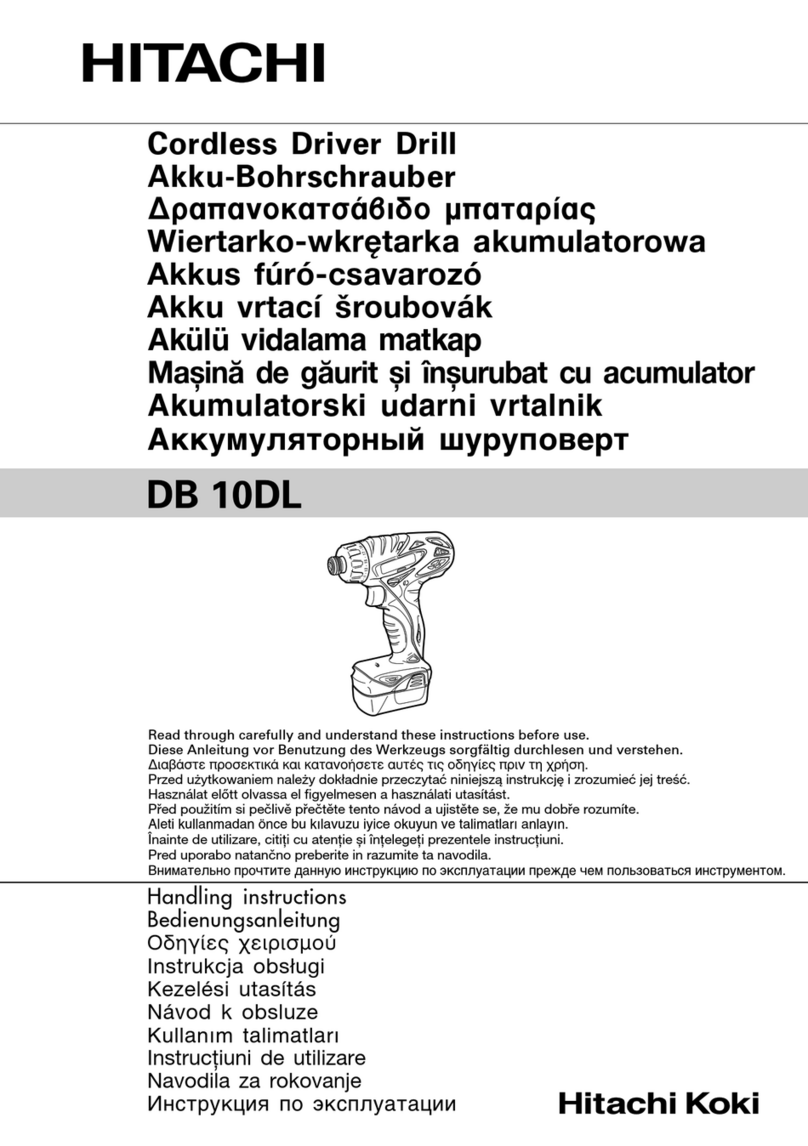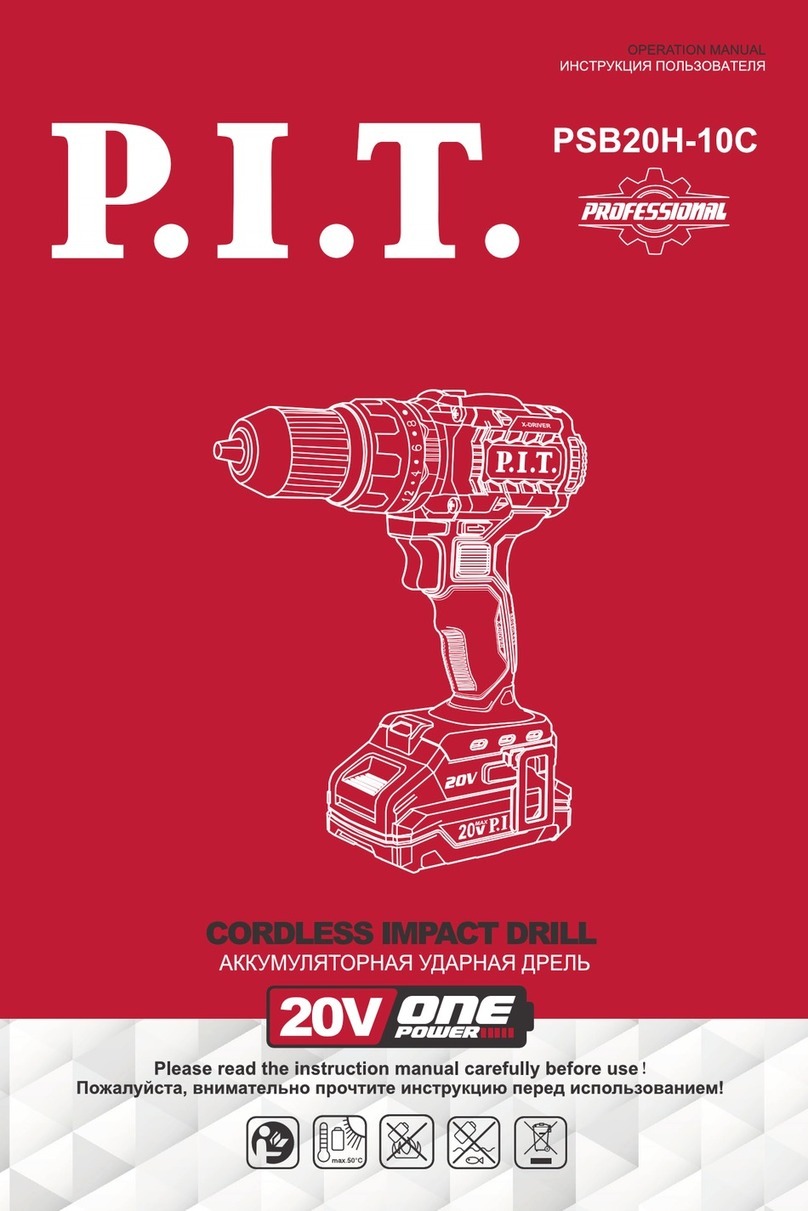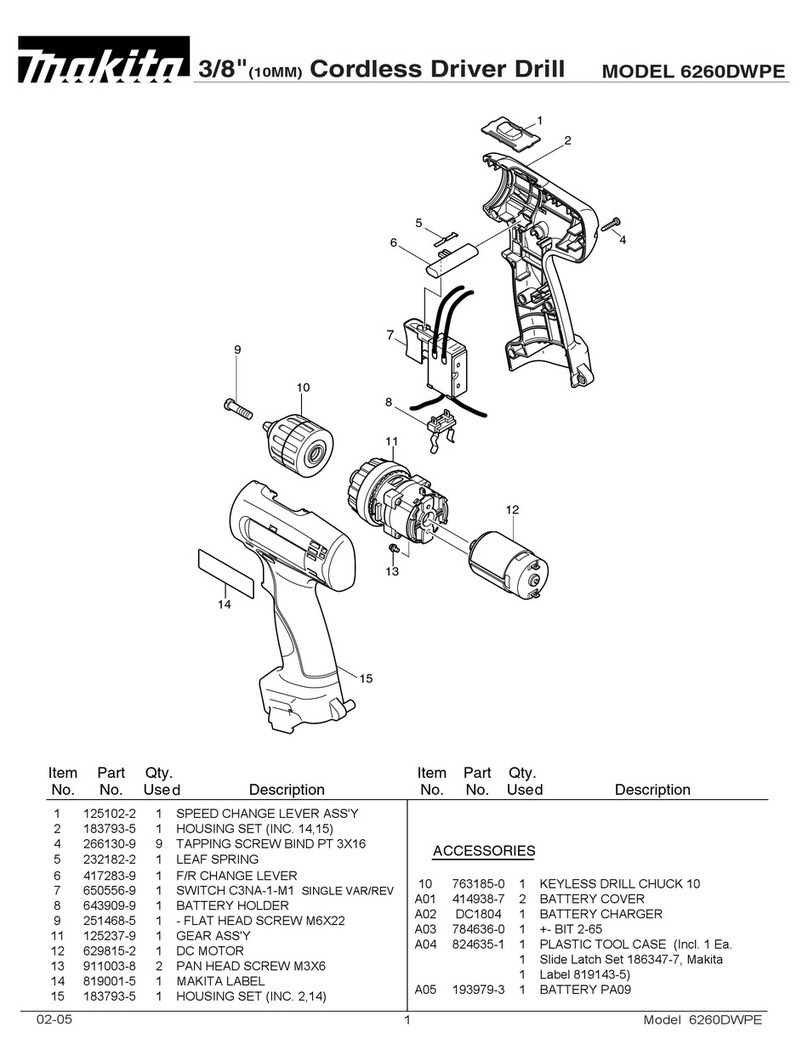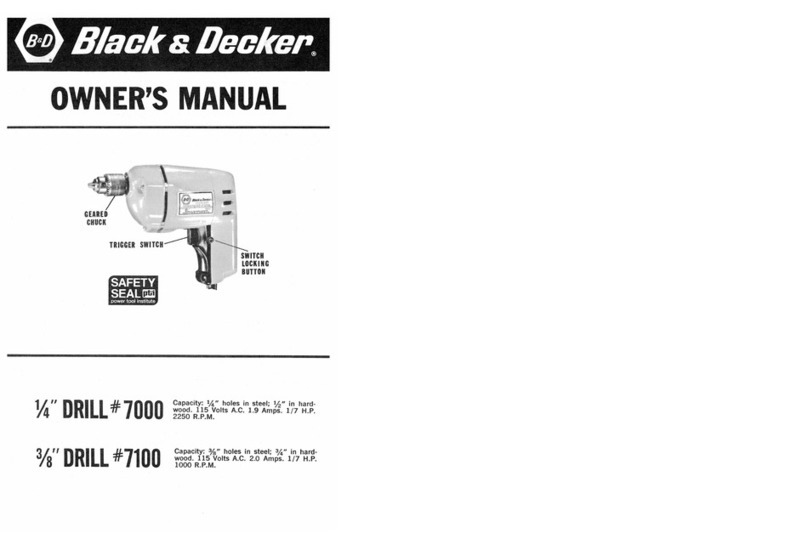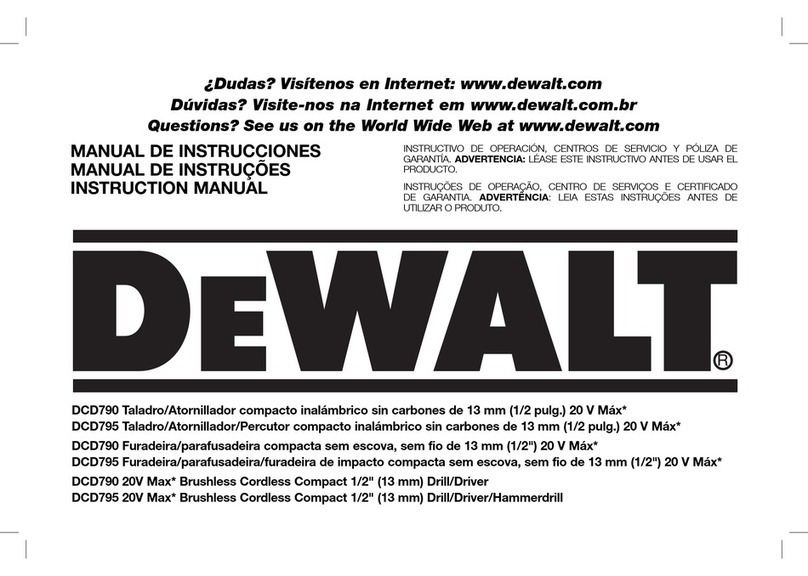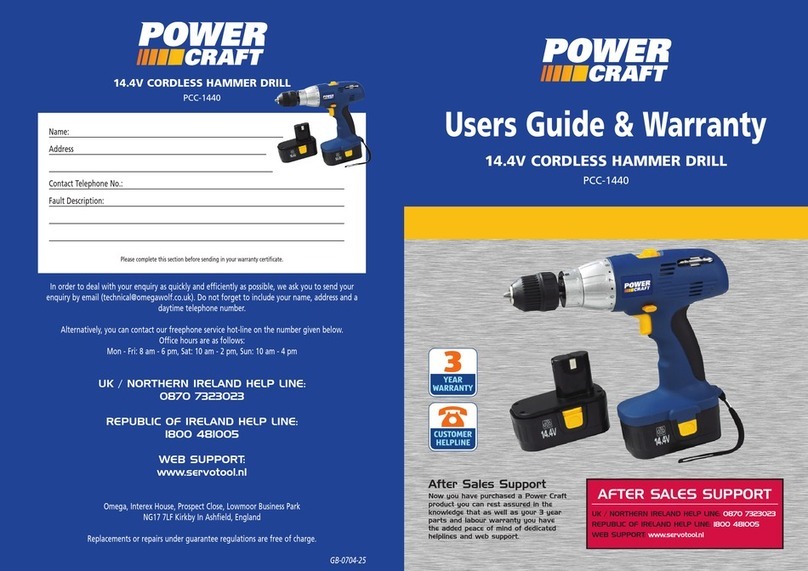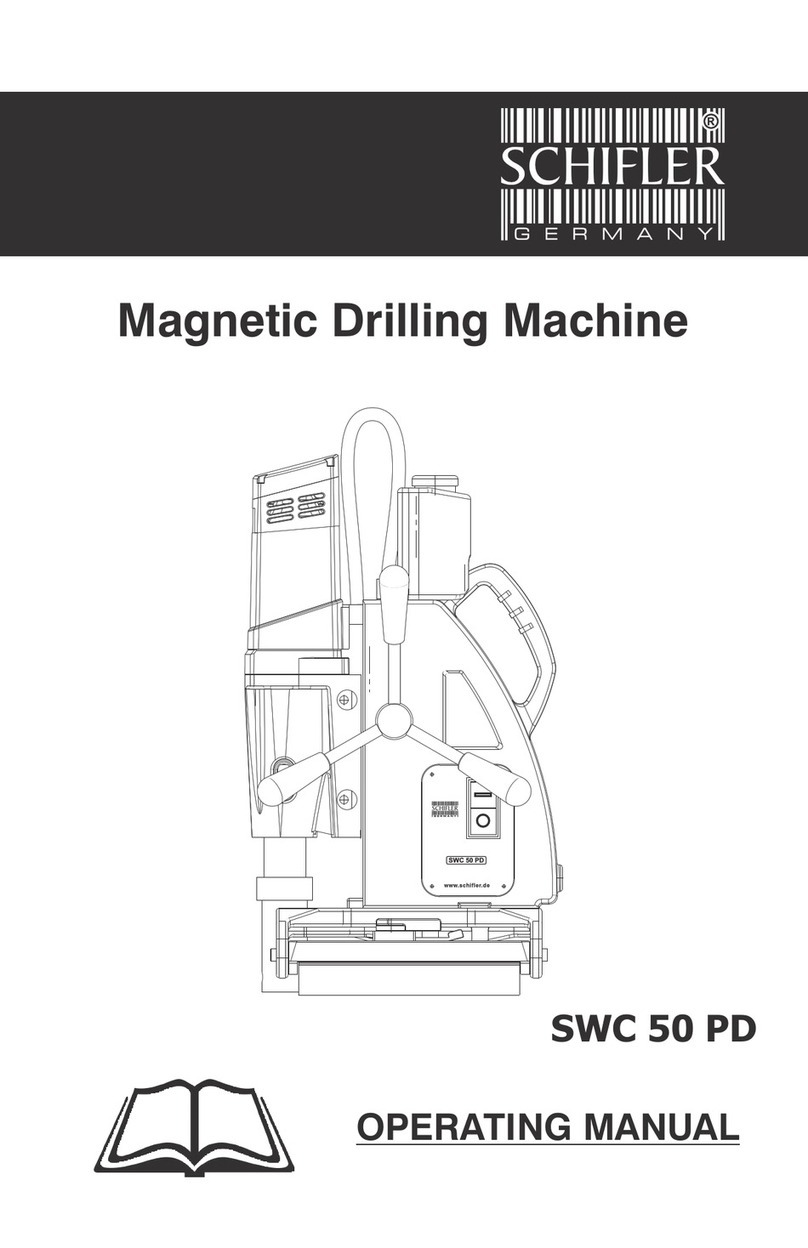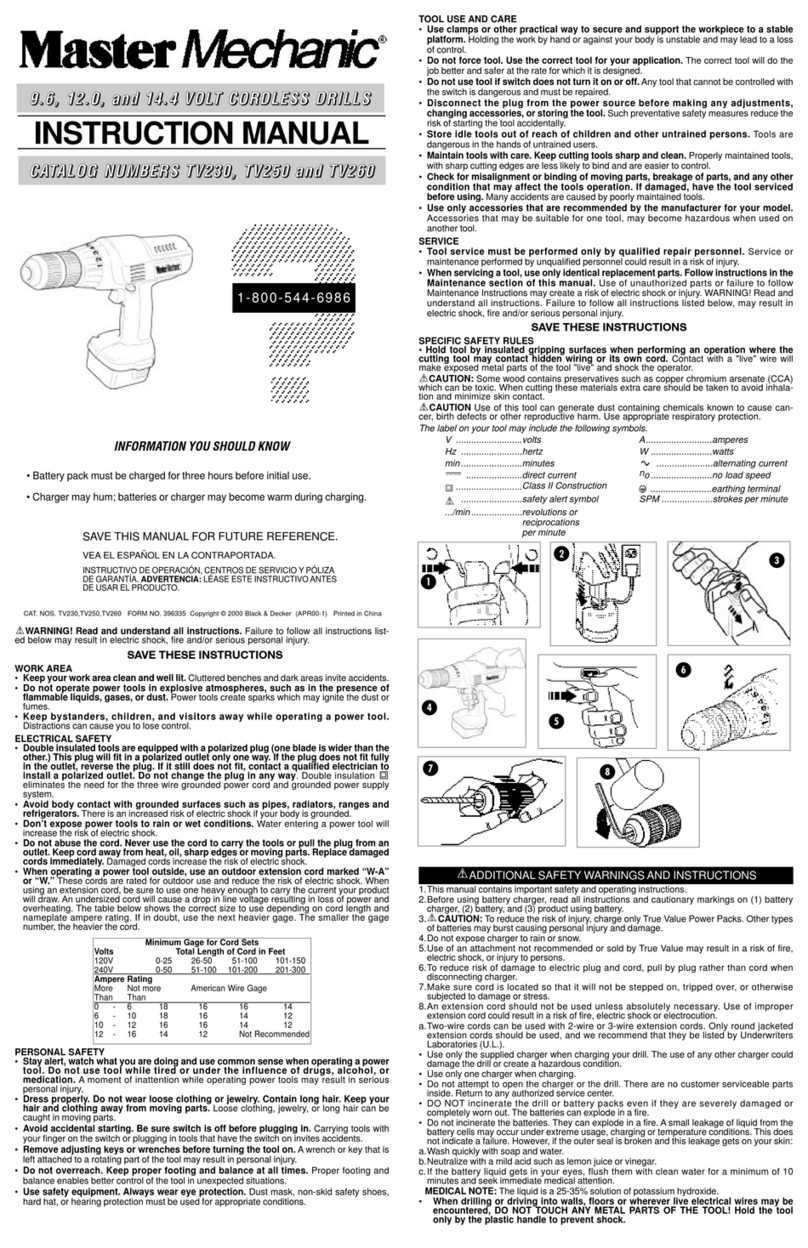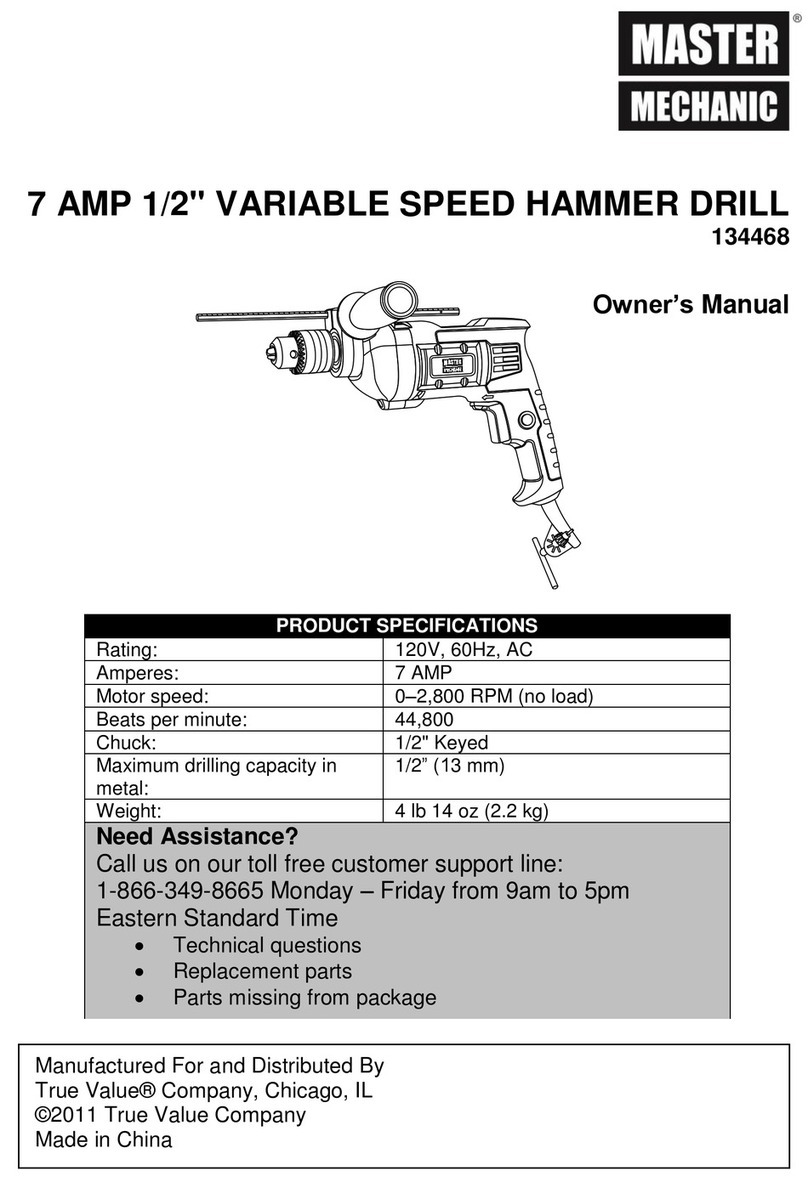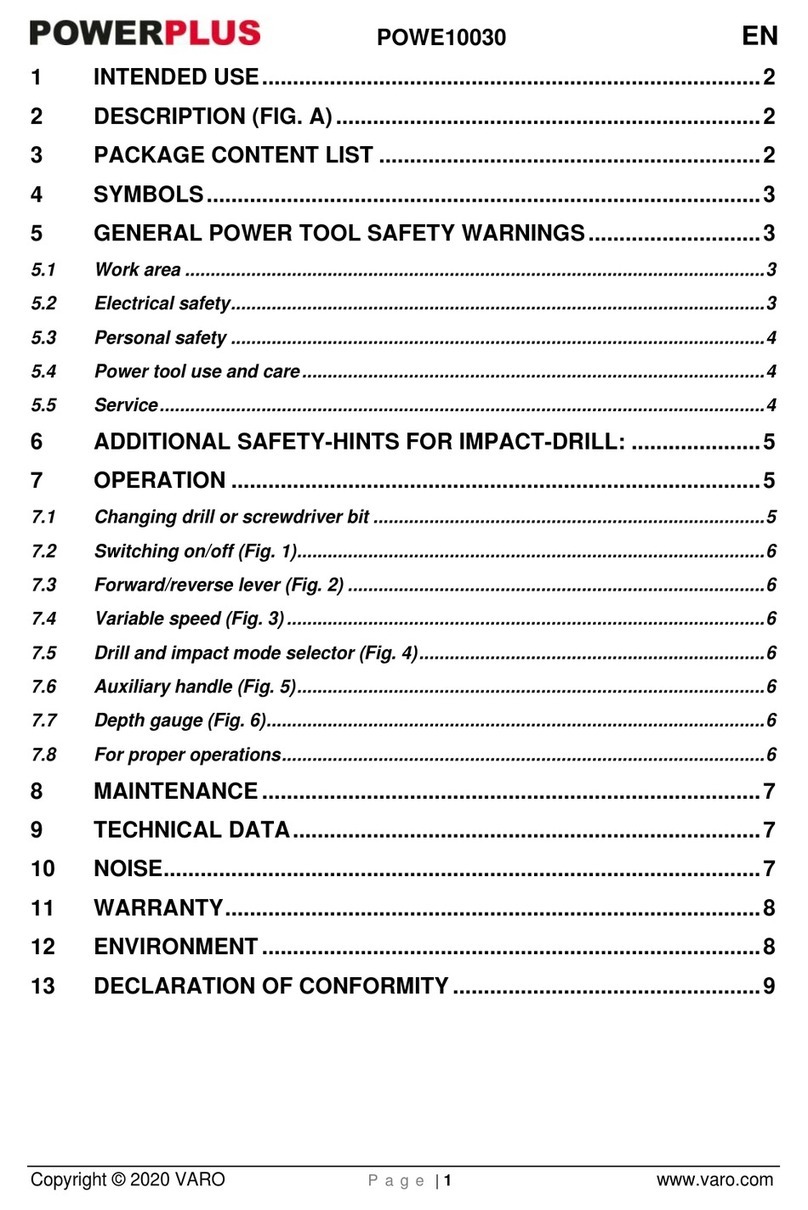Osaki Power Tools PDB132 User manual

OPE ATO ’S MANUAL
Bench mounting Pillar Drill
PDB132
Suitable for DIY, not industrial use
Smooth running 350W motor for drilling
holes up to 13mm
5 speeds for versatility and performance
when drilling different materials
Tilting rise and fall work table
Operates from a standard 13amp plug
AVAILABLE F OM YOU DIST IBUTO
EC DECLA ATION OF CONFO MITY
Osaki Power Tools continually strives to improve its products. Specifications may change without prior notice.
OSAKI TOOLS Official Agents - APAN: MIKI TOOL TRADING CO. MIKI CITY, APAN.
EUROPE, MIDDLE EAST, AMERICA & AFRICA: KENNEDY TOOLS, WIGSTON, ENGLAND, LE18 2FS
DECLA ATION OF CONFO MITY
We hereby certify that OSAKI PDB132 Bench Pillar Drill
complies with all the relevant provisions of the following directives:
Electromagnetic Compatibility 2004/108/EC, Low Voltage 2006/95/EC and Machinery 2006/42/EC.
Standards applied: EN 61029-1/A12:2003, EN 55014-1/A2:2002, EN 55014-2/A1:2001,
EN 61000-3-2/A2:2005, EN 61000-3-3/A2:2005.
Official Agent
KENNEDY TOOLS
Wigston, Leicester, England, LE18 2FS.
Supplied by an ISO9001 approved company
Signed:
Date: February 2013 Name: Keith Rea Position: Group HSQE Manager
QUALITY GUA ANTEE & WA ANTY
OSAKI POWE TOOLS carry one years manufacturers warranty.
OSAKI POWE TOOLS are designed & produced
to the highest standards & specifications
OSAKI POWE TOOLS are fully guaranteed against
faulty materials & workmanship
Shoul they be foun to be efective, they will either be repaire or replace
free of charge (fair wear an tear an /or misuse excepte ).
This oes not affect your legal rights.
Please retain supplier invoice as proof of purchase.
Osaki Power Tools are esigne for DIY an hobby use only.
They are not covere by an in ustrial warranty. In ustrial use will invali ate this guarantee.
Osaki, Osaki Xtra-plus and the round Mitsudomoe logo are trade marks of Osaki Tools.
O DE CODE
OSA-279-9340K
© The Kennedy Group Ltd. 03/13
Supplie by an ISO9001 approve company

SYMBOLS USED WITH THIS P ODUCT
SAFETY INST UCTIONS
152
Man, Earth and the Universe
are forces that create an
immovable centre of balance . . . the
balance of power
“
”
Read operator’s
manual
Recycle
See page 14
WEEE
See page 14
European
Conformity
Warning RoHS
See page 14
Osaki Power Tools are committe to the Pro uction of a range of Quality Power Tools
that are esigne for high performance an long service life. By following the recommen e
safety an maintenance proce ures they will last for many years.
SPECIFIC OPE ATING HAZA DS
lAlways adhere to the processes and safety
warnings, which are stated in the instruction
manual.
GENE AL OPE ATING HAZA DS
lAlways ensure the mains power supply
corresponds to the power rating on the data label
on the Pillar Drill.
lAlways plug the Pillar Drill into an appropriate
outlet that is properly installed and grounded in
accordance with all local codes and ordinances.
Check with a qualified electrician if you are in
doubt as to whether the outlet is properly
grounded.
lAlways disconnect from the electrical power
supply and ensure that the chuck has stopped
rotating before cleaning or carrying out user
maintenance.
lAlways ensure the maintenance of electrical
components is carried out by a suitably qualified
person.
lNev er op era te if an y p art s a re mis sin g o r
damaged.
lNever allow untrained persons to operate the
pillar drill.
lNever touch the metal plug pins when connecting
or removing the electrical plug.
WO KPLACE HAZA DS
lAlways keep the electric cable away from heat
and sharp edges.
lAlways use a RCD (Residual Current Device) to
provide protection against electric shock.
lAlways ensure all users are physically able and
competent to handle the size and weight of
items/components being drilled and have
received appropriate training to perform the task.
lNever run the Pillar Drill in areas exposed to
water or in damp conditions.
lNever direct jets of water or flammable liquids
over the Pillar Drill.
OTHE OSAKI P ODUCTS

314
SAFETY INST UCTIONS
PE SONAL P OTECTION
lAlways wear approved eye protection during
operation. Use safety glasses or goggles which
conform to BSEN136 or CE equivalent that
provide protection from the front and side. The
operator of the pillar drill is responsible for
following accepted eye, face, respiratory, hearing
and body protection.
lAlways ensure that all long hair and loose
clothing, ties, scarves, jewe llery, etc., are
secured or removed.
lAlways consult a doctor if numbness, tingling,
pain or whitening of the skin occurs. Repetitive
work motions, awkward positions and exposure
to v ib ratio n can c ause “ Re pet it ive St rai n
Injuries”.
SPECIFIC OPE ATING HAZA DS
lThe Pillar Drill must be mounted and firmly
anchored on a flat and level surface. When
selecting a suitable location for mounting this
machine consideration must be given to the
maximum length of the material to be drilled or
machined and the position of the operator.
lAlways ensure the electric cable is not damaged
before connecting the Pillar Drill to the electricity
supply.
lAlways use recommended attachments or parts
and make sure that they are kept sharp and
fitted correctly, that all the securing bolts are
tight and all guards are fitted and operating
correctly and that the chuck key and any other
adjustment tools have been removed.
lSelect the correct spindle speed for the size of
drill being used. See the instruction manual.
lWhen drilling use the correct cutting
lubricant/coolant for the material being drilled.
Use only sufficient to prevent the drill from
overheating and make sure that it is kept well
away from electrical components. Never use
water as a coolant.
lWhen drilling long lengths ensure that there is
adequate support at both ends of the material.
lNever use the Pillar Drill without the safety
guards in position and operating correctly.
lEnsure that the work piece is free from any nails
or other foreign objects that could damage the
drills and other cutting tools.
lAlway s sec ure t he wo rkpiec e in a s uitabl e
machine vice. Never try and secure the
workpiece with your hands.
Warning: Be aware that swarf can be very sharp,
hot and can fly off the rotating drill. When
handling swarf always wear suitable gloves.
Swarf should not be disposed of with domestic
waste, it should be disposed of at a recycling
centre.
lNever leave the Pillar Drill connected to the
electric supply when unattended.
lAlways switch off using the on/off switch when
the pillar drill is not in use.
lNever use the Pillar Drill without the guard
attached.
lNever deface the rating plate on the Pillar Drill.
lNever make any alterations to the Pillar Drill and
only use it for the task for which it has been
designed.
A comprehensive repair and service
facility is available through your
local Osaki agent.
MAINTENANCE
SE VICE & EPAI
THE ENVI ONMENT
Always dispose of unwanted tools, accessories and packaging materials in an environmentally
friendly manner.
For EU and EEA countries only.
In observance of European Directive 2002/96/EC on Waste Electrical and Electronic Equipment
(WEEE) and its implementation in accordance with national law, electrical goods that have reached
the end of their life must be collected separately and returned to an environmentally compatible
recycling facility.
Do not dispose of electrical goods with domestic waste materials as inappropriate disposal may
cause potential hazards to the environment and human health.
For further information, please contact your local authority or the retailer from whom you purchased
the product.
This product does not contain any restricted substances in concentrations and applications which
are banned by the European RoHS Directive.
The drill requires very little maintenance apart from keeping all unpainted surfaces coated in light oil.
Keep the machine clear of swarf which should be disposed of in a proper manner and not put into
domestic refuse bins.
Always inspect and check the set up and adjustments before using the machine.

134
ELECT ICAL INFO MATION
In the United Kingdom, the ELECTRICITY AT WORK ACT 1989 requires all portable electrical appliances, if
used on business premises, to be tested by a qualified electrician, using a Portable Appliance Tester (PAT), at
least once a year. The HEALTH & SAFETY AT WORK ACT 1974 makes owners of electrical appliances
responsible for the safe condition of the appliance and the safety of its operator. If in any doubt about
electrical safety, contact a qualified electrician.
ELECTRICAL SAFETY
An RCCB (Residual Current Circuit Breaker) should be fitted in the mains electricity distribution board. If the
power supply is not protected by an RCCB, it is highly recommended that an RCD (Residual Current Device) is
used with all portable electrical products.
PLUG FITTING
A moulded UK 3 pin plug with ASTA/BS approval is already fitted for your safety.
If it becomes damaged, and needs replacing, cut off the plug and prepare the
wires. Use the following instructions:
a) Connect the GREEN/YELLOW earth wire to the earth terminal marked either
‘E’ or with the earth symbol‘ ’.
b) Connect the BROWN live wire to the live terminal marked ‘L’.
c) Connect the BLUE neutral wire to the neutral terminal marked ‘ N’.
d) After wiring, check there are no bare wires, that all wires have been correctly
connected, that the cable external insulation extends beyond the cable
restraint and that the restraint is tight.
EXTENSION REELS
When a cable extension reel is used it should be fully unwound before being
connected. Use at least 1.5mm2 section cable or to be absolutely sure use
2.5mm2section cable.
Yellow & Green = Earth wire
Cable restraint
UK
ONLY
Brown = Live wire
Blue = Neutral wire
5 amp
fuse
SPECIFICATIONS
Model Number PDB132
Order Code OSA-279-9340K
Motor Input Capacity 350W
Motor Output Capacity 210W
Motor Supply Voltage 230V - 50Hz
Spindle Travel 50mm
Spindle Taper MT2
Table Si e 156 x 160mm
Base Si e 314 x 200mm
Column Diameter Æ46mm
Drilling Speed 580-2650 PM
Sound Power 75.1 dBA
Sound Pressure 62.1 dBA
Max distance from spindle axis to surface of column 104mm
Max distance from spindle end to surface of table 200mm
Max distance from spindle end to surface of base 290mm
Overall Size 355 x 225 x 580mm
Net Weight 15KG
T OUBLESHOOTING
POSSIBLE CAUSE
1. Faulty fuse.
2. The switch is faulty.
3. Faulty wiring.
4. Faulty motor
1. ‘ V’ belt defective
2. ‘ V’ belt too loose
1. Loose drive belts
2. The spindle may be
running dry
3. Loose pulleys
1. The drill may be blunt
2. Incorrect speed.
3. Feeding too slow
1. Bit deformed
2. Bearings worn down in
the drill head
3. Bit badly fitted
4. Drill chuck defective
1. Poorly fitting bit —
Check for straightness
or dirt on the bit or in
the chuck stopping it
from centring correctly
in the chuck.
2. Worn drive spindle
bearings
1. Overloaded motor
2. Insufficient mains
voltage
1. Quill spring not working
SOLUTION
1. Replace the fuse with a new one of the
correct amp rating.
2. Have it tested by a qualified person and if
neccessary replace with a new one.
3. This must be checked by a qualified person.
4. This must be checked by a qualified person.
1. Replace ‘ V’ belt
2. Re-tension as on page 11
1. Check the tension (see page 11). If the
tension is OK, check the belts for wear and
replace if neccessary
2. Lubricate with grease
3. Tighten set screw in pulleys
1. This may have been caused by overheating
due to too much pressure being applied or
not enough coolant being used. Sharpen or
replace the bit with a new one
2. Change speed - see Chart opposite
3. Feed fast enough to allow the bit to cut
1. Replace bit
2. Have the bearings in the drill head replaced
3. Refit the drill bit in the chuck
4. Replace the chuck
1. Remove and clean chuck and bit or replace
bit if damaged
2. With the machine switched off, check for
play in the drive spindle. If there is
movement, the bearings must be removed,
inspected and replaced if neccessary by a
qualified person
1. Disconnect immediately and have it
checked by an authorized repairer
1. Adjust as detailed on page 8
FAULT
The drill will not start.
Drive spindle does not
turn
Screeching noise when
drilling
The bit burns or smokes
Bit runs off-centre
Excessive vibration when
drilling
Motor overheating and
lack of power
Drill spindle and chuck
does not return to starting
point
Repairs must be performed in a dirt-free environment by a qualified person who is familiar
with this type of equipment. Make sure the machine is disconnected from the power supply
prior to carrying out any repair or maintenance work

BOX CONTENTS
1. Drill Head Stock & Motor Assembly
2. Chuck, Chuck Key & Hex. Key
3. Column Mounting Bolts
4. Column
5. Table
6. Chuck Guard
7. Base
8. Depth Stop
2
3
4
8
7
6
59
Fig.1
512
SPA ES
For spare parts or servicing please contact your nearest agent. Remember to quote tool model number and
spare part number when ordering spares. The use of other than genuine OSAKI replacement* parts may
result in safety hazards, decreased tool performance and increased maintenance. When disposing of
components, etc. ensure that relevant environmental procedures are carried out.
Chuck Guard OSA-298-1600S
‘V’-Belt OSA-298-1601S
Shaft OSA-298-1602S
Rating Plate/Label OSA-298-1603S
*(OSAKI recommends the use of
KENNEDY replacement chucks)
SWITCHING THE PILLAR DRILL
ON OR OFF
When all the the desired settings have been
made, you switch the Pillar Drill on by pressing
the Green Button marked I (Fig. 34a) or off by
prressing the Red Button marked with an O
(Fig. 34b)
OPE ATION
Fig.34
PULLEY ARRANGEMENT/SPINDLE SPEEDS
Fig.35 1=2650 RPM
2=1650 RPM
3=1220 RPM
4=850 RPM
5=580 RPM
DRILLING SPEED CHART (GUIDE ONLY)
aterial to be drilled
Size Steel Cast Iron Gun etal Aluminum Plastics Wood
(mm) Drill Speed (RP )
3 2500 2500 2500 2500 2500 2500
4 2500 2500 2500 2500 2500 2500
5 1750 2500 2500 2500 2500 2500
6 1750 2500 2500 2500 2500 2500
7 1250 1750 2500 2500 2500 2500
8 1250 1750 2500 2500 2500 2500
9 900 1250 1750 2500 2500 2500
10 900 1250 1750 1750 2500 2500
11 600 900 1250 1750 1750 2500
12 600 900 1250 1750 1750 1750
13 600 600 900 1250 1750 1750
Fig.36
Drill
34b 34a

ASSEMBLY
116
Caution! This packaging contains sharp objects. Take care when unpacking.
Remove the Pillar Drill, together with the accessories supplied, from the
packaging. Check carefully to ensure that the Pillar Drill is in good condition
and account for all the accessories listed on Pg.5. Also make sure that all the
accessories are complete. If any parts are found to be missing or damaged,
the Pillar Drill and its accessories should be returned together in their original
packaging to the retailer. Do not throw the packaging away, keep it safe
throughout the guarantee period, then recycle if possible, otherwise dispose
of it by the proper means. Do not let children play with empty plastic bags
due to the risk of suffocation.
LOCATING THE ACHINE
When determining where to locate or
permanently fix the Pillar Drill, consideration
must be given to the following points.
Is there a suitable mains outlet socket near by.
The Pillar Drill should be permanently fixed to a
level bench, solid enough to take the fixings and
stable enough to carry the weight of the
machine and items to be machined upon it.
ASSE BLY
Lift out the base plate, remove the protective
paper and place the base plate on a workbench
or the floor. Locate the chuck, chuck key, three
bolts, hexagonal key, telescopic guard and drift
key and place to one side for time being.
Lift out the worktable, drill head, motor
assembly and the column, remove the
protective paper and place them onto a
workbench.
SECURING THE BASE PLATE
Select a suitable location for the drill on a
bench for mounting the base plate. A suitable
mains supply socket must also be accessible
for the plug.
Locate the base plate in the selected position.
Select Nuts, Bolts and washers of a suitable
length to go through the base plate and bench (not supplied).
Using the base plate as a template drill two holes in the bench with a suitable bit. Insert the bolts through
the base plate and bench. Add the washers and tighten the nuts onto the base plate. Do not over tighten
as this could crack the cast base plate.
Fig.2
Fig.3 Fig.4
Fig.5 Fig.6
Fig.7 Fig.8
Fig.26
OPE ATION
BELT TENSION
When the desired pulley arrangement has been achieved, undo the wing nut (Fig.31a) to tension the drive
belt by inserting
a large
screwdriver or
small pry bar
between the
motor and the
drill head
casting and
lever them
apart. Tighten the wing nut to lock the slide bar. To check that the correct tension has been achieved,
press your finger onto the centre of the drive belt (Fig.32). The drive belt should move approximately 13mm.
Re-tighten the two wing nuts to lock the motor onto the two slide bars.
Fig.32
Fig.31
GENERAL GUIDELINES FOR DRILLING
Always centre punch the position for driIIing. A centre punch
is a pointed tool that marks the material to be drilled with a
small indent. It stops the drill bit moving from the desired
position. Always start by drilling a small pilot hole and
gradually progress in drill diameter. When drilling metal,
lubricate the drill tip with oil.
NEVER cool with water or water based lubricant otherwise
an electric shock could occur. DO NOT use oil when drilling
copper or brass. Care should be taken when drilling copper
and brass as the drill bit will be prone to jamming. Small
diameter drills require a higher speed and as the drill
diameter increases the slower the speed required. The
following drilling speed chart is a guide only and only covers
the more common materials, drill diameters and speeds.
D ILLING GUIDELINES
31a
Fig.33

FITTING THE COLU N (Fig.2, 3 & 4)
Align the holes in the column support base with
the threaded holes in the base plate and fit
using the three bolts supplied. Do not over
tighten as this could crack the cast base plate
and column support.
FITTING THE TABLE
Take the table and offer it to the column (Fig.5),
loosening the table support clamp if
neccessary. Lower the table onto the column
and position in line with the base as shown in
(Fig.6) and tighten using the clamping handle.
FITTING THE DRILL HEAD AND
OTOR ASSE BLY (Fig.7 & 8)
Locate the two grub screws in the side of the drill
head and motor assembly (Fig.8). Using a
hexagonal key slacken the two grub screws. Lift the
drill head and motor assembly, lower it onto the
column (Fig.7). Make sure that it slides down and
locates fully on the column. Position the head
stock and motor assembly, with the Stop/Start
switch facing left and aligned with the base plate.
Tighten the two grub screws (Fig.8) to secure the
drill head and motor assembly into place. Retain
the hexagonal key for future adjustments.
FITTING THE TELESCOPIC CHUCK
GUARD AND DEPTH STOP (Fig.9 — 19)
Position the clear plastic shield into the red collar
and secure in place with the two small cross head
screws. Insert the hexagonal nut into the recess on
the red plastic frame (Fig.9) then insert the
threaded depth stop shaft into the frame and make
finger tight (Fig.10 & 11). Insert the shaft through
the hole in the drill head casting (Fig.13) Place the
adjusting and locking nuts onto the shaft (Fig.14).
Place the depth indicator over the top of the shaft
so that it points to the depth scale on the front of
the drill head Fig. 15, 16 & 18). Place over the
chuck spindle and locate onto the drill head collar
(Fig.16). Tighten the cross-head clamping screw but
don’t over tighten as this may break the plastic
body (Fig.17). Check that the guard lifts easily and
stays lifted to change drills/cutting tools (Fig.19). Fig.18Fig.17
ASSEMBLY
710
Fig.10
Fig.12
Fig.14
Fig.9
Fig.11
Fig.13
Fig.15 Fig.16
USING THE 3 JAW CHUCK
Select the drill bit required and from the drill speed chart
(Page.12 - Fig.36) select the correct speed and change
settings as per the section CHANGING THE SPINDLE SPEED
below. Open the jaws and insert the drill shank centrally into
the chuck (Fig.27). Rotate the chuck by hand until the jaws grip
the drill bit. The chuck has three holes around the chuck body.
Using the chuck key, exert an even torque to tighten, moving
from one whole to the next until all three holes have been
covered (Fig.28). Continue with the steady torque until tight.
Do not over tighten otherwise you will have difficulty removing
the drill bit.
SETTING THE DEPTH STOP
To set the depth stop located on the Chuck Guard:
1. Rotate the handles towards you until the indicator aligns
up with the depth required on the scale.
2. When the depth stop arrow is aligned with the depth
required, spin the adjusting nut down until it rests on the
flange that the shaft travels through (Fig.29).
3. Check that the depth indicating arrow is pointing to the
depth required, then tighten the locking nut down onto
the adjusting nut.
The example shown in Fig.29 shows the depth stop set at
40mm with the adjusting and locking nuts stopping at the
flange on the drill head casting.
CHANGING THE SPINDLE SPEED (Fig.30 - 36)
Unscrew the cross head screw securing the pulley guard.
Lift open the pulley guard to expose the pulley system
(Fig.30). Determine the spindle speed required. Identify the
pulley arrangement that gives the nearest spindle speed to
that required by referring to the drill speed chart (Fig.36).
To release the tension on the drive belt slacken the wing nut
located on the side of the casting (Fig.31a), move the motor
close to the drill head on the slide bar and tighten the wing nut, this will release the tension on the drive
belt and hold in position whilst changing belt settings.
To move the drive belt to the desired pulley arrangement. Push the belt on the largest drive spindle pulley
towards the next smallest pulley and at the same time rotate the drive spindle by hand until the drive belt
locates onto the next smallest pulley. Repeat this procedure on the motor pulley until the desired pulley
arrangement has been achieved.
For pulley arrangements see (Fig.35) page 12.
Fig.28
Fig.27
Fig.29
Fig.30
OPE ATION

98
FITTING THE CHUCK
The chuck has a taper fitting, simply place it onto
the spindle adaptor and tap with a soft rubber
mallet (Fig.19 & 20). This is enough to secure in
it place and it should be tight enough. To make
doubly sure, place a piece of wood on the table
and wind the manual feed handle to bring the
chuck down onto the wood pressing the chuck
tighter onto the spindle adaptor. To remove or
replace the chuck, tap with a soft mallet.
ADJUSTING THE TABLE HEIGHT
To adjust the table height, slacken the
clamping lever at the rear of the table support
assembly (Fig.6). Raise the table up or down to
desired height. When the desired height has
been achieved, do not forget to re-secure the
clamping lever.
TILTING THE TABLE ± 45°
Locate the securing bolt underneath the table
(Fig.21). With a suitable spanner/wrench
loosen the bolt. On the table support assembly
casting there is a graduated 0 - 45°scale
(Fig.22). Set the table to the required angle
and re-tighten the bolt.
NOTE: The graduated scale is for guidance
only. We recommend the use of an engineers
protractor when setting any angles.
WORK TABLE SWING 360°
The work table can swing through 18O°to the rear of the Pillar Drill in each direction 36O°. This will allow
larger work pieces to be accommodated on the base plate. Simply unclamp the table (Fig.6) and rotate the
table either clockwise or anti-clockwise to the rear of the Pillar Drill (Fig.23).
SPINDLE PLAY
Locate the spindle play adjustment set screw (Pic.24a). Loosen the lock nut and finger tighten the grub
screw. Hold the grub screw into position with a screwdriver and tighten the lock nut.
Fig.19
ASSEMBLY
Fig.20
SETTING UP & ADJUSTMENT
Fig.21 Fig.22
Fig.23 Fig.24
24a
QUILL SPRING ADJUST ENT
WARNING: The quill spring is under extreme tension.
Adjustment is normally only required after many hours of
use when It fails to return the spindle to its uppermost
position. The quill spring is located in a chrome housing
on the opposite side of the feed shaft boss and returns
the spindle to its uppermost position. With the spindle
in its uppermost position it can be seen that the chrome
cover has a total of three notches (Fig.25b) cut into the
edge that align with the cast body of the head stock.
One of these notches is located over a cast peg
(Fig.25a) that is part of the main casting.
WARNING: Before slackening the lock nuts ensure that
the chrome housing is held securely with a suitable grip
or wrench. If not held securely the quill spring will fully
uncoil.
Carefully slacken the lock nuts (Fig.25c) only enough to allow the chrome housing to be pulled out far
enough to just clear the cast peg (Fig.25a) while holding the chrome cover with suitable grips. The spring
is still under tension and will try to uncoil as soon as it is released so be sure to resist the torque. As
soon as the chrome housing is able to clear the cast peg, turn the chrome housing in an anti-clockwise
direction until the next notch locates onto the peg. While holding the chrome housing in this position
tighten the lock nuts. Do not over tighten or you will damage the chrome cover.
USING A ACHINE VICE
WARNING: The drill should never be used without the work piece being securely held in a machine vice or
clamped directly to the drill table. The drill table is
designed to accept a variety of machine vices which can
be fastened directly to the drill table; (Fig.26) shows an
example of the type of machine vice required.
Always secure the vice to the table with bolts, washers
and nuts. If the drill jams into the work piece an
unsecured machine vice will spin out of control causing
the drill to snap and possibly injure the operator.
Fig.25
25a
25b
25c
OPE ATION
SETTING UP & ADJUSTMENT
Fig.26
Table of contents
Other Osaki Power Tools Drill manuals