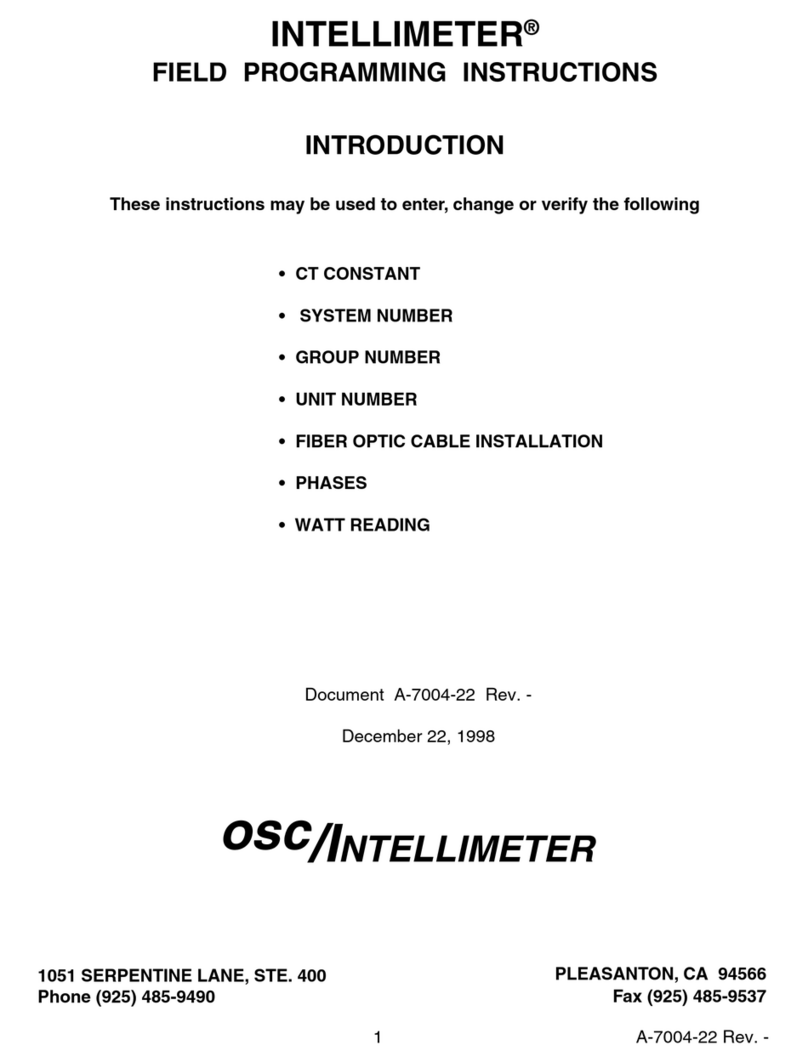Page 4 of 117004-00054-A Rev A.indd 6/6/11
INSTALLATION AND CONNECTION INSTRUCTIONS
Working clearances should comply with NECArticle 110-16. If not, take corrective action.
The Intellimeter is intended for indoor use only. Do not install in damp or wet location.
Wire bending space should be in compliance with NEC Article 373-6. Verify that current
transformer (CT), potential tap and wiring can be installed without crowding subpanel.
Verify that the current transformer can be installed with a minimum 1/2-inch clearance to
uninsulated live parts in subpanel, and without bearing against dead metal parts. Verify
that power is 120/208, 120/240, 277/480 or 346/600Vac.
The Intellimeter PC Board is approved for mounting into a Type 1 enclosure. Mount the1.
Intellimeter PC Board on a panel using the mounting diagram in in Figure 9 as a reference.
Adequate clearance (0.75”) must be given around all sides of the board. Make sure that the
lower left mounting stud is connected to earth ground, either with a separate wire or metal
standoff and screw to the grounded panel.
NOTE: Equipment grounding must be done in accordance with local and national codes
of the authority having jurisdiction. A protective earth terminal is provided for this
function.
Run CT leads, potential leads and neutral lead from cabinet to Intellimeter enclosure. Use2.
a maximum size of #14 AWG THHN stranded wire and make all three wire harnesses a
minimum of 10 inches long, otherwise you will have difficulty plugging in the 4-position and
6-position connectors. (See Figure 8.)
Cut leads to size and strip 1/4” insulation off ends. No uninsulated wire should be showing3.
outside the connector. Identify leads with numbered tags at each end of wire within three
inches of termination and current transformer. ID is to be visible after installation.
Connect voltage leads to the four-position connector PL11 as shown in Figure 1. Label each4.
set of CT leads with the load/tenant ID. Connect single-load meter CTs to PL4 only (PL5 not
used). Two-load meters use both PL4 and PL5. See Figure 2 for CT connections and polarity.
Use Figures 5, 6, 7 and 8 for load connections.
VERY IMPORTANT: Record on the Installation Specification Sheet
(Document 7004-00083-A) and write on the blank label provided for
the enclosure cover, the “load/tenant ID” you are plugging into PL4 (“A
DIAL”) and the “load/tenant ID” you are plugging into PL5 (“B DIAL”). For
the label, use an indelible black marker.
NOTE: Intellimeters use terminal 1 for powerline carrier communications. Whenever possible,
use Phase A for terminal 1 on all meters and low-voltage service couplers. Low-voltage
service couplers are required to establish communication paths around transformers,
between separate services, etc.