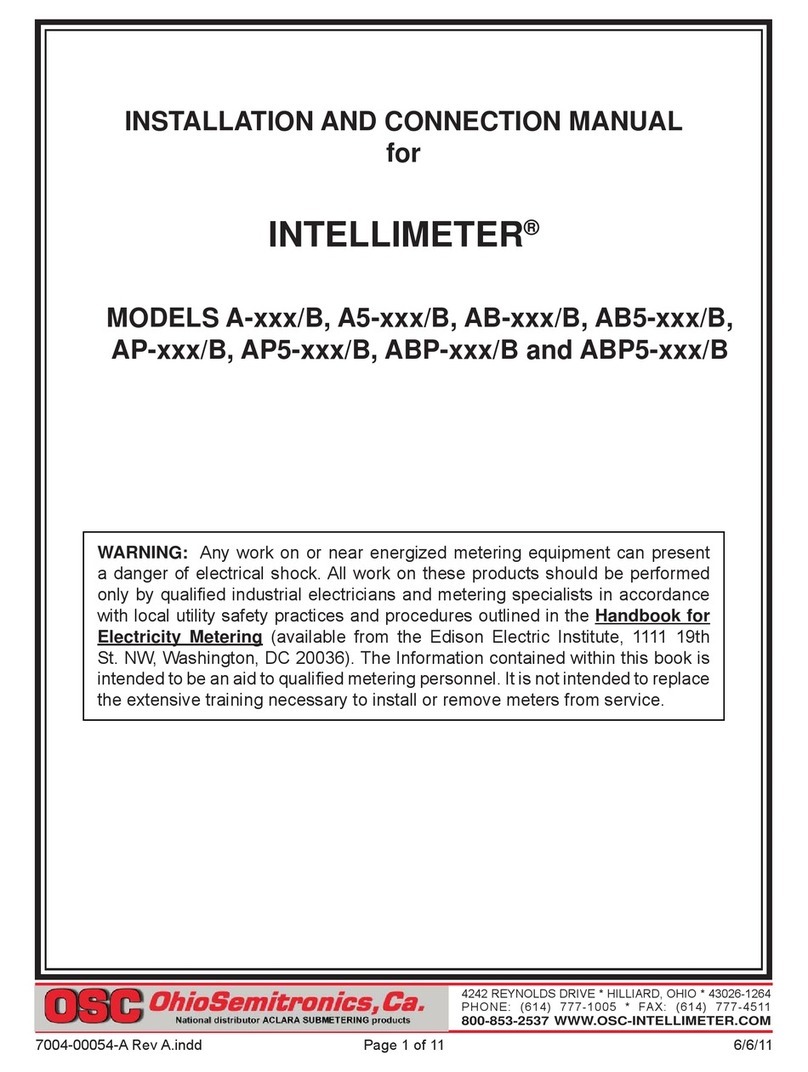To program the Intellimeter, attach a battery operated terminal or PC with terminal emulation (i.e.
communications) software to the Intellimeter at the programming port using the appropriate cable
supplied from the factory.
Configure the terminal or PC for 600 Baud, No Parity, 8 Data Bits, 1 Stop Bit, XON/XOFF,
Full Duplex
Program the Intellimeter, following the steps below.
Initialize communications: <Esc> for VT-52, <'> (apostrophe) for VT-100 (ANSI), or <@>
("at" symbol) for ADM-3.
Press <Ctrl> + R to display main menu.
Press <Ctrl> + Q (PGM) to select Program Mode.
Press <Ctrl> + Q (MTR) to program CT Constant.
Press <Ctrl> + W (NXT) until the correct CT Constant for the installation is displayed.
Press <Ctrl> + E (SAV) to save the CT Constant. If the CT Constant is 14, enter the
number listed in the Installation Specification before pressing <Ctrl> + E (SAV).
Press <Ctrl> + W (ID) to program address.
Enter the system number and then press <Ctrl> + E (SAV) to save. The system
number is printed in the Installation Specification and on the Central Station.
(Optional) Press <Ctrl> + Q (PRV) for Group Number.
Enter the group number and press <Ctrl> + E (SAV) to save. See Installation
Specification for Group Numbers (usually 0).
Press <Ctrl> + W (NXT) for UNIT #.
Enter the unit number as listed on the Intellimeter Installation Specification and
press <Ctrl> + E (SAV) to save. Enter the Intellimeter’s serial number in the
Installation Specification. If Installation Specification is not available, record system
#, Unit #, Voltage, CT ratings,Location and Serial Number. This information is
critical. Please be sure it is correct.
If a fiber optic cable is to be attached, Press <Ctrl> + R.
Press <Ctrl> + Q (PGM) to display Program Select Menu.
Press <Ctrl> + E (LNK) to display Remote Link Options select screen.
2 A-7004-22 Rev. -
Intellimeter Field Programming Instructions