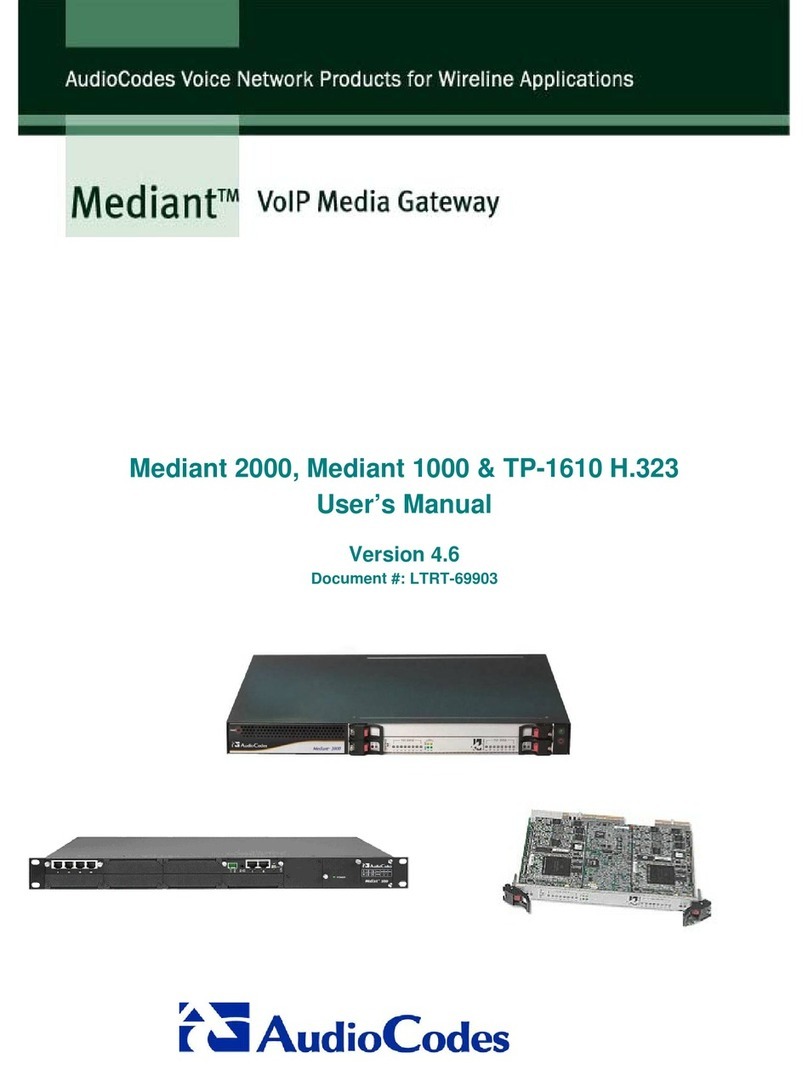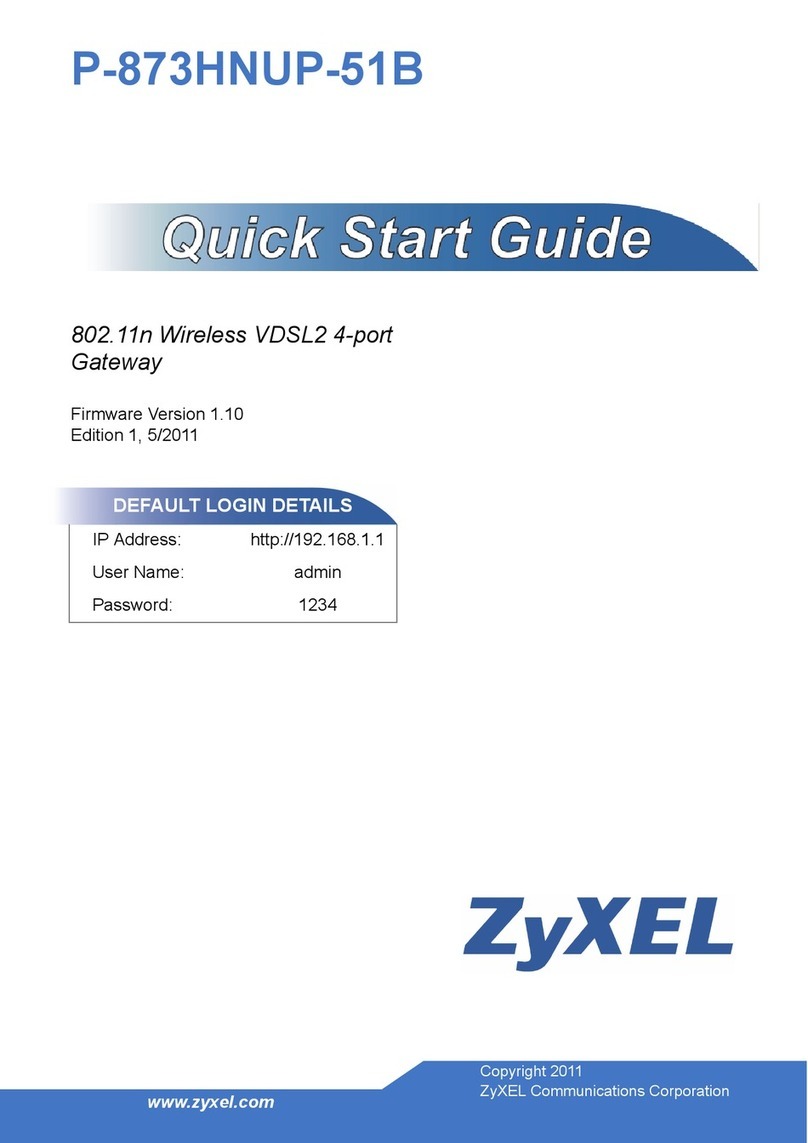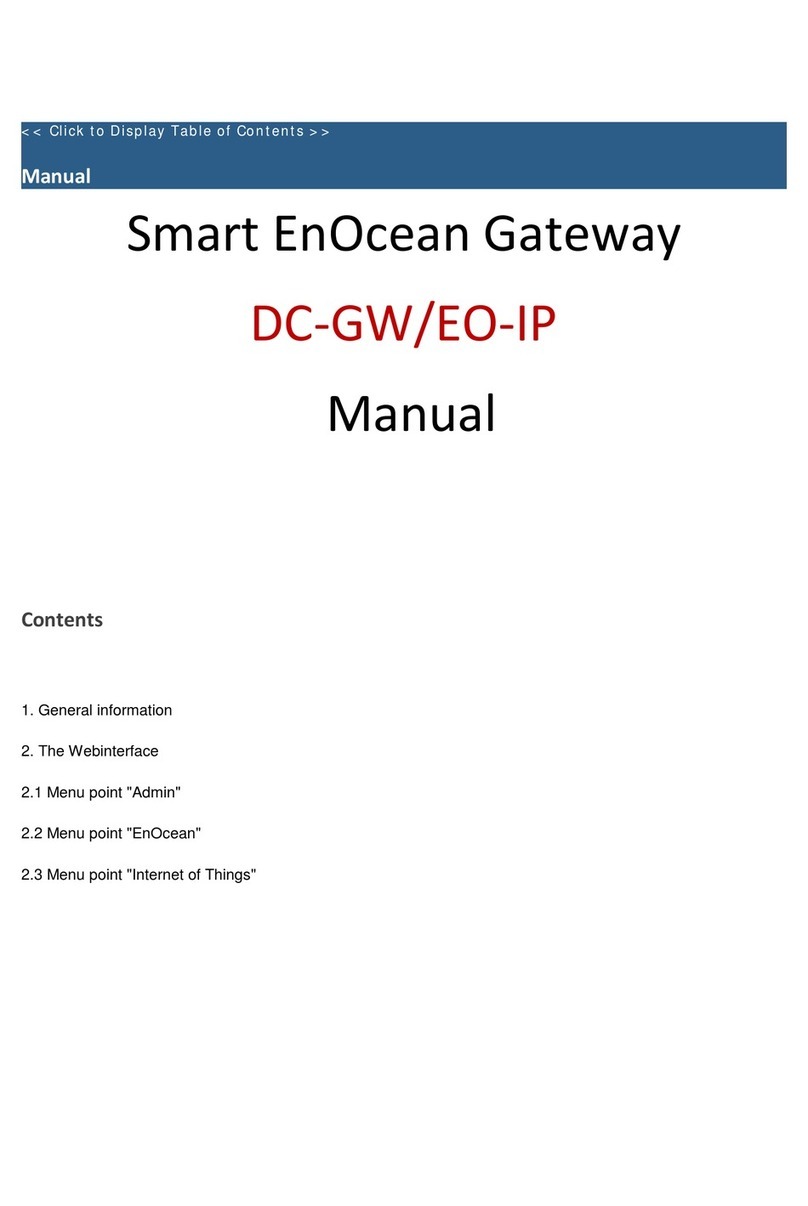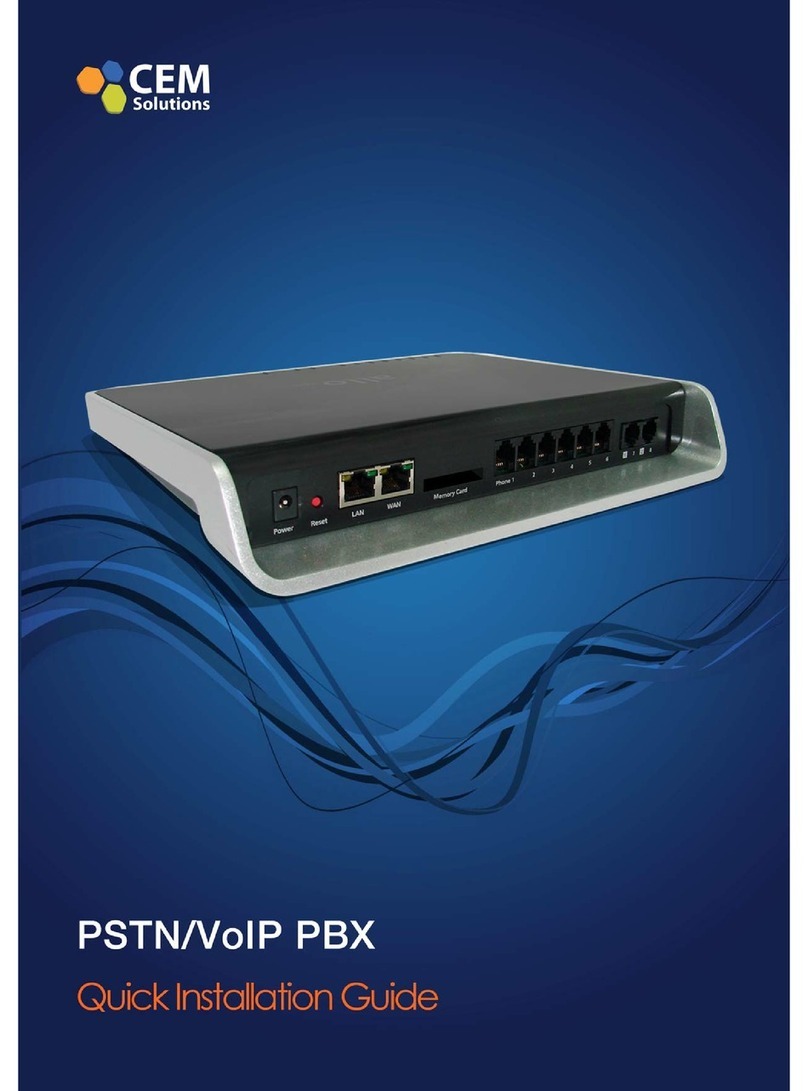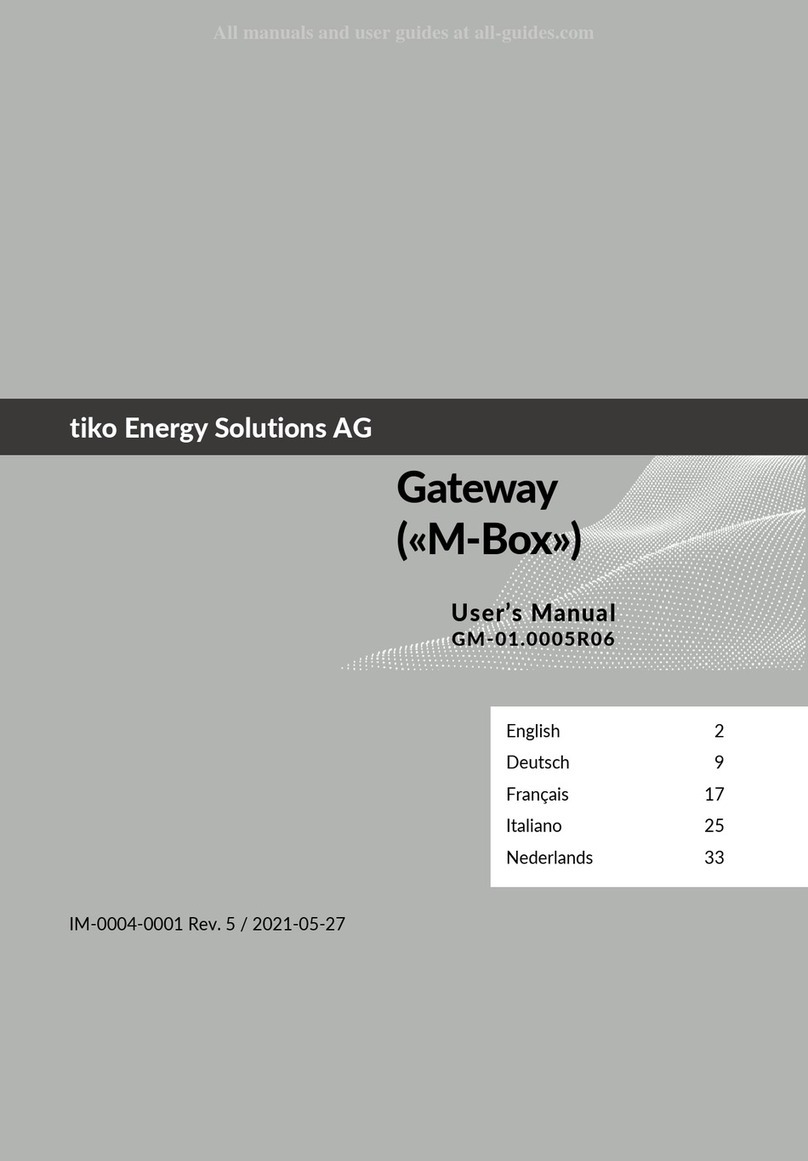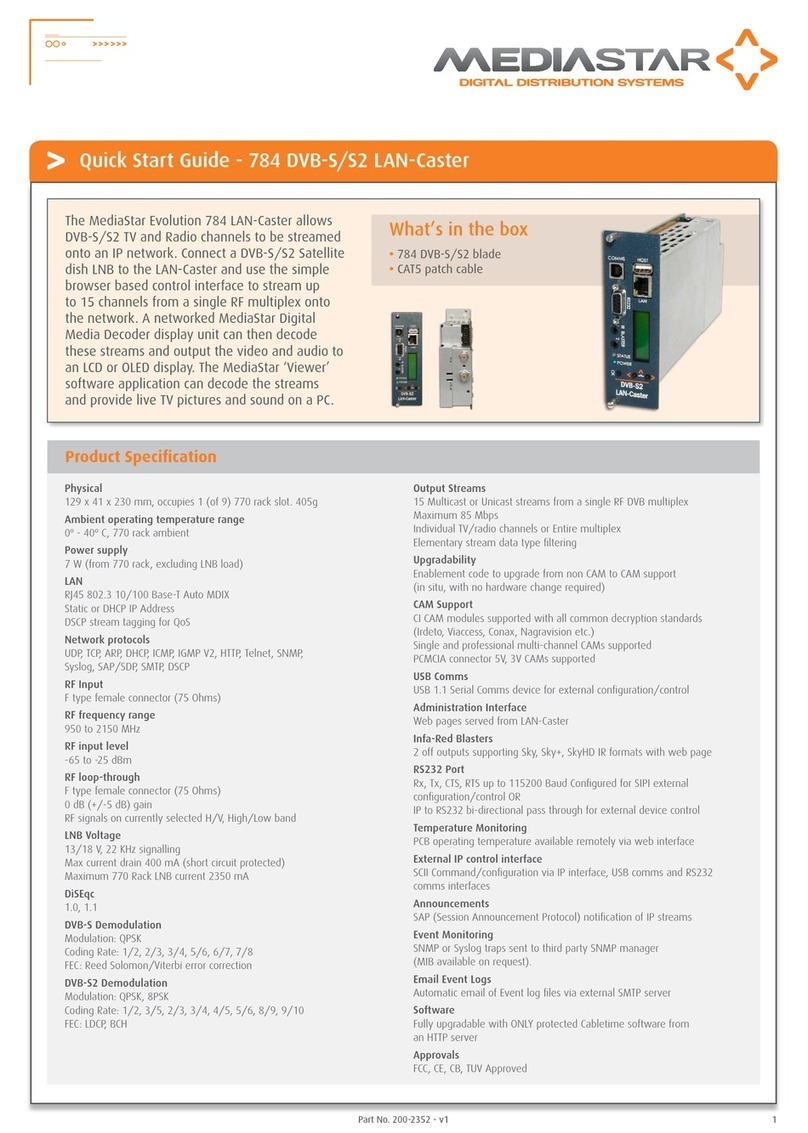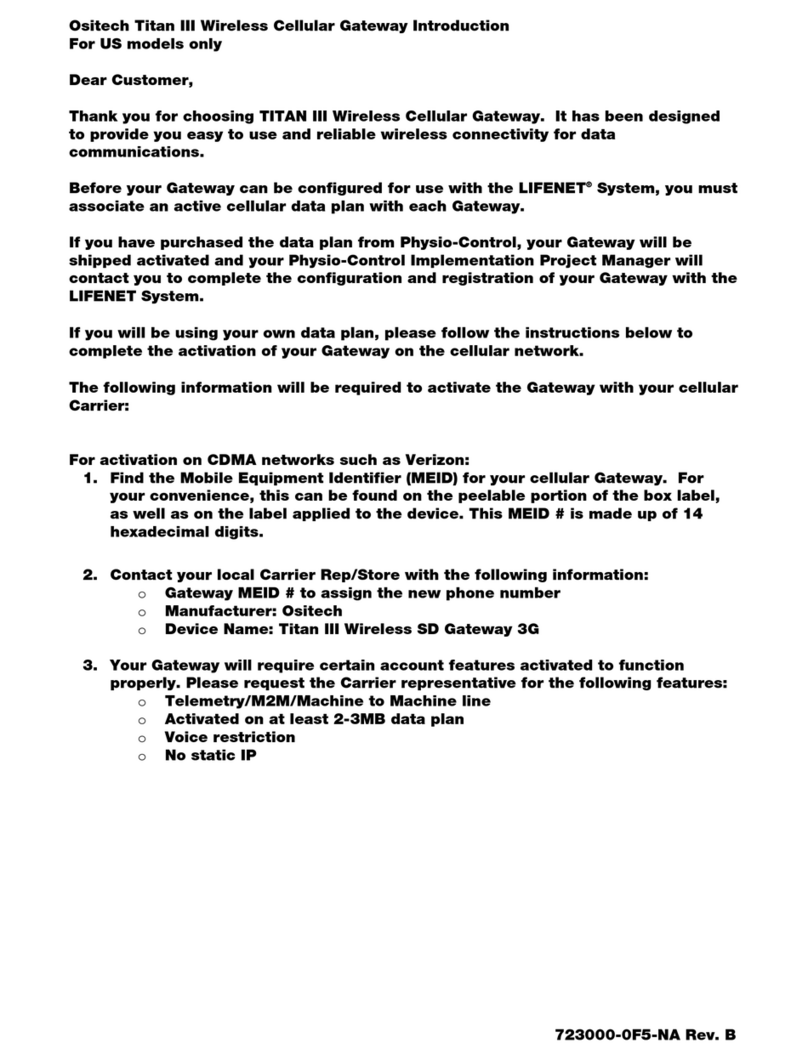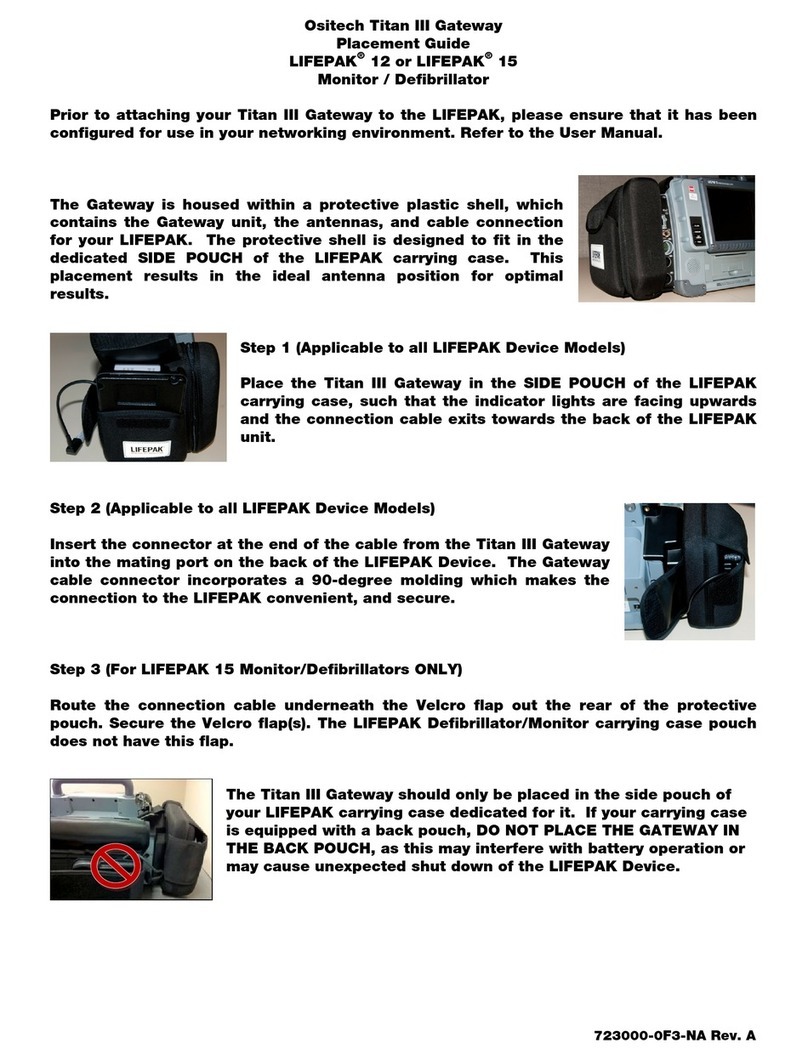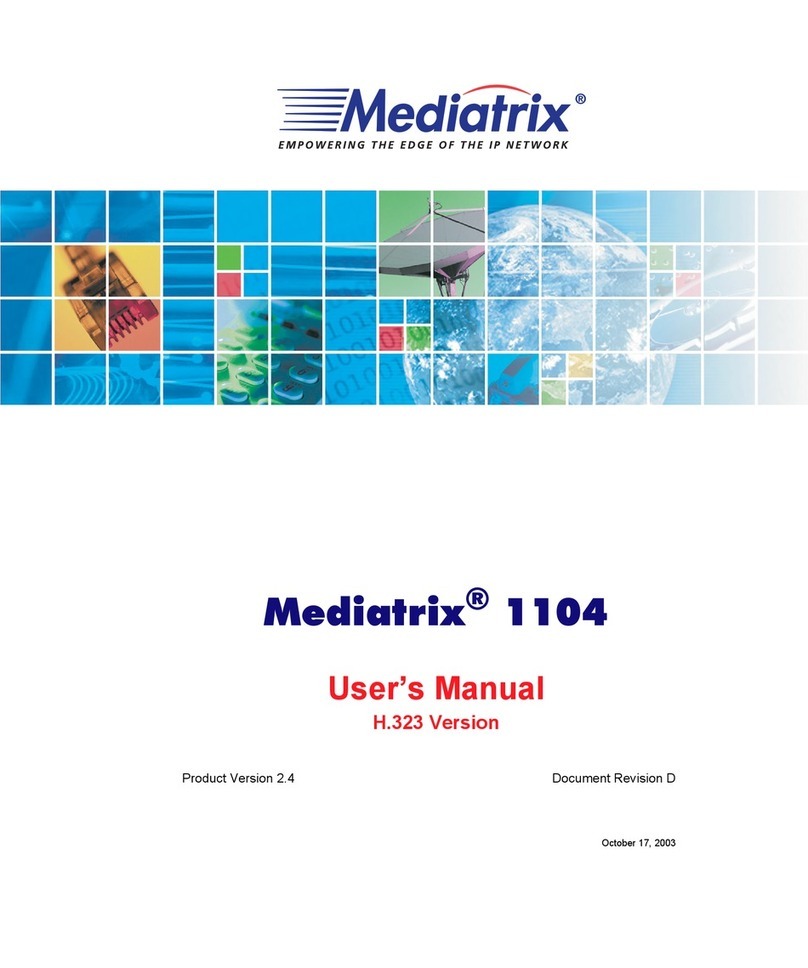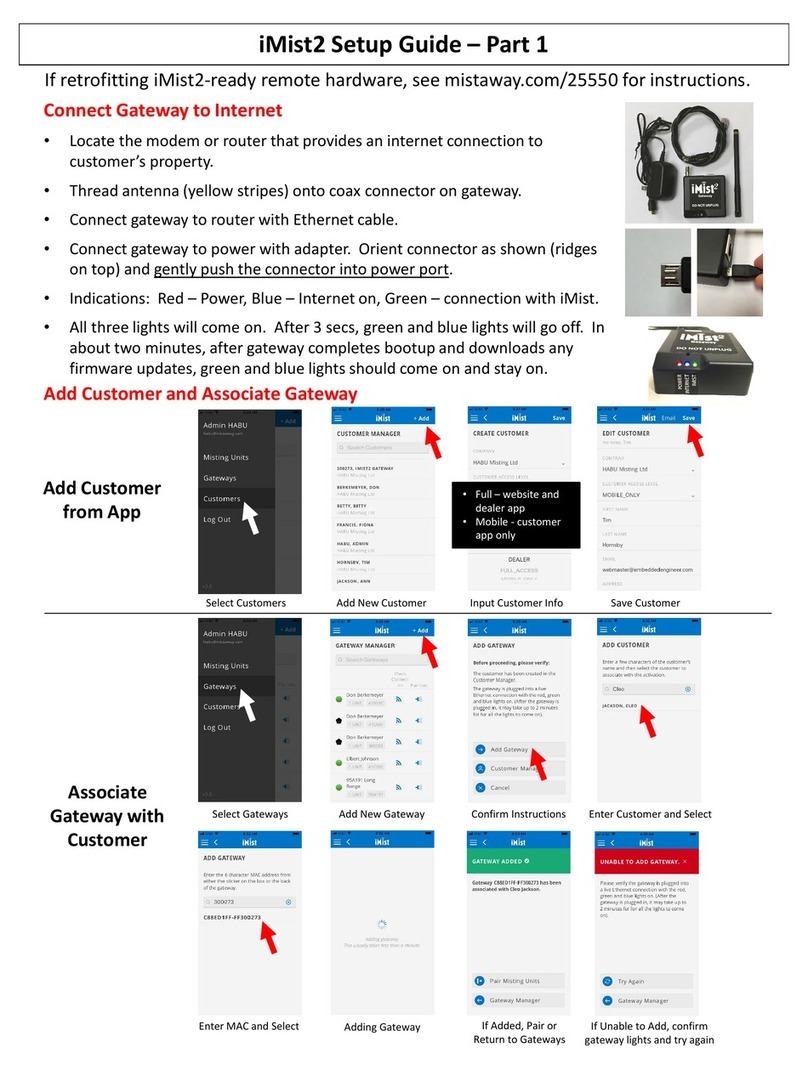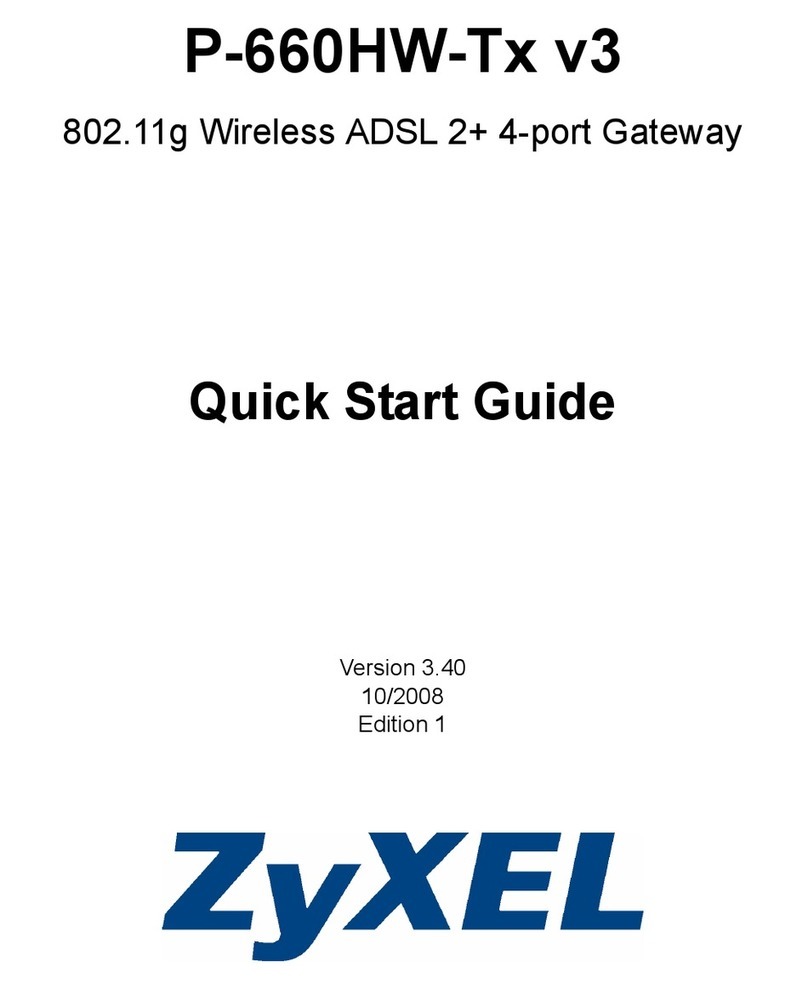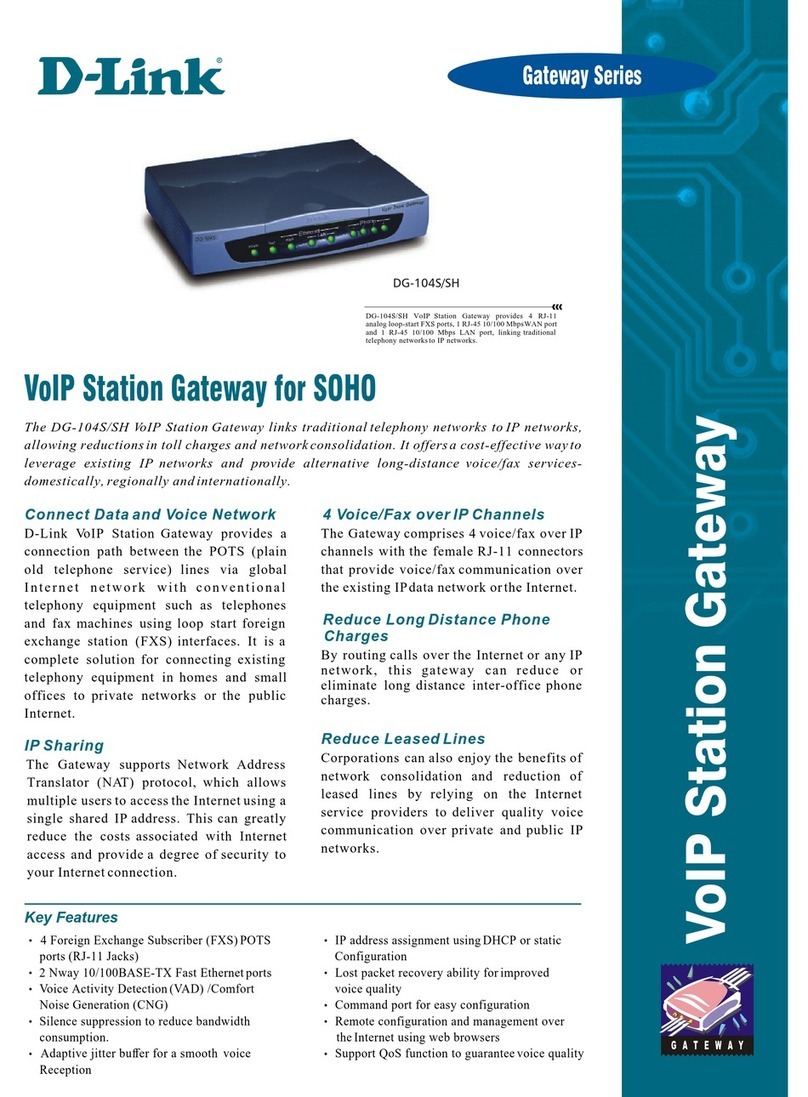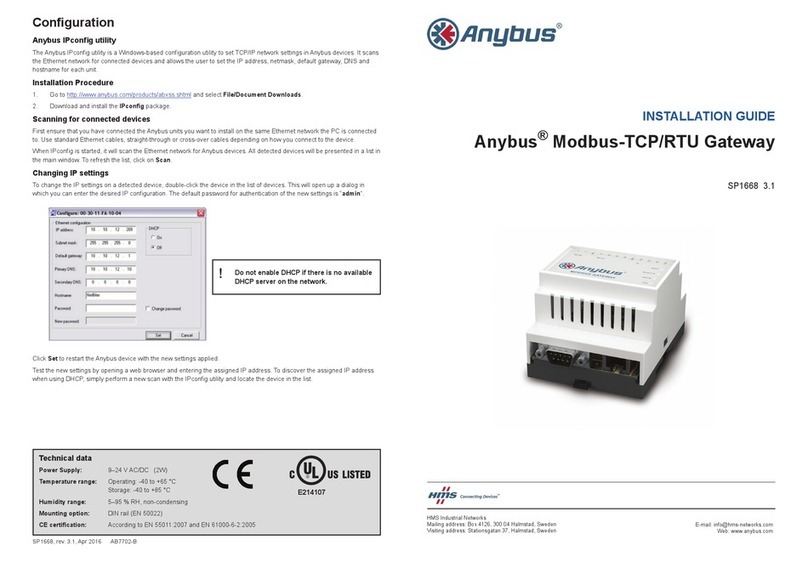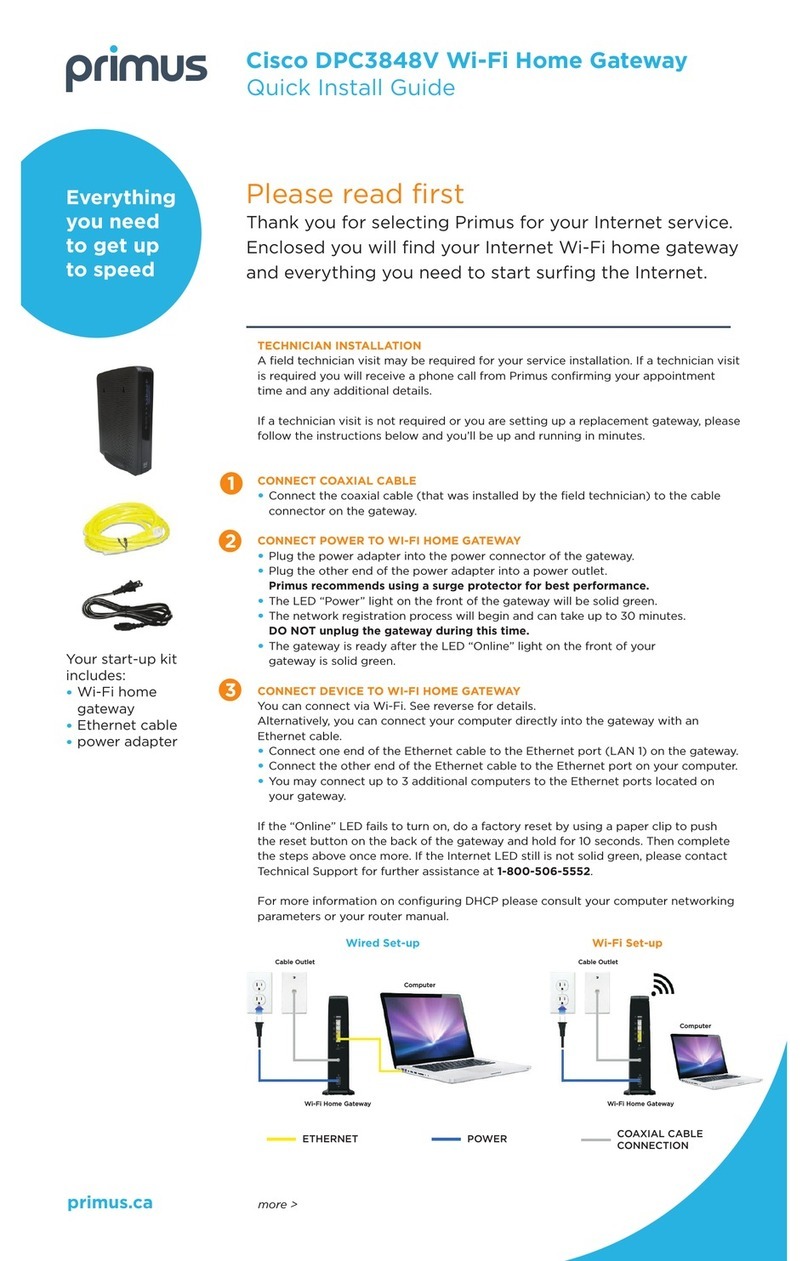720136-004-LF Rev. B
Titan III Wireless Cellular Gateway 4G Introduction
For US models only
Dear Customer,
Thank you for choosing TITAN III Wireless Cellular Gateway 4G. It has been
designed to provide you easy to use and reliable wireless connectivity for data
communications.
Before your Gateway can be configured for use with the LIFENET®System, you must
associate an active cellular data plan with each Gateway.
If you have purchased the data plan from Stryker/Physio-Control, your Gateway will
be shipped activated and your Stryker/Physio-Control Implementation Project
Manager will contact you to complete the configuration and registration of your
Gateway with the LIFENET System.
If you will be using your own data plan, please follow the instructions below to
complete the activation of your Gateway on the cellular network.
The following information will be required to activate the Gateway with your cellular
Carrier:
For activation on the Verizon LTE network:
1. Find the International Mobile Equipment Identity (IMEI) for your cellular
Gateway.For your convenience, this can be found on the peelable portion of
the box label, as well as on the label applied to the device. This IMEI # is made
up of 15 decimal digits.
2. Contact your local Carrier Rep/Store with the following information:
oGateway IMEI # to assign the new phone number
oManufacturer: Ositech
oDevice Name: Titan III Wireless Cellular Gateway 4G
3. Your SIM card will require certain account features activated for your Gateway
to function properly. Please request the Carrier representative for the
following features:
oTelemetry/M2M/Machine to Machine line
oActivated on at least 2-3MB data plan
oVoice restriction
oNo static IP
oProvisioned on APN vzwinternet
4. To install the SIM card in your cellular Gateway, please refer to the User
Manual.