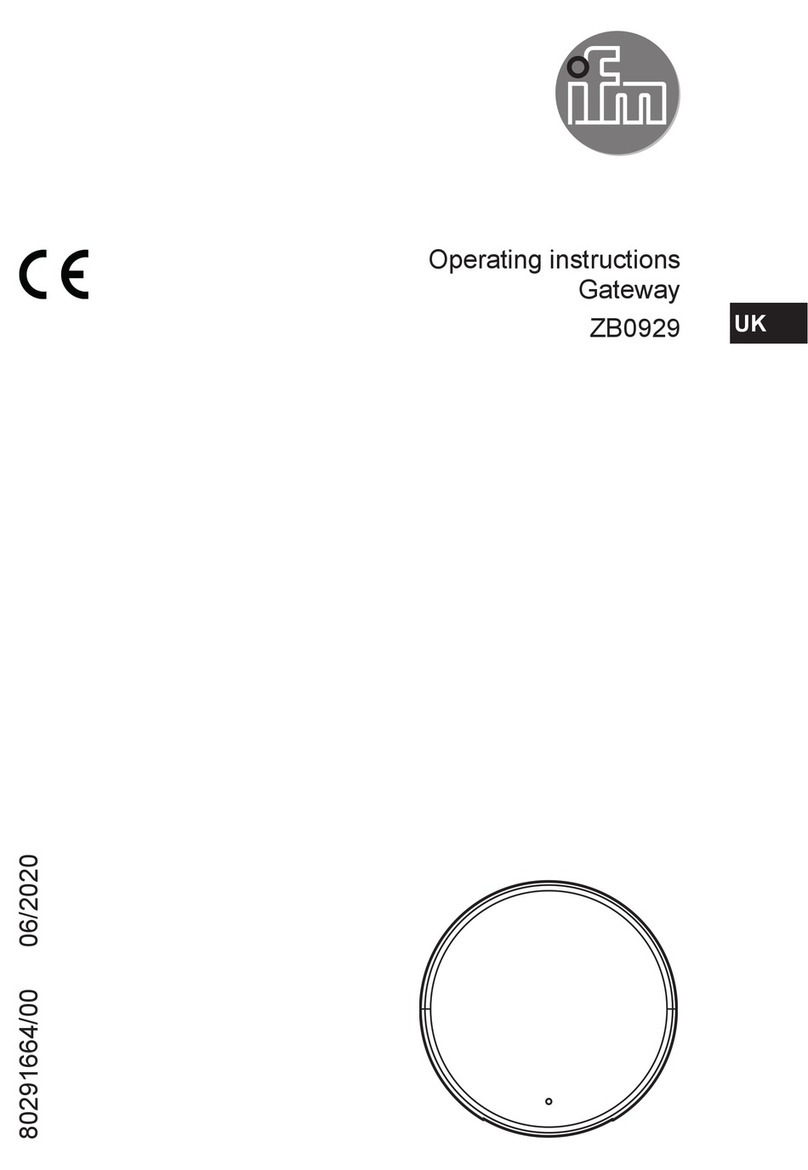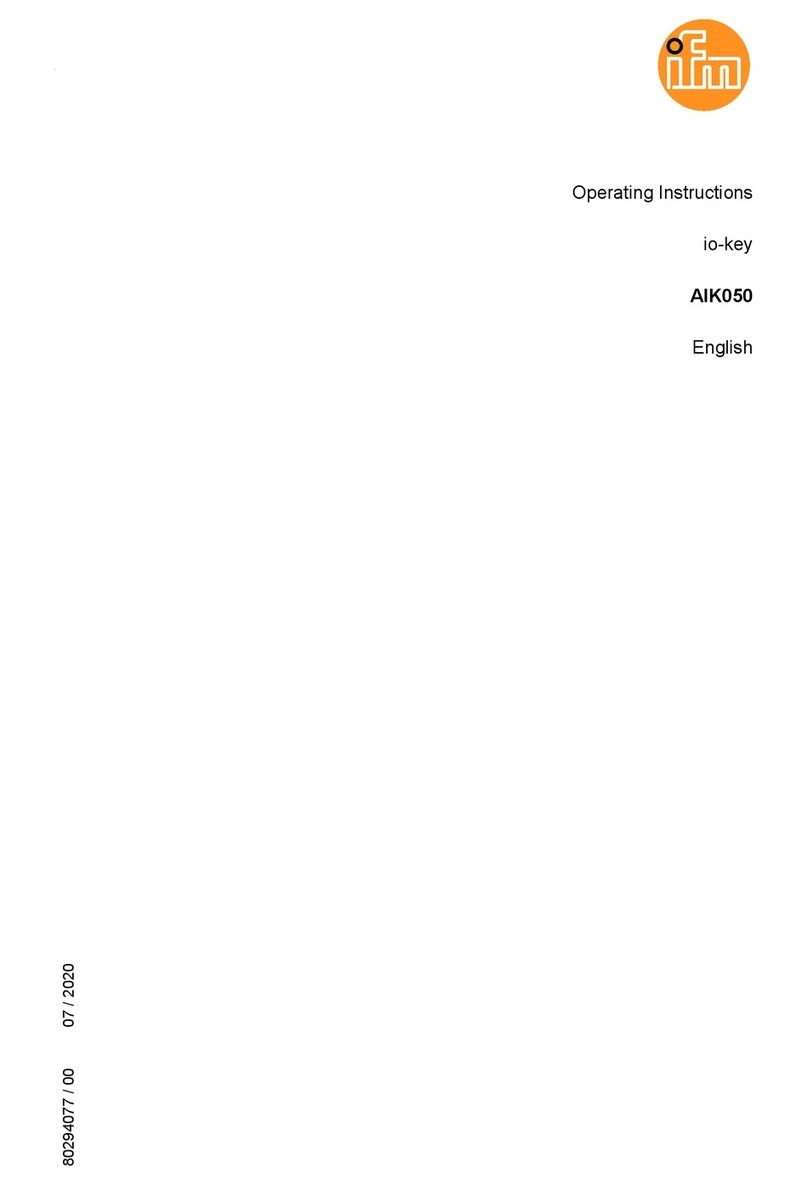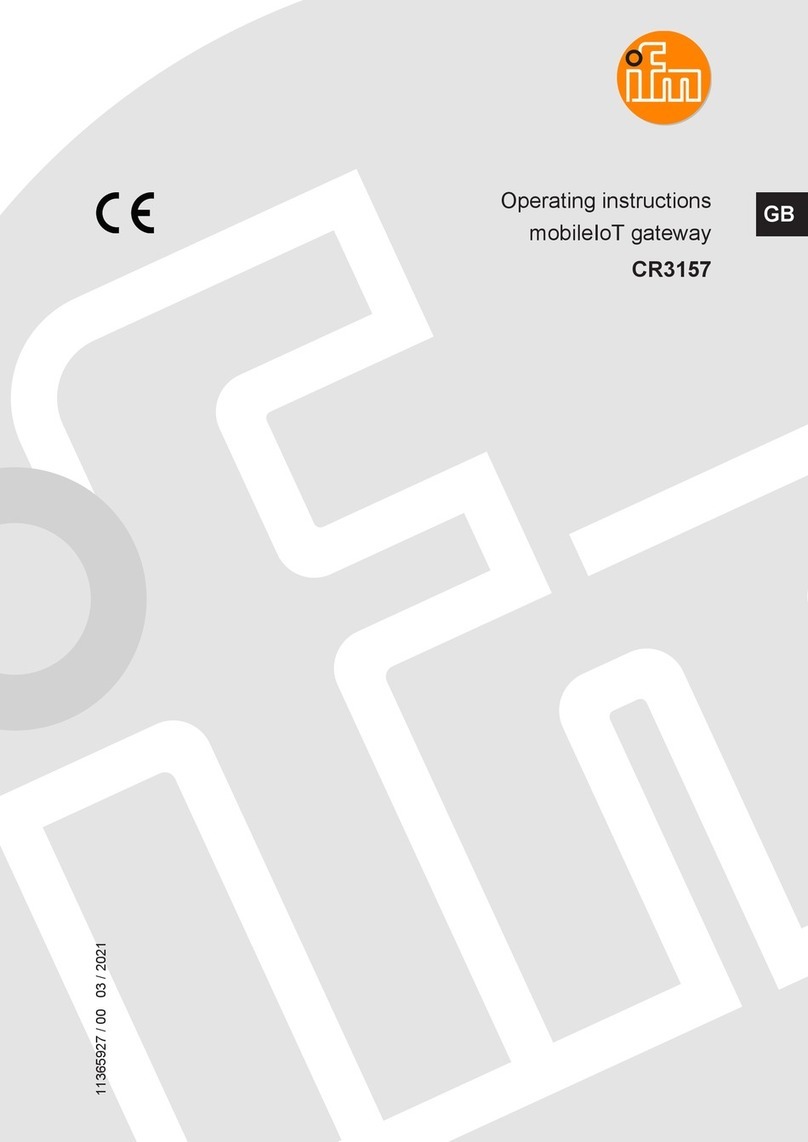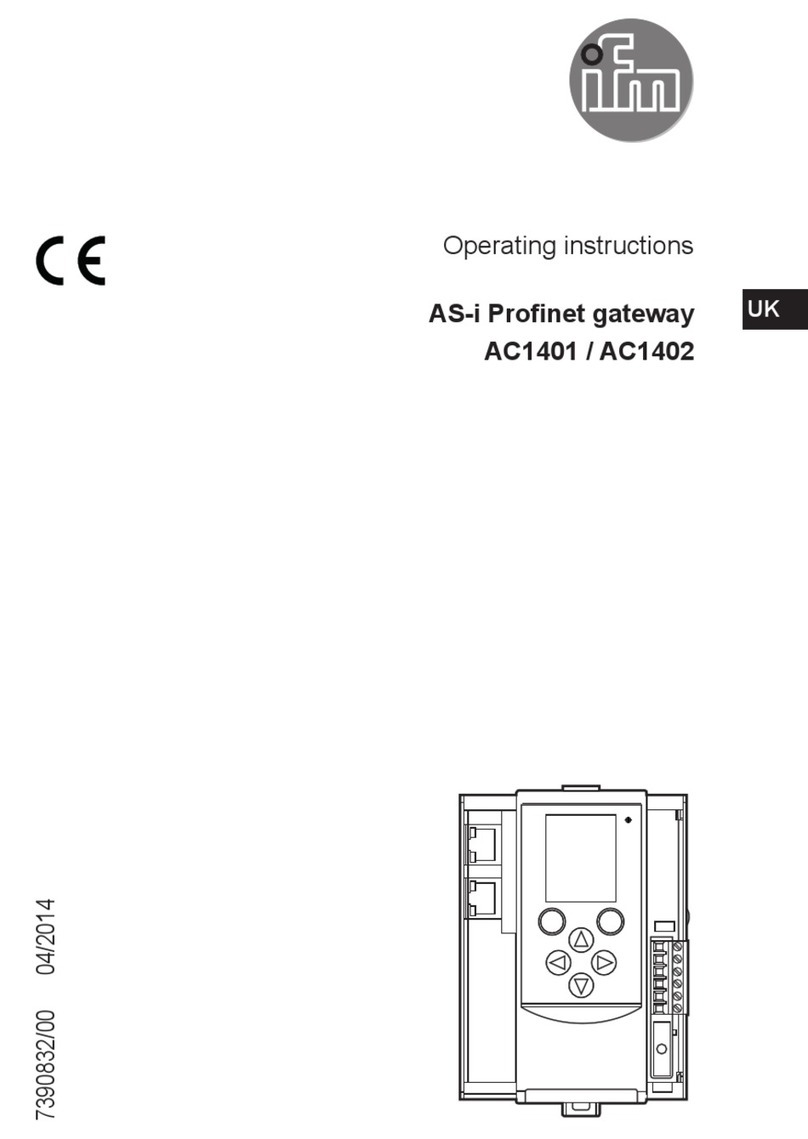SmartPLC SafeLine with PROFIBUS slave interface
6.2 Menu view..........................................................................................................................46
6.2.1 Menu navigation.........................................................................................................................46
6.2.2 Navigation aids...........................................................................................................................47
6.3 Page view...........................................................................................................................49
6.3.1 Navigate on a page....................................................................................................................49
6.3.2 Use navigation aids....................................................................................................................49
6.3.3 Description of the control elements ............................................................................................50
6.4 Remote access ..................................................................................................................62
6.4.1 General.......................................................................................................................................62
6.4.2 Recommended browsers............................................................................................................62
6.4.3 Operating instructions ................................................................................................................63
7Menu 66
7.1 Start screen........................................................................................................................66
7.2 Menu functions...................................................................................................................67
7.2.1 Additional functions ....................................................................................................................67
7.3 Quick setup........................................................................................................................68
7.3.1 Quick setup: Project AS-i networks............................................................................................69
7.3.2 Quick setup: Configure the operating mode of the AS-i masters................................................70
7.3.3 Quick setup: Configure the output access..................................................................................71
7.3.4 Quick setup: Access the device via QR code.............................................................................71
7.3.5 Quick setup: Configure the PROFIBUS interface.......................................................................72
7.3.6 Quick setup: Set the Konfigurationsschnittstelle.........................................................................73
7.3.7 Quick setup: Address the AS-i slaves connected to AS-i Master 1 ............................................75
7.3.8 Quick setup: Address the AS-i slaves connected to AS-i Master 2 ............................................76
7.4 AS-i 1 / AS-i 2.....................................................................................................................77
7.4.1 AS-i 1 / AS-i 2: Master setup......................................................................................................78
7.4.2 AS-i 1 / AS-i 2: Diagnosis...........................................................................................................80
7.4.3 AS-i 1 / AS-i 2: AS-i slaves.........................................................................................................82
7.5 System ...............................................................................................................................88
7.5.1 System: Programmable Logic Controller (PLC)..........................................................................89
7.5.2 System: Information ...................................................................................................................95
7.5.3 System: Setup............................................................................................................................96
7.5.4 System: Diagnosis....................................................................................................................108
7.6 Interfaces .........................................................................................................................109
7.6.1 Interfaces: Konfigurationsschnittstelle......................................................................................110
7.6.2 Interfaces: PROFIBUS interface...............................................................................................114
7.7 Safety...............................................................................................................................120
7.7.1 Safety: Status of the fail-safe slaves at AS-i Master 1..............................................................121
7.7.2 Safety: Status of the fail-safe slaves at AS-i Master 2..............................................................125
7.7.3 Safety: Local IOs......................................................................................................................126
7.7.4 Safety: FSoE............................................................................................................................130
7.7.5 Safety: System.........................................................................................................................131
7.8 ifm system solutions.........................................................................................................132
7.8.1 Notes on ifm system solutions..................................................................................................132
7.8.2 Show information about installed ifm apps...............................................................................134
7.8.3 Install single/basic app .............................................................................................................135
7.8.4 Install multi app ........................................................................................................................136
7.8.5 Update ifm apps.......................................................................................................................137
7.8.6 Uninstall ifm apps.....................................................................................................................137
8Setup 138
8.1 Install device ....................................................................................................................138
8.2 Connect the device to the periphery................................................................................138
8.2.1 PROFIBUS interface ................................................................................................................138
8.2.2 Configuration interface .............................................................................................................138
8.2.3 Install devices on the local I/O interface...................................................................................139
8.3 Install devices on the local I/O interface ..........................................................................139
8.4 Start screen 'Basic settings'.............................................................................................140
8.4.1 Change the basic settings of the device...................................................................................140