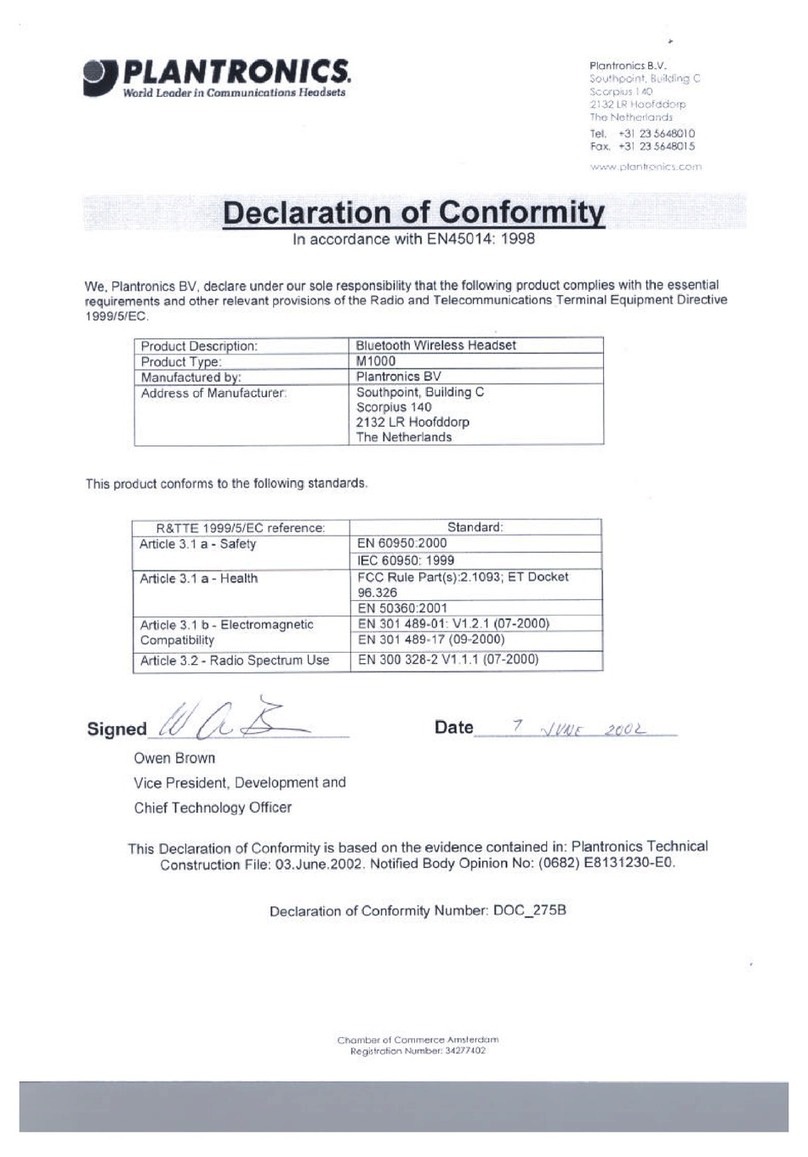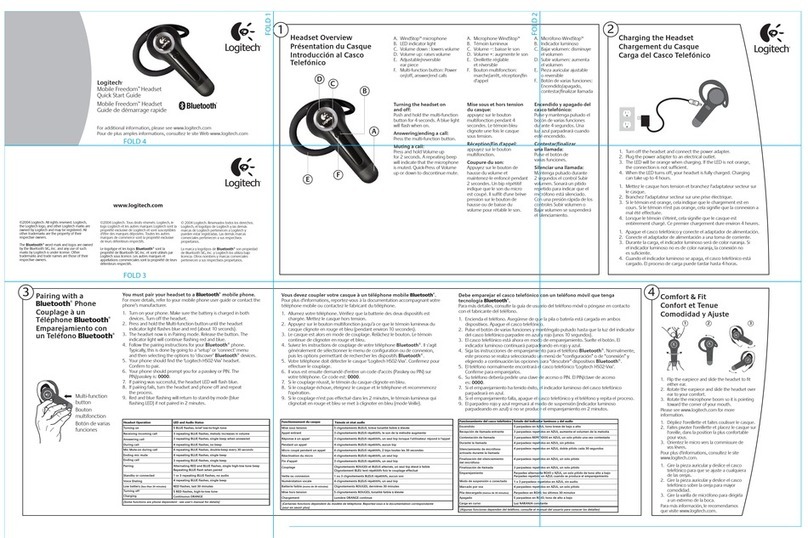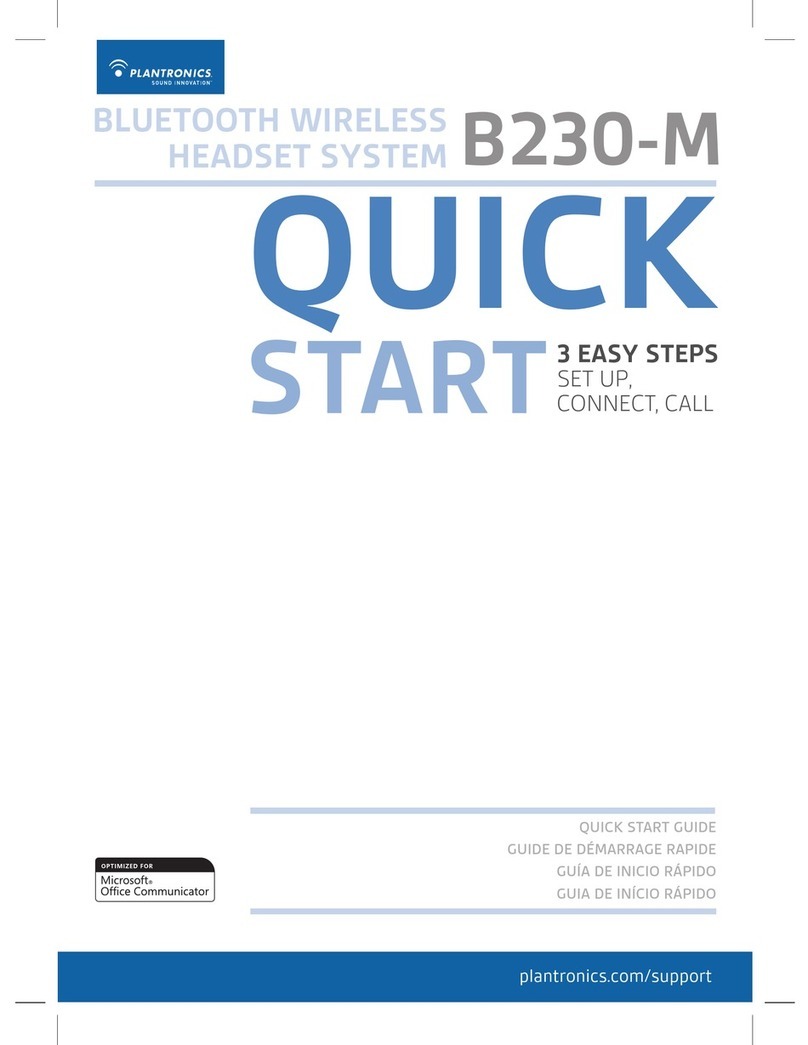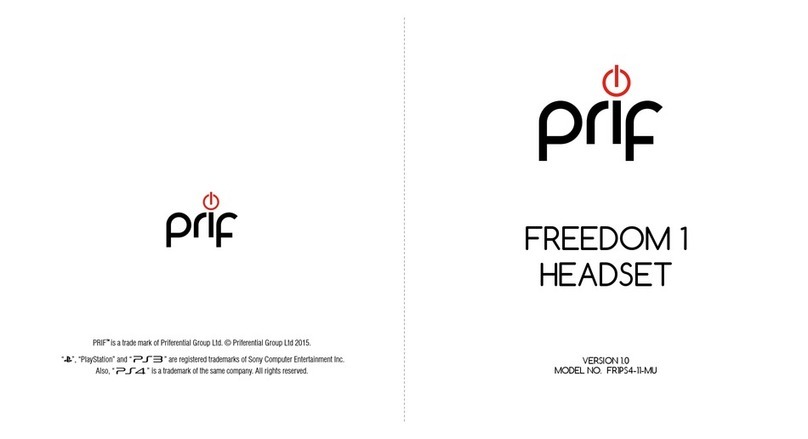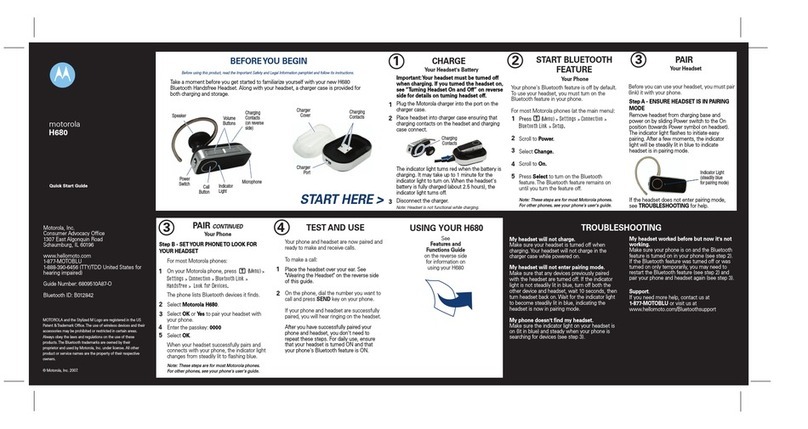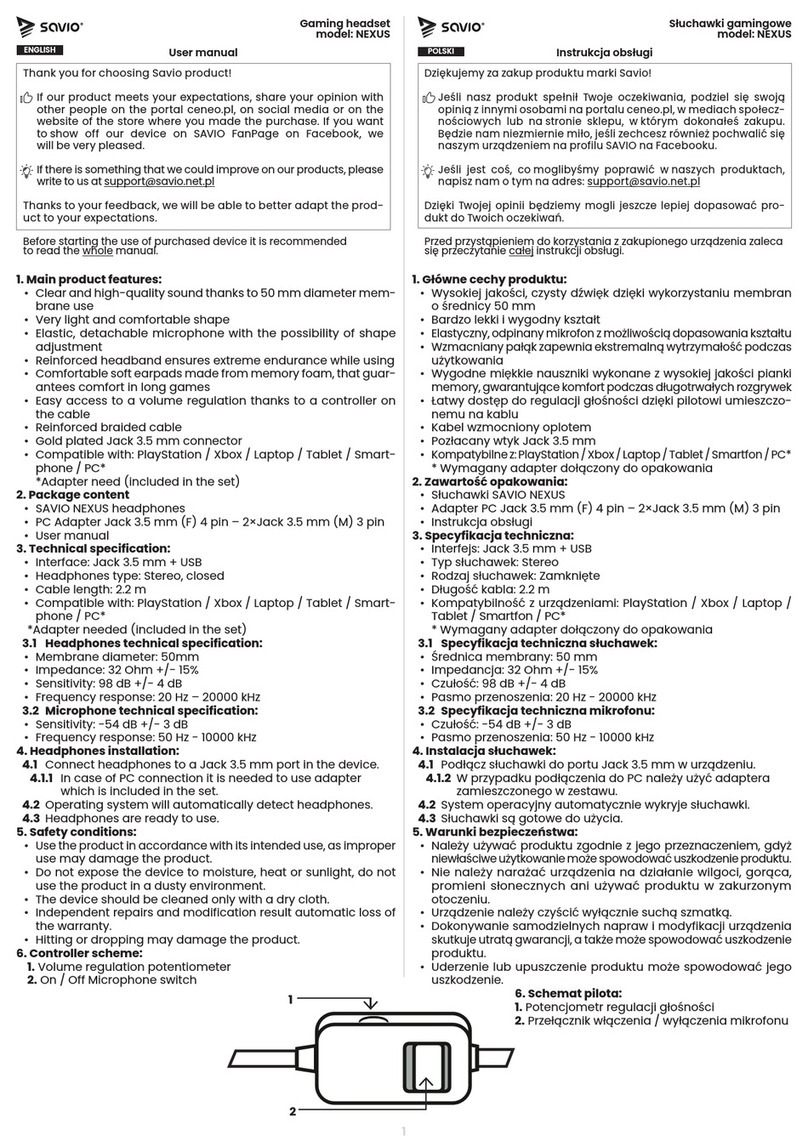oticon Opn S miniRITE R User manual

Instructions for use miniRITE R
Oticon Opn S™
Oticon Opn Play™
Oticon Ruby

WARNING: People younger than
18 should go to a doctor before
using this.
People younger than 18 years old
need specialized care, and using this
without a medical evaluation may
worsen impairment or disability.
A hearing aid user who is younger
than 18 should have a recent medical
evaluation from a doctor, preferably
an ear-nose-throat doctor (an ENT).
Before using this, a doctor should
determine that the use of a hearing
aid is appropriate.
WARNING to Hearing Aid Dispensers:
You should advise a prospective hearing
aid user to consult promptly with a doctor,
preferably an ear specialist such as an
ENT, before dispensing a hearing aid if
you determine through inquiry, actual
observation, or review of any other
available information concerning the
prospective user, that the prospective
user has any of the following conditions:
• Visible deformity of the ear, either
congenital or traumatic
• Fluid, pus, or blood coming out of
the ear within the previous 6 months
• Pain or discomfort in the ear
• History of excessive ear wax or
suspicion that something is in the
ear canal
• Dizziness, either recent or long-standing
• Sudden, quickly worsening, or
fluctuating hearing loss within the
previous 6 months
• Hearing loss or ringing (tinnitus) only
in one ear or a noticeable difference in
hearing between ears
• Audiometric air-bone gap equal to or
greater than 15 dB at 500 Hz, 1000 Hz,
and 2000 Hz

WARNING to Hearing Aid Dispenser,
Outputs over 132 d8 SPL:
You should exercise special care in selecting
and tting a hearing aid with a maximum out-
put that exceeds 132 dB SPL because it may
impair the remaining hearing of the hearing
aid user.
Caution: This is not hearing protection.
You should remove this device if you
experience overly loud sounds, whether
short or long-lasting. If you’re in a loud place,
you should use the right kind of hearing
protection instead of wearing this device. In
general, if you would use ear plugs in a loud
place, you should remove this device and use
ear plugs.
Caution: The sound output should not
be uncomfortable or painful.
You should turn down the volume or remove
the device if the sound output is uncomfort-
ably loud or painful. If you consistently need
to turn the volume down, you may need to
further adjust your device.
Caution: You might need medical help
if a piece gets stuck in your ear.
If any part of your hearing aid, like the
eartip, gets stuck in your ear, and you
can’t easily remove it with your ngers,
get medical help as soon as you can. You
should not try to use tweezers or cotton
swabs because they can push the part
farther into your ear, injuring your eardrum
or ear canal, possibly seriously.
Note: What you might expect when
you start using a hearing aid
A hearing aid can benet many people
with hearing loss. However, you should
know it will not restore normal hearing,
and you may still have some diculty
hearing over noise. Further, a hearing
aid will not prevent or improve a medical
condition that causes hearing loss.
People who start using hearing aids
sometimes need a few weeks to get
used to them. Similarly, many people
nd that training or counseling can help
them get more out of their devices.

If you have hearing loss in both ears, you
might get more out of using hearing aids
in both, especially in situations that make
you tired from listening —for example,
noisy environments.
Note: Tell FDA about Injuries,
malfunctions, or other adverse events.
To report a problem involving your
hearing aid, you should submit Informa-
tion to FDA as soon as possible after the
problem. FDA calls them “adverse events,”
and they might include: skin irritation in
your ear, injury from the device (like cuts
or scratches, or burns from an overheated
battery), pieces of the device getting
stuck in your ear, suddenly worsening
hearing loss from using the device, etc.
Instructions for reporting are available at
https://www.fda.gov/Safety/MedWatch,
or call 1-800-FDA-1088. You can also
download a form to mail to FDA.
Note: Hearing loss in people younger
than 18
• People younger than 18 should see a
doctor first, preferably an ear-nose-
throat doctor (an ENT), because they
may have different needs than adults.
• The doctor will identify and treat
medical conditions as appropriate.
• The doctor may refer the person to
an audiologist for a separate test, a
hearing aid evaluation.
• The hearing aid evaluation will help
the audiologist select and fit the
appropriate hearing aid.
A person who is younger than 18
years old with hearing loss should have
a medical evaluation by a doctor, preferably
an ENT, before buying a hearing aid. The
purpose of a medical evaluation is to
identify and treat medical conditions that
may aect hearing but that a hearing aid
won’t treat on its own.

Following the medical evaluation and
if appropriate, the doctor will provide a
written statement that the hearing loss
has been medically evaluated and the
person is a candidate for a hearing aid.
The doctor may refer the person to an
audiologist for a hearing aid evaluation,
which is different from the medical
evaluation and is intended to identify
the appropriate hearing aid.
The audiologist will conduct a hearing
aid evaluation to assess the person’s
ability to hear with and without a
hearing aid. This will enable the
audiologist to select and fit a hearing
aid for the person’s individual needs.
An audiologist can also provide
evaluation and rehabilitation since,
for people younger than 18, hearing
loss may cause problems in language
development and educational and social
growth. An audiologist is qualified by
training and experience to assist in the
evaluation and rehabilitation of hearing
loss in people younger than 18.

Model overview
This booklet is valid for the Oticon Opn S™, Oticon Opn Play™ and
Oticon Ruby families in the following hearing aid models:
FW 8
Oticon Opn S 1 GTIN: (01) 05707131374967
Oticon Opn S 2 GTIN: (01) 05707131374974
Oticon Opn S 3 GTIN: (01) 05707131374981
Oticon Opn Play 1 GTIN: (01) 05707131374998
Oticon Opn Play 2 GTIN: (01) 05707131375001
FW 1
Oticon Ruby 1 GTIN: (01) 05707131378491
Oticon Ruby 2 GTIN: (01) 05707131378507

The following speakers are available for the above models:
Speaker 60
Speaker 85
Speaker 100 (Power Instrument)
Power receiver mold speaker 100
Power receiver mold speaker 105

Introduction to this booklet
This booklet gives you guidance on how to use and maintain your
new hearing aid. Please read the booklet carefully, including the
Warnings section. This will help you to get the most out of your
new hearing aid.
Your hearing care professional has adjusted the hearing aid to meet
your needs. If you have further questions, please contact your
hearing care professional.
About Start-up Handling Options Tinnitus Warnings More info
For your convenience, this booklet contains a navigation bar to help
you easily navigate through the different sections.

IMPORTANT NOTICE
The hearing aid amplification is uniquely adjusted and optimized
to your personal hearing capabilities during the hearing aid fitting
performed by your hearing care professional.
Intended use
Intended use The hearing aid is intended to amplify and transmit
sound to the ear.
Indications for use Impaired hearing within mild to severe-to-profound
hearing loss.
Intended user Adults and children older than 36 months.
User environment Indoor and outdoor.
Contraindications Users of active implants must pay special attention
when using the hearing aid. For more information read
the Warnings section.
Clinical benefits The hearing aid is designed to provide better speech
understanding to help ease communication with the
aim of improving quality of life.

In short
Charging
Charge the hearing aid every night.
The LED on the hearing aid will turn RED/ORANGE when the
hearing aid is charging and GREEN when fully charged.
It takes 3 hours to fully charge the hearing aid.
ON/OFF
The hearing aid turns ON when you remove it from the charger.
The hearing aid turns OFF when you place it in the charger.
Always leave the charger connected to a power source when the
hearing aid is seated in the charging port. Switching off the charger
will make the hearing aid turn on and start using battery.

Table of contents
Continues on next page
About
Your hearing aid, speaker and earpiece 14
Hearing aid 16
Start-up
Charging time 18
Battery performance 19
Turn hearing aid ON/OFF using charger 20
Turn hearing aid ON/OFF using push button 21
Battery low indication 22
Identify left and right hearing aid 23
Put on hearing aid 24
Handling
Cleaning 26
Replace standard earpieces 28
ProWax miniFit filter 30
Clean custom earpieces 32
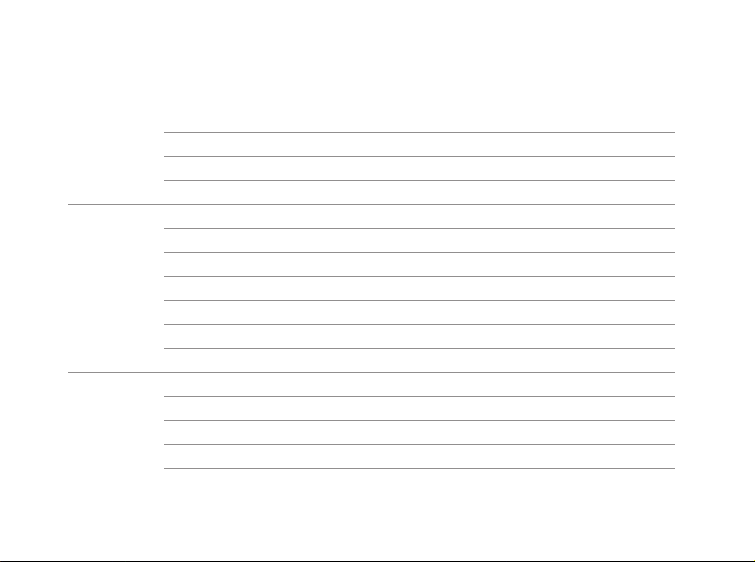
Replace ProWax filter 33
Storage of the hearing aid 34
Flight mode 36
Options
Optional features and accessories 38
Change volume 39
Change program 40
Mute 41
Use hearing aid with iPhone and iPad 42
Wireless accessories and other options 44
Tinnitus
Tinnitus SoundSupport™ (optional) 46
Sound and volume adjustments 48
Limitation on use time 51
Tinnitus SoundSupport warnings 54
Table of contents
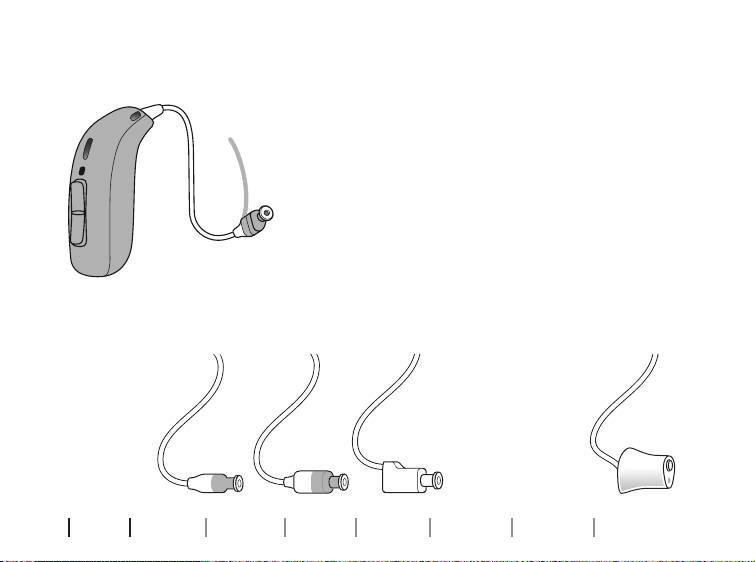
14 About Start-up Handling Options Tinnitus Warnings More info
About
Your hearing aid, speaker and earpiece
60 85 100 100
105
Ear grip
(optional)
Standard
speakers
The hearing aid uses one of the following speakers:
Power
Receiver
Mold
speakers

15
The speakers uses one of the following earpieces:
Standard earpieces Custom earpieces
LiteTip
VarioTherm® LiteTip
Open dome MicroMold
VarioTherm® MicroMold
Please see details for replacing the dome
in section “Replace standard earpieces”.
® VarioTherm is a registered trademark
of Dreve
Power dome
Grip Tip
Available in small and large, left and
right, with or without vent.
Bass dome, single vent
Bass dome, double vent
* only as open dome for speaker 60
** not for open dome
6 mm5 mm* 8 mm 10 mm 12 mm**
Dome sizes

16 About Start-up Handling Options Tinnitus Warnings More info
Hearing aid
What it is and does
Rechargeable battery
Only replaced by the
hearing care professional
Wax filter
Protects the
speaker from
wax
Speaker
Sound out
Ear grip
Holds the speaker
in place (optional)
Push button
Upper part:
Volume up,
program change
Lower part:
ON, OFF, Flight mode,
volume down,
program change
Microphones
Sound in
LED light
Charging, ON, OFF,
Flight mode status


18 About Start-up Handling Options Tinnitus Warnings More info
Charging time
Fully charge your hearing aid before first time use.
Charge your hearing aid every night. That ensures you start your
day with a fully charged hearing aid.
If your hearing aid is completely drained the normal charging time
is:
3 hours 1 hour 0.5 hour
Fully charged 50% charged 25% charged
The charging process will automatically stop when the battery is
fully charged. Leave the hearing aid in the charger when you do not
use it. Remember to keep the charger connected to a power source.
Charging time may vary depending on the remaining capacity of the
battery and between the left and right hearing aid.
For how to use your charger see the charger Instructions for use.
Start-up

19
Battery performance
The daily battery performance varies depending on your individual
use and hearing aid settings.
Streaming sound from e.g. TV, mobile phone or ConnectClip can
influence daily battery performance.
If your hearing aid runs out of battery charge, place it in the charger
for a re-charge. Additional usage time cannot be achieved by trying
to restart the hearing aid.
For best charging condition, the room temperature should be
between +50°F to +95°F.
If you experience that your hearing aid does not perform a full day,
it might be time to have the battery replaced. Contact your hearing
care professional.

20 About Start-up Handling Options Tinnitus Warnings More info
Turn hearing aid ON/OFF using charger
Your hearing aid automatically turns ON when removed from the
charger.
The hearing aid LED turns GREEN after 6 seconds, confirming that
it is ready for use. You may hear a start-up jingle.
Your hearing aid automatically turns OFF when placed in the
charger and starts charging. The LED turns RED/ORANGE.
IMPORTANT NOTICE
Always leave the charger connected to a power source when the
hearing aid is seated in the charging port. Switching off the charger will
make the hearing aid turn on and start using battery.
This manual suits for next models
9
Table of contents
Other oticon Headset manuals