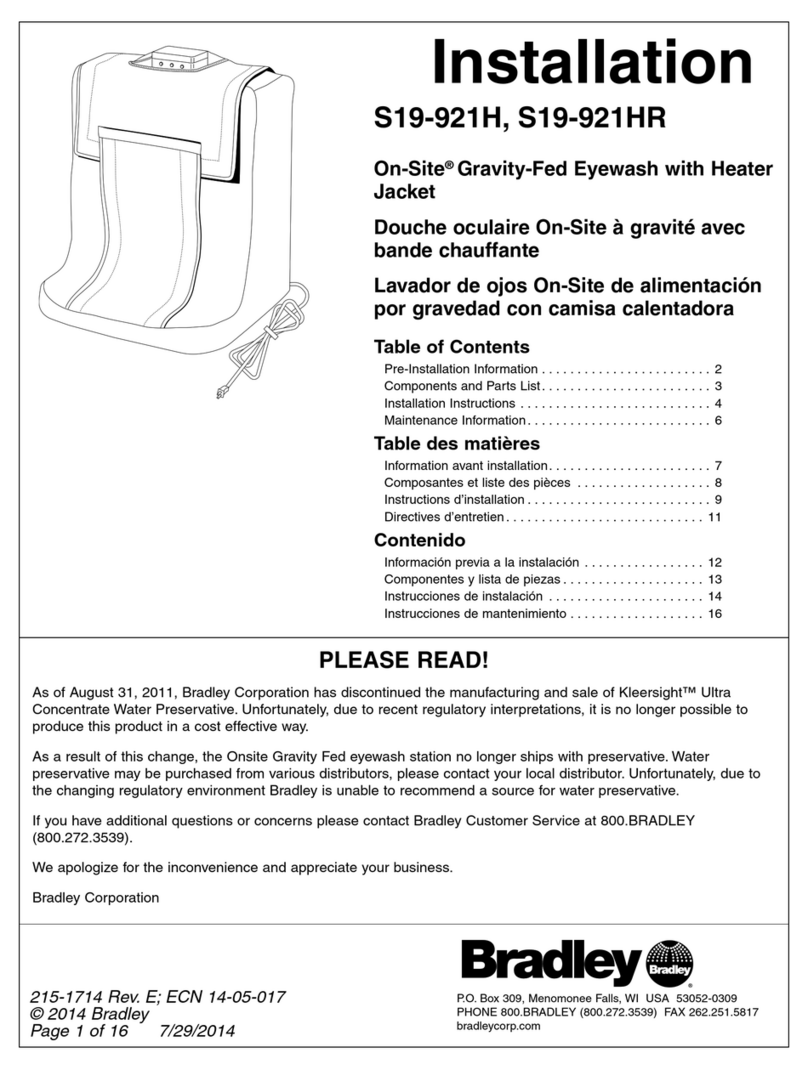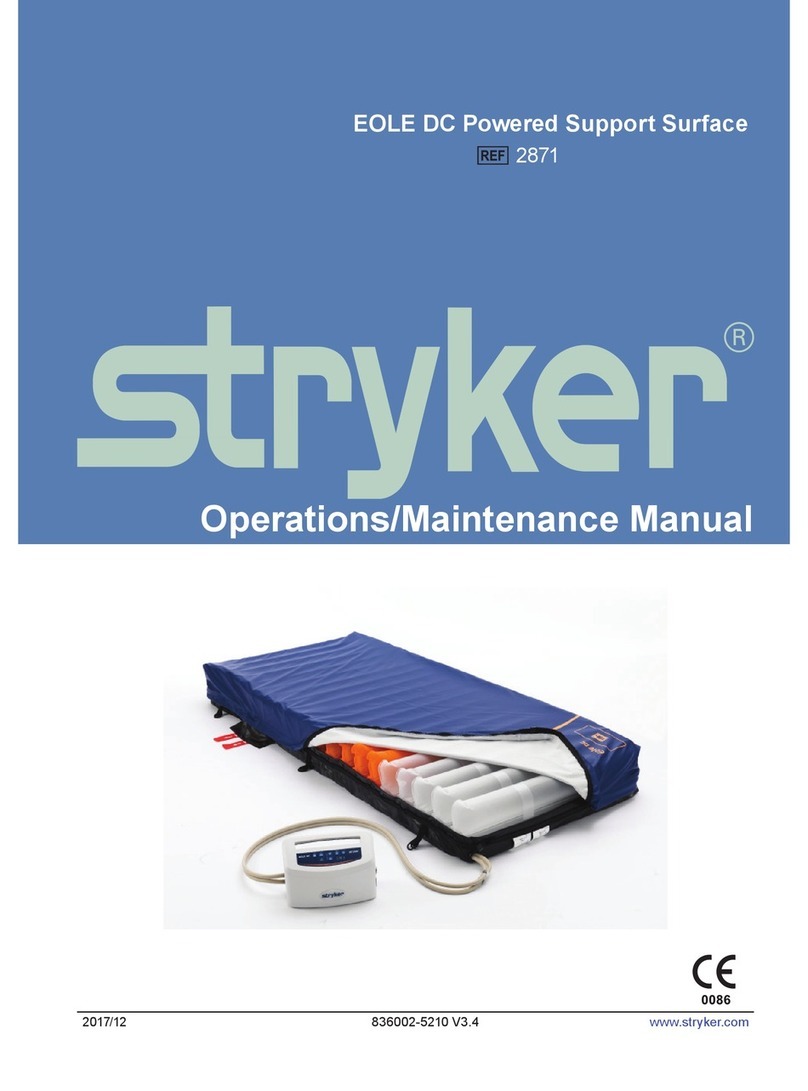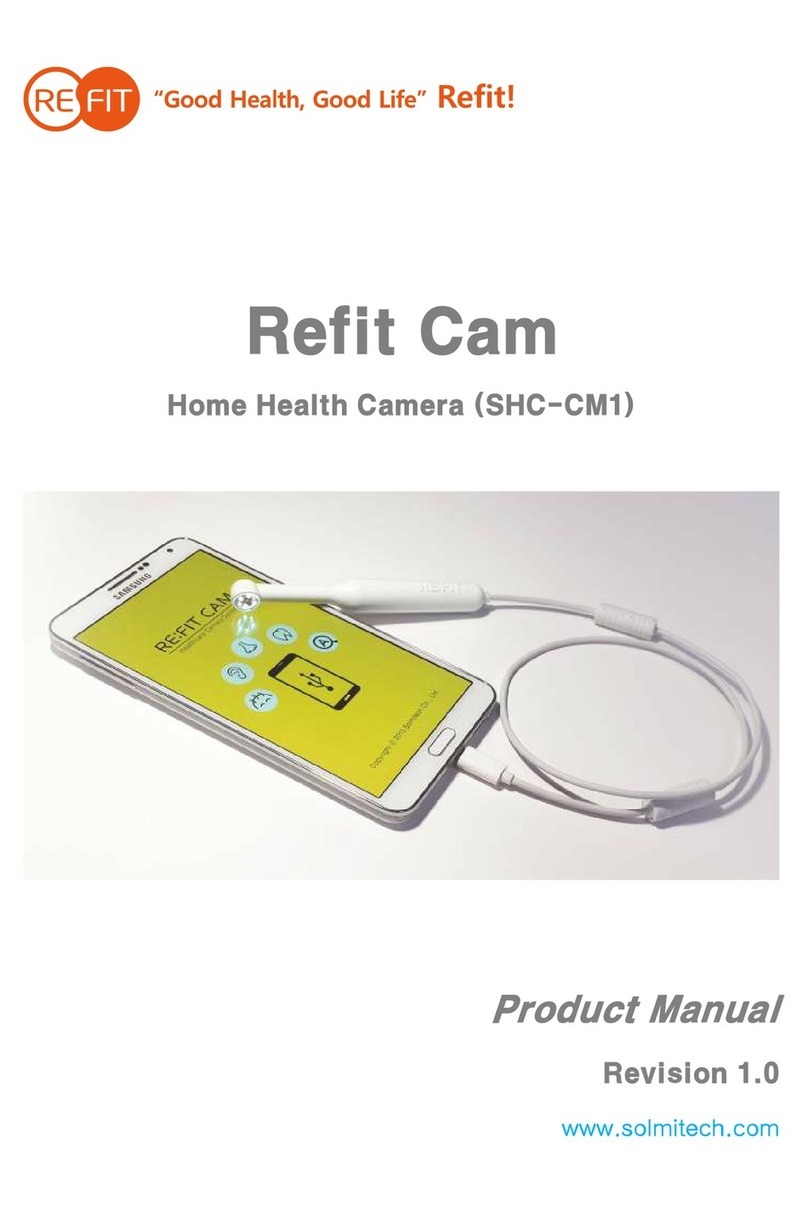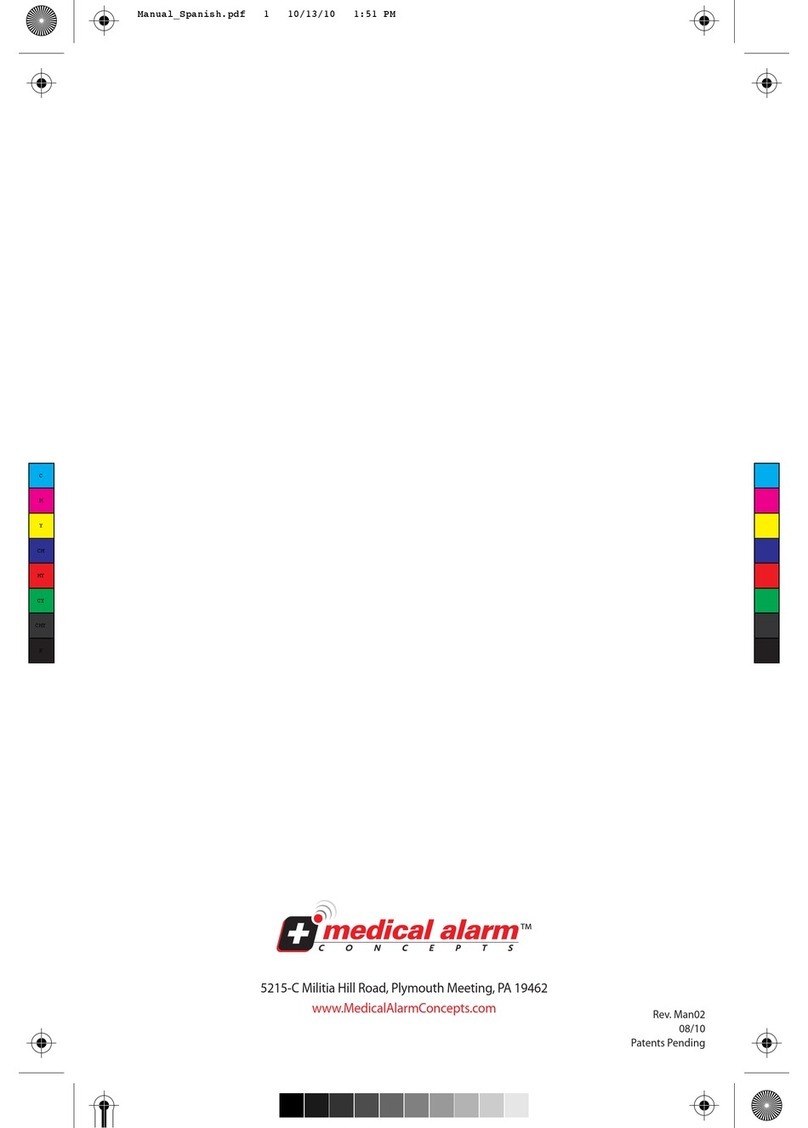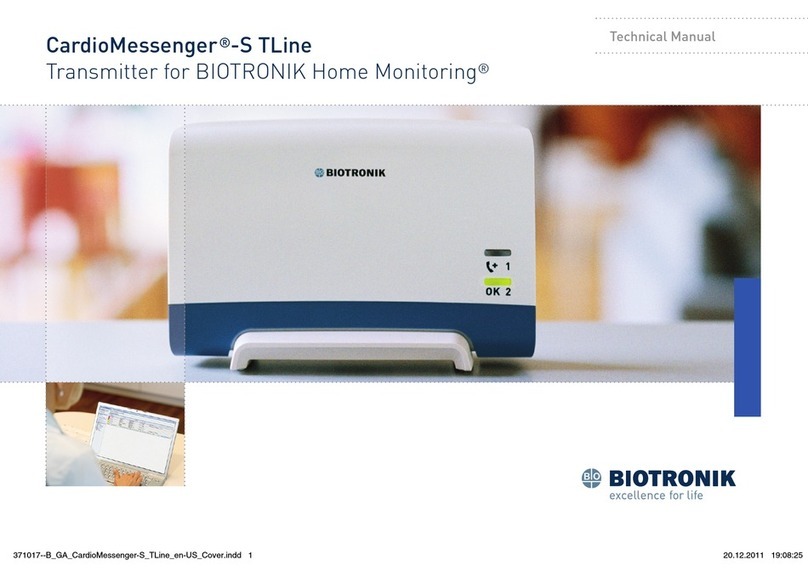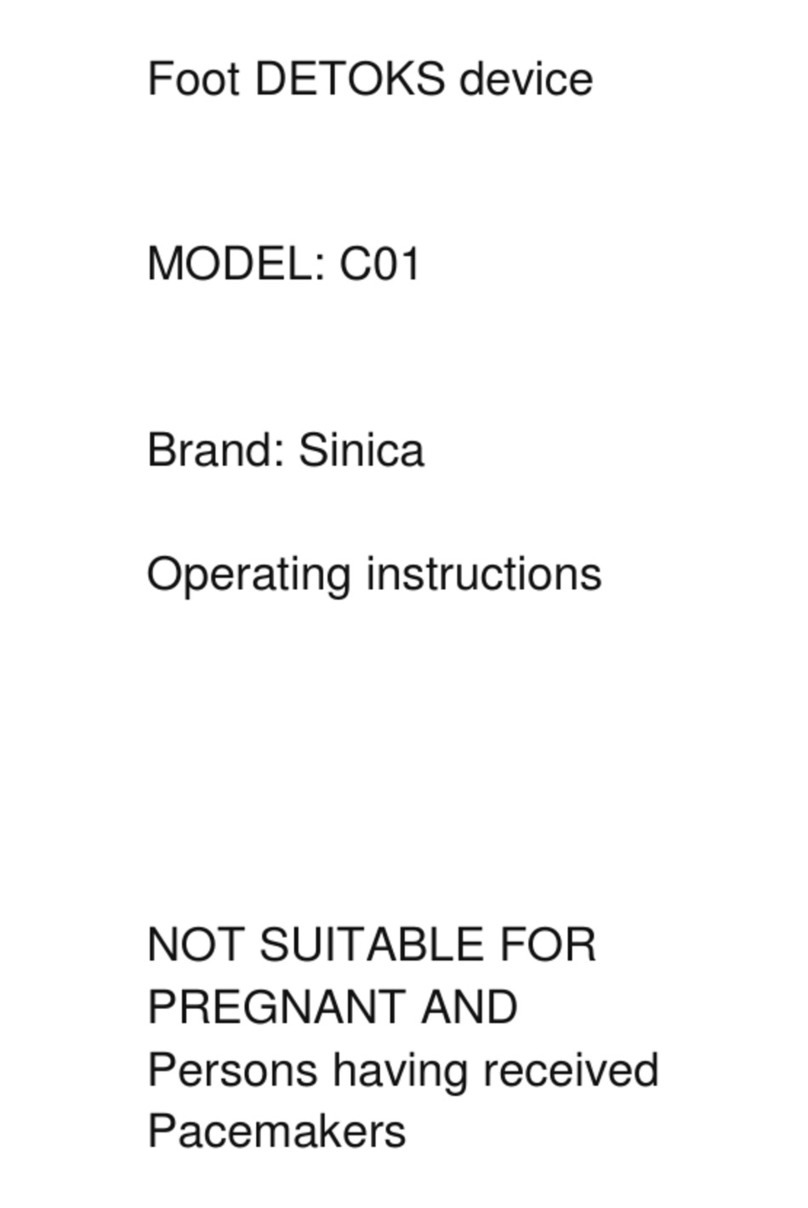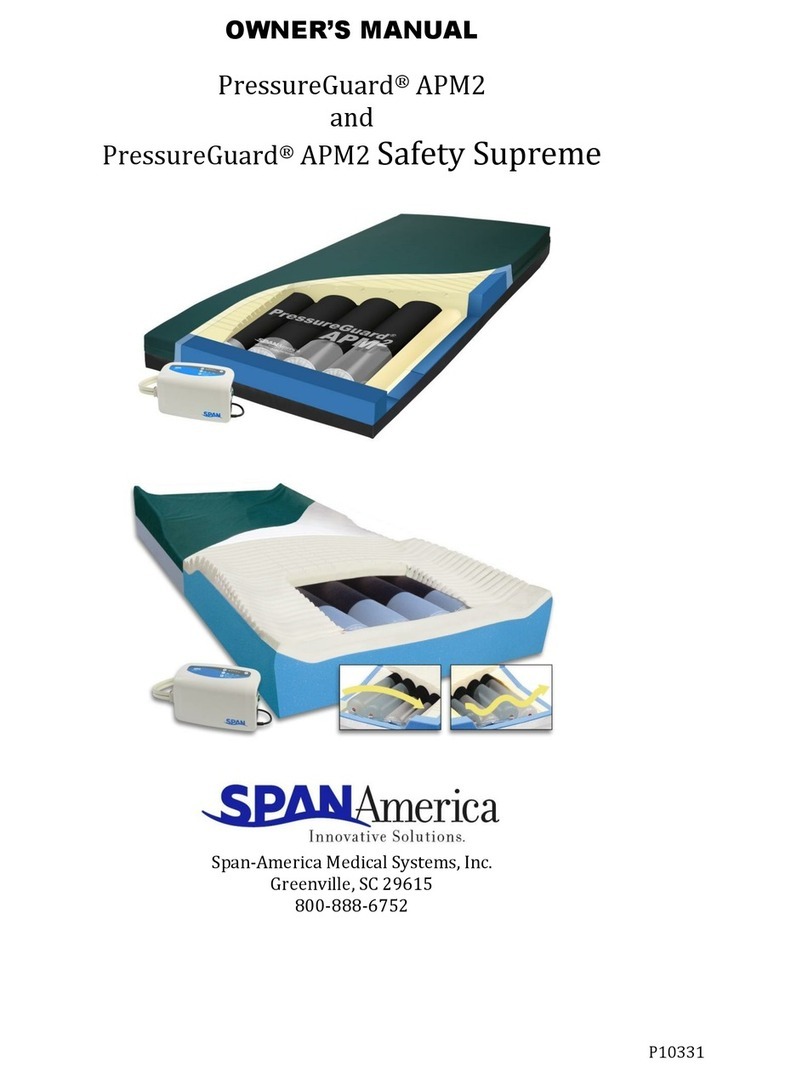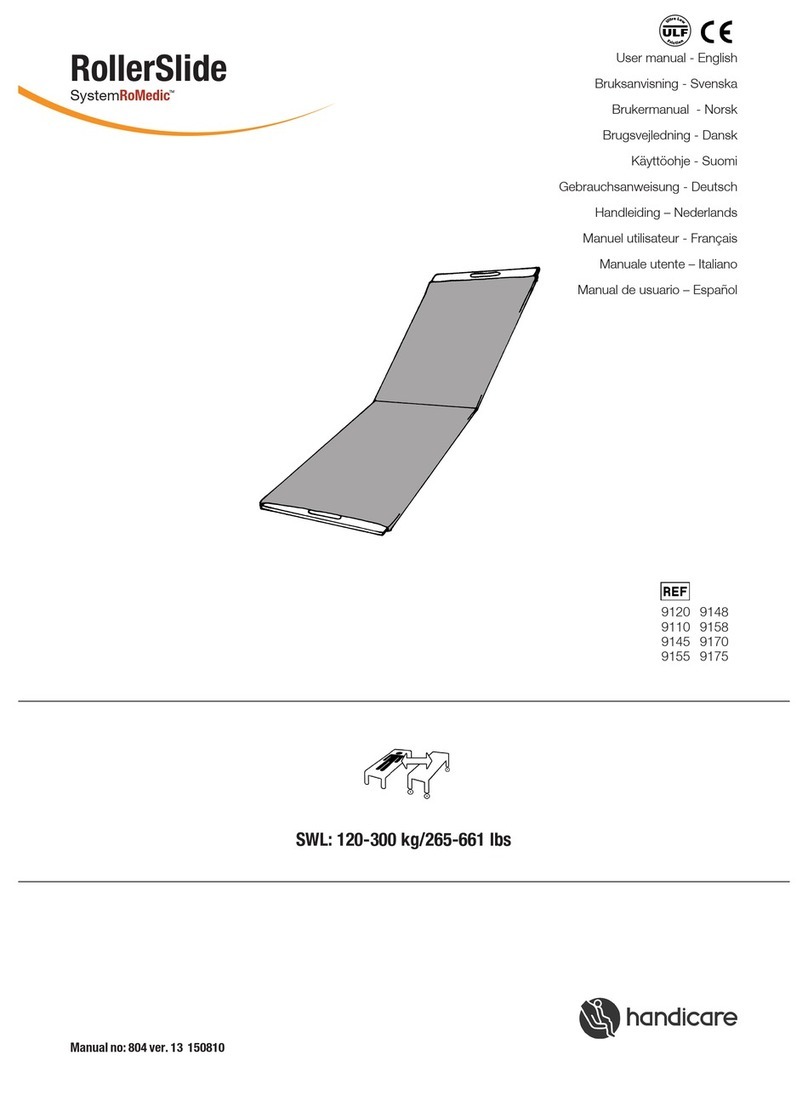The following is important information to warn you of situations which might
cause minor injury and / or damage to property if instructions are not carefully
followed.
1. While moving, installing or using this product, be sure to protect it against any
physical shock or damage. Always use the packing material and the original
shipping carton when moving or transporting this product.
2. Always operate this product within prescribed ranges of temperature, humidity,
and pressure. Operating in ranges outside of those specified may affect the
operation of this product, and may cause malfunction.
3. Follow local governing ordinances and recycling plans regarding disposal or
recycling of device components.
4. Be careful not to spill or drop any residues of food or beverages on this
product. It may cause serious damage to the electronic components.
5. Install or locate the equipment only in accordance with the provided installation
instructions.
6. Do not use this equipment near water.
7. This equipment should be serviced only by qualified service personnel.
Contact Biospace for examination, repair or adjustment.
Important helpful information for operating InBody720.
1. This equipment generates, uses and can radiate radio frequency energy and if
not installed and used in accordance with the instructions, may cause harmful
interference to other devices in the vicinity. However, there is no guarantee that
interference will not occur in a particular installation. If this equipment does
cause harmful interference to other devices, which can be determined by
turning the equipment off and on the user is encouraged to try to correct the
interference by one or more of the following measures:
- Reorient or relocate the receiving device.
- Increase the separation between the equipment.
- Connect the equipment into an outlet on a circuit different from that to which
the other device(s) are connected.
- Consult the manufacturer or field service technician for help.
2.
This product has been designed, manufactured, and inspected under the full
quality assurance system of Biospace. Biospace fulfills European MDD ( Medical
Device Directive ), and InBody720 has acquired the CE conformity marking.
3. InBody720 fulfills the Standards of IEC60601-1 (EN60601-1), Safety of
Electric Medical Equipment. In addition, InBody720 complies not only with the
Level A for Noise Immunity but also with Level A for Noise Emission by the
Standard IEC60601-1-2 (EN60601-1-2), Electromagnetic Compatibility
requirements.