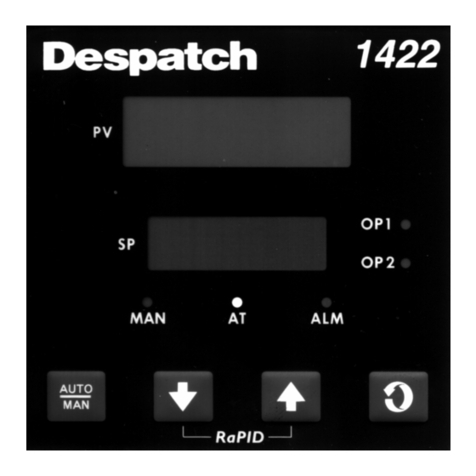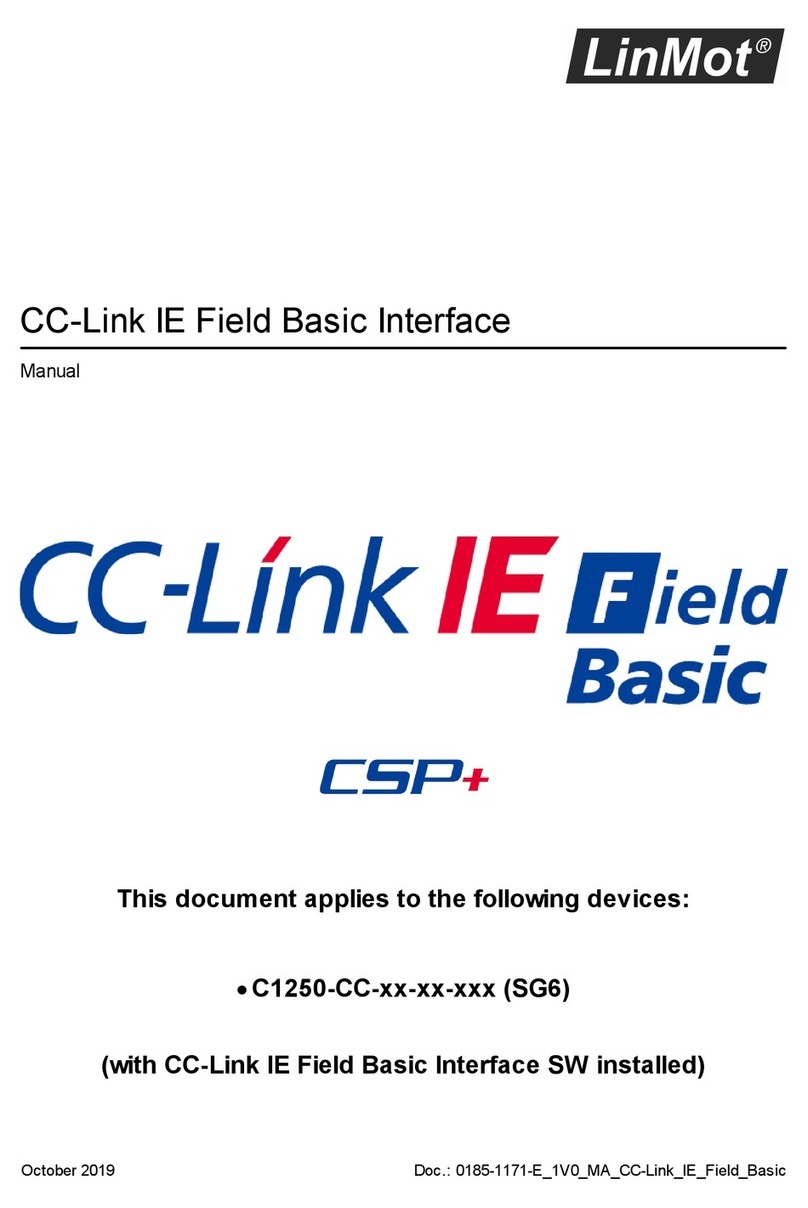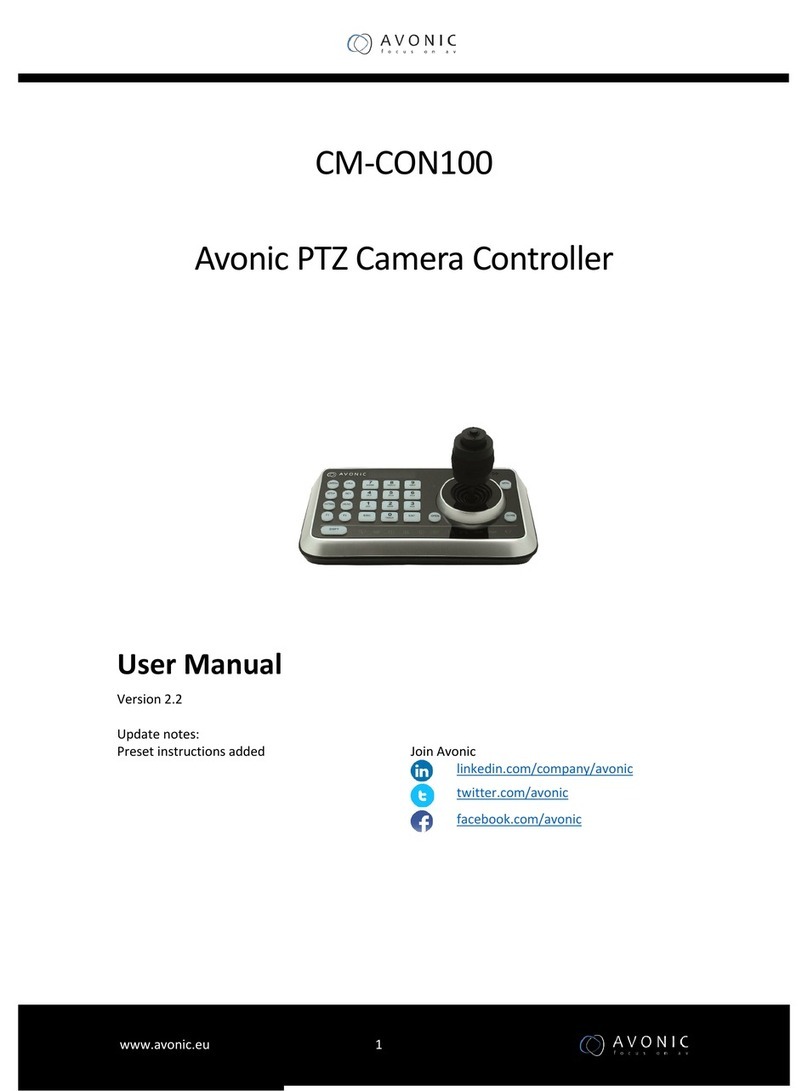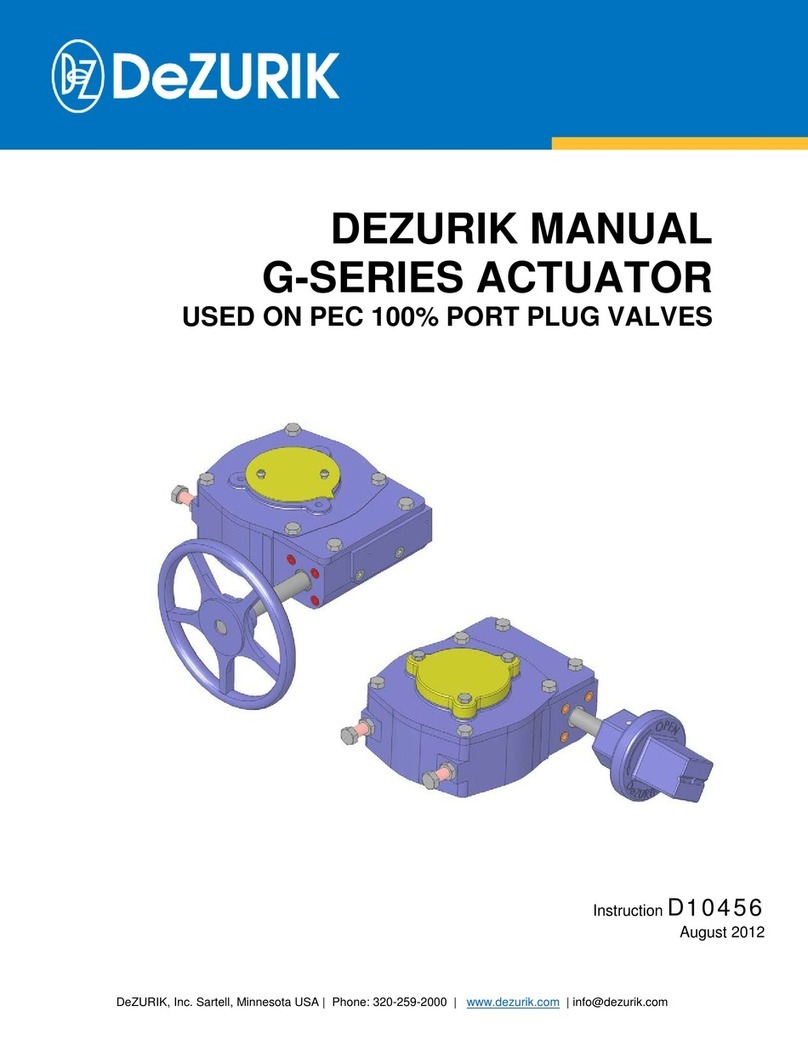OTIS GEN2 OI-7032 User manual

Model OI-7032
32-Channel
_____________________________________
Operation Manual
Revision 2.5w
_______________________________________________________________________________________
___________________________________________________________

Product Overview
The Otis Instruments, Inc. GenII OI-7032 (32-Channel) is a Hybrid onitor that supports up to 32
WireFree sensor units, and up to four 4-20mA input sensors (when only 28 channels are setup as
WireFree).
The OI-7032 is backward compatible with GenI WireFree sensor units, and also supports GenII Wirefree
sensor units (configurable).
For additional information regarding the OI-7032, see the A endices at the end of this o eration
manual.
2

Table of Contents
Product Overview.......................................................................................................................................2
Introduction................................................................................................................................................ 5
Warnings..................................................................................................................................................... 6
Complete System Diagrams...................................................................................................................... 7
Front Panel.........................................................................................................................................................................7
Internal Diagram................................................................................................................................................................8
Terminal Board...................................................................................................................................................................9
Touchscreen (Front).........................................................................................................................................................10
Touchscreen (Back)..........................................................................................................................................................10
C (Delta) Power Supply................................................................................................................................................. 11
Internal Diagram – s Wired from the Factory..............................................................................................................12
Internal Diagram – Completely Wired............................................................................................................................ 13
Wiring Con igurations.............................................................................................................................14
DC Power-in (24 Volts DC (nominal; 22-26 Volts DC))................................................................................................. 14
C Power Supply Connection..........................................................................................................................................17
Touchscreen Power Connection...................................................................................................................................... 19
Touchscreen Connection..................................................................................................................................................22
Memory Installation.........................................................................................................................................................25
Connecting Sensors..........................................................................................................................................................27
Connecting Sensor 1................................................................................................................................................... 27
Connecting Sensor 2................................................................................................................................................... 29
Connecting Sensor 3................................................................................................................................................... 31
Connecting Sensor 4................................................................................................................................................... 33
Relay Configurations....................................................................................................................................................... 35
Connecting Relay 1..................................................................................................................................................... 35
Connecting Relay 2..................................................................................................................................................... 37
Connecting Relay 3..................................................................................................................................................... 39
Connecting Relay 4..................................................................................................................................................... 41
Power On/O ............................................................................................................................................43
Basic Operation - Home Screen Navigation.......................................................................................... 44
Trend Chart...................................................................................................................................................................... 45
Real-Time Values..............................................................................................................................................................48
Time Since Last Calibration and Null.............................................................................................................................51
utoscroll On/Off............................................................................................................................................................. 53
Channel Configuration.................................................................................................................................................... 54
Set as Wired or WireFree (Channels 29-32 ONLY).................................................................................................57
Processing................................................................................................................................................................ 57
Relay Configuration.................................................................................................................................................58
Setting Radio Address (WireFree)........................................................................................................................... 59
Setting Scale (Wired)............................................................................................................................................... 60
Setting Sensor Location........................................................................................................................................... 61
Duplicate Settings ................................................................................................................................................... 62
Channel Off .............................................................................................................................................................64
Con iguration Menu Navigation.............................................................................................................65
Entering Configuration Menu.........................................................................................................................................66
View Monitor Serial #...................................................................................................................................................... 67
View Date Manufactured................................................................................................................................................. 67
Calibration Mode..............................................................................................................................................................68
Relay Tests........................................................................................................................................................................ 69
OI-7032 Restart................................................................................................................................................................ 70
VIEW Modbus Output Settings: ddress........................................................................................................................ 71
3

VIEW Modbus Output Settings: Baud Rate....................................................................................................................71
VIEW Radio Settings: Radio Timeout.............................................................................................................................72
VIEW Gen II Radio Settings: Network ID......................................................................................................................72
VIEW Gen II Radio Settings: Primary or Secondary Monitor...................................................................................... 73
VIEW OI-7032 Reset to Factory Default........................................................................................................................ 73
VIEW Relay Settings: Relays 1-4 (Failsafe)................................................................................................................... 74
VIEW Relay Settings: Fault Terminal.............................................................................................................................74
VIEW Relay Settings: Fault Relay ssign...................................................................................................................... 75
Con iguration Menu Modi ications (Second-Level Con iguration Menu).........................................76
MODIFY Modbus Output Settings: ddress...................................................................................................................77
MODIFY Modbus Output Settings: Baud Rate.............................................................................................................. 78
MODIFY Radio Settings: Radio Timeout....................................................................................................................... 78
MODIFY Gen II Radio Settings: Network ID................................................................................................................ 79
MODIFY Gen II Radio Settings: Primary or Secondary Monitor.................................................................................79
MODIFY OI-7032 Reset to Factory Default...................................................................................................................80
MODIFY Relay Settings: Relays 1-4 (Failsafe)..............................................................................................................80
MODIFY Relay Settings: Fault Terminal....................................................................................................................... 81
MODIFY Relay Settings: Fault Relay ssign.................................................................................................................81
Relay Indicator......................................................................................................................................... 82
Fault Indicator..........................................................................................................................................83
Fault Status...................................................................................................................................................................... 83
Channel On Without Wired Sensor Connected (Fault).......................................................................................... 84
F1: Check Sensor Cable............................................................................................................................................. 84
F4: Check Sensor Board.............................................................................................................................................85
Error Messages.........................................................................................................................................86
Double-Primary Error......................................................................................................................................................86
utoscroll Error............................................................................................................................................................... 87
APPENDIX A: So tware Installation..................................................................................................... 88
Installation................................................................................................................................................ 89
HMI Software...................................................................................................................................................................89
APPENDIX B: Reading USB Drive........................................................................................................93
USB Drive................................................................................................................................................. 94
Removing the USB Drive................................................................................................................................................. 94
Reading the USB Drive.................................................................................................................................................... 94
Opening the Datalog Files.......................................................................................................................................... 94
Opening the Easy Converter So tware..................................................................................................................... 94
Converting the Datalog File to an .xls (spreadsheet) File....................................................................................... 97
Viewing the Datalog File............................................................................................................................................ 97
When Finished Reading the USB Drive....................................................................................................................97
APPENDIX C: 4-20mA Loop Current Introduction............................................................................ 98
4-20m Current Loop Introduction................................................................................................................................ 99
Overview........................................................................................................................................................................... 99
Calculations......................................................................................................................................................................99
Measuring Current.........................................................................................................................................................100
Speci ications.......................................................................................................................................... 101
4

Introduction
This document is an Operation anual containing diagrams and step-by-step instruction for proper
operation of the Otis Instruments, Inc. GenII OI-7032. This document should be read before initial
operation of the product.
Should a question arise during the use of the product, this document will serve as a first reference for
consultation. If further questions arise, or if the device is not working properly, please contact the sales
representative of this product.
5

Warnings
•The OI-7032 should only be used in an environment that constantly remains between the range of
-20 to 122 degrees Fahrenheit. If the OI-7032 is at risk of being exposed to temperatures that are
outside the previously stated range, DO NOT install the device in that location. For applications
in areas with the potential of reaching extreme temperatures, Otis Instruments recommends using
the OI-7032 indoors only (in a temperature-controlled environment).
•Even when the Power switch is in the off position, the AC and DC terminals are still hot—
regardless of if the device is wired as DC.
•Wiring Configuration Warnings:
●Provide a clean and stable 24 Volts DC (nominal; 22-26 Volts DC) voltage. Failure to to do
so may cause the unit (and any wired sensors that are connected to the unit) to not operate
properly.
●Voltage spikes higher than 26 Volts may damage the unit.
●Solar Panel power (with battery backup): This options may be used to power the unit,
however, care must be taken to ensure the proper voltage and wattage is used.
NOTE: The size that the solar anel should be (10, 30, 50, or 100 watts, for exam le) de ends
on several factors, including: geogra hical area, line-of-sight access to the sun, number of
wired sensors connected, and weather conditions.
Please consult a solar panel manufacturer for specific details. Otis Instruments, Inc. may
also be contacted to provide guidance and recommendations.
6

Complete System Diagrams
The following diagrams should be consulted for identification of Panels, Boards, and any other system
component that may be referred to in this Operation anual.
Front Panel
7

Internal Diagram
8

Terminal Board
9

Touchscreen (Front)
Touchscreen (Back)
10

AC (Delta) Power Supply
11

Internal Diagram As Wired from the Factory
12

Internal Diagram Completely Wired
13

Wiring Configurations
The following Wiring Configurations must be completed before initial operation of the product.
DC Power-in (24 Volts DC (nominal; 22-26 Volts DC))
NOTE: The unit will be wired for the ower-ty e that is requested by the urchaser when
shi ed from Otis Instruments, Inc.
When wiring the device, the following should be considered:
●Provide a clean and stable 24 Volts DC (nominal; 22-26 Volts DC) voltage. Failure to to do
so may cause the unit (and any wired sensors that are connected to the unit) to not operate
properly.
●Voltage spikes higher than 26 Volts may damage the unit.
●Solar Panel power (with battery backup): This options may be used to power the unit,
however, care must be taken to ensure the proper voltage and wattage is used.
NOTE: The size that the solar anel should be (10, 30, 50, or 100 watts, for exam le) de ends
on several factors, including: geogra hical area, line-of-sight access to the sun, number of
wired sensors connected, and weather conditions.
Please consult a solar panel manufacture for specific details. Otis Instruments, Inc. may
also be contacted to provide guidance and recommendations.
14

DC Power-in (24 Volts DC (nominal; 22-26 Volts DC)) cont...
1. Open the enclosure box to expose the Front Panel.
2. Unscrew the two thumb-screws on the Front Panel.
3. Open the Front Panel so that the Terminal Board is exposed.
15

DC Power-in (24 Volts DC (nominal; 22-26 Volts DC)) cont...
4. Locate the Power Terminal (on the lower right side of the Terminal Board).
5. Connect the DC Power Supply live wire (red) to the terminal marked “+12-35 VDC”.
6. Connect the DC Power Supply Ground wire (black) to the terminal marked “GND”.
7. If desired, connect an Earth Ground wire (green) to the terminal marked “EGND” (required for
surge suppression).
8. Close the Front Panel.
9. Screw in the thumb-screws.
10.Close the enclosure box.
16

AC Power Supply Connection
For AC Power applications, the Delta Power Supply located below the Terminal Board should be used.
NOTE: The unit will be wired for the ower-ty e that is requested by the urchaser when
shi ed from Otis Instruments, Inc.
1. Open the enclosure box to expose the Front Panel.
2. Unscrew the two thumb-screws on the Front Panel.
3. Open the Front Panel so that the AC (Delta) Power Supply is exposed.
17

AC Power Su ly Connection cont...
4. Connect a positive (red) wire to the Power Terminal terminal labeled “+12-35 VDC” on the
Terminal Board.
5. Connect the other end of that same positive (red) wire from the Terminal Board to the terminal
labeled “+V” on the Delta power supply.
6. Connect a negative (black) wire from the Power Terminal terminal labeled “GND” on the
Terminal Board.
7. Connect the other end of that same negative (black) wire from the Terminal Board to the terminal
labeled “-V” on the Delta power supply.
8. There will be three wires (black, white and green) pre-wired from the Delta power supply
terminals “L” (AC Load IN), “N” (AC Neutral IN), and “EG” (Chassis GND or Earth GND). This
set of wires will be used to plug into an AC power outlet ONCE ALL WIRING
CONFIGURATIONS ARE CO PLETE.
9. Close the Front Panel.
10.Screw in the thumb-screws.
11.Close the enclosure box.
18

Touchscreen Power Connection
NOTE: The Touchscreen ower connection will be re-wired for use when the unit is
shi ed from Otis Instruments, Inc.
1. Open the enclosure box to expose the Front Panel.
2. Unscrew the two thumb-screws on the Front Panel.
3. Open the Front Panel so that the back of the Touchscreen is exposed.
19

Touchscreen Power Connection cont...
4. Locate the Touchscreen's Power Terminal.
5. Connect the positive DC Supply wire (red) to the terminal labeled “+”.
6. Connect the negative DC Supply wire (black) to the terminal labeled “-”
7. Connect an earth ground wire (green) to the ground terminal.
8. Locate the Power Supply Terminal Block on the Terminal Board.
20
Table of contents
Popular Controllers manuals by other brands
Freescale Semiconductor
Freescale Semiconductor HVP-KV10Z32 quick start guide

Pool Technologie
Pool Technologie AutopH Instructions for use

Monoprice
Monoprice 38174 Quick install guide
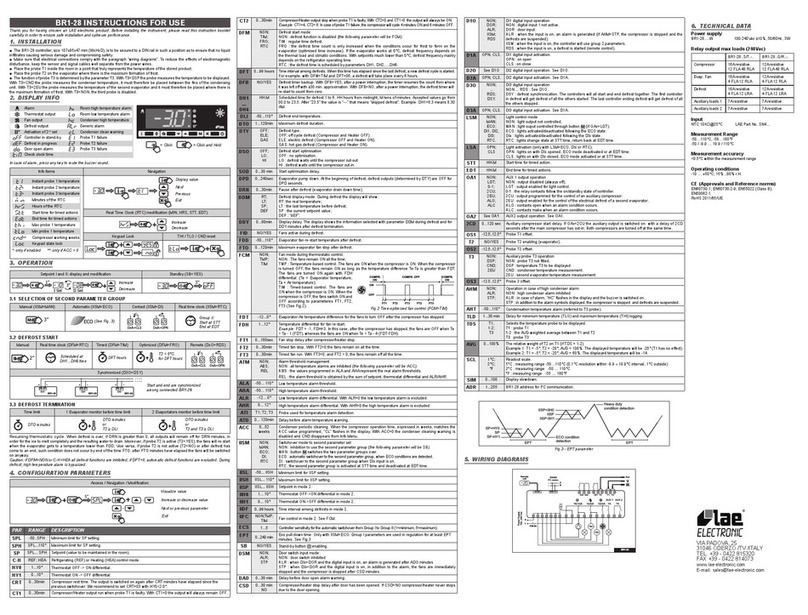
LAE
LAE BR1-28 Instructions for use
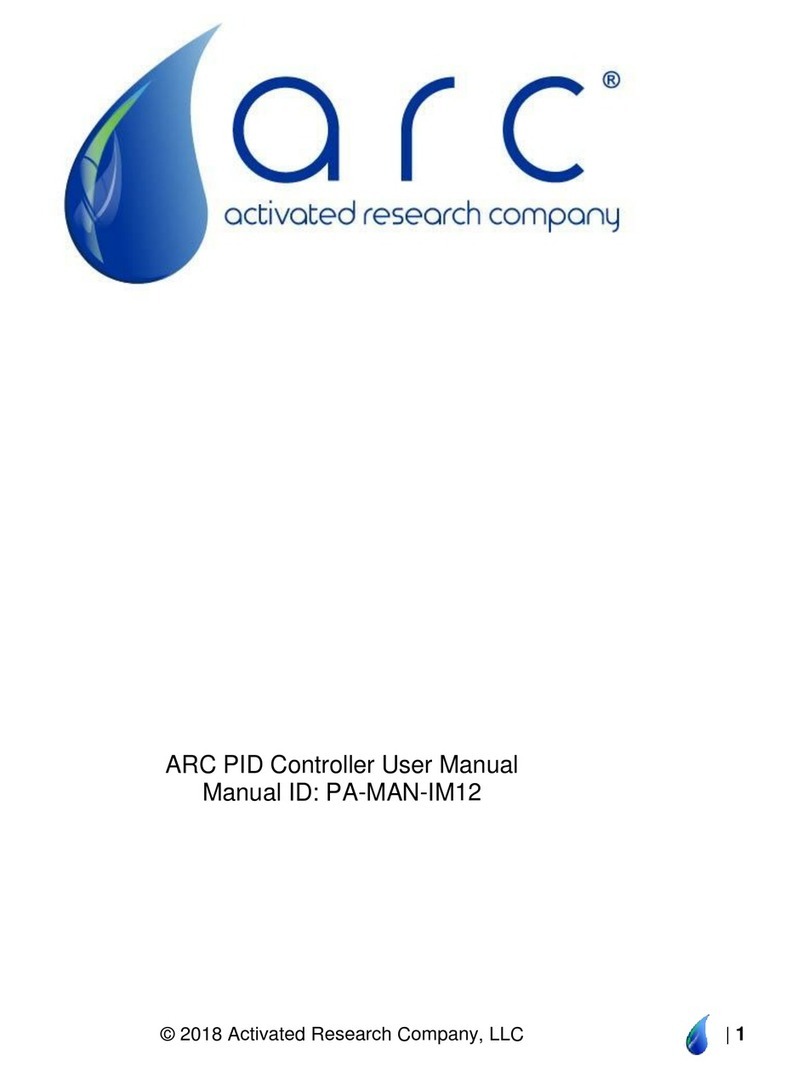
ARC
ARC PID user manual
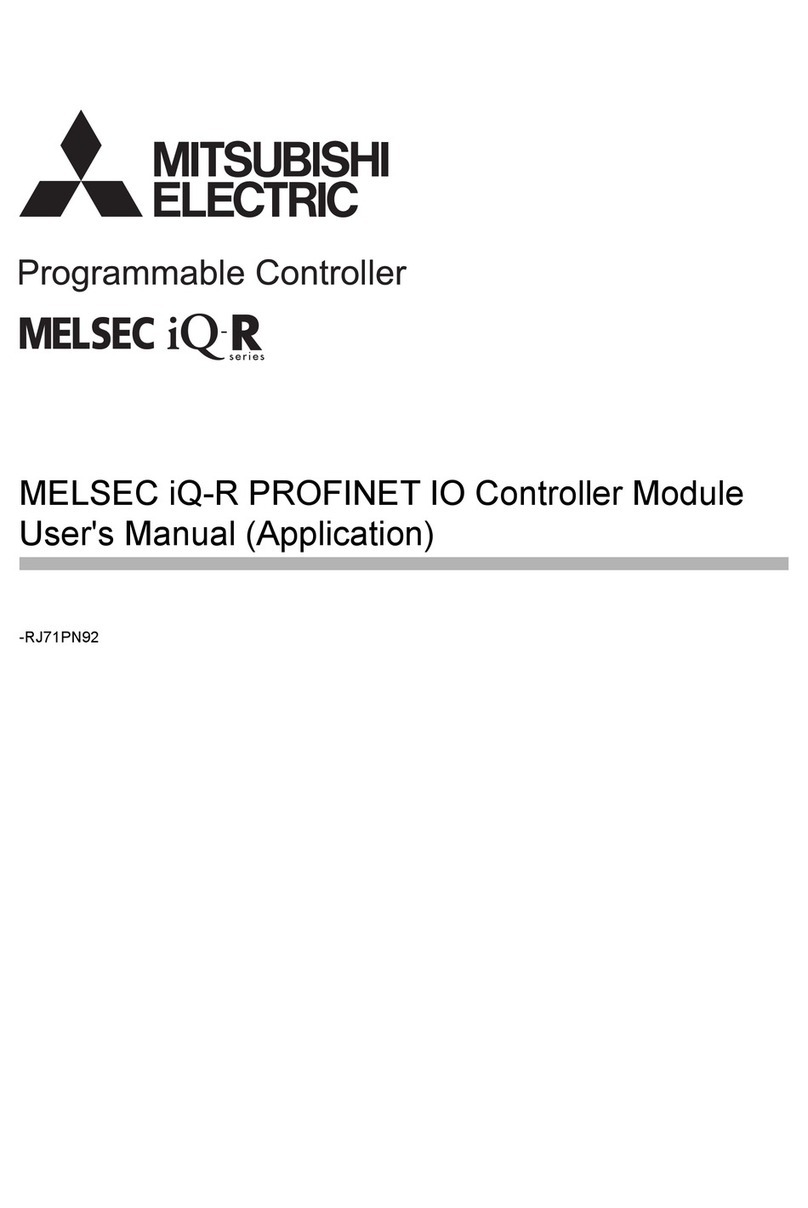
Mitsubishi Electric
Mitsubishi Electric MELSEC iQ-R Series user manual