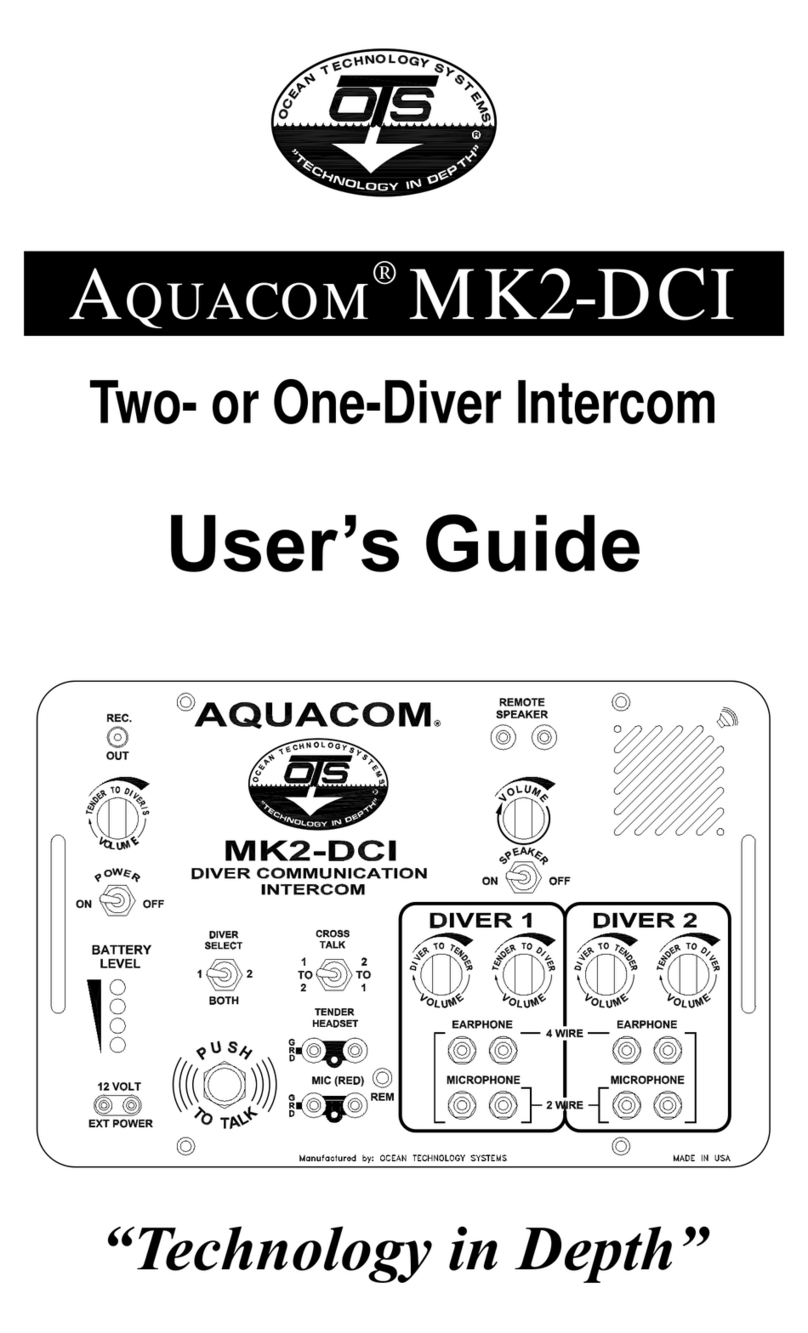3
506279-000 REV. A
Table of Contents:
Section 1: Introduction ................................................................................4
Section 2: Description of Equipment..........................................................5
2.1 Specications ...................................................................................5
2.2 Included With MK-III ......................................................................6
2.3 Additional Components ...................................................................6
2.3.1 Communications Cables....................................................6
2.3.1.1 CommRopes ......................................................6
2.3.1.2 Floating Commcable .........................................6
2.3.2 Earphone-Microphone (EM) Assemblies ..........................6
2.3.3 Umbilical Adapters............................................................6
2.3.4 THB-MK-III Headset ........................................................7
2.36 HHM-2 Microphone..........................................................7
2.4 MK-III Panel Map............................................................................7
2.5 MK-III Case Map.............................................................................8
Section 3: Supplying Electrical Power........................................................9
3.1 Internal Battery ................................................................................9
3.1.1 Battery Charging..............................................................10
3.1.2 Battery Replacement .......................................................11
3.2 AC Power.......................................................................................12
3.3 External DC Power ........................................................................12
Section 4: Operation ................................................................................. 13
4.1 Controls and Adjustments..............................................................13
4.1.1 System Settings...............................................................13
4.1.2 Topside Controls.............................................................14
4.1.3 Diver Controls ................................................................16
4.2 Daisy Chaining...............................................................................16
4.3 After the Dive ................................................................................16
4.4 Helpful Hints..................................................................................17
Section 5: Maintenance And Sub-Panel replacement ........................... 18
5.1 Preventive Maintenance.................................................................18
5.2 Sub-Panel Replacement .................................................................18
5.3 Troubleshooting .............................................................................20
5.4 Spare Parts .....................................................................................21
Limited Warranty ......................................................................................24
Table of Figures:
Figure 1: Panel Map.....................................................................................7
Figure 2: Case Map ......................................................................................8
Figure 3: Accessory Net ...............................................................................9
Figure 4: Battery Replacement .................................................................11
Figure 5&6: Two and Four Wire Conguration......................................13