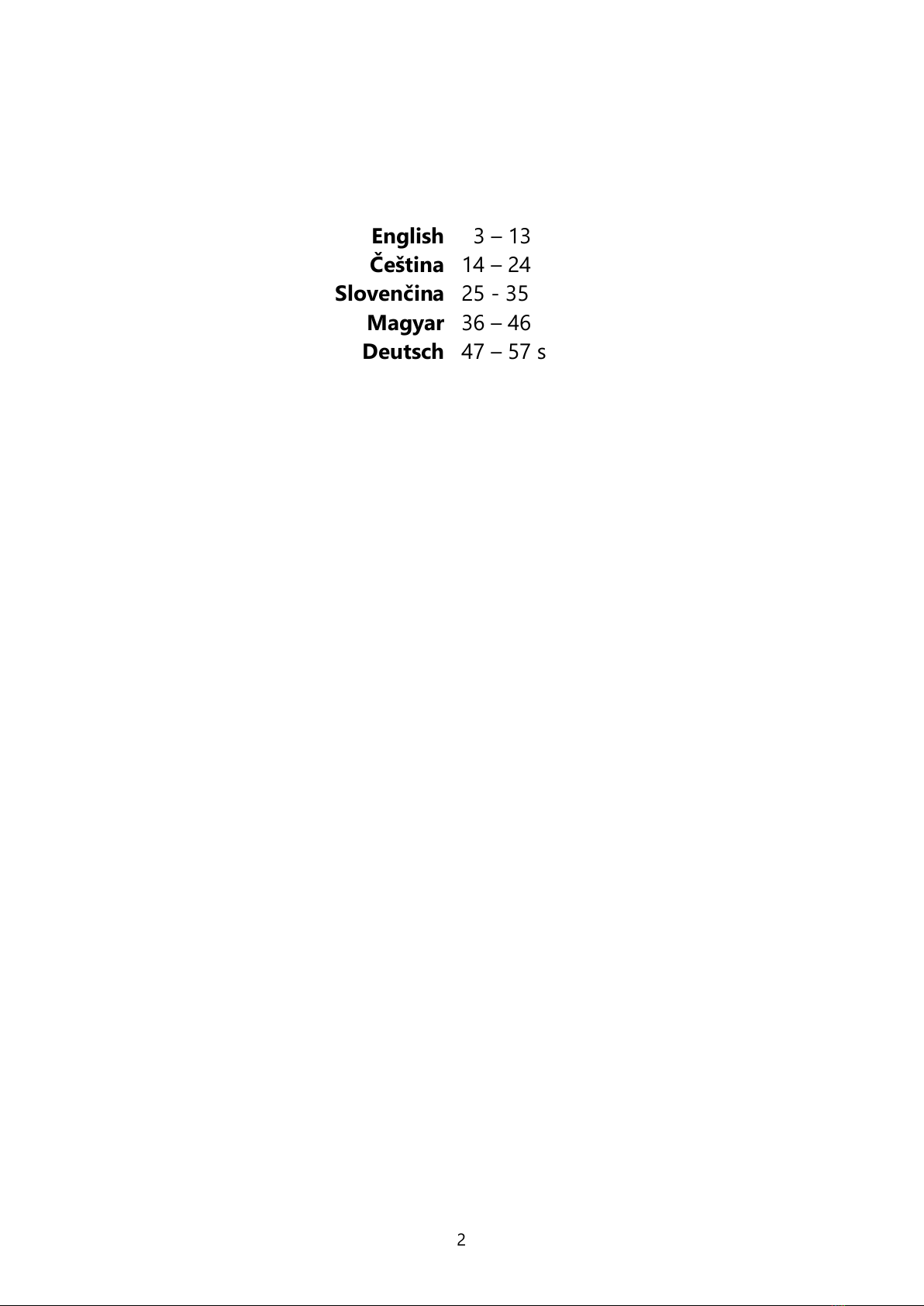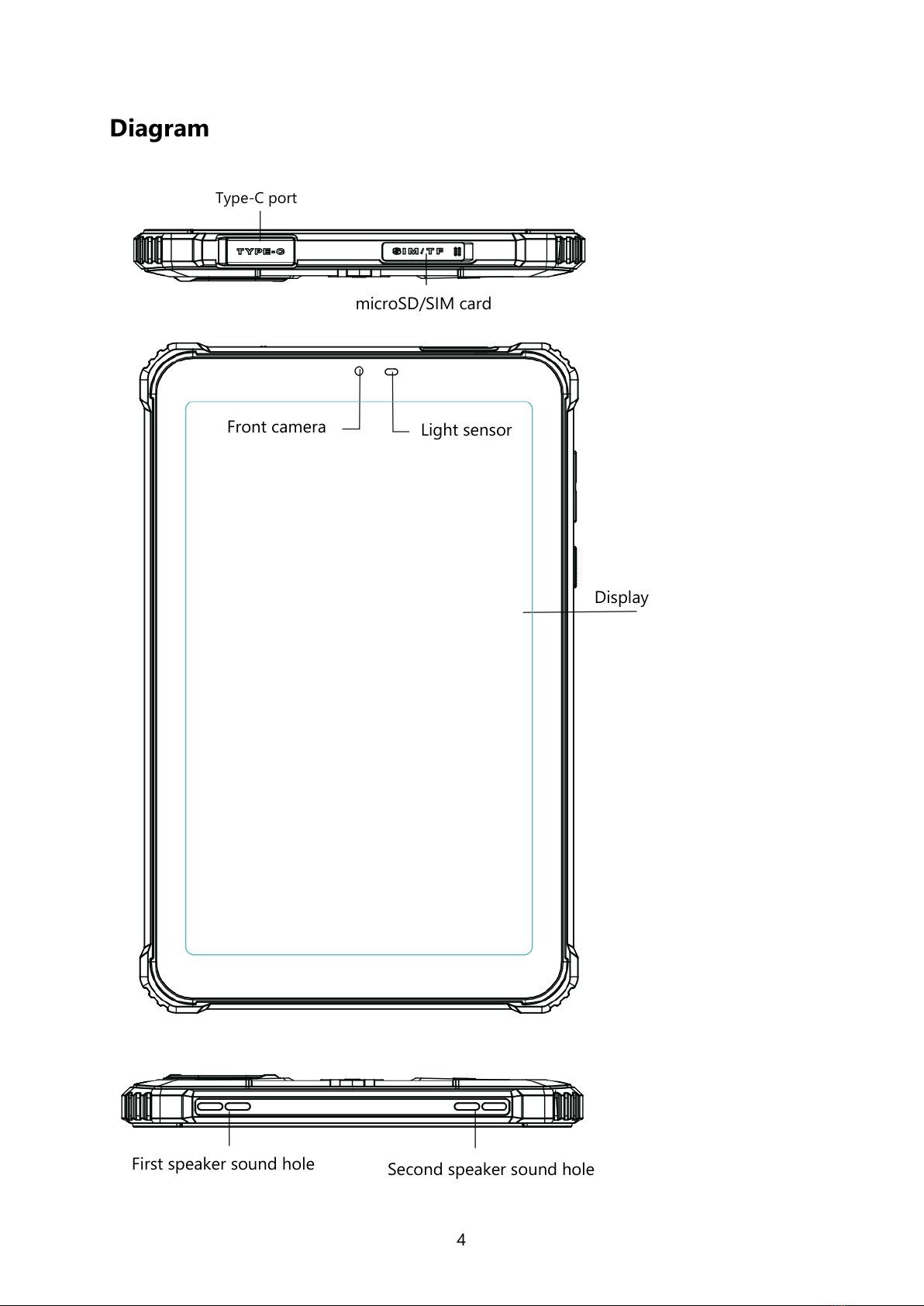10
Specific Absorption Rate
The maximum Specific Absorption Rate (SAR) of this product is ≤2.0W/kg.
The product complies with the requirements of the national standard GB 21288-2007,
as well as the following international standards: EN62209-1:2016, EN 62209-2:2010,
EN 62479:2010, EN 50360:2017, and EN 50566:2017.
Essential Safety Guidelines for Product Usage
Safety is of utmost importance when using this product. To ensure a safe user experience, it is
essential to strictly adhere to the following rules and guidelines:
Ensure the tablet is kept at least 15 cm away from any medical implant or rhythm
adjuster to prevent potential interference. Avoid placing the device in your coat
pocket, as this may expose it to accidental damage or pressure.
Never expose the device and other batteries to high temperatures or heat-generating
equipment such as direct sunlight, heaters, microwave ovens, ovens, or water heaters.
Excessive heat can lead to battery overheating and pose a risk of explosion.
Upon completion of charging or when not in use, disconnect the charger from the
device and unplug it from the power outlet to ensure safety and prevent potential
electrical hazards.
If the device is equipped with a non-removable battery, it is strongly advised not to
attempt replacing the battery independently. This is to prevent any damage to the
battery or the device itself.
It is crucial to use only approved and compatible power sources, chargers, and
batteries specified for the device. The use of unapproved or incompatible accessories
can result in fire, explosion, or other hazards.
Avoid disassembling or resetting the battery and refrain from inserting any foreign
objects into it. Ensure the battery is not exposed to water or other liquids, as this can
lead to leakage, overheating, fire, or explosion.
Handle the tablet with care to avoid dropping, crushing, scratching, or puncturing the
battery, as excessive external pressure can cause internal short-circuits and
overheating.
It is important to note that the company cannot be held responsible for accidents or
incidents caused by the use of non-standard charging equipment that deviates from
recommended charging practices.