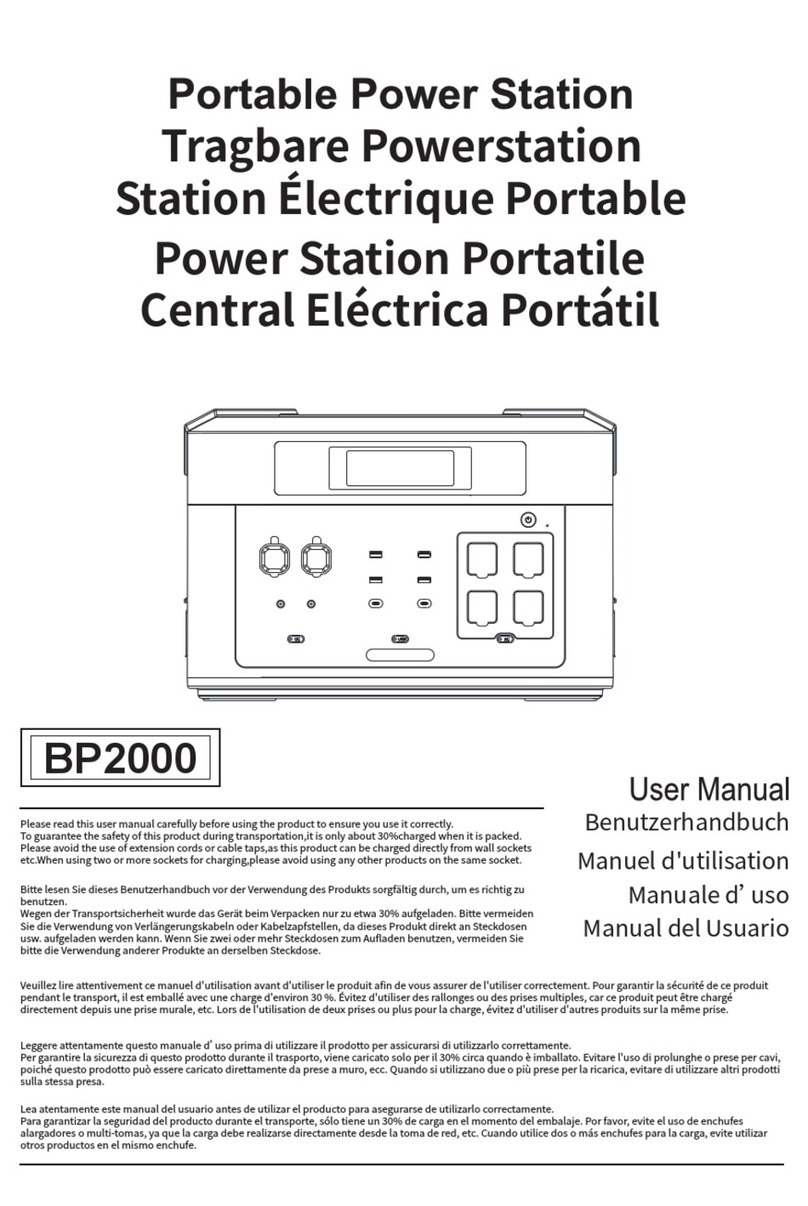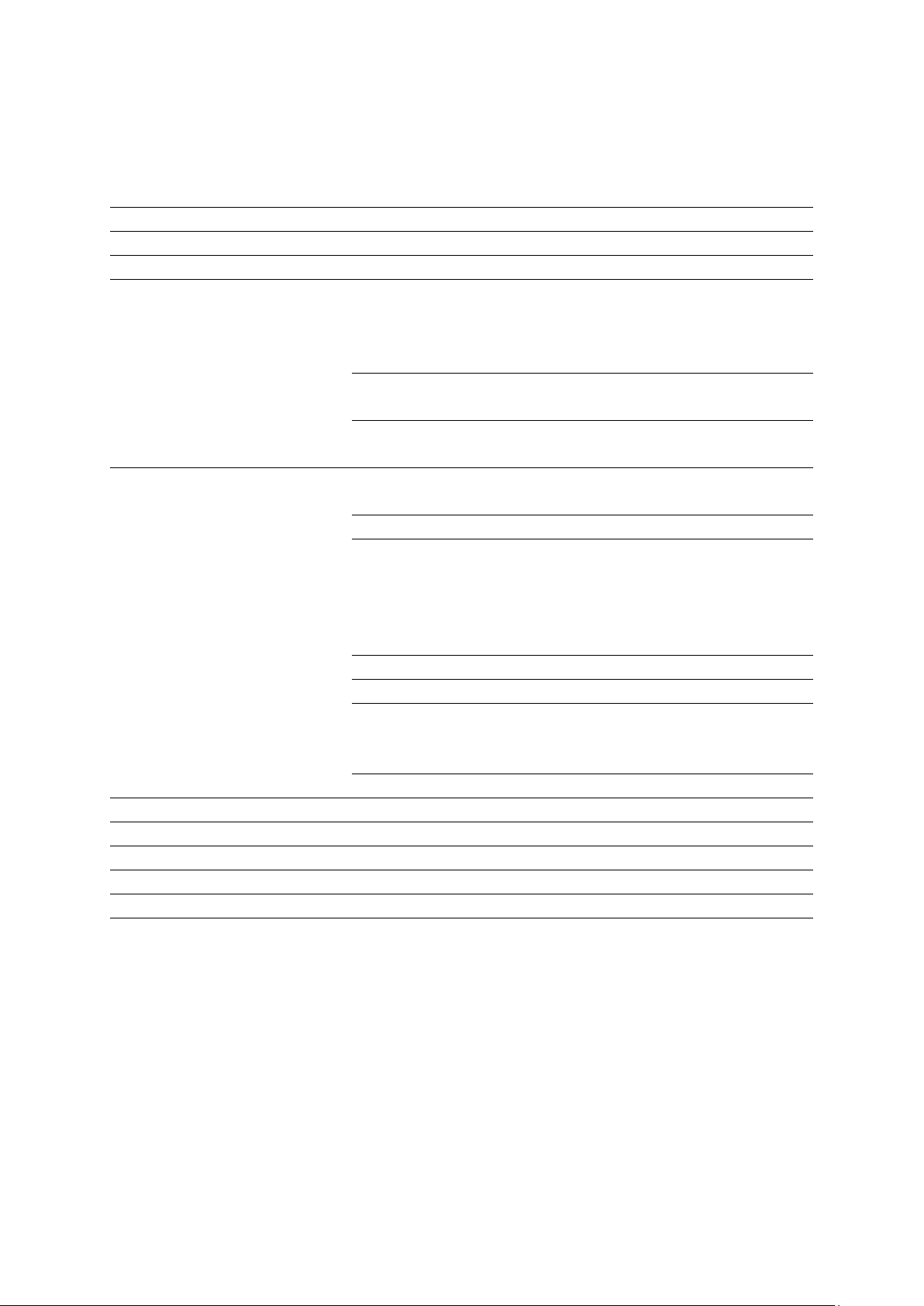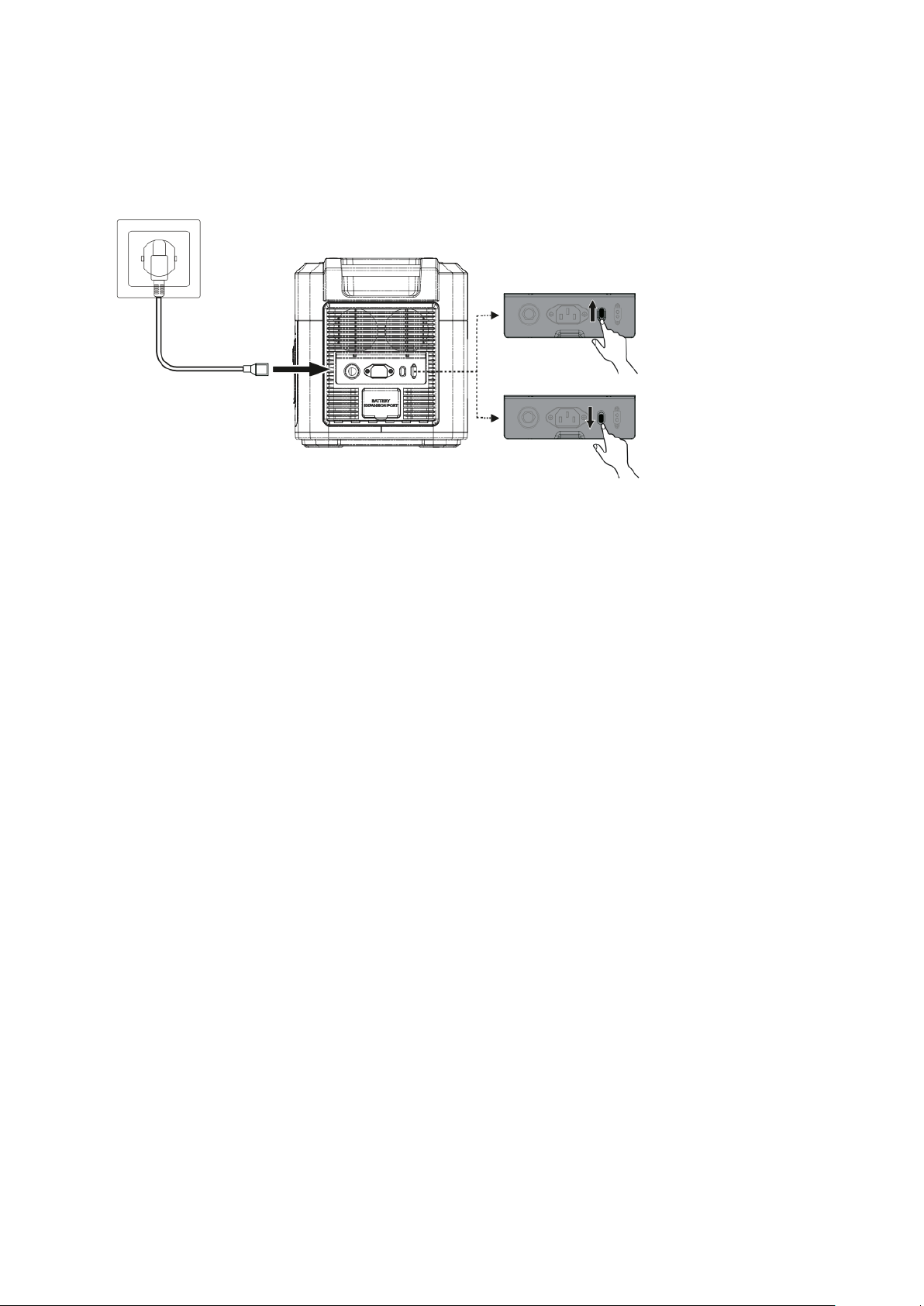5
•Protect the product from exposure to rain or snow.
•Use only attachments recommended or provided by the product's manufacturer
to prevent potential fire, electrical shock, or injury.
•To prevent damage to the electric plug and cord, disconnect by pulling the plug
rather than the cord.
•Do not exceed the product's output rating during use.
•Refrain from using the product or any attachment that is damaged or altered.
Damaged or modified batteries can exhibit unpredictable behavior, leading to
fire, explosion, or injury.
•Avoid operating the product with a damaged cord, plug, or output cable.
•Do not dismantle the product; seek service or repair from a qualified professional
to prevent the risk of fire or electric shock due to incorrect reassembly.
•Keep the product away from fire or high-temperature environments.
•Unplug the power pack from the outlet before attempting any suggested
servicing to minimize the risk of electric shock.
•Seek service from a qualified repair person using identical replacement parts to
ensure product safety.
•It's normal for the product to feel warm when charging a device; this is not cause
for concern.
•When charging the internal battery, work in a well-ventilated area without
restricting airflow.
•Avoid cleaning the product with harmful chemicals or detergents.
•Product damage may result from misuse, dropping, or excessive force.
•When disposing of secondary cells or batteries, keep them separate from
different electrochemical systems.
•Avoid prolonged direct exposure of the power station to sunlight or high
temperatures, as it may cause malfunctions, deterioration, or heat generation.
Caution: Risk of explosion if an incorrect battery type is used.
•Battery disposal into fire, extreme heat, or physical damage may cause
explosions.
•Extreme high-temperature environments can cause batteries to explode or leak
flammable liquid or gas.
•Batteries exposed to extremely low air pressure may also explode or leak
flammable liquid or gas.