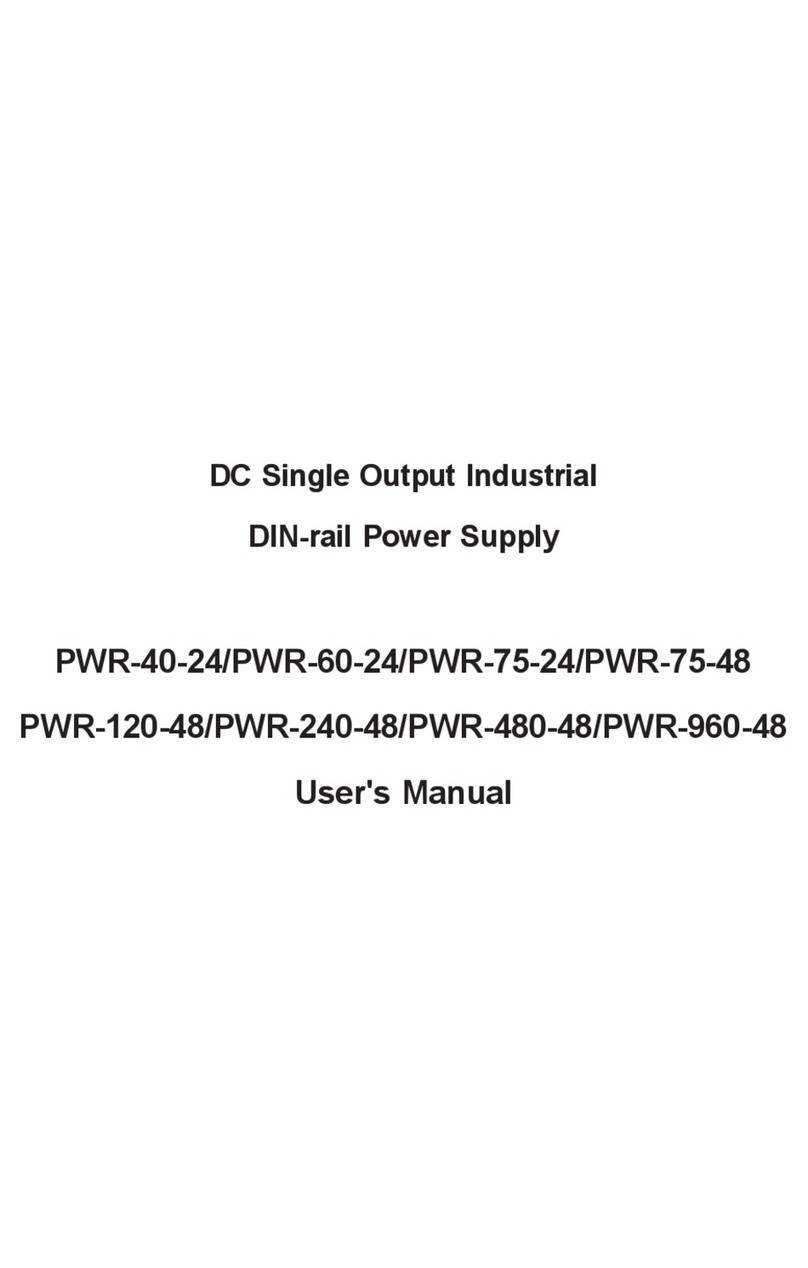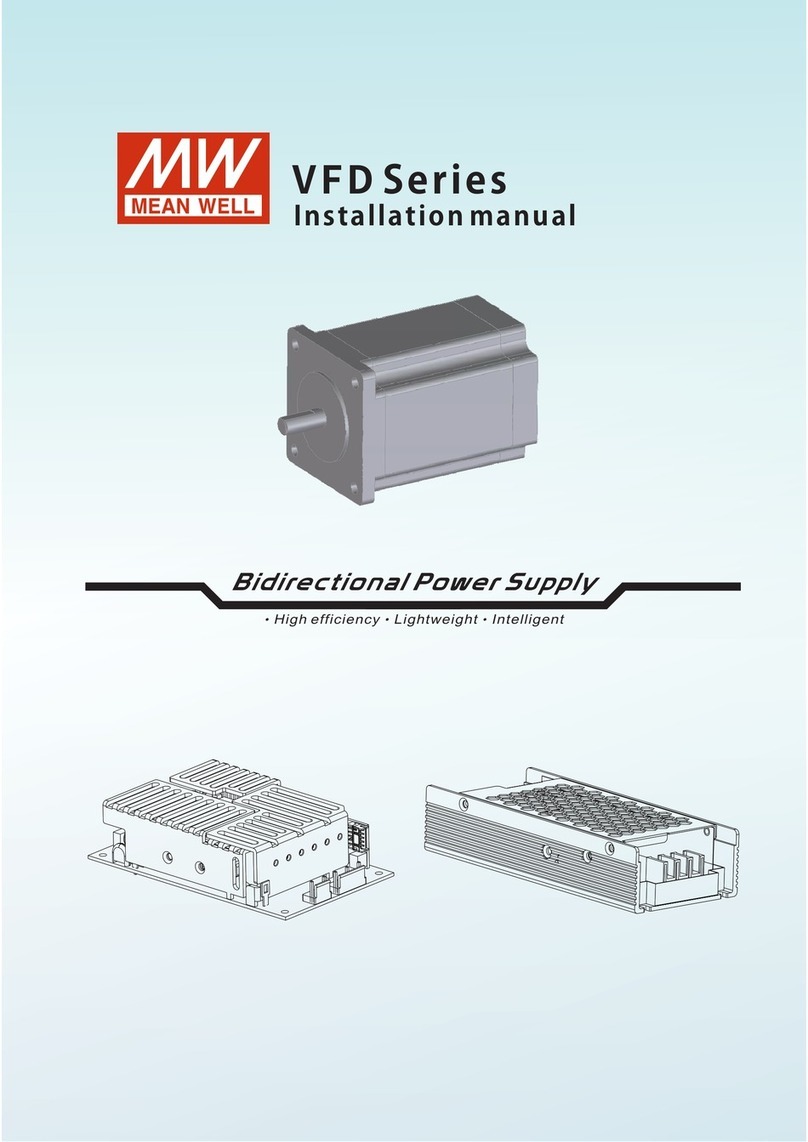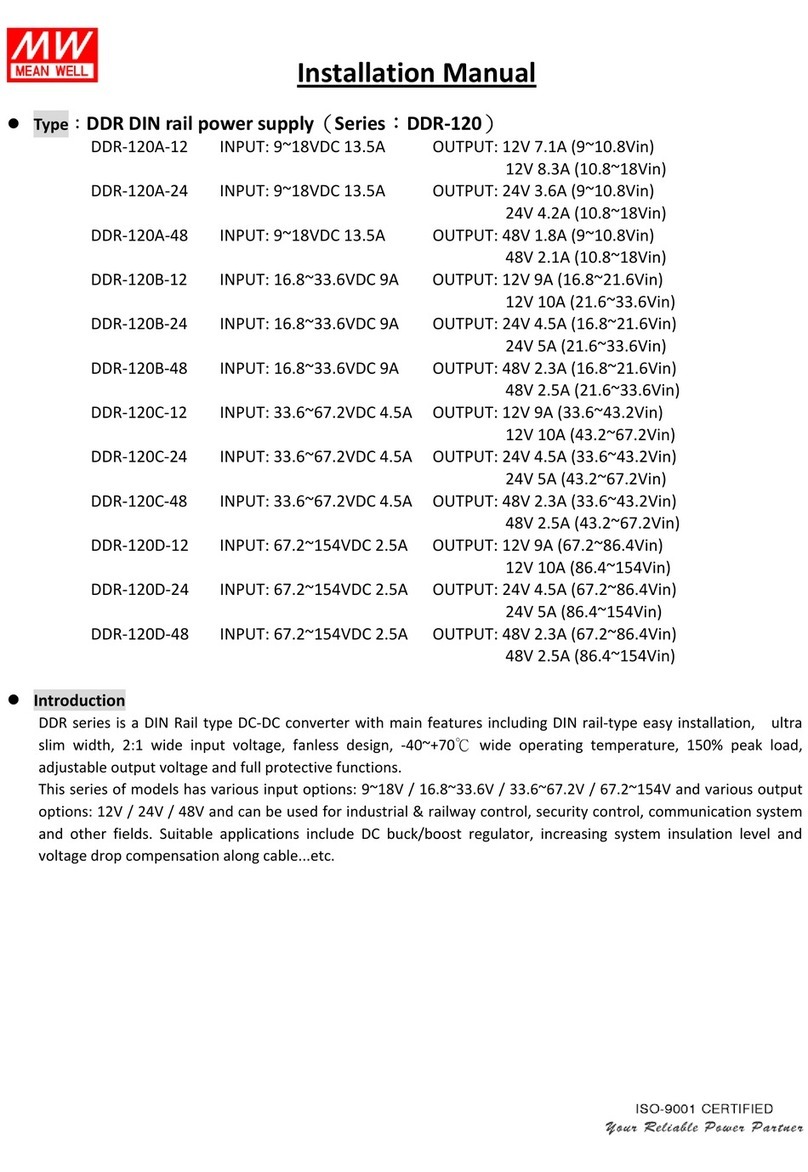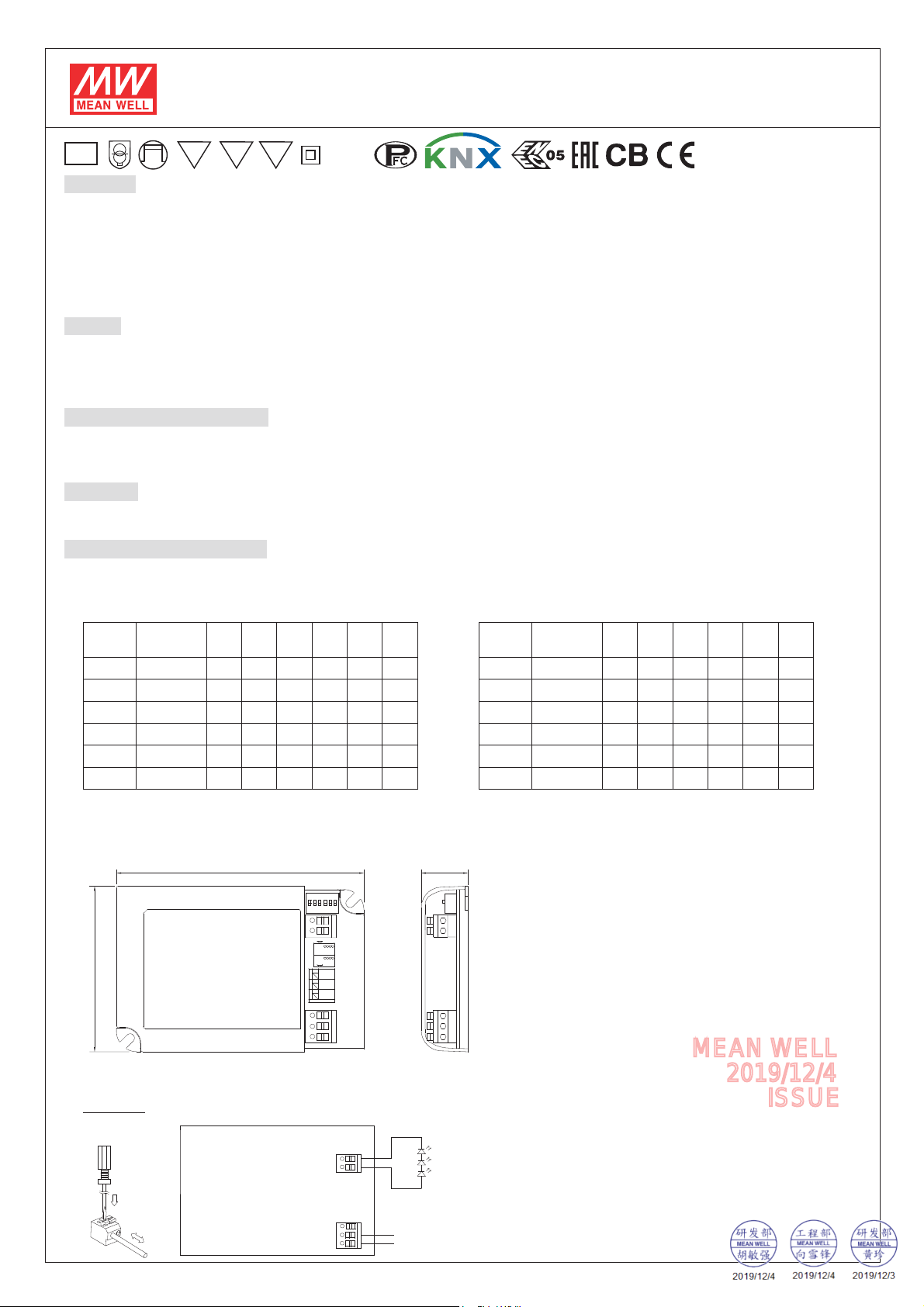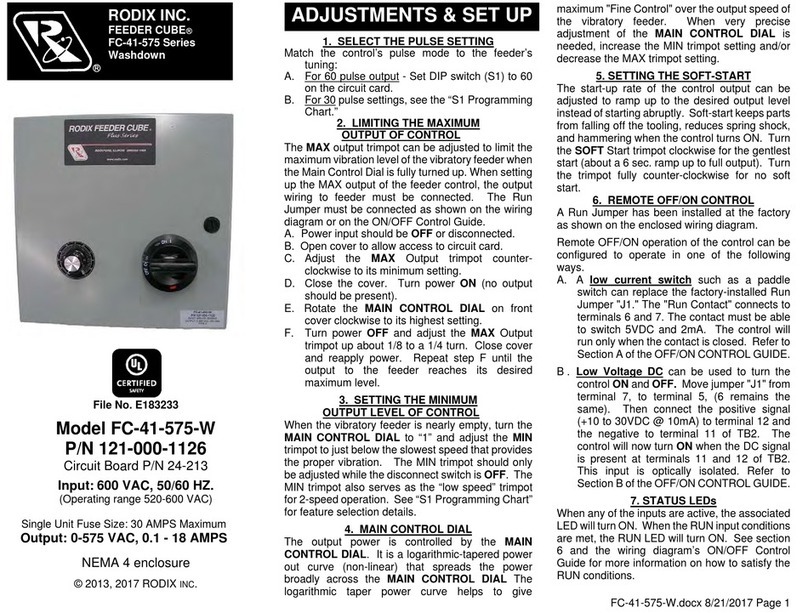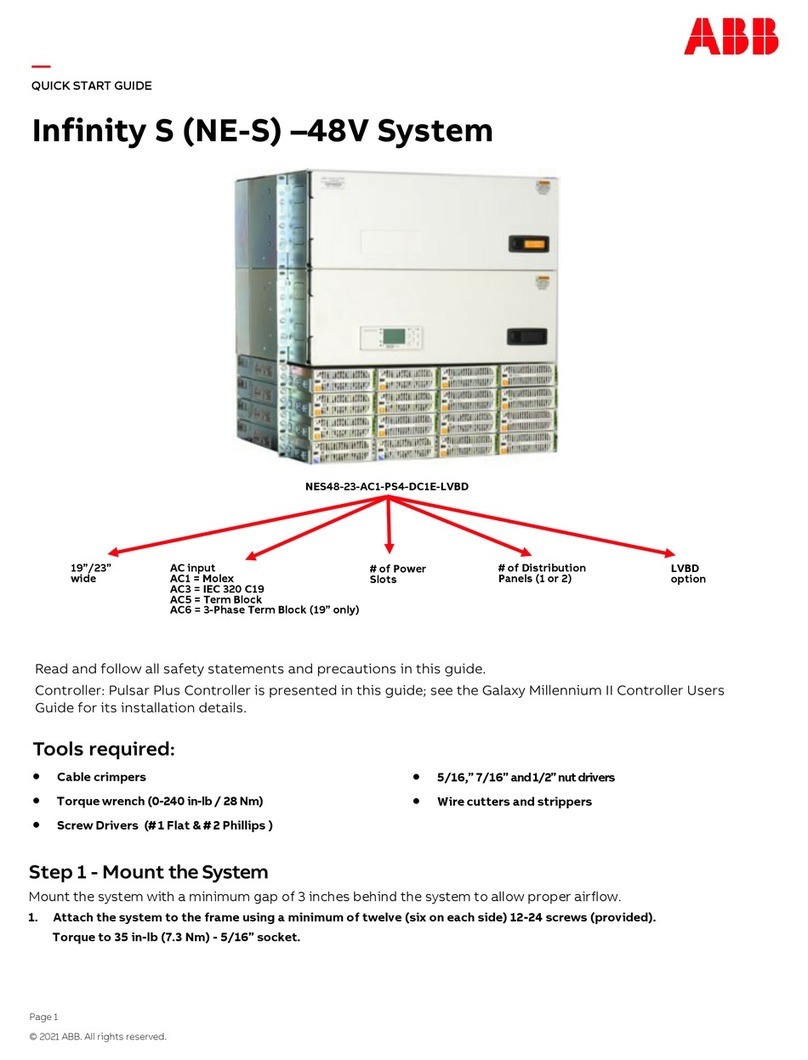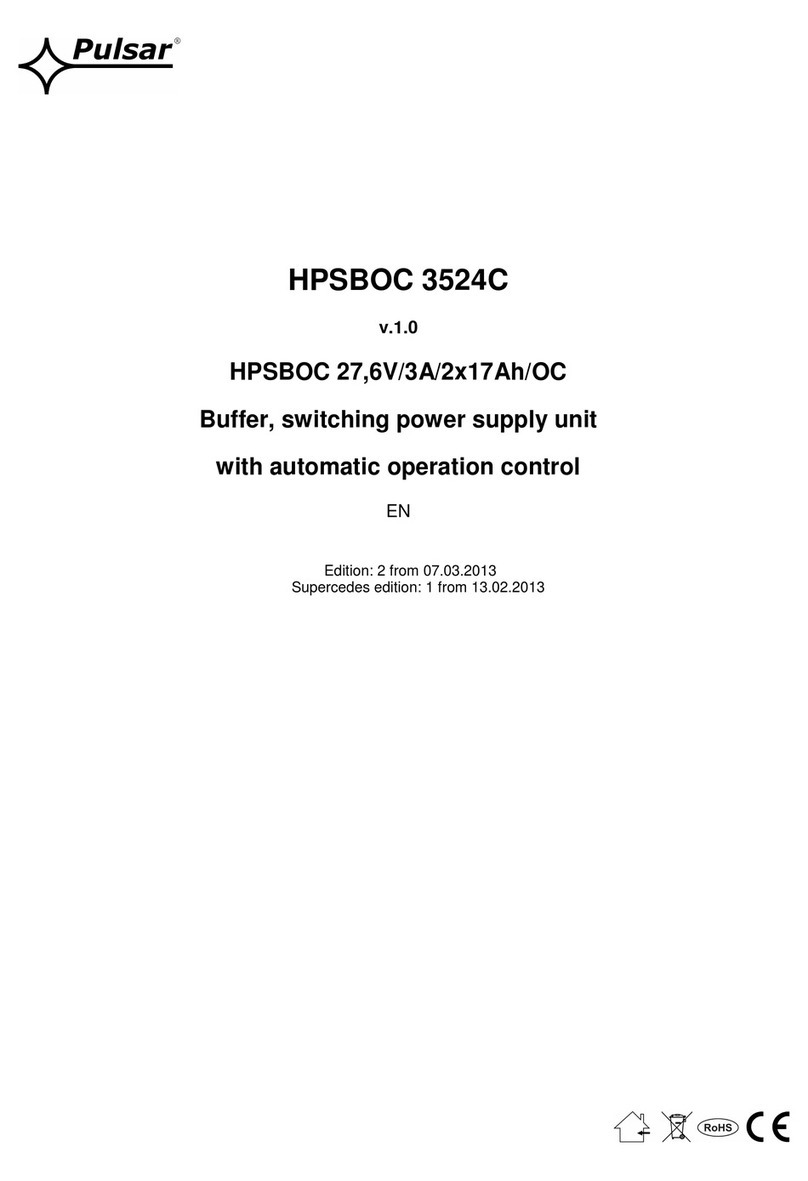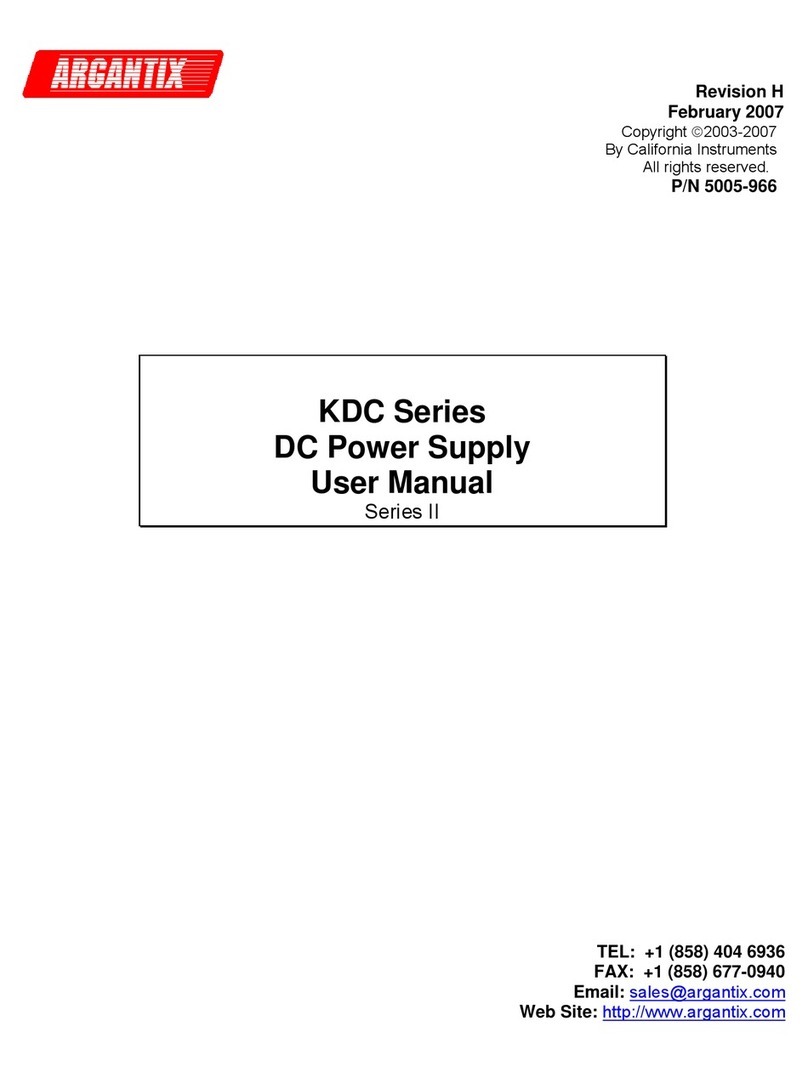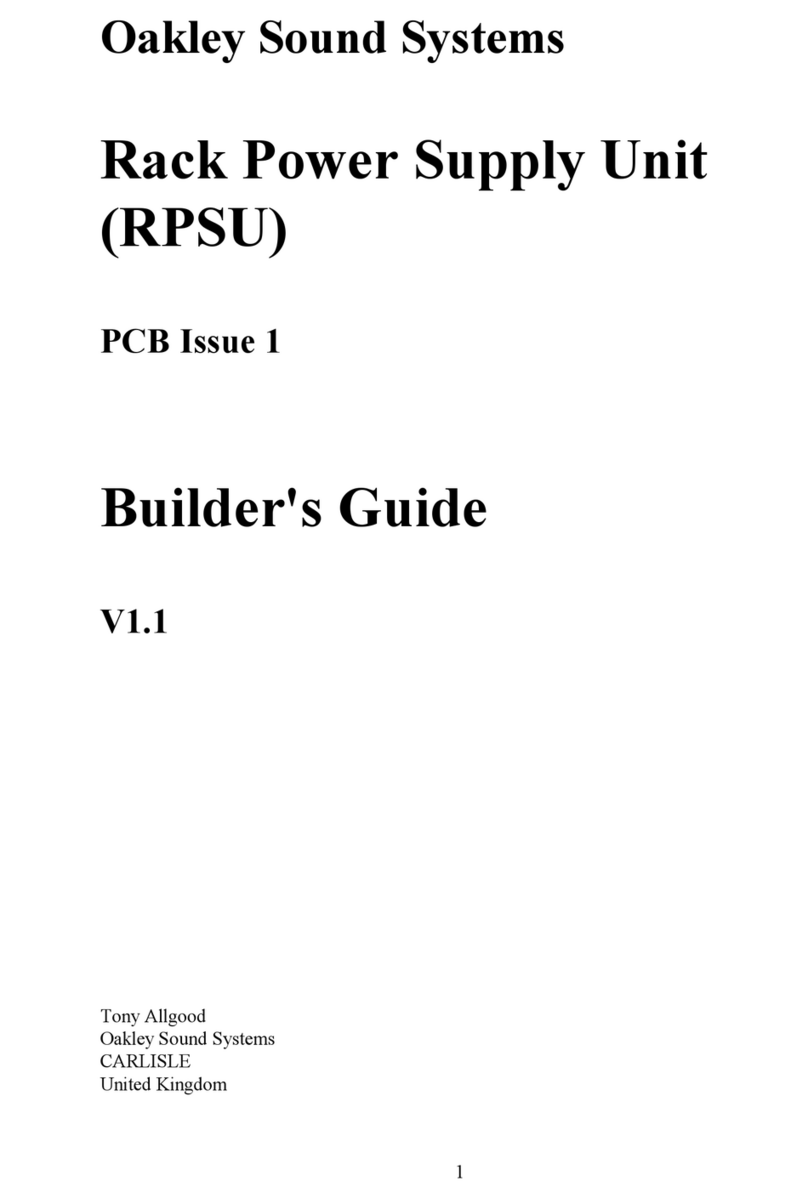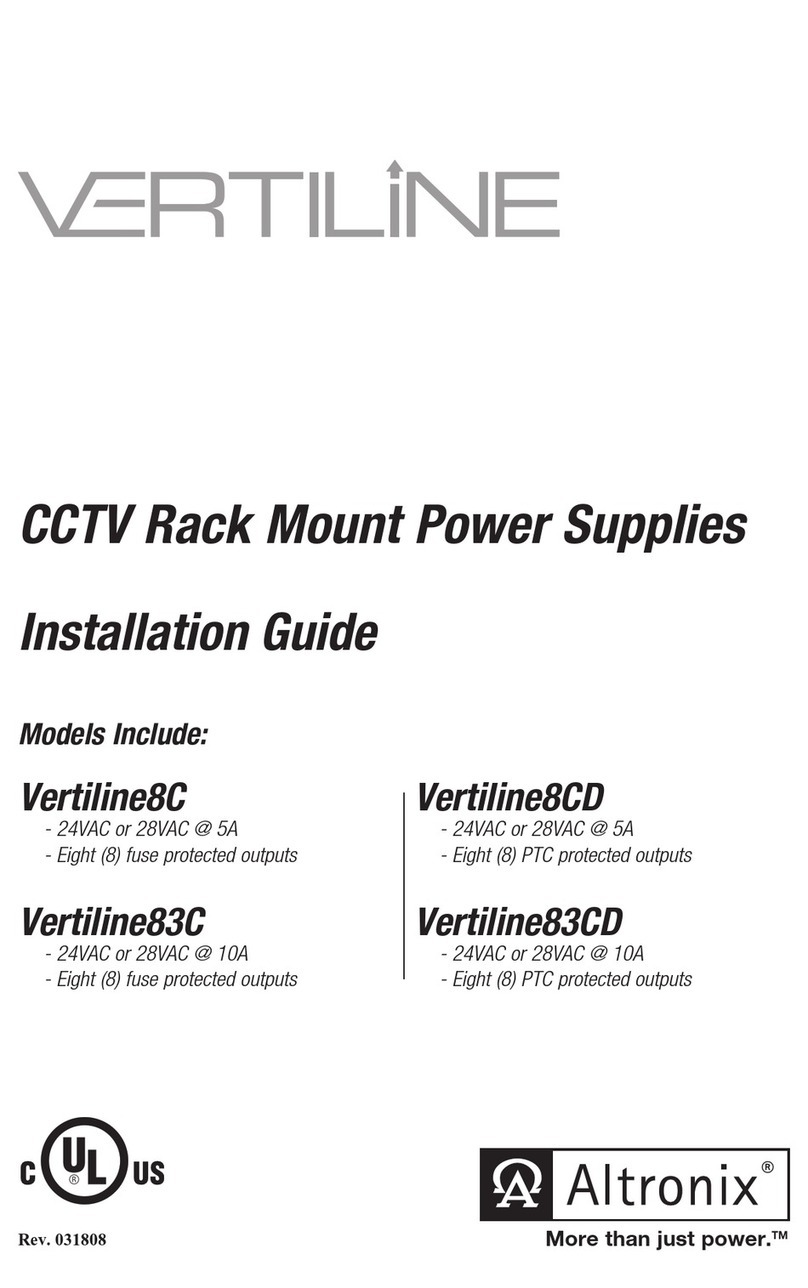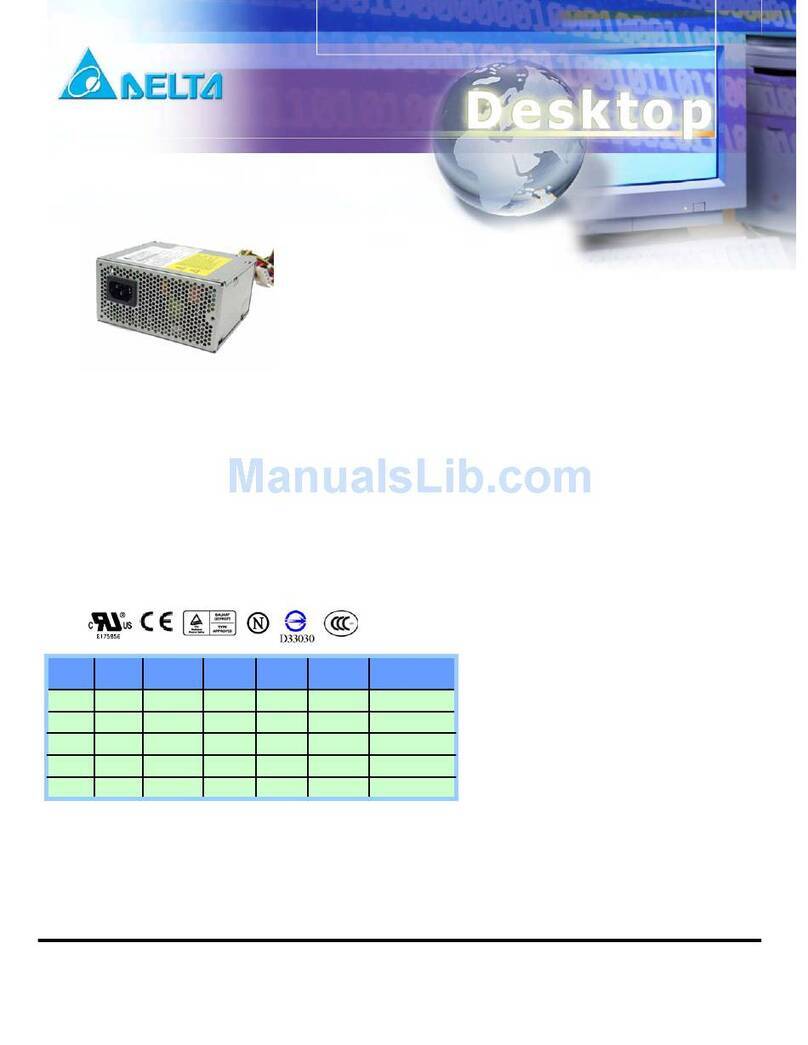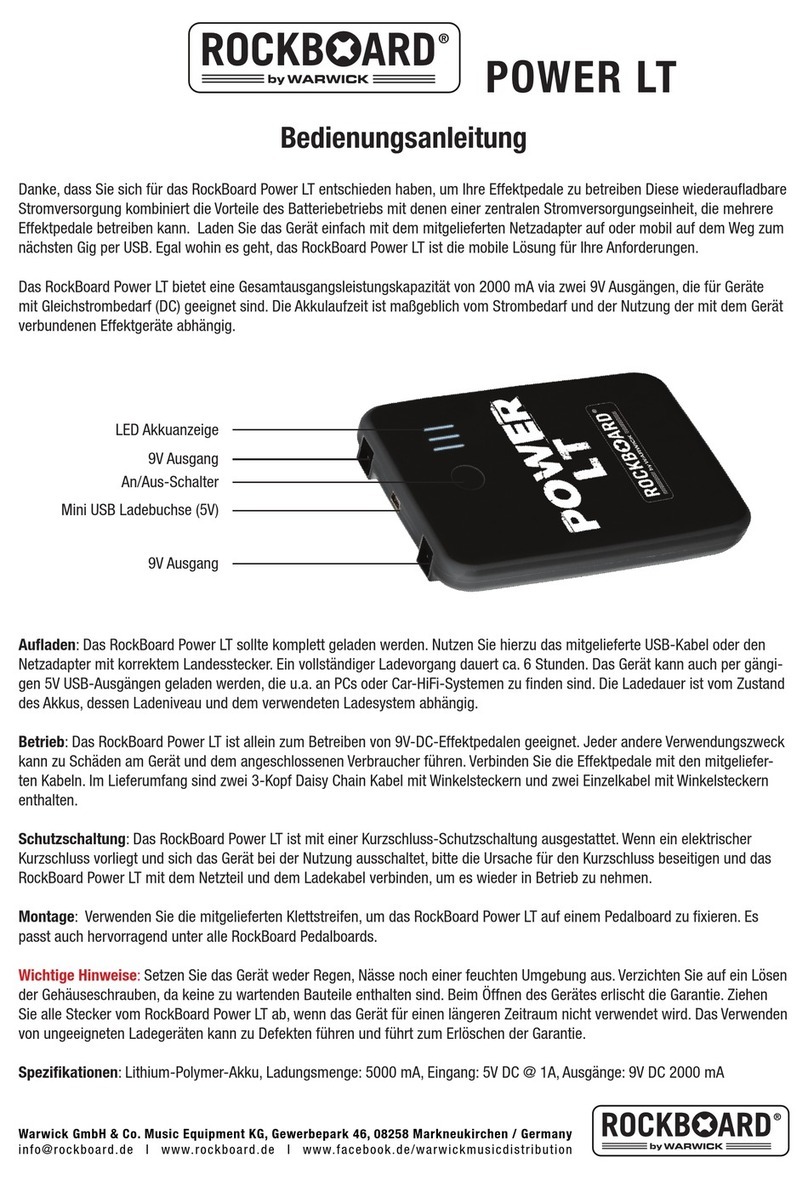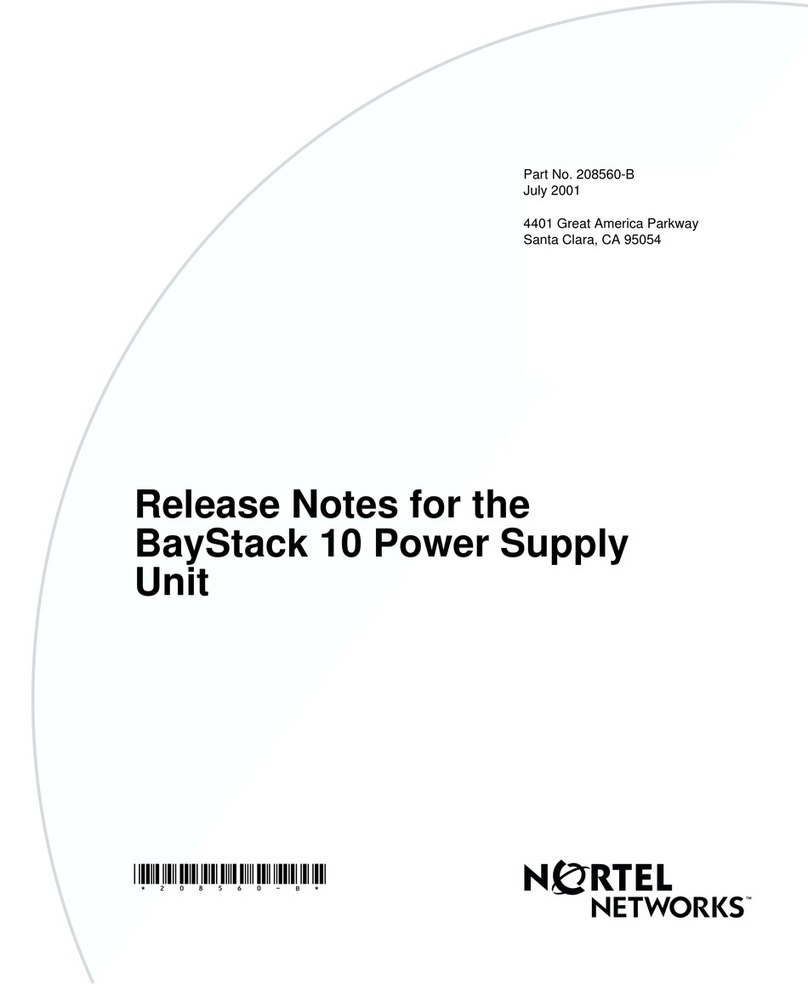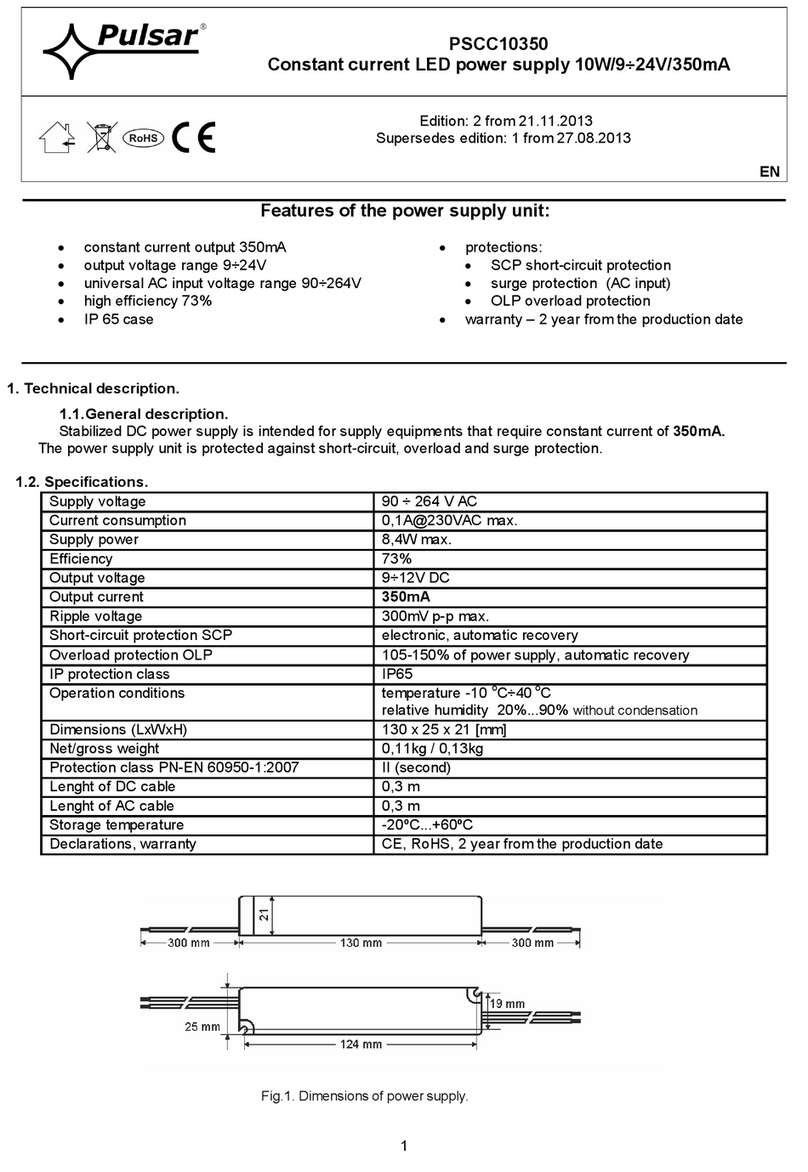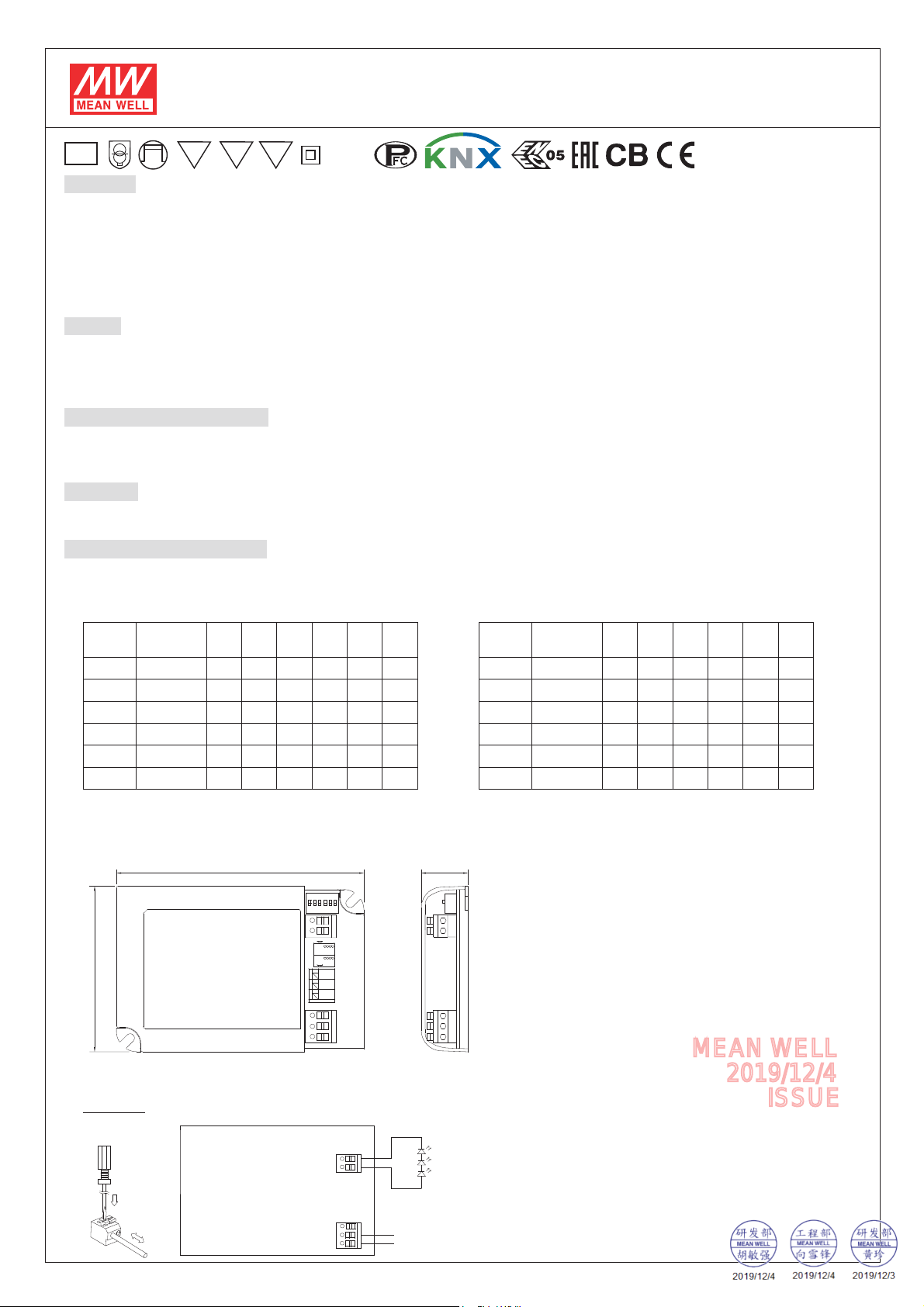
Features
Wiring
Environmental limitations
Cautions
Settings and connections
1. Output Current Level Settings
220 ~ 417VDC180~295VAC/ input
Constant Current mode output with multiple
levels selectable by dip switch
KNX protocol
Support emergency lighting(EL)
Integrated constant light output
Integrated KNX push button interface
Temperature compensation function by external NTC
ⅡClass power unit, ungrounded
Full plastic case enclosed
Protections: Short circuit / Over voltage / Over temperature
Synchronization up to 10units
Functions: Manual dim, operation hours,power consumption
feedback, log/linear curve selection...etc
3 year warranty
Suitable for intelligent LED lighting
Housing with cable clamp for remote installation
Use wires with an adequate cross-section (see 6)
Use suitable mounting tools to do the wiring and mounting (see 6)
Use a (miniatureMCB circuit breaker) with an adequate current rating to protect the lighting system (see 7)
℃Maximum ambient temperature must not exceed 60
Always allow adequate ventilation clearances, 50mm, around the unit in use to prevent it from overheating
Only install the unit in interior environments
This unit must be installed by a qualified electrician
This unit is not suitable for applications that DC/DC converters are connected before LED lamps
The LCM can provide various output currents by setting the DIP switch. The settings of the DIP switch are shown in the tables below.
LCM-40KN LCM-60KN
Note : 1.Factory default setting is 700mA.
2.Output voltage and output wattage must not exceed the rated values.
Voltage
range
Voltage
range
112233445566
Selectable
Current
Selectable
Current
2-100V 2-90V--- ------ ------ ------ ------ ------ ---
--- ------ ------ ------ ------ ---
--- ------ ---
--- ---
--- ---
--- ---
--- ---
--- ---
ON ON
ON ONON ON
ON ONON ONON ONON ON
ON ONON ONON ONON ONON ON
ON ONON ONON ONON ON
ON ONON ON
350mA 500mA
2-80V 2-90V500mA 600mA
2-67V 2-86V600mA 700mA*
2-57V 2-67V700mA* 900mA
2-45V 2-57V900mA 1050mA
2-40V 2-42V1050mA 1400mA
LCM-40KN, LCM-60KN installation manual
ON
654321
PUSH
AC/N
AC/L
Terminal blocks assignment for LCM
2. Connection of LED Lamps
Press down the "push button" by a slotted screw driver to insert or remove the cable.
Vo-
Vo+
AC/N
AC/L
NEUTRAL (Blue or white)
LIVE (Brown or black)
http://www.meanwell.com
123.5mm 23mm
81.5mm
SELV
M M
110
EL
+FAN
+NTC
+SYN.
KNX+
-FAN
-NTC
-SYN.
KNX-
-Vo
+Vo
Attention: Always connect LED lamps first before connect to 230Vac mains to avoid damage of LED!
MEAN WELL
2019/12/4
ISSUE