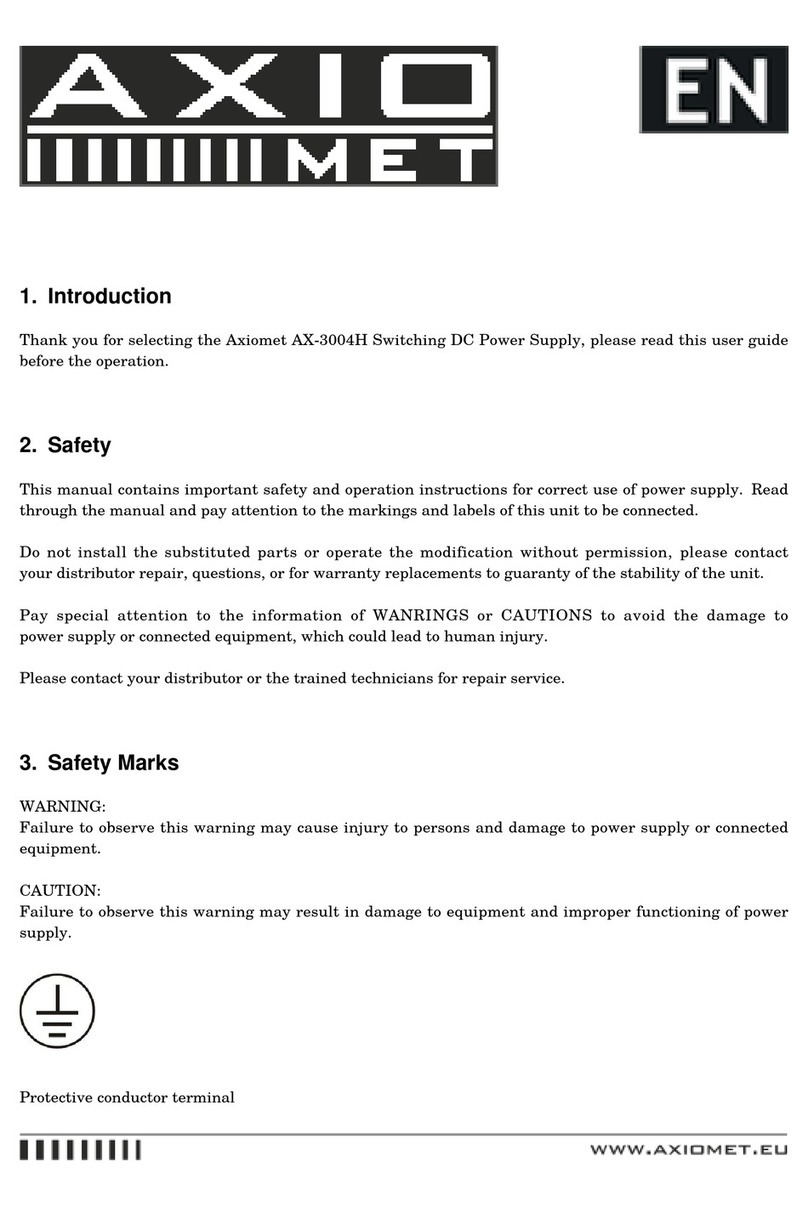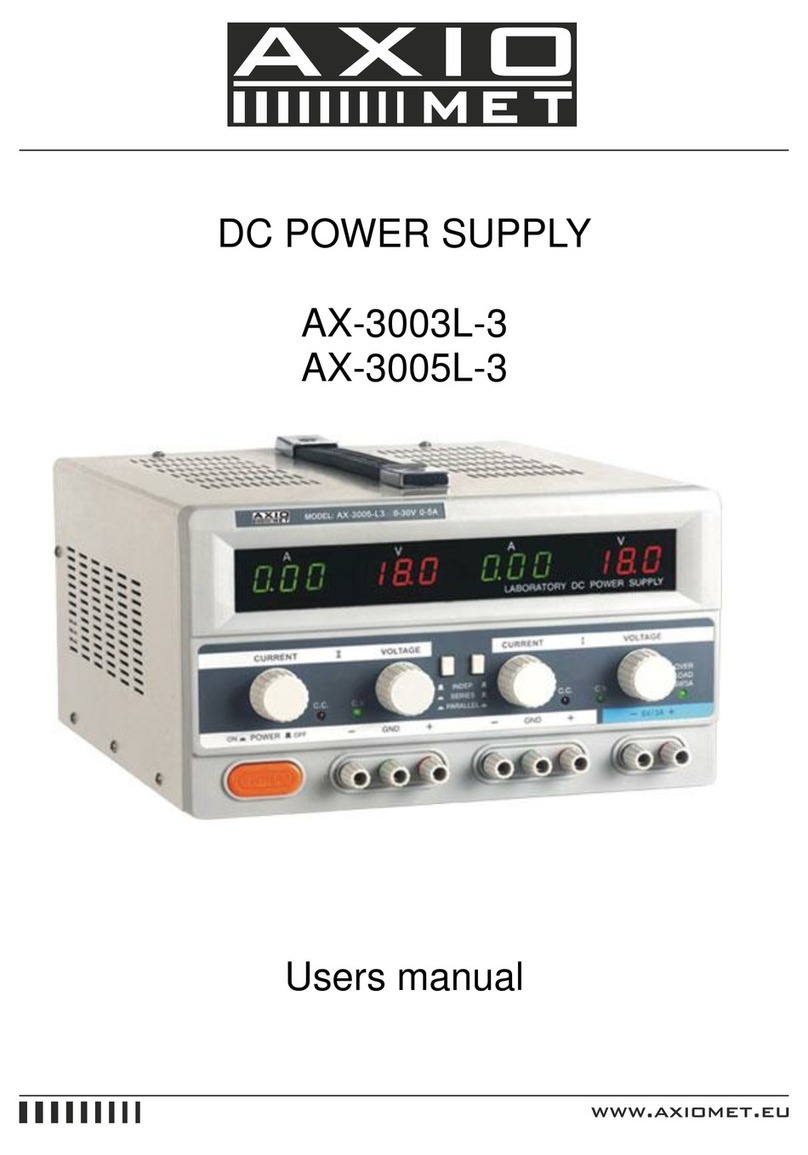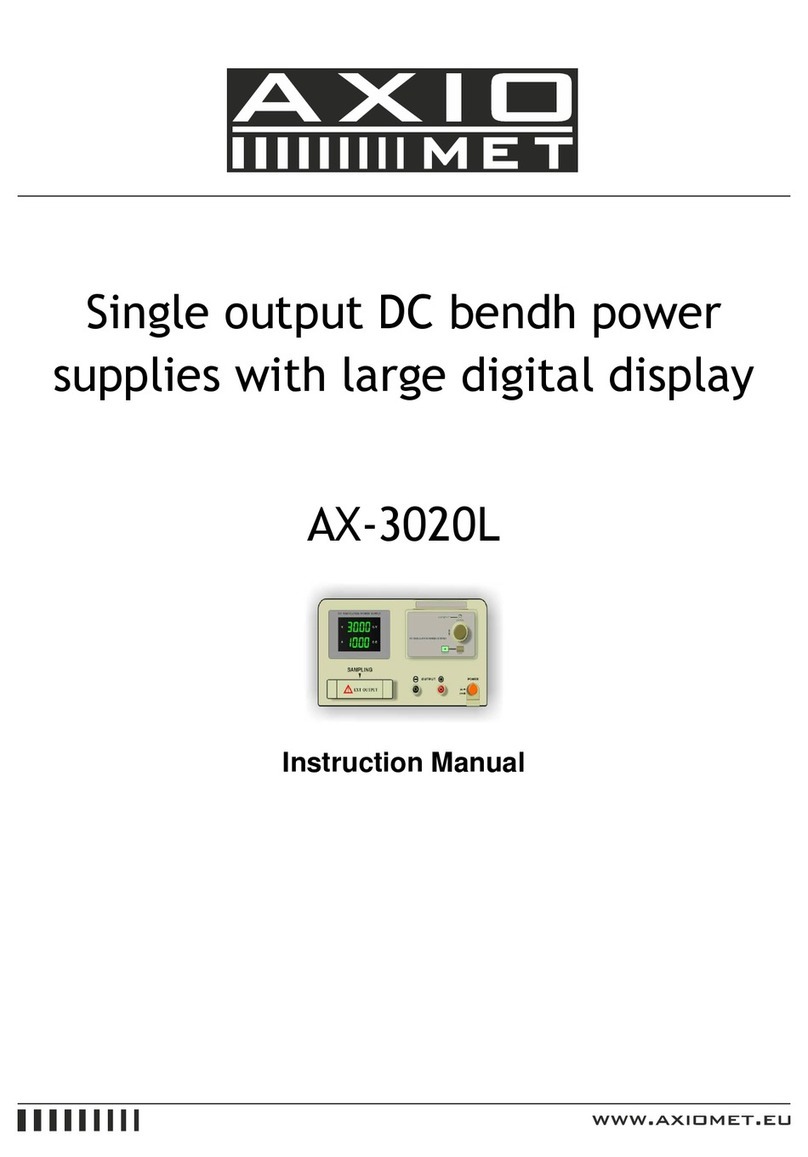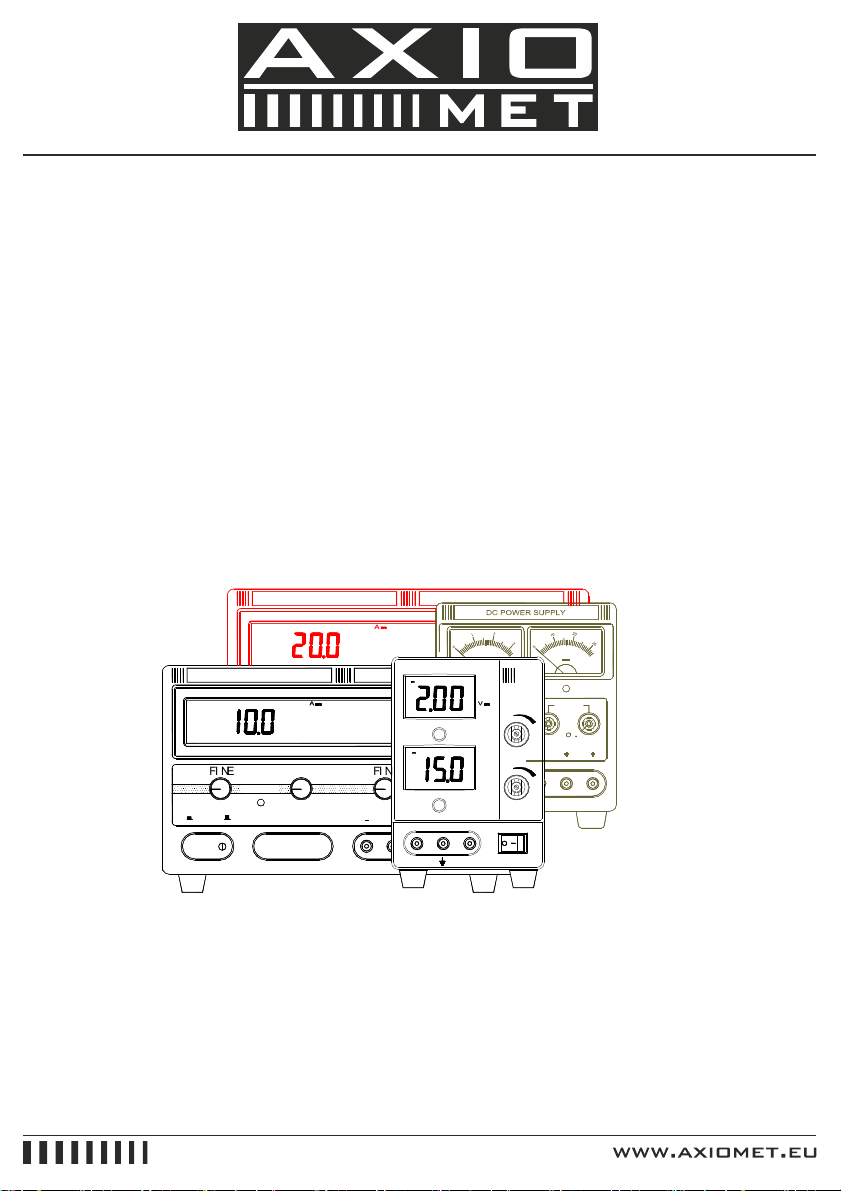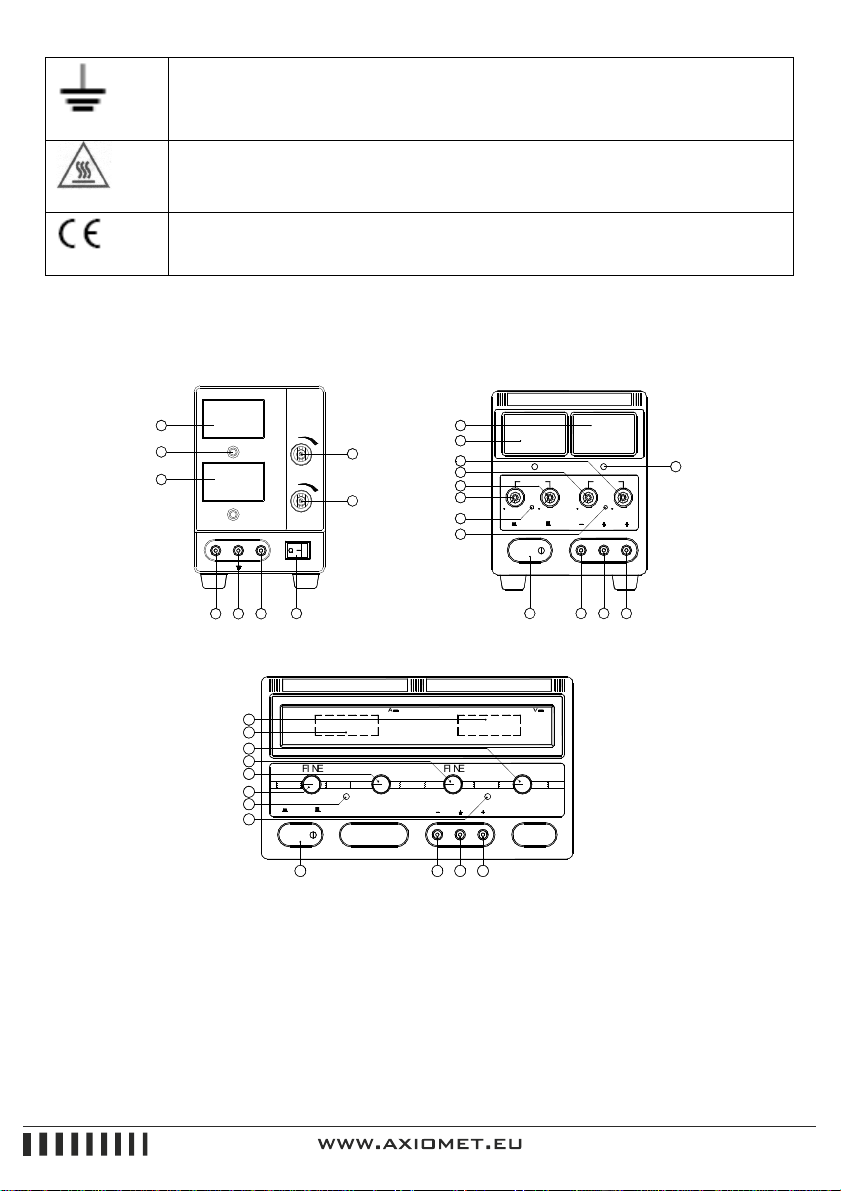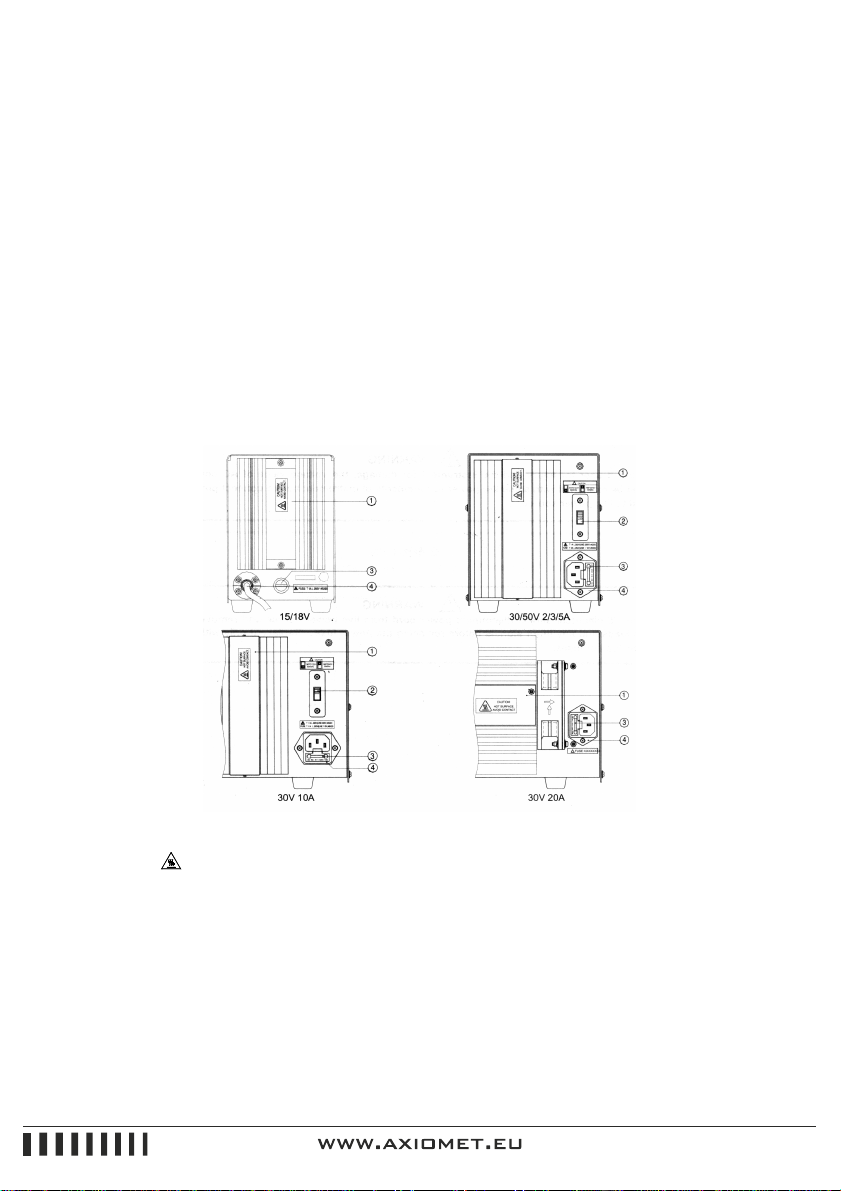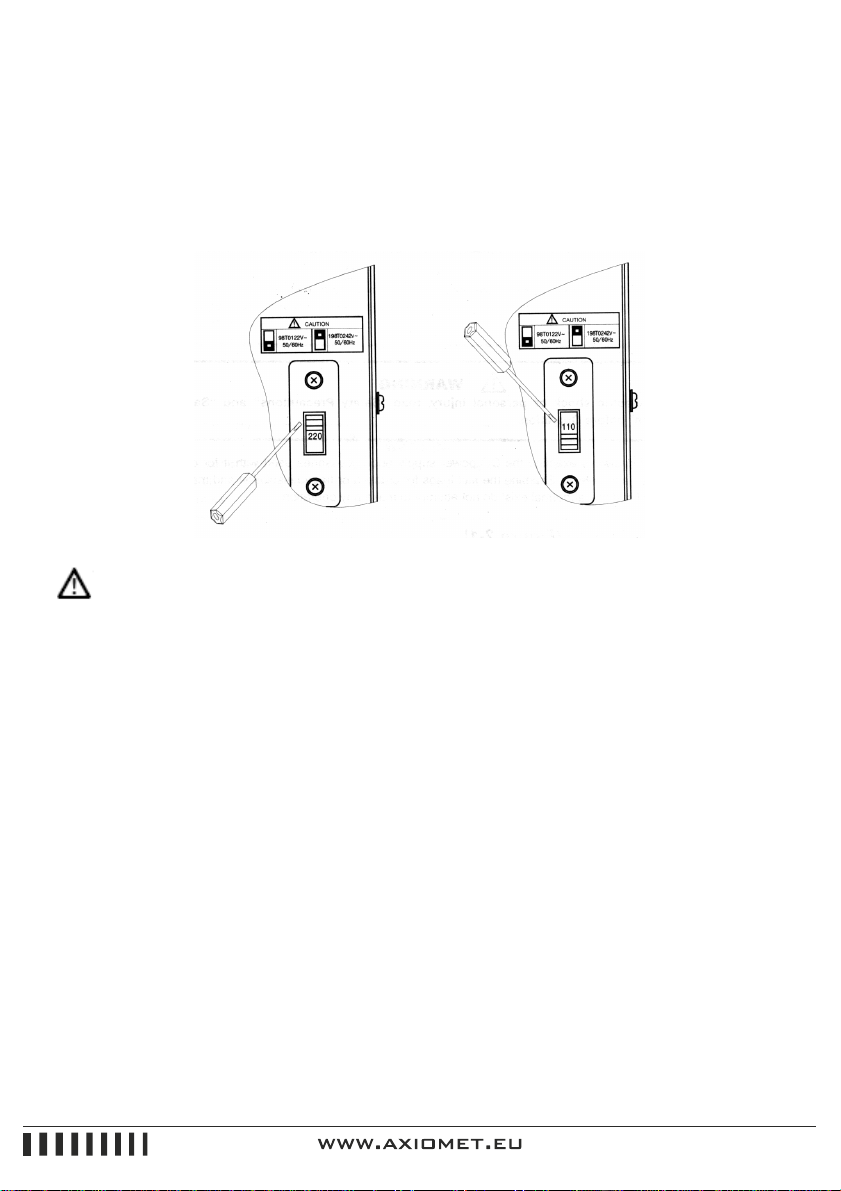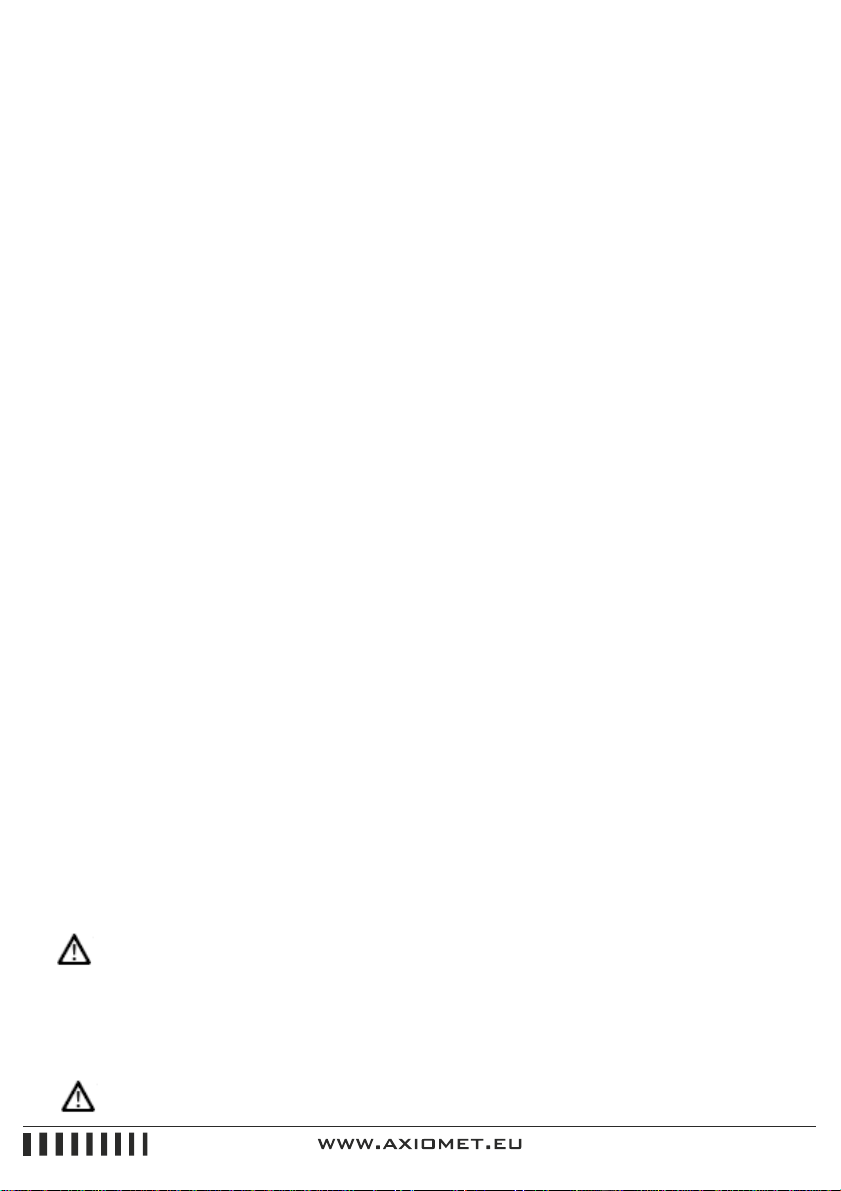9
CONSTANT CURRENT MODE
1. Turn the voltage regulator clockwise to maximum position and the current regulator anti –
clockwise to minimum position.
2.
Press the power ON/ OFF switch to ON.
3.
Connect the positive output terminal and negative output terminal with a load or similar component.
4.
Turn the current regulator clockwise to that you are desirous of output current value.
.
The voltage regulator controls the output voltage indicator. The current regulator controls the output
current indicator. Indicator show that output voltage and current of the output terminals.
RESTRICTED CURRENT PROTECTION MODE
1. Press the power ON/ OFF switch to ON.
2. Turn the current regulator anti-clockwise to minimum position then clockwise a little.
3. Turn the voltage regulator clockwise to that you are desirous of output voltage level position
(approx.1. V).
4. Link the positive and negative output terminals with a wire.
. Turn the current regulator clockwise to get the current level at which the restricted current
protection will be active as you desire.
6. Remove the wire linked to the positive and negative output terminals. Connect the positive
output terminal and negative output terminal with a load or similar component.
7. When the output current achieves the setting value of restricted current protection, and the
restricted current protection is active.
NOTE: After setting of the restricted current protection, if the current regulator is turned again,
the restricted current protection range will be changed.
C.C. AND C.V. INDICATOR (Only for the instrument with C.C. and C.V. INDICA OR )
The C.C. indicator is controlled by the constant current mode. Otherwise C.V. indicator is
controlled by the constant voltage mode.
CAUTION
The DC power supply series has perfect restricted current protection, Even so, when the output
terminal is short - circuit, the DC power supply should be turned off and the short - circuit should be
removed before continuing operation because the power transistors in the instrument will bear
heavy. The AC power must be switched off before servicing and servicing should be referred to
a qualified person.