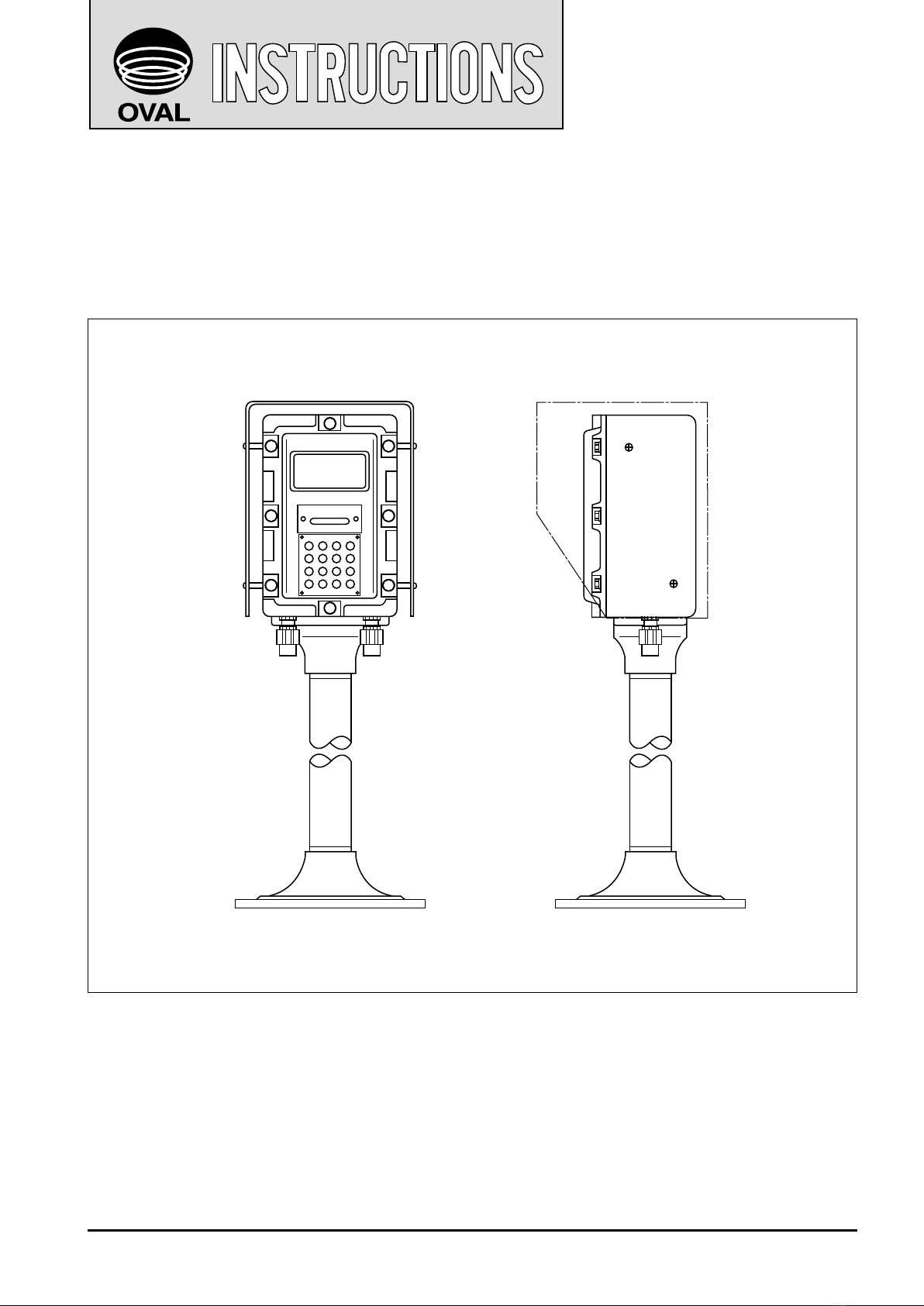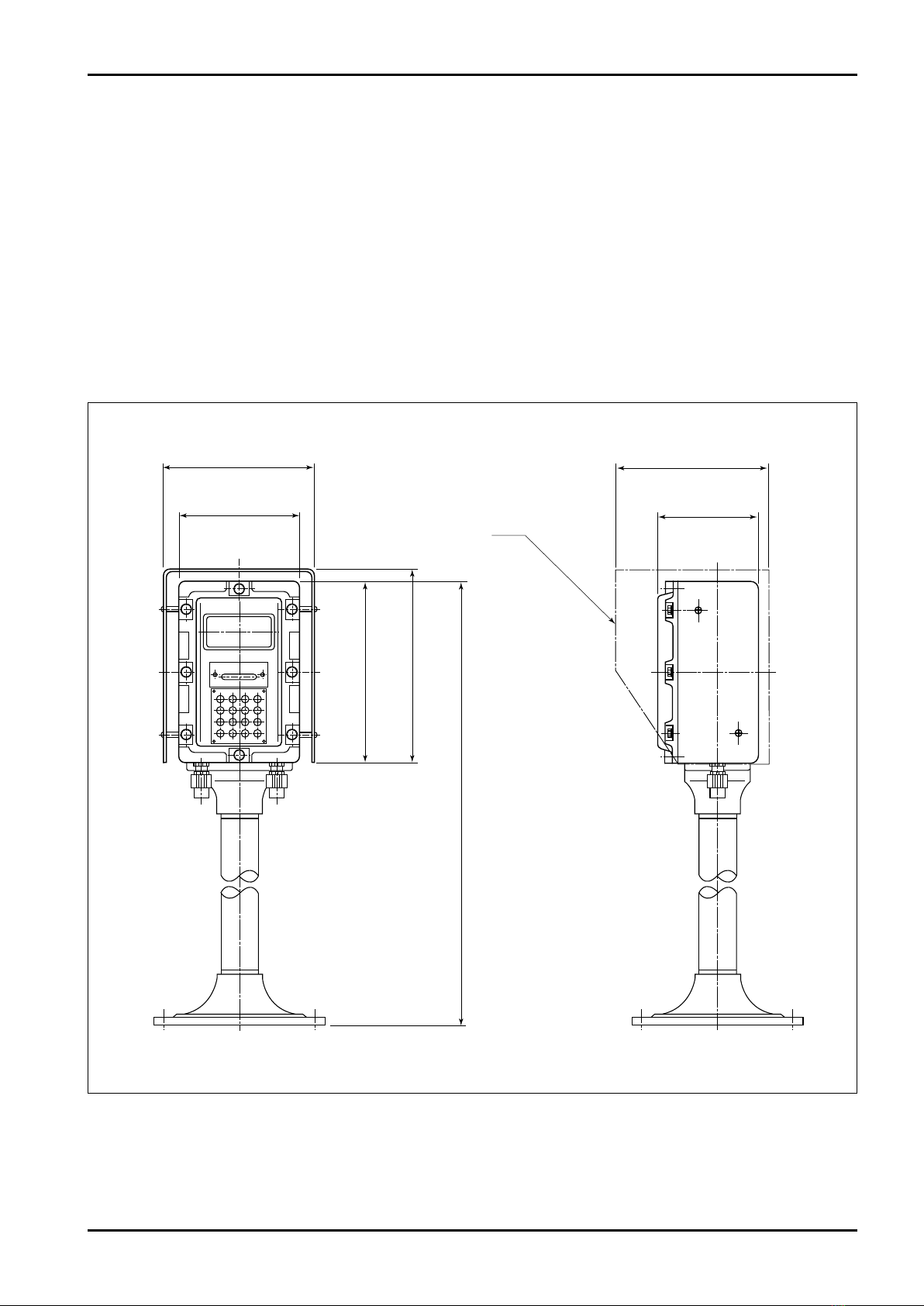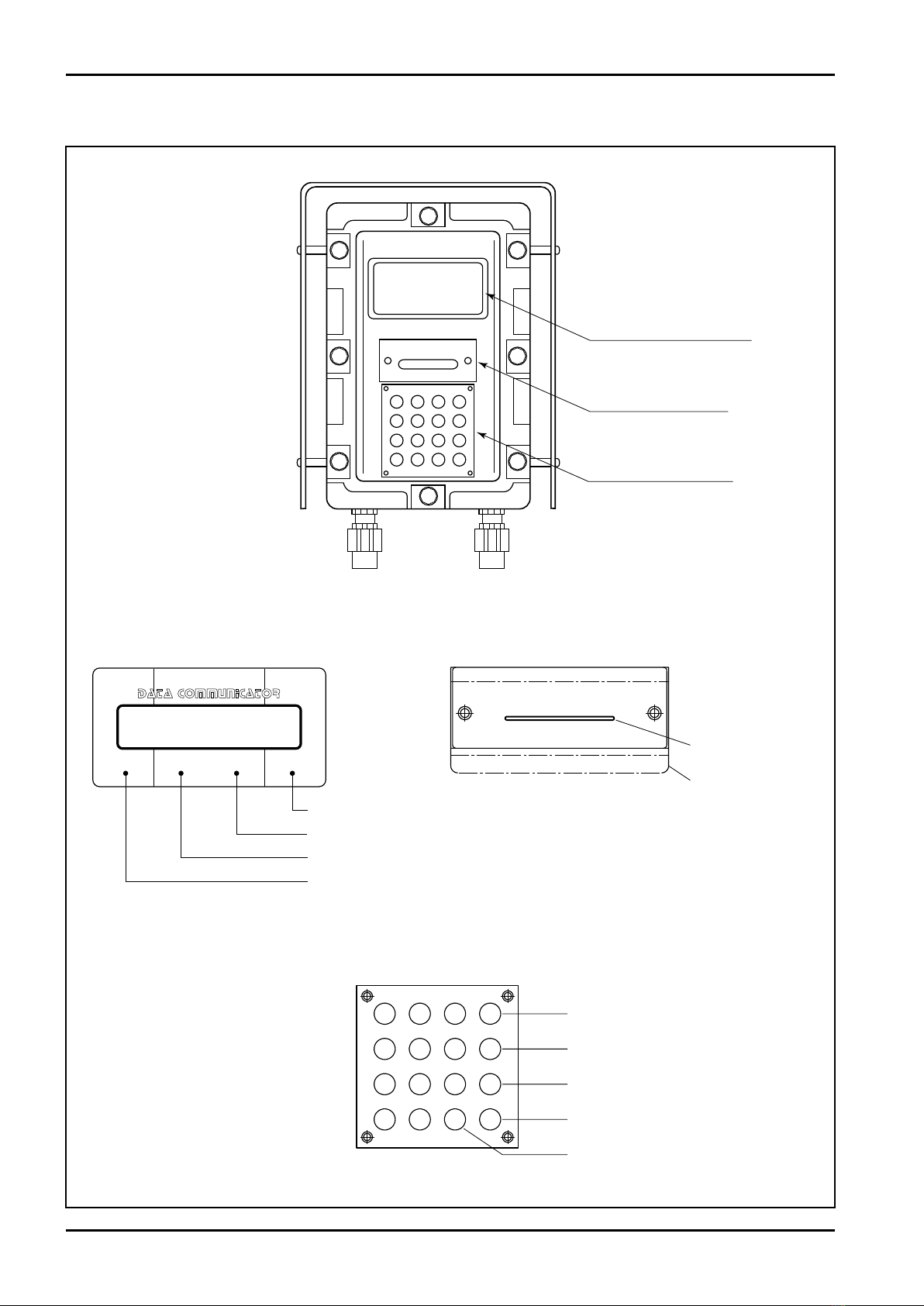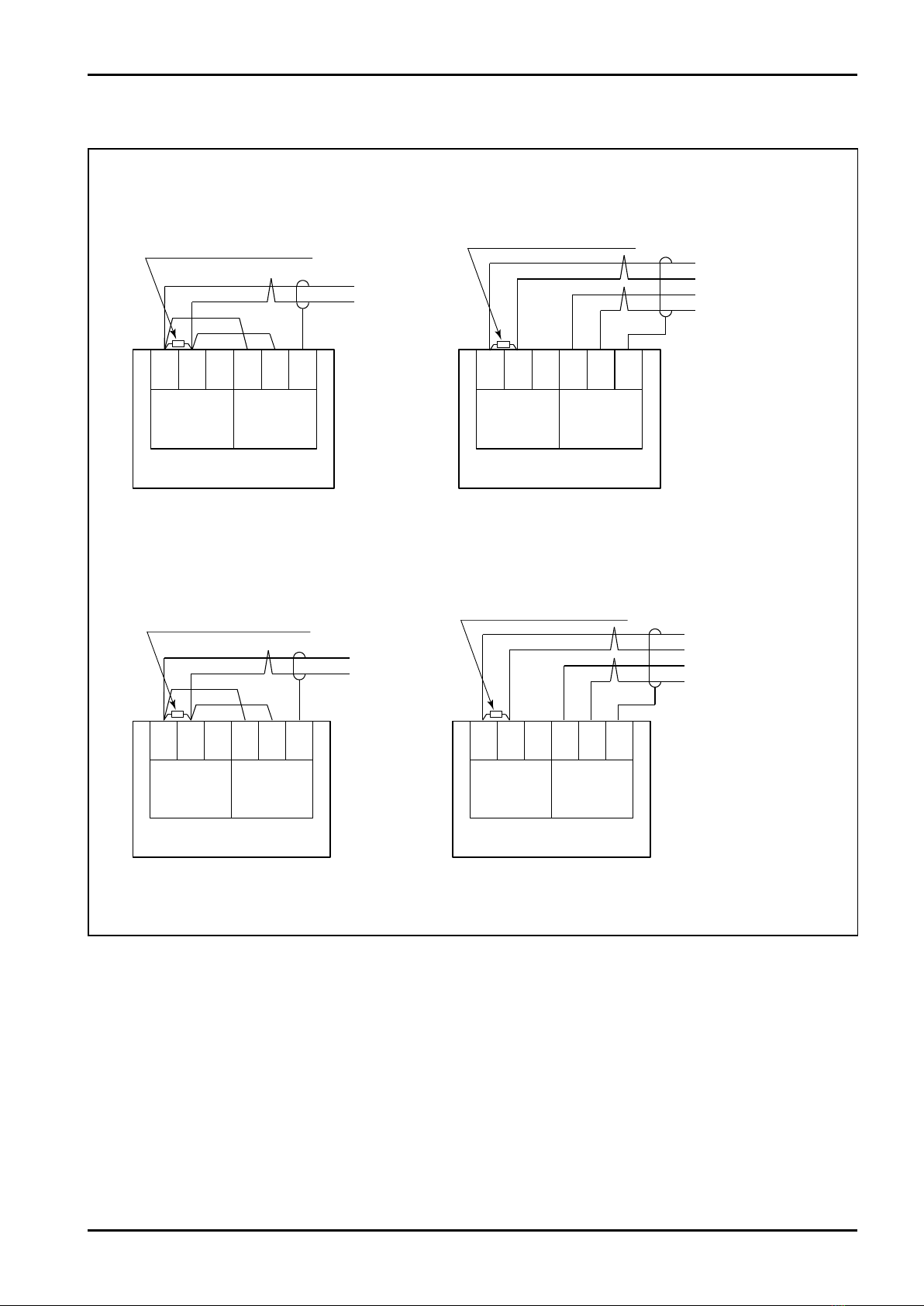E-922-1-E
2
CONVENTIONS
Shown in this manual are the signal words NOTE, CAUTION and WARNING, as described in the
examples below:
NOTE: Notes are separated from the general text to bring the user's attention to
important information.
CAUTION: Caution statements signal the user about hazards or unsafe practices
which could result in minor personal injury or product or property damage.
WARNING: Warning statements signal the user about hazards or unsafe practices
which could result in severe personal injury or death.
1. PREFACE............................................... 3
2. SAFETY PRECAUTIONS ...................... 3
2.1 Conrming the Nameplate .............................. 3
2.2 Structural Notice ............................................. 4
2.3 Explosionproof Precautions ............................ 4
3. GENERAL INFORMATION.................... 5
3.1 Features........................................................... 5
3.2 Appearance .................................................... 5
3.3 Part Names...................................................... 6
3.4 Instrument Internal Conguration
Block Diagram................................................. 7
4. INSTALLATION...................................... 8
4.1 Installation ....................................................... 8
4.2 Wiring .............................................................. 8
4.2.1 Wiring Cables .....................................................8
4.2.2 Connecting Method............................................9
4.2.3 External Terminal Connections.........................10
5. FUNCTIONAL SETTINGS ................... 11
5.1 Functional Settings........................................ 11
5.2 Hard Switch................................................... 11
5.3 Soft Switch .................................................... 12
6. OPERATION ........................................ 13
6.1 Outline Flow .................................................. 13
6.2 Card Input Processing................................... 14
6.3 Key Input Processing
(with numeric keypad function) ..................... 17
6.4 Display Processing........................................ 19
6.5 Other Processing........................................... 22
7. COMMUNICATION RETRY
FUNCTION........................................... 23
8. MAGNETIC CARD READING
SYSTEM............................................... 24
8.1 Magnetic Card Recording Format................. 24
8.2 Card Data Read............................................. 24
9. NON-CONTACT IC CARD READING
SYSTEM............................................... 25
9.1 Non-contact IC Card Recording Format ....... 25
9.2 Reading Non-contact IC Card....................... 26
10. TROUBLESHOOTING ....................... 26
10.1 Power Cannot be Turned On....................... 26
10.2 Card Cannot be Read
(Frequent occurrence of "Card read error")
... 26
10.3 Numeric Keypad Does Not Respond
(with numeric keypad function) ................... 28
10.4 No Communication with Host System ........ 28
11. STANDARD SPECIFICATIONS......... 29
11.1 General Specications ................................ 29
11.2 Communication Specications ................... 29
11.3 Display Specications ................................. 29
11.4 Card Reader Specication .......................... 30
11.5 Numeric Keypad Specications .................. 30
11.6 MIFARE Card Specications ....................... 30
12. Product Code Explanation............... 31
CONTENTS