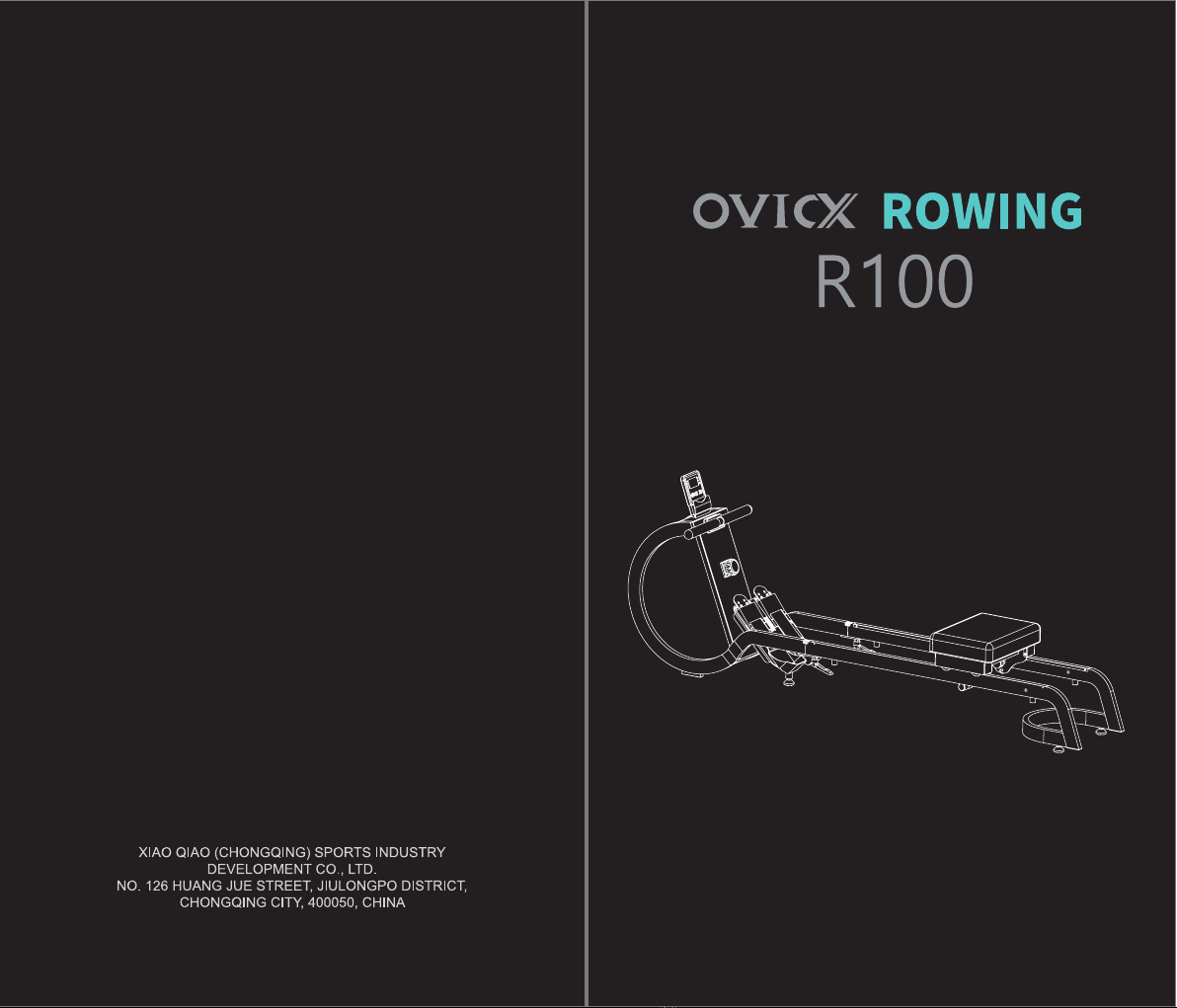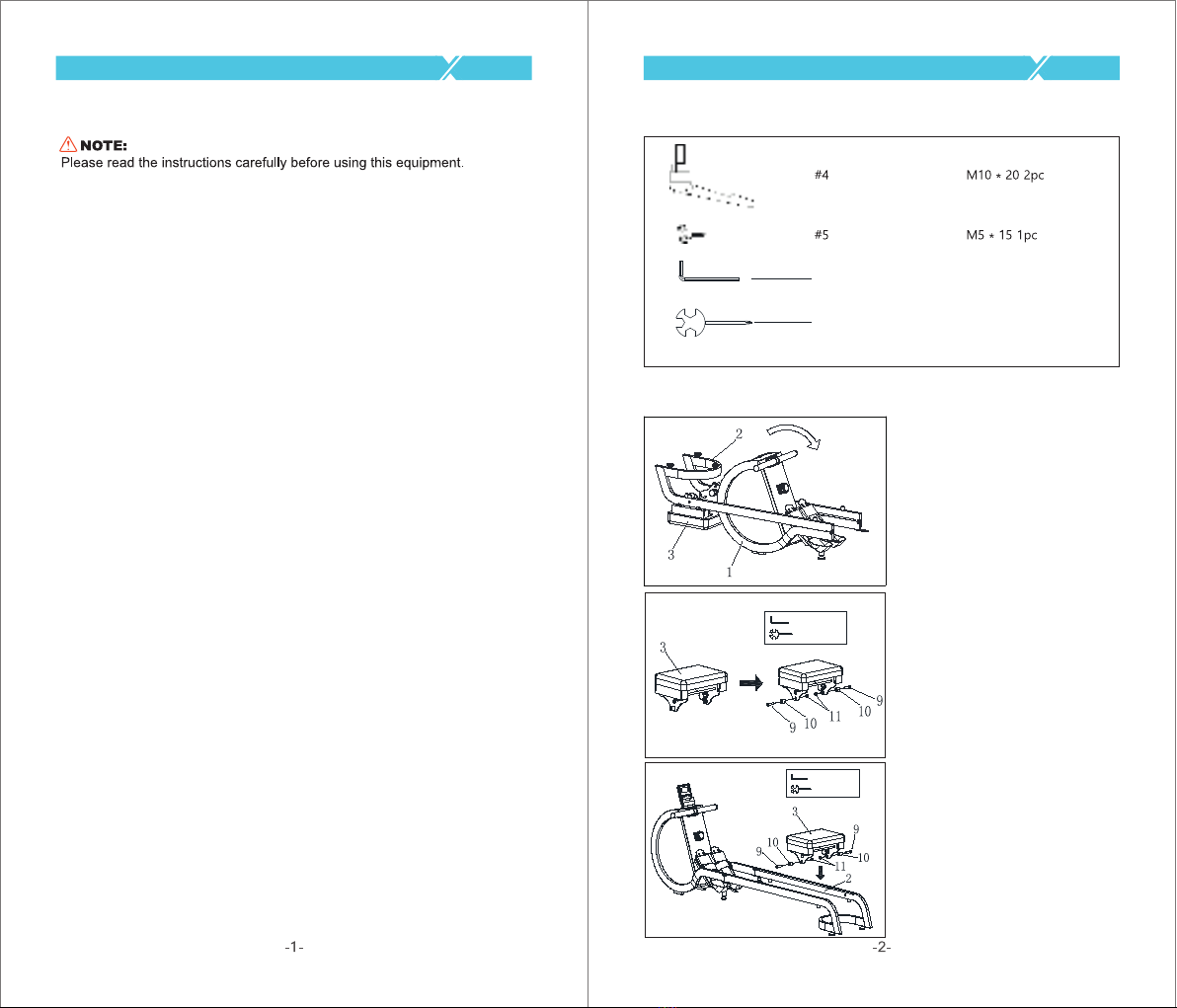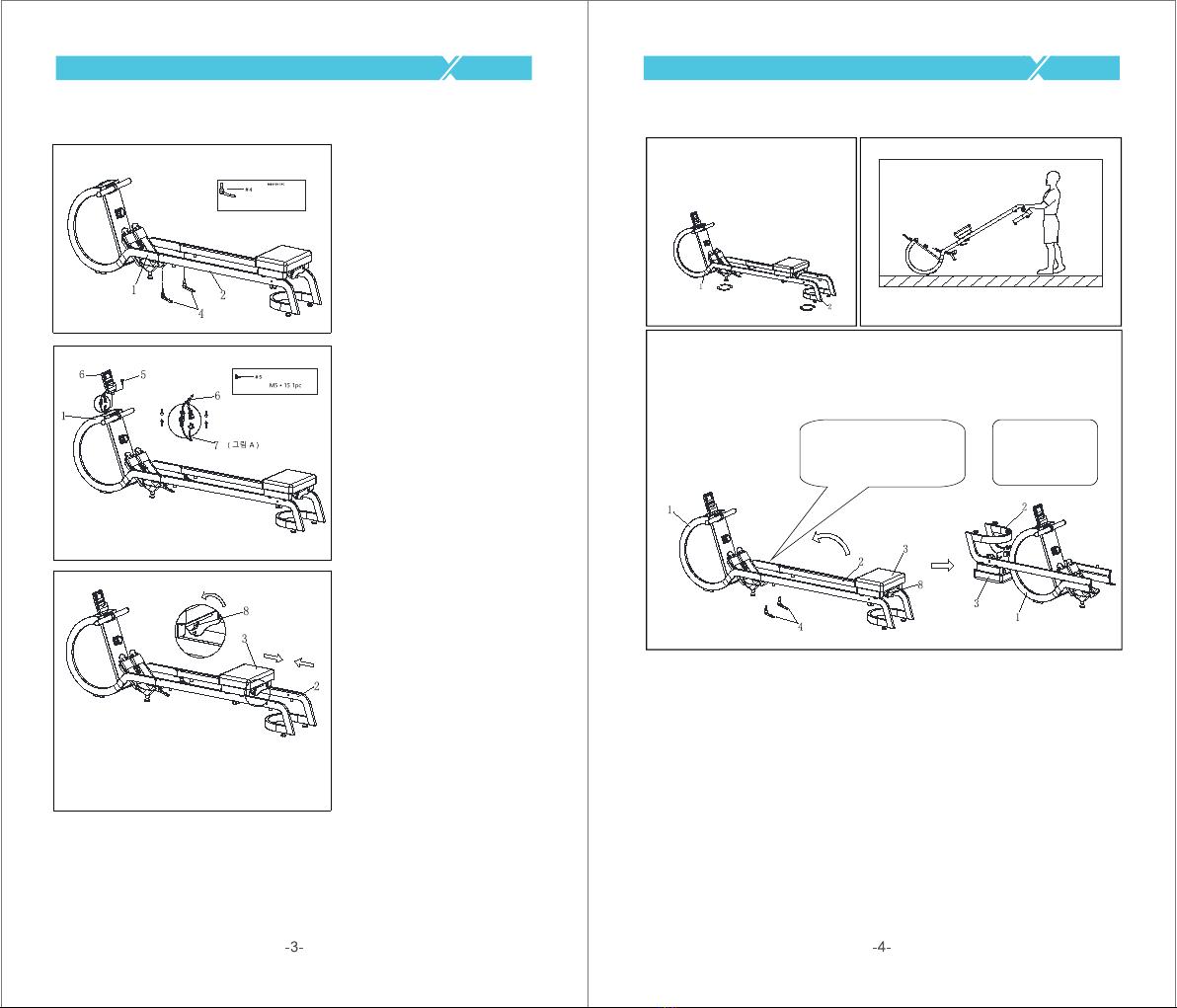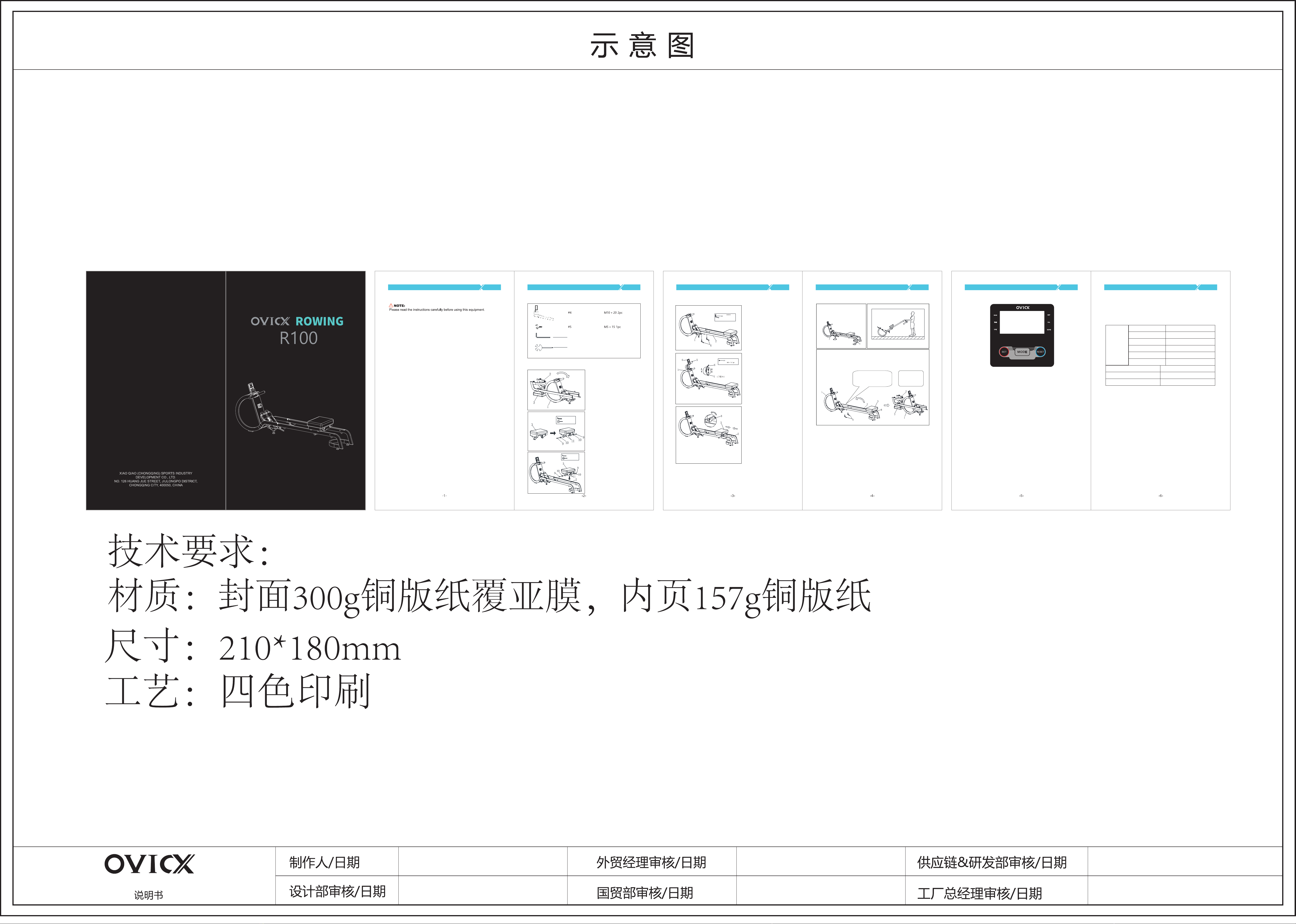XQIAO.BRS.C112-2020
EXERCISE COMPUTER EXERCISE COMPUTER
Our computerized display console on the Magnetic Rowing Machine
allows the user to tailor a personalized workout by monitoring their
progress. During a workout, the display console will alternately and
repeatedly display your Time, Count, Calories Burned, Total Count,
Distance, and Scan (all of the above). With our easy-to-use console, the
user can efficiently track their fitness goals from one workout to the
next.
FUNCTION KEY:
MODE: To select your specification mode and/or turn on display console.
Press the MODE key and hold it 3 seconds, all the values except Total Count
would be reset to zero.
SET: To set a value of Time, Count, or Calories (when not in Scan mode).
RESET: Press to reset Time, Count, or Calories. Press the RESET key and
hold it 3 seconds, all the values except Total Count would be reset to zero.
We thank you for choosing our product. To ensure your safety and health,
please use this equipment correctly. It is important to read this entire manual
before assembling and using the equipment. Safe and effective use can only
be assured if the equipment is assembled, maintained, and used properly. It
is your responsibility to ensure that all users of the equipment are informed of
all warnings and precautions.
1.Before starting any exercise program you should consult your physician to
determine if you have any medical or physical conditions that could you’re
your health and safety at risk or prevent you from using the equipment
properly. Your physician’s advice is essential if you are taking any medication
that may affect your heart rate, blood pressure, or cholesterol level.
2.Be aware of your body’s signals. Incorrect or excessive exercise can
damage your health. Stop exercising if you experience any of the following
symptoms: pain, tightness in your chest, irregular heartbeat, shortness of
breath, light headedness, dizziness, or feelings of nausea. If you do
experience any of these conditions, you should consult your physician before
continuing with your exercise program.
3.Keep children and pets away from the equipment. The equipment is
designed for adult use only.
4.Use the equipment on a solid, flat level surface with a protective cover
you’re your floor or carpet. To ensure safety, the equipment should have at
least 2 feet (60 CM) of free space all around it.
5.Ensure that all nuts and bolts are securely tightened before using the
equipment. The safety of the equipment can only be maintained if it is
regularly examined for damage and/or wear and tear.
6.Always use the equipment as indicated. If you find any defective compo-
nents while assembling or checking the equipment, or if you hear any
unusual noises coming from the equipment during exercise, stop using the
equipment immediately and don’t use the equipment until the problem has
been rectified.
7.Wear suitable clothing while using the equipment. Avoid wearing loose
clothing that may become entangled in the equipment.
8.Do not place fingers or objects into the moving parts of the equipment.
9.The maximum weight capacity of this unit is 300 pounds(136KG).
10.This equipment is not suitable for the rapeutic use.
11.To avoid bodily injury and/or damage to the product or property, proper
lifting and moving are required.
12.Your product is intended for use in cool, dry conditions. You should avoid
storage in extreme cold, hot, or damp areas as this may lead to corrosion and
other related problems.
13.This equipment is designed for indoor use only! It is not intended for
commercial use!
FUNCTIONS AND OPERATIONS:
SCAN:Press the MODE button until SCAN appears. The display will rotate
through the six functions in the following order: TIME, DISTANCE,
CALORIES, COUNT, TOTAL COUNT.Each display will be held for 6 seconds.
TIME: Counts the total time elapsed during your current workout.
CNT (COUNT): Counts the number of rowing strokes from your current
workout.
T-CNT (TOTAL COUNT): Counts the total amount of strokes from the first
use.
CAL (CALORIES): Counts the total calories burned from current workout.
DIST (DISTANCE): Counts the total distance during your current workout.
AUTO ON/OFF & AUTO START/STOP:
The power will turn off automatically once there’s no signal for 4 minutes. The
computer will reactivate once the rower is put into motion or when a computer
key is pressed.
FUNCTIONS
HARDWARE PACKAGEIMPORTANT SAFETY INFORMATION HARDWARE PACKAGE REGULATION GUIDELINES
L-shaped knob
I-shaped knob
I-shaped knob
Regulating balance
If the machine is uneven after assembly, adjust the plug on the rear support
pipe to balance it.
Warning!
It may crush or cut the body when moving parts such as cushions. Please
do not touch the slide rail when using the machine.
To move the machine, lift the back end of the rail assembly until the moving wheel at
the bottom of the front end of the main frame assembly touches the ground, and then
move the machine to the desired place
Warning!
When folding the machine, pay attention to using the
elastic knob (# 8) first to secure the cushion assembly (#
3) to the slide rail assembly (# 2), and then release the two
L-shaped knobs (# 4) before folding the machine.
When not in use, you can fold up the
machine to save space, and there is
an adjustable foot pad support at the
bottom of the machine.
Move the machine
Machine storage
Assembly instruction
Assembling is finished!
Step 1:
Flip the rail assembly (# 2) and the
cushion assembly (# 3) as shown
on the left.
Step 5:
First, connect the two wire
terminals as shown in Fig. # 7,
place the spreadsheet assembly (#
6) on the mainframe assembly (#
1), connect the two wire terminals #
7, and lock them with a I-shaped
knob M5 # 15 (# 5).
Step 4:
First, rotate the elastic knob (# 8)
on the cushion assembly (# 3)
counterclockwise and then pull the
knob so that the cushion assembly
(# 3) is detached from the slide rail
assembly (# 2), and the cushion
assembly (# 3) can slide smoothly
forward and backward.
L-shaped knob Step 4:
Lock and secure the main frame
assembly (# 1) and the slide rail
assembly (# 2) with two L-shaped
knobs M10 # 20 (# 4).
Step 2:
Remove the cushion (#3) as shown
in the figure on the left with an allen
wrench (#12) and a cross-head
wrench (#13) to remove 2 hex
socket bolts (#9), 2 spacers (#10)
and 2 Six hexagon nuts (#11).
Step 3:
Place the seat cushion (#3) on the
slide rail (#2) as shown in the figure
on the left, and then use an allen
wrench (#12) and a cross head
wrench (#13) to fix the two hex bolts
(#9) , 2 spacers (#10) and 2 hex nuts
(#11) are locked as shown in the
figure, pay attention to the spacer
(#10) can not be locked, to ensure
that the spacer (#10) can be easily
turned.
SCAN
DIST
TIME
COUNT
CALORIES
TOTAL COUNT
Every 6 seconds
0.00~9999 ML(Miles)
0:00~99:59(Minute:Second)
0~9999 Count
0.0~999.9 Kcal
0~9999 Count
BATTERY TYPE
OPERATING TEMPERATURE
STORAGE TEMPERATURE
(2)Two AAA or UM-4
0°C ~40°C
-10°C ~ 60°C
#12 S6 1pc
#13 S14-15-17 1pc
#12 S6 1pc
#13 S14-15-17 1pc
#12 S6 1pc
#13 S14-15-17 1pc