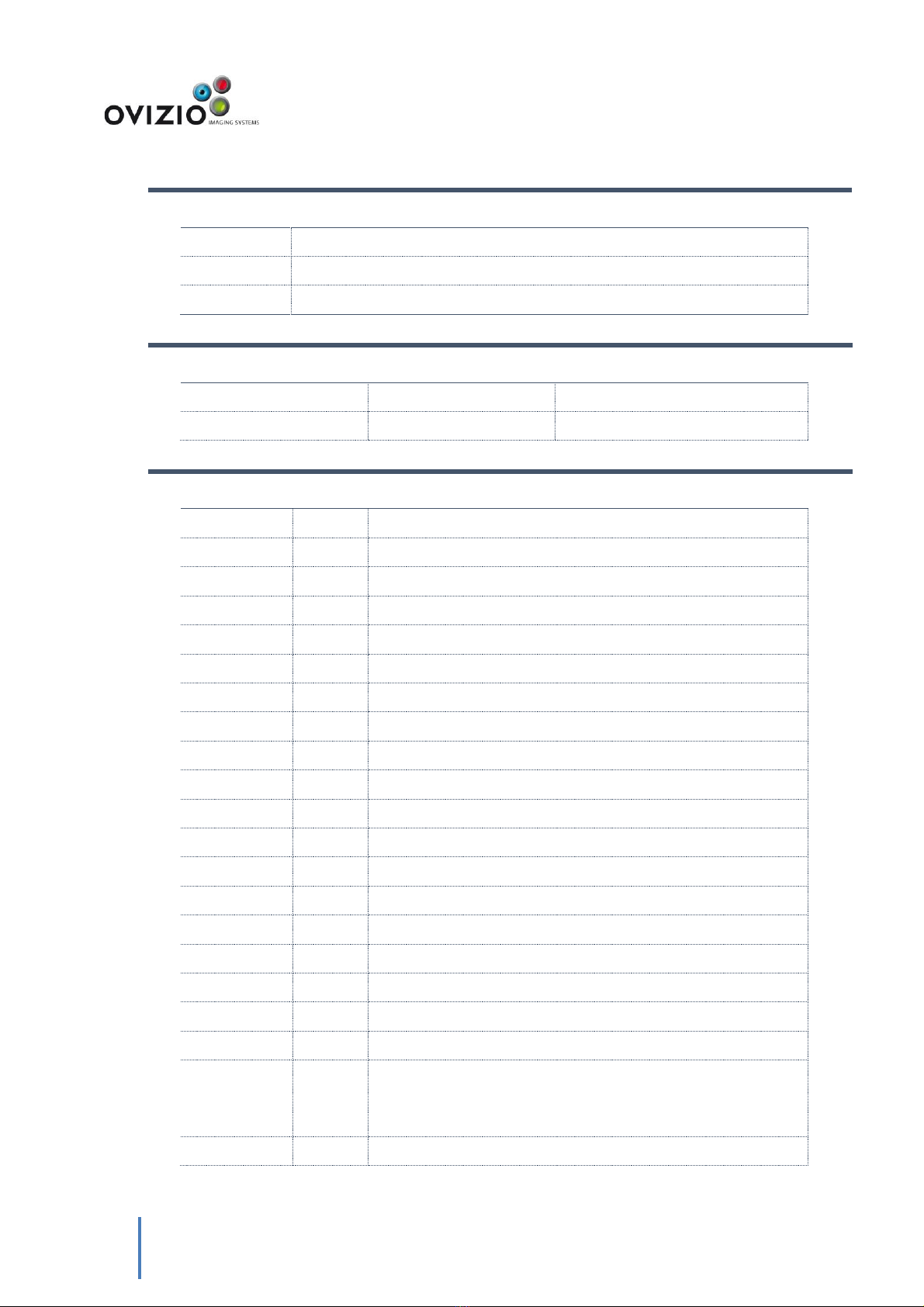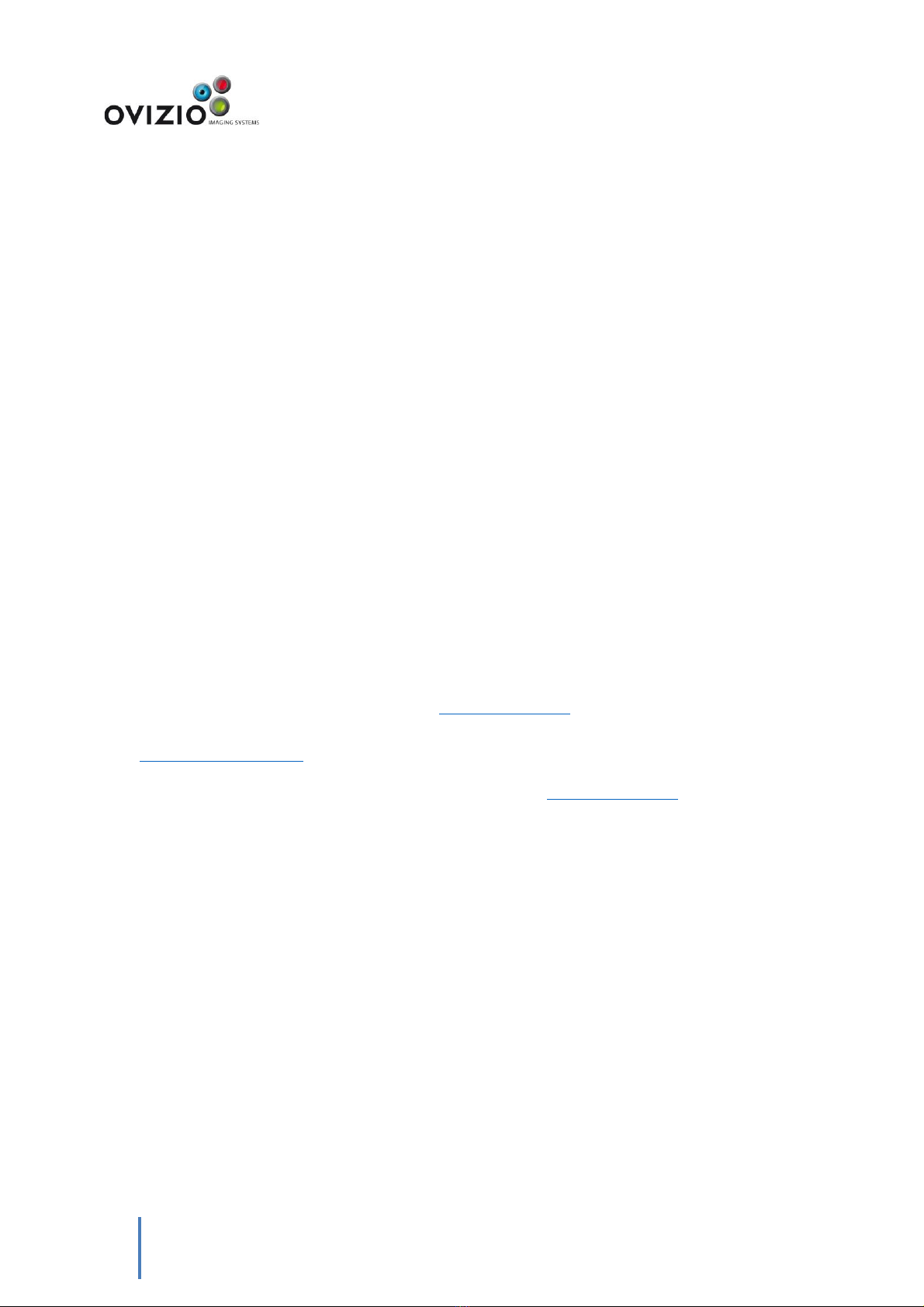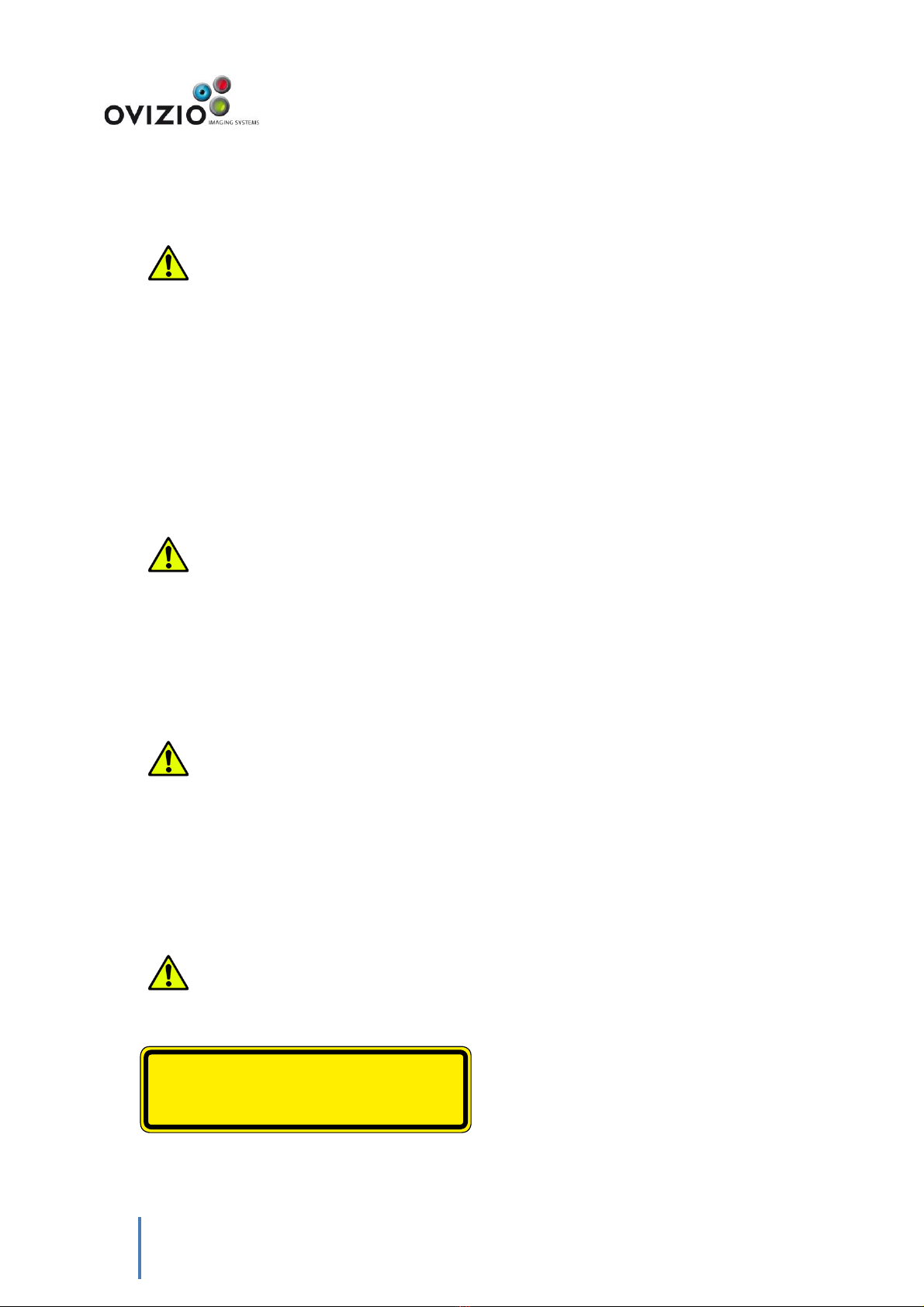Monitor ........................................................................................................................................................30
Cell density, Viability and Diameter.................................................................................................................30
Detailed views ................................................................................................................................................. 31
Live image....................................................................................................................................................31
Advanced results .........................................................................................................................................32
Pause ............................................................................................................................................................... 33
Continue .......................................................................................................................................................... 34
How a data point is acquired...........................................................................................................................34
Pump Operations..........................................................................................................................................35
Stop Pumping .................................................................................................................................................. 35
Flush ................................................................................................................................................................ 36
Pump Disconnection........................................................................................................................................ 37
Troubleshooting............................................................................................................................................41
Introduction..................................................................................................................................................42
BioConnect Alarms .......................................................................................................................................... 42
Calibration Alarms ........................................................................................................................................... 50
Measures ......................................................................................................................................................... 53
Hardware.........................................................................................................................................................59
Storage............................................................................................................................................................. 62
Configure ......................................................................................................................................................68
Monitoring session configuration .................................................................................................................69
Start the monitoring with manual focus..........................................................................................................70
Frequency........................................................................................................................................................71
Cell line ............................................................................................................................................................ 71
Export only good measurements..................................................................................................................... 71
Sedimentation images recording..................................................................................................................... 71
OsOne Server................................................................................................................................................71
Testing the web service...................................................................................................................................72
Testing OPC UA................................................................................................................................................73
Storage Configuration ...................................................................................................................................73
Disk space ........................................................................................................................................................ 73
Remote Copy ................................................................................................................................................... 74
Secure FTP Copy ..............................................................................................................................................75
Automatic Clean up .........................................................................................................................................75
Information...................................................................................................................................................75
Logs...............................................................................................................................................................78
Audit trail.........................................................................................................................................................78
User actions.................................................................................................................................................78