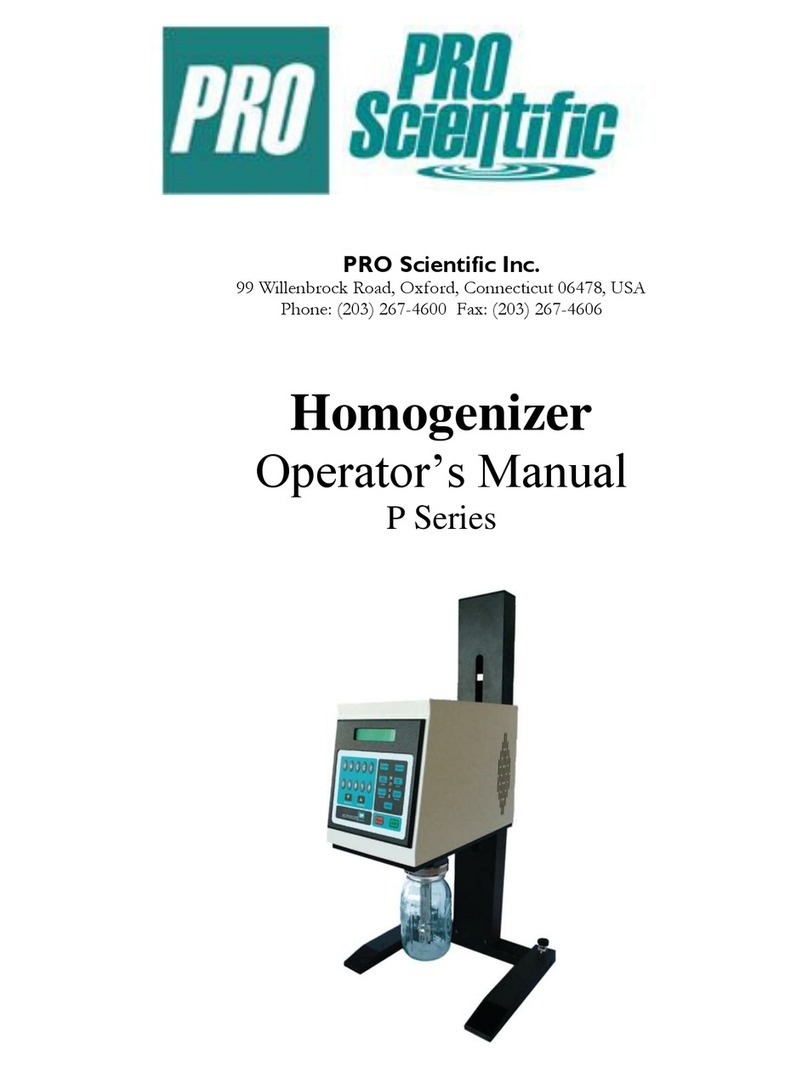PRO Scientific Bio-Gen PRO200 User manual

2
Table of Contents
Warranty ................................................................................................................................................................. 4
Repair Policy/Instructions....................................................................................................................................... 4
Bio-Gen PRO200 Homogenizer Motor Unit.......................................................................................................... 5
Specifications:..................................................................................................................................................... 5
Description:......................................................................................................................................................... 5
Bio-Gen PRO200 Motor Unit Contents:............................................................................................................. 6
Accessories: ........................................................................................................................................................ 6
Bio-Gen PRO200 Operating Instructions:.......................................................................................................... 6
Care and Handling:............................................................................................................................................. 7
Maintenance & Service:...................................................................................................................................... 7
Environmental Conditions:................................................................................................................................. 7
Safety .................................................................................................................................................................. 8
Generators/Sealed Chambers Recommended for use on Bio-Gen PRO200: ..................................................... 8
PRO250 Homogenizer Motor Unit....................................................................................................................... 10
Specifications:................................................................................................................................................... 10
Description:....................................................................................................................................................... 10
PRO250 Motor Unit Contents: ......................................................................................................................... 10
Accessories: ...................................................................................................................................................... 11
PRO250/250C Operating Instructions:............................................................................................................. 12
Assembly of the PRO250/PRO250C Motor unit with the Optional Analog Speed Control Box:................... 13
Assembly of the PRO250C Motor Unit with the Optional Digital Speed Control Box:.................................. 13
Care and Handling:........................................................................................................................................... 14
Maintenance & Service:.................................................................................................................................... 14
Environmental Conditions:............................................................................................................................... 15
Safety ................................................................................................................................................................ 15
Generators/Sealed Chambers Recommended for use on PRO250/250C: ........................................................ 16
PRO Homogenizer Accessories............................................................................................................................ 17
PRO Quick Connect Generator Introduction.................................................................................................... 17
Description:................................................................................................................................................... 17
Attaching the PRO Quick Connect Generator to the Motor Unit:................................................................ 18
Operating Procedures:................................................................................................................................... 19
Dismantling the PRO Quick Connect Generator:......................................................................................... 19
Assembly of the PRO Quick Connect Generator: ........................................................................................ 20
PRO Quick Connect Generator Maintenance:.............................................................................................. 21
Tips to maximize your generator's performance........................................................................................... 22
PRO MULTI-GEN 7 and MULTI-GEN 7XL Introduction ............................................................................. 22
Description:................................................................................................................................................... 22
Attachment of the Adapter to the Drive Motor: (see figure 3 & 4).............................................................. 22
Attachment of the Multi-Gen Generator to the Adapter: (see figure 5) ....................................................... 23
Removal of the Multi-Gen Generator from the Adapter: ............................................................................. 23
Operating the Multi-Gen Generator:............................................................................................................. 23
Dismantling of MULTI-GEN 7 ONLY....................................................................................................... 23
Dismantling of MULTI-GEN 7XL ONLY.................................................................................................. 23
Assembling MULTI-GEN Generator........................................................................................................... 24
MULTI-GEN Generator Maintenance:......................................................................................................... 24
Homogenizer Accessory Cleaning.................................................................................................................... 24
PRO Sealed Chamber Assembly ...................................................................................................................... 25
Description:................................................................................................................................................... 25

3
Safety Sealed Assemblies with PRO Quick Connect Generator.................................................................. 25
Safety Sealed Assemblies with a Blade:....................................................................................................... 26
PRO Safety Sealed Chamber Assembly Maintenance: ................................................................................ 28
PRO Carrying Case and Quick Connect Generator Probe Protective Cases:................................................... 29
PRO Generator Index: Drawings and Spare Parts List..................................................................................... 30
5mm, 7mm, and 10mm Generators: ............................................................................................................. 30
20mm Generators:......................................................................................................................................... 31
30mm Generators:......................................................................................................................................... 32
PRO MULTI-GEN Generator Index: Drawings and Spare Parts List.............................................................. 33
MULTI-GEN 7 and MULTI-GEN 7XL Generators: ................................................................................... 33
PRO Sealed Chamber Index: Drawings and Part list........................................................................................ 34
ST Series:...................................................................................................................................................... 34
Stainless Steel:.............................................................................................................................................. 35
Stainless Steel with Blade:............................................................................................................................ 36
Glass Generator:............................................................................................................................................ 37
Glass Blade:.................................................................................................................................................. 38

4
Warranty
PRO Scientific Inc. warrants this Homogenizer to be free from defects in materials or workmanship under normal use for
a period not to exceed twenty-four (24) months from receipt. This warranty does not include normal wear from use; it
doesn’t apply to any instrument or part which has been altered nor any instrument which has been damaged through
accident, negligence, misuse, abuse, or failure to follow operating instructions, as well as the use of electric currents or
circuits other than those specified on the plate affixed to the instrument.
Liability is limited to repair or replacement of the unit at PRO Scientific’s discretion. This warranty is in lieu of all other
warranties either expressed or implied.
Claims against this warranty must be made by first contacting the PRO Scientific Service Department at phone# 203-267-
4600, toll-free 800-5-THE-PRO (800-584-3776) or email sales@proscientific.com. At that time the method for remedy
and service will be determined. Under no circumstances shall a unit be returned to PRO Scientific without first obtaining
a Return Authorization (RA) Number. The RA number must be clearly visible on the return-shipping label. The RA
number serves as identification of this unit once it arrives at the PRO Scientific Service Department.
Claims for part shortages or shipping damage in transit must be reported within ten (10) working days from receipt of
the unit. Such claims made after this time will not be honored. PRO Scientific reserves the right to change, alter, modify
or improve any of its instruments without any obligation to make corresponding changes to any instrument previously
sold or shipped. The foregoing obligations are in lieu of all other obligations and liabilities, including negligence, and all
warranties, of merchantability or otherwise, expressed or implied in fact or by law, and state our entire and exclusive
liability and buyer’s exclusive remedy for any claim or damages in connection with the sale or furnishing of goods or
parts.
Repair Policy/Instructions
NOTE: Please follow the below instructions when in need of returning a unit/item for repair to the PRO Scientific Service
Department. The unit/item will not be accepted by the PRO Scientific Service Department without first following these
instructions.
1) Call or email the PRO Scientific Service Department to obtain a Return Authorization Number (RA#),
decontamination form and additional instructions. Phone number: 203-267-4600, toll-free: 800-5-THE-PRO (800-
584-3776), email: sales@proscientific.com
2) Package unit/item in an approved shipping container.
3) Complete and sign both Return Authorization form and decontamination form. Place copies of both inside the
shipping box.
4) Write the RA# on the outside of the shipping box.
5) Ship the unit/item to the following address:
PRO Scientific Inc.
Service Department
Attn: RA#
99 Willenbrock Road
Oxford, CT 06478 USA
6) PRO Scientific will repair the unit/item in most cases within 48 hours after receiving it.

5
Bio-Gen PRO200 Homogenizer Motor Unit
Specifications:
Dimensions:
2.15"W x 7.875"H x 1.98"D (5.4 x 20.0 x 5.03cm)
Weight:
1.4lb (0.6kg)
Speed Range:
5,000 to 35,000 rpm (115v)
5,000 to 33,000 rpm (220v)
Wattage:
144W
Voltage:
120v/ 220v, 50/60hz
Current:
1.2 amps (115v)
0.6 amps (220v)
Sample Volume Range:
0.03ml to 1L
Noise Rating:
68dB
Speed Control:
Analog, variable speed, separate on/off switch
Certification:
, , (115v)
, (220v)
Description:
The Bio-Gen PRO200 Homogenizer is a high-speed dispersing and emulsifying apparatus for processing
flowable or liquid media. The PRO200 is available in either 120v or 220v with a variable speed range from
5,000 to 35,000 rpm or 5,000 to 33,000 rpm respectively. A separate ON/OFF switch conveniently allows for
the slide switch speed control to remain at your ideal homogenizing speed. The optional PRO200 stand
assembly consists of an 8 ¼” x 7” support base with a matted surface plate, a 23 1/2" support post, and a motor
support holder and a post stop to set homogenizing height as well as prevent accidental dropping of the motor
unit during use.

6
Bio-Gen PRO200 Motor Unit Contents:
•Motor unit with built-in speed control and separate on/off switch.
•Instruction manual.
•Tool kit. (Includes: safety clip, 1/4" hex key, screw driver)
Accessories:
Item No.
Description
80-20000
Bio-Gen PRO200 Homogenizer Stand Assembly: 8 ¼” x 7” vinyl padded base, 23 ½” post, and
motor holder
Bio-Gen PRO200 Operating Instructions:
1) Assembly of the optional motor unit and stand p/n 80-20000 (If using without stand assembly begin with step
#2)
Figure 1. L-R, explosion drawing of p/n 80-20000 & p/n 80-20000
2) Check that the voltage quoted on the motor unit’s type plate agrees with the available main voltage. Variations
of +/- 10% are permissible.
3) After all of the above assembly operations have been completed and the electrical connections checked, a test
run of the motor unit can be made. Do not use any generators /attachments at this time.

7
**CAUTION**
RUNNING A GENERATOR OR CHAMBER ASSEMBLY WITHOUT LIQUID MEDIA CAN
CAUSE DAMAGE TO THE BEARINGS, UNLESS THE LOWER BEARING OF THE
GENERATOR HAS BEEN REPLACED WITH A SEALED AND SHIELDED STAINLESS
STEEL BEARING.
WHEN USING THE MULTI-GEN 7XL PROBES IT IS NOT RECOMMENDED RUNNING
AT MORE THAN HALF SPEED. (16,000RPM)
4) Turn the On/Off switch to the ON position.
5) The speed is controlled by the slide switch on the face of the motor unit. The PRO200 has a gradually increasing
speed control which relates approximately to the following segments:
•5,000 to 8,000 rpm
•9,000 to 11,000 rpm
•12,000 to 17,000 rpm
•18,000 to 24,000 rpm
•25,000 to 35,000 rpm (115v) or 25,000 to 33,000 rpm (220v)
Care and Handling:
Please unpack the apparatus carefully and check that it is not damaged. It is important that any damage that
occurred in transport is detected at the time of unpacking. If you do find such damage, the carrier must be notified
immediately.
Maintenance & Service:
1. The homogenizer should be given the care normally required for any electrical appliance.
2. Avoid wetting or unnecessary exposure to fumes.
3. The finish can be washed with water and soap or detergents, using a cloth or sponge.
a. Do not allow water to get inside the unit.
b. Allow drying before using it.
4. When necessary to replace motor unit brushes;
a. Remove pair of black caps from either side of Bio-Gen PRO200 motor unit
b. Remove brush assembly
c. Replace with p/n 01-31292 (must replace entire pair)
d. Replace black caps
e. Run in brushes
i. Let the Bio-Gen PRO200 run at lowest speed for five minutes
Environmental Conditions:
Non-Operating Storage:
Temperature: -20 to 65 deg. C (-4 to 149 deg. F)
Humidity: 20% to 85% RH, non-condensing
Operating Conditions:
Temperature: 18 to 33 deg. C (64 to 91 deg. F)
Humidity: 20% to 85 % RH, non-condensing
Altitude: 0 to 6,562 ft. (2000 M) above sea level
Installation Category II and Pollution Degree 2 in accordance with IEC 664.

8
Safety
1) Never attempt to hold the lower end of the generator while the generator is attached to the motor.
2) Over tightening the rotor knife onto the rotor shaft can result in breaking the shaft and/or distortion of the
rotor knife.
3) Any servicing of the homogenizer motor unit, except brush replacement, should be performed by the PRO
Scientific Service Department.
4) The use of any accessories or attachments other than those supplied by the manufacturer may be hazardous
and voids all warranties.
5) The motor unit is supplied with sealed ball bearings and requires no additional lubrication. Any additional
lubrication to the motor can result in bearing and/or motor failure.
6) Running a generator or chamber assembly without liquid media can cause damage to the bearings and
consequently damage the generator.
Generators/Sealed Chambers Recommended for use on Bio-Gen PRO200:
GENERATOR
DIAMETER x
LENGTH
TYPE
COMPATIBLE
MODELS
TUBE, BEAKER,
CONTAINER SIZE
5mm
5mm x 75mm
Flat bottom
All models
0.5ml, 1.5ml, 2.0ml
tubes
(5mm generator for
sample vols.
<0.4ml)
7mm
7mm x 75mm
Saw Tooth
All models
1.5ml, 2.0ml, 5.0ml
tubes
7mm x 95mm
Saw Tooth
All models
1.5ml, 2.0ml, 5.0ml,
10ml tubes
7mm x 120mm
Saw Tooth
All models
10ml, 15ml tubes
10mm
10mm x 105mm
Saw Tooth
All models
10ml,50ml tubes
10mm x 115mm
Saw Tooth
All models
10ml, 15ml, 50ml
tubes
10mm x 150mm
Saw Tooth
All models
15ml tubes
20mm
20mm x 105mm
Saw Tooth
All models
50ml tubes, small
beakers
20mm x 115mm
Saw Tooth
All models
50ml tubes, small
beakers
PRO ST (Sealed Tube) Series
ST
Item No.
Description
Treatable
Vol. (ml)
ST-2
15-32002
1.5ml/2ml Assembly
w/ 5mm Generator
0.2 - 1.0
ST-5
15-32005
5ml Assembly
w/ 5mm Generator
0.5 - 3.0
ST-10
15-32010
16ml Assembly
w/ 7mm Generator
2.0 - 10
ST-15
15-32015
19ml Assembly
w/ 7mm Generator
5.0 - 11
ST-50-10
15-32050-10
50ml Assembly
w/ 10mm Generator
5.0 - 40
ST-50-20
15-32050-20
50ml Assembly
w/ 20mm Generator
5.0 - 25
PRO Glass Chamber Assemblies
Item No.
Description
Treatable
Vol. (ml)
15-19473
473ml Chamber Assembly
w/ 2" Dia. Blade
50 - 150
15-19946
946ml Chamber Assembly
100 - 800

9
w/ 2" Dia. Blade
15-12473-20
473ml Chamber Assembly
w/ 20mm Generator
150 - 300
PRO Stainless Steel Chamber Assemblies
Item No.
Description
Treatable
Vol. (ml)
15-09070
70ml Chamber Assembly
w/ 1" Dia. Blade
10 - 60
15-09600
600ml Chamber Assembly
w/ 2" Dia. Blade
100 - 500
15-02070-10
70ml Chamber Assembly
w/ 10mm Generator
20 - 60
15-02070-20
70ml Chamber Assembly
w/ 20mm Generator
20 - 60
PRO Stainless Multi-Gen 7 Generators
Item No.
Description
07-07200
Multi-Gen Motor Unit Adapter
02-070MG-12
Multi-Gen 7 Homogenizer Generators
(12/package)
02-070MG-24
Multi-Gen 7 Homogenizer Generators
(24/package)
02-070MGXL-12
Multi-Gen 7 XL Homogenizer Generators
(12/package)
(See Generators section, page 13, for installation and usage instructions)
**WHEN USING THE MULTI-GEN 7XL PROBES IT IS NOT RECOMMENDED RUNNING AT MORE
THAN HALF SPEED. (16,000RPM) IF YOUR SAMPLE/APPLICATION REQUIRES SUCH, PLEASE
CONTACT A CUSTOMER SERVICE TECHNICIAN AT PRO SCIENTIFIC.**

10
PRO250 Homogenizer Motor Unit
Specifications:
Dimensions:
2.75"W x 9"H x 2.75"D (6.9 x 22.8 x 6.9cm)
Weight:
3.2lb (1.4kg)
Speed range:
5,000 to 30,000 rpm
Wattage:
576W
Voltage:
120v/220v, 50/60hz
Current:
4.8 amps (115v)
2.6 amps (220v)
Sample volume range:
0.03ml to 5L
Noise rating:
72dB
Speed control:
Variable speed, separate on/off switch
Digital ready (models 01-01250C and 01-02250C only)
Certification:
(115v) , (220v)
Description:
The PRO250/PRO250C homogenizer is a hand-held or optional post-mounted 576 watt homogenizer with variable speed
from 10,000 to 30,000 rpm. A separate ON/OFF switch conveniently allows for the speed control dial to remain at your
ideal homogenizing speed. The PRO250 Homogenizer is designed to homogenize, emulsify, blend and mix organic and
inorganic materials in a liquid/liquid, liquid/solid, or solid/solid state. PRO250C model units are compatible with
external digital control speed control boxes.
There are two optional stand assemblies available for use with the PRO250 Homogenizer a U-shaped base or a small
footprint base. Both stands include a 24" (61cm) vertical support post, heavy duty clamp, and cross rod.
PRO250 Motor Unit Contents:
•Motor unit with built-in speed control, separate on/off switch
•Instruction manual
•Appropriate power cord set
•Tool kit (Includes: safety clip, 1/4" hex key, screw driver)

11
Accessories:
80-25000
PRO250 Homogenizer Small Footprint Stand Assembly Includes 8 ¼” x 7” vinyl padded base,
23 ½” post, motor cross rod, post clamp
80-00250
PRO250 Homogenizer Stand Assembly Includes 24 in. post, 10 in u shape base, motor cross
rod, post clamp (larger footprint)
80-00100
Homogenizer Vessel Holder Assembly with Separate Support Post Includes: 80-00101 Vessel
Holder Assembly with separate support post (for use with p/n 80-25000 only)
80-00101
Homogenizer Vessel Holder Assembly Includes: Cross rod, post clamp, vessel holder with
strap
91-01270
Digital Speed Control Box, Variable speed: 0 - 30,000 RPM with digital display, 120 V, 50/60
Hz, Compatible with 01-01250C only
91-02270
Digital Speed Control Box, Variable speed: 0 - 30,000 RPM with digital display, 220 V, 50/60
Hz, Compatible with 01-02250C only
91-01250
Analog Speed Control Box, Analog variable speed: 0 - 30,000 RPM, 120 V, 50/60 Hz
91-02250
Analog Speed Control Box, Analog variable speed: 0 - 30,000 RPM, 220 V, 50/60 Hz

12
PRO250/250C Operating Instructions:
1) Assembly of the optional stand assembly (If using without stand assembly begin with step #2)
Figure 2. L-R, explosion drawing of p/n 80-25000, p/n 80-25000 & p/n 80-01250
2) Check that the voltage noted on the back of the motor agrees with the available voltage. Variations of +/- 10%
are permissible.
3) Insert the female end of the power cord into the power inlet module located on the top of the unit and the male
end into the proper voltage outlet.
4) After all of the above assembly operations have been completed and the electrical connections checked, a test
run of the motor unit can be made. Do not use any generators/attachments at this time.

13
**CAUTION**
RUNNING A GENERATOR OR CHAMBER ASSEMBLY WITHOUT LIQUID MEDIA
CAN CAUSE DAMAGE TO THE BEARINGS, UNLESS THE LOWER BEARING OF
THE GENERATOR HAS BEEN REPLACED WITH A SEALED AND SHIELDED
STAINLESS STEEL BEARING.
5) Turn the on/off switch ( I / O ) to the on position.
6) The speed is controlled by the speed control dial located on the top of the motor unit. The PRO250 has six (6)
marked positions which approximately relate to the following:
1. 10,000 rpm
2. 14,000 rpm
3. 18,000 rpm
4. 22,000 rpm
5. 26,000 rpm
6. 30,000 rpm
Assembly of the PRO250/PRO250C Motor unit with the Optional Analog Speed Control
Box:
1) Check that the voltage noted on the back of both the motor and the analog speed control box agrees with the
available voltage. Variations of +/- 10% are permissible.
2) Insert the power cord coming off the motor into the back of the analog speed control box.
3) Make sure that the “ON/OFF” switch on the analog speed control box is in the “OFF” position.
4) Turn the speed control knob on the analog speed control box to the minimum position.
5) Turn the speed control dial on the top of the motor unit to position 6. If the speed control dial is not in the
maximum position (position 6) the motor will not run properly with the analog speed control box.
6) Turn the motor unit’s on/off switch ( I / O ) to the on position.
7) Insert the female end of the power cord set into the back of the analog speed control box.
8) Insert the male end of the power cord into the proper voltage outlet.
9) After all of the assembly operations have been completed and the electrical connections checked, a test run of
the motor and analog speed control box can be made. Do not use any attachments at this time.
**CAUTION**
RUNNING A GENERATOR OR CHAMBER ASSEMBLY WITHOUT LIQUID MEDIA CAN
CAUSE DAMAGE TO THE BEARINGS, UNLESS THE LOWER BEARING OF THE
GENERATOR HAS BEEN REPLACED WITH A SEALED AND SHIELDED STAINLESS
STEEL BEARING.
10)Turn the power switches on both the rear and face of the analog speed control box to the “ON” position.
11)Turn the speed control knob clockwise and the motor will start to turn.
Assembly of the PRO250C Motor Unit with the Optional Digital Speed Control Box:
1) Check that the voltage noted on the back of both the motor and the digital speed control box agrees with the
available voltage. Variations of +/- 10% are permissible.
2) Insert the end of the power cord coming off the motor into the back of the digital speed control box.

14
3) Attach one end of the encoder pickup cable to the top of the motor unit and the other end to the digital speed
control box.
4) Make sure that the “ON/OFF” switch on the digital speed control box is in the “OFF” position.
5) Turn the speed control knob on the digital speed control box to the minimum position.
6) Turn the speed control dial on the top of the motor unit to position 6. If the speed control dial is not in the
maximum position (position 6) the motor will not run properly with the digital speed control box.
7) Turn the motor unit’s on/off switch ( I / O ) to the on position.
8) Insert the female end of the power cord set into the back of the digital speed control box.
9) Insert the male end of the power cord into the proper voltage outlet.
10) After all of the assembly operations have been completed and the electrical connections checked, a test run of
the motor and digital speed control box can be made.
**CAUTION**
RUNNING A GENERATOR OR CHAMBER ASSEMBLY WITHOUT LIQUID MEDIA CAN
CAUSE DAMAGE TO THE BEARINGS, UNLESS THE LOWER BEARING OF THE
GENERATOR HAS BEEN REPLACED WITH A SEALED AND SHIELDED STAINLESS
STEEL BEARING
11) Turn the power switches on both the rear and face of the digital speed control box to the “ON” position.
12) Turn the speed control knob clockwise and the motor will start to turn and the motor speed will be displayed on
the digital display located on the face of the speed control.
a. Please note, the display shows real time motor speed.
**CAUTION**
NEVER ATTACH OR DETACH ENCODER PICKUP CABLE FROM THE MOTOR OR
SPEED CONTROL BOX WHILE EITHER ON/OFF SWITCH IS IN THE “ON” POSITION
Care and Handling:
Please unpack the apparatus carefully and check that it is not damaged. It is important that any damage that
occurred in transport is detected at the time of unpacking. If you do find such damage, the carrier must be notified
immediately.
Maintenance & Service:
1. The homogenizer should be given the care normally required for any electrical appliance.
2. Avoid wetting or unnecessary exposure to fumes.
3. The finish can be washed with water and soap or detergents, using a cloth or sponge.
a. Do not allow water to get inside the unit.
b. Allow drying before using it.
4. When necessary to replace motor unit brushes please contact a PRO Scientific Service technician (P#203-267-
4600, sales@proscientific.com) or an authorized distributor.
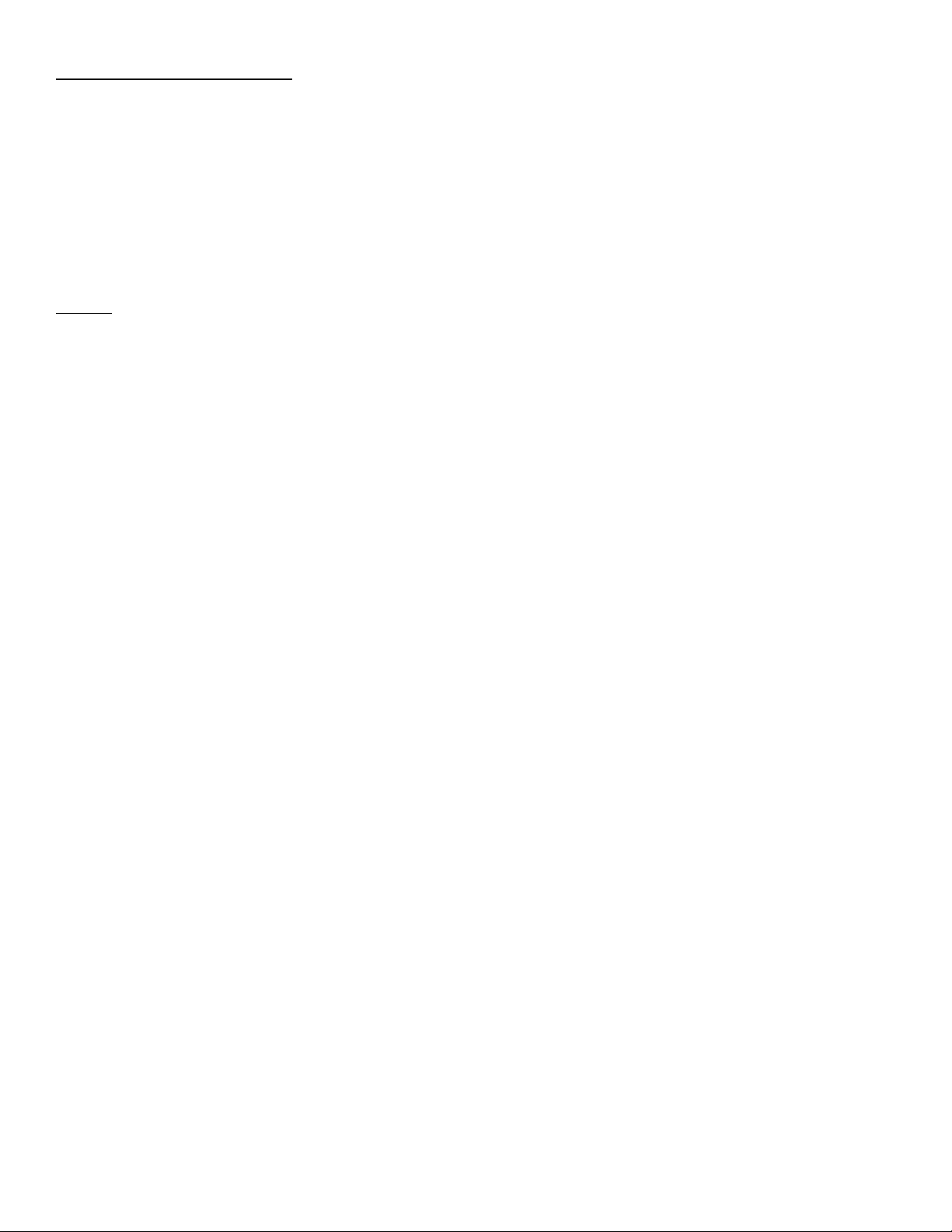
15
Environmental Conditions:
Non-Operating Storage:
Temperature: -20 to 65 deg. C (-4 to 149 deg. F)
Humidity: 20% to 85% RH, non-condensing
Operating Conditions:
Temperature: 18 to 33 deg. C (64 to 91 deg. F)
Humidity: 20% to 85 % RH, non-condensing
Altitude: 0 to 6,562 ft. (2000 M) above sea level
Installation Category II and Pollution Degree 2 in accordance with IEC 664.
Safety
1) Never attempt to hold the lower end of the generator while the generator is attached to the motor.
2) Over tightening the rotor knife onto the rotor shaft can result in breaking the shaft and/or distortion of the
rotor knife.
3) Any servicing of the homogenizer motor unit, except brush replacement, should be performed by the PRO
Scientific Service Department.
4) The use of any accessories or attachments other than those supplied by the manufacturer may be hazardous
and voids all warranties.
5) The motor unit is supplied with sealed ball bearings and requires no additional lubrication. Any additional
lubrication to the motor can result in bearing and/or motor failure.
6) Running a generator or chamber assembly without liquid media can cause damage to the bearings and
consequently damage the generator.

16
Generators/Sealed Chambers Recommended for use on PRO250/250C:
GENERATOR
DIAMETER x
LENGTH
TYPE
COMPATIBLE
MODELS
TUBE, BEAKER,
CONTAINER SIZE
5mm
5mm x 75mm
Flat bottom
All models
0.5ml, 1.5ml, 2.0ml
tubes
(5mm generator for
sample vols.
<0.4ml)
7mm
7mm x 75mm
Saw Tooth
All models
1.5ml, 2.0ml, 5.0ml
tubes
7mm x 95mm
Saw Tooth
All models
1.5ml, 2.0ml, 5.0ml,
10ml tubes
7mm x 120mm
Saw Tooth
All models
10ml, 15ml tubes
10mm
10mm x 105mm
Saw Tooth
All models
10ml,50ml tubes
10mm x 115mm
Saw Tooth
All models
10ml, 15ml, 50ml
tubes
10mm x 150mm
Saw Tooth
All models
15ml tubes
20mm
20mm x 105mm
Saw Tooth
All models
50ml tubes, small
beakers
20mm x 115mm
Saw Tooth
All models
50ml tubes, small
beakers
20mm x 150mm
Saw Tooth
PRO250 and
larger models
Small/medium
beakers
20mm x 200mm
Saw Tooth
PRO250 and
larger models
Large Beakers and
Containers
30mm
30mm x 115mm
Open Slotted
PRO250 and
larger models
Small Beakers
30mm x 150mm
Open Slotted
PRO250 and
larger models
Small/medium
beakers
30mm x 200mm
Open Slotted
PRO250 and
larger models
Large Beakers and
Containers
30mm x
200mmHD
Open Slotted
PRO250 and
larger models
Large Beakers and
Containers
Cryo
50mm x 150mm
Cryogenic
PRO250 and
larger models
Small, medium
beakers
70mm x 150mm
Cryogenic
PRO250 and
larger models
Small, medium
beakers
PRO ST (Sealed Tube) Series
ST
Item No.
Description
Treatable
Vol. (ml)
ST-2
15-32002
1.5ml/2ml Assembly
w/ 5mm Generator
0.2 - 1.0
ST-5
15-32005
5ml Assembly
w/ 5mm Generator
0.5 - 3.0
ST-10
15-32010
16ml Assembly
w/ 7mm Generator
2.0 - 10
ST-15
15-32015
19ml Assembly
w/ 7mm Generator
5.0 - 11
ST-50-10
15-32050-10
50ml Assembly
w/ 10mm Generator
5.0 - 40
ST-50-20
15-32050-20
50ml Assembly
w/ 20mm Generator
5.0 - 25
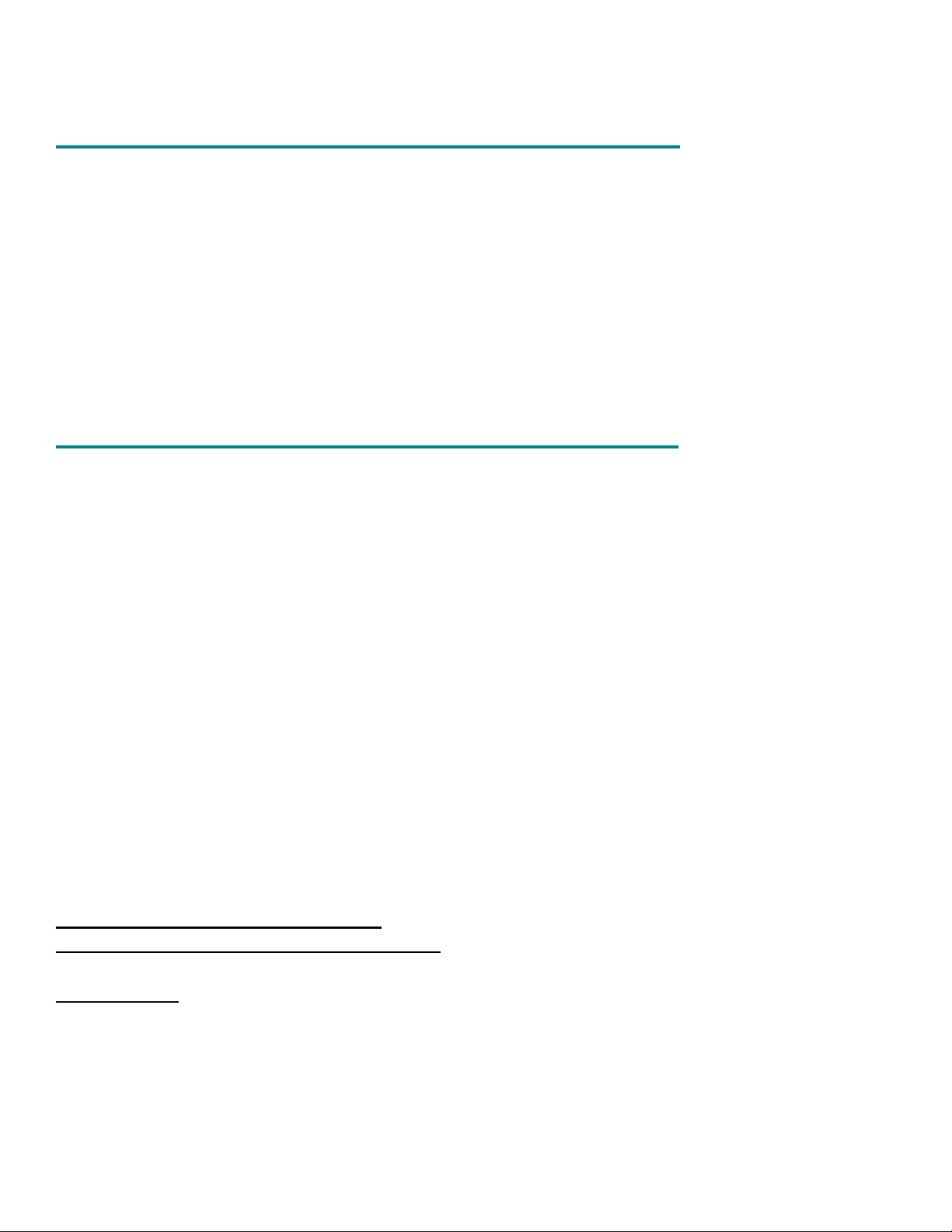
17
PRO Glass Chamber Assemblies
Item No.
Description
Treatable
Vol. (ml)
15-19473
473ml Chamber Assembly
w/ 2" Dia. Blade
50 - 150
15-19946
946ml Chamber Assembly
w/ 2" Dia. Blade
100 - 800
15-12473-20
473ml Chamber Assembly
w/ 20mm Generator
150 - 300
15-12473-30
473ml Chamber Assembly
w/ 30mm Generator
150 - 350
15-12946-20
946ml Chamber Assembly
w/ 20mm Generator
350 - 800
15-12946-30
946ml Chamber Assembly
w/ 30mm Generator
350 - 800
PRO Stainless Steel Chamber Assemblies
Item No.
Description
Treatable
Vol. (ml)
15-09070
70ml Chamber Assembly
w/ 1" Dia. Blade
10 - 60
15-09600
600ml Chamber Assembly
w/ 2" Dia. Blade
100 - 500
15-02070-10
70ml Chamber Assembly
w/ 10mm Generator
20 - 60
15-02070-20
70ml Chamber Assembly
w/ 20mm Generator
20 - 60
15-02600-20
600ml Chamber Assembly
w/ 20mm Generator
250 - 500
15-02600-30
600ml Chamber Assembly
w/ 30mm Generator
250 - 500
15-081200
1.2L Chamber Assembly
w/ 70mm Generator
100 –1L
PRO Stainless Multi-Gen 7 Generators
Item No.
Description
07-07200
Multi-Gen Motor Unit Adapter
02-070MG-12
Multi-Gen 7 Homogenizer Generators
(12/package)
02-070MG-24
Multi-Gen 7 Homogenizer Generators
(24/package)
02-070MGXL-12
Multi-Gen 7 XL Homogenizer Generators
(12/package)
PRO Homogenizer Accessories
PRO Quick Connect Generator Introduction
Description:
PRO Quick Connect Generators are manufactured out of 316 stainless steel for the utmost in chemical compatibility.
They are precision crafted with a very narrow clearance between the inner rotating knife (rotor) and the outer tube
(stator), which allows for quick, effective and repetitive processing, meaning you will get the results you want each and
every time. PRO Quick Connect Generators are designed to be anti-foaming in design and are very easy to take apart
and clean between samples. Appropriate cleaning procedures include chemically cleaning, autoclaving and flaming.
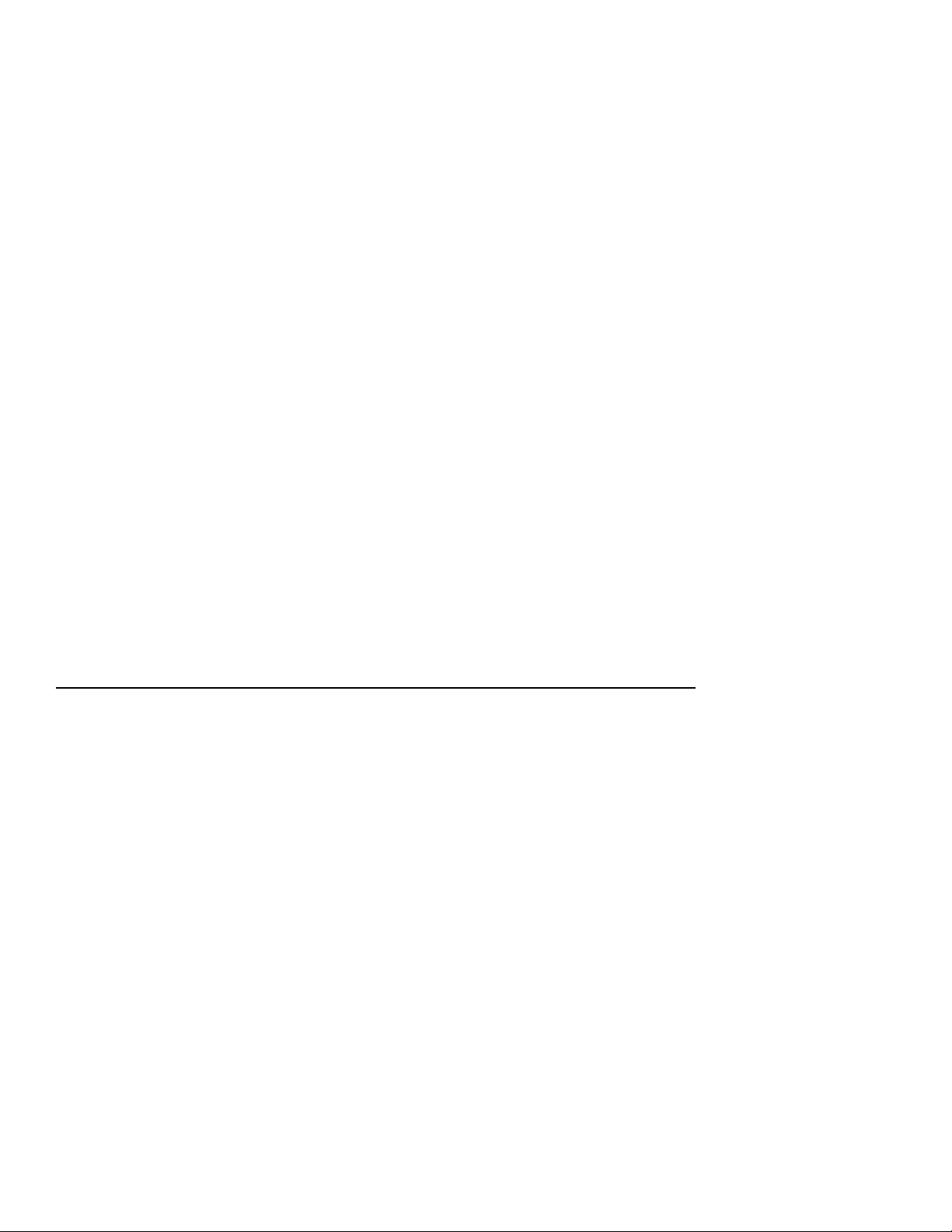
18
Complete replacement parts for the generator are available, thereby extending the life of this valuable piece of
equipment.
PRO Scientific believes that as homogenizing requirements increase from hand held units to bench top
laboratory units, the interchangeability of generators is a necessity. All of the PRO generators will fit any of
the PRO homogenizers. The ability to scale-up in size is important, therefore, all of the generators are
designed with this in mind. The choice of a generator depends on the end result desired and the material
being treated. One of the most important items to consider in choosing a generator is the peripheral speed,
which is critical for particle size reduction. The following shows the peripheral speeds that the individual units
can reach in the medium:
5mm diameter generators
= 6 meters per second
7mm diameter generators
= 9 meters per second
10mm diameter generators
= 13 meters per second
20mm diameter generators
= 26 meters per second
30mm diameter generators
= 39 meters per second
The generators all work on the same principal. The medium to be processed is pulled into the bottom of the
tube by the rotor and forced out through the slots in the stator. The stator acts as an ideal flow breaker and
prevents, to a large extent, the rotation of the medium and allows the introduction of large mechanical
energies in a very small space. The vortex formation known in stirring is greatly reduced but cannot be
avoided altogether. In the shearing gap between the rotor and the stator, about 1,000 times more energy is
introduced into the medium than in stirring. The particles are pulled into the center of the rotor and then
forced radially outward. In this process, the particles are reduced in size by hitting sharp edges, shearing
between the edge of the rotor knife and the stator slots as well as cavitation. It usually takes only a few
minutes to obtain a fine particle size reduction. Longer processing times achieve only a minor improvement
in particle size reduction while increasing the temperature of the medium through the energy input.
Attaching the PRO Quick Connect Generator to the Motor Unit:
1) All generators are fitted to the motor unit by inserting the upper end of the generator into the collar
end of the motor.
2) Align the vertical slots in the generator with the locating pins in the motor collar by rotating the
generator.
3) Once aligned, push the generator inward as far as possible and turn the generator left. The collar is
spring loaded so you will feel some resistance as you push the generator inward and turn it.
**CAUTION**
AT NO POINT SHOULD EXCESSIVE FORCE BE NECESSARY TO CONNECT
THE GENERATOR TO MOTOR UNIT
4) Once you have turned the generator ¼ turn, release the generator and you will hear a distinct click
which is the generator dropping into its locked position.
5) To prevent the generator from disengaging while being used, insert the safety clip between the
upper collar of the generator and the bottom of the motor collar.
6) To disconnect the generator from the motor unit, remove the safety clip, push the generator up into
the motor collar as far as possible and turn the generator clockwise ¼ turn. The generator will be
pushed out of the motor collar by the force of the internal spring.

19
**CAUTION**
DO NOT REMOVE THE MOTOR COLLAR FROM THE MOTOR UNIT.
Operating Procedures:
1) The generator may be used with either an open chamber or within a sealed chamber assembly.
2) The ideal situation is when the diameter of the generator is as large as the container will allow.
3) Insert the generator into the medium that is to be homogenized. The depth to which the generator is inserted
should be 1/3 of the liquid’s height measured from the bottom of the container. According to the properties of
the material, it may not be necessary to insert the generator to this depth. In case of heavy sediments, the
generator may have to be positioned lower, but the generator must never come in contact with the bottom of
the vessel.
4) MID-BEARING NOTE: All generators that are 120mm in length and longer contain a mid-bearing, which is
located inside the generator approximately half way up the shaft. The mid-bearing must be lubricated by the
sample/liquid during processing, therefore the sample volume should cover about half the length of the
generator.
5) Start the drive unit at the lowest possible speed and then slowly increase the speed to the desired level.
6) It is advisable that the generator is positioned within the container off-center. This off-center location will help
minimize vortexing.
7) The generators have two (2) sets of venting holes. One set is located approximately 1" from the bottom of the
generator and the second set is approximately 1" below the bottom of the generator collar. The lower hole aids
in keeping the lower bearing lubricated, while the top hole allows venting of any liquid that might be forced up
into the tube. There is no need to avoid liquid from entering the lower set of holes.
8) Once you have reached the level of processing that is required, reduce the motor speed and start to slowly
remove the generator from the container while the motor is still running. It is important that this is done slowly
as you want to spin all medium from the generator back into the container and not outside of the container.
9) After spinning the medium off the generator, the motor can be turned off and the generator totally removed
from the container.
Dismantling the PRO Quick Connect Generator:
Dismantling 5mm generators
The following instructions are for the dismantling of only 5mm generators ONLY.
1. Unscrew the rotor knife from the bottom of the rotor shaft. Insert the 1/4" hex key (supplied in the tool kit) into
the end of the rotor shaft collar and insert the screwdriver (supplied in the tool kit) into the rotor knife and turn
the hex wrench counterclockwise.
2. Remove the rotor knife from the bottom of the generator tube and collar assembly.
3. Draw the rotor shaft and rotor shaft collar assembly upwards out of the tube and collar assembly. The PTFE
(Polytetrafluoroethylene) washer can be removed from the rotor shaft.
4. Remove the lower bearing from the bottom of the tube and collar assembly. The lower bearing should be
replaced when worn before the rotor knife starts to rub against the side of the stator.
5. The rotor shaft collar assembly can be removed from the rotor shaft by loosening the set screw located at the
side of the rotor shaft collar using the 5/64 hex wrench. (supplied in the tool kit).

20
Dismantling 7mm, 10mm, 20mm, and 30mm generators
The following instructions are for the dismantling of all other generators except 5mm.
1. Unscrew the rotor knife from the bottom of the rotor shaft. Insert the ¼” hex key (supplied in the tool kit) into
the end of the rotor shaft collar and insert the screwdriver end into the rotor knife and turn the hex wrench
counterclockwise.
2. Remove the rotor knife from the bottom of the generator tube and collar assembly
3. Remove the rotor shaft collar assembly by loosening the setscrew located in the side of the rotor shaft collar
from the rotor shaft using the hex wrench end of the screwdriver tool (For convenience, do not fully remove the
setscrew from within the rotor shaft collar assembly).
4. Remove the PTFE washer from the rotor shaft. Draw the rotor shaft downwards out of the tube and collar
assembly. (If rotor shaft does not slide out, press down on the rotor shaft from the top of the generator tube
and collar assembly using the hex wrench end of the screwdriver tool).
5. Remove the lower bearing from the end of the tube and collar assembly using the screwdriver. The screwdriver
should be inserted high enough to reach the inner side of the lower bearing. Put the flat side of the screwdriver
against the lower bearing, and then pull the handle of the screwdriver against the saw-teeth or open-slotted end
of the generator probe. The lower bearing should come out. The lower bearing should be replaced when it
shows signs of wear and before the rotor shaft collar starts to come in contact with the inside wall of the motor
collar or starts to rub on the top of the tube and collar assembly.
Assembly of the PRO Quick Connect Generator:
Assembling 5mm generators
The following instructions are for the assembly of only 5mm generators.
1. Insert the lower bearing into the bottom of the tube and collar assembly. Take the rotor knife and place it into
the bottom of the tube and collar assembly and push the lower bearing into its proper location. The proper
location is when the end of the rotor knife is flush with the bottom of the tube and collar assembly.
2. Insert the rotor shaft into the upper end of the tube and collar assembly.
3. The rotor shaft should rotate freely within the tube and collar assembly. If the rotor shaft does not rotate freely,
remove the rotor shaft from the tube and collar assembly and inspect both the upper and lower bearings for any
possible damage. Replace any damaged bearings.
4. Insert the rotor knife into the end of the tube and collar assembly and rotate the knife clockwise with the screw
driver tool while holding the rotor shaft. Rotor knife should be hand tight. Do not over tighten.
5. With the rotor knife attached, place the generator with the blade end downward onto a flat surface. Place the
PTFE washer onto the shaft. Then place the rotor shaft collar assembly on top of that. Align the set screw from
the rotor shaft collar with the flat on the rotor shaft and tighten with the 5/64 hex head wrench (provided in the
tool kit). Check that the generator rotates freely.
Assembling 7mm, 10mm, 20mm, and 30mm generators
The following instructions are for the assembly of all other generators except 5mm.
1. Slide the lower bearing onto the rotor shaft.
2. Attach the rotor knife to the rotor shaft by screwing it together until tight (hand tightened).
3. Insert the Rotor Shaft into the end of the tube and collar assembly. Then push the rotor knife up into the end of
the tube and collar assembly until it cannot go any further. This will put the lower bearing into its proper place.
The rotor shaft should stick out through the upper bearing located at the top of the tube and collar assembly.
4. While pushing against the rotor knife, place the PTFE washer over the end of the rotor shaft and put the rotor
collar assembly onto the rotor shaft.
This manual suits for next models
3
Table of contents
Other PRO Scientific Laboratory Equipment manuals
Popular Laboratory Equipment manuals by other brands

Belden
Belden HIRSCHMANN RPI-P1-4PoE installation manual

Koehler
Koehler K1223 Series Operation and instruction manual

Globe Scientific
Globe Scientific GCM-12 quick start guide

Getinge
Getinge 86 SERIES Technical manual

CORNING
CORNING Everon 6000 user manual

Biocomp
Biocomp GRADIENT MASTER 108 operating manual