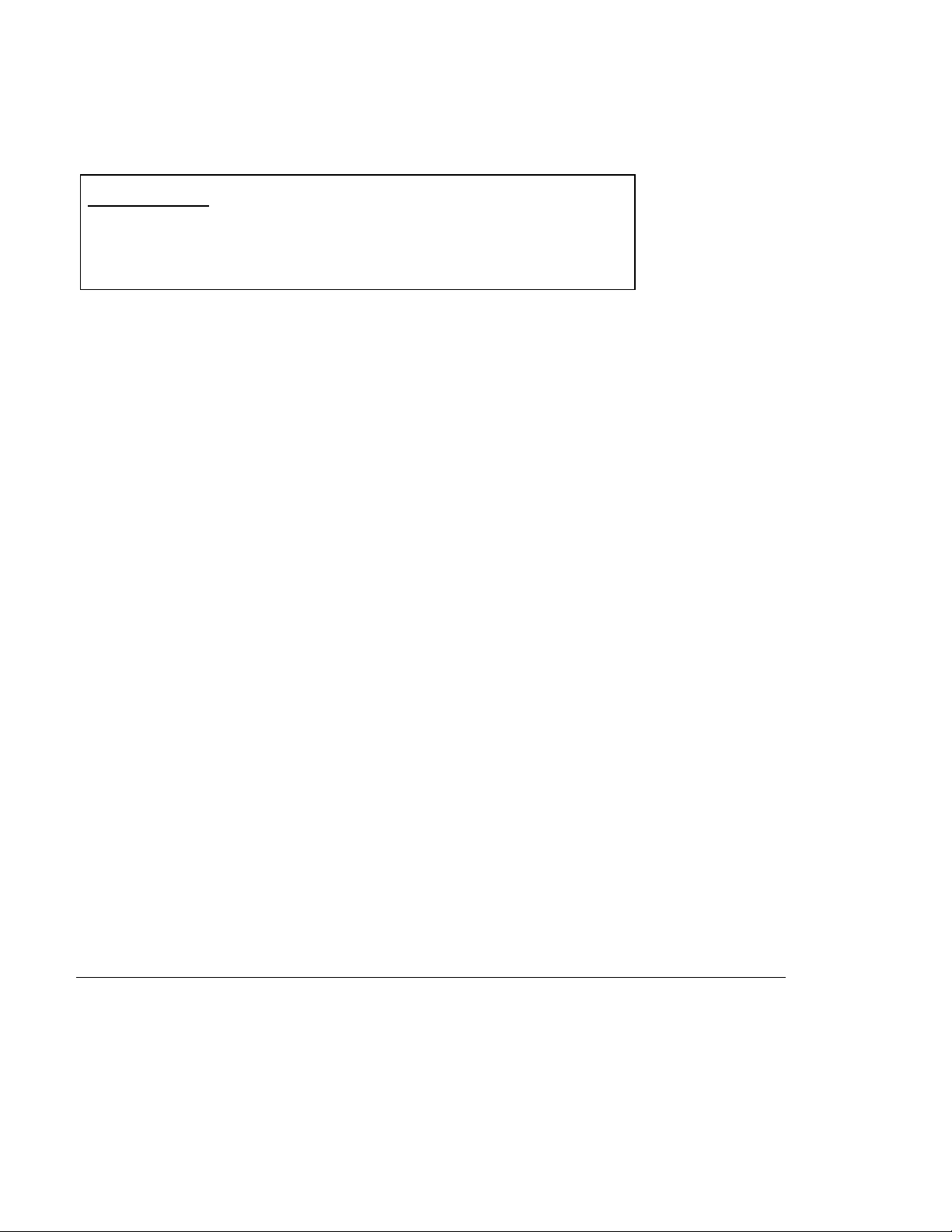Table of Contents
Chapter 12 The Washer Module .................................................................................................. 12-1
12.1 Overview ........................................................................................................ 12-1
12.2 The Wash Delivery System and Waste Delivery System .............................. 12-1
12.3 The Drive Assemblies .................................................................................... 12-2
12.4 Basic Operations of the Plate Washer ........................................................... 12-4
12.4.1 Initialization.......................................................................................... 12-4
12.4.2 Purge ................................................................................................... 12-5
12.4.3 Dispense.............................................................................................. 12-5
12.4.4 Aspirate ............................................................................................... 12-6
12.4.5 Soak .................................................................................................... 12-6
12.4.6 Fill ........................................................................................................ 12-7
12.4.7 Bottom Wash....................................................................................... 12-7
12.4.8 Sweep.................................................................................................. 12-8
12.4.9 Move to Strips...................................................................................... 12-8
12.4.10 Terminate .......................................................................................... 12-9
12.4.11 Clean ................................................................................................. 12-9
12.5 Control of the Washer Module ..................................................................... 12-10
12.5.1 Block Diagrams ................................................................................. 12-10
12.5.2 Components of the Washer Module Electronics ............................... 12-12
12.6 Printed Circuit Boards .................................................................................. 12-14
12.6.1 Main Board ........................................................................................ 12-14
12.6.2 Daughter Board ................................................................................. 12-15
Chapter 13 Replacing Washer Module Components ................................................................ 13-1
13.1 Overview ........................................................................................................ 13-1
13.2 Troubleshooting.............................................................................................. 13-1
13.3 Replacing External Components.................................................................... 13-7
13.3.1 Dispense Bottle Assembly................................................................... 13-7
13.3.2 Waste Bottle Assembly ..................................................................... 13-11
13.3.3 Replacing The Aspirate Pump Assembly.......................................... 13-13
13.3.4 The Plate Carrier Assembly and Wash Head ................................... 13-14
13.3.5 Replacing the Vacuum Switch........................................................... 13-15
13.4 Repairing/Replacing Internal Components .................................................. 13-17
13.4.1 Accessing Internal Components........................................................ 13-17
13.4.2 Replacing the Pinch Valve ................................................................ 13-18
13.4.3 Replacing the Printed Circuit Board Assembly ................................. 13-20
13.4.4 Mounting the X/Z Subassembly ........................................................ 13-21
13.4.5 Mounting the Y Subassembly............................................................ 13-22
13.5 Replacing Components - Wash X/Z Subassembly ...................................... 13-23
13.5.1 Removing the Lower Front Panel...................................................... 13-23
13.5.2 Removing the Wash X-Drive Motor................................................... 13-24
13.5.3 Replacing the Wash X-Drive Timing Belt .......................................... 13-26
13.5.4 Replacing the X-Drive Microswitch ................................................... 13-27
13.5.5 Replacing the Z-Drive Motor ............................................................. 13-28
13.5.6 The Wash Z-Drive Belt ...................................................................... 13-30
13.5.7 The Wash Z Microswitch ................................................................... 13-31
13.6 Replacing Components - Y-Drive Assembly ................................................ 13-32
13.6.1 Replacing the Drive Belt.................................................................... 13-32
13.6.2 Removing the Moving Base Assembly.............................................. 13-34
13.6.3 Replacing the Y Sensor Assemblies ................................................. 13-35
13.6.4 Replacing the Bearings ..................................................................... 13-35
13.6.5 Replacing the Motor Assembly.......................................................... 13-36
DSX™ System Service Manual vii