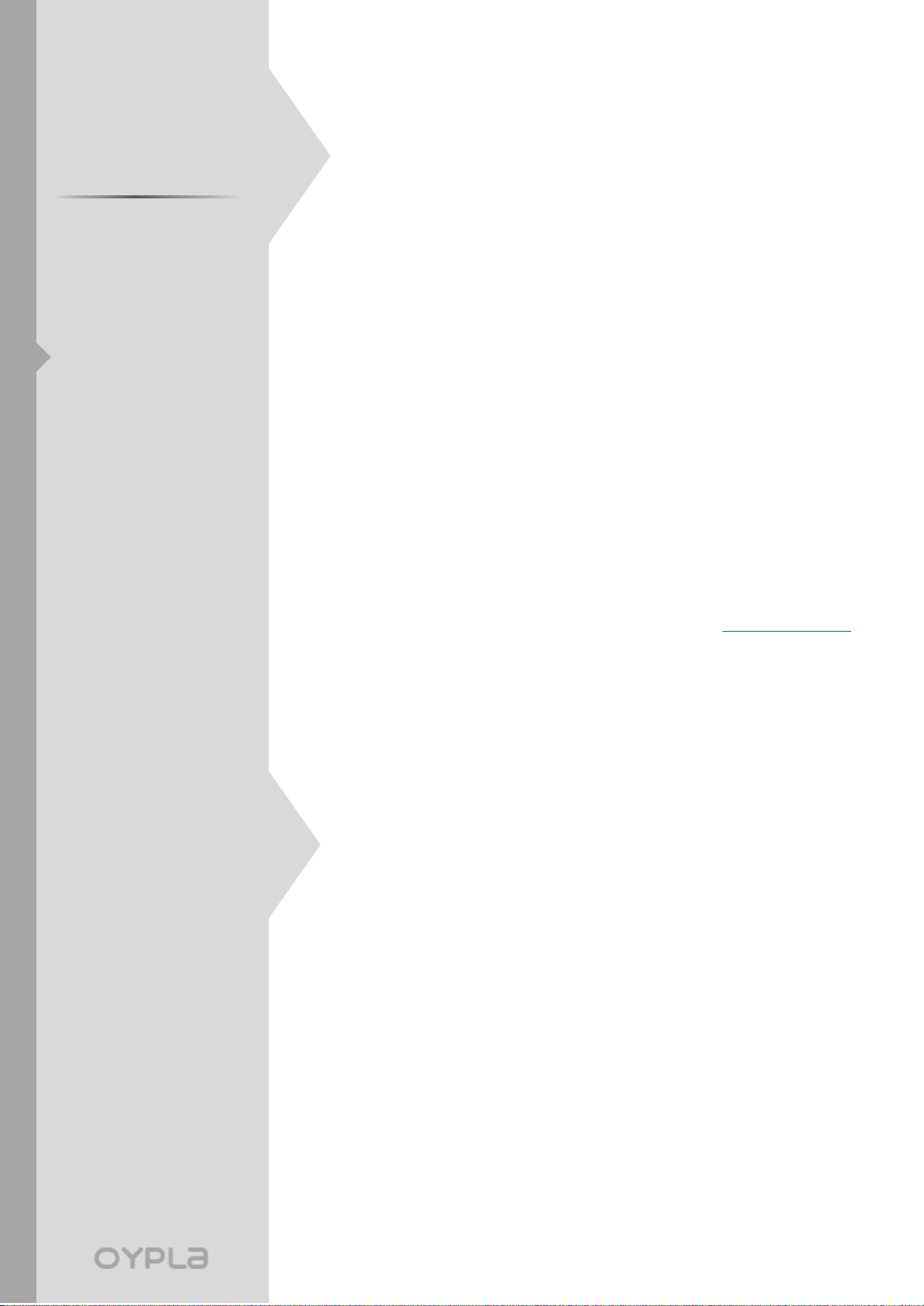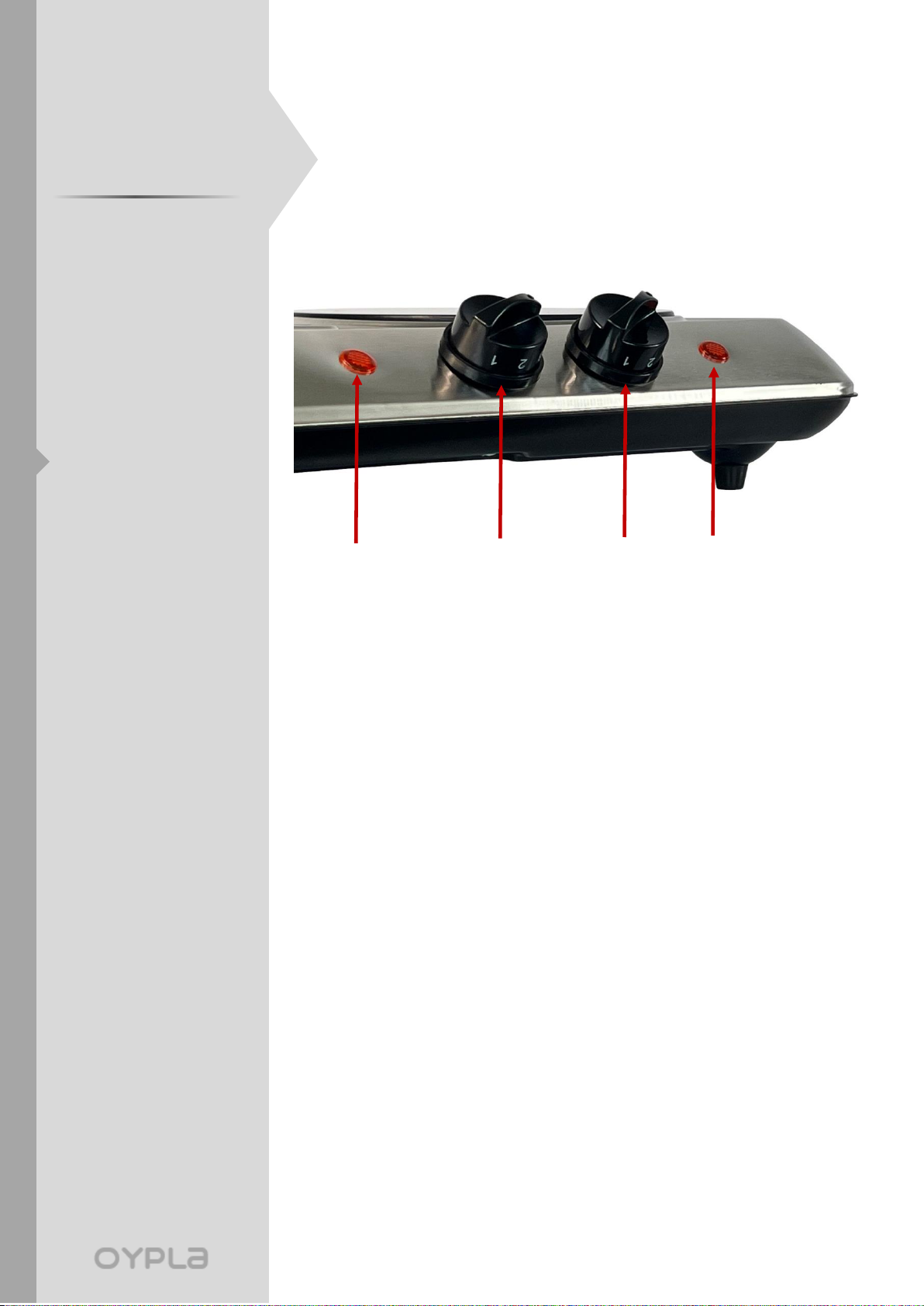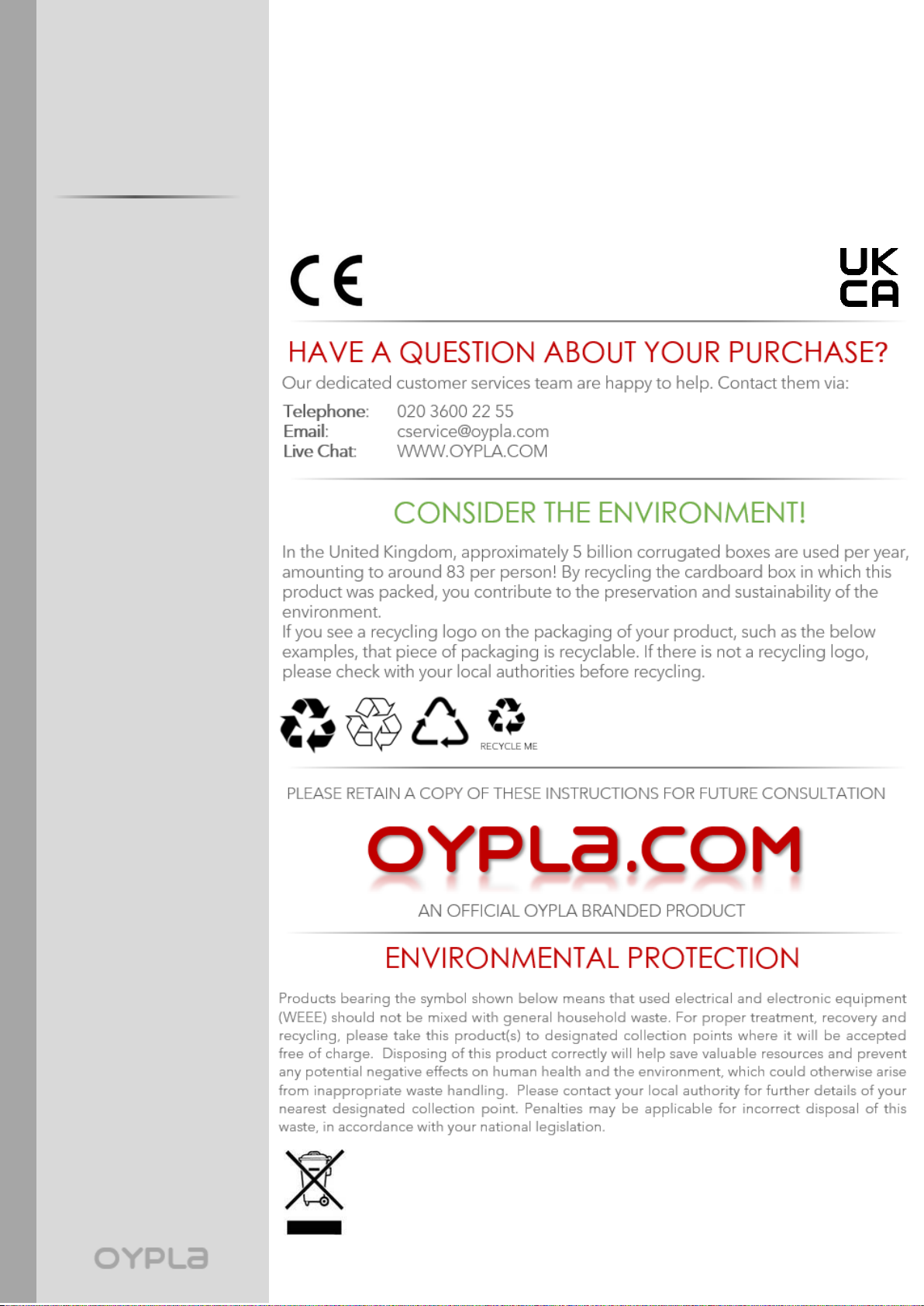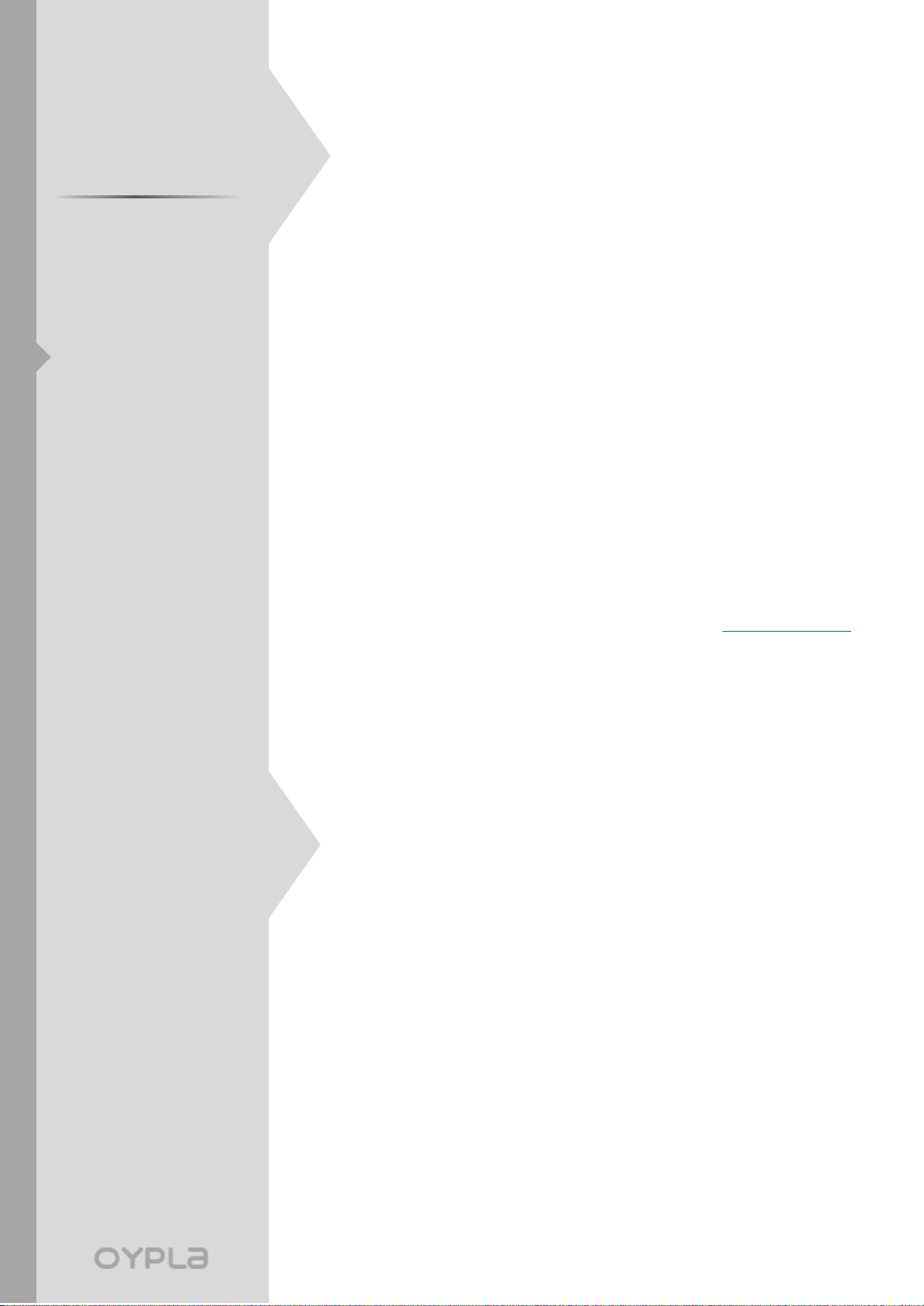
Model Code: 3838
Oypla.com LLP / www.oypla.com
3Operating
Instructions
-
4Cleaning and
Maintenance
-
5Back Cover
Safety Instructions
Notice: Ensure you read and fully understand instructions before use
While every attempt is made to ensure the highest degree of protection in all equipment, we cannot
guarantee freedom from injury. The user assumes all risk of injury due to use. All merchandise is sold
on this condition, which no representative of the company can waive or change.
Never carry out any alterations or
modifications to this product.
This product is not a toy, and is only to
be used for its designated purpose.
This product is intended for indoor use
only.
Only use this product on stable, level and
dry surfaces.
Never leave the appliance unattended
when in use.
Make sure the appliance doesn’t come
into contact with outside sources of
heat, such as a cooker top or an open
flame.
Do not use pans that are unstable and/or
easily tipped. Use flat-bottomed pans to
ensure full contact with the hotplate for
maximum heat efficiency.
For long-life performance, avoid
dropping any items onto the infrared
hotplate.
Do not use the appliance if it has been
dropped or has fallen from height.
Ensure the power supply to the socket
into which the appliance is plugged, is in
accordance with the rating label on the
appliance, and that the socket is earthed.
When the appliance is not in use, always
unplug from the mains socket.
Clean only with a damp cloth. Do not use
strong industrial cleaning substances or
abrasive materials, as these may damage
the product.
Do not use glass containers to cook using
this appliance.
If the product is damaged or has any
defects, please contact our customer
services team at cservice@oypla.com
When using this infrared hotplate for the
first time, you may encounter some
smoke due to the manufacturing oils
used during production. This is perfectly
safe and normal.
Do not use the appliance if it is damaged
in any way.
⚠Leaving burnt food or residue on the
glass hobs or the ceramic coating can create
a risk of cracking. To prevent this, ensure
spillages are cleared and no food is left on
the product.
⚠The top crystallite surfaces and the
heating elements become extremely hot
and can cause severe burns. Do not touch
these parts whilst they are hot.
⚠To protect against electrical shock, do
not immerse cord, plug or any part of this
appliance in water or any other liquid.
⚠Before cleaning, make sure the product
is off, unplugged from the socket and has
been left for two hours to remove the risk of
electrical shock or burns.