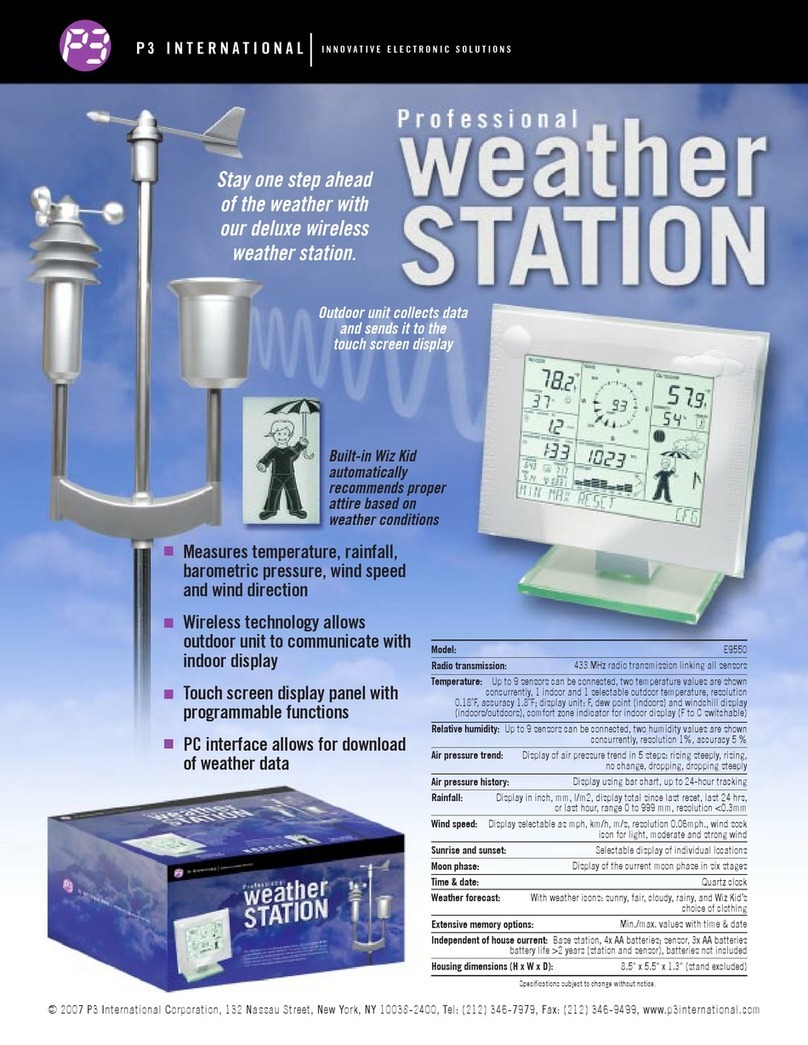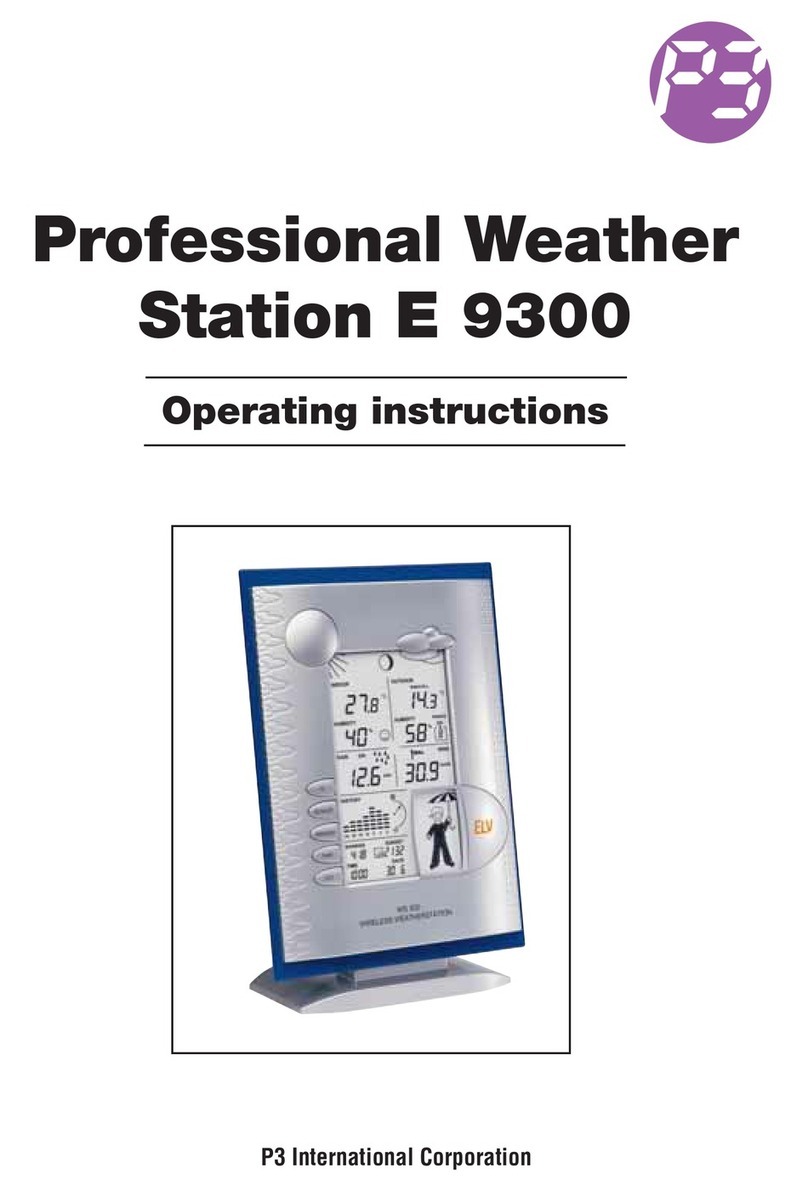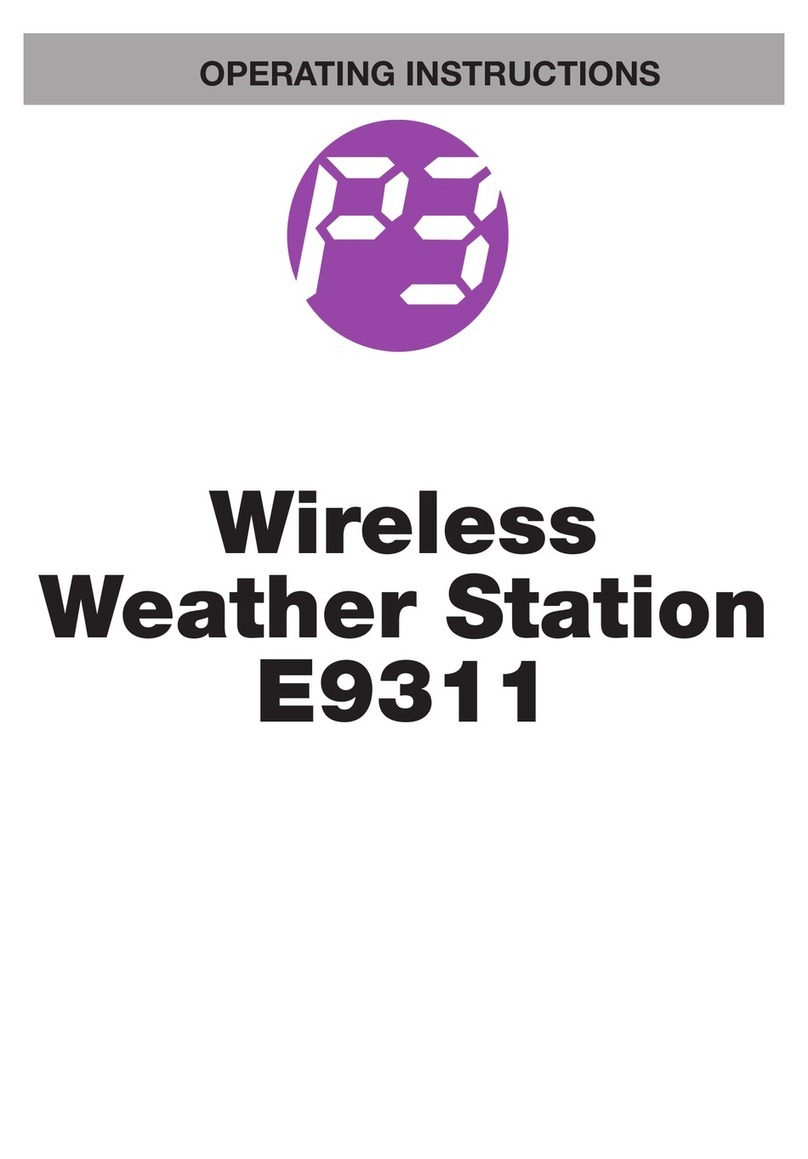P3 INTERNATIONAL INNOVATIVE ELECTRONIC SOLUTIONS
© 2007 P3 International Corporation, 132 Nassau Street, New York, NY 10038-2400, Tel: (212) 346-7979, Fax: (212) 346-9499, www.p3international.com
Measures temperature, rainfall,
barometric pressure and wind
speed
Wireless technology allows
outdoor unit to communicate
with indoor display
Easy to use display panel with
programmable functions
Works with external sensors for
even more functionality.
Stay one step ahead
of the weather with
our wireless
weather station
Built-in Wiz Kid automatically
recommends proper attire based on
weather conditions
Indoor unit features a
complete display of critical
weather data
Works with external sensors
such as our Pool Sensor
(Sold separately)
Outdoor unit collects data and
sends it to the indoor display
panel for easy weather
monitoring
Model:
Radio transmission:
Temperature:
Relative humidity:
Air pressure trend:
Air pressure history:
Rainfall:
Wind speed:
Sunrise and sunset:
Moon phase:
Time & date:
Weather forecast:
Extensive memory options:
Independent of house current:
Housing dimensions (H x W x D):
Specifications subject to change without notice.
E9250
433 MHz radio transmission linking all sensors
Up to 9 sensors can be connected, two temperature values are shown
concurrently, 1 indoor and 1 selectable outdoor temperature, resolution
0.18 F, accuracy 1.8 F; display unit: F, dew point (indoors) and windchill display
(indoors/outdoors), comfort zone indicator for indoor display (F to C switchable)
Up to 9 sensors can be connected, two humidity values are shown
concurrently, resolution 1%, accuracy 5 %
Display of air pressure trend in 5 steps: rising steeply, rising,
no change, dropping, dropping steeply
Display using bar chart, up to 24-hour tracking
Display in inch, mm, l/m2, display total since last reset, last 24 hrs,
or last hour, range 0 to 999 mm, resolution <0.3mm
Display selectable as mph, km/h, m/s, resolution 0.06mph., wind sock
icon for light, moderate and strong wind
Selectable display of individual locations
Display of the current moon phase in six stages
Quartz clock
With weather icons: sunny, fair, cloudy, rainy, and Wiz Kid’s
choice of clothing
Min./max. values with time & date
Base station, 4x AA batteries; sensor, 3x AA batteries
battery life >2 years (station and sensor), batteries not included
8.5" x 5.5" x 1.3" (stand excluded)