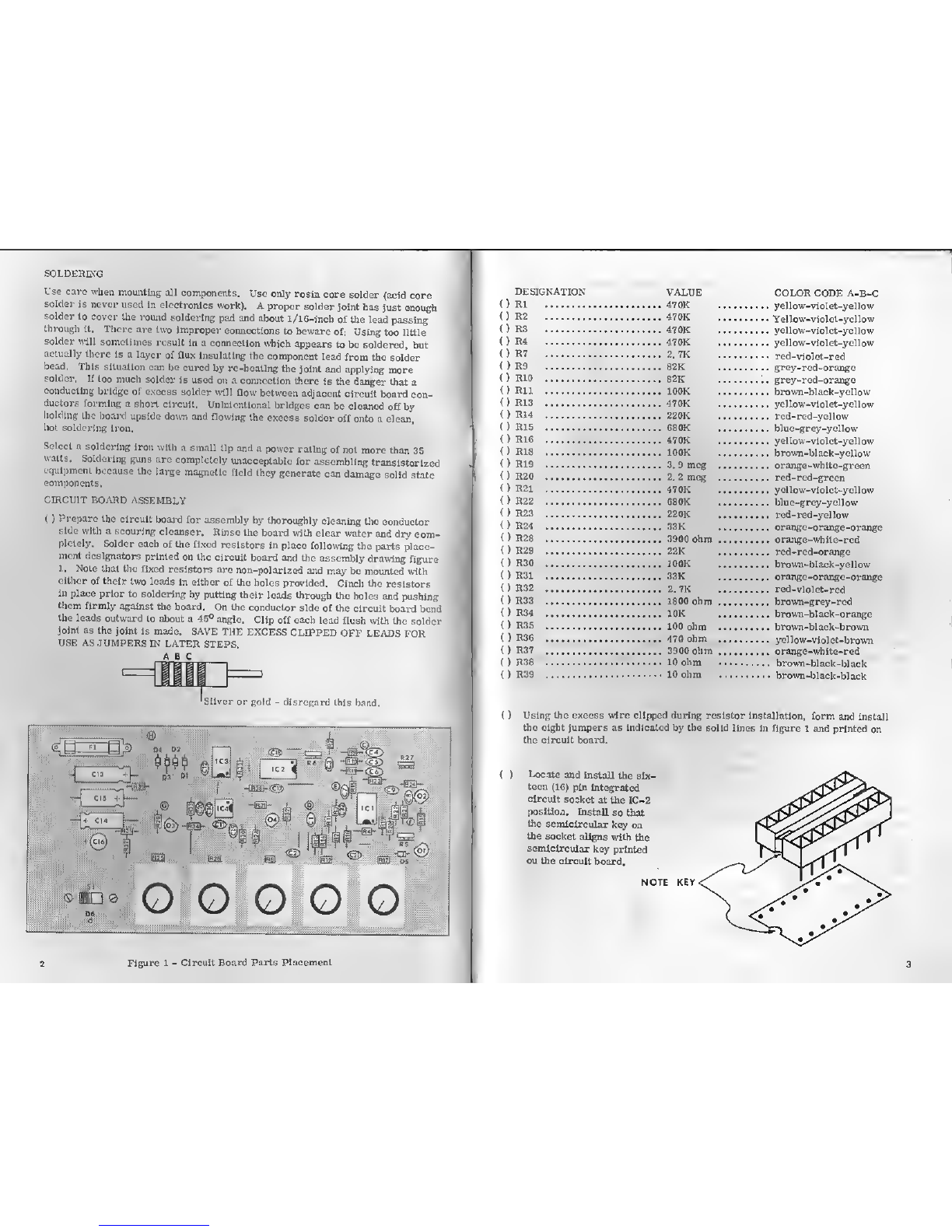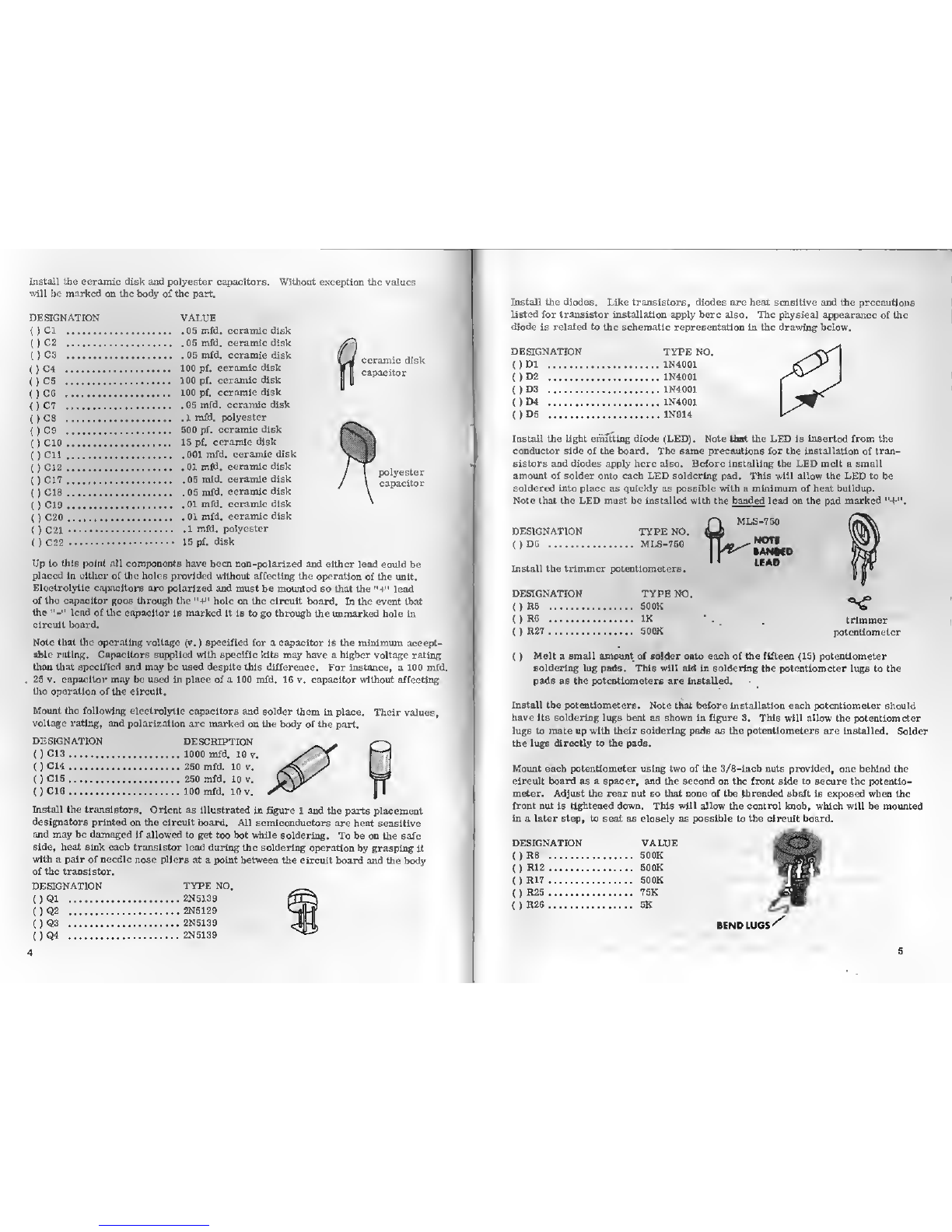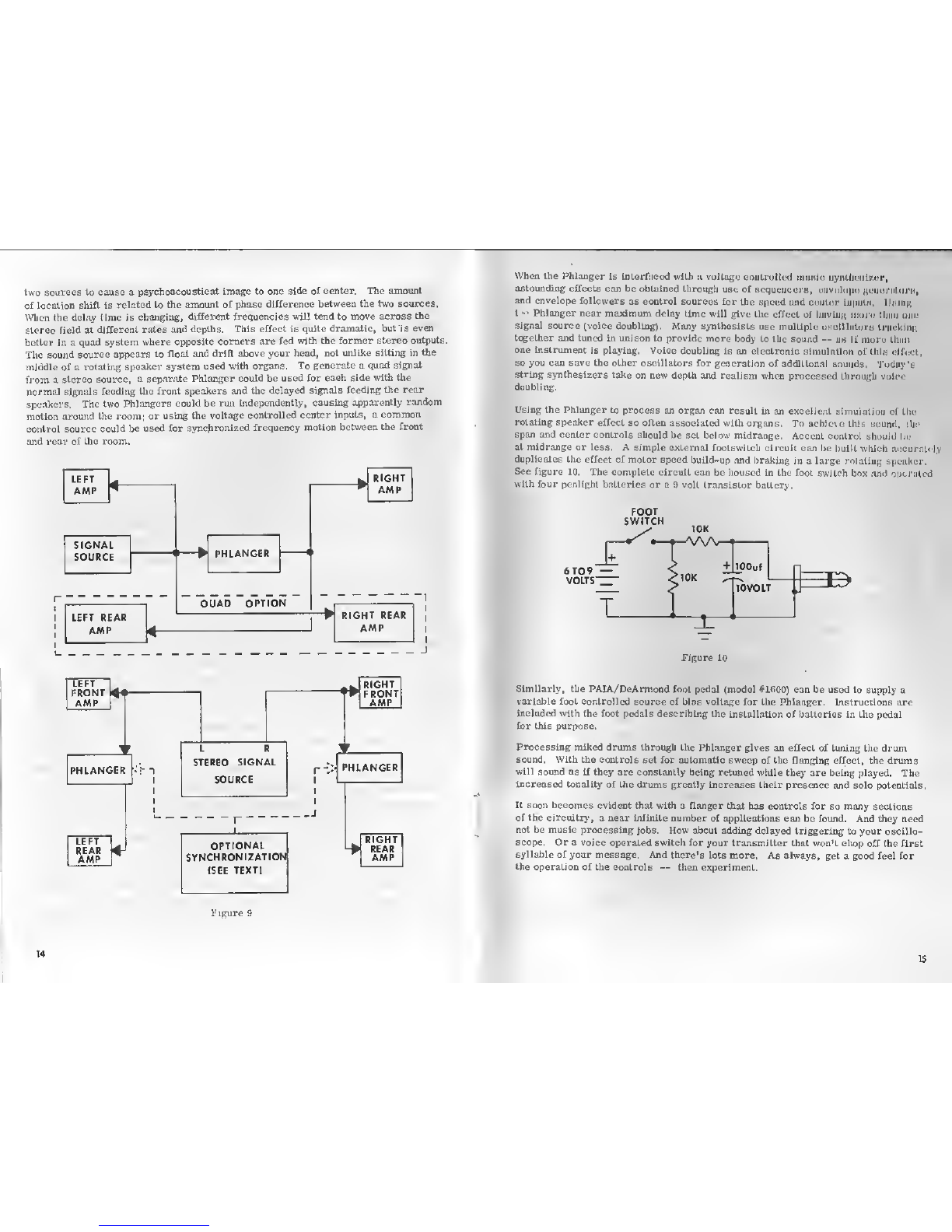USING THE PHLANGER ^,^ ,,,,
Operation of Uie Phlanger controls is as follows:
FOWEB- When slid to the ri^t, QiiB switch will apply power to the circuit. The
LED below the swltdi should f^avr vbea power Is applied.
SPAN- This control determines the amount of low frequency OBclUator signal that
Is used to sweep tbe flanging effect. WUb Oie control at Tntn<mttm, vety little: swwp
oscillation occurs and the Center control has the most effect. As flie E^>an ctmtiol
Is Increased, liie sweeping effect will grow \dder both above and below the initial |-.-
eetting of;the Center control. At maximum, the Center control will be disabled and
the low frequency osplllator will be sweeping Hie flanging effect across it's eottre
.
range.
CENTER- This control can be thought of as a"manual" flanging control, or as an
initial delay lime adjustment. Both are correct. When the Span control is ai min-
imum, tho Center control becomes effective. With the Center control at minimum,
the initial delay time Is at maximum or about 10 milliseconds. This corresponds
to tbe flanging notches being at tlielr lowest frequency setting. As Uie Center control
is advanced, delay time Is decreased until, at maximum control setting. It is about
,6mtlUeeoonds,
ACCENT- The Accent control determines the gain of afeedback loop around the =
analog delay IC. This, like the "Q" control on active filters, causes aresonance '
to occur at afrequency wlioso period is equal to the time delay introduced by the
analog delay line IC. The resultant effect is an increased depth, or "hoUowness"
in tbe flanging effect,
MIX- Mixing oapabilitieB allow selecting only normal yi[^al, only the delayed signal,
or imy blend of the two. This allows for various depths of flanging effects, and gives
access to the straight delayed signal which can be used for many striking effects
which will he discussed later.
a'EED- Speed adjustment will vary the rate at which the flanging effect is automatically
B^pt when the Span control Is advanced. At minimum Speed setting, very slow sweep
rates sxe obtained (about one cycle every five seconds). As Oie control Is advanced,
the speed will increase to about one cycle per second.
The rear panel Jacks are to be used as follows:
INPUT -The signal source Is fed to tiie iiqut Jack. To avoid ncHilinearlties in (he
delay circuit, input level must be reBtxttit«lto?fS|ndtB peak-to-peak mutiDmin.<-'
This leaves plenty of headroom for m^mtm^Si^iiid line signals. '•'^ 9*t»'" <1
OUTPUT- Signals from &l6 Jack are fed to tiie snqillfier. Ou^jtot level will be
q)proximBtely equal to tiie original hiput level. '
.
,'-itUM^a mai' .-
CENTER- Remote voltage control of the initial delay time is possible with this
jack. When using the remote jack, the front panel Center control MUST be set
to maximum. Then, as asource of 0to 5volts is 3fifiUfi^;to the tip camecOaa
nf thu Jg^r-tf, gip dalay tjmp will pirf^ti tn maiHTTHim.
SPEED- As wlft the Center jack, Uiis jack allows remote voltage control of the
flanging sweep rate. Again, the voltage should be applied to the tip connection
of the Jack, but voltages as high as Dvolts can be used if desired. Maximum
effect will be derived from the remote jack if the front panel Speed control Is set
to minimum,however other setUngs of the ^eed control can be used If less range
Is deefxed.
CANCEL- This jack allows for use of afoot switch to eliminate the delayed portion
of the ou^nit si^uO. When the foot swltoh shorts the tip and shaft connections of
this Jack, the delayed signal will stop, and if the Mix control is set to less than
maximum, the normal signal will continue to pass.
The obvious use for aHanger is to duplicate the effect of tape reel flanging. This
"classic" sound is obtained when aBO/.'iO mix of normiil and delayed signal is used.
Accent should be set to mijiimum, ;uid nweep rate aivi Hpaji caii be s^ct n;i desired.
To achieve the more pronounced auuglng effect of Uio '70'b, the Accent control
can be advanced to the desired amount of depth.
IXiring the design process wf founrl Uial tJic addition of afew extra controls added
ahigh degree of versatUlly to the Phlongor, When tho unit is considered as a
general purpose time delay, many other eftoots can be obtahied v4ilob Initially
aren't as obvious, and can't bo accomplished with abasic flanger.
When the clock speed of tho Phlangor is changing, Ihe signal at the output of the
delay line erfiiblts asll^t pitch shift. If, for example, the clock speed is contin-
ually Increasing, the audio signal will be san^lod into Uie delay line at one rate
but will be sampled out at afoster rate. Thus, the Input frequency will be slillted
up by an amount dependent on the rate of increase of the clock frequency. Similarly,
when the clock rate is continually decreasing the Input signal will show adecrease
In frequency as it leaves the delay U&e, Using this phenomenom, we can generate
quite a few unusual cTTecte.
Periodic pltoh shifting Is known aa vibrato. With the Phlauger Mix control at
maximum (for 100% delayed signal) the Span control can be advanced to create
avibrato effect, Tbe sharp ewUoblng of the hitemal triangle wave m^ produce
too harsh an effect for some, but the Span control can be set to minimum, and an
external shie wave applied to tlio Ccnlcr j^-k. The PAIA 2720-.'5 Control Oscillator
synthesizer module is well suited lo ih::< appli cation. The external sine wave will
produce the familiar smooth vibrato uHu;dly associated with organs. Vibrato Isn't
aradical new effect, as most guitars, organs, and synthesizers have provisions
for this effect. But now you can have vibrato wherever you want it. Imagine vibrato
on a recording of agrand piano, achoir, or on chimes. Or If you are i;iaop»Ung
several instrumental tracks and later decide that there should have been vfbn& on
the saxophone, you can easily process the saxophone track through amodulated
delay line during mi»iown rather than rerecording the entire track.
Another unique applicatton of the Phlanger is generation of stereo or quad motion
eSects from amono signal. See figure 9. For this effect, the original signal is
fed to Hie input of one amp AND to the Plilanger input. Tlie Phlanger output is then
fed to the remaining amp. Control settings on the Phlanger are the same as for
vibrato effects, except with aslov^r^ate. When asignal with complex harmonic
structure is fed flirmi^ this systCTO, some frefjoencies will be emitted from the
speakers In ^lase with each other. Ihe ai^iarent source of the sound will be between
the two speakers. Other frequencies will have enough phase dlKerence between the