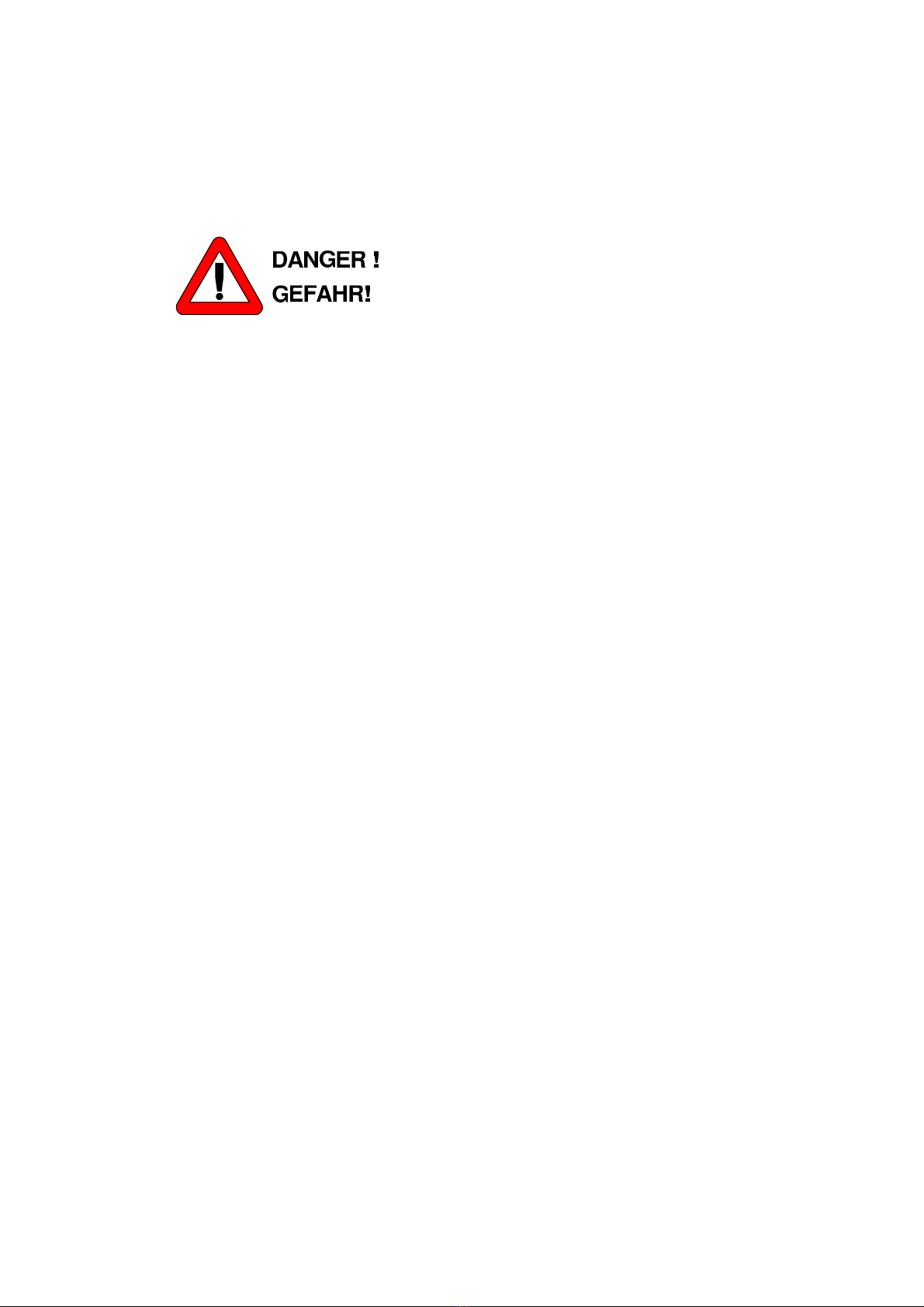Overview
2-1
1 Battery status display On = LED continously red, remote control is ready for operating.
On = LED flashing red, low battery power. The system will be
switched off within the next minutes.
2 Toggle switch Automatic AOS, left = off / right = on
3 Key RC system start
4 Key Manual AOS on
5 Toggle key Option free left / right
G6
Toggle switch (lift
before switch*) Only linear remote control (e.g. rotator, cable winch, outrigger
operation)
7 Key Crane operation / support operation switch
8 Display Rope winch overload protection (cut-off)
9 Push button OLP button / keep for 0.5 seconds pressed = horn
10 Push button HPLS On / Off
11 Push button Paltronic 50 On / Off
12 Display Load moment limitation of 2nd knuckle system
13 Display Workload display crane / fly jib 60% to 100%
14 Display Load moment limitation on crane
15 Display Load limitation system, reduced load limit
16 Display Automatic AOS, See chapter 3-4
17 Display Return oil recycling, See chapter 3-4
18 Display outrigger, See chapter 3-4
19 Plug Data cable (cable control)
Crane operation:
Slew crane left/right
Raise/lower main boom
Fold in/out knuckle boom
Extendable arms in/out
Rotator left/right
20 Linear lever max. 6x
Small transmitter
Open/close grab
*lift the key before switch